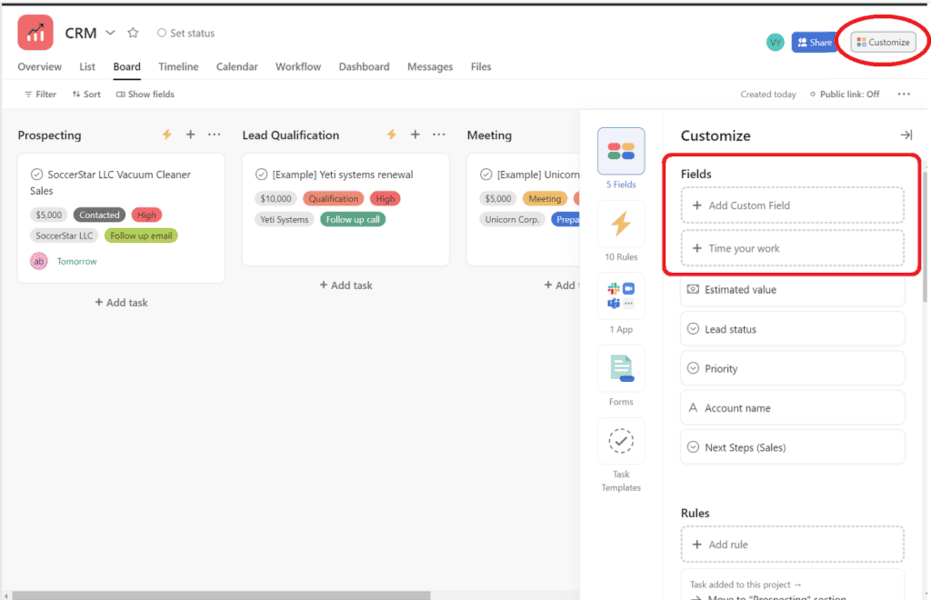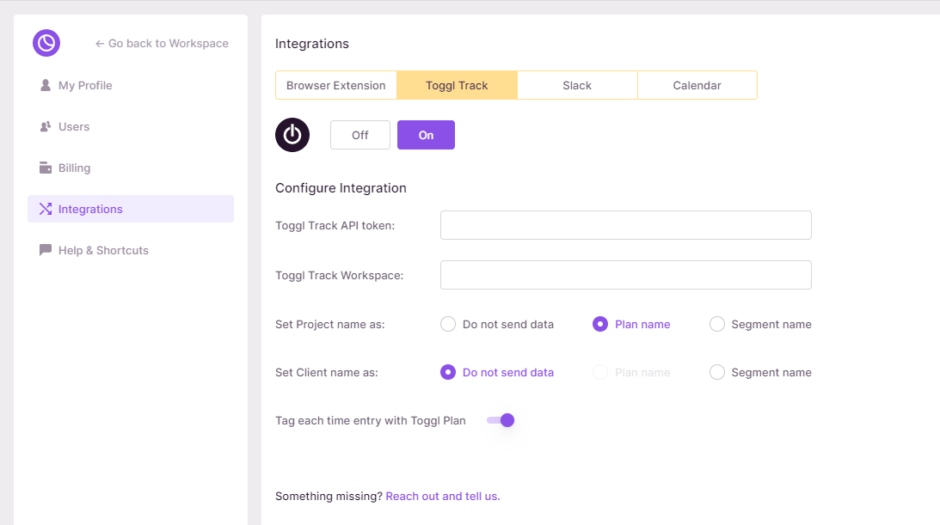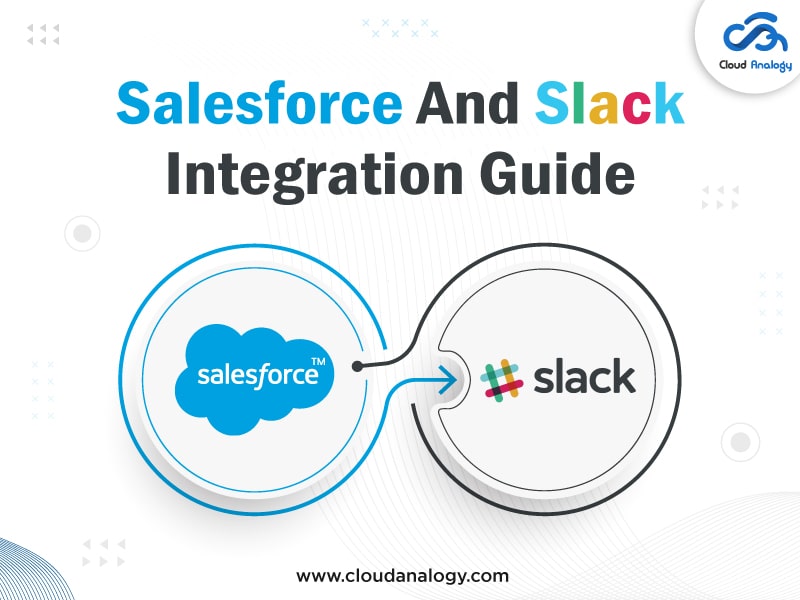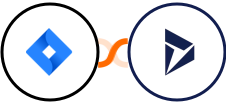Small Business CRM Selection: Your Ultimate Guide to Finding the Perfect Fit

Small Business CRM Selection: Your Ultimate Guide to Finding the Perfect Fit
Choosing the right Customer Relationship Management (CRM) system is a pivotal decision for any small business. It’s not just about managing contacts; it’s about fostering relationships, streamlining operations, and ultimately, boosting your bottom line. But with a plethora of options available, the selection process can feel overwhelming. This comprehensive guide will walk you through every step, from understanding your needs to implementing your chosen CRM, ensuring you make an informed decision that sets your business up for success.
Understanding the Importance of a CRM for Small Businesses
Before diving into the selection process, let’s establish why a CRM is so crucial for small businesses. In today’s competitive landscape, customer relationships are the lifeblood of any successful venture. A CRM system serves as the central hub for all customer-related data, enabling you to:
- Centralize Customer Information: Say goodbye to scattered spreadsheets and siloed data. A CRM consolidates all customer interactions, contact details, purchase history, and communication logs in one accessible place.
- Improve Customer Service: With a 360-degree view of each customer, your team can provide personalized and efficient support, leading to higher customer satisfaction and loyalty.
- Enhance Sales Performance: CRM tools help you track leads, manage the sales pipeline, and automate tasks, empowering your sales team to close more deals and increase revenue.
- Boost Marketing Effectiveness: Segment your audience, personalize marketing campaigns, and track their performance to optimize your marketing efforts and generate higher ROI.
- Gain Valuable Insights: CRM systems provide data-driven insights into customer behavior, sales trends, and marketing effectiveness, enabling you to make informed business decisions.
In essence, a CRM is more than just software; it’s a strategic investment that can transform your small business from a collection of disparate activities into a well-oiled, customer-centric machine. It allows you to work smarter, not harder, by automating repetitive tasks and providing valuable insights that drive growth. Without a CRM, small businesses often struggle to scale, losing track of leads, missing opportunities, and providing inconsistent customer experiences. The right CRM empowers you to stay organized, proactive, and responsive, creating a competitive advantage.
Identifying Your CRM Needs: The Foundation of a Successful Selection
Before you start evaluating CRM systems, it’s critical to define your specific needs and objectives. This self-assessment will serve as your guiding light throughout the selection process, ensuring you choose a system that aligns with your business goals. Ask yourself the following questions:
1. What are your primary business goals?
What do you hope to achieve with a CRM? Are you aiming to increase sales, improve customer retention, streamline marketing efforts, or enhance customer service? Your goals will influence the features and functionalities you prioritize in a CRM.
2. Who will be using the CRM?
Consider the roles and responsibilities of your team members. Will the CRM be used by sales representatives, marketing professionals, customer service agents, or a combination of these? Each user group will have different needs and requirements.
3. What are your current pain points?
Identify the challenges your business faces in managing customer relationships. Are you struggling with disorganized data, inefficient sales processes, or poor customer communication? Addressing these pain points should be a priority when selecting a CRM.
4. What features are essential?
Based on your goals and pain points, determine the must-have features for your CRM. These may include contact management, sales pipeline management, email marketing integration, customer support ticketing, reporting and analytics, and mobile access.
5. What is your budget?
Establish a realistic budget for your CRM, considering both the initial setup costs and ongoing subscription fees. CRM pricing models vary, so it’s essential to understand the different options and choose a plan that fits your financial constraints.
6. What is your technical expertise?
Assess your team’s technical skills and experience. Do you have in-house IT support, or will you need a CRM that is easy to set up and use? Consider the level of customization and integration capabilities you require.
By thoroughly answering these questions, you’ll create a clear picture of your CRM needs. This will enable you to narrow down your options and focus on systems that are a good fit for your business.
Key Features to Look for in a Small Business CRM
Once you’ve defined your needs, it’s time to explore the key features to look for in a CRM system. The right features will empower your team to manage customer relationships effectively and achieve your business goals. Here’s a breakdown of essential functionalities:
1. Contact Management
This is the core of any CRM. It allows you to store and organize customer information, including contact details, communication history, and purchase records. Look for features such as:
- Contact Database: A centralized repository for all customer information.
- Contact Segmentation: Ability to segment contacts based on various criteria (e.g., demographics, purchase history).
- Import/Export Functionality: Easy import and export of contact data.
- Duplicate Management: Tools to identify and merge duplicate contact records.
2. Sales Pipeline Management
This feature helps you track and manage your sales process, from lead generation to deal closure. It includes:
- Lead Management: Capture and qualify leads.
- Opportunity Tracking: Monitor the progress of sales opportunities.
- Sales Automation: Automate repetitive tasks, such as sending follow-up emails.
- Deal Forecasting: Predict sales revenue based on the sales pipeline.
3. Email Marketing Integration
Integrate your CRM with email marketing tools to create and send targeted email campaigns. This feature allows you to:
- Email Automation: Automate email sequences based on customer behavior.
- Email Tracking: Track email opens, clicks, and conversions.
- Segmentation: Segment your audience for targeted email campaigns.
- Template Library: Access pre-designed email templates.
4. Customer Support Ticketing
Manage customer inquiries and support requests efficiently. Key features include:
- Ticket Management: Create, assign, and track support tickets.
- Knowledge Base: Create a self-service knowledge base for customers.
- Automated Responses: Send automated responses to customer inquiries.
- Reporting: Track support ticket volume, resolution times, and customer satisfaction.
5. Reporting and Analytics
Gain insights into your sales, marketing, and customer service performance. Look for features such as:
- Customizable Dashboards: Create dashboards to visualize key metrics.
- Pre-built Reports: Access pre-designed reports on sales, marketing, and customer service.
- Data Visualization: Use charts and graphs to visualize data.
- Real-time Data: Access real-time data to make informed decisions.
6. Mobile Access
Access your CRM data and manage customer interactions on the go. This feature includes:
- Mobile Apps: Access your CRM via mobile apps.
- Offline Access: Access data even when offline.
- Push Notifications: Receive notifications about important updates.
- Integration with Mobile Devices: Integrate with your phone’s contacts and calendar.
7. Integrations
Ensure your CRM integrates with other tools you use, such as:
- Email Providers: Integrate with Gmail, Outlook, etc.
- Marketing Automation Tools: Integrate with tools like Mailchimp, HubSpot, etc.
- Accounting Software: Integrate with QuickBooks, Xero, etc.
- Social Media Platforms: Integrate with Facebook, Twitter, etc.
By considering these features, you can narrow down your options and find a CRM that aligns with your business requirements.
Evaluating CRM Systems: A Step-by-Step Approach
Now that you know what you need and what features to look for, it’s time to evaluate different CRM systems. This process involves research, comparison, and testing to find the perfect fit for your small business. Follow these steps:
1. Research CRM Providers
Start by researching different CRM providers. Some popular options for small businesses include:
- Zoho CRM: A comprehensive CRM with a wide range of features, suitable for businesses of all sizes.
- HubSpot CRM: A free CRM with powerful features, ideal for inbound marketing and sales.
- Pipedrive: A sales-focused CRM designed for small businesses and startups.
- Salesforce Sales Cloud: A powerful CRM with advanced features, suitable for larger businesses. (Consider Salesforce Essentials for a more streamlined, small business-focused offering)
- Insightly: A CRM focused on project management and sales, good for businesses with complex projects.
- Freshsales: Offers a user-friendly interface and a focus on sales automation.
Read reviews, compare features, and consider the pricing plans of each provider. Look for reputable sources and unbiased reviews.
2. Create a Shortlist
Based on your research, create a shortlist of 3-5 CRM systems that seem like a good fit for your business. Focus on systems that offer the features you need, fit within your budget, and have positive reviews.
3. Free Trials and Demos
Most CRM providers offer free trials or demos. Sign up for these to experience the software firsthand. This is a critical step in the evaluation process. During the trial, pay attention to:
- Ease of Use: Is the interface intuitive and easy to navigate?
- Features: Do the features meet your needs?
- Customization: Can you customize the system to fit your business processes?
- Performance: Does the system perform smoothly and efficiently?
- Support: Is customer support readily available and responsive?
Take detailed notes on your experience with each system.
4. Compare Features and Pricing
Create a comparison chart to evaluate the features and pricing of each CRM system on your shortlist. Compare the following:
- Features: List the features you need and check which systems offer them.
- Pricing: Compare the different pricing plans and choose the one that fits your budget.
- Scalability: Consider whether the system can scale as your business grows.
- Integrations: Check which systems integrate with your existing tools.
- Support: Compare the level of customer support offered by each provider.
5. Seek Feedback from Your Team
Involve your team in the evaluation process. Ask them to test the CRM systems and provide feedback. Their input is valuable, as they will be the ones using the software on a daily basis. Consider their perspectives on ease of use, functionality, and overall satisfaction.
6. Make Your Decision
Based on your research, free trials, feature comparison, and team feedback, make your final decision. Choose the CRM system that best aligns with your needs, budget, and business goals. Don’t rush the decision-making process; take the time to choose wisely.
Remember to consider the long-term implications of your choice. A well-chosen CRM can be a valuable asset, while a poorly chosen one can be a source of frustration and wasted resources.
Implementation and Training: Setting Up Your CRM for Success
Once you’ve selected your CRM, the next step is implementation and training. This phase is crucial for ensuring a smooth transition and maximizing the value of your investment. Here’s a guide to successful implementation:
1. Data Migration
Migrate your existing customer data to the new CRM system. This involves importing your contact information, sales data, and other relevant information. Ensure your data is clean and accurate before importing it. Most CRM systems offer data import tools, but you may need to clean and format your data beforehand. This step is vital to avoid data quality issues.
2. Customization
Customize the CRM system to align with your business processes. This may involve configuring the sales pipeline, creating custom fields, and setting up automated workflows. Tailoring the CRM to your specific needs ensures it functions optimally for your team. Don’t try to change your business processes to fit the CRM; adapt the CRM to your existing processes.
3. Integration
Integrate your CRM with other tools you use, such as email marketing platforms, accounting software, and social media channels. This will streamline your workflow and eliminate the need for manual data entry. Integration will improve efficiency and data accuracy.
4. User Training
Provide thorough training to your team on how to use the CRM system. This includes training on how to navigate the interface, manage contacts, track leads, and generate reports. Offer different training sessions for different user groups. Training is crucial for user adoption and maximizing the CRM’s potential. Ensure training is ongoing and that employees have access to support and resources.
5. Testing and Refinement
Test the CRM system before launching it to your entire team. Identify any issues and make adjustments as needed. Gather feedback from your team and make refinements based on their input. Ongoing monitoring and refinement are essential to ensure the CRM continues to meet your needs.
6. Ongoing Support and Optimization
Provide ongoing support to your team and regularly optimize the CRM system. Monitor user adoption, identify areas for improvement, and make adjustments as needed. Regularly review your CRM usage to identify opportunities for optimization. CRM systems evolve, so staying up-to-date on new features and best practices is essential. Consider ongoing training and support to ensure your team continues to use the CRM effectively.
Successful implementation requires careful planning, attention to detail, and a commitment to training and support. By following these steps, you can ensure a smooth transition and maximize the value of your CRM investment.
Common Challenges and How to Overcome Them
Implementing a CRM system is not always smooth sailing. There are common challenges that businesses often encounter. Being aware of these challenges and having strategies to overcome them will help you avoid pitfalls and maximize your chances of success.
1. Data Migration Issues
Migrating data from existing systems to the new CRM can be challenging. Data may be in different formats, incomplete, or inaccurate. To overcome this:
- Clean Your Data: Before migration, clean and standardize your data.
- Map Fields Carefully: Ensure that data fields are mapped correctly during the import process.
- Test the Import: Test the import with a small sample of data before importing the entire dataset.
- Consider Data Migration Services: If you have a large or complex dataset, consider using a data migration service.
2. Low User Adoption
One of the biggest challenges is low user adoption. If your team doesn’t use the CRM, it won’t deliver the expected benefits. To encourage user adoption:
- Provide Adequate Training: Ensure that your team receives thorough training on how to use the CRM.
- Highlight the Benefits: Explain how the CRM will make their jobs easier and more efficient.
- Get User Input: Involve your team in the selection and implementation process.
- Make it Easy to Use: Choose a CRM with an intuitive interface.
- Provide Ongoing Support: Offer ongoing support and answer questions promptly.
- Lead by Example: Managers should actively use the CRM.
3. Lack of Customization
If the CRM isn’t customized to fit your business processes, it may not be effective. To address this:
- Prioritize Customization: Choose a CRM that allows for customization.
- Define Your Needs: Clearly define your requirements before customization.
- Use Custom Fields: Create custom fields to capture the data you need.
- Configure Workflows: Set up automated workflows to streamline your processes.
- Get Expert Help: Consider hiring a consultant to help with customization.
4. Integration Issues
Integrating the CRM with other tools can sometimes be challenging. To overcome this:
- Choose Compatible Tools: Select tools that integrate seamlessly with your CRM.
- Test Integrations: Test integrations thoroughly before launching them.
- Seek Support: Contact the CRM provider or integration partner for assistance.
- Start Simple: Begin with basic integrations and gradually add more complex ones.
5. Poor Data Quality
Poor data quality can undermine the effectiveness of your CRM. To improve data quality:
- Establish Data Entry Standards: Set standards for data entry and enforce them.
- Use Data Validation: Use data validation rules to ensure data accuracy.
- Regularly Clean Your Data: Regularly clean and update your data.
- Train Your Team: Train your team on the importance of data quality.
By addressing these common challenges, you can increase your chances of a successful CRM implementation and maximize the value of your investment.
Measuring Success: Key Metrics to Track
Once your CRM is up and running, it’s essential to measure its performance. Tracking key metrics will help you assess the CRM’s impact on your business and identify areas for improvement. Here are some important metrics to monitor:
1. Sales Performance
- Lead Conversion Rate: The percentage of leads that convert into customers.
- Sales Cycle Length: The average time it takes to close a deal.
- Revenue per Sales Rep: The average revenue generated by each sales representative.
- Number of Deals Closed: The total number of deals closed.
- Average Deal Size: The average value of each closed deal.
2. Customer Service
- Customer Satisfaction Score (CSAT): The level of customer satisfaction.
- Net Promoter Score (NPS): The likelihood of customers recommending your business.
- First Call Resolution Rate: The percentage of issues resolved on the first contact.
- Average Resolution Time: The average time it takes to resolve a customer issue.
- Number of Support Tickets: The total number of support tickets received.
3. Marketing Effectiveness
- Website Traffic: The number of visitors to your website.
- Lead Generation Rate: The percentage of website visitors who become leads.
- Marketing ROI: The return on investment for your marketing campaigns.
- Email Open Rate: The percentage of emails that are opened.
- Click-Through Rate (CTR): The percentage of email recipients who click on a link.
4. User Adoption
- Number of Active Users: The number of team members actively using the CRM.
- Login Frequency: How often users log into the CRM.
- Feature Usage: Which features are being used and how often.
- Data Entry Completeness: The completeness of data entered into the CRM.
By regularly monitoring these metrics, you can gain valuable insights into the performance of your CRM and identify areas for improvement. Use this data to make informed decisions, optimize your processes, and drive business growth. Make sure to establish benchmarks and track progress over time. Regular analysis of these metrics will help you stay on track and get the most out of your CRM.
The Future of CRM for Small Businesses
The CRM landscape is constantly evolving, with new technologies and trends emerging. Staying informed about these developments is crucial for small businesses to remain competitive and leverage the latest advancements. Here are some key trends to watch:
1. Artificial Intelligence (AI) and Machine Learning (ML)
AI and ML are transforming CRM by automating tasks, providing predictive analytics, and personalizing customer interactions. Expect to see:
- Predictive Lead Scoring: AI-powered systems that predict which leads are most likely to convert.
- Chatbots: AI-powered chatbots that provide instant customer support.
- Personalized Recommendations: AI-driven recommendations for products and services.
- Automated Task Management: AI automating tasks such as data entry and follow-up reminders.
2. Mobile CRM
Mobile CRM solutions are becoming increasingly important, allowing businesses to access and manage customer data on the go. The trend includes:
- Enhanced Mobile Apps: More sophisticated mobile apps with improved functionality.
- Real-time Data Access: Instant access to customer data from anywhere.
- Integration with Mobile Devices: Seamless integration with smartphones and tablets.
3. Social CRM
Social CRM integrates social media data with CRM systems, enabling businesses to engage with customers on social platforms. This involves:
- Social Listening: Monitoring social media for mentions of your brand and products.
- Social Media Integration: Integrating social media feeds into the CRM.
- Social Media Marketing: Managing social media campaigns from within the CRM.
4. Customer Data Platforms (CDPs)
CDPs are emerging as a way to centralize and manage customer data from multiple sources. This enables:
- Unified Customer Profiles: Creating a single view of each customer.
- Data-Driven Personalization: Personalizing customer experiences based on data.
- Improved Data Accuracy: Ensuring data consistency and accuracy.
5. Focus on Customer Experience
There’s a growing emphasis on providing exceptional customer experiences. CRM systems will continue to evolve to support this trend by:
- Personalized Interactions: Tailoring interactions to individual customer preferences.
- Proactive Support: Anticipating customer needs and providing proactive support.
- Omnichannel Communication: Providing seamless communication across multiple channels.
By staying informed about these trends, small businesses can leverage the latest advancements in CRM to enhance customer relationships, streamline operations, and drive growth. Embrace these changes to stay ahead of the competition and thrive in the evolving business landscape.
Conclusion: Making the Right CRM Choice for Your Business
Selecting the right CRM system is a significant decision that can profoundly impact your small business. By understanding your needs, evaluating your options, and implementing the system effectively, you can unlock the full potential of customer relationship management.
Remember, the ideal CRM is not necessarily the most expensive or feature-rich one. It’s the one that aligns perfectly with your specific business goals, budget, and team’s technical capabilities. Take your time, do your research, involve your team, and choose wisely. The right CRM will empower you to build stronger customer relationships, streamline your operations, and drive sustainable growth.
This guide provides a roadmap for your CRM journey. By following the steps outlined here, you’ll be well-equipped to make an informed decision and implement a CRM system that helps your small business thrive. Don’t hesitate to revisit this guide as you navigate the selection and implementation process. Good luck, and may your CRM journey be a successful one!