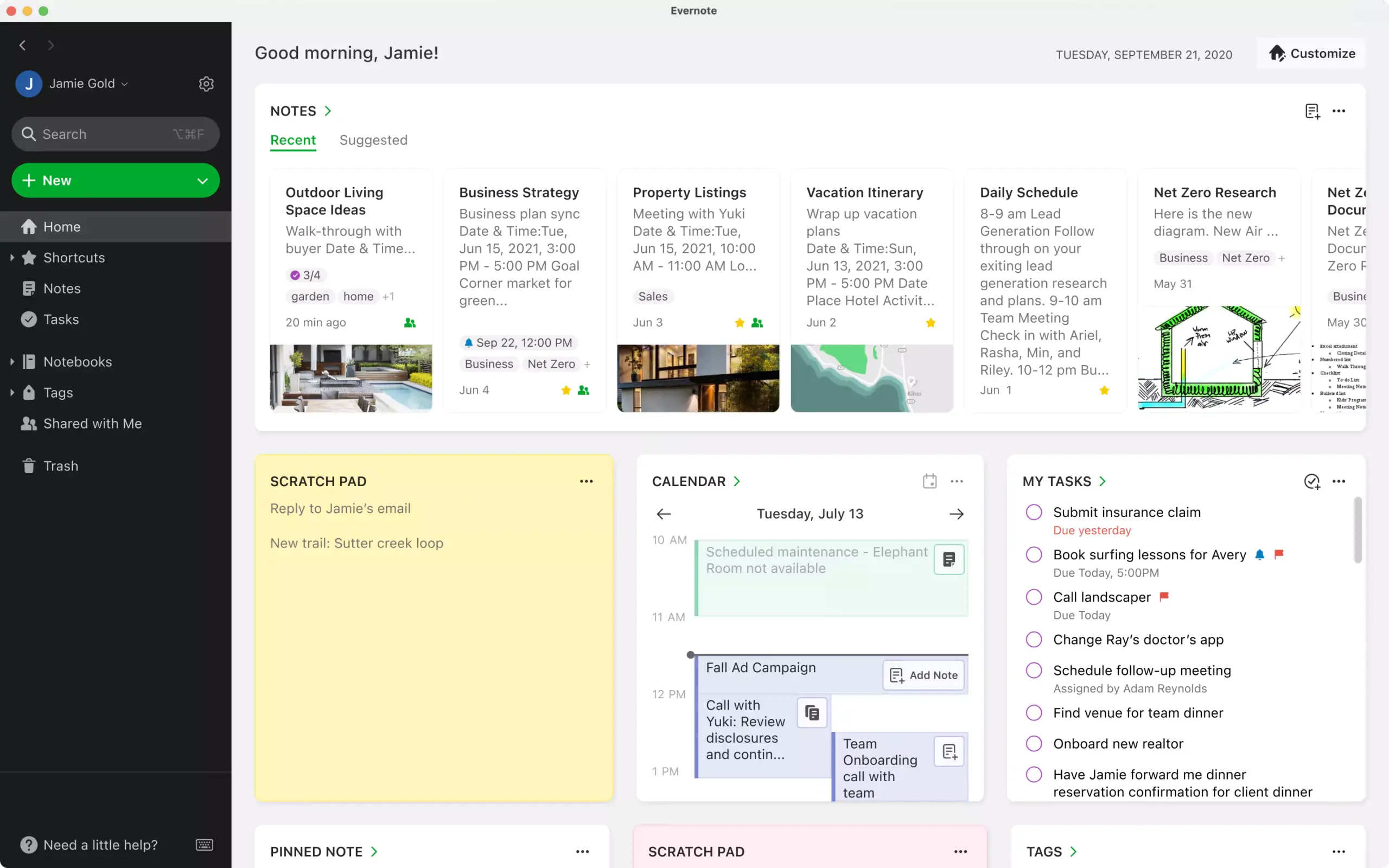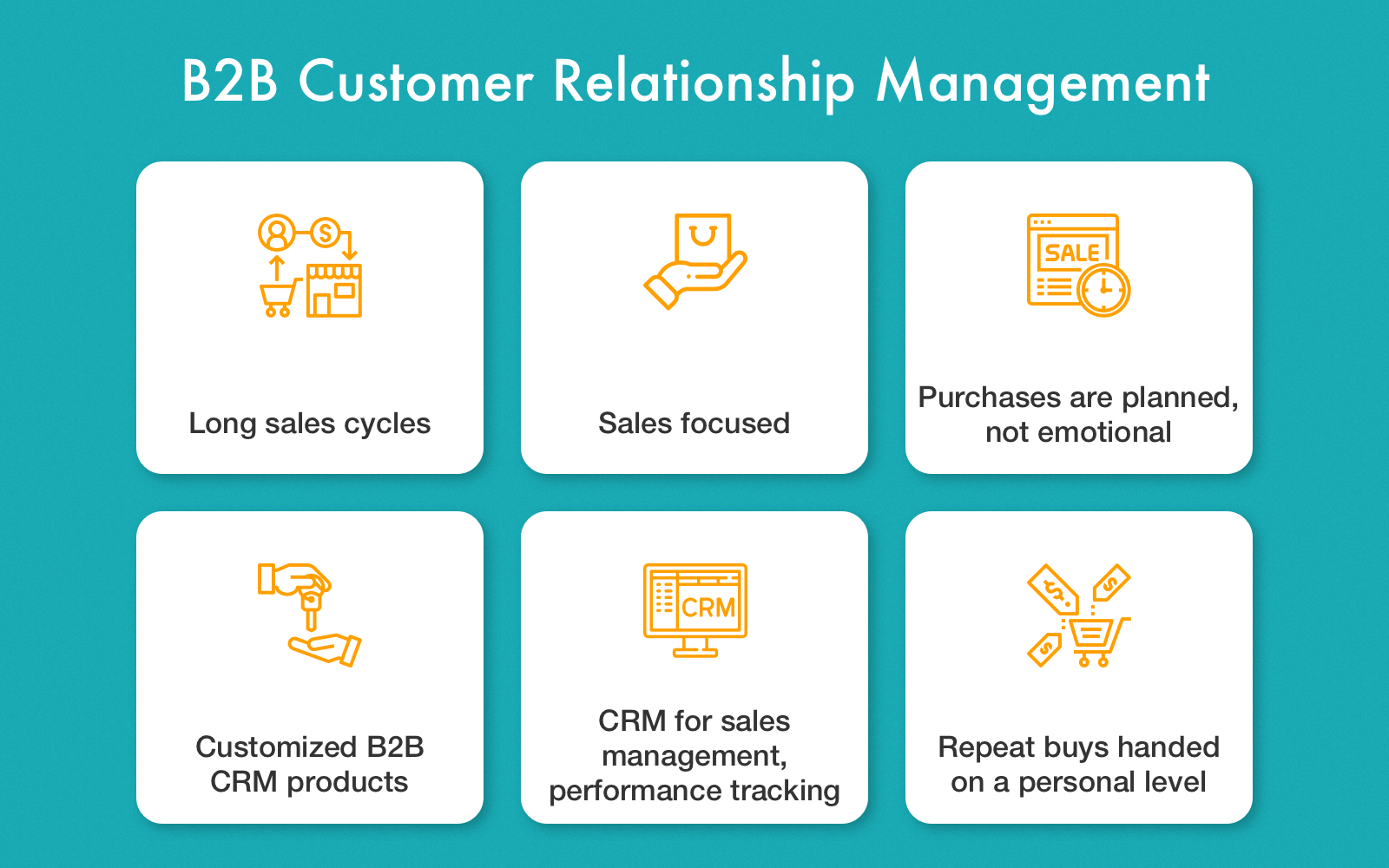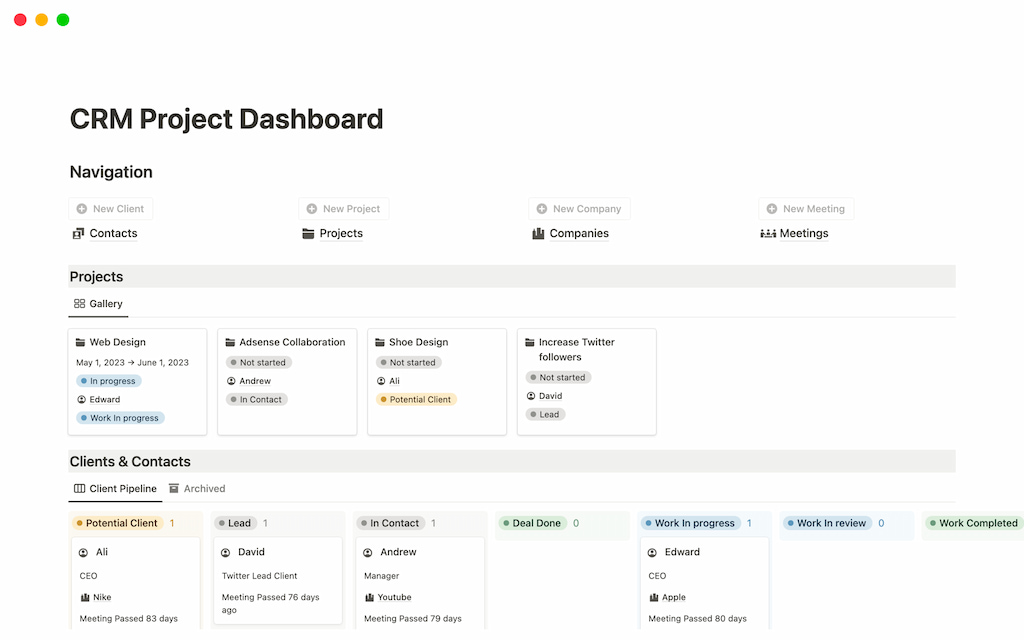Fortifying Your Fortress: A Comprehensive Guide to CRM Security for Small Businesses

Introduction: Why CRM Security Matters for Your Small Business
In today’s digital landscape, data is the new gold. And for small businesses, customer relationship management (CRM) systems are the vaults where that gold is stored. CRM software holds a treasure trove of sensitive information: customer names, contact details, purchase history, financial transactions, and more. Protecting this data isn’t just a good practice; it’s a necessity. A data breach can cripple a small business, leading to financial losses, reputational damage, and legal repercussions. That’s why understanding and implementing robust CRM security measures is paramount.
This comprehensive guide delves into the critical aspects of CRM security, specifically tailored for small businesses. We’ll explore the threats you face, the vulnerabilities you need to address, and the practical steps you can take to safeguard your valuable customer data. Whether you’re just starting out or already using a CRM, this guide will equip you with the knowledge and tools to build a secure and resilient system.
Understanding the Threats: What’s at Stake?
Before we dive into solutions, let’s understand the enemy. The threats to your CRM data are varied and constantly evolving. Awareness is the first line of defense.
1. Cyberattacks: The Digital Assault
Cyberattacks are the most visible and often the most damaging threat. These can take many forms:
- Malware: Malicious software, such as viruses, Trojans, and ransomware, can infiltrate your CRM system and compromise data. Ransomware, in particular, encrypts your data and demands a ransom for its release, effectively holding your business hostage.
- Phishing: Deceptive emails or messages that trick employees into revealing sensitive information, such as usernames, passwords, or financial details. A successful phishing attack can give hackers access to your CRM and allow them to steal or manipulate data.
- SQL Injection: Exploiting vulnerabilities in your CRM’s code to inject malicious SQL code and gain unauthorized access to your database. This can allow attackers to steal, modify, or delete your data.
- Denial-of-Service (DoS) Attacks: Overwhelming your CRM system with traffic, making it unavailable to legitimate users. While not directly targeting data, DoS attacks can disrupt your business operations and indirectly lead to data breaches.
2. Insider Threats: The Enemy Within
Not all threats come from the outside. Insider threats, whether malicious or unintentional, pose a significant risk.
- Malicious Insiders: Disgruntled employees, former employees, or individuals with criminal intent who deliberately try to steal or damage your data.
- Unintentional Errors: Mistakes made by employees, such as accidentally deleting data, misconfiguring security settings, or falling for phishing scams.
- Lack of Training: Employees who are not properly trained in security best practices are more likely to make mistakes or fall victim to attacks.
3. Physical Threats: Beyond the Digital Realm
While less common, physical threats can still compromise your data.
- Theft of Devices: Laptops, smartphones, and other devices containing CRM data can be stolen, giving attackers direct access to sensitive information.
- Unauthorized Access to Physical Servers: If your CRM system is hosted on-premises, physical access to your servers can allow attackers to steal or tamper with your data.
Vulnerabilities: Weak Points in Your Armor
Understanding the vulnerabilities in your CRM system is crucial for strengthening your defenses.
1. Weak Passwords: The Gatekeeper’s Flaw
Weak or easily guessable passwords are a common and easily exploitable vulnerability. If employees use simple passwords or reuse passwords across multiple accounts, attackers can easily gain access to your CRM.
2. Outdated Software: The Security Gap
Outdated CRM software and operating systems are vulnerable to known security flaws. Software vendors regularly release security patches to address these vulnerabilities, but if you don’t update your software, you’re leaving the door open to attackers.
3. Lack of Encryption: The Unprotected Secret
Encryption protects your data by scrambling it so that it’s unreadable to unauthorized users. If your CRM data is not encrypted, it’s vulnerable to being intercepted and read if your system is compromised.
4. Insufficient Access Controls: The Open Door
If all employees have the same level of access to your CRM data, it increases the risk of data breaches. Employees should only have access to the data they need to perform their job duties.
5. Poor Security Awareness: The Uninformed Guard
If your employees are not aware of security threats and best practices, they are more likely to make mistakes that can compromise your data. Regular security training is essential.
Implementing Robust CRM Security: A Step-by-Step Guide
Now that we’ve identified the threats and vulnerabilities, let’s explore the practical steps you can take to secure your CRM system.
1. Strong Password Policies and Management: The Foundation of Security
The first line of defense is a strong password policy. Implement the following:
- Require strong passwords: Passwords should be at least 12 characters long and include a mix of uppercase and lowercase letters, numbers, and symbols.
- Enforce password complexity: Your CRM system should have settings to enforce password complexity requirements.
- Regular password changes: Require employees to change their passwords regularly (e.g., every 90 days).
- Use a password manager: Encourage employees to use a password manager to generate and store strong, unique passwords for each account.
- Two-factor authentication (2FA): Enable 2FA on your CRM system. This adds an extra layer of security by requiring users to verify their identity through a second factor, such as a code sent to their phone.
2. Software Updates and Patch Management: Keeping Your System Healthy
Regularly updating your CRM software and operating systems is essential for patching security vulnerabilities.
- Enable automatic updates: Configure your software to automatically install security updates.
- Monitor for updates: Regularly check for updates and apply them promptly.
- Test updates: Before applying updates to your live CRM system, test them in a staging environment to ensure they don’t cause any compatibility issues.
3. Data Encryption: Protecting Your Secrets
Encryption is a critical security measure.
- Encrypt data at rest: Ensure that your CRM data is encrypted while it’s stored on your servers or in the cloud.
- Encrypt data in transit: Use HTTPS to encrypt data transmitted between your users and your CRM system.
- Consider end-to-end encryption: For highly sensitive data, consider end-to-end encryption, which ensures that only the sender and receiver can read the data.
4. Access Controls and User Permissions: Limiting Access
Implement robust access controls to limit who can access your CRM data.
- Role-based access control (RBAC): Assign users to roles based on their job duties and grant each role the minimum necessary permissions.
- Least privilege principle: Grant users only the access they need to perform their tasks.
- Regularly review user access: Periodically review user access to ensure that it’s still appropriate. Revoke access for employees who no longer need it or who have left the company.
5. Security Training and Awareness: Educating Your Team
Train your employees on security best practices.
- Regular security training: Conduct regular security training sessions that cover topics such as phishing, password security, social engineering, and data privacy.
- Phishing simulations: Conduct phishing simulations to test your employees’ ability to recognize and avoid phishing attacks.
- Data privacy training: Educate employees about data privacy regulations, such as GDPR and CCPA, and how to comply with them.
- Create a security culture: Foster a culture of security awareness within your company. Encourage employees to report any suspicious activity or security concerns.
6. Data Backup and Recovery: Preparing for the Worst
Data backups are essential for disaster recovery.
- Regular backups: Back up your CRM data regularly (e.g., daily or weekly).
- Offsite backups: Store your backups in a secure offsite location, such as the cloud, to protect them from physical damage or theft.
- Test your backups: Regularly test your backups to ensure that you can restore your data in case of a data breach or system failure.
- Disaster recovery plan: Develop a disaster recovery plan that outlines the steps you will take to recover your CRM data and restore your business operations in the event of a data breach or system failure.
7. Monitoring and Logging: Keeping an Eye on Things
Monitor your CRM system for suspicious activity.
- Activity logs: Enable activity logs to track user activity, such as logins, data changes, and failed login attempts.
- Security information and event management (SIEM): Consider using a SIEM solution to collect, analyze, and correlate security data from multiple sources, such as your CRM system, firewalls, and servers.
- Security audits: Conduct regular security audits to identify and address any vulnerabilities in your CRM system.
- Alerting: Set up alerts to notify you of any suspicious activity, such as unusual login attempts or data changes.
8. Choosing a Secure CRM Provider: The Importance of Trust
If you’re using a cloud-based CRM, choose a provider that prioritizes security.
- Due diligence: Research potential CRM providers and evaluate their security practices.
- Security certifications: Look for providers that have security certifications, such as ISO 27001 or SOC 2.
- Data encryption: Ensure that the provider encrypts your data at rest and in transit.
- Data privacy policies: Review the provider’s data privacy policies to ensure that they comply with relevant regulations.
- Data location: Understand where your data will be stored and whether it complies with your data residency requirements.
9. Incident Response Plan: Being Prepared for the Inevitable
Even with the best security measures in place, data breaches can still happen. That’s why it’s crucial to have an incident response plan.
- Incident detection: Define the steps you will take to detect and respond to security incidents.
- Containment: Contain the incident to prevent further damage.
- Eradication: Eliminate the cause of the incident.
- Recovery: Restore your CRM system and data.
- Post-incident analysis: Analyze the incident to identify what went wrong and implement measures to prevent future incidents.
- Communication plan: Develop a communication plan to notify affected parties, such as customers, employees, and regulators, in the event of a data breach.
CRM Security Best Practices: A Checklist for Small Businesses
Here’s a handy checklist to help you implement the security measures discussed in this guide:
- Password Security:
- [ ] Enforce strong password policies (length, complexity).
- [ ] Require regular password changes.
- [ ] Implement two-factor authentication (2FA).
- [ ] Encourage the use of a password manager.
- Software Updates:
- [ ] Enable automatic updates.
- [ ] Monitor for and apply security updates promptly.
- [ ] Test updates in a staging environment.
- Data Encryption:
- [ ] Encrypt data at rest.
- [ ] Encrypt data in transit (HTTPS).
- Access Controls:
- [ ] Implement role-based access control (RBAC).
- [ ] Apply the least privilege principle.
- [ ] Regularly review user access.
- Security Training:
- [ ] Conduct regular security training for employees.
- [ ] Implement phishing simulations.
- [ ] Provide data privacy training.
- Data Backup and Recovery:
- [ ] Implement regular backups.
- [ ] Store backups offsite.
- [ ] Test backup recovery regularly.
- [ ] Develop a disaster recovery plan.
- Monitoring and Logging:
- [ ] Enable activity logging.
- [ ] Consider a SIEM solution.
- [ ] Conduct regular security audits.
- [ ] Set up alerts for suspicious activity.
- CRM Provider Security (for cloud-based CRM):
- [ ] Research and vet the CRM provider’s security practices.
- [ ] Look for security certifications.
- [ ] Review data encryption and data privacy policies.
- [ ] Understand data location and residency.
- Incident Response:
- [ ] Develop an incident response plan.
Conclusion: Protecting Your CRM, Protecting Your Business
Securing your CRM system is an ongoing process, not a one-time fix. By implementing the security measures outlined in this guide, you can significantly reduce the risk of data breaches and protect your valuable customer data. Remember to stay informed about the latest security threats and best practices and to continuously adapt your security measures to address new challenges. Investing in CRM security is an investment in the long-term success and sustainability of your small business. It’s about safeguarding your reputation, maintaining customer trust, and ensuring the continued growth of your company.
Don’t wait until it’s too late. Start implementing these security measures today to fortify your fortress and protect your business from the ever-present threat of data breaches. Your customers, your employees, and your business will thank you for it.