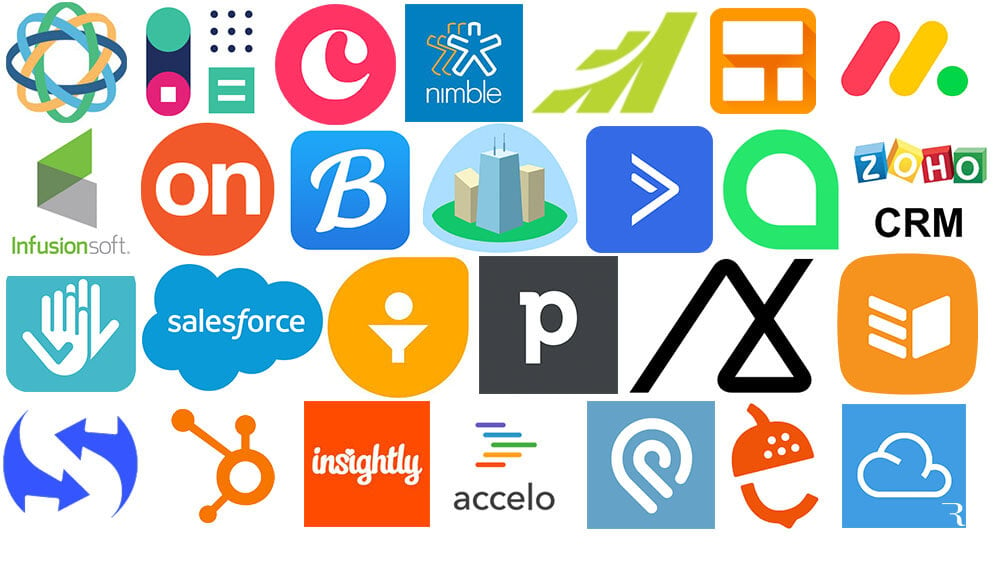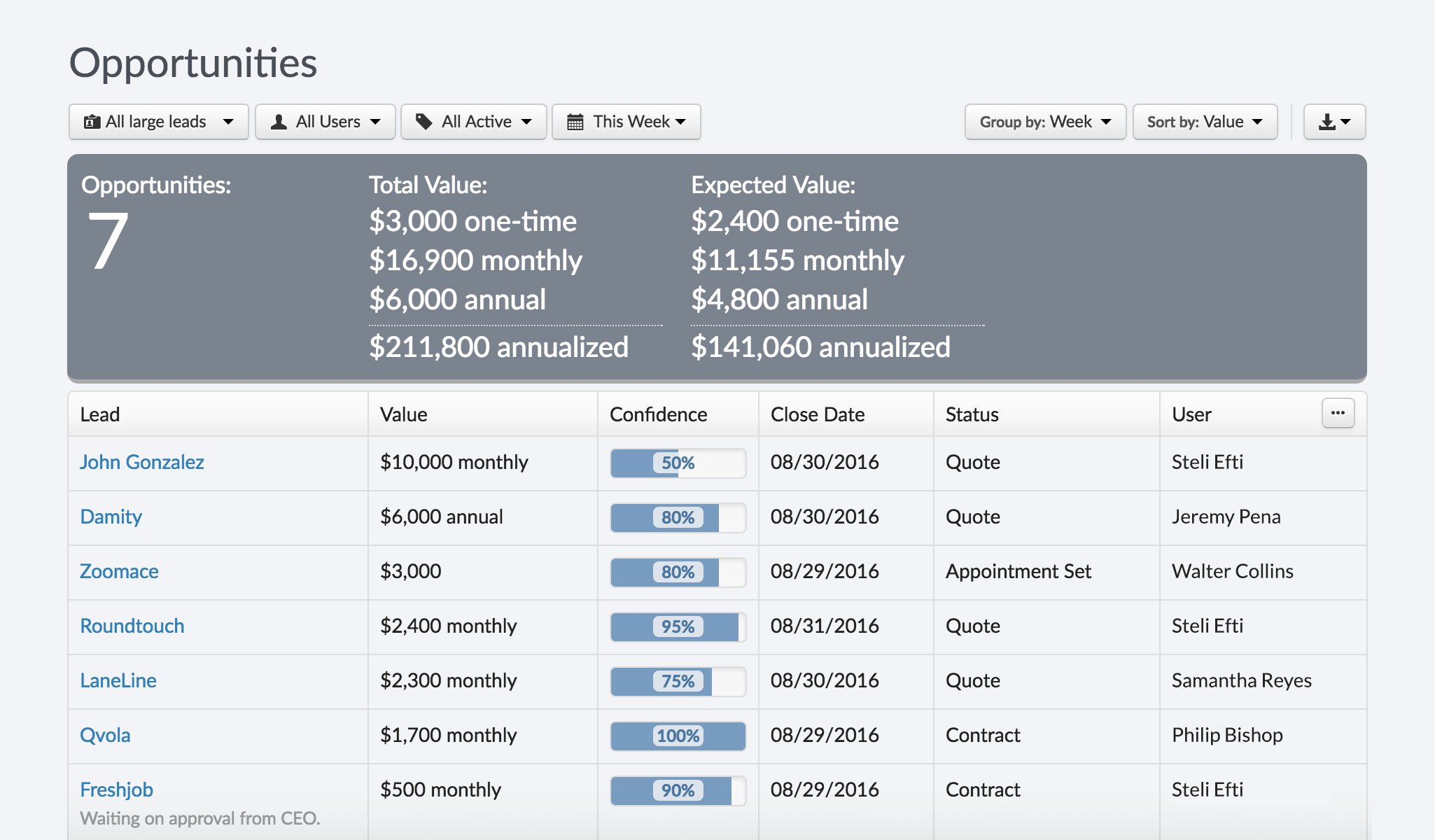Supercharge Your Workflow: Mastering CRM Integration with Slack for Peak Productivity

Introduction: The Power of Unified Communication and CRM
In today’s fast-paced business environment, efficiency and seamless communication are paramount. The ability to quickly access and share information, collaborate with colleagues, and manage customer interactions effectively can make or break a company’s success. This is where the integration of Customer Relationship Management (CRM) systems with communication platforms like Slack becomes a game-changer. Imagine a world where your CRM data, customer interactions, and team communications are all interconnected, providing a holistic view of your business and empowering your team to make informed decisions in real-time. This article delves into the intricacies of CRM integration with Slack, exploring its benefits, implementation strategies, and best practices to help you unlock unprecedented levels of productivity and customer satisfaction.
Understanding the Fundamentals: CRM and Slack Defined
Before diving into the integration process, let’s clarify the roles of each platform:
What is CRM?
Customer Relationship Management (CRM) is a technology that helps businesses manage all interactions with current and potential customers. It centralizes customer data, tracks sales activities, automates marketing efforts, and provides valuable insights into customer behavior. Essentially, a CRM system acts as the central nervous system of a business, providing a 360-degree view of each customer.
Key features of a CRM system typically include:
- Contact management
- Lead management
- Sales pipeline management
- Marketing automation
- Customer service and support
- Reporting and analytics
Popular CRM platforms include Salesforce, HubSpot CRM, Zoho CRM, Microsoft Dynamics 365, and Pipedrive.
What is Slack?
Slack is a cloud-based team collaboration and communication platform. It facilitates real-time messaging, file sharing, video conferencing, and integration with various third-party applications. Slack is designed to streamline communication, reduce email overload, and foster a more collaborative work environment.
Key features of Slack include:
- Channels for organized conversations
- Direct messaging for private communication
- File sharing and storage
- Integration with other apps
- Customizable notifications
Slack has become a ubiquitous tool for businesses of all sizes, enabling teams to stay connected and productive.
The Benefits of Integrating CRM with Slack: A Win-Win Scenario
Integrating your CRM system with Slack offers a multitude of advantages, leading to increased efficiency, improved collaboration, and ultimately, enhanced customer experiences. Let’s explore some key benefits:
Enhanced Communication and Collaboration
One of the primary benefits of CRM-Slack integration is the improvement in communication and collaboration. By bringing CRM data directly into Slack channels, teams can easily share customer information, track sales progress, and discuss customer issues in real-time. This eliminates the need to switch between multiple applications and reduces the risk of miscommunication.
Improved Sales Performance
Sales teams can significantly boost their performance by leveraging CRM-Slack integration. Sales representatives can receive instant notifications about lead activity, track deal progress, and access customer data directly within Slack. This allows them to respond to customer inquiries quickly, follow up on leads effectively, and close deals faster. The ability to collaborate with colleagues on sales opportunities within Slack also streamlines the sales process.
Streamlined Customer Service
Customer service teams can also benefit greatly from CRM-Slack integration. By integrating the CRM with Slack, support agents can quickly access customer information, track support tickets, and collaborate with other team members to resolve customer issues. This leads to faster response times, improved customer satisfaction, and a more efficient support process. The ability to share customer data and support ticket updates in real-time ensures that everyone is on the same page.
Increased Data Accessibility and Visibility
CRM-Slack integration provides enhanced data accessibility and visibility across the organization. By bringing CRM data into Slack, employees from different departments can access the information they need quickly and easily. This helps to break down silos, improve decision-making, and foster a more data-driven culture. Real-time access to key performance indicators (KPIs) and customer data empowers teams to make informed decisions.
Automation and Efficiency Gains
Integrating CRM with Slack can automate various tasks, saving time and improving efficiency. For example, sales representatives can automatically receive notifications about new leads, deal updates, and scheduled tasks. Customer service agents can automate ticket creation and assignment. Automation reduces manual work, allowing teams to focus on more strategic activities.
Implementing CRM-Slack Integration: A Step-by-Step Guide
The process of integrating your CRM with Slack can vary depending on the CRM and Slack platforms you use. However, the general steps are as follows:
1. Choose the Right Integration Method
There are several ways to integrate your CRM with Slack, including:
- Native Integrations: Some CRM platforms offer native integrations with Slack, providing a seamless and straightforward setup process. These integrations often come with pre-built features and functionalities.
- Third-Party Apps: Several third-party apps specialize in CRM-Slack integration. These apps often offer more advanced features and customization options.
- Custom Integrations: For more complex integration requirements, you can build a custom integration using APIs and webhooks. This gives you the most flexibility but requires technical expertise.
Consider your specific needs, technical capabilities, and budget when choosing the integration method.
2. Select the Appropriate Integration App or Method
Research and evaluate the available integration options. Consider factors such as:
- Features: Does the integration offer the features you need, such as lead notifications, deal updates, and customer data sharing?
- Ease of Use: Is the integration easy to set up and use?
- Pricing: What is the cost of the integration?
- Reviews and Ratings: Read reviews and ratings from other users to assess the integration’s reliability and effectiveness.
3. Configure the Integration
Once you’ve chosen the integration method, follow the instructions provided by the CRM platform, Slack, or the third-party app to configure the integration. This typically involves:
- Connecting your CRM and Slack accounts
- Mapping data fields
- Setting up notifications and alerts
- Customizing channel settings
4. Test the Integration
After configuring the integration, thoroughly test it to ensure that it’s working correctly. Verify that data is being synced properly, notifications are being delivered as expected, and all features are functioning as intended. This is crucial to avoid any errors or disruptions in your workflow.
5. Train Your Team
Provide training to your team on how to use the integrated CRM and Slack platforms. Educate them on the new features and functionalities, and provide guidance on best practices for using the integration. Ensure that everyone understands how to access and share information, collaborate with colleagues, and manage customer interactions effectively.
Best Practices for Successful CRM-Slack Integration
To maximize the benefits of CRM-Slack integration, follow these best practices:
Define Clear Goals and Objectives
Before implementing the integration, define clear goals and objectives. What do you hope to achieve by integrating your CRM with Slack? For example, do you want to improve sales performance, streamline customer service, or enhance team collaboration? Having clear goals will help you choose the right integration method and measure the success of the integration.
Choose the Right Channels
Organize your Slack channels effectively to facilitate efficient communication and collaboration. Create dedicated channels for specific teams, projects, or customer segments. Use channel names that clearly indicate the purpose of the channel. This will help your team members easily find the information they need.
Customize Notifications and Alerts
Configure notifications and alerts to ensure that your team members receive timely and relevant updates. Customize notifications to filter out unnecessary information and focus on critical events. Configure notifications to be sent to the appropriate channels and individuals.
Establish a Data Governance Policy
Implement a data governance policy to ensure data accuracy, consistency, and security. Define who has access to CRM data in Slack and how the data should be used. Establish clear guidelines for data entry and maintenance. This will help to protect sensitive customer information and ensure data integrity.
Encourage Adoption and Usage
Encourage your team members to actively use the integrated CRM and Slack platforms. Provide training, support, and resources to help them understand the benefits of the integration and how to use it effectively. Celebrate successes and recognize team members who are actively using the integration.
Monitor and Optimize
Regularly monitor the performance of the CRM-Slack integration. Track key metrics, such as response times, deal closure rates, and customer satisfaction scores. Analyze the data to identify areas for improvement and make necessary adjustments to optimize the integration. Continuously evaluate the effectiveness of the integration and make changes as needed.
Examples of CRM-Slack Integration in Action
Let’s look at some real-world examples of how businesses are leveraging CRM-Slack integration:
Salesforce and Slack
Salesforce, a leading CRM platform, offers a native integration with Slack. Sales teams can receive real-time notifications about lead activity, track deal progress, and access customer data directly within Slack. Sales representatives can collaborate with colleagues on sales opportunities, share files, and update customer records without leaving Slack. This streamlines the sales process and improves team collaboration.
HubSpot CRM and Slack
HubSpot CRM, a popular CRM platform for small and medium-sized businesses, also integrates with Slack. Marketing and sales teams can receive notifications about new leads, contact updates, and deal closures within Slack. They can also create tasks and reminders, and share customer information. This enhances team collaboration and improves efficiency.
Zoho CRM and Slack
Zoho CRM offers robust integration with Slack, enabling businesses to streamline communication and collaboration. Sales representatives can receive notifications about lead assignments, deal updates, and customer interactions directly in Slack channels. They can also create tasks, share files, and update customer records. This improves team efficiency and helps sales teams close deals faster.
Custom Integrations
Many businesses are building custom integrations to meet their specific needs. For example, a company might integrate its CRM with Slack to automatically send alerts to customer service agents when a new support ticket is created. Another company might integrate its CRM with Slack to track project milestones and send notifications to project teams. Custom integrations allow businesses to tailor the integration to their unique workflows.
Troubleshooting Common Issues
Despite the numerous benefits, integrating CRM with Slack can sometimes present challenges. Here are some common issues and how to address them:
Data Synchronization Issues
Data synchronization issues can occur if the integration is not configured correctly or if there are conflicts between the CRM and Slack platforms. To resolve these issues, double-check the integration settings, ensure that data fields are mapped correctly, and verify that there are no conflicts between the platforms. If the problem persists, consult the documentation or contact the support team for the integration app or platform.
Notification Overload
Receiving too many notifications can be overwhelming and distracting. To reduce notification overload, customize the notification settings to filter out unnecessary information. Configure notifications to be sent to the appropriate channels and individuals. Consider using notification rules to prioritize critical alerts.
Security Concerns
Integrating CRM with Slack can raise security concerns, especially if sensitive customer data is being shared. To address these concerns, implement a data governance policy, define who has access to CRM data in Slack, and establish clear guidelines for data entry and maintenance. Ensure that the integration uses secure protocols and that your team members are trained on data security best practices.
Integration Errors
Integration errors can occur due to various reasons, such as incorrect configuration, software bugs, or compatibility issues. To troubleshoot integration errors, review the error logs, check the documentation, and contact the support team for the integration app or platform. Try restarting the integration or updating the software to resolve the issue.
The Future of CRM and Slack Integration
The integration of CRM systems with communication platforms like Slack is constantly evolving. As technology advances, we can expect to see even more sophisticated integrations with enhanced features and functionalities. Here are some potential future developments:
Artificial Intelligence (AI) and Machine Learning (ML)
AI and ML will play an increasingly important role in CRM-Slack integration. AI-powered chatbots can provide instant access to customer data, answer frequently asked questions, and automate customer service tasks. ML algorithms can analyze customer data to identify trends, predict customer behavior, and personalize customer interactions.
Enhanced Automation
Automation will become even more sophisticated, with the ability to automate complex workflows and tasks. CRM-Slack integrations will be able to automatically create tasks, send reminders, and trigger actions based on specific events or conditions. Businesses will be able to streamline their processes and free up their employees to focus on more strategic activities.
Deeper Integration with Other Applications
CRM-Slack integrations will become more deeply integrated with other applications, such as project management tools, marketing automation platforms, and e-commerce platforms. This will create a more holistic and interconnected work environment, allowing teams to access and share information seamlessly across different platforms.
Improved Data Analytics and Reporting
CRM-Slack integrations will provide more advanced data analytics and reporting capabilities. Businesses will be able to track key performance indicators (KPIs) in real-time, generate custom reports, and gain deeper insights into their customer data. This will empower businesses to make data-driven decisions and improve their performance.
Conclusion: Embracing the Power of Integration
Integrating your CRM system with Slack is a powerful way to supercharge your workflow, improve collaboration, and enhance customer experiences. By following the best practices outlined in this article, you can successfully implement CRM-Slack integration and unlock unprecedented levels of productivity and efficiency. Embrace the power of integration and transform the way your business operates.
By connecting your CRM and Slack, you’re not just linking two pieces of software; you’re building a more connected, informed, and responsive business. You’re creating a digital ecosystem where information flows freely, decisions are made faster, and your team can focus on what matters most: serving your customers and driving growth. The journey to seamless integration may require some initial effort, but the long-term benefits – a more efficient, collaborative, and customer-centric organization – are well worth the investment. So, take the first step, explore the possibilities, and watch your business thrive.