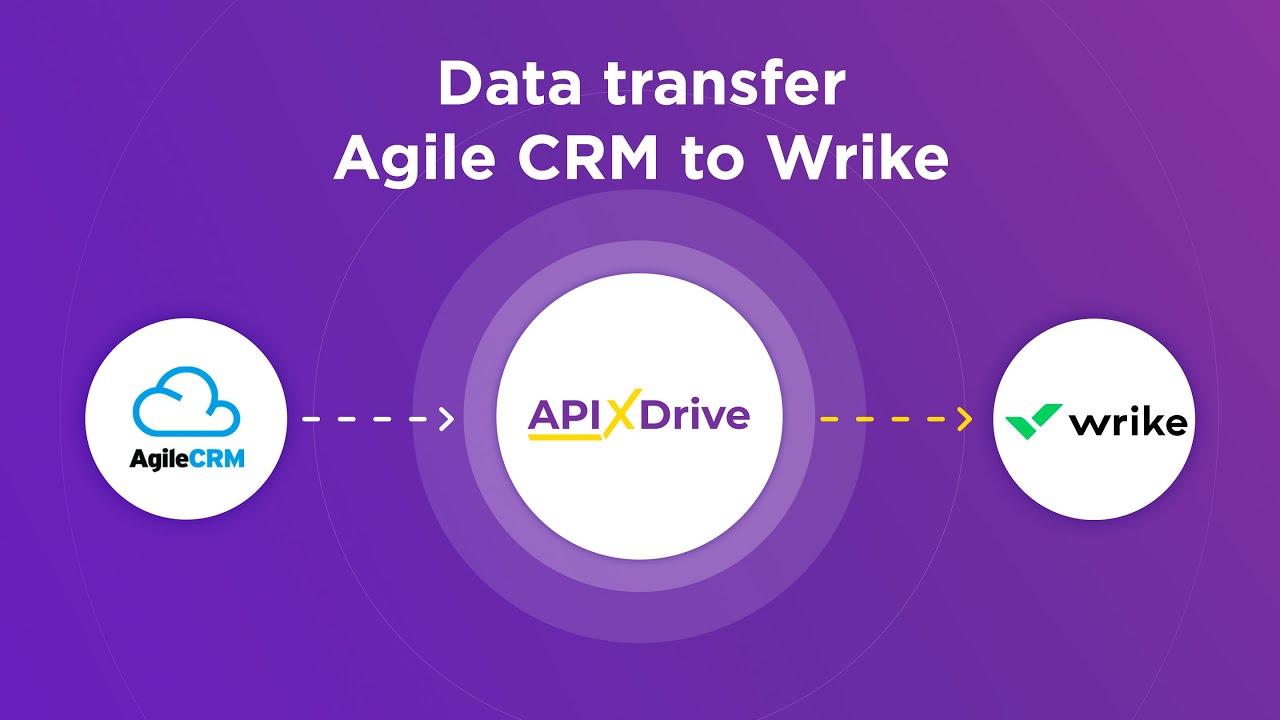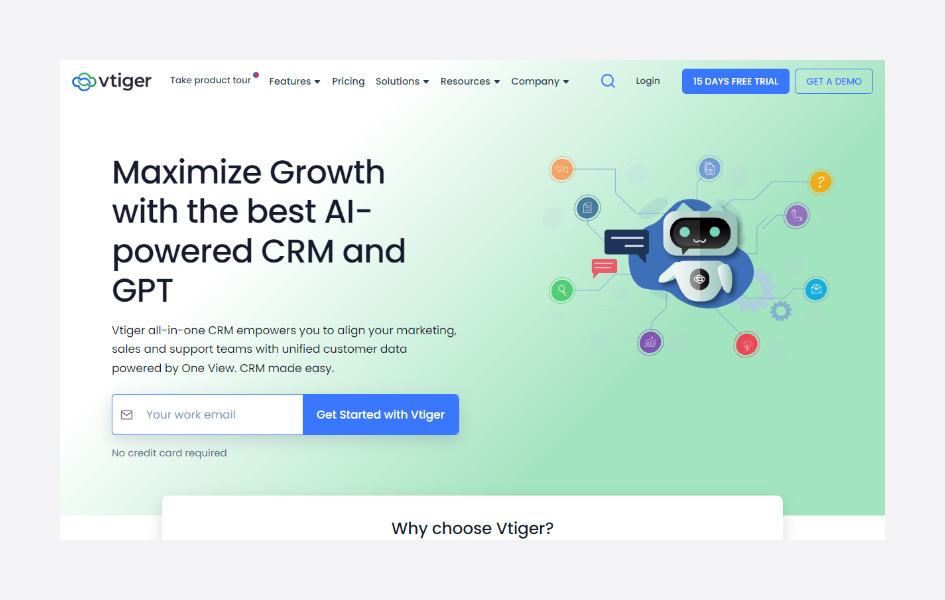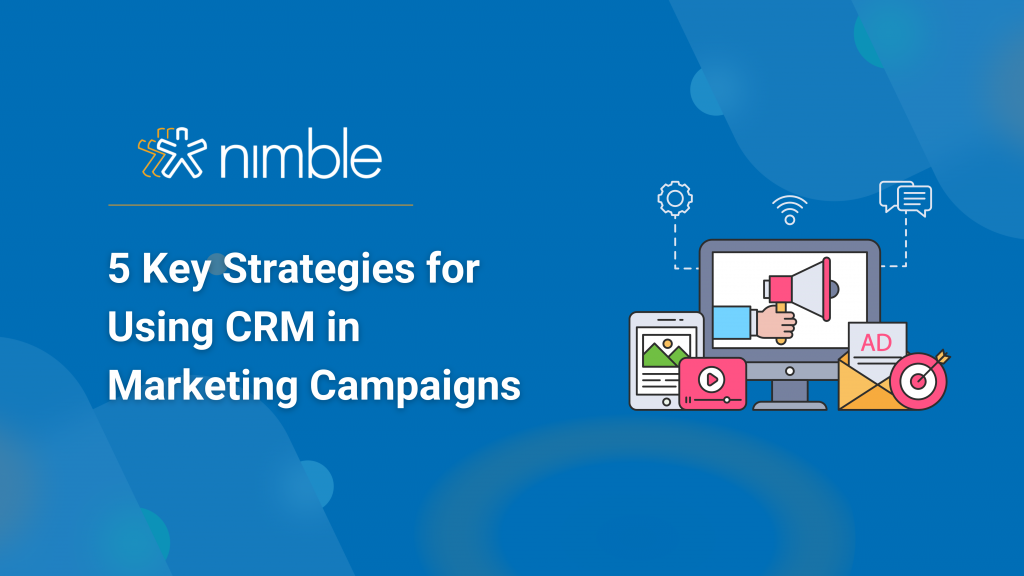Unlock Growth: Essential CRM Features for Small Businesses in 2024
Unlock Growth: Essential CRM Features for Small Businesses in 2024
Starting and running a small business is an adventure. It’s a rollercoaster of highs and lows, late nights and early mornings. You’re juggling a million things at once – from product development to marketing, customer service to finances. In the midst of all this, one thing remains constant: the need to connect with your customers. That’s where a Customer Relationship Management (CRM) system comes in. But not just any CRM; you need one that’s built for the unique challenges and opportunities of a small business.
This isn’t about complicated jargon or overwhelming features you’ll never use. This is about practical, actionable insights into the core CRM features that will genuinely transform your business. We’ll dive deep into what a CRM is, why your small business desperately needs one, and, most importantly, which features are non-negotiable for success in today’s competitive landscape. Get ready to learn how to streamline your operations, boost customer satisfaction, and ultimately, drive sustainable growth.
What is a CRM and Why Does Your Small Business Need One?
Let’s start with the basics. CRM stands for Customer Relationship Management. At its core, a CRM is a system that helps you manage your interactions with current and potential customers. It’s a centralized hub for all your customer data, allowing you to track every interaction, from initial contact to completed sales and beyond. Think of it as the brain of your customer-facing operations.
Why is this so crucial for a small business? Because you’re likely wearing many hats, and time is your most precious resource. Without a CRM, you’re probably relying on spreadsheets, email chains, and scattered notes. This leads to inefficiencies, missed opportunities, and, ultimately, lost revenue. A CRM eliminates these pain points by:
- Centralizing Customer Data: No more hunting through multiple sources for information. All customer details are in one place.
- Improving Communication: Track all interactions, ensuring consistent and personalized communication.
- Boosting Sales: Identify and nurture leads, track sales progress, and close more deals.
- Enhancing Customer Service: Provide faster, more informed support, leading to happier customers.
- Providing Valuable Insights: Gain a deeper understanding of your customers and their needs, helping you make data-driven decisions.
In essence, a CRM empowers you to work smarter, not harder. It frees up your time to focus on what matters most: growing your business.
Essential CRM Features for Small Businesses
Now, let’s get to the heart of the matter: the essential CRM features that will make a real difference for your small business. These aren’t just nice-to-haves; they’re the building blocks of a successful CRM strategy. We’ll explore each feature in detail, explaining how it can benefit your business.
1. Contact Management
This is the foundation of any CRM. Contact management allows you to store and organize all your customer information in one central location. This includes names, contact details (email, phone, address), job titles, and any other relevant data. The best contact management features will also let you:
- Segment your contacts: Group customers based on demographics, purchase history, or any other criteria.
- Add notes and activity history: Track every interaction with a customer, including calls, emails, meetings, and notes about their preferences or needs.
- Import and export data: Easily transfer contact information from other sources.
- Automate data entry: Reduce manual data entry with features like automatic contact enrichment.
Effective contact management ensures that you have a complete and accurate view of each customer, allowing you to personalize your interactions and provide better service.
2. Lead Management
Lead management is all about nurturing potential customers through the sales pipeline. It involves capturing leads, qualifying them, assigning them to sales representatives, and tracking their progress. Key features include:
- Lead capture forms: Integrate forms on your website to automatically capture lead information.
- Lead scoring: Prioritize leads based on their likelihood of converting.
- Lead assignment: Automatically assign leads to the appropriate sales reps.
- Workflow automation: Automate tasks like sending follow-up emails or updating lead status.
- Lead tracking: Monitor the progress of leads through the sales pipeline.
A robust lead management system helps you convert more leads into paying customers, maximizing your sales efforts.
3. Sales Automation
Sales automation streamlines your sales processes, freeing up your sales team to focus on closing deals. This involves automating repetitive tasks, such as:
- Email automation: Automatically send follow-up emails, welcome emails, and other communications.
- Task automation: Create automated tasks for sales reps, such as scheduling calls or sending proposals.
- Workflow automation: Automate the sales pipeline, moving leads through different stages based on their actions.
- Sales forecasting: Predict future sales based on historical data and current sales activities.
- Deal management: Track the progress of deals, from initial contact to closing.
Sales automation not only saves time but also ensures that your sales team consistently follows up with leads and prospects, leading to increased sales and revenue.
4. Marketing Automation
Marketing automation complements sales automation by streamlining your marketing efforts. It allows you to automate tasks such as:
- Email marketing: Create and send targeted email campaigns to different customer segments.
- Social media management: Schedule social media posts and track engagement.
- Lead nurturing: Automatically send a series of emails to nurture leads and move them through the sales funnel.
- Website tracking: Track website visitor behavior to identify potential leads and understand their interests.
- Personalization: Personalize marketing messages based on customer data and behavior.
Marketing automation helps you reach the right customers with the right message at the right time, increasing engagement and driving conversions.
5. Customer Service and Support
Providing excellent customer service is crucial for building customer loyalty and driving repeat business. CRM features that support customer service include:
- Help desk integration: Integrate your CRM with your help desk software to manage customer support tickets.
- Case management: Track and manage customer issues and resolutions.
- Knowledge base: Provide customers with self-service resources, such as FAQs and articles.
- Live chat: Offer real-time support through live chat on your website.
- Customer portals: Provide customers with a portal where they can access their account information and submit support requests.
By providing efficient and effective customer service, you can build strong customer relationships and turn customers into brand advocates.
6. Reporting and Analytics
Data is your friend. Reporting and analytics features provide valuable insights into your sales, marketing, and customer service performance. Key features include:
- Customizable dashboards: Create dashboards that display the metrics that are most important to your business.
- Sales reports: Track sales performance, identify top-performing products, and analyze sales trends.
- Marketing reports: Measure the effectiveness of your marketing campaigns and track lead generation.
- Customer service reports: Monitor customer satisfaction, track support ticket resolution times, and identify areas for improvement.
- Data visualization: Visualize your data through charts and graphs to gain a better understanding of your business performance.
Reporting and analytics empower you to make data-driven decisions, optimize your processes, and improve your overall business performance.
7. Integration with Other Tools
Your CRM shouldn’t exist in a vacuum. It needs to integrate seamlessly with the other tools you use every day. Look for a CRM that integrates with:
- Email marketing platforms: Such as Mailchimp, Constant Contact, or ActiveCampaign.
- Accounting software: Such as QuickBooks or Xero.
- Social media platforms: Such as Facebook, Twitter, and LinkedIn.
- E-commerce platforms: Such as Shopify or WooCommerce.
- Other business applications: Such as project management software or calendar applications.
Seamless integration ensures that your data flows smoothly between your different tools, eliminating data silos and improving efficiency.
8. Mobile Access
In today’s fast-paced world, you need access to your CRM on the go. Look for a CRM with a mobile app that allows you to:
- Access customer data: View customer information, contact details, and activity history from your mobile device.
- Manage leads: Track leads, update their status, and assign them to sales reps.
- Make calls and send emails: Contact customers directly from the app.
- Update notes and activities: Log interactions and update customer records on the go.
- Receive notifications: Stay informed about important updates and activities.
Mobile access ensures that you can stay connected with your customers and manage your business from anywhere, at any time.
9. Security and Data Privacy
Data security and privacy are paramount. Choose a CRM that offers robust security features, including:
- Data encryption: Protect your data from unauthorized access.
- User permissions: Control who has access to specific data.
- Regular backups: Ensure that your data is backed up regularly to prevent data loss.
- Compliance with data privacy regulations: Such as GDPR and CCPA.
- Two-factor authentication: Add an extra layer of security to your account.
Protecting your customer data is essential for building trust and maintaining your reputation.
Choosing the Right CRM for Your Small Business
Selecting the right CRM is a critical decision. Here’s a step-by-step guide to help you choose the best fit for your small business:
- Assess Your Needs: Before you start researching CRMs, take the time to understand your specific business needs. What are your goals? What are your pain points? What features are most important to you?
- Define Your Budget: CRM pricing varies widely. Determine how much you’re willing to spend on a CRM, including monthly fees, implementation costs, and training expenses.
- Research Different CRM Providers: Explore different CRM providers and compare their features, pricing, and reviews. Some popular options for small businesses include Salesforce, HubSpot, Zoho CRM, Pipedrive, and Freshsales.
- Read Reviews and Case Studies: See what other small businesses are saying about the different CRM providers. Read reviews and case studies to get a better understanding of their strengths and weaknesses.
- Request Demos and Free Trials: Most CRM providers offer demos and free trials. Take advantage of these opportunities to test the software and see if it’s a good fit for your business.
- Consider Scalability: Choose a CRM that can grow with your business. Make sure it can handle your future needs as your business expands.
- Focus on Ease of Use: The best CRM is one that your team will actually use. Choose a CRM that’s easy to learn and use, with a user-friendly interface.
- Prioritize Integration: Ensure the CRM integrates with the other tools you use, such as your email marketing platform, accounting software, and social media platforms.
- Evaluate Customer Support: Choose a CRM provider that offers excellent customer support. You’ll need help from time to time, so make sure the provider is responsive and helpful.
- Start Small and Scale Up: Don’t try to implement everything at once. Start with the essential features and gradually add more features as you become more comfortable with the system.
Maximizing Your CRM Investment
Once you’ve chosen a CRM, it’s time to maximize your investment. Here’s how to get the most out of your CRM:
- Train Your Team: Provide your team with comprehensive training on how to use the CRM.
- Customize the CRM: Configure the CRM to meet your specific business needs.
- Import Your Data: Import your existing customer data into the CRM.
- Establish Clear Processes: Define clear processes for using the CRM, such as how to capture leads, track sales, and provide customer service.
- Monitor and Evaluate: Regularly monitor your CRM usage and evaluate its effectiveness.
- Provide Ongoing Support: Offer ongoing support to your team and address any questions or concerns they may have.
- Stay Up-to-Date: CRM providers regularly release new features and updates. Stay up-to-date with the latest developments.
- Integrate, Integrate, Integrate: Make sure your CRM is talking to all your other tools.
- Analyze Your Data: Don’t just collect data; use it! Regularly review your reports and analytics to identify areas for improvement.
- Iterate and Improve: CRM implementation is an ongoing process. Continuously refine your CRM strategy and processes to optimize your results.
The Future of CRM for Small Businesses
The CRM landscape is constantly evolving. Here are some trends to watch for:
- AI and Machine Learning: AI-powered features are becoming more prevalent, such as predictive analytics, automated data entry, and personalized recommendations.
- Increased Automation: More and more tasks will be automated, from lead nurturing to customer service.
- Improved Mobile Experience: Mobile CRM apps will become even more powerful and user-friendly.
- Focus on Personalization: CRM will become even more focused on personalizing customer experiences.
- Integration with Emerging Technologies: CRM will integrate with new technologies, such as voice assistants and chatbots.
By staying ahead of these trends, you can ensure that your CRM strategy remains effective and that your small business continues to thrive.
Conclusion: CRM – Your Small Business’s Secret Weapon
In the cutthroat world of small business, a robust CRM isn’t just a luxury – it’s a necessity. It’s the engine that drives customer engagement, fuels sales growth, and fosters lasting relationships. By implementing the essential CRM features we’ve discussed, your small business can streamline operations, boost customer satisfaction, and gain a competitive edge. Embrace the power of CRM, and watch your business flourish. The right CRM, combined with a strategic approach, is your secret weapon for success.
Don’t wait. Start exploring CRM options today and take the first step toward unlocking your small business’s full potential. The future of your business depends on it.