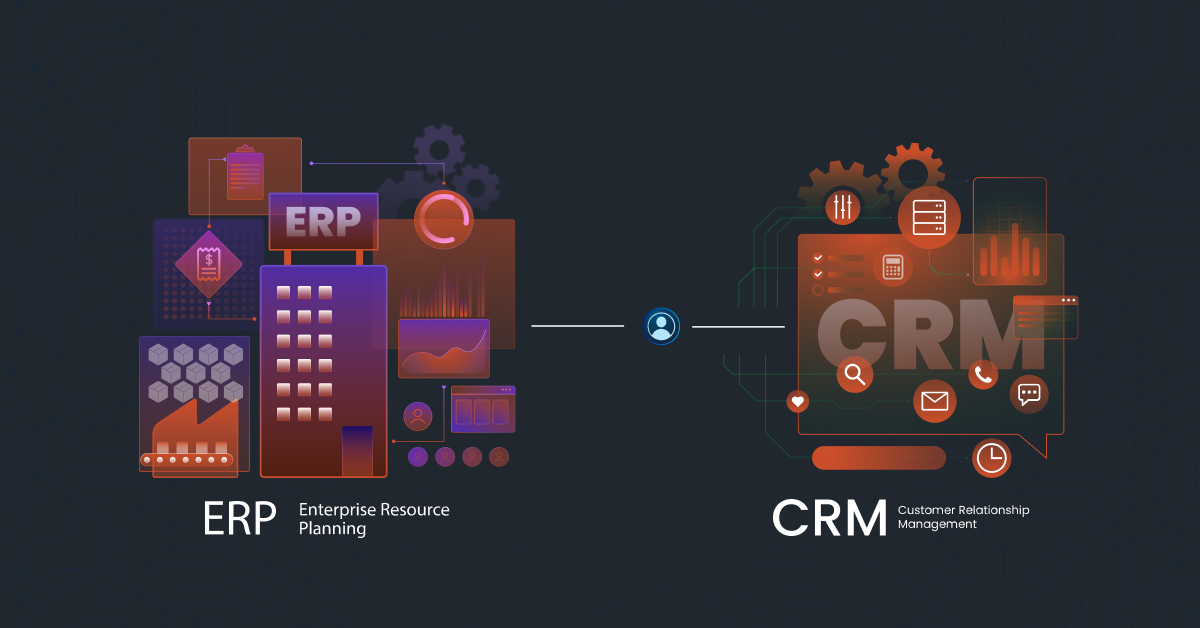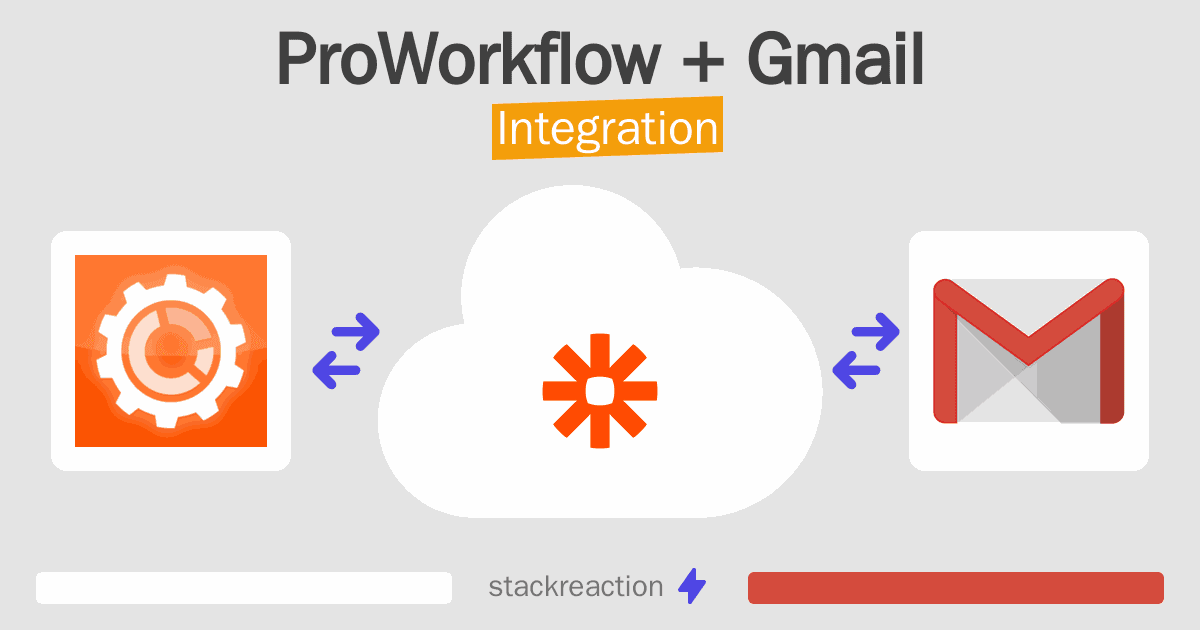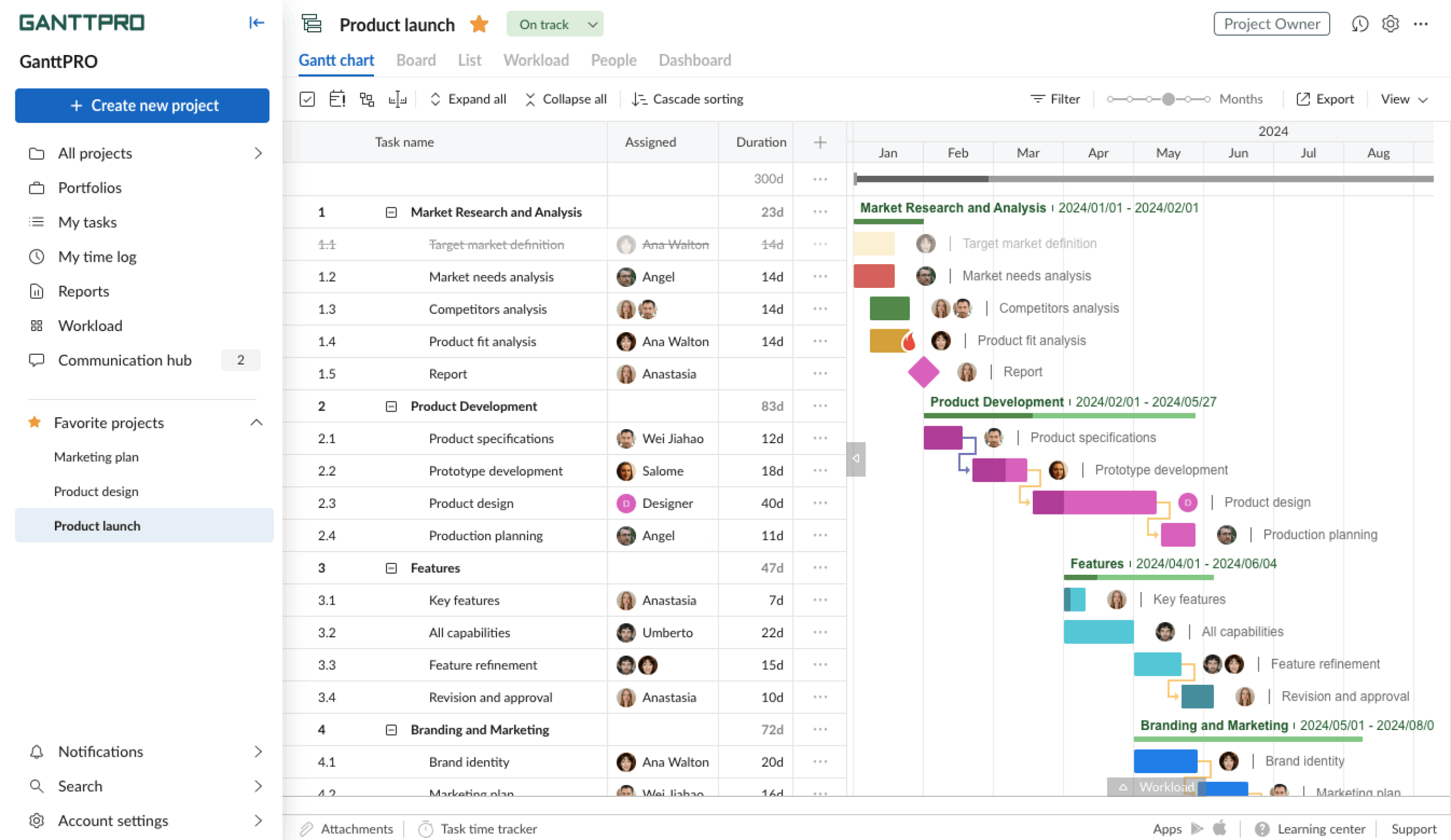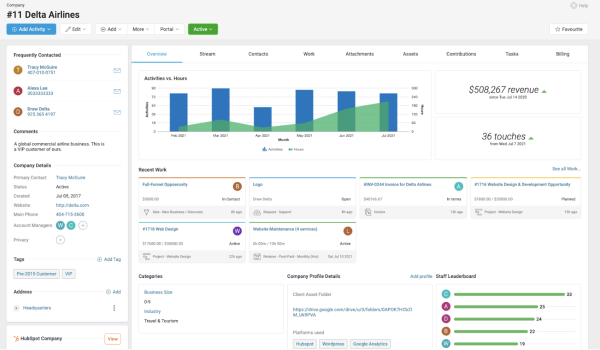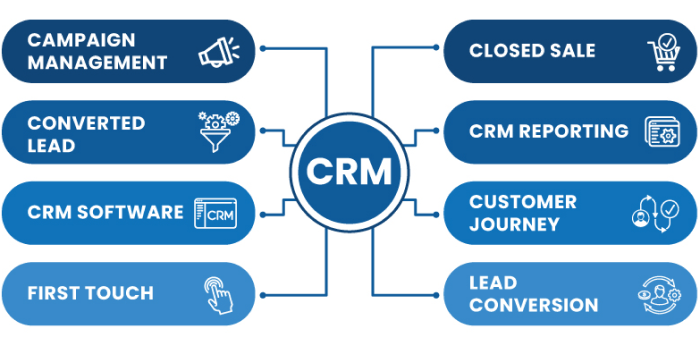Supercharge Your Product Development: A Deep Dive into CRM Integration with Aha!
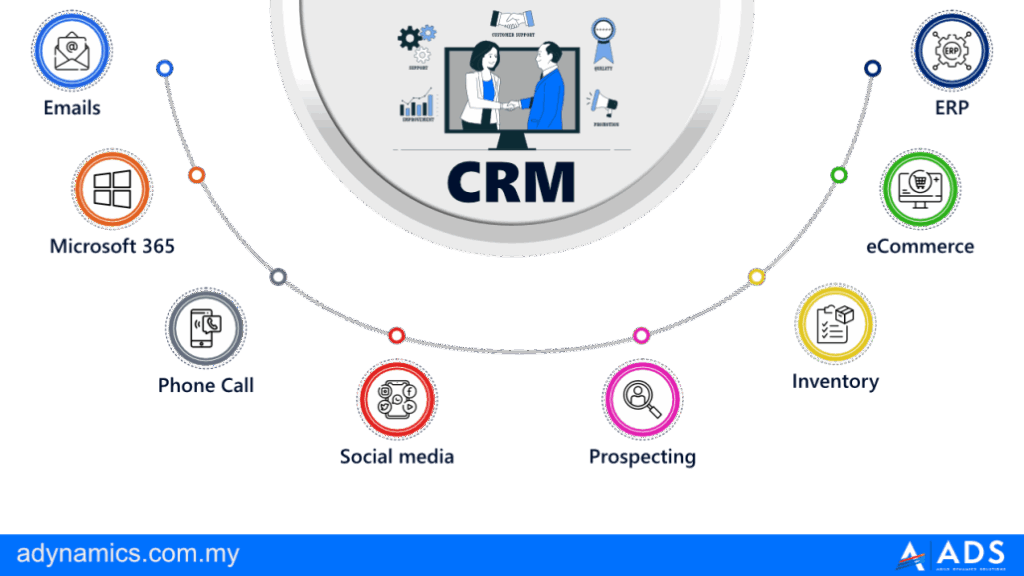
Unlocking the Power of Integrated Product Development: CRM Integration with Aha!
In today’s fast-paced business environment, the ability to seamlessly connect different departments and systems is crucial for success. Siloed information and disjointed workflows can lead to inefficiencies, missed opportunities, and ultimately, a decline in customer satisfaction. This is where the power of integration comes into play, particularly when it comes to connecting your Customer Relationship Management (CRM) system with your product development platform, such as Aha!. This article dives deep into the world of CRM integration with Aha!, exploring its benefits, implementation strategies, and real-world examples. We’ll uncover how this powerful combination can revolutionize your product development process, leading to better products, happier customers, and a more efficient organization.
Understanding the Core Components: CRM and Aha!
Before we delve into the integration process, let’s establish a clear understanding of the core components involved: CRM and Aha!.
CRM: The Heart of Customer Relationships
CRM, or Customer Relationship Management, is a system designed to manage and analyze customer interactions and data throughout the customer lifecycle. It acts as a central repository for all customer-related information, including contact details, communication history, purchase history, and support tickets. The primary goals of a CRM system are to improve customer relationships, enhance customer service, and drive sales growth.
Popular CRM platforms include:
- Salesforce
- HubSpot
- Zoho CRM
- Microsoft Dynamics 365
These platforms offer a wide range of features, such as contact management, lead tracking, sales pipeline management, marketing automation, and customer service portals. By centralizing customer data, CRM systems empower businesses to understand their customers better, personalize their interactions, and provide exceptional customer experiences.
Aha!: The Product Development Command Center
Aha! is a leading product development and roadmapping software designed to help product teams build and launch successful products. It provides a centralized platform for managing product strategy, capturing customer feedback, prioritizing features, creating roadmaps, and tracking progress. Aha! enables product managers to:
- Define and communicate product vision and strategy.
- Gather and analyze customer feedback.
- Prioritize features based on strategic goals and customer needs.
- Create and visualize product roadmaps.
- Manage product releases and track progress.
Aha! is particularly valuable for its ability to connect product strategy with execution, ensuring that product development efforts are aligned with business objectives and customer needs. It helps product teams stay organized, make data-driven decisions, and deliver products that customers love.
The Synergy of Integration: Why CRM Integration with Aha! Matters
Integrating your CRM system with Aha! creates a powerful synergy that can significantly enhance your product development process. This integration allows for a seamless flow of information between your customer-facing teams (sales, marketing, and customer service) and your product development team. This bidirectional flow of information provides numerous benefits, including:
1. Enhanced Customer Understanding
By integrating your CRM with Aha!, you can gain a deeper understanding of your customers’ needs, preferences, and pain points. CRM data, such as customer feedback, support tickets, and sales interactions, can be directly integrated into Aha!. This allows product teams to:
- Identify common customer issues and feature requests.
- Prioritize features that address customer needs.
- Make data-driven decisions about product development.
- Gain insights into customer behavior and product usage.
This enhanced understanding enables product teams to build products that are more relevant, valuable, and aligned with customer expectations.
2. Improved Feature Prioritization
Integration allows you to prioritize features based on customer feedback and business impact. You can easily see which features are most requested by customers, which ones are causing the most support issues, and which ones align with your strategic goals. This data-driven approach to feature prioritization helps you:
- Focus on the most important features.
- Avoid building features that are not needed.
- Allocate resources effectively.
- Maximize the return on investment (ROI) of your product development efforts.
3. Streamlined Communication and Collaboration
Integration streamlines communication and collaboration between customer-facing teams and the product development team. When customer feedback is automatically synced to Aha!, the product team can quickly understand customer needs and incorporate them into the product roadmap. This reduces the risk of miscommunication and ensures that everyone is on the same page.
4. Faster Time to Market
By streamlining the feedback loop, prioritizing the right features, and improving collaboration, CRM integration with Aha! can help you reduce your time to market. This allows you to:
- Launch new products and features faster.
- Gain a competitive advantage.
- Respond quickly to market changes.
- Increase customer satisfaction.
5. Increased Customer Satisfaction
Ultimately, CRM integration with Aha! leads to increased customer satisfaction. By building products that meet customer needs, providing excellent customer service, and responding quickly to customer feedback, you can create a positive customer experience that fosters loyalty and advocacy.
Implementing the Integration: Step-by-Step Guide
The specific steps for integrating your CRM with Aha! will vary depending on the CRM platform you are using. However, the general process typically involves the following steps:
1. Planning and Preparation
Before you begin the integration process, it’s important to plan and prepare. This includes:
- Identifying Your Goals: Define your objectives for the integration. What do you hope to achieve? (e.g., improved customer understanding, better feature prioritization, streamlined communication)
- Choosing the Right Integration Method: There are several ways to integrate your CRM with Aha!. You can use a native integration, a third-party integration platform (like Zapier or Tray.io), or a custom integration. Choose the method that best fits your needs and technical expertise.
- Mapping Data Fields: Determine which data fields you want to sync between your CRM and Aha!. This will depend on your specific needs and the data you want to share.
- Involving Stakeholders: Get input from all relevant stakeholders, including your sales, marketing, customer service, and product development teams.
2. Choosing an Integration Method
As mentioned above, you have several options for integrating your CRM with Aha! Here’s a brief overview of each:
- Native Integrations: Some CRM platforms and Aha! offer native integrations, which means they are pre-built and easy to set up. These integrations typically provide a seamless and robust connection between the two systems. Check the Aha! integrations marketplace and your CRM platform’s documentation to see if a native integration is available.
- Third-Party Integration Platforms: Platforms like Zapier, Tray.io, and Workato allow you to connect a wide range of applications, including CRM and Aha!. These platforms provide a user-friendly interface and pre-built connectors, making it easier to set up the integration. However, they may have limitations in terms of data synchronization and customization.
- Custom Integrations: If you need a highly customized integration, you can develop a custom solution using APIs. This approach gives you the most flexibility but requires technical expertise and development resources.
3. Setting Up the Integration
Once you’ve chosen an integration method, follow the specific instructions provided by the integration platform or the vendors. This typically involves:
- Connecting Your Accounts: Provide the necessary credentials to connect your CRM and Aha! accounts.
- Mapping Data Fields: Configure the data fields you want to sync between the two systems.
- Setting Up Triggers and Actions: Define the triggers (e.g., a new support ticket created in the CRM) and actions (e.g., create a new idea in Aha!) that will initiate the data synchronization.
- Testing the Integration: Thoroughly test the integration to ensure that data is syncing correctly and that workflows are functioning as expected.
4. Training and Documentation
Once the integration is set up, it’s crucial to train your teams on how to use it effectively. Provide clear documentation and guidelines to help them understand the integration and its benefits. This will ensure that everyone is using the system correctly and that data is being used effectively.
5. Monitoring and Maintenance
After the integration is launched, it’s important to monitor its performance and make adjustments as needed. Regularly review the data synchronization logs to identify any errors or issues. Also, stay up-to-date on any updates or changes to the CRM or Aha! platforms that may affect the integration.
Real-World Examples: CRM Integration with Aha! in Action
Let’s look at some real-world examples of how companies are leveraging CRM integration with Aha! to improve their product development process:
Example 1: Prioritizing Features Based on Customer Feedback
A software company that uses Salesforce (CRM) and Aha! integrated the two systems to automatically sync customer support tickets and feedback from Salesforce into Aha!. The product team could then analyze this data to identify the most pressing customer issues and prioritize features that addressed those issues. This led to a significant improvement in customer satisfaction and product adoption.
Example 2: Aligning Sales and Product Development
A B2B SaaS company integrated HubSpot (CRM) with Aha! to provide the product team with insights into sales opportunities and customer needs. Sales reps could easily share customer feedback and feature requests with the product team, ensuring that the product roadmap aligned with the needs of potential and existing customers. This resulted in a more targeted sales process and improved product-market fit.
Example 3: Improving Customer Support and Product Enhancements
An e-commerce company integrated Zendesk (CRM) with Aha! to streamline the process of gathering customer feedback and addressing support issues. When a customer reported a bug or requested a new feature in Zendesk, the support team could easily create an idea in Aha!. The product team could then review these ideas, prioritize them, and incorporate them into the product roadmap, leading to quicker resolutions and a better customer experience.
Best Practices for Successful CRM Integration with Aha!
To maximize the benefits of CRM integration with Aha!, follow these best practices:
- Start Small and Iterate: Begin with a limited scope and gradually expand the integration as you gain experience and identify new opportunities.
- Define Clear Goals: Establish clear goals and objectives for the integration to ensure that you are measuring the right metrics.
- Prioritize Data Accuracy: Ensure that data is accurate and consistent across both systems.
- Provide Adequate Training: Train your teams on how to use the integration effectively.
- Monitor and Analyze Results: Regularly monitor the performance of the integration and analyze the results to identify areas for improvement.
- Embrace Feedback: Encourage feedback from your teams and make adjustments to the integration based on their input.
- Stay Updated: Keep up-to-date with the latest features and updates from both your CRM and Aha! platforms.
- Choose the Right Integration Method: Evaluate your technical expertise, budget, and integration needs to select the most suitable integration method.
Troubleshooting Common Integration Issues
Even with careful planning, you may encounter some issues during the integration process. Here are some common problems and how to troubleshoot them:
- Data Synchronization Errors: If data is not syncing correctly, check the integration logs to identify the source of the error. Ensure that the data fields are mapped correctly and that the integration is configured to handle the data format.
- Performance Issues: If the integration is slowing down your systems, optimize the data synchronization frequency and reduce the number of data fields being synced.
- Security Concerns: Ensure that the integration is secure and that you are following best practices for data privacy. Review the security settings of both your CRM and Aha! platforms.
- API Rate Limits: Be aware of the API rate limits of both your CRM and Aha! platforms. If you exceed the limits, the integration may be temporarily disabled. Consider optimizing the data synchronization frequency to avoid hitting the limits.
- User Permissions: Ensure that all users have the necessary permissions to access and modify data in both systems.
The Future of Integrated Product Development
The trend toward integrated product development is only going to accelerate in the years to come. As businesses become increasingly data-driven, the need to connect different systems and departments will become even more critical. CRM integration with Aha! is a prime example of this trend, offering a powerful way to improve customer understanding, streamline workflows, and drive product success. The future of product development will be characterized by:
- Increased Automation: Automating more of the integration process, such as data synchronization and workflow triggers.
- Advanced Analytics: Using advanced analytics to gain deeper insights into customer behavior and product performance.
- Personalized Experiences: Delivering personalized customer experiences based on data from both CRM and product development platforms.
- Enhanced Collaboration: Facilitating seamless collaboration between all teams involved in the product lifecycle.
By embracing CRM integration with Aha!, businesses can position themselves for success in this evolving landscape.
Conclusion: Embracing Integration for Product Development Success
CRM integration with Aha! is more than just a technical implementation; it’s a strategic move that can transform your product development process. By connecting your customer-facing teams with your product development team, you can unlock a wealth of benefits, including enhanced customer understanding, improved feature prioritization, streamlined communication, faster time to market, and increased customer satisfaction. This powerful combination empowers you to build better products, meet customer needs more effectively, and ultimately, drive business growth. By following the guidelines and best practices outlined in this article, you can embark on a successful integration journey and reap the rewards of a truly integrated product development ecosystem. So, take the plunge, explore the possibilities, and discover how CRM integration with Aha! can revolutionize your product development and propel your business to new heights.