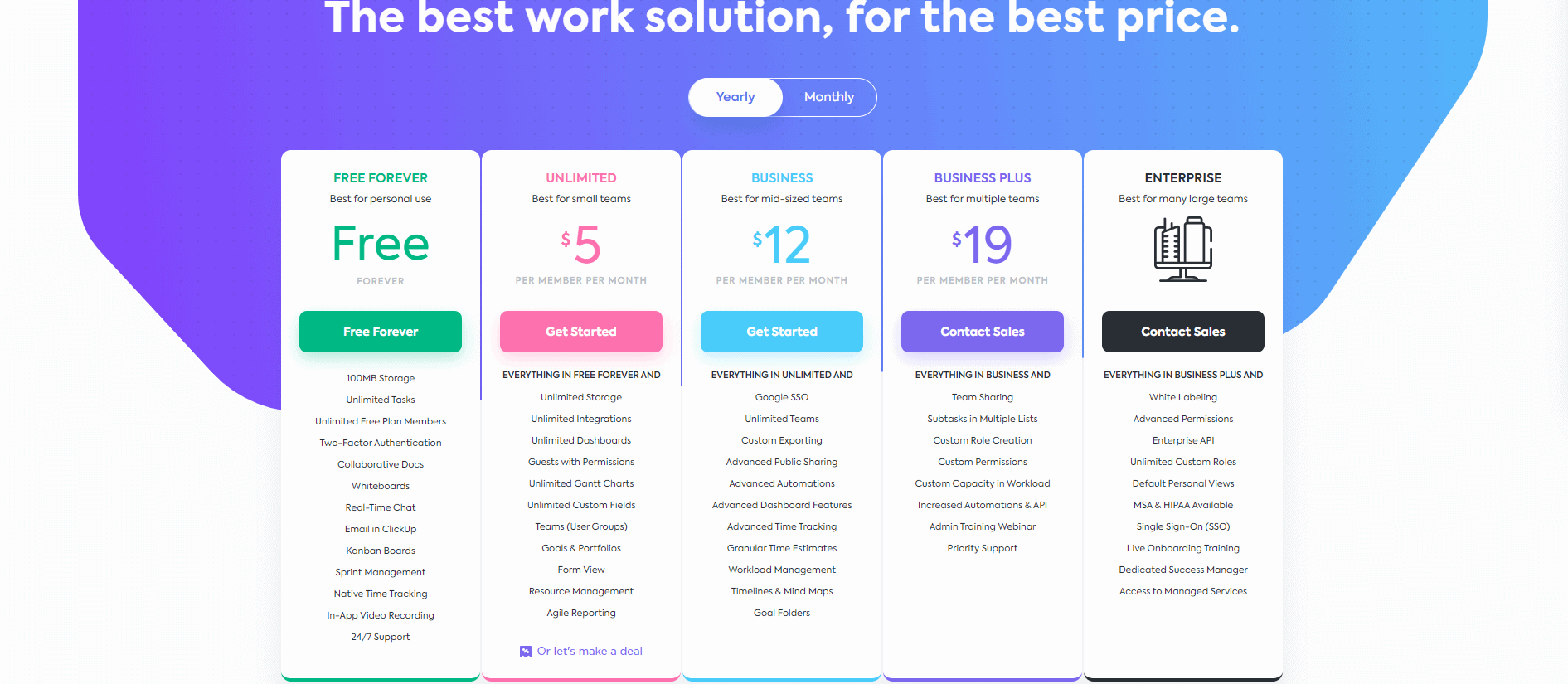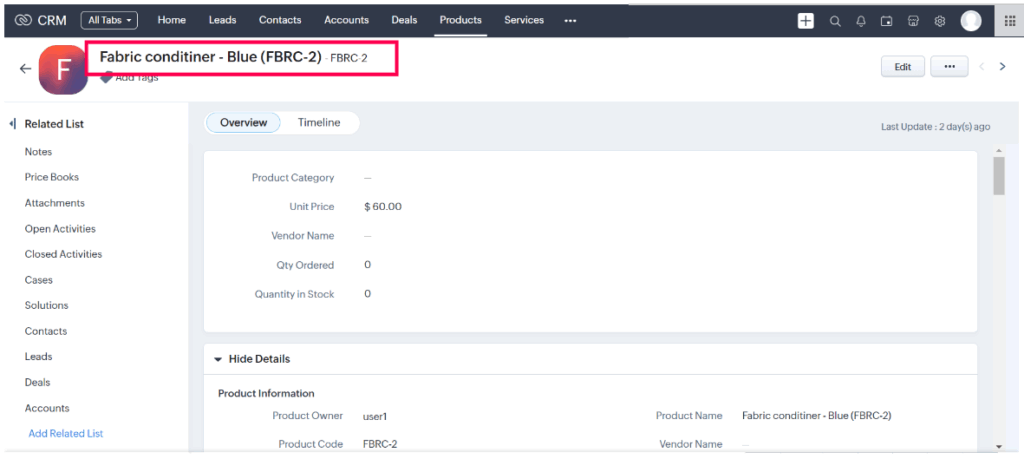
Unlock the Power of Customer Relationships: CRM Integration with Shopify Plus
Running a Shopify Plus store is like navigating a complex ecosystem. You’re juggling product catalogs, order fulfillment, marketing campaigns, and, most importantly, your customers. But are you truly leveraging the full potential of your customer data? The answer often lies in the seamless integration of your Customer Relationship Management (CRM) system with your Shopify Plus platform. This article delves deep into the ‘why’ and ‘how’ of CRM integration with Shopify Plus, empowering you to build stronger customer relationships, boost sales, and drive sustainable growth.
Why CRM Integration is Non-Negotiable for Shopify Plus Merchants
Shopify Plus offers a robust e-commerce foundation, but it’s not a one-size-fits-all solution for managing complex customer interactions. A CRM, on the other hand, is specifically designed to centralize customer data, track interactions, and personalize experiences. When you integrate the two, you unlock a powerful synergy. Here’s why CRM integration is crucial for Shopify Plus merchants:
- Enhanced Customer Understanding: Imagine having a 360-degree view of each customer. CRM integration allows you to see their purchase history, browsing behavior, support tickets, and marketing interactions all in one place. This comprehensive understanding enables you to tailor your marketing messages, product recommendations, and customer service interactions for maximum impact.
- Personalized Customer Experiences: Generic marketing blasts are a thing of the past. With CRM integration, you can segment your audience based on their behavior and preferences. This allows you to send highly personalized emails, offer targeted promotions, and create a more relevant and engaging shopping experience.
- Improved Sales and Conversion Rates: By understanding customer needs and preferences, you can identify upsell and cross-sell opportunities. CRM integration can also streamline the sales process by automating tasks like lead nurturing and follow-up emails, leading to higher conversion rates.
- Streamlined Customer Service: Customer service agents can access a customer’s complete history, enabling them to resolve issues quickly and efficiently. This leads to increased customer satisfaction and loyalty. CRM systems often integrate with helpdesk software, further streamlining support processes.
- Data-Driven Decision Making: CRM systems provide valuable insights into customer behavior, sales performance, and marketing campaign effectiveness. This data empowers you to make informed decisions about your business strategy, optimize your marketing spend, and identify areas for improvement.
- Automated Workflows: CRM integration allows you to automate many repetitive tasks, such as sending welcome emails, following up on abandoned carts, and updating customer records. This frees up your team to focus on more strategic initiatives.
Choosing the Right CRM for Your Shopify Plus Store
The market is flooded with CRM solutions, each with its own strengths and weaknesses. Selecting the right CRM for your Shopify Plus store requires careful consideration of your specific needs and business goals. Here’s a breakdown of popular CRM options and key factors to consider:
Key Considerations When Choosing a CRM:
- Integration Capabilities: Ensure the CRM seamlessly integrates with Shopify Plus. Look for pre-built integrations or robust APIs that allow for data synchronization.
- Features and Functionality: Evaluate the CRM’s features based on your needs. Do you need advanced segmentation, marketing automation, sales pipeline management, or customer service tools?
- Scalability: Choose a CRM that can scale with your business as you grow. Consider the number of users, data storage capacity, and processing power.
- User-Friendliness: The CRM should be easy to use and navigate. Consider the learning curve for your team and the availability of training resources.
- Pricing: CRM pricing models vary widely. Consider the cost of implementation, ongoing subscription fees, and any additional costs for add-ons or support.
- Customer Support: Look for a CRM provider with excellent customer support. You’ll need assistance when you encounter issues or have questions.
Popular CRM Options for Shopify Plus:
Here are some of the most popular CRM solutions that integrate well with Shopify Plus:
- HubSpot: HubSpot is a comprehensive CRM platform that offers a wide range of features, including marketing automation, sales pipeline management, and customer service tools. It integrates seamlessly with Shopify Plus and is known for its user-friendly interface. HubSpot offers a free CRM version with upgrade options for more advanced features.
- Salesforce: Salesforce is a leading CRM provider that offers a highly customizable platform suitable for businesses of all sizes. It provides powerful sales, marketing, and customer service capabilities. Salesforce has a robust integration with Shopify Plus through various apps and connectors.
- Zoho CRM: Zoho CRM is a cost-effective CRM solution that offers a wide range of features, including lead management, sales automation, and customer support. It integrates with Shopify Plus and is a good option for small to medium-sized businesses.
- Klaviyo: Primarily a marketing automation platform, Klaviyo offers strong CRM capabilities and is particularly well-suited for e-commerce businesses. It integrates deeply with Shopify Plus and allows you to personalize email marketing, SMS messaging, and other customer interactions based on customer data.
- ActiveCampaign: ActiveCampaign is a robust marketing automation and CRM platform that’s designed to help businesses manage customer relationships, automate marketing campaigns, and drive sales. It offers deep integration with Shopify Plus, enabling businesses to leverage customer data to personalize their marketing efforts and create targeted campaigns.
- Drip: Drip is an e-commerce CRM that focuses on marketing automation and is designed specifically for online stores. It integrates well with Shopify Plus and provides features like email marketing, SMS messaging, and personalized product recommendations.
The best CRM for your Shopify Plus store will depend on your specific needs, budget, and technical capabilities. Research these options and consider a trial period to see which one fits your business best.
Seamless CRM Integration: A Step-by-Step Guide
Once you’ve chosen your CRM, the next step is integration. The process may vary slightly depending on the CRM you select, but here’s a general step-by-step guide:
- Choose Your Integration Method: Most CRMs offer pre-built integrations with Shopify Plus, which is the easiest option. Alternatively, you can use a third-party integration platform or develop a custom integration using the Shopify API and the CRM’s API.
- Install the Integration App or Connector: If using a pre-built integration, install the app or connector from the Shopify App Store or your CRM platform.
- Connect Your Accounts: Connect your Shopify Plus and CRM accounts by entering your login credentials and authorizing the connection.
- Configure Data Synchronization: Define which data you want to synchronize between Shopify Plus and your CRM. This typically includes customer data, order information, product details, and marketing interactions.
- Map Fields: Map the fields in Shopify Plus to the corresponding fields in your CRM. This ensures that data is transferred correctly between the two systems.
- Test the Integration: Thoroughly test the integration to ensure that data is synchronizing correctly. Create a test order in Shopify Plus and verify that the data appears in your CRM.
- Customize Workflows and Automations: Once the integration is set up, customize workflows and automations to streamline your processes. For example, you can set up automated emails to follow up on abandoned carts or send thank-you notes to new customers.
- Monitor and Optimize: Regularly monitor the integration to ensure it’s working correctly. Optimize your workflows and automations as needed to improve your results.
Data Synchronization: What to Sync and Why
Data synchronization is the heart of CRM integration. It’s the process of transferring data between your Shopify Plus store and your CRM. Here’s a breakdown of the key data points to synchronize and why:
- Customer Data: This includes customer names, email addresses, phone numbers, shipping addresses, and any other relevant contact information. This data is essential for personalizing marketing messages, providing customer support, and building relationships.
- Order Data: This includes order details such as order numbers, dates, products purchased, quantities, and order totals. Order data provides valuable insights into customer buying behavior and helps you identify upsell and cross-sell opportunities.
- Product Data: Synchronizing product data, including product names, descriptions, prices, and images, allows you to personalize product recommendations and create targeted marketing campaigns based on customer interests.
- Marketing Interactions: Tracking marketing interactions such as email opens, clicks, and form submissions helps you understand customer engagement and tailor your marketing efforts accordingly.
- Customer Segmentation Data: Synchronizing customer segments based on purchase history, browsing behavior, and demographics enables you to create highly targeted marketing campaigns and deliver personalized experiences.
- Support Tickets: Integrating support ticket data allows you to provide seamless customer service and track customer issues.
Leveraging CRM Data for Powerful Marketing
CRM integration unlocks a world of marketing possibilities. By leveraging customer data, you can create highly targeted campaigns that resonate with your audience and drive conversions. Here’s how:
- Personalized Email Marketing: Send personalized emails based on customer purchase history, browsing behavior, and demographics. For example, you can send welcome emails to new customers, abandoned cart recovery emails, and product recommendation emails.
- Targeted Advertising: Use customer data to create targeted advertising campaigns on platforms like Facebook and Google Ads. This allows you to reach the right audience with the right message.
- Customer Segmentation: Segment your audience based on various criteria, such as purchase history, demographics, and engagement. This allows you to create highly targeted marketing campaigns.
- Behavioral Triggered Emails: Set up automated emails that are triggered by specific customer behaviors, such as browsing a specific product or abandoning their cart.
- Loyalty Programs: Use CRM data to track customer loyalty and reward your most valuable customers with exclusive offers and promotions.
- Product Recommendations: Recommend products based on customer purchase history, browsing behavior, and preferences.
Improving Customer Service with CRM Integration
CRM integration transforms customer service from a reactive process to a proactive one. By providing your customer service agents with a 360-degree view of each customer, you can resolve issues quickly and efficiently, leading to increased customer satisfaction and loyalty. Here’s how:
- Faster Issue Resolution: Customer service agents can access a customer’s complete history, including purchase history, support tickets, and marketing interactions, enabling them to quickly understand the issue and provide a solution.
- Personalized Support: Agents can personalize their interactions based on the customer’s needs and preferences.
- Proactive Customer Service: Identify potential issues before they escalate by monitoring customer behavior and purchase patterns.
- Improved Agent Efficiency: Automate tasks like creating support tickets and updating customer records, freeing up agents to focus on more complex issues.
- Seamless Integration with Helpdesk Software: Many CRM systems integrate with helpdesk software, further streamlining support processes.
Measuring the ROI of CRM Integration
To justify the investment in CRM integration, it’s important to measure its return on investment (ROI). Here are key metrics to track:
- Increased Sales and Revenue: Track the increase in sales and revenue after implementing CRM integration.
- Improved Conversion Rates: Monitor your conversion rates before and after integration.
- Increased Customer Lifetime Value (CLTV): Analyze the CLTV of your customers to determine if CRM integration has increased customer loyalty and repeat purchases.
- Reduced Customer Acquisition Cost (CAC): Track your CAC to see if CRM integration has helped you acquire customers more efficiently.
- Improved Customer Satisfaction: Measure customer satisfaction using surveys and feedback to see if CRM integration has improved the customer experience.
- Increased Customer Retention Rate: Monitor your customer retention rate to see if CRM integration has improved customer loyalty.
- Reduced Customer Service Costs: Track the reduction in customer service costs, such as the cost per ticket or the time to resolve issues.
Common Challenges and How to Overcome Them
While CRM integration offers significant benefits, it’s not without its challenges. Here are some common hurdles and how to overcome them:
- Data Migration: Migrating data from your existing systems to your CRM can be a complex process. Plan ahead and develop a data migration strategy to ensure a smooth transition.
- Data Quality: Poor data quality can undermine the effectiveness of CRM integration. Implement data cleansing and validation processes to ensure accurate data.
- User Adoption: Getting your team to adopt the new CRM system can be challenging. Provide adequate training and support to encourage user adoption.
- Integration Issues: Technical issues can arise during the integration process. Work with a qualified integration specialist or your CRM provider to resolve any issues.
- Lack of Alignment: Ensure that your CRM strategy aligns with your overall business goals.
- Complexity: Implementing and managing a CRM can be complex. Start small and gradually expand your use of the system.
Future-Proofing Your Shopify Plus Store with CRM Integration
The e-commerce landscape is constantly evolving. To stay ahead of the curve, you need to future-proof your Shopify Plus store. CRM integration is a crucial step in this process. Here’s why:
- Personalization is Key: Customers expect personalized experiences. CRM integration enables you to deliver personalized marketing messages, product recommendations, and customer service interactions.
- Data-Driven Decisions: Making data-driven decisions is essential for success. CRM integration provides valuable insights into customer behavior, sales performance, and marketing campaign effectiveness.
- Automation is Essential: Automate repetitive tasks to free up your team to focus on more strategic initiatives.
- Customer Expectations are Rising: Customers expect seamless experiences across all channels. CRM integration enables you to provide a consistent and personalized experience across all touchpoints.
Conclusion: Embrace the Power of CRM Integration
CRM integration is no longer optional for Shopify Plus merchants. It’s a fundamental requirement for building strong customer relationships, driving sales, and achieving sustainable growth. By understanding the benefits, choosing the right CRM, and implementing the integration effectively, you can unlock the full potential of your customer data and transform your e-commerce business. Take the leap, embrace the power of CRM integration, and watch your business thrive!