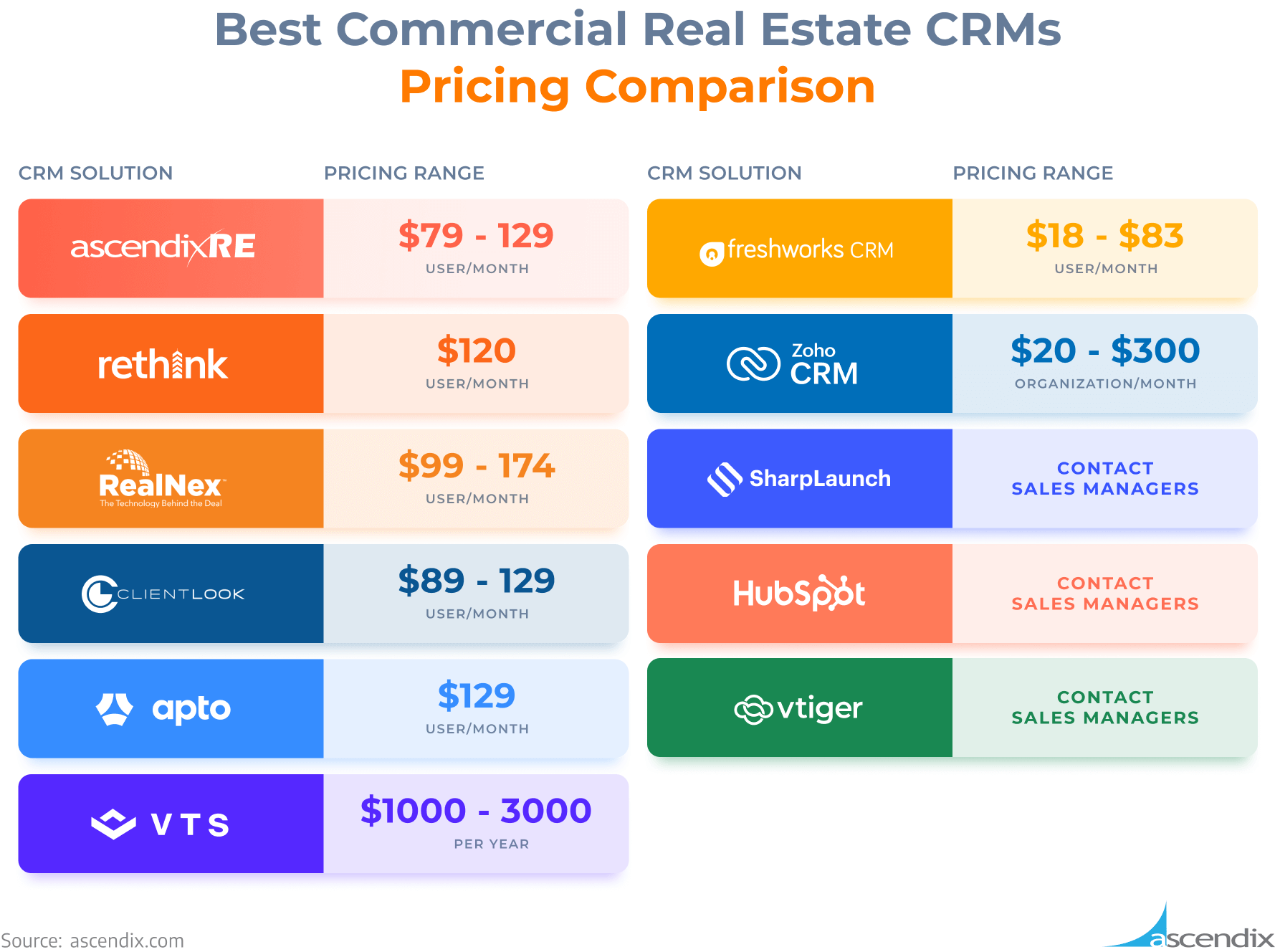Small Business CRM for Beginners: Your Ultimate Guide to Customer Relationship Management

Small Business CRM for Beginners: Your Ultimate Guide to Customer Relationship Management
Starting a small business is an exciting journey, filled with passion, hard work, and the constant hustle to make your dreams a reality. In the midst of all the chaos, one thing remains crucial: building and nurturing relationships with your customers. This is where Customer Relationship Management (CRM) software steps in. But, if you’re new to the game, the world of CRM can seem daunting. Don’t worry, you’re in the right place. This comprehensive guide is designed specifically for beginners, breaking down everything you need to know about small business CRM, from the basics to selecting the right tool for your needs.
What is a CRM? Understanding the Fundamentals
At its core, a CRM is a system that helps businesses manage interactions with current and potential customers. Think of it as a digital hub for all your customer-related information. It allows you to store, organize, and analyze customer data, ultimately helping you improve your customer relationships and drive business growth. It’s not just about storing names and phone numbers; it’s about understanding your customers’ needs, preferences, and behaviors to provide a more personalized and effective experience.
Here’s a breakdown of what a CRM typically does:
- Contact Management: Stores and organizes customer contact information, including names, addresses, phone numbers, email addresses, and social media profiles.
- Interaction Tracking: Logs all interactions with customers, such as emails, phone calls, meetings, and support tickets.
- Sales Automation: Automates repetitive sales tasks, such as sending follow-up emails, scheduling appointments, and creating sales reports.
- Lead Management: Helps you track and manage potential customers (leads) throughout the sales pipeline.
- Reporting and Analytics: Provides insights into customer behavior, sales performance, and marketing effectiveness through reports and dashboards.
In essence, a CRM system centralizes all your customer data, providing a 360-degree view of each customer. This allows you to make informed decisions, personalize your interactions, and ultimately improve customer satisfaction and loyalty.
Why Your Small Business Needs a CRM
You might be thinking, “Do I really need a CRM?” If you’re running a small business, the answer is a resounding YES. Even if you’re just starting out, a CRM can be a game-changer. Here’s why:
- Improved Customer Relationships: By having all customer information in one place, you can better understand their needs and preferences, leading to more personalized interactions and stronger relationships.
- Increased Sales: CRM systems help you track leads, manage your sales pipeline, and automate sales tasks, ultimately leading to more sales and revenue.
- Enhanced Efficiency: Automating tasks and centralizing data saves you time and reduces the risk of errors, allowing you to focus on more important things, like growing your business.
- Better Customer Service: With easy access to customer information and interaction history, your team can provide faster and more effective customer service.
- Data-Driven Decision Making: CRM systems provide valuable insights into customer behavior and sales performance, allowing you to make data-driven decisions to improve your business.
Without a CRM, you might be relying on spreadsheets, sticky notes, and scattered emails to manage your customer relationships. This is inefficient, prone to errors, and makes it difficult to gain a comprehensive understanding of your customers. A CRM solves all of these problems, providing a centralized and organized system for managing all your customer interactions.
Key Features to Look for in a CRM for Beginners
Choosing the right CRM can feel overwhelming, especially with so many options available. Here are some essential features to look for, particularly if you’re a beginner:
- User-Friendly Interface: The CRM should be easy to navigate and understand. Look for a clean, intuitive interface that makes it simple to find the information you need.
- Contact Management: The ability to store and organize customer contact information, including names, addresses, phone numbers, and email addresses.
- Interaction Tracking: The ability to log all interactions with customers, such as emails, phone calls, and meetings.
- Lead Management: Features to help you track and manage potential customers throughout the sales pipeline, from lead capture to conversion.
- Sales Automation: The ability to automate repetitive sales tasks, such as sending follow-up emails, scheduling appointments, and creating sales reports.
- Reporting and Analytics: The ability to generate reports and dashboards to track sales performance, customer behavior, and marketing effectiveness.
- Integration with Other Tools: The CRM should integrate with other tools you use, such as email marketing platforms, social media channels, and accounting software.
- Mobile Accessibility: The ability to access your CRM data from your smartphone or tablet, allowing you to stay connected on the go.
- Customer Support: Look for a CRM provider that offers excellent customer support, including documentation, tutorials, and responsive customer service.
- Scalability: Choose a CRM that can grow with your business. As your business expands, the CRM should be able to handle increasing amounts of data and users.
These features will provide a solid foundation for managing your customer relationships and growing your business. Don’t get bogged down in features you don’t need. Start with the essentials and add more advanced features as your needs evolve.
Top CRM Software Options for Small Businesses (Beginner-Friendly)
Now, let’s explore some of the best CRM software options for small businesses, keeping in mind the needs of beginners. These platforms are known for their ease of use, affordability, and robust features.
- HubSpot CRM: HubSpot offers a free CRM that’s perfect for beginners. It’s incredibly user-friendly and provides essential features like contact management, deal tracking, and email marketing integration. As your business grows, you can upgrade to paid plans with more advanced features.
- Zoho CRM: Zoho CRM is another popular option, known for its affordability and comprehensive features. It offers a free plan for small teams and affordable paid plans with advanced features like sales automation, lead scoring, and workflow automation.
- Freshsales: Freshsales is a sales-focused CRM with a user-friendly interface and powerful features. It offers a free plan for small teams and affordable paid plans with features like sales automation, lead scoring, and phone integration.
- Pipedrive: Pipedrive is a sales-focused CRM designed to help you manage your sales pipeline and close more deals. It’s known for its visual interface and ease of use.
- Agile CRM: Agile CRM is a comprehensive CRM that offers a wide range of features, including contact management, sales automation, marketing automation, and helpdesk integration.
When choosing a CRM, consider your specific needs and budget. Many CRM providers offer free trials, so take advantage of these to test out the platform and see if it’s the right fit for your business.
Getting Started with CRM: A Step-by-Step Guide
Once you’ve chosen a CRM, it’s time to get started. Here’s a step-by-step guide to help you set up and start using your CRM:
- Choose a CRM and Sign Up: Select a CRM that meets your needs and sign up for an account. Take advantage of free trials to test out the platform before committing to a paid plan.
- Customize Your Settings: Personalize your CRM by customizing settings such as currency, time zone, and language.
- Import Your Data: Import your existing customer data into the CRM. This might include contact information, interaction history, and sales data. Most CRM platforms allow you to import data from spreadsheets or other CRM systems.
- Set Up Your Sales Pipeline: Define your sales stages and create a sales pipeline to track leads and deals.
- Integrate with Other Tools: Integrate your CRM with other tools you use, such as email marketing platforms, social media channels, and accounting software.
- Train Your Team: Train your team on how to use the CRM, including how to enter data, track interactions, and generate reports.
- Start Using the CRM and Track Results: Start using the CRM to manage your customer relationships and track your results. Monitor your sales performance, customer satisfaction, and other key metrics to measure the effectiveness of your CRM.
- Regularly Review and Refine: Regularly review your CRM setup and make adjustments as needed. As your business grows and your needs evolve, you may need to add new features, customize your workflows, or adjust your reporting.
By following these steps, you can successfully implement a CRM and start reaping the benefits of improved customer relationships and increased sales.
Tips for CRM Success
Implementing a CRM is more than just choosing a software; it’s about changing the way you do business. Here are some tips to help you maximize the value of your CRM:
- Define Your Goals: Before you start using a CRM, define your goals. What do you want to achieve with the CRM? Do you want to increase sales, improve customer service, or streamline your sales process? Having clear goals will help you measure your success.
- Clean and Accurate Data: Ensure that your data is clean and accurate. This will help you avoid errors and ensure that you are making data-driven decisions.
- Consistent Data Entry: Encourage your team to enter data consistently. This will ensure that your CRM is up-to-date and provides a complete view of your customers.
- Use Automation to Your Advantage: Automate repetitive tasks, such as sending follow-up emails and scheduling appointments. This will save you time and free up your team to focus on more important things.
- Train Your Team Regularly: Provide ongoing training to your team to ensure that they are using the CRM effectively.
- Monitor and Analyze Your Results: Regularly monitor your sales performance, customer satisfaction, and other key metrics. Use this data to identify areas for improvement and make data-driven decisions.
- Integrate Your CRM with Other Tools: Integrate your CRM with other tools you use, such as email marketing platforms and social media channels. This will create a more seamless and efficient workflow.
- Don’t Be Afraid to Experiment: Experiment with different features and workflows to find what works best for your business.
- Seek Feedback from Your Team: Get feedback from your team on how they are using the CRM and what improvements can be made.
By following these tips, you can increase your chances of CRM success and transform your customer relationships.
Common Mistakes to Avoid
While CRM can be incredibly beneficial, there are also some common mistakes that businesses make. Avoiding these pitfalls can help you get the most out of your CRM:
- Choosing the Wrong CRM: Selecting a CRM that doesn’t meet your needs can be a costly mistake. Research different options and choose a CRM that is the right fit for your business.
- Not Training Your Team: If your team doesn’t know how to use the CRM, it won’t be effective. Provide adequate training and ongoing support.
- Not Importing Data Properly: Incorrect data imports can lead to inaccurate information and a waste of time. Ensure data is formatted correctly before importing.
- Not Using the CRM Consistently: If you don’t use the CRM consistently, you won’t get the full benefits. Encourage your team to use the CRM regularly.
- Not Customizing the CRM to Your Needs: A generic CRM won’t be as effective as a customized one. Tailor the CRM to your specific business processes and needs.
- Ignoring Data Quality: Inaccurate or outdated data will undermine your efforts. Regularly clean and update your data.
- Trying to Do Too Much at Once: Don’t try to implement all the features of your CRM at once. Start with the essentials and gradually add more features as you become more comfortable with the system.
- Not Measuring Results: If you don’t measure your results, you won’t know if your CRM is effective. Track your sales performance, customer satisfaction, and other key metrics.
By avoiding these common mistakes, you can set your CRM implementation up for success.
The Future of CRM for Small Businesses
The world of CRM is constantly evolving, with new technologies and features emerging all the time. Here are some trends to watch out for:
- Artificial Intelligence (AI): AI is being used to automate tasks, provide insights into customer behavior, and personalize customer interactions.
- Mobile CRM: Mobile CRM is becoming increasingly important, allowing businesses to access their CRM data from anywhere.
- Social CRM: Social CRM integrates social media data into the CRM, allowing businesses to better understand their customers’ social media activity.
- Personalization: Personalization is becoming increasingly important, with businesses using CRM data to personalize their marketing and sales efforts.
- Data Privacy and Security: Data privacy and security are becoming increasingly important, with businesses taking steps to protect their customer data.
As technology continues to advance, CRM will become even more powerful and essential for small businesses. Staying up-to-date on the latest trends will help you stay ahead of the curve and maximize the value of your CRM.
Conclusion: Embracing CRM for Small Business Success
In conclusion, implementing a CRM is a smart move for any small business looking to improve customer relationships, increase sales, and drive growth. By understanding the fundamentals of CRM, choosing the right software, and following the tips outlined in this guide, you can successfully implement a CRM and transform your business. Embrace the power of CRM and watch your small business flourish.
Remember, the journey to CRM success is ongoing. Regularly review your CRM setup, seek feedback from your team, and stay up-to-date on the latest trends. With dedication and the right approach, you can leverage the power of CRM to build lasting customer relationships and achieve your business goals.