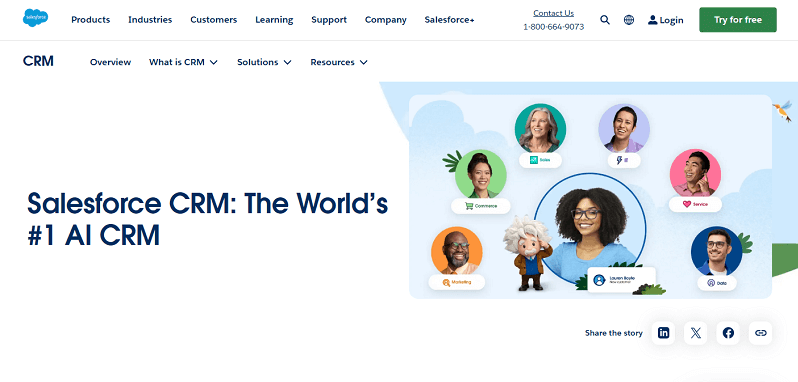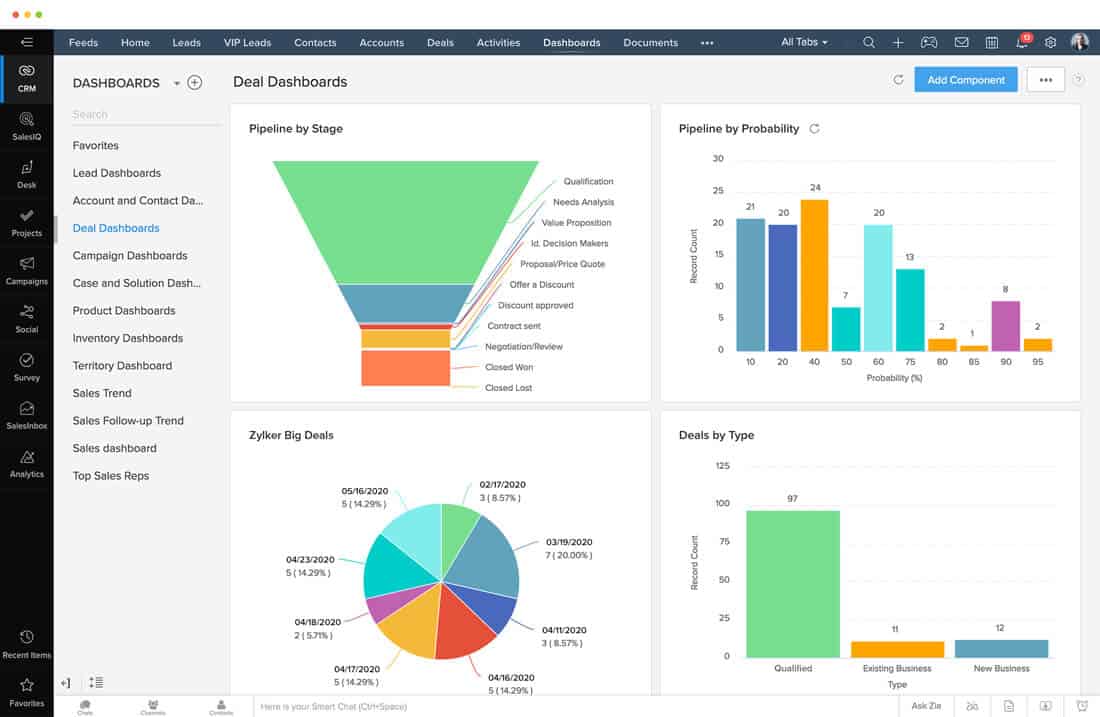Unlock Your Photography Business’s Potential: The Ultimate Guide to the Best CRM for Small Photographers

Running a photography business is a whirlwind of creativity, client interactions, and, let’s be honest, a whole lot of administrative tasks. From initial inquiries to delivering final prints, you’re juggling emails, contracts, invoices, and scheduling – all while trying to capture stunning images. It’s easy to feel overwhelmed, especially when you’re a small photography business owner. That’s where a Customer Relationship Management (CRM) system comes in. Think of it as your digital assistant, helping you streamline your workflow, nurture client relationships, and ultimately, grow your business. This comprehensive guide will explore the best CRM options specifically tailored for small photographers, helping you find the perfect fit to elevate your business to the next level.
Why Your Photography Business Needs a CRM
Before diving into specific CRM recommendations, let’s understand why a CRM is crucial for photographers. A CRM isn’t just about storing contact information; it’s a strategic tool that empowers you to:
- Centralize Client Data: No more scattered spreadsheets or lost email threads. A CRM consolidates all client information – contact details, communication history, booking details, preferences, and past purchases – in one accessible location.
- Improve Client Communication: CRM systems allow you to personalize your communication, send targeted emails, and track client interactions. This fosters stronger relationships and increases client satisfaction.
- Streamline Workflow: Automate repetitive tasks like sending appointment reminders, following up on inquiries, and generating invoices. This frees up your time to focus on what you love: photography.
- Boost Sales and Revenue: By tracking leads, managing the sales pipeline, and identifying opportunities for upselling and cross-selling, a CRM can significantly increase your revenue.
- Gain Valuable Insights: Analyze your client data to understand their needs, preferences, and buying behavior. This information enables you to make data-driven decisions and tailor your services to better meet their expectations.
Key Features to Look for in a Photography CRM
Not all CRMs are created equal. When choosing a CRM for your photography business, consider these essential features:
- Contact Management: The foundation of any CRM. It should allow you to store and organize client information, including contact details, notes, and communication history.
- Lead Management: Track potential clients from initial inquiry to booking. Features like lead capture forms, lead scoring, and pipeline management are crucial.
- Scheduling and Booking: Integrate your calendar and allow clients to book appointments online. This streamlines the booking process and reduces back-and-forth communication.
- Workflow Automation: Automate repetitive tasks like sending emails, creating contracts, and generating invoices.
- Email Marketing: Send targeted email campaigns to nurture leads, promote your services, and announce special offers.
- Project Management: Manage photography projects, track progress, and collaborate with your team (if you have one).
- Invoicing and Payment Processing: Generate professional invoices and integrate with payment gateways to get paid faster.
- Reporting and Analytics: Track key performance indicators (KPIs) like lead conversion rates, revenue, and client satisfaction to measure your success.
- Integration with Other Tools: Ensure the CRM integrates with the tools you already use, such as email providers, social media platforms, and accounting software.
- Mobile Accessibility: Access your CRM on the go with a mobile app or a responsive web interface.
Top CRM Options for Small Photographers
Now, let’s explore some of the best CRM options specifically tailored for small photographers:
1. Dubsado
Dubsado is a popular choice among photographers, known for its comprehensive features and user-friendly interface. It offers a robust suite of tools to manage the entire client workflow, from initial inquiry to final delivery.
- Key Features:
- Lead capture forms and questionnaires
- Automated workflows for email, contracts, and invoices
- Project management with task tracking
- Client portals for easy communication
- Scheduling and online booking
- Payment processing integration
- Reporting and analytics
- Pros:
- Highly customizable workflows
- Excellent for photographers who want to automate their entire process
- Client portals create a professional experience
- Good value for the features offered
- Cons:
- Can have a slight learning curve due to the breadth of features
- The interface, while user-friendly, might feel a bit overwhelming at first
- Pricing: Dubsado offers different pricing plans based on the number of clients and features needed. They also have a free trial.
2. HoneyBook
HoneyBook is another favorite among photographers, known for its sleek design and ease of use. It’s designed to simplify the client experience and streamline your business operations.
- Key Features:
- Lead capture forms and questionnaires
- Automated workflows for email, contracts, and invoices
- Project management with task tracking
- Client portals for easy communication
- Scheduling and online booking
- Payment processing integration
- Reporting and analytics
- Pros:
- User-friendly interface and intuitive design
- Excellent for photographers who want a seamless client experience
- Strong focus on project management and collaboration
- Good customer support
- Cons:
- Can be more expensive than other options
- Less customization options compared to Dubsado
- Pricing: HoneyBook offers different pricing plans based on the number of clients and features needed. They also have a free trial.
3. 17hats
17hats is a versatile CRM that caters to various small businesses, including photographers. It offers a wide range of features to manage your client workflow and business operations.
- Key Features:
- Lead capture forms and questionnaires
- Automated workflows for email, contracts, and invoices
- Project management with task tracking
- Client portals for easy communication
- Scheduling and online booking
- Payment processing integration
- Reporting and analytics
- Pros:
- Comprehensive feature set
- Competitive pricing
- Good for photographers who need a CRM that can handle various aspects of their business
- Offers a wide range of integrations
- Cons:
- Interface may feel slightly less polished than Dubsado or HoneyBook
- Can be overwhelming at first due to the number of features
- Pricing: 17hats offers different pricing plans based on the number of clients and features needed. They also have a free trial.
4. Pixifi
Pixifi is a CRM specifically designed for photographers, offering a tailored experience for the industry. It focuses on simplifying the booking process and managing client communication.
- Key Features:
- Lead capture forms and questionnaires
- Automated workflows for email, contracts, and invoices
- Project management with task tracking
- Client portals for easy communication
- Scheduling and online booking
- Payment processing integration
- Reporting and analytics
- Pros:
- Designed specifically for photographers, with relevant features and terminology
- Focuses on simplifying the booking process
- Offers excellent customer support
- Cons:
- Interface may feel a bit dated compared to other options
- Fewer customization options
- Pricing: Pixifi offers different pricing plans based on the number of clients and features needed. They also have a free trial.
5. ShootProof
ShootProof is primarily known as a gallery and proofing platform, but it also offers CRM features to help photographers manage their client workflow.
- Key Features:
- Client galleries and proofing
- Automated workflows for email, contracts, and invoices
- Scheduling and online booking
- Payment processing integration
- Contact Management
- Pros:
- Excellent for photographers who need a gallery and proofing solution alongside CRM features
- User-friendly interface
- Focuses on streamlining the delivery of photos to clients
- Cons:
- CRM features are less comprehensive than dedicated CRM options
- May not be the best choice if you don’t need a gallery and proofing platform
- Pricing: ShootProof offers different pricing plans based on the number of photos, storage space, and features needed.
Choosing the Right CRM: A Step-by-Step Guide
Selecting the perfect CRM can feel like a daunting task. Here’s a step-by-step guide to help you make an informed decision:
- Identify Your Needs: What are your biggest pain points in your current workflow? What tasks do you want to automate? What features are most important to you?
- Define Your Budget: Determine how much you’re willing to spend on a CRM. Consider both the monthly or annual subscription fees and the value you’ll get in return.
- Research Different Options: Explore the CRM options mentioned above and others that pique your interest. Read reviews, watch tutorials, and compare features.
- Take Advantage of Free Trials: Most CRM providers offer free trials. This is your opportunity to test the platform and see if it’s a good fit for your business.
- Consider Integrations: Does the CRM integrate with the other tools you use, such as email providers, accounting software, and social media platforms?
- Evaluate User Experience: Is the interface user-friendly and intuitive? Can you easily navigate the platform and find the information you need?
- Assess Customer Support: Does the CRM provider offer reliable customer support? Can you easily reach out for help if you have any questions or issues?
- Make a Decision and Implement: Once you’ve evaluated all the options, choose the CRM that best meets your needs and budget. Then, take the time to set up the platform, import your data, and train yourself or your team on how to use it.
Tips for Successfully Implementing a CRM
Once you’ve chosen a CRM, successful implementation is key. Here are some tips to ensure a smooth transition:
- Plan Your Implementation: Before you start, create a detailed plan for how you’ll implement the CRM. This should include timelines, tasks, and responsibilities.
- Import Your Data: Take the time to import your existing client data into the CRM. This will ensure that all your information is in one place.
- Customize Your Workflows: Tailor the CRM’s workflows to match your specific business processes. This will help you automate tasks and save time.
- Train Your Team: If you have a team, make sure everyone is trained on how to use the CRM. This will ensure that everyone is on the same page and using the platform effectively.
- Test and Refine: After you’ve implemented the CRM, test it thoroughly and make any necessary adjustments. This will ensure that the platform is working as expected.
- Monitor Your Results: Track your key performance indicators (KPIs) to measure the impact of the CRM on your business. This will help you identify areas for improvement.
- Stay Up-to-Date: CRM platforms are constantly evolving. Stay up-to-date on the latest features and updates to ensure you’re getting the most out of your CRM.
Beyond the Basics: Advanced CRM Strategies for Photographers
Once you’ve mastered the basics of using a CRM, you can explore more advanced strategies to further enhance your business:
- Segmentation: Segment your client database based on demographics, interests, or past purchases. This allows you to send targeted email campaigns and personalize your communication.
- Lead Scoring: Assign scores to your leads based on their engagement and behavior. This helps you prioritize your follow-up efforts and focus on the most promising prospects.
- Workflow Optimization: Continuously review and optimize your workflows to identify areas for improvement. This can help you streamline your processes and save even more time.
- Integration with Marketing Automation: Integrate your CRM with marketing automation tools to create more sophisticated marketing campaigns.
- Client Surveys and Feedback: Use your CRM to collect client feedback and surveys. This can help you understand your clients’ needs and improve your services.
- Advanced Reporting and Analytics: Dive deeper into your CRM’s reporting and analytics features to gain more insights into your business performance.
The Benefits of Investing in a CRM for Photographers: A Recap
Let’s recap the key benefits of using a CRM for your photography business:
- Improved Client Relationships: By centralizing your client data and personalizing your communication, you can build stronger relationships with your clients.
- Increased Efficiency: Automate repetitive tasks, streamline your workflow, and save time.
- Higher Revenue: Track leads, manage the sales pipeline, and identify opportunities for upselling and cross-selling.
- Better Organization: Keep all your client information and project details organized in one place.
- Data-Driven Decisions: Gain valuable insights into your client needs and preferences to make data-driven decisions.
- Professional Image: Present a professional image to your clients with automated emails, contracts, and invoices.
- Scalability: As your business grows, a CRM can scale with you, providing the tools you need to manage your increasing client base.
Conclusion: Embrace the Power of a CRM
In today’s competitive photography landscape, a CRM is no longer a luxury; it’s a necessity. By choosing the right CRM and implementing it effectively, you can transform your business, streamline your workflow, and build stronger relationships with your clients. Take the time to research the options, choose the platform that best fits your needs, and start reaping the rewards of a well-managed photography business. Your future self will thank you!
Frequently Asked Questions (FAQs)
Here are some frequently asked questions about CRMs for photographers:
Q: What is a CRM?
A: CRM stands for Customer Relationship Management. It’s a system that helps businesses manage their interactions with current and potential customers.
Q: Is a CRM necessary for a small photography business?
A: Yes, a CRM is highly recommended for small photography businesses. It helps streamline your workflow, improve client relationships, and grow your business.
Q: What are the key features to look for in a photography CRM?
A: Key features include contact management, lead management, scheduling and booking, workflow automation, email marketing, project management, invoicing and payment processing, and reporting and analytics.
Q: How much does a CRM cost?
A: CRM costs vary depending on the platform and the features you need. Some CRMs offer free trials or basic plans, while others have monthly or annual subscription fees.
Q: How do I choose the right CRM for my photography business?
A: Consider your needs, budget, and the features that are most important to you. Take advantage of free trials and compare different options before making a decision.
Q: How do I implement a CRM?
A: Plan your implementation, import your data, customize your workflows, train your team, test and refine, and monitor your results.
Q: Can a CRM help me increase my revenue?
A: Yes, a CRM can help you track leads, manage the sales pipeline, and identify opportunities for upselling and cross-selling, which can lead to increased revenue.
Q: Will I need to learn a lot of new technology to use a CRM?
A: Most CRMs are designed to be user-friendly. However, some may have a slight learning curve. Take advantage of tutorials, documentation, and customer support to learn how to use the platform.
Q: What if I have a very small photography business? Is a CRM still worth it?
A: Absolutely! Even for a small business, a CRM can save you time and help you manage your clients more effectively, allowing you to focus on your photography. Choose a CRM with a basic plan or free trial to start.