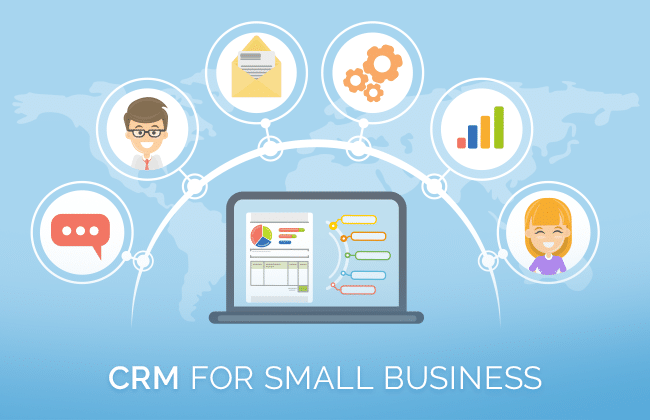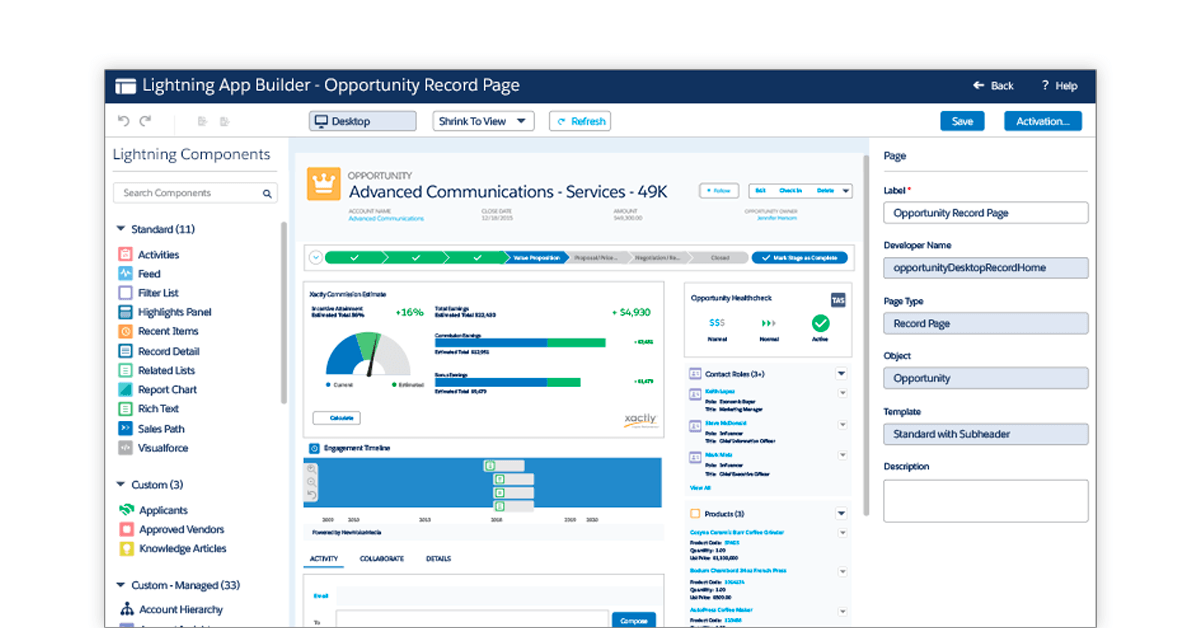Supercharge Your Business: The Ultimate Guide to CRM Integration Tools

In today’s fast-paced business environment, staying ahead of the competition requires more than just hard work; it demands smart work. And at the heart of smart business operations lies a well-integrated system. One of the most crucial integrations businesses can implement is with a Customer Relationship Management (CRM) system. But simply having a CRM isn’t enough. You need to connect it with your other vital tools. That’s where CRM integration tools come in. This comprehensive guide dives deep into the world of CRM integration, exploring its benefits, the different tools available, and how to choose the right ones for your unique business needs. Get ready to transform your business operations and unlock unprecedented levels of efficiency and customer satisfaction.
What is CRM Integration and Why Does it Matter?
Before we delve into the specifics of tools, let’s establish a strong foundation. CRM integration refers to the process of connecting your CRM system with other software applications you use to run your business. Think of it as creating a seamless flow of information between your CRM and tools like your marketing automation platform, email marketing service, e-commerce platform, accounting software, and more. This connection allows data to be shared and synchronized automatically, eliminating the need for manual data entry and reducing the risk of errors. It’s about making your systems talk to each other, so you don’t have to.
The benefits of CRM integration are numerous and far-reaching. Here are some of the most significant advantages:
- Improved Data Accuracy: Integration eliminates manual data entry, which is prone to errors. Automatically syncing data ensures that your information is accurate and up-to-date across all platforms.
- Increased Efficiency: Automation streamlines workflows, saving your team valuable time and resources. No more switching between different applications to access the information you need.
- Enhanced Collaboration: Integrated systems facilitate better communication and collaboration between different departments, such as sales, marketing, and customer service. Everyone has access to the same information, leading to better alignment and decision-making.
- Better Customer Experience: By providing a 360-degree view of your customers, integration allows you to personalize interactions and provide more relevant and timely support. This leads to increased customer satisfaction and loyalty.
- Data-Driven Insights: Integrated data provides a holistic view of your business performance, enabling you to identify trends, measure results, and make data-driven decisions.
- Cost Savings: Reduced manual work, improved efficiency, and optimized resource allocation ultimately translate to cost savings for your business.
In essence, CRM integration is about creating a more connected, efficient, and customer-centric business. It’s about empowering your team with the right information at the right time, allowing them to focus on what matters most: serving your customers and growing your business.
Key CRM Integration Tools and Their Applications
Now that we understand the ‘why’ of CRM integration, let’s explore the ‘how’. The market is brimming with various tools designed to facilitate CRM integration. The best choice for your business depends on your specific needs, the CRM you use, and the other applications you want to connect. Here’s a look at some of the most popular and effective integration tools:
1. Native Integrations
Many CRM systems offer native integrations with popular applications. These are pre-built integrations that are often easy to set up and require no coding knowledge. They are usually the simplest and most cost-effective solution, especially if you’re integrating with commonly used tools like Gmail, Outlook, or specific marketing automation platforms.
Examples: Salesforce offers native integrations with Google Workspace, Microsoft Office 365, and several marketing automation platforms. Similarly, HubSpot has built-in integrations with tools like Gmail, Outlook, and Mailchimp.
Pros: Easy to set up, often free or low-cost, well-supported.
Cons: Limited to specific applications, may not offer advanced customization options.
2. iPaaS (Integration Platform as a Service)
iPaaS platforms are cloud-based services that provide a comprehensive solution for integrating various applications. They act as a central hub, connecting different systems and automating data flows. iPaaS tools are highly versatile and can handle complex integrations, making them suitable for businesses with a wide range of applications and integration needs.
Examples: Zapier, Integromat (now Make), Dell Boomi, MuleSoft.
Pros: Wide range of integrations, highly customizable, supports complex workflows, no coding required (in many cases).
Cons: Can be more expensive than native integrations, may require some technical expertise to set up complex integrations.
3. API (Application Programming Interface) Integration
An API is a set of rules and protocols that allows different software applications to communicate with each other. API integration involves using APIs to connect your CRM with other applications. This approach offers the most flexibility and control, allowing you to customize the integration to meet your exact requirements. However, it often requires technical skills and development resources.
Pros: Maximum flexibility, complete control over the integration, can be customized to meet specific needs.
Cons: Requires technical expertise, can be time-consuming and expensive to develop and maintain.
4. Middleware Solutions
Middleware acts as an intermediary between your CRM and other applications, facilitating communication and data exchange. It provides a layer of abstraction, simplifying the integration process and reducing the complexity of connecting different systems. Middleware solutions can be deployed on-premise or in the cloud.
Examples: IBM MQ, Oracle Fusion Middleware.
Pros: Robust and reliable, suitable for complex integrations, provides advanced features like data transformation and security.
Cons: Can be expensive, requires specialized expertise to implement and manage.
5. Custom-Built Integrations
For highly specialized integration needs or when existing tools don’t meet your requirements, you might consider building a custom integration. This involves developing a solution tailored to your specific business processes and applications. Custom integrations offer the ultimate flexibility but require significant development resources and ongoing maintenance.
Pros: Complete control, tailored to specific needs, can integrate with any application.
Cons: Requires significant development resources, time-consuming, expensive, requires ongoing maintenance and updates.
Choosing the Right CRM Integration Tools: A Step-by-Step Guide
Selecting the right CRM integration tools is crucial for maximizing the benefits of integration. Here’s a step-by-step guide to help you make the right choices for your business:
- Assess Your Needs and Goals: Before you start looking at tools, take a step back and define your specific integration needs. What applications do you want to connect to your CRM? What data do you want to share? What are your business goals for integration (e.g., improve sales efficiency, enhance customer service, automate marketing campaigns)? Clearly defining your needs will help you narrow down your options and choose the tools that best align with your objectives.
- Identify Your CRM and Other Applications: Make a list of all the applications you use, including your CRM, marketing automation platform, email marketing service, e-commerce platform, accounting software, and any other relevant tools. Knowing the specific applications you need to integrate is essential for determining which integration tools are compatible.
- Evaluate Your Technical Skills and Resources: Consider the technical skills and resources available within your team. Do you have in-house developers who can handle API integrations or custom solutions? Or do you need a tool that is easy to use and requires no coding? Your technical capabilities will significantly influence the type of tools you can consider.
- Research Integration Options: Once you have a clear understanding of your needs, applications, and technical capabilities, start researching the different integration tools available. Explore the options discussed above (native integrations, iPaaS, API, middleware, custom-built) and see which ones offer the features and integrations you require.
- Consider Key Features: When evaluating tools, pay attention to the following key features:
- Connectivity: Does the tool offer pre-built integrations with the applications you use?
- Data Mapping: Can you easily map data fields between your CRM and other applications?
- Workflow Automation: Does the tool allow you to automate workflows and data flows?
- Data Transformation: Can the tool transform data to match the formats required by different applications?
- Security: Does the tool provide robust security features to protect your data?
- Scalability: Can the tool handle your current and future integration needs?
- Pricing: Does the pricing model align with your budget and usage requirements?
- Test and Evaluate: Before committing to a tool, test it thoroughly. Many tools offer free trials or demo versions. Use these opportunities to experiment with the tool, evaluate its features, and ensure it meets your needs.
- Consider Implementation and Support: Evaluate the ease of implementation and the level of support offered by the tool provider. Is there documentation, tutorials, and customer support available to help you set up and troubleshoot the integration?
- Prioritize User-Friendliness: Choose a tool that is user-friendly and easy to manage. A complex or difficult-to-use tool can hinder your team’s productivity and reduce the benefits of integration.
- Plan for the Future: When choosing a tool, consider your future needs. Will your business grow? Will you add new applications? Select a tool that can scale with your business and accommodate future integration requirements.
Tools to Integrate with Your CRM
The specific tools you’ll want to integrate with your CRM will vary depending on your business. However, some common integrations offer significant benefits:
- Marketing Automation Platforms: Integrate your CRM with your marketing automation platform (e.g., HubSpot, Marketo, Pardot) to synchronize leads, contacts, and customer data. This allows you to personalize marketing campaigns, track lead behavior, and nurture leads through the sales funnel.
- Email Marketing Services: Connect your CRM with your email marketing service (e.g., Mailchimp, Constant Contact, Sendinblue) to segment your audience, personalize email communications, and track email engagement.
- E-commerce Platforms: Integrate your CRM with your e-commerce platform (e.g., Shopify, WooCommerce, Magento) to track customer purchases, manage order information, and personalize customer interactions.
- Accounting Software: Connect your CRM with your accounting software (e.g., QuickBooks, Xero) to automate invoicing, track payments, and gain a holistic view of your financial performance.
- Help Desk Software: Integrate your CRM with your help desk software (e.g., Zendesk, Freshdesk, Help Scout) to provide better customer support, track customer issues, and resolve tickets efficiently.
- Social Media Platforms: Connect your CRM with your social media platforms (e.g., Facebook, Twitter, LinkedIn) to track social media interactions, monitor brand mentions, and engage with customers on social media.
- Project Management Software: Integrate your CRM with your project management software (e.g., Asana, Trello, Monday.com) to manage projects, track tasks, and collaborate with your team.
- Communication Tools: Integrate your CRM with communication tools like Slack or Microsoft Teams to improve internal communication and streamline workflows.
Best Practices for CRM Integration
Once you’ve chosen your tools, it’s time to implement your integrations. Here are some best practices to ensure a successful integration process:
- Plan Your Integration Strategy: Before you begin, create a detailed plan that outlines your integration goals, the applications you want to integrate, the data you want to share, and the workflows you want to automate.
- Start Small and Iterate: Don’t try to integrate everything at once. Start with a pilot project and gradually expand your integrations as you gain experience and refine your processes.
- Map Your Data Fields Carefully: Ensure that you map data fields correctly between your CRM and other applications. Incorrect data mapping can lead to data errors and inconsistencies.
- Test Your Integrations Thoroughly: Before launching your integrations, test them thoroughly to ensure that data is flowing correctly and that workflows are automated as expected.
- Monitor Your Integrations Regularly: Monitor your integrations regularly to identify and resolve any issues that may arise. Pay attention to data errors, workflow disruptions, and performance bottlenecks.
- Provide Training to Your Team: Train your team on how to use the integrated systems and how to leverage the new capabilities.
- Document Your Integrations: Document your integration processes, including the tools you use, the data mappings, and the workflows. This documentation will be valuable for troubleshooting, training, and future updates.
- Prioritize Data Security: Implement robust security measures to protect your data. Use secure connections, encrypt sensitive data, and restrict access to authorized users.
- Keep Your Systems Updated: Regularly update your CRM, integration tools, and other applications to ensure that you have the latest features, security patches, and bug fixes.
- Seek Expert Help When Needed: If you’re unsure about any aspect of the integration process, don’t hesitate to seek expert help from a consultant or integration specialist.
The Future of CRM Integration
The world of CRM integration is constantly evolving, with new technologies and trends emerging. Here are some trends to watch:
- Artificial Intelligence (AI): AI is playing an increasingly important role in CRM integration, with tools that use AI to automate tasks, predict customer behavior, and personalize interactions.
- Low-Code/No-Code Integration Platforms: These platforms are making it easier for businesses to integrate their systems without requiring coding skills.
- Increased Focus on Data Privacy: As data privacy regulations become more stringent, businesses will need to prioritize data security and compliance when integrating their systems.
- More Sophisticated Integrations: We can expect to see more complex and sophisticated integrations that connect multiple applications and automate complex workflows.
- Integration with Emerging Technologies: CRM systems will continue to integrate with emerging technologies such as the Internet of Things (IoT) and blockchain.
Staying informed about these trends will help you stay ahead of the curve and leverage the latest technologies to optimize your CRM integration strategy.
Conclusion: Embrace the Power of CRM Integration
CRM integration is no longer a luxury; it’s a necessity for businesses that want to thrive in today’s competitive landscape. By connecting your CRM with other vital tools, you can streamline your operations, improve customer experience, and make data-driven decisions that drive growth. This guide has provided you with a comprehensive overview of CRM integration, from the benefits and the different types of tools available to the best practices for implementation. Now it’s time to take action. Assess your needs, choose the right tools, and start integrating your systems. The rewards of a well-integrated CRM system are significant, and the sooner you start, the sooner you’ll see the positive impact on your business.
Remember, the goal isn’t just to connect systems; it’s to create a more efficient, customer-centric, and data-driven business. By embracing the power of CRM integration, you can unlock your business’s full potential and achieve lasting success.