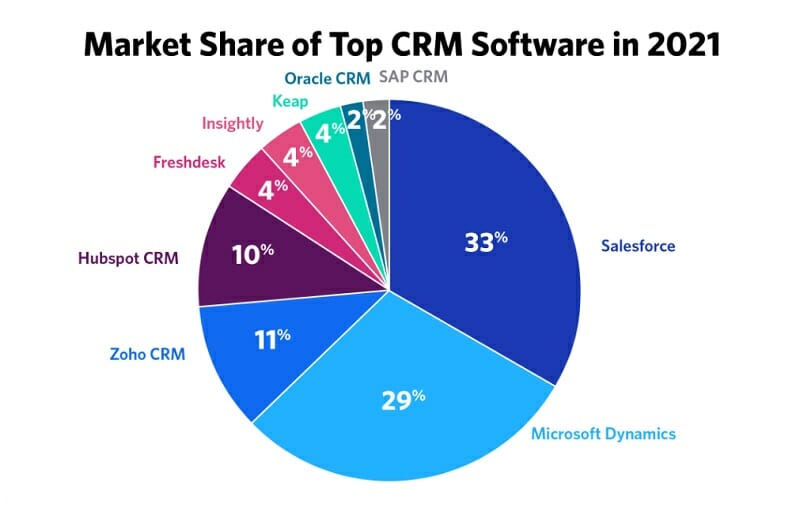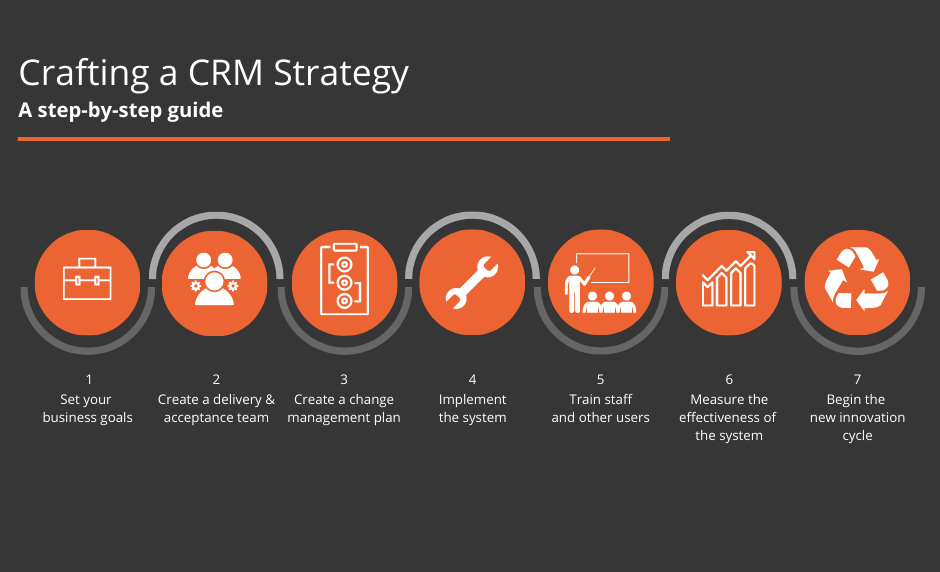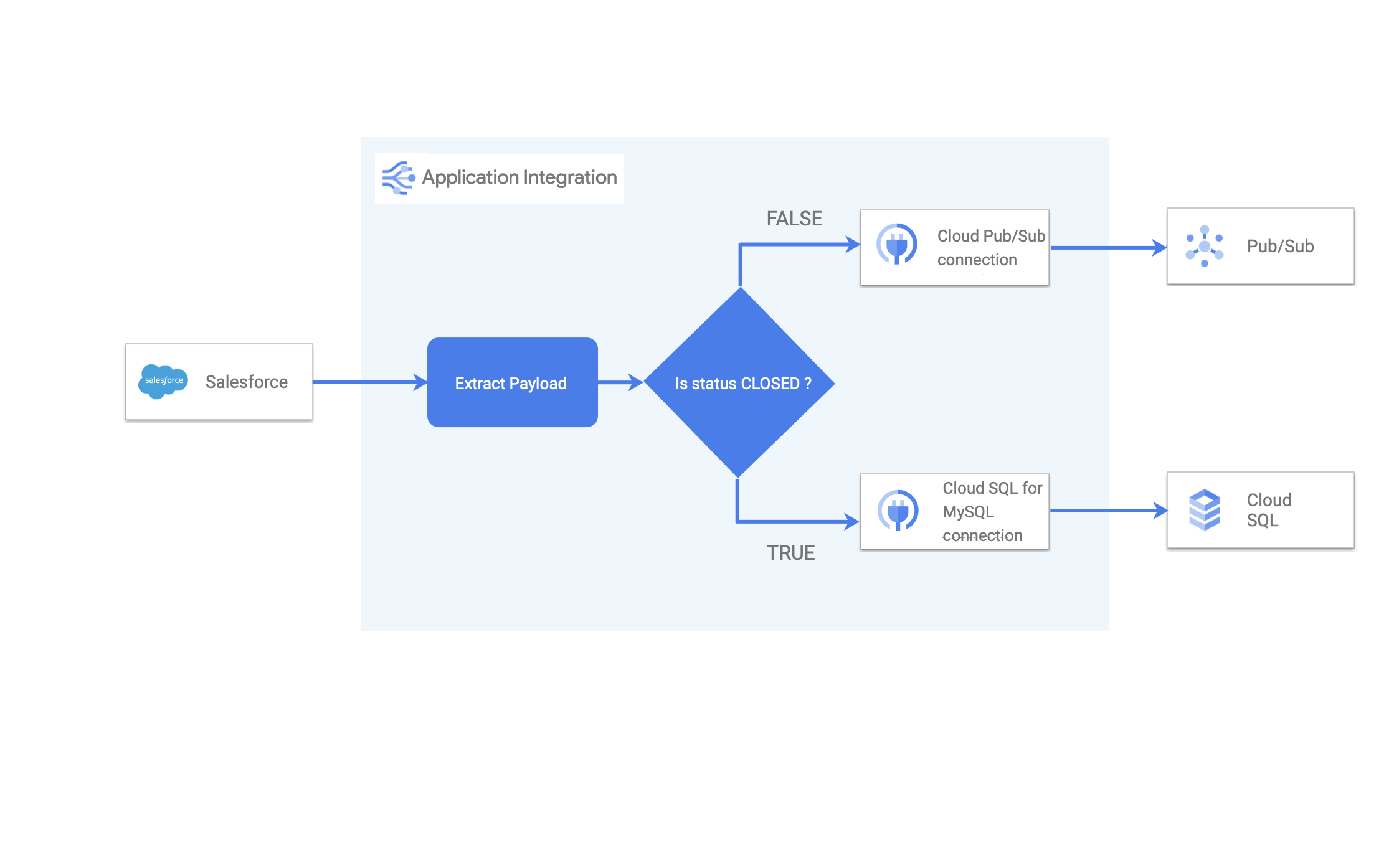Unlocking Growth: The Ultimate Guide to CRM for Marketing Teams
Unlocking Growth: The Ultimate Guide to CRM for Marketing Teams
In today’s fast-paced digital landscape, marketing teams are constantly juggling multiple campaigns, customer interactions, and data points. It’s a whirlwind of activity, and without the right tools, it’s easy to feel overwhelmed. That’s where a Customer Relationship Management (CRM) system steps in. This isn’t just about keeping track of contacts; it’s a strategic engine that can transform how your marketing team operates, driving efficiency, boosting engagement, and ultimately, fueling revenue growth.
This comprehensive guide will delve deep into the world of CRM, specifically tailored for marketing teams. We’ll explore what a CRM is, why it’s essential, the key features to look for, how to implement it successfully, and how to measure its impact. Whether you’re a seasoned marketing professional or just starting out, this guide will equip you with the knowledge and insights needed to leverage CRM to its full potential.
What is a CRM System? The Foundation of Customer-Centric Marketing
At its core, a CRM system is a technology that helps businesses manage and analyze customer interactions and data throughout the customer lifecycle. It’s a centralized hub where all customer-related information is stored, organized, and easily accessible. Think of it as the brain of your marketing operations, providing a 360-degree view of each customer.
But a CRM is more than just a glorified contact list. It’s a powerful tool that can:
- Centralize Customer Data: Consolidate information from various sources, eliminating data silos and providing a unified view.
- Improve Communication: Streamline communication across all channels, ensuring consistent messaging and personalized interactions.
- Automate Marketing Tasks: Automate repetitive tasks like email marketing, lead nurturing, and social media posting, freeing up your team to focus on strategic initiatives.
- Enhance Sales and Marketing Alignment: Foster collaboration between sales and marketing teams, ensuring everyone is working towards the same goals.
- Provide Data-Driven Insights: Track key performance indicators (KPIs) and analyze data to gain valuable insights into customer behavior and campaign performance.
In essence, a CRM empowers marketing teams to build stronger customer relationships, personalize marketing efforts, and ultimately, achieve better results. It’s about moving away from generic, one-size-fits-all marketing and embracing a customer-centric approach.
Why Your Marketing Team Needs a CRM: The Compelling Advantages
The benefits of implementing a CRM for your marketing team are numerous and far-reaching. Here are some of the most compelling advantages:
1. Enhanced Customer Understanding
A CRM provides a wealth of information about your customers, including their demographics, purchase history, communication preferences, and website activity. This deep understanding allows you to segment your audience effectively and tailor your marketing messages to their specific needs and interests. Imagine knowing exactly what your customers want, when they want it, and how they want to receive it – that’s the power of a CRM.
2. Improved Lead Generation and Nurturing
CRM systems are excellent tools for lead generation. They can track leads from various sources, such as website forms, social media, and email campaigns. With this information, you can nurture leads through the sales funnel with targeted content and personalized interactions. Lead nurturing is a crucial process that helps convert leads into paying customers.
3. Streamlined Marketing Automation
Automation is a game-changer for marketing teams. A CRM can automate many repetitive tasks, such as sending welcome emails, following up with leads, and scheduling social media posts. This frees up your team to focus on more strategic activities, such as developing creative campaigns and analyzing results. Automation is about working smarter, not harder.
4. Increased Marketing ROI
By centralizing data, automating tasks, and personalizing marketing efforts, a CRM can significantly improve your marketing ROI. You can track the performance of your campaigns, identify what’s working, and optimize your strategies accordingly. This data-driven approach helps you make informed decisions and maximize your marketing budget.
5. Better Sales and Marketing Alignment
A CRM facilitates seamless communication and collaboration between sales and marketing teams. Sales can access valuable insights about leads generated by marketing, while marketing can track the effectiveness of their campaigns in generating qualified leads. This alignment ensures that both teams are working towards the same goals and contributing to overall business success.
6. Enhanced Customer Service
While primarily focused on marketing, a CRM can also improve customer service. By providing a complete view of the customer, your team can quickly access information about their past interactions, preferences, and issues. This allows them to provide faster, more personalized, and more effective support.
7. Data-Driven Decision Making
CRM systems provide robust reporting and analytics capabilities. You can track key performance indicators (KPIs) such as lead generation, conversion rates, and customer lifetime value. This data-driven approach allows you to make informed decisions about your marketing strategies and optimize your campaigns for maximum impact.
Essential CRM Features for Marketing Teams
Not all CRM systems are created equal. When choosing a CRM for your marketing team, it’s crucial to look for features that align with your specific needs and goals. Here are some essential features to consider:
1. Contact Management
This is the foundation of any CRM. It allows you to store and organize contact information, including names, email addresses, phone numbers, and other relevant details. Effective contact management is essential for building and maintaining strong customer relationships.
2. Lead Management
Lead management features help you track and nurture leads throughout the sales funnel. This includes lead scoring, lead segmentation, and lead nurturing workflows. Lead management helps you identify and prioritize the most promising leads, ensuring that your team is focusing on the right opportunities.
3. Marketing Automation
Marketing automation features allow you to automate repetitive tasks, such as email marketing, social media posting, and lead nurturing. This frees up your team to focus on more strategic activities. Look for features like automated email sequences, drip campaigns, and social media scheduling.
4. Email Marketing
Integrated email marketing capabilities allow you to create and send targeted email campaigns directly from your CRM. This includes features like email templates, segmentation, and analytics. Email marketing is a powerful tool for engaging with your audience and driving conversions.
5. Social Media Integration
Social media integration allows you to connect your CRM with your social media accounts. This enables you to monitor social media activity, track mentions, and engage with your audience. Social media integration is crucial for building brand awareness and fostering customer relationships.
6. Sales Force Automation (SFA)
While primarily used by sales teams, SFA features can be beneficial for marketing. This includes features like opportunity management, sales forecasting, and sales reporting. SFA helps you align your marketing efforts with your sales goals and track the effectiveness of your campaigns in driving revenue.
7. Reporting and Analytics
Robust reporting and analytics capabilities are essential for tracking your marketing performance and making data-driven decisions. Look for features like custom dashboards, performance reports, and data visualization tools. Analytics help you understand what’s working, what’s not, and how to optimize your strategies.
8. Integration Capabilities
Your CRM should integrate with other tools you use, such as your website, email marketing platform, and social media channels. Integration ensures that data flows seamlessly between your different systems, providing a unified view of your customer. Consider integrations with popular tools like Google Analytics, Mailchimp, and Facebook Ads.
9. Mobile Accessibility
In today’s mobile world, it’s essential to have a CRM that is accessible on the go. Look for a CRM with a mobile app or a responsive design that allows you to access your data and manage your tasks from your smartphone or tablet.
10. Customization Options
Your CRM should be customizable to meet your specific needs and workflows. Look for features that allow you to customize fields, create custom reports, and tailor the system to your brand. This ensures that the CRM fits your business, rather than the other way around.
Choosing the Right CRM: A Step-by-Step Approach
Selecting the right CRM is a critical decision that can significantly impact your marketing team’s success. Here’s a step-by-step approach to help you choose the perfect CRM for your needs:
1. Define Your Needs and Goals
Before you start evaluating CRM systems, take the time to define your needs and goals. What are you hoping to achieve with a CRM? What are your current pain points? What features are essential for your team? Identifying your needs and goals will help you narrow down your options and choose a CRM that aligns with your specific requirements.
2. Research and Evaluate Options
Once you’ve defined your needs and goals, it’s time to research and evaluate your options. There are many CRM systems on the market, each with its own strengths and weaknesses. Research different systems, read reviews, and compare features to find the ones that best fit your needs. Consider the following factors:
- Pricing: What is the cost of the CRM? Consider both the upfront costs and the ongoing costs.
- Features: Does the CRM offer the features you need?
- Ease of Use: Is the CRM easy to use and navigate?
- Integrations: Does the CRM integrate with your existing tools?
- Scalability: Can the CRM scale to accommodate your future growth?
- Customer Support: What level of customer support is offered?
3. Create a Shortlist
Once you’ve researched and evaluated your options, create a shortlist of the top three to five CRM systems that best fit your needs. This will help you focus your efforts and avoid getting overwhelmed by too many choices.
4. Schedule Demos and Trials
Contact the vendors of the CRM systems on your shortlist and schedule demos and trials. This will allow you to see the systems in action and get a feel for their user interface and functionality. During the demo, ask specific questions about the features that are most important to you.
5. Involve Your Team
Involve your marketing team in the selection process. Ask them for their input on the different CRM systems and get their feedback on the user interface and functionality. This will help ensure that the CRM you choose meets the needs of your team and is easy for them to use.
6. Make a Decision
After evaluating the different CRM systems, make a decision based on your needs, goals, and budget. Choose the CRM that best fits your requirements and that your team is most comfortable using.
Implementing Your CRM: A Smooth Transition
Implementing a CRM is a significant undertaking, but with careful planning and execution, you can ensure a smooth transition. Here are some tips for successful CRM implementation:
1. Plan Your Implementation
Develop a detailed implementation plan that outlines the steps you need to take to deploy your CRM. This plan should include timelines, responsibilities, and milestones. A well-defined plan will help you stay on track and avoid any unexpected issues.
2. Cleanse and Migrate Your Data
Before you migrate your data to your new CRM, cleanse your existing data. This involves removing duplicates, correcting errors, and standardizing your data format. Clean data is essential for ensuring the accuracy and reliability of your CRM.
3. Customize Your CRM
Customize your CRM to meet your specific needs. This may involve creating custom fields, reports, and workflows. Customization ensures that the CRM fits your business and that your team can use it effectively.
4. Train Your Team
Provide comprehensive training to your team on how to use the CRM. This training should cover all the features and functionality of the system. Training is essential for ensuring that your team can use the CRM effectively and that they understand its benefits.
5. Test Your CRM
Test your CRM before you launch it. This involves testing all the features and functionality of the system to ensure that they are working correctly. Testing helps you identify and resolve any issues before they impact your team.
6. Launch and Monitor
Once you’ve completed the implementation process, launch your CRM. Monitor your team’s use of the system and provide ongoing support. Regular monitoring will help you identify any issues and make any necessary adjustments.
Measuring the Impact: Tracking Your CRM Success
Once your CRM is up and running, it’s essential to measure its impact. This will help you determine whether the CRM is achieving your goals and identify areas for improvement. Here are some key metrics to track:
1. Lead Generation
Track the number of leads generated through your marketing campaigns. This will help you determine whether your CRM is helping you generate more leads.
2. Conversion Rates
Track your conversion rates at each stage of the sales funnel. This will help you determine whether your CRM is helping you convert more leads into customers.
3. Customer Acquisition Cost (CAC)
Calculate your CAC to determine the cost of acquiring a new customer. This will help you determine whether your CRM is helping you reduce your CAC.
4. Customer Lifetime Value (CLTV)
Calculate your CLTV to determine the value of a customer over their lifetime. This will help you determine whether your CRM is helping you increase your CLTV.
5. Marketing ROI
Calculate your marketing ROI to determine the return on investment of your marketing campaigns. This will help you determine whether your CRM is helping you improve your marketing ROI.
6. Sales Cycle Length
Track the length of your sales cycle to determine whether your CRM is helping you shorten your sales cycle.
7. Customer Satisfaction
Measure customer satisfaction to determine whether your CRM is helping you improve customer satisfaction.
By tracking these metrics, you can gain valuable insights into the effectiveness of your CRM and make data-driven decisions to optimize your marketing efforts.
CRM for Marketing Teams: Real-World Examples
To illustrate the practical application of CRM for marketing teams, let’s look at a few real-world examples:
Example 1: Small Business
A small e-commerce business selling handcrafted jewelry uses a CRM to manage its customer relationships. They use the CRM to:
- Track customer purchase history and preferences.
- Segment customers based on their interests and buying behavior.
- Send targeted email campaigns promoting new products and special offers.
- Automate follow-up emails to customers who abandoned their shopping carts.
As a result, the business sees an increase in repeat purchases, higher customer engagement, and improved conversion rates.
Example 2: Mid-Sized SaaS Company
A mid-sized SaaS company uses a CRM to manage its lead generation, lead nurturing, and sales processes. They use the CRM to:
- Track leads from various sources, such as website forms, webinars, and content downloads.
- Score leads based on their engagement and demographics.
- Nurture leads through automated email sequences and personalized content.
- Track sales opportunities and manage the sales pipeline.
The company experiences a significant increase in qualified leads, a shorter sales cycle, and higher revenue growth.
Example 3: Large Enterprise
A large enterprise uses a CRM to manage its global marketing campaigns and customer relationships. They use the CRM to:
- Centralize customer data from multiple sources.
- Segment customers based on their location, industry, and purchase history.
- Personalize marketing messages across multiple channels.
- Track the performance of their marketing campaigns and optimize their strategies.
The enterprise sees improved customer engagement, increased brand awareness, and higher revenue growth.
Common CRM Challenges and How to Overcome Them
While CRM systems offer numerous benefits, marketing teams may encounter some challenges during implementation and use. Here’s how to overcome these common hurdles:
1. Data Migration Issues
Challenge: Transferring data from legacy systems or spreadsheets to a new CRM can be complex and time-consuming. Data quality issues (e.g., duplicates, inconsistencies) can further complicate the process.
Solution:
- Plan Thoroughly: Before migrating, create a detailed plan outlining the data migration process, including data mapping, cleansing, and validation steps.
- Cleanse Your Data: Invest time in cleaning your data before migration. Remove duplicates, correct errors, and standardize formatting.
- Test the Migration: Conduct thorough testing of the migration process to ensure data integrity.
- Consider Professional Help: For complex data migrations, consider enlisting the help of a data migration specialist.
2. User Adoption Challenges
Challenge: Getting marketing team members to embrace and actively use the CRM can be a struggle. Resistance may stem from a lack of training, a perception of added workload, or a lack of understanding of the CRM’s benefits.
Solution:
- Provide Comprehensive Training: Offer thorough training sessions to educate team members about the CRM’s features, functionality, and benefits.
- Highlight the Benefits: Clearly communicate how the CRM will streamline their tasks, improve their productivity, and enhance their ability to achieve goals.
- Involve Users in the Selection Process: Involve marketing team members in the CRM selection process to increase their buy-in and ownership.
- Offer Ongoing Support: Provide continuous support, including tutorials, FAQs, and dedicated support channels, to address user questions and concerns.
- Lead by Example: Encourage CRM usage by demonstrating its benefits and actively using it yourself.
3. Integration Complexities
Challenge: Integrating the CRM with other marketing tools (e.g., email marketing platforms, social media management tools) can be technically challenging and may require specialized expertise.
Solution:
- Choose a CRM with Robust Integration Capabilities: Select a CRM that offers native integrations with the marketing tools you already use.
- Plan Your Integrations: Develop a detailed plan for integrating the CRM with other tools, including data mapping and testing steps.
- Seek Technical Assistance: If needed, seek help from a CRM consultant or IT professional to assist with the integration process.
- Start with Essential Integrations: Prioritize integrating the most critical tools first, and then gradually add other integrations as needed.
4. Lack of Data Accuracy
Challenge: Inaccurate data can undermine the effectiveness of your CRM, leading to poor targeting, wasted marketing efforts, and ultimately, a negative impact on ROI.
Solution:
- Implement Data Validation Rules: Set up data validation rules to ensure that the data entered into the CRM meets specific criteria (e.g., required fields, correct formats).
- Regularly Clean and Update Data: Schedule regular data cleansing and updating tasks to remove duplicates, correct errors, and ensure that contact information is up-to-date.
- Train Your Team on Data Entry Best Practices: Educate team members on the importance of accurate data entry and provide them with guidelines on how to enter data correctly.
- Automate Data Entry Where Possible: Use automation features to reduce the manual effort required for data entry and minimize the risk of human error.
5. Measuring ROI Difficulties
Challenge: Accurately measuring the ROI of your CRM can be challenging, especially if you haven’t established clear KPIs or set up proper tracking mechanisms.
Solution:
- Define Clear KPIs: Before implementing the CRM, define clear KPIs (e.g., lead generation, conversion rates, customer lifetime value) that align with your marketing goals.
- Set Up Proper Tracking Mechanisms: Implement tracking mechanisms within your CRM and other marketing tools to capture the data needed to calculate your KPIs.
- Regularly Analyze Your Data: Regularly analyze your data to track your progress against your KPIs and identify areas for improvement.
- Use Attribution Modeling: Consider using attribution modeling to determine which marketing channels and activities contribute most to your ROI.
The Future of CRM in Marketing: Trends to Watch
The world of CRM is constantly evolving, and several trends are shaping the future of CRM in marketing. Staying ahead of these trends can help your team stay competitive and maximize the value of your CRM.
1. Artificial Intelligence (AI) and Machine Learning (ML)
AI and ML are revolutionizing CRM by automating tasks, providing data-driven insights, and personalizing customer experiences. Expect to see more CRM systems leveraging AI for:
- Predictive Analytics: Predicting customer behavior and identifying potential leads.
- Chatbots: Providing instant customer support and answering customer inquiries.
- Personalized Recommendations: Providing personalized product recommendations and content suggestions.
- Marketing Automation Optimization: Optimizing marketing campaigns in real-time based on data analysis.
2. Customer Data Platforms (CDPs)
CDPs are becoming increasingly popular as a way to centralize customer data from various sources. They provide a unified view of the customer and enable marketers to create highly personalized experiences. CDPs are often integrated with CRM systems to provide a more comprehensive customer view.
3. Omnichannel Marketing
Consumers interact with businesses across multiple channels, including email, social media, website, and mobile apps. Omnichannel marketing involves providing a seamless and consistent customer experience across all these channels. CRM systems are essential for managing omnichannel marketing campaigns and ensuring that customers receive consistent messaging.
4. Mobile CRM
Mobile CRM is becoming increasingly important as more and more people access the internet and conduct business on their mobile devices. Mobile CRM allows marketing teams to access customer data, manage tasks, and engage with customers on the go.
5. Enhanced Personalization
Customers expect personalized experiences. CRM systems are enabling marketers to personalize their marketing efforts based on customer data, preferences, and behavior. Expect to see more CRM systems offering advanced personalization features, such as dynamic content and personalized product recommendations.
Conclusion: Embracing CRM for Marketing Success
In conclusion, a CRM system is no longer a luxury; it’s a necessity for marketing teams that want to thrive in today’s competitive landscape. By centralizing customer data, automating tasks, and personalizing marketing efforts, a CRM can help you build stronger customer relationships, improve your marketing ROI, and drive sustainable business growth.
This guide has provided a comprehensive overview of CRM for marketing teams, covering everything from the basics to advanced strategies. Now it’s up to you to take action. Evaluate your current marketing processes, identify your needs and goals, and choose the CRM system that best fits your requirements. Implement the CRM with careful planning and execution, and continuously measure its impact to ensure that you’re achieving your desired results.
The future of marketing is customer-centric, and a CRM is the key to unlocking that future. Embrace the power of CRM, and watch your marketing team flourish.