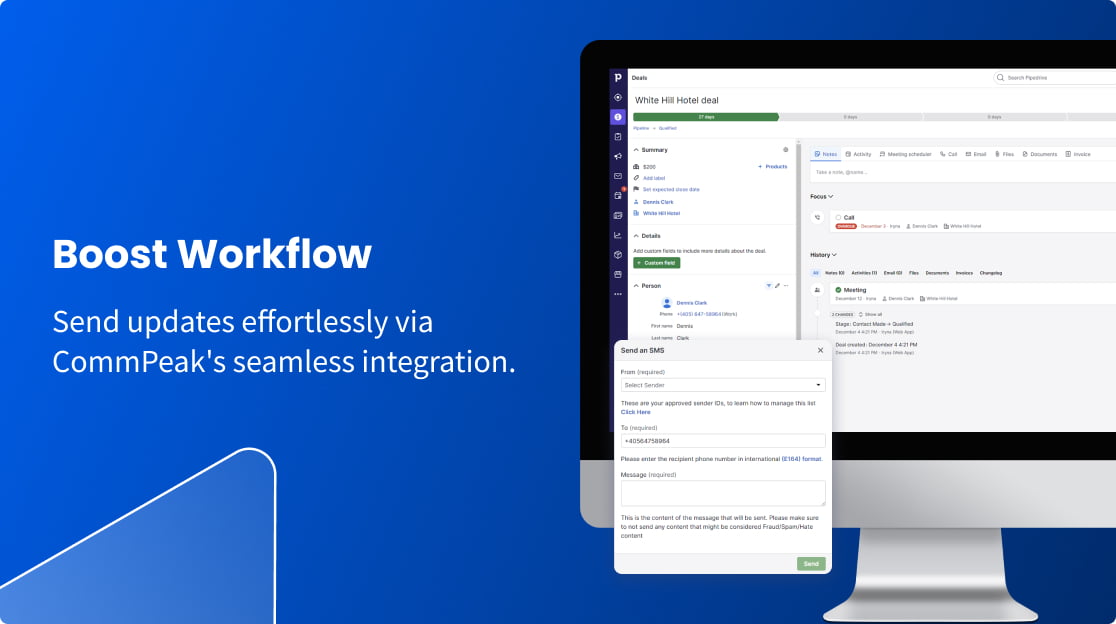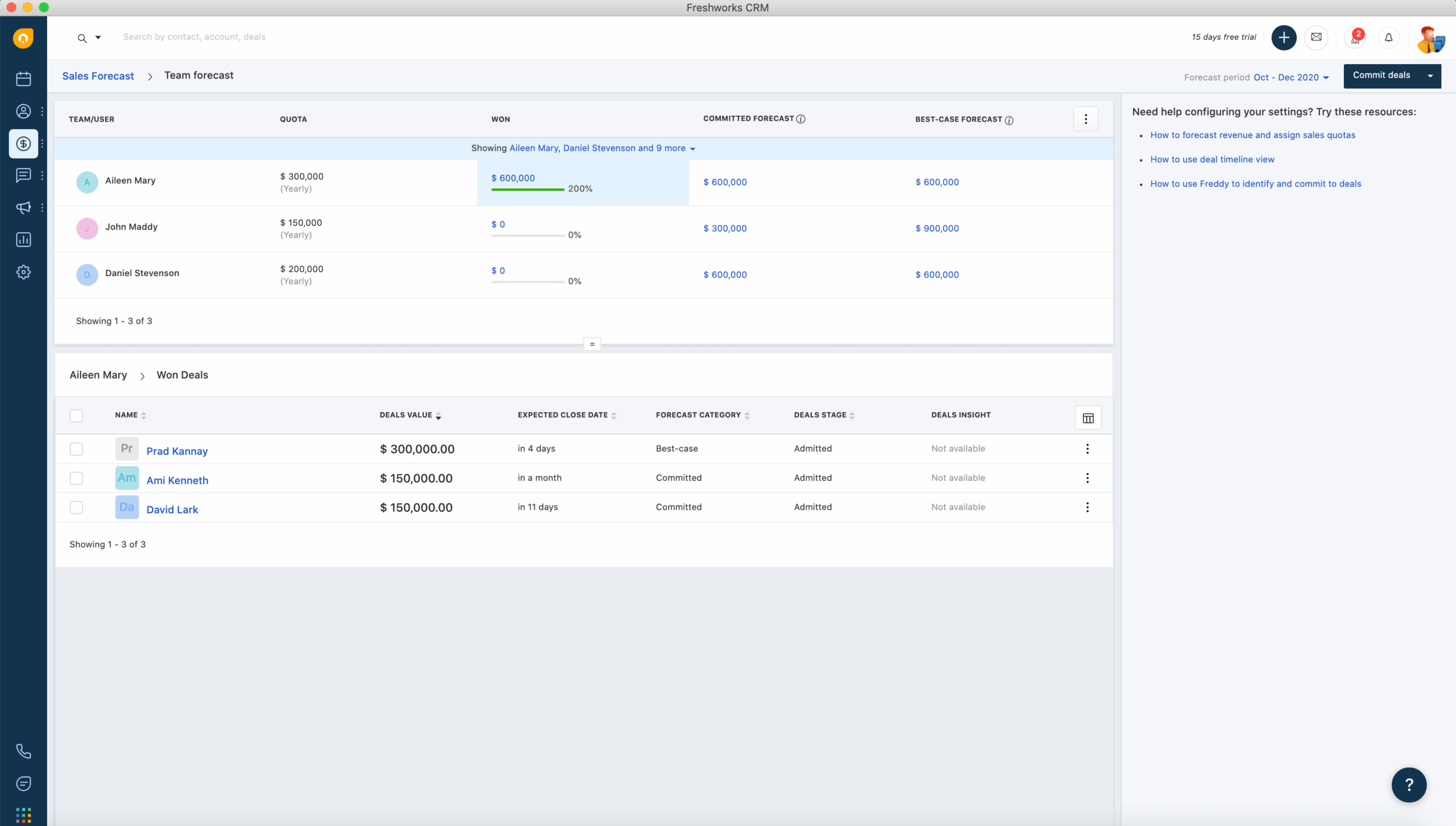Small Business CRM for Beginners: Your Ultimate Guide to Customer Relationship Management

Introduction: Why Small Businesses Need a CRM
So, you’re running a small business? Congratulations! It’s a wild ride, isn’t it? One minute you’re juggling invoices, the next you’re chasing leads, and the next, you’re just trying to remember what you had for breakfast. In the midst of all this, there’s one thing that’s absolutely crucial for your success: building strong customer relationships. And that’s where a Customer Relationship Management (CRM) system comes in. Think of it as your business’s central nervous system for all things customer-related.
For beginners, the world of CRM can seem overwhelming. What is it? Why do I need it? Which one should I choose? Don’t worry, we’re going to break it down, step-by-step, in this comprehensive guide. We’ll cover everything you need to know to get started, from the basics to choosing the right CRM for your specific needs.
This isn’t just for big corporations with massive budgets. In fact, a CRM is arguably even more important for small businesses. Why? Because every customer interaction matters. Every lead counts. Every lost opportunity can be a significant blow. A CRM helps you stay organized, follow up effectively, and ultimately, grow your business.
What is a CRM? The Basics Explained
Let’s start with the fundamentals. CRM stands for Customer Relationship Management. At its core, a CRM is a software system that helps you manage all your interactions with current and potential customers. Think of it as a digital Rolodex, a central hub where you store and organize everything you know about your customers.
Here’s what a CRM typically does:
- Contact Management: Stores contact information (names, phone numbers, email addresses, etc.)
- Interaction Tracking: Logs every interaction you have with a customer (emails, calls, meetings, etc.)
- Lead Management: Helps you track and nurture potential customers (leads) through the sales pipeline.
- Sales Automation: Automates repetitive sales tasks, such as sending follow-up emails.
- Reporting and Analytics: Provides insights into your sales performance and customer behavior.
In essence, a CRM helps you:
- Organize customer information: No more scattered spreadsheets or sticky notes!
- Improve communication: Ensure consistent and personalized communication with your customers.
- Increase sales: Identify and capitalize on sales opportunities.
- Enhance customer satisfaction: Provide better customer service and build stronger relationships.
- Boost efficiency: Automate tasks and free up your time to focus on other crucial aspects of your business.
Why Your Small Business Needs a CRM (Even if You Think You Don’t)
You might be thinking, “My business is small. I don’t need all that fancy software.” But trust me, a CRM is a game-changer, regardless of your size. Here’s why:
- Stay Organized: As your customer base grows, so does the complexity of managing them. A CRM keeps everything organized in one place, making it easy to find the information you need, when you need it.
- Improve Customer Service: Accessing customer history in seconds allows you to provide personalized and responsive customer service. This leads to happier customers and increased loyalty.
- Boost Sales and Revenue: A CRM helps you identify and nurture leads, track sales opportunities, and close deals more efficiently. It’s like having a sales assistant working for you 24/7.
- Save Time and Money: Automating tasks like email follow-ups and appointment scheduling frees up your time, allowing you to focus on more strategic activities. This can also reduce the need for additional staff.
- Make Data-Driven Decisions: CRM systems provide valuable insights into your sales performance, customer behavior, and marketing effectiveness. This information allows you to make informed decisions and optimize your business strategies.
- Scalability: A good CRM system can grow with your business. As you add more customers and team members, the CRM can easily adapt to your changing needs.
Think of it this way: without a CRM, you’re trying to navigate a complex city without a map. You might eventually reach your destination, but it’ll take longer, and you’ll miss out on a lot of opportunities along the way. A CRM is your map, guiding you towards success.
Key Features to Look for in a Small Business CRM
Okay, so you’re convinced you need a CRM. Great! But with so many options out there, how do you choose the right one? Here are some essential features to look for:
- Contact Management: This is the foundation. Make sure the CRM allows you to easily store and organize contact information, including names, phone numbers, email addresses, and any other relevant details.
- Lead Management: The CRM should help you track leads, qualify them, and move them through the sales pipeline. Look for features like lead scoring, which helps you prioritize the most promising leads.
- Sales Automation: Automate repetitive tasks like sending follow-up emails, scheduling appointments, and creating sales reports. This saves you time and increases efficiency.
- Email Integration: The ability to integrate with your email provider (like Gmail or Outlook) is crucial. This allows you to track email conversations and send emails directly from the CRM.
- Reporting and Analytics: Get insights into your sales performance, customer behavior, and marketing effectiveness. Look for features like customizable dashboards and detailed reports.
- Mobile Access: Being able to access your CRM on your smartphone or tablet is essential, especially if you’re on the go. This allows you to stay connected with your customers and manage your business from anywhere.
- Integration with Other Tools: The CRM should integrate with other tools you use, such as your accounting software, marketing automation platform, and social media channels.
- Ease of Use: The CRM should be user-friendly and easy to navigate. If it’s too complicated, your team won’t use it, and you won’t get the benefits.
- Customer Support: Make sure the CRM provider offers good customer support, including tutorials, documentation, and responsive customer service.
- Pricing: Consider your budget and choose a CRM that fits your needs and your financial constraints. Many CRM systems offer different pricing tiers, so you can choose the one that’s right for you.
Popular CRM Systems for Small Businesses
Now, let’s look at some popular CRM systems that are well-suited for small businesses. Keep in mind that the “best” CRM depends on your specific needs and budget. I recommend trying out a few free trials to see which one you like best.
- Zoho CRM: Zoho CRM is a popular and affordable option that offers a wide range of features, including contact management, lead management, sales automation, and reporting. It’s known for its user-friendliness and extensive customization options.
- HubSpot CRM: HubSpot CRM is a free CRM that’s ideal for small businesses. It offers a robust set of features, including contact management, lead management, and sales automation. It also integrates seamlessly with HubSpot’s other marketing and sales tools.
- Pipedrive: Pipedrive is a sales-focused CRM that’s designed to help you manage your sales pipeline and close deals. It’s known for its visual interface and ease of use.
- Salesforce Essentials: Salesforce Essentials is a scaled-down version of Salesforce, designed specifically for small businesses. It offers a comprehensive set of features, including contact management, lead management, and sales automation.
- Freshsales: Freshsales is another popular CRM that offers a user-friendly interface and a wide range of features, including contact management, lead management, and sales automation. It’s known for its affordability and excellent customer support.
- Insightly: Insightly is a CRM that is particularly well-suited for businesses that provide professional services. It’s a good option for those who want to manage projects along with their customer relationships.
When evaluating these and other CRM options, consider your budget, the size of your team, your specific business needs, and the features that are most important to you.
Getting Started with Your CRM: A Step-by-Step Guide
So, you’ve chosen a CRM and you’re ready to dive in. Great! Here’s a step-by-step guide to help you get started:
- Choose the Right Plan: Select the pricing plan that best fits your budget and your business needs. Most CRM providers offer different tiers with varying features and user limits.
- Set Up Your Account: Create an account and follow the provider’s instructions to set up your CRM. This typically involves entering your business information, setting up your users, and customizing your settings.
- Import Your Data: Import your existing contact information, leads, and other data into the CRM. Most CRM systems allow you to import data from spreadsheets or other CRM systems.
- Customize the System: Customize the CRM to fit your specific business needs. This may involve creating custom fields, setting up workflows, and configuring your sales pipeline.
- Train Your Team: Train your team on how to use the CRM. Provide them with tutorials, documentation, and ongoing support.
- Integrate with Other Tools: Integrate your CRM with other tools you use, such as your email provider, accounting software, and marketing automation platform.
- Start Using the CRM: Start using the CRM to manage your contacts, leads, and sales activities. Make it a habit to log all your interactions with customers.
- Monitor and Analyze: Monitor your CRM data and analyze your sales performance and customer behavior. Use the insights to optimize your business strategies and improve your results.
- Regularly Update and Maintain: Keep your CRM updated with the latest information and regularly maintain the system to ensure it’s running smoothly.
- Seek Support: Don’t hesitate to reach out to the CRM provider’s customer support if you have any questions or need assistance.
Tips for CRM Success
Getting a CRM is just the first step. Here are some tips to ensure your CRM implementation is a success:
- Get Buy-In from Your Team: Make sure your team understands the benefits of using a CRM and is on board with the implementation. Involve them in the decision-making process and provide them with adequate training and support.
- Start Small and Scale Up: Don’t try to implement everything at once. Start with the core features and gradually add more features as your team becomes more comfortable with the system.
- Clean Up Your Data: Before importing your data, make sure it’s clean and accurate. This will save you time and frustration in the long run.
- Define Your Processes: Clearly define your sales processes and workflows before you start using the CRM. This will help you streamline your sales activities and ensure consistency.
- Use the CRM Consistently: Make it a habit to log all your interactions with customers in the CRM. The more data you have, the more valuable the CRM will be.
- Regularly Review and Optimize: Regularly review your CRM data and make adjustments as needed. Optimize your workflows and processes to improve your results.
- Don’t Be Afraid to Seek Help: If you’re struggling with your CRM, don’t be afraid to seek help from the CRM provider or a CRM consultant.
Common Mistakes to Avoid
Even the best-intentioned small businesses can stumble when implementing a CRM. Here are some common pitfalls to avoid:
- Choosing the Wrong CRM: Not all CRM systems are created equal. Make sure you choose a CRM that’s a good fit for your business needs and your budget.
- Not Getting Buy-In from Your Team: If your team doesn’t use the CRM, it’s worthless. Make sure you get their support and provide them with the training and resources they need.
- Poor Data Quality: Garbage in, garbage out. If your data is inaccurate or incomplete, your CRM won’t be effective.
- Not Defining Your Processes: Without clearly defined processes, it’s difficult to use the CRM effectively.
- Overcomplicating the System: Don’t try to do too much at once. Start with the basics and gradually add more features as needed.
- Not Providing Enough Training: Your team needs to be properly trained on how to use the CRM.
- Ignoring Customer Support: Don’t be afraid to reach out to customer support if you have any questions or need assistance.
- Not Regularly Reviewing and Optimizing: CRM systems are dynamic, and your business needs evolve. Regularly review and optimize your CRM usage to ensure its effectiveness.
The Future of CRM for Small Businesses
The world of CRM is constantly evolving. Here are some trends to keep an eye on:
- Artificial Intelligence (AI): AI is increasingly being used in CRM systems to automate tasks, provide insights, and personalize customer experiences.
- Mobile CRM: Mobile CRM is becoming more and more important, as businesses need to be able to access their CRM data from anywhere.
- Integration with Social Media: CRM systems are increasingly integrating with social media platforms to help businesses manage their social media presence and engage with customers.
- Focus on Customer Experience: CRM systems are increasingly focused on improving the customer experience.
As technology continues to advance, CRM systems will become even more powerful and essential for small businesses. Staying informed about these trends will help you make the most of your CRM investment.
Conclusion: Embrace the Power of CRM for Your Small Business
In conclusion, a CRM is not just a piece of software; it’s a strategic asset that can transform your small business. It’s about building stronger customer relationships, streamlining your sales processes, and making data-driven decisions. While the initial setup might seem daunting, the long-term benefits are undeniable.
By following the steps outlined in this guide, you can choose the right CRM, implement it effectively, and start seeing results. Remember to focus on your customers, provide excellent customer service, and continuously improve your processes. With the right CRM in place, your small business will be well-equipped to thrive in today’s competitive market.
So, what are you waiting for? Take the plunge and embrace the power of CRM. Your customers—and your bottom line—will thank you for it.