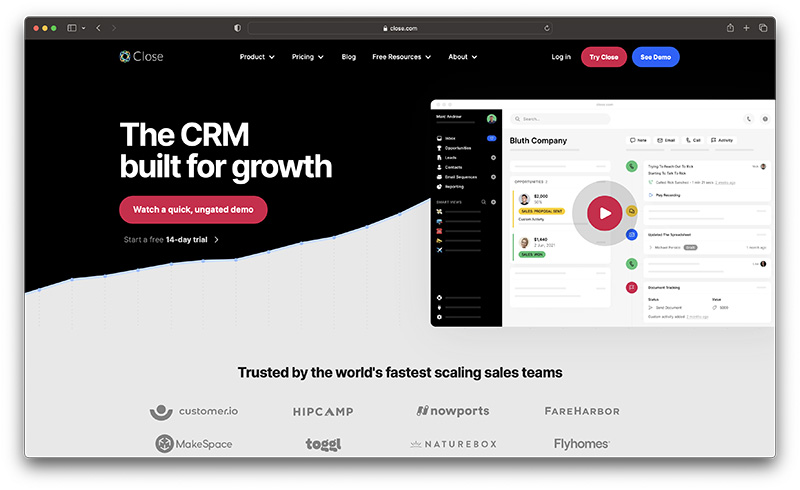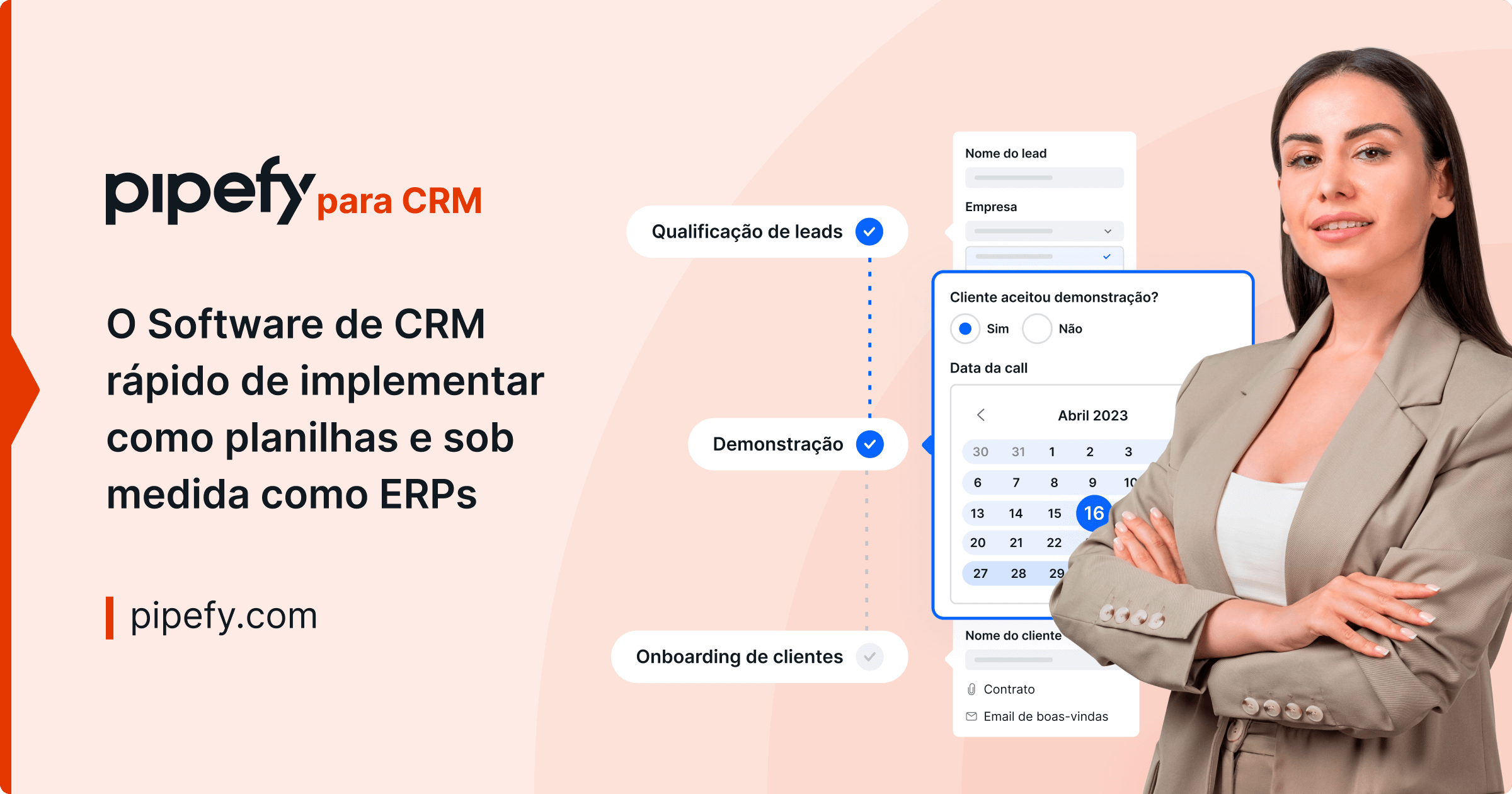Small Business CRM Implementation: A Step-by-Step Guide to Boosting Your Customer Relationships
Small Business CRM Implementation: A Step-by-Step Guide to Boosting Your Customer Relationships
Running a small business is a juggling act. You’re wearing a million hats, from marketing and sales to customer service and operations. In the midst of all this, keeping track of your customers – their needs, preferences, and interactions – can feel like an impossible task. That’s where a Customer Relationship Management (CRM) system comes in. Implementing a CRM can be a game-changer for small businesses, helping you streamline processes, improve customer satisfaction, and ultimately, drive growth. This comprehensive guide will walk you through the entire small business CRM implementation process, ensuring you’re set up for success.
What is a CRM and Why Does Your Small Business Need One?
Before diving into the implementation, let’s clarify what a CRM is and why it’s so crucial for small businesses. A CRM is essentially a centralized system that manages all your interactions with current and potential customers. It’s a place to store customer data, track communications, automate tasks, and analyze customer behavior. Think of it as your business’s memory, always there to help you understand and nurture your customer relationships.
Here’s why a CRM is invaluable for small businesses:
- Improved Customer Relationships: CRM systems provide a 360-degree view of your customers, allowing you to personalize interactions and build stronger relationships.
- Increased Sales: By tracking leads, managing the sales pipeline, and identifying opportunities, a CRM can significantly boost your sales performance.
- Enhanced Efficiency: Automate repetitive tasks, such as data entry and email follow-ups, freeing up your team to focus on more strategic initiatives.
- Better Data Analysis: Gain valuable insights into customer behavior, sales trends, and marketing campaign performance to make data-driven decisions.
- Improved Communication: Centralize all customer communications, ensuring consistent messaging and seamless collaboration across your team.
Step-by-Step Guide to Small Business CRM Implementation
Implementing a CRM might seem daunting, but with a structured approach, you can make the process smooth and successful. Follow these steps to get your CRM up and running.
Step 1: Define Your Goals and Needs
Before you even start looking at CRM systems, take some time to define your goals and needs. What do you want to achieve with a CRM? What are your biggest pain points in managing customer relationships? Identifying these will help you choose the right CRM and customize it to your specific requirements.
Consider these questions:
- What are your primary business objectives? (e.g., Increase sales, improve customer retention, streamline marketing efforts)
- What customer data do you need to track? (e.g., Contact information, purchase history, communication history)
- What processes do you want to automate? (e.g., Lead generation, email marketing, follow-up tasks)
- What reports and analytics do you need? (e.g., Sales performance, customer segmentation, campaign effectiveness)
- Who will be using the CRM, and what are their roles?
Answering these questions will provide a clear roadmap for your CRM implementation.
Step 2: Research and Select the Right CRM System
Once you know your needs, it’s time to research and select the right CRM system. The market is saturated with CRM solutions, each with its own features, pricing, and target audience. Choosing the right one is crucial for the success of your implementation.
Here are some popular CRM systems for small businesses, each with its own strengths:
- HubSpot CRM: A free, user-friendly CRM with robust features for sales and marketing.
- Zoho CRM: A versatile and affordable CRM with a wide range of integrations.
- Salesforce Sales Cloud: A powerful and customizable CRM, ideal for growing businesses.
- Freshsales: A sales-focused CRM with features like built-in phone and email.
- Pipedrive: A visual and intuitive CRM designed for sales teams.
When evaluating CRM systems, consider these factors:
- Features: Does it offer the features you need to achieve your goals?
- Ease of Use: Is it user-friendly and easy for your team to learn and use?
- Integrations: Does it integrate with your existing tools and applications? (e.g., Email, accounting software, marketing automation platforms)
- Pricing: Is it affordable and scalable for your budget?
- Scalability: Can it grow with your business as your needs evolve?
- Customer Support: Does it offer reliable customer support and training?
Take advantage of free trials to test out different CRM systems and see which one best fits your needs.
Step 3: Plan Your Implementation
Before you start implementing the CRM, create a detailed implementation plan. This plan should outline the steps you’ll take, the timeline, the resources required, and the roles and responsibilities of your team members.
Your implementation plan should include:
- Data Migration Strategy: How will you migrate your existing customer data into the new CRM?
- Customization Plan: How will you customize the CRM to meet your specific needs?
- Integration Plan: How will you integrate the CRM with your other tools and applications?
- Training Plan: How will you train your team on how to use the CRM?
- Testing Plan: How will you test the CRM to ensure it’s working correctly?
- Timeline: Set realistic deadlines for each stage of the implementation.
- Budget: Allocate resources for the CRM software, implementation services, and training.
A well-defined plan will ensure a smoother implementation process and minimize potential issues.
Step 4: Data Migration and Cleansing
Migrating your existing customer data into the CRM is a critical step. This involves exporting your data from your current systems (e.g., spreadsheets, email clients) and importing it into the CRM. Data migration can be time-consuming, so it’s important to plan it carefully.
Before importing your data, you should cleanse it to ensure accuracy and consistency. This involves:
- Removing duplicates: Identify and remove duplicate entries to avoid confusion.
- Standardizing data formats: Ensure all data fields are formatted consistently (e.g., date formats, phone number formats).
- Correcting errors: Fix any errors in the data, such as misspelled names or incorrect addresses.
- Completing missing information: Fill in any missing data to create a complete customer profile.
Data cleansing can save you a lot of headaches down the road. A clean database ensures that your CRM is accurate and reliable.
Step 5: Customize Your CRM
Most CRM systems offer customization options, allowing you to tailor the system to your specific business processes and needs. Customization is key to making the CRM work for you.
Here are some common customization options:
- Adding custom fields: Create custom fields to store specific data relevant to your business (e.g., Industry, preferred communication method).
- Customizing the sales pipeline: Define your sales stages and customize the pipeline to reflect your sales process.
- Creating custom reports and dashboards: Design reports and dashboards to track the metrics that matter most to your business.
- Configuring workflows and automation: Automate repetitive tasks, such as sending emails and updating deal stages.
- Setting up user roles and permissions: Define user roles and permissions to control access to different features and data.
Take the time to customize your CRM to align with your unique business processes and goals. This will maximize the value you get from the system.
Step 6: Integrate with Other Tools
To maximize the effectiveness of your CRM, integrate it with your other tools and applications. This will streamline your workflow and eliminate the need for manual data entry.
Here are some common integrations:
- Email marketing platforms: Integrate with email marketing platforms (e.g., Mailchimp, Constant Contact) to automate email campaigns and track performance.
- Accounting software: Integrate with accounting software (e.g., QuickBooks, Xero) to sync customer data and track invoices.
- Website forms: Integrate with website forms to automatically capture leads and add them to your CRM.
- Social media platforms: Integrate with social media platforms to track social media interactions and manage your social presence.
- Communication tools: Integrate with communication tools (e.g., Slack, Microsoft Teams) to facilitate internal communication and collaboration.
Integrations will save you time and effort, and ensure that your data is consistent across all your business systems.
Step 7: Train Your Team
Training your team is crucial for the successful adoption of your CRM. Your team needs to understand how to use the system, how it benefits them, and how it fits into their daily workflow. Make sure everyone understands the new system.
Here are some tips for effective CRM training:
- Create a training plan: Outline the topics to be covered, the training methods, and the timeline.
- Provide hands-on training: Encourage hands-on practice with the CRM to reinforce learning.
- Offer ongoing support: Provide ongoing support and resources, such as user manuals, FAQs, and video tutorials.
- Encourage feedback: Encourage your team to provide feedback on the CRM and the training.
- Use a train-the-trainer approach: Identify team members who can become CRM champions and train others.
Investing in training will ensure that your team is comfortable using the CRM and that they can leverage its full potential.
Step 8: Test and Refine
Before fully launching your CRM, test it thoroughly to identify and address any issues. This involves testing all the features, integrations, and customizations to ensure they are working correctly. Conduct user acceptance testing with your team to gather feedback and identify areas for improvement.
Based on the testing results, refine your CRM configuration and make any necessary adjustments. This iterative process will help you optimize the system and ensure it meets your needs.
After launch, continue to monitor the CRM’s performance and gather feedback from your team. Make ongoing adjustments and improvements to ensure the system remains effective and efficient.
Step 9: Launch and Monitor
Once you’ve completed the implementation, training, and testing, it’s time to launch your CRM. Roll out the system to your team and provide ongoing support and training as needed. Continue to monitor the CRM’s performance, track key metrics, and make adjustments as necessary. This is an ongoing process.
Regularly review the following:
- Data accuracy: Ensure that the data in your CRM is accurate and up-to-date.
- User adoption: Monitor how your team is using the CRM and address any adoption challenges.
- Sales performance: Track key sales metrics, such as lead conversion rates and deal closure rates.
- Customer satisfaction: Monitor customer satisfaction and gather feedback to identify areas for improvement.
- Return on Investment (ROI): Measure the ROI of your CRM implementation to assess its effectiveness.
By continuously monitoring and optimizing your CRM, you can ensure that it remains a valuable asset for your business.
Common Challenges and How to Overcome Them
Implementing a CRM can present some challenges. Being aware of these potential hurdles can help you prepare and mitigate them.
- Lack of User Adoption: One of the biggest challenges is getting your team to adopt the CRM. To overcome this, provide adequate training, emphasize the benefits of the system, and encourage user feedback.
- Poor Data Quality: Inaccurate, incomplete, or inconsistent data can undermine the effectiveness of your CRM. Implement data cleansing procedures and establish data quality standards.
- Integration Issues: Integrating your CRM with other tools can sometimes be tricky. Thoroughly test integrations before launch and seek help from the CRM vendor or a consultant if needed.
- Complexity: Some CRM systems can be complex and overwhelming. Choose a system that is user-friendly and customize it to your specific needs.
- Insufficient Training: Inadequate training can lead to low user adoption and poor data quality. Invest in comprehensive training and provide ongoing support.
- Lack of Management Buy-in: If management isn’t fully committed to the CRM, it’s unlikely to succeed. Gain buy-in from key stakeholders and demonstrate the value of the system.
Maximizing the Benefits of Your CRM Implementation
Once your CRM is implemented, there are several things you can do to maximize its benefits.
- Regularly Analyze Data: Use the data in your CRM to gain insights into customer behavior, sales trends, and marketing campaign performance.
- Personalize Customer Interactions: Use the CRM to personalize your interactions with customers, such as sending targeted emails and providing customized offers.
- Automate Tasks: Automate repetitive tasks, such as sending follow-up emails and updating deal stages, to save time and improve efficiency.
- Set Goals and Track Progress: Set clear goals for your CRM and track your progress towards achieving them.
- Continuously Improve: Regularly review your CRM and make adjustments to improve its effectiveness and efficiency.
- Embrace Feedback: Listen to your team and customers and use their feedback to improve your CRM.
Conclusion
Implementing a CRM system can be a transformative experience for your small business. By following these steps and addressing the common challenges, you can successfully implement a CRM and reap the many benefits it offers. From improved customer relationships to increased sales and enhanced efficiency, a CRM can help you take your business to the next level. Remember, the key to success is careful planning, thorough execution, and a commitment to continuous improvement. Start today and watch your customer relationships flourish!