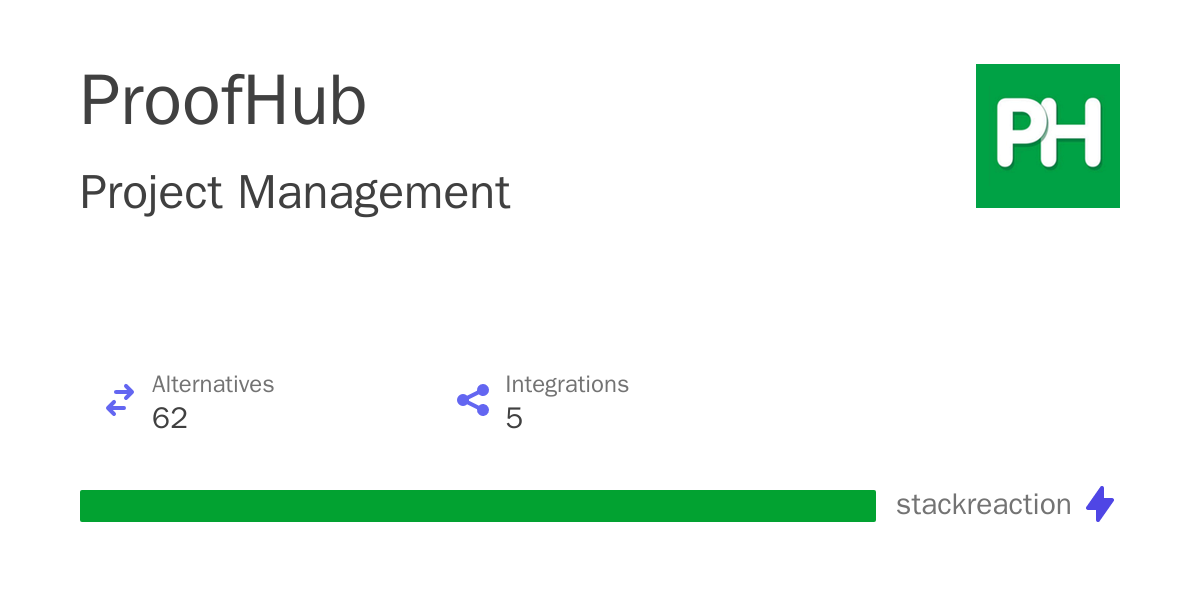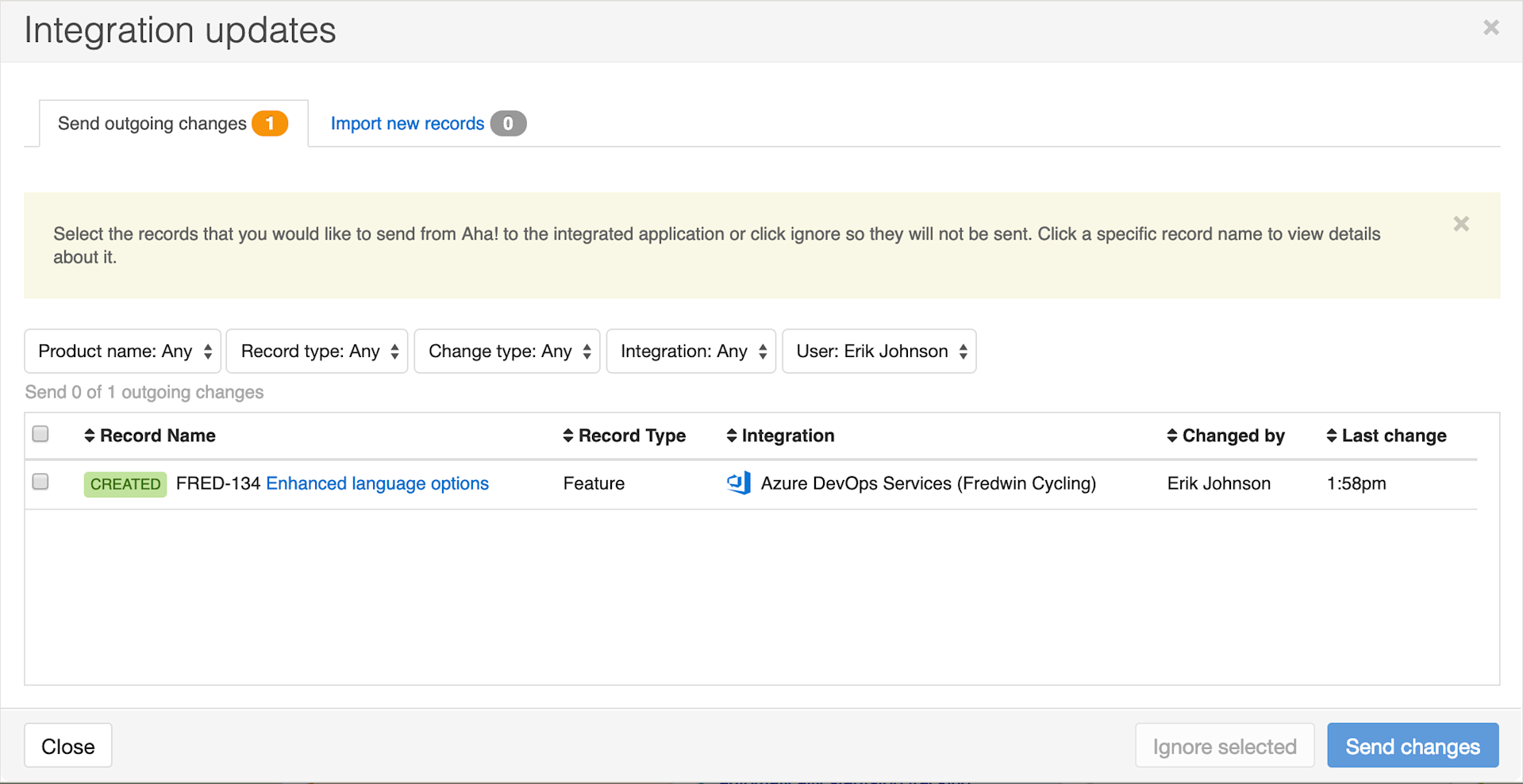Unlock E-commerce Success: Mastering CRM Integration with WooCommerce

Introduction: The Power of Synergy – CRM and WooCommerce Unite
In the dynamic world of e-commerce, staying ahead means more than just selling products. It’s about understanding your customers, anticipating their needs, and building lasting relationships. This is where the magic of Customer Relationship Management (CRM) integration with WooCommerce comes into play. Think of it as a powerful alliance, a strategic partnership that transforms your online store from a transactional platform into a customer-centric powerhouse.
This article will delve deep into the benefits, the ‘how-to’ aspects, and the best practices of integrating your CRM system with your WooCommerce store. We’ll explore the various CRM systems available, the plugins and tools that simplify the integration process, and the tangible advantages this integration offers. Get ready to unlock a new level of efficiency, customer satisfaction, and ultimately, e-commerce success.
Understanding the Core Players: WooCommerce and CRM Systems
WooCommerce: The E-commerce Engine
WooCommerce, at its heart, is a flexible and customizable e-commerce plugin for WordPress. It’s a popular choice for businesses of all sizes, from small startups to established enterprises. Its open-source nature allows for extensive customization, and its vast ecosystem of plugins and themes makes it adaptable to virtually any e-commerce need. WooCommerce handles the core functions of an online store: product listings, shopping carts, payment gateways, and order management. However, it often lacks the sophisticated customer relationship management capabilities necessary for long-term growth.
CRM Systems: The Customer Whisperers
CRM systems are designed to manage and analyze customer interactions and data throughout the customer lifecycle. They provide a centralized hub for all customer-related information, including contact details, purchase history, support interactions, and marketing campaign responses. The primary goals of a CRM system are to improve customer relationships, enhance customer retention, and drive sales growth. Popular CRM systems include:
- HubSpot: Known for its user-friendliness and comprehensive marketing automation features.
- Zoho CRM: A versatile CRM suitable for businesses of all sizes, offering a wide range of features at competitive prices.
- Salesforce: The industry leader, offering a robust and highly customizable CRM platform, often favored by larger enterprises.
- Freshsales: A sales-focused CRM with features like integrated phone and email, designed to streamline the sales process.
- Microsoft Dynamics 365: A comprehensive CRM and ERP (Enterprise Resource Planning) solution that integrates with other Microsoft products.
Each CRM system has its strengths and weaknesses, and the best choice depends on your specific business needs and budget.
The Symphony of Integration: Why Integrate CRM with WooCommerce?
Integrating your CRM with WooCommerce creates a powerful synergy, unlocking a multitude of benefits that can significantly impact your e-commerce business. Let’s explore some of the key advantages:
1. Enhanced Customer Understanding
By integrating your CRM with WooCommerce, you gain a 360-degree view of your customers. You can see not only their purchase history but also their interactions with your website, their responses to marketing campaigns, and any support tickets they’ve submitted. This comprehensive understanding allows you to personalize your marketing efforts, tailor your product recommendations, and provide more effective customer service.
2. Streamlined Sales and Marketing Automation
Integration enables you to automate many sales and marketing tasks. For instance, you can automatically add new WooCommerce customers to your CRM, segment them based on their purchase behavior, and trigger targeted email campaigns. You can also automate the process of sending abandoned cart emails, following up with customers after a purchase, and offering personalized product recommendations.
3. Improved Customer Service
CRM integration empowers your customer service team by providing them with instant access to customer information within the CRM. This allows them to quickly resolve customer issues, answer questions, and provide personalized support. By knowing a customer’s purchase history and past interactions, your support team can provide more relevant and effective assistance, leading to increased customer satisfaction.
4. Increased Sales and Revenue
By personalizing your marketing efforts, providing targeted product recommendations, and improving customer service, CRM integration can directly contribute to increased sales and revenue. You can identify high-value customers, nurture leads through targeted campaigns, and provide proactive support to encourage repeat purchases. The data-driven insights from the CRM can also inform your product development and inventory management decisions.
5. Data-Driven Decision Making
CRM integration provides you with valuable data and analytics that can inform your business decisions. You can track key performance indicators (KPIs) such as customer lifetime value, customer acquisition cost, and conversion rates. This data allows you to identify areas for improvement, optimize your marketing campaigns, and make informed decisions about your product offerings and pricing strategies.
Practical Steps: How to Integrate CRM with WooCommerce
The process of integrating your CRM with WooCommerce can vary depending on the specific CRM system and the chosen integration method. However, the general steps are typically similar:
1. Choose Your CRM and Integration Method
As mentioned earlier, several CRM systems are available, each with its strengths and weaknesses. Consider your business needs, budget, and technical expertise when selecting a CRM. Once you’ve chosen a CRM, you’ll need to determine the best integration method. The most common methods include:
- Plugins: Many plugins are specifically designed to integrate WooCommerce with popular CRM systems. These plugins often offer a user-friendly interface and require minimal technical expertise.
- API Integration: For more advanced users, integrating through the CRM’s API (Application Programming Interface) offers greater flexibility and customization. This method typically requires coding knowledge.
- Zapier/Make (formerly Integromat): These are automation platforms that act as intermediaries, connecting WooCommerce and your CRM without requiring code. They offer a wide range of pre-built integrations and workflows.
2. Install and Configure the Integration Plugin (if applicable)
If you’re using a plugin, install it on your WordPress site and activate it. Follow the plugin’s instructions to configure the connection to your CRM. This typically involves entering your CRM API keys and mapping the data fields between WooCommerce and your CRM.
3. Connect WooCommerce to Your CRM
Depending on your chosen integration method, you’ll need to establish a connection between WooCommerce and your CRM. This may involve entering your CRM credentials, setting up API keys, or configuring a workflow in an automation platform.
4. Map Data Fields
Carefully map the data fields between WooCommerce and your CRM. This ensures that the correct data is transferred between the two systems. For example, you’ll need to map the WooCommerce customer email field to the corresponding email field in your CRM. Consider which data you want to synchronize, such as customer contact information, order details, and product purchases.
5. Test the Integration
Thoroughly test the integration to ensure that data is being transferred correctly. Create test orders in WooCommerce and verify that the customer information and order details are appearing correctly in your CRM. Also, test any automation workflows you’ve set up to ensure they’re working as expected.
6. Monitor and Optimize
Once the integration is live, monitor its performance and make adjustments as needed. Review the data being synchronized and identify any areas for improvement. You may need to adjust your data mapping, refine your automation workflows, or troubleshoot any issues that arise.
Popular Integration Tools and Plugins
Several excellent plugins and tools can simplify the process of integrating your CRM with WooCommerce. Here are some of the most popular:
- WooCommerce CRM Integration by AutomateWoo: This plugin offers robust integration with popular CRM systems, including HubSpot, Salesforce, and Zoho CRM. It allows you to automate various tasks, such as adding customers to your CRM, triggering email campaigns, and tracking customer behavior.
- HubSpot for WooCommerce: A dedicated plugin for integrating WooCommerce with HubSpot. It allows you to synchronize customer data, track sales activities, and create personalized marketing campaigns.
- Zoho CRM for WooCommerce: This plugin enables you to connect your WooCommerce store with Zoho CRM, allowing you to manage customer data, track sales, and automate marketing tasks.
- WP Fusion: A versatile plugin that integrates WooCommerce with a wide range of CRM systems and marketing automation platforms. It offers features like tag-based segmentation, event tracking, and user role management.
- Zapier: While not a plugin itself, Zapier is a powerful automation platform that can connect WooCommerce with hundreds of CRM systems and other apps. It allows you to create custom workflows and automate various tasks without requiring code.
Choosing the right plugin or tool depends on your specific CRM system, your technical skills, and your desired level of customization.
Best Practices for a Seamless Integration
To ensure a smooth and effective integration, consider these best practices:
1. Plan Your Integration Strategy
Before you begin the integration process, take the time to plan your strategy. Define your goals, identify the data you want to synchronize, and choose the integration method that best suits your needs. Consider the user experience and how the integration will impact your workflows.
2. Clean Your Data
Before integrating your CRM with WooCommerce, clean your data. Remove any duplicate records, correct any errors, and standardize your data formatting. This will ensure that the data transferred between the two systems is accurate and consistent.
3. Test Thoroughly
Test your integration thoroughly before going live. Create test orders, simulate different customer scenarios, and verify that all data is being transferred correctly. This will help you identify and resolve any issues before they impact your customers.
4. Train Your Team
Train your team on how to use the integrated systems. Provide them with clear instructions on how to access and use the customer data, how to use the automation workflows, and how to troubleshoot any issues that may arise.
5. Monitor and Maintain
Once the integration is live, monitor its performance and make adjustments as needed. Regularly review the data being synchronized and identify any areas for improvement. Keep your plugins and systems updated to ensure optimal performance and security.
6. Prioritize Data Security
Data security is paramount. Ensure that your integration complies with all relevant data privacy regulations, such as GDPR and CCPA. Use strong passwords, encrypt sensitive data, and restrict access to customer information to authorized personnel only.
Advanced Techniques: Taking Your Integration to the Next Level
Once you’ve established a basic CRM integration, you can explore more advanced techniques to further enhance your e-commerce operations:
1. Segmentation and Personalization
Use your CRM data to segment your customers based on their purchase history, website behavior, and other criteria. Then, personalize your marketing campaigns and product recommendations to target each segment effectively. This can significantly increase your conversion rates and customer engagement.
2. Abandoned Cart Recovery
Set up automated email sequences to recover abandoned carts. When a customer leaves items in their cart without completing the purchase, send them a follow-up email with a reminder and a special offer. This can dramatically increase your sales.
3. Customer Lifetime Value (CLTV) Analysis
Use your CRM data to calculate the CLTV of your customers. This will help you identify your most valuable customers and tailor your marketing efforts to retain them. You can also use CLTV to make informed decisions about your customer acquisition strategies.
4. Predictive Analytics
Leverage predictive analytics to anticipate customer needs and behaviors. Use your CRM data to identify patterns and trends that can help you optimize your product offerings, pricing strategies, and marketing campaigns. Some CRM systems offer built-in predictive analytics capabilities.
5. Integration with Other Tools
Integrate your CRM with other tools, such as email marketing platforms, live chat software, and social media management tools. This will create a seamless customer experience and streamline your marketing and customer service workflows. Consider integrating with:
- Email Marketing Platforms: Mailchimp, Klaviyo, ActiveCampaign
- Live Chat Software: Intercom, LiveChat, Zendesk Chat
- Social Media Management Tools: Hootsuite, Buffer, Sprout Social
Troubleshooting Common Integration Issues
Even with careful planning and execution, you may encounter some common issues during the CRM integration process. Here’s how to troubleshoot them:
1. Data Synchronization Issues
If data is not synchronizing correctly between WooCommerce and your CRM, check the following:
- API Keys: Ensure that your API keys are correct and valid.
- Data Mapping: Verify that the data fields are mapped correctly.
- Plugin Settings: Review the plugin settings to ensure that the correct options are selected.
- CRM Limitations: Check for any limitations imposed by your CRM on the number of data records or API calls.
2. Duplicate Records
If you’re experiencing duplicate records in your CRM, it may be due to incorrect data mapping or multiple customer registrations. Check the following:
- Data Mapping: Review your data mapping to ensure that you’re not creating duplicate records.
- Customer Registration: Implement measures to prevent customers from registering multiple times.
- CRM Deduplication: Use your CRM’s deduplication features to merge duplicate records.
3. Slow Performance
If the integration is slowing down your website or CRM, check the following:
- API Calls: Reduce the number of API calls by optimizing your data synchronization settings.
- Plugin Performance: Choose a lightweight plugin that doesn’t consume excessive resources.
- Server Resources: Ensure that your server has sufficient resources to handle the integration.
4. Error Messages
If you’re receiving error messages, carefully review them to identify the cause of the problem. Check the following:
- Plugin Logs: Review the plugin logs for detailed error information.
- API Documentation: Consult the API documentation for your CRM to understand the error messages.
- Support: Contact the plugin developer or your CRM provider for assistance.
Conclusion: The Future is Integrated – Embrace the Power of CRM and WooCommerce
Integrating CRM with WooCommerce is no longer a luxury; it’s a necessity for businesses looking to thrive in today’s competitive e-commerce landscape. By leveraging the power of these two systems, you can gain a deeper understanding of your customers, streamline your sales and marketing efforts, improve customer service, and ultimately drive sales growth.
The benefits of this integration are undeniable: enhanced customer understanding, streamlined automation, improved customer service, increased sales, and data-driven decision making. By following the practical steps outlined in this article, you can successfully integrate your CRM with WooCommerce and unlock a new level of e-commerce success.
Remember to choose the right CRM system, select the appropriate integration method, and follow best practices for a seamless integration. Embrace the future of e-commerce – a future where customer relationships are at the heart of your business. With careful planning, diligent execution, and a commitment to continuous improvement, you can harness the full potential of CRM integration with WooCommerce and build a thriving e-commerce business that delights customers and delivers exceptional results.
So, take the leap, explore the options, and start building a more customer-centric and successful e-commerce business today. The future of your business is waiting to be unlocked.