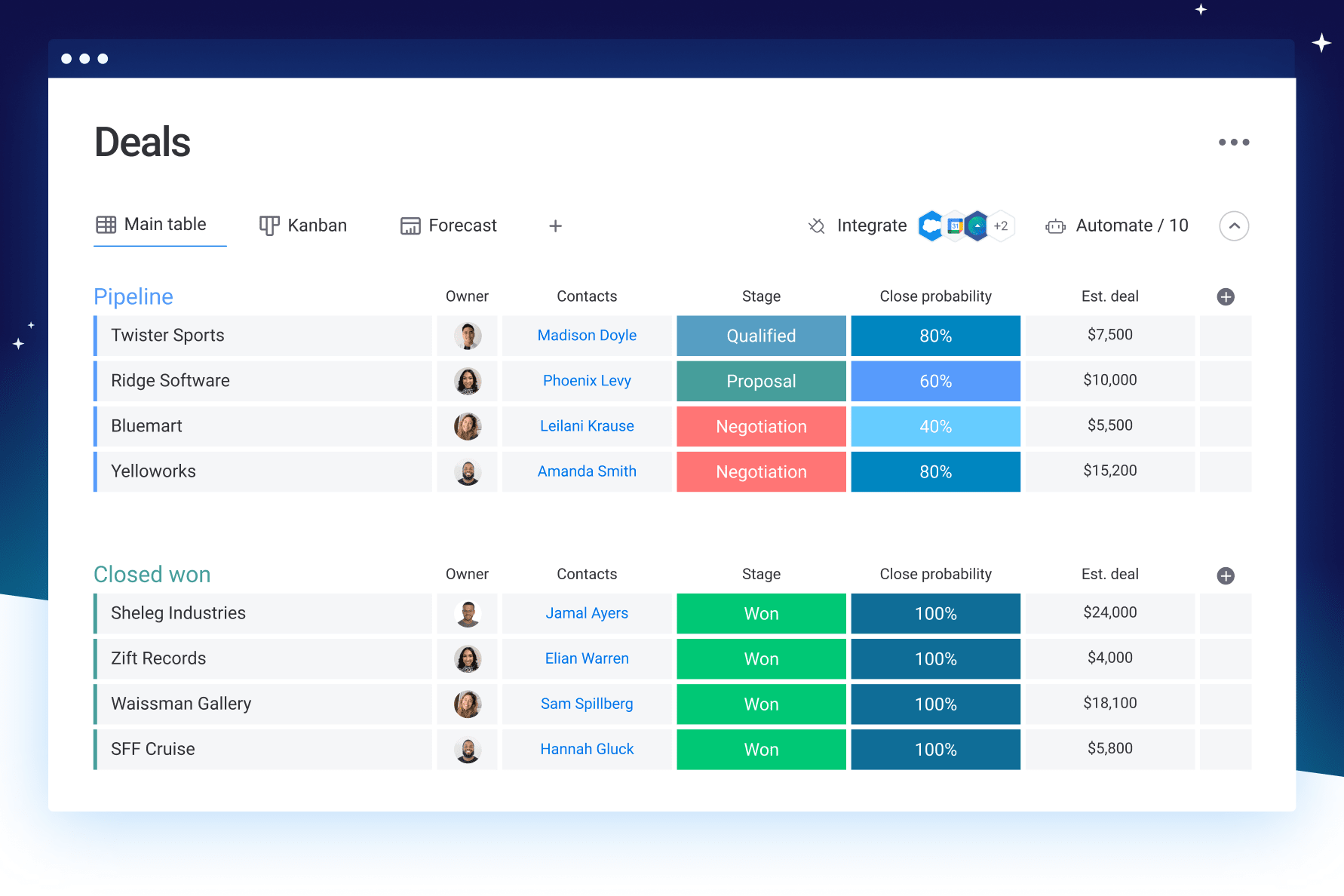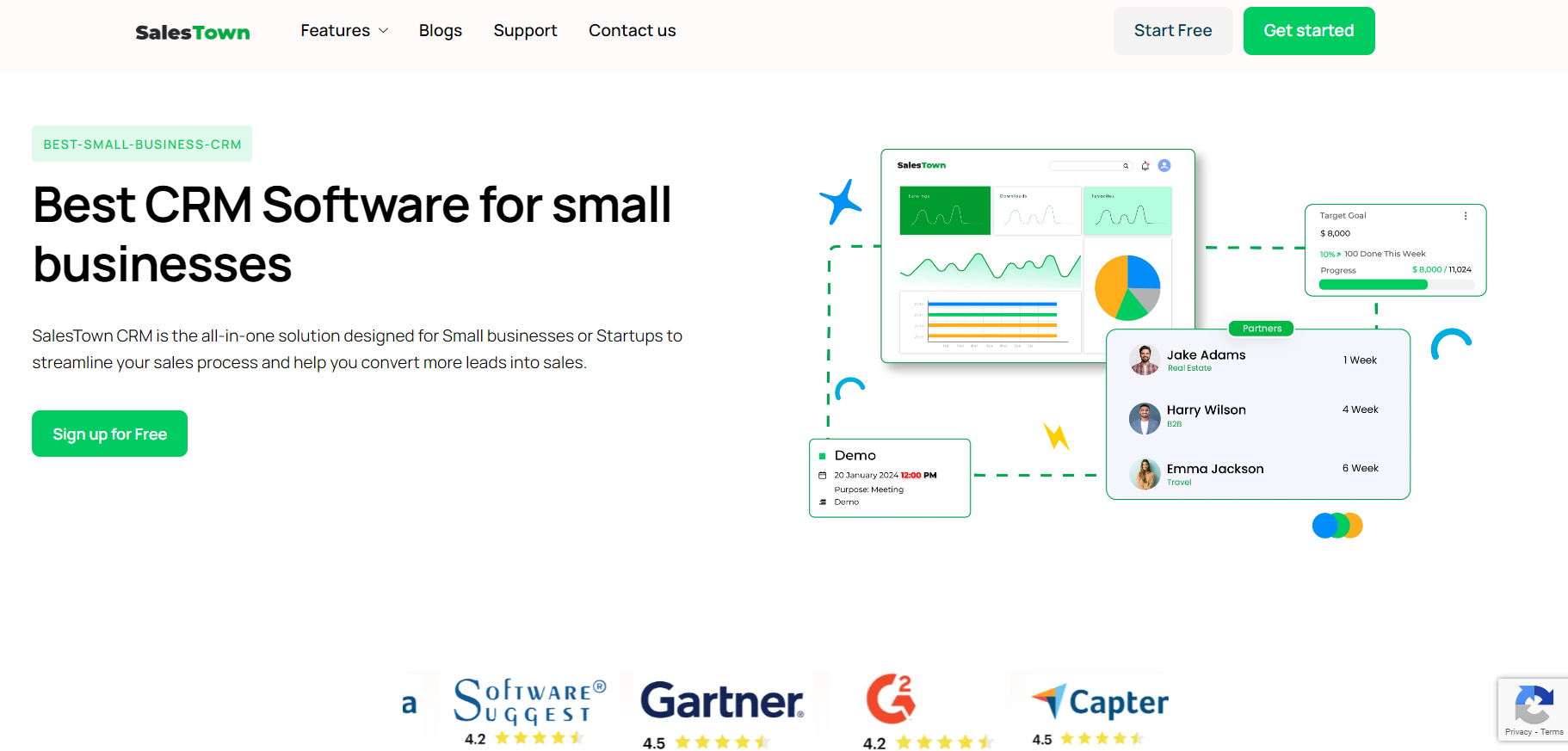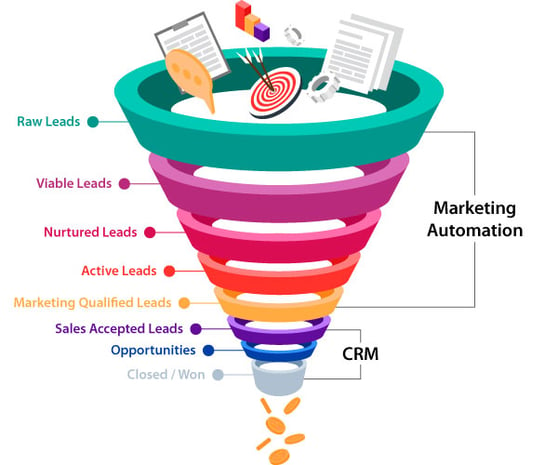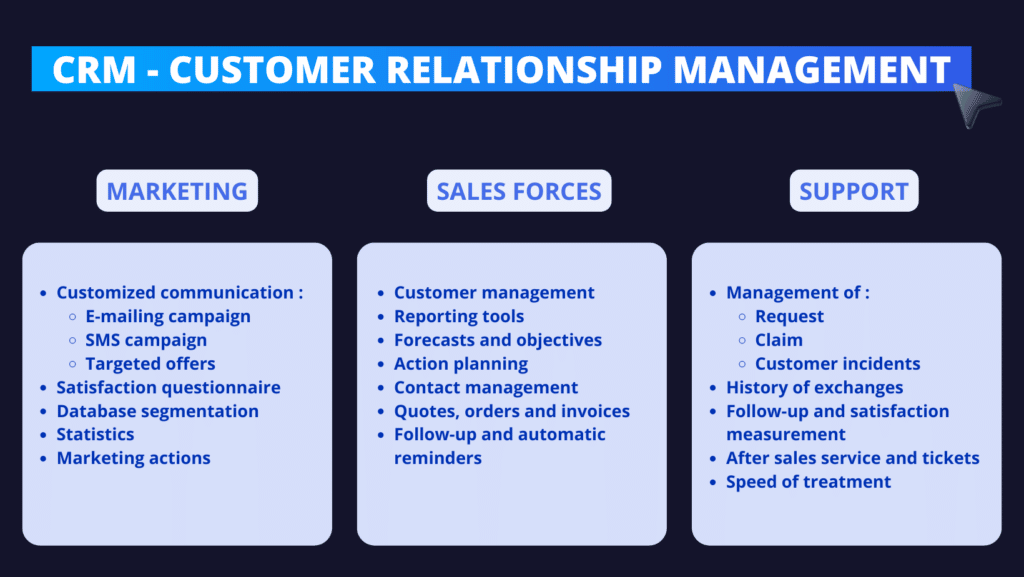Small Business CRM Showdown: Choosing the Perfect Customer Relationship Management System
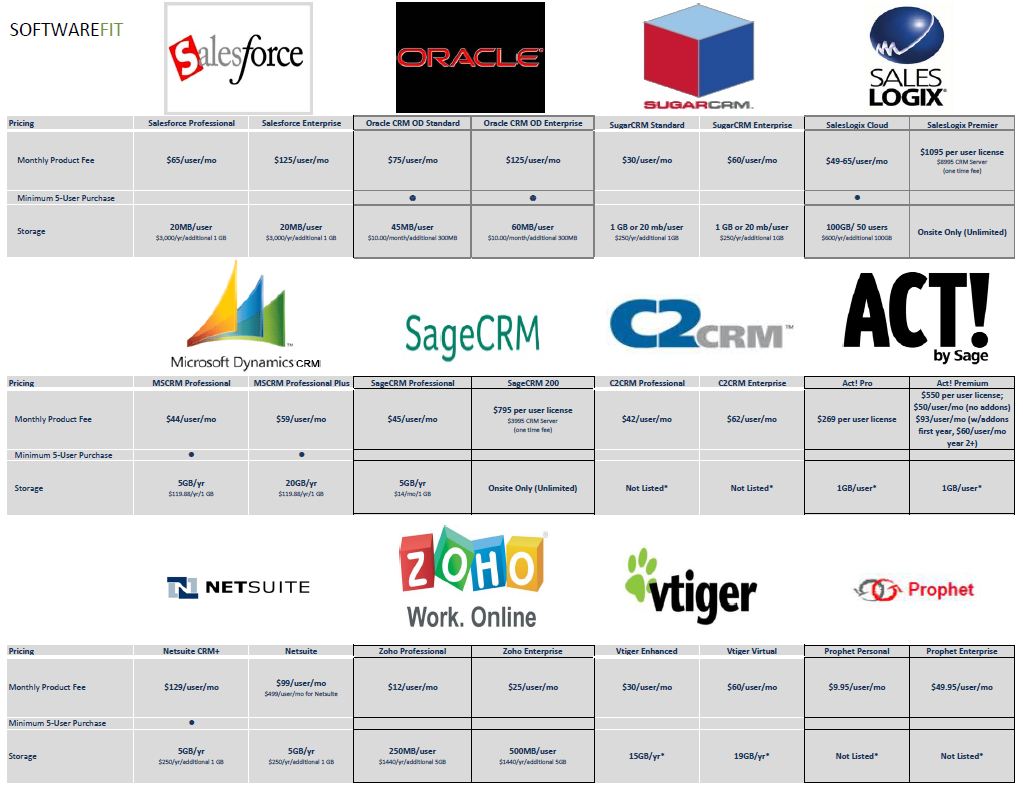
Small Business CRM Showdown: Choosing the Perfect Customer Relationship Management System
Running a small business is a whirlwind. You’re juggling a million things: product development, marketing, sales, customer service, and the endless administrative tasks that seem to multiply overnight. Amidst this chaos, one thing remains constant: the need to understand and nurture your customers. That’s where a Customer Relationship Management (CRM) system comes in. It’s the central nervous system of your business, helping you manage interactions, track leads, and ultimately, drive sales. But with so many options out there, choosing the right CRM for your small business can feel overwhelming. This article delves into a comprehensive small business CRM comparison, providing you with the insights you need to make an informed decision.
Why Your Small Business Needs a CRM
Before we dive into the specifics, let’s address the elephant in the room: why do you even *need* a CRM? In the early days, you might be able to get by with spreadsheets and sticky notes. But as your customer base grows, so does the complexity of managing relationships. Here’s why a CRM is essential:
- Centralized Customer Data: A CRM consolidates all customer information – contact details, purchase history, communication logs – in one easily accessible place. No more scattered spreadsheets or lost emails.
- Improved Sales Efficiency: CRM systems automate tasks like lead scoring, follow-up reminders, and email marketing, freeing up your sales team to focus on closing deals.
- Enhanced Customer Service: With a 360-degree view of each customer, your support team can provide personalized and efficient service, leading to higher customer satisfaction.
- Better Marketing ROI: CRM data allows you to segment your audience and tailor your marketing campaigns for maximum impact, resulting in higher conversion rates and a better return on investment.
- Data-Driven Decision Making: CRM systems provide valuable insights into your sales pipeline, customer behavior, and marketing performance, enabling you to make data-driven decisions that drive growth.
Key Features to Look for in a Small Business CRM
Not all CRMs are created equal. When evaluating different options, consider these key features:
- Contact Management: The ability to store and organize contact information, including names, addresses, phone numbers, email addresses, and social media profiles.
- Lead Management: Features for capturing, qualifying, and nurturing leads, such as lead scoring, lead tracking, and lead segmentation.
- Sales Automation: Automating repetitive sales tasks, such as sending follow-up emails, scheduling appointments, and updating deal stages.
- Marketing Automation: Integrating with marketing tools to automate email campaigns, social media posting, and other marketing activities.
- Reporting and Analytics: Generating reports and dashboards to track key performance indicators (KPIs) such as sales, customer acquisition cost, and customer lifetime value.
- Integration: The ability to integrate with other business tools, such as email marketing platforms, accounting software, and e-commerce platforms.
- Mobile Accessibility: Accessing your CRM data and functionality from any device, including smartphones and tablets.
- Customization: The flexibility to customize the CRM to meet your specific business needs, including adding custom fields, creating custom workflows, and modifying the user interface.
- User-Friendliness: A CRM that is easy to use and navigate, with a clean and intuitive interface.
- Pricing and Scalability: Affordable pricing plans that scale with your business growth.
Top CRM Systems for Small Businesses: A Detailed Comparison
Now, let’s get to the heart of the matter: comparing some of the top CRM systems for small businesses. We’ll look at their features, pricing, pros, and cons to help you determine the best fit for your needs.
1. HubSpot CRM
Overview: HubSpot CRM is a popular choice for small businesses, particularly those focused on inbound marketing. It offers a free version with a robust set of features, making it an attractive option for startups and businesses on a budget.
Key Features:
- Free CRM: A generous free plan with unlimited users, contacts, and storage.
- Contact Management: Detailed contact profiles, including activity timelines and company information.
- Sales Automation: Automated email sequences, deal tracking, and task management.
- Marketing Tools: Integration with HubSpot’s marketing platform, including email marketing, landing pages, and forms (paid plans).
- Reporting and Analytics: Basic reporting in the free version, with more advanced reporting available in paid plans.
- Integration: Integrates with a wide range of third-party apps, including Gmail, Outlook, and Slack.
Pros:
- Free plan: A very generous free plan with many features.
- User-friendly interface: Easy to learn and use.
- Strong marketing capabilities: Excellent for businesses focused on inbound marketing.
- Comprehensive ecosystem: Integrates well with other HubSpot tools.
Cons:
- Limited features in the free plan: Some advanced features are only available in paid plans.
- Can become expensive: As your needs grow, the paid plans can be costly.
- Steeper learning curve: If you’re not familiar with inbound marketing, it may take some time to learn the platform.
Pricing: Free, with paid plans starting at $45/month.
2. Zoho CRM
Overview: Zoho CRM is a versatile and affordable CRM solution that caters to a wide range of businesses. It offers a comprehensive set of features and a flexible pricing structure, making it a strong contender for small businesses.
Key Features:
- Contact Management: Detailed contact profiles, including lead scoring and activity tracking.
- Sales Automation: Workflow automation, sales process management, and deal tracking.
- Marketing Automation: Email marketing, campaign management, and social media integration.
- Reporting and Analytics: Customizable dashboards and reports to track key metrics.
- Integration: Integrates with a wide range of third-party apps, including Google Workspace, Microsoft 365, and Zapier.
- Mobile App: Excellent mobile app for on-the-go access.
Pros:
- Affordable pricing: Competitive pricing plans for businesses of all sizes.
- Highly customizable: Offers extensive customization options to tailor the CRM to your needs.
- Comprehensive features: Provides a wide range of features for sales, marketing, and customer service.
- Strong integration capabilities: Integrates with a variety of popular business tools.
Cons:
- Can be overwhelming: The vast number of features can be daunting for new users.
- User interface: The interface can feel a bit dated compared to some competitors.
- Support limitations: Support can be limited in the free and lower-tier plans.
Pricing: Free for up to 3 users, with paid plans starting at $14/user/month.
3. Pipedrive
Overview: Pipedrive is a sales-focused CRM designed to help sales teams close more deals. It’s known for its visual pipeline management and intuitive interface.
Key Features:
- Visual Pipeline Management: Drag-and-drop deal stages to visualize your sales pipeline.
- Contact Management: Contact and company information, with activity tracking.
- Sales Automation: Automated email sequences, task management, and deal reminders.
- Reporting and Analytics: Sales performance reports and pipeline analysis.
- Integration: Integrates with popular apps like Gmail, Outlook, and Mailchimp.
- Mobile App: Excellent mobile app for on-the-go access.
Pros:
- User-friendly interface: Easy to learn and use, especially for sales teams.
- Visual pipeline management: Helps you visualize your sales process and track deals.
- Strong sales focus: Designed specifically for sales teams.
- Good value for money: Affordable pricing plans.
Cons:
- Limited marketing features: Not as strong on marketing automation as some competitors.
- Less customization: Fewer customization options compared to Zoho CRM.
- Not ideal for complex businesses: Might not be suitable for businesses with highly complex sales processes.
Pricing: Starting at $14.90/user/month.
4. Freshsales
Overview: Freshsales is a CRM from Freshworks, known for its user-friendly interface and focus on sales and marketing automation. It’s a good option for businesses that want a CRM that’s easy to set up and use.
Key Features:
- Contact Management: Comprehensive contact profiles, including activity tracking.
- Sales Automation: Workflow automation, sales sequences, and deal management.
- Marketing Automation: Email marketing, lead scoring, and campaign management.
- Reporting and Analytics: Customizable dashboards and reports to track key metrics.
- Integration: Integrates with other Freshworks products and third-party apps.
- Built-in phone and email: Allows you to make calls and send emails directly from the CRM.
Pros:
- User-friendly interface: Easy to use and navigate.
- Strong automation capabilities: Automates a wide range of sales and marketing tasks.
- Built-in phone and email: Saves time by allowing you to communicate directly from the CRM.
- Good customer support: Freshworks is known for its excellent customer support.
Cons:
- Limited free plan: The free plan has limited features and is only suitable for very small businesses.
- Pricing can be expensive: Paid plans can be more expensive than some competitors.
- Integration limitations: Some integrations require higher-tier plans.
Pricing: Free for up to 3 users, with paid plans starting at $15/user/month.
5. Agile CRM
Overview: Agile CRM is an all-in-one CRM that offers sales, marketing, and customer service features. It’s a good option for businesses that want a comprehensive CRM solution at an affordable price.
Key Features:
- Contact Management: Detailed contact profiles, including social media integration.
- Sales Automation: Sales tracking, deal management, and workflow automation.
- Marketing Automation: Email marketing, lead scoring, and campaign management.
- Customer Service: Helpdesk, ticketing system, and live chat.
- Reporting and Analytics: Customizable dashboards and reports.
- Integration: Integrates with a wide range of third-party apps.
Pros:
- All-in-one solution: Provides sales, marketing, and customer service features in one platform.
- Affordable pricing: Competitive pricing plans.
- Good for small businesses: Well-suited for small and medium-sized businesses.
- Social media integration: Integrates with social media platforms.
Cons:
- User interface: The interface can feel a bit dated compared to some competitors.
- Customer support: Customer support can be slow at times.
- Limited features in lower-tier plans: Some advanced features are only available in higher-tier plans.
Pricing: Free for up to 10 users, with paid plans starting at $9.99/user/month.
How to Choose the Right CRM for Your Small Business
Choosing the right CRM is a significant decision. Here’s a step-by-step guide to help you make the best choice:
- Assess Your Needs: Before you start comparing CRMs, take the time to understand your business needs. What are your sales goals? What are your marketing objectives? What customer service challenges are you facing? Identify the key features you need in a CRM.
- Define Your Budget: Determine how much you’re willing to spend on a CRM. Consider both the monthly subscription costs and any potential implementation costs.
- Research Your Options: Research different CRM systems and compare their features, pricing, and reviews. Use the information in this article as a starting point.
- Request Demos: Many CRM providers offer free demos. Request demos from your top contenders to see the software in action and ask questions.
- Consider Integrations: Make sure the CRM integrates with the other tools you use, such as your email marketing platform, accounting software, and e-commerce platform.
- Test the Software: If possible, sign up for a free trial to test the software and see if it meets your needs.
- Consider Scalability: Choose a CRM that can grow with your business. Make sure the CRM can handle your increasing number of contacts, deals, and users.
- Prioritize User Experience: Choose a CRM that is easy to use and navigate. If your team doesn’t adopt the CRM, it won’t be effective.
- Read Reviews: Read reviews from other small businesses to get insights into their experiences with different CRMs.
- Make a Decision: Based on your research, demos, and testing, make a decision and choose the CRM that best fits your needs and budget.
Tips for a Smooth CRM Implementation
Once you’ve chosen your CRM, the next step is implementation. Here are some tips to ensure a smooth transition:
- Plan Your Implementation: Create a detailed implementation plan that includes timelines, tasks, and responsibilities.
- Clean Your Data: Before importing your data into the CRM, clean it up to ensure accuracy and consistency.
- Train Your Team: Provide comprehensive training to your team on how to use the CRM.
- Customize the CRM: Customize the CRM to meet your specific business needs, such as adding custom fields and creating custom workflows.
- Integrate with Other Tools: Integrate the CRM with your other business tools to streamline your workflow.
- Monitor and Evaluate: Regularly monitor and evaluate the CRM’s performance to identify areas for improvement.
- Provide Ongoing Support: Provide ongoing support to your team to help them use the CRM effectively.
Beyond the Basics: Advanced CRM Considerations
As your business grows, you might need more advanced CRM features. Consider these factors:
- Artificial Intelligence (AI): Some CRMs are integrating AI-powered features, such as predictive analytics, chatbots, and automated lead scoring.
- Mobile CRM: Make sure your CRM has a robust mobile app, allowing your team to access data and functionality on the go.
- Customer Segmentation: Advanced segmentation features to target specific customer groups with personalized marketing campaigns.
- Workflow Automation: Complex workflow automation to streamline your sales, marketing, and customer service processes.
- Integration with Ecommerce Platforms: Seamless integration with your e-commerce platform to track customer purchases and personalize the shopping experience.
The Future of CRM for Small Businesses
The CRM landscape is constantly evolving. Here’s what you can expect in the future:
- More AI-Powered Features: AI will play an increasingly important role in CRM, automating tasks, providing insights, and personalizing customer interactions.
- Enhanced Mobile Capabilities: Mobile CRM will become even more powerful, with more features and functionality available on mobile devices.
- Greater Integration: CRMs will integrate with a wider range of business tools, creating a more connected and efficient ecosystem.
- Increased Personalization: CRMs will enable businesses to personalize their interactions with customers at scale.
- Focus on Customer Experience: The focus will shift towards providing exceptional customer experiences.
Conclusion: Making the Right Choice
Choosing the right CRM for your small business is a crucial step towards achieving your business goals. By carefully evaluating your needs, researching your options, and following the tips in this article, you can select a CRM that empowers your team, drives sales, and fosters lasting customer relationships. Remember to consider your budget, prioritize user-friendliness, and choose a CRM that can scale with your business. Good luck!