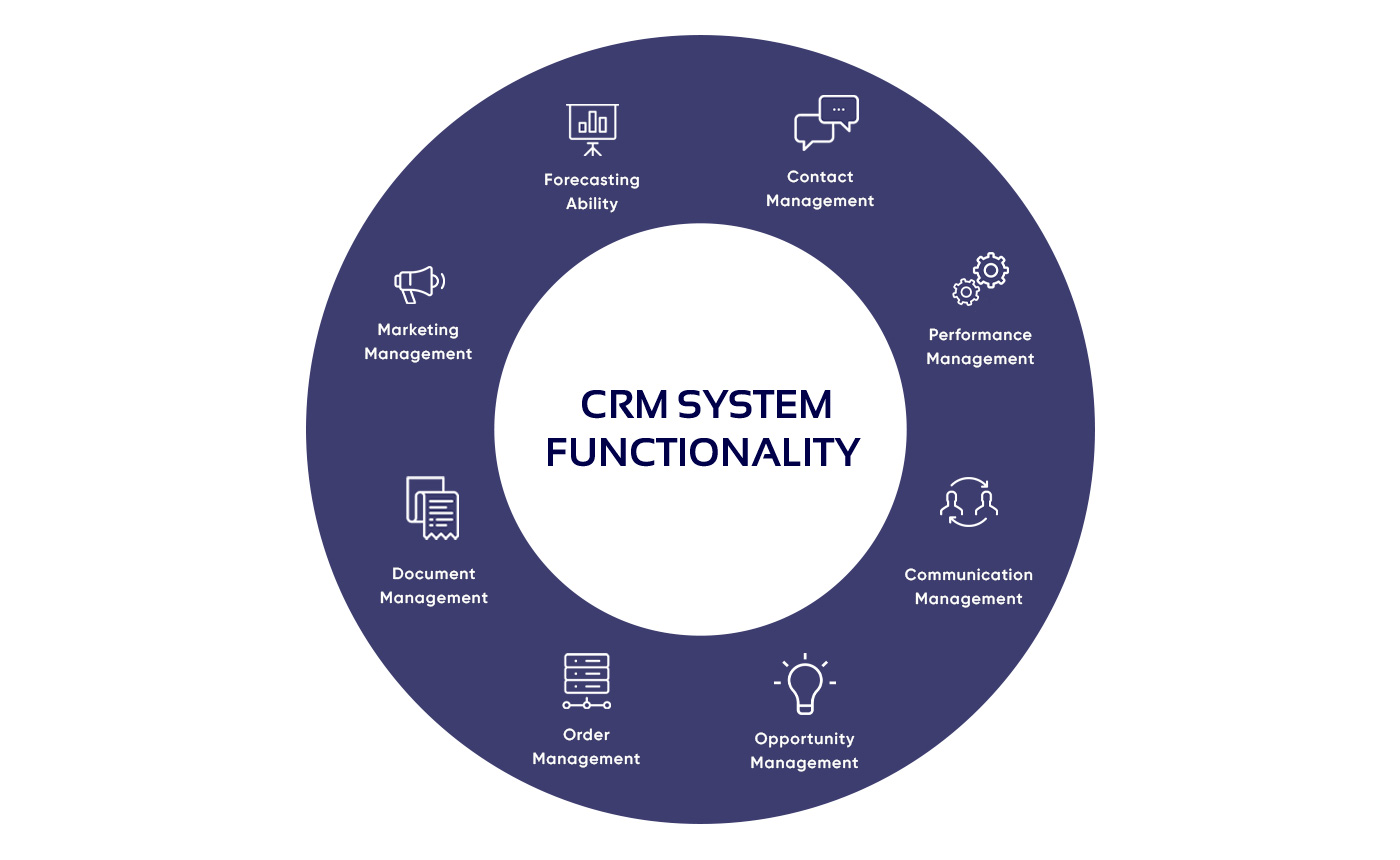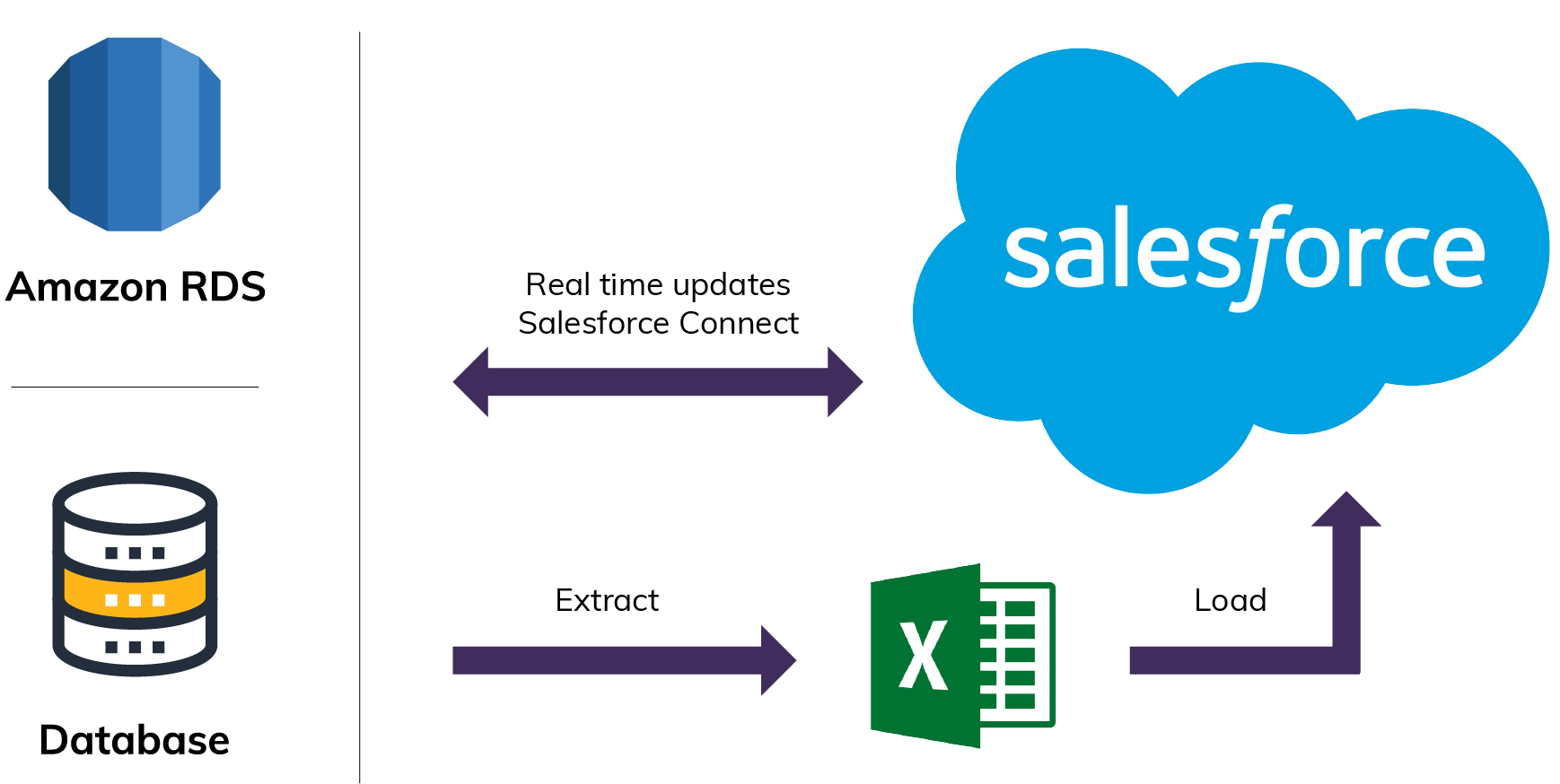Small Business CRM Checklist: Your Ultimate Guide to Choosing, Implementing, and Thriving

Navigating the CRM Maze: Why Your Small Business Needs One
Running a small business is a whirlwind. You’re juggling a million things – from product development and marketing to customer service and, of course, keeping the lights on. In the midst of this chaos, it’s easy for crucial details to slip through the cracks. That’s where a Customer Relationship Management (CRM) system steps in. Think of it as your business’s central nervous system, connecting all the disparate parts and helping you build stronger, more profitable relationships with your customers.
But choosing, implementing, and actually *using* a CRM can feel like a daunting task. Where do you even begin? Fear not! This comprehensive checklist is designed to be your guide, walking you through every step of the process, from understanding your needs to selecting the right platform and maximizing its potential. We’ll cover everything from the basics to advanced strategies, ensuring you’re equipped to not only survive but thrive in today’s competitive market.
Phase 1: Understanding Your Needs – The Foundation of CRM Success
Before you even *think* about software, you need to understand your business inside and out. This phase is all about self-reflection and identifying the specific pain points a CRM can address. Skipping this crucial step is like building a house on sand – it won’t last. Let’s break down the key areas to consider:
1. Define Your Business Goals
What are you trying to achieve? Are you aiming to increase sales, improve customer retention, streamline your marketing efforts, or all of the above? Your CRM goals should align with your overall business objectives. Be specific. Instead of saying “Increase sales,” aim for “Increase sales by 15% in the next quarter.” Having clearly defined, measurable goals will help you evaluate the success of your CRM implementation.
- Example: Increase lead conversion rate from 5% to 8% within six months.
- Example: Reduce customer churn by 10% within a year.
- Example: Improve customer satisfaction scores by 20% within nine months.
2. Identify Your Pain Points
What’s currently hindering your ability to reach your goals? Are leads falling through the cracks? Are customer inquiries taking too long to resolve? Are you struggling to personalize your marketing messages? Identifying these pain points is crucial for selecting a CRM that addresses your specific challenges. Be honest with yourself and involve your team in this process. They’re the ones experiencing these frustrations firsthand.
- Challenge: Losing track of leads and follow-up activities.
- Challenge: Difficulty accessing customer information quickly.
- Challenge: Inconsistent customer service experiences.
- Challenge: Manual and time-consuming administrative tasks.
3. Assess Your Current Processes
How do you currently manage customer interactions? What tools and systems are you using (or not using)? Map out your existing workflows, from lead generation to sales and customer support. This will help you identify areas where a CRM can automate tasks, improve efficiency, and provide valuable insights. Don’t be afraid to be critical; this is where you find opportunities for improvement.
- Document: Your current lead generation process.
- Outline: Your sales pipeline stages.
- Describe: Your customer support workflows.
4. Determine Your Budget
CRM systems come in a variety of flavors, each with its own price tag. Before you start shopping, determine how much you’re willing to spend. Consider not only the software costs but also implementation, training, and ongoing maintenance. Remember that a free CRM might seem appealing initially, but it may lack the features and support you need to truly benefit from the system. Set a realistic budget that aligns with your business goals and anticipated return on investment.
- Factor in: Software subscription fees (monthly or annual).
- Consider: Implementation costs (data migration, customization).
- Allocate for: Training and ongoing support.
5. Involve Your Team
Your CRM is only as good as the people who use it. Get your team involved in the planning process from the beginning. Gather input from sales, marketing, customer service, and any other departments that will be using the system. This collaborative approach will ensure that the CRM meets everyone’s needs and that your team is invested in its success. Conduct surveys, hold brainstorming sessions, and listen to their feedback. Their buy-in is critical for successful adoption.
Phase 2: Selecting the Right CRM – Finding the Perfect Fit
With a clear understanding of your needs, it’s time to explore the CRM landscape. This phase is all about research, comparison, and finding the platform that best aligns with your business requirements and budget.
1. Research CRM Options
The market is flooded with CRM solutions, so take your time and do your research. Look for platforms that offer the features you need, such as contact management, sales automation, marketing automation, and customer service tools. Read reviews, compare features, and consider the scalability of the platform as your business grows. Don’t just look at the biggest names; smaller, more specialized CRMs might be a better fit for your specific industry or niche.
- Explore: Industry-specific CRM solutions.
- Read: Online reviews and testimonials.
- Compare: Features and pricing plans.
2. Prioritize Essential Features
Not all CRM features are created equal. Prioritize the features that are most important to your business. Focus on the core functionalities you need to achieve your goals and address your pain points. Don’t get bogged down by bells and whistles that you won’t actually use. Here are some common features to consider:
- Contact Management: Centralized storage of customer information.
- Lead Management: Tracking and nurturing leads through the sales pipeline.
- Sales Automation: Automating repetitive sales tasks, such as email follow-ups.
- Marketing Automation: Creating and managing marketing campaigns, such as email blasts.
- Customer Service: Managing customer inquiries and resolving issues.
- Reporting and Analytics: Tracking key metrics and gaining insights into your business performance.
- Integration: Seamlessly connecting with other tools you use, such as email marketing platforms and accounting software.
3. Consider Scalability
Choose a CRM that can grow with your business. As your company expands, your needs will evolve. The CRM you select should be able to handle increasing volumes of data, users, and transactions. Consider the platform’s ability to integrate with other systems, its customization options, and its support for advanced features like artificial intelligence and machine learning.
4. Evaluate User-Friendliness
A CRM is only effective if your team actually uses it. Choose a platform that’s easy to use and navigate. Look for a clean, intuitive interface, clear instructions, and helpful tutorials. The easier the system is to use, the more likely your team is to adopt it and the faster they’ll see results. Consider offering free trials or demos to your team to get their feedback before making a final decision.
5. Assess Customer Support
Technical issues and questions will inevitably arise. Choose a CRM provider that offers excellent customer support. Look for a provider that offers multiple support channels, such as phone, email, and live chat. Read reviews to see what other users say about the quality of the support. A responsive and helpful support team can make all the difference when you encounter problems.
6. Compare Pricing Models
CRM pricing varies widely. Some providers offer subscription-based pricing, while others offer per-user pricing. Some offer tiered pricing plans based on the features you need. Carefully compare the pricing models of different providers and choose the one that best fits your budget and business needs. Be sure to factor in any additional costs, such as implementation fees or training costs. Don’t be afraid to negotiate, especially if you’re committing to a long-term contract.
7. Request Demos and Free Trials
Before making a final decision, request demos and free trials from your top contenders. This will give you a chance to test the platforms, explore their features, and see how they fit your business. Have your team members test the systems and provide feedback. This hands-on experience will help you make an informed decision and choose the best CRM for your needs.
Phase 3: Implementing Your CRM – Setting the Stage for Success
Choosing the right CRM is only half the battle. Successful implementation is crucial for reaping the benefits of your investment. This phase focuses on data migration, customization, and training your team.
1. Plan Your Implementation
Don’t jump in without a plan. Develop a detailed implementation plan that outlines the steps you need to take, the timeline, and the resources you’ll need. Assign roles and responsibilities to your team members. This plan will help you stay organized, track your progress, and avoid costly mistakes. Be realistic about the time and effort required for implementation. Don’t underestimate the importance of planning.
- Create: A detailed implementation timeline.
- Assign: Roles and responsibilities to your team.
- Identify: Potential challenges and develop mitigation strategies.
2. Migrate Your Data
Moving your existing data into your new CRM is a critical step. This can be a time-consuming process, so plan accordingly. Clean up your data before migrating it to ensure accuracy. Choose the right data migration method, whether it’s manual entry, importing from a spreadsheet, or using a data migration tool. Verify that all of your data has been migrated correctly. Data migration can be a tedious process, but it’s essential for the success of your CRM implementation.
- Clean: Your existing data to remove duplicates and errors.
- Choose: The appropriate data migration method.
- Verify: That all data has been migrated accurately.
3. Customize Your CRM
Tailor your CRM to meet your specific business needs. Customize the fields, workflows, and reports to align with your processes. This will ensure that the CRM is a perfect fit for your business. Don’t be afraid to experiment and tweak the system until it’s working the way you want it to. Consider custom dashboards and reports to track your key metrics. The more customized your CRM is, the more valuable it will be to your business.
- Customize: Fields, workflows, and reports.
- Create: Custom dashboards and reports.
- Test: Your customizations to ensure they work as expected.
4. Train Your Team
Provide comprehensive training to your team on how to use the CRM. This is essential for ensuring that they adopt the system and use it effectively. Offer a variety of training methods, such as online tutorials, in-person workshops, and on-demand videos. Provide ongoing support and resources to help your team stay up-to-date on the latest features and best practices. Make training a continuous process to maximize the value of your CRM.
- Develop: A comprehensive training plan.
- Offer: A variety of training methods.
- Provide: Ongoing support and resources.
5. Integrate with Other Tools
Integrate your CRM with other tools you use, such as email marketing platforms, accounting software, and social media channels. This will streamline your workflows and eliminate the need to manually enter data into multiple systems. Ensure seamless data exchange between your CRM and other tools. This will save you time and improve the accuracy of your data. Integration is about making your tools work together for a more efficient business.
- Connect: Your CRM with your email marketing platform.
- Integrate: With your accounting software.
- Link: Your CRM to your social media channels.
6. Test and Refine
Before going live, thoroughly test your CRM to ensure that it’s working correctly. Identify any bugs or issues and address them before your team starts using the system. After launch, continue to monitor your CRM’s performance and make adjustments as needed. Gather feedback from your team and use it to improve the system. Testing and refinement are ongoing processes that will help you maximize the value of your CRM.
- Test: The system thoroughly before launch.
- Gather: Feedback from your team.
- Make: Adjustments and improvements as needed.
Phase 4: Maximizing Your CRM – Turning Data into Action
Once your CRM is up and running, the real work begins. This phase is all about leveraging your CRM to improve your sales, marketing, and customer service efforts. This is where you turn data into actionable insights and drive real results.
1. Track Key Metrics
Identify the key metrics that are most important to your business. Track these metrics regularly to monitor your progress and identify areas for improvement. Use your CRM’s reporting and analytics features to gain insights into your sales, marketing, and customer service performance. Track metrics such as lead conversion rates, customer acquisition cost, customer lifetime value, and customer satisfaction scores. Data is only valuable if you use it to make informed decisions.
- Monitor: Lead conversion rates.
- Track: Customer acquisition cost.
- Analyze: Customer lifetime value.
- Measure: Customer satisfaction scores.
2. Segment Your Customers
Segment your customers into different groups based on their demographics, behaviors, and preferences. This will allow you to personalize your marketing messages and sales efforts. Tailor your communications to resonate with each segment and increase your chances of success. Create targeted campaigns based on customer segments. Segmentation allows you to deliver the right message to the right customer at the right time.
- Segment: Customers based on demographics.
- Group: Customers by their behaviors.
- Create: Targeted marketing campaigns.
3. Automate Your Workflows
Use your CRM to automate repetitive tasks, such as email follow-ups, lead nurturing, and customer service requests. This will free up your team’s time and allow them to focus on more strategic activities. Automate tasks to improve efficiency and reduce errors. Automate workflows to save time and improve productivity. Automation is key to streamlining your business processes.
- Automate: Email follow-ups.
- Automate: Lead nurturing sequences.
- Automate: Customer service requests.
4. Personalize Your Communications
Use your CRM to personalize your communications with customers. Address them by name, reference their past purchases, and tailor your messages to their specific needs. Personalization builds stronger relationships and increases customer loyalty. Personalize your communications to improve customer engagement. Personalization is about making your customers feel valued.
- Address: Customers by name.
- Reference: Past purchases.
- Tailor: Messages to specific needs.
5. Provide Excellent Customer Service
Use your CRM to provide exceptional customer service. Track customer interactions, resolve issues quickly, and follow up with customers to ensure their satisfaction. Excellent customer service builds loyalty and drives repeat business. Use your CRM to track customer interactions and resolve issues. Excellent customer service is a key differentiator in today’s competitive market.
- Track: Customer interactions.
- Resolve: Issues quickly and efficiently.
- Follow Up: With customers to ensure satisfaction.
6. Continuously Analyze and Improve
The CRM implementation process is never truly finished. Continuously analyze your CRM’s performance and make adjustments as needed. Regularly review your key metrics, gather feedback from your team, and identify areas for improvement. Stay up-to-date on the latest CRM features and best practices. Continuous improvement is essential for maximizing the value of your CRM and achieving your business goals.
- Regularly: Review your key metrics.
- Gather: Feedback from your team.
- Stay: Up-to-date on the latest features and best practices.
The Benefits of a Well-Implemented CRM
Investing in a CRM system is an investment in your business’s future. When implemented and utilized effectively, a CRM can deliver significant benefits, including:
- Increased Sales: Streamlined sales processes, improved lead management, and personalized customer interactions can lead to higher conversion rates and increased revenue.
- Improved Customer Retention: By providing excellent customer service, personalizing communications, and building stronger relationships, a CRM can help you retain more customers and reduce churn.
- Enhanced Marketing Efficiency: Targeted marketing campaigns, automated workflows, and data-driven insights can help you reach the right customers with the right message at the right time, maximizing your marketing ROI.
- Better Team Collaboration: A centralized platform for customer information and communication can improve collaboration between sales, marketing, and customer service teams, leading to a more cohesive and efficient organization.
- Data-Driven Decision Making: The reporting and analytics capabilities of a CRM provide valuable insights into your business performance, allowing you to make informed decisions and optimize your strategies.
- Increased Productivity: Automating repetitive tasks, streamlining workflows, and providing easy access to customer information can free up your team’s time and increase their productivity.
- Cost Savings: By automating tasks, improving efficiency, and reducing errors, a CRM can help you save money on labor costs and other expenses.
Common Pitfalls to Avoid
While a CRM offers tremendous potential, there are also common pitfalls that can derail your implementation. Being aware of these potential issues can help you avoid them and ensure a successful CRM implementation.
- Lack of Planning: Failing to plan your implementation is a recipe for disaster. Take the time to define your goals, identify your pain points, and develop a detailed implementation plan.
- Poor Data Quality: Garbage in, garbage out. If your data is inaccurate or incomplete, your CRM will be useless. Clean up your data before migrating it and implement processes to ensure data quality.
- Lack of User Adoption: If your team doesn’t use the CRM, it won’t deliver any value. Get your team involved in the planning process, provide comprehensive training, and offer ongoing support.
- Choosing the Wrong CRM: Not all CRMs are created equal. Choose a platform that aligns with your business needs, budget, and technical capabilities.
- Ignoring Customer Support: Don’t overlook the importance of customer support. Choose a provider that offers excellent support and is responsive to your needs.
- Not Customizing the CRM: Failing to customize your CRM to meet your specific business needs will limit its effectiveness. Customize the fields, workflows, and reports to align with your processes.
- Not Integrating with Other Systems: If your CRM doesn’t integrate with other tools you use, you’ll be missing out on valuable opportunities to streamline your workflows and improve efficiency.
Conclusion: Your CRM Journey Starts Now
Implementing a CRM is a journey, not a destination. It’s a continuous process of learning, adapting, and improving. By following this checklist and staying committed to your goals, you can harness the power of a CRM to transform your small business. Embrace the process, involve your team, and celebrate your successes along the way. The rewards are well worth the effort.
So, are you ready to take control of your customer relationships and propel your small business to new heights? Start by revisiting your business goals, identifying your pain points, and taking the first step toward CRM success. The future of your business is waiting.