Essential Small Business CRM Features: Your Guide to Customer Relationship Management Success
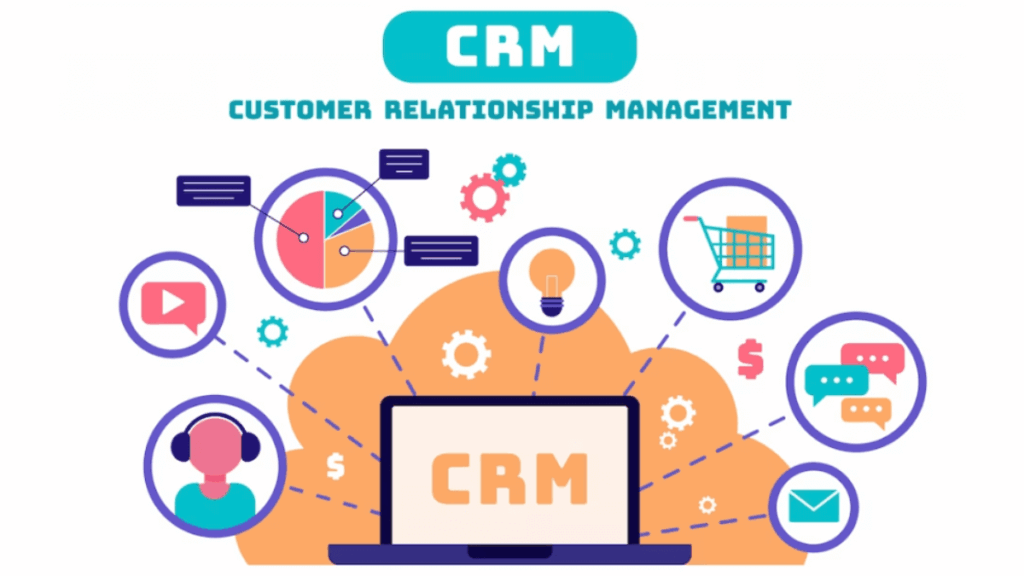
Essential Small Business CRM Features: Your Guide to Customer Relationship Management Success
Running a small business is a whirlwind. You’re juggling a million things at once – from product development and marketing to sales and customer service. In the midst of all that, it’s easy for important details, like customer interactions and sales leads, to slip through the cracks. That’s where a Customer Relationship Management (CRM) system comes in. Think of it as your central hub for everything customer-related. This guide will dive deep into the essential small business CRM features that can transform how you manage your customer relationships and drive growth. We’ll explore what CRM is, why it’s crucial for your business, and the key features to look for.
What is a CRM System?
At its core, a CRM system is a software solution designed to help businesses manage and analyze customer interactions and data throughout the customer lifecycle. It’s much more than just a contact list; it’s a powerful tool that can help you understand your customers better, personalize your interactions, and ultimately, boost your sales and customer satisfaction. CRM systems consolidate customer information from various sources, providing a 360-degree view of each customer.
This holistic view empowers businesses to:
- Improve customer relationships
- Streamline business processes
- Increase sales
- Enhance customer service
- Make data-driven decisions
Why Small Businesses Need a CRM
You might be thinking, “My business is small. Do I really need a CRM?” The answer is a resounding yes! In the early stages of a business, every customer interaction is critical. A CRM helps you nurture leads, convert them into customers, and keep them happy. Here’s why a CRM is essential for small businesses:
- Centralized Customer Data: No more scattered spreadsheets or lost sticky notes. A CRM keeps all your customer information in one place, accessible to everyone who needs it.
- Improved Organization: A CRM helps you organize your leads, contacts, and deals, ensuring nothing falls through the cracks.
- Enhanced Communication: CRM systems often integrate with email, phone, and social media, making it easier to communicate with customers and track those interactions.
- Boosted Sales: By providing insights into customer behavior and preferences, a CRM can help you close more deals and increase revenue.
- Better Customer Service: A CRM gives your team the information they need to provide excellent customer service, leading to higher customer satisfaction and loyalty.
- Data-Driven Decisions: CRM systems provide valuable data and analytics, allowing you to make informed decisions about your sales, marketing, and customer service strategies.
Key CRM Features for Small Businesses
Now that you understand the importance of CRM, let’s explore the key features that are essential for small businesses. These features will help you get the most out of your CRM system and drive real results.
1. Contact Management
This is the foundation of any good CRM. Contact management allows you to store and organize all your customer and prospect information in one central location. Key features include:
- Contact Details: Store names, contact information (email, phone number, address), and other relevant details.
- Segmentation: Group contacts based on demographics, behavior, or other criteria.
- Notes and History: Keep track of all interactions with each contact, including emails, calls, meetings, and notes.
- Custom Fields: Add custom fields to store specific information relevant to your business.
Why it matters: Effective contact management ensures that you have a complete and up-to-date view of your customer base. This allows you to personalize your interactions, tailor your marketing efforts, and provide better customer service.
2. Lead Management
Lead management helps you track and nurture potential customers throughout the sales pipeline. Key features include:
- Lead Capture: Capture leads from various sources, such as website forms, landing pages, and social media.
- Lead Scoring: Assign scores to leads based on their behavior and engagement to prioritize the most promising prospects.
- Lead Tracking: Track the progress of leads through the sales pipeline, from initial contact to conversion.
- Lead Nurturing: Automate email campaigns and other activities to nurture leads and move them closer to a sale.
Why it matters: Lead management helps you identify and qualify potential customers, ensuring that you focus your sales efforts on the most promising leads. This can significantly improve your sales conversion rates and increase revenue.
3. Sales Automation
Sales automation streamlines your sales processes, freeing up your team to focus on more strategic tasks. Key features include:
- Workflow Automation: Automate repetitive tasks, such as sending emails, creating tasks, and updating records.
- Email Automation: Send automated email sequences to nurture leads, follow up with prospects, and onboard new customers.
- Task Management: Assign tasks to team members and track their progress.
- Sales Reporting: Generate reports on sales performance, pipeline activity, and other key metrics.
Why it matters: Sales automation saves time, reduces errors, and improves efficiency. It allows your sales team to focus on building relationships with customers and closing deals.
4. Sales Pipeline Management
Sales pipeline management provides a visual representation of your sales process, allowing you to track deals and identify bottlenecks. Key features include:
- Deal Tracking: Track deals through each stage of the sales pipeline.
- Pipeline Visualization: Visualize your sales pipeline to identify potential issues and opportunities.
- Deal Forecasting: Forecast future sales based on pipeline activity.
- Customizable Stages: Customize the sales pipeline to match your specific sales process.
Why it matters: Sales pipeline management provides a clear overview of your sales process, allowing you to identify areas for improvement and optimize your sales strategy. This leads to better sales forecasting and increased revenue.
5. Reporting and Analytics
Reporting and analytics provide valuable insights into your sales, marketing, and customer service performance. Key features include:
- Customizable Dashboards: Create dashboards to track key metrics and visualize your performance.
- Sales Reports: Generate reports on sales performance, pipeline activity, and revenue.
- Marketing Reports: Track the performance of your marketing campaigns.
- Customer Service Reports: Analyze customer service metrics, such as response times and resolution rates.
Why it matters: Reporting and analytics provide the data you need to make informed decisions about your business. By tracking key metrics, you can identify areas for improvement, optimize your strategies, and drive growth.
6. Integration with Other Tools
Integration with other tools allows you to connect your CRM system with other applications you use, such as email marketing platforms, accounting software, and social media channels. Key features include:
- Email Integration: Integrate with email providers, such as Gmail and Outlook, to track email interactions.
- Marketing Automation Integration: Integrate with marketing automation platforms, such as Mailchimp and HubSpot, to automate your marketing efforts.
- Accounting Software Integration: Integrate with accounting software, such as QuickBooks and Xero, to streamline your financial processes.
- Social Media Integration: Integrate with social media platforms, such as Facebook and Twitter, to track social media interactions and engage with customers.
Why it matters: Integration with other tools streamlines your workflows, eliminates data silos, and provides a more comprehensive view of your customer data. This improves efficiency and allows you to make better decisions.
7. Mobile Access
Mobile access allows you to access your CRM system from anywhere, at any time. Key features include:
- Mobile App: Access your CRM data and functionality through a mobile app.
- Offline Access: Access your data even when you don’t have an internet connection.
- Push Notifications: Receive push notifications for important updates and alerts.
Why it matters: Mobile access allows your team to stay connected and productive, even when they’re on the go. This improves efficiency and enables faster response times.
8. Customer Service Features
Beyond sales, a good CRM also helps you manage customer service effectively. Key features include:
- Ticket Management: Track and manage customer support tickets.
- Knowledge Base: Create a knowledge base to provide customers with self-service support.
- Live Chat: Offer live chat support to provide instant assistance to customers.
- Customer Feedback: Collect customer feedback to improve your products and services.
Why it matters: Excellent customer service is crucial for customer satisfaction and loyalty. These features help you resolve customer issues quickly and efficiently, leading to happier customers.
Choosing the Right CRM for Your Small Business
Selecting the right CRM system for your small business is a crucial decision. Here’s a step-by-step guide to help you choose the best fit:
1. Define Your Needs
Before you start looking at CRM systems, take some time to define your needs. What are your goals for using a CRM? What are your biggest pain points? What features are essential for your business? Consider the following questions:
- What are your sales processes?
- What are your marketing strategies?
- How do you provide customer service?
- What are your current customer relationship management challenges?
- What are your budget constraints?
2. Research CRM Options
Once you have a clear understanding of your needs, research the available CRM options. There are many CRM systems on the market, each with its own strengths and weaknesses. Some popular options for small businesses include:
- HubSpot CRM: A free, all-in-one CRM with a wide range of features.
- Zoho CRM: A popular and affordable option with a variety of customization options.
- Salesforce Essentials: A scaled-down version of Salesforce, designed for small businesses.
- Pipedrive: A sales-focused CRM with a user-friendly interface.
- Freshsales: An affordable CRM with built-in phone and email features.
Read reviews, compare features, and consider the pricing of each system.
3. Consider Your Budget
CRM systems range in price from free to thousands of dollars per month. Determine your budget and choose a system that fits your financial constraints. Consider the following costs:
- Subscription fees: The monthly or annual cost of using the CRM system.
- Implementation costs: The cost of setting up the CRM system.
- Training costs: The cost of training your team to use the CRM system.
- Customization costs: The cost of customizing the CRM system to meet your specific needs.
4. Evaluate Features
Compare the features of each CRM system to your needs. Make sure the system has the features you need to manage your contacts, leads, sales, and customer service. Consider the following features:
- Contact management
- Lead management
- Sales automation
- Sales pipeline management
- Reporting and analytics
- Integration with other tools
- Mobile access
- Customer service features
5. Assess Scalability
Choose a CRM system that can scale with your business. As your business grows, you’ll need a CRM system that can handle more data, users, and features. Consider the following factors:
- Number of users: Can the CRM system support your current and future user base?
- Data storage: Does the CRM system have enough data storage capacity?
- Feature availability: Does the CRM system offer the features you’ll need as your business grows?
6. Consider Ease of Use
Choose a CRM system that is easy to use and intuitive. Your team will be more likely to use a CRM system that is user-friendly and easy to navigate. Consider the following factors:
- User interface: Is the user interface clean and easy to understand?
- Training: Is training available to help your team learn how to use the CRM system?
- Support: Does the CRM system offer customer support?
7. Take a Free Trial
Many CRM systems offer free trials. Take advantage of these trials to test out the systems and see which one is the best fit for your business. This will allow you to explore the features, assess ease of use, and determine if the system meets your needs.
8. Get Feedback from Your Team
Involve your team in the decision-making process. Ask them for their input on the CRM systems you are considering. Their feedback can help you choose a system that meets the needs of everyone in your business.
Benefits of Using a CRM for Small Businesses
Implementing a CRM system offers a plethora of benefits, driving efficiency and fostering growth. Let’s delve into some of the key advantages:
- Improved Customer Relationships: A CRM helps you build stronger relationships with your customers by providing a centralized view of all customer interactions. This allows you to personalize your interactions and provide better customer service.
- Increased Sales: By providing insights into customer behavior and preferences, a CRM can help you close more deals and increase revenue. Lead management and sales automation features can streamline your sales processes and boost conversion rates.
- Enhanced Customer Service: A CRM gives your team the information they need to provide excellent customer service, leading to higher customer satisfaction and loyalty. Features like ticket management and knowledge bases can help you resolve customer issues quickly and efficiently.
- Streamlined Business Processes: CRM systems automate many repetitive tasks, freeing up your team to focus on more strategic tasks. This leads to improved efficiency and reduced errors.
- Better Data-Driven Decisions: CRM systems provide valuable data and analytics, allowing you to make informed decisions about your sales, marketing, and customer service strategies.
- Increased Efficiency: By automating tasks and centralizing data, a CRM can help you save time and improve efficiency across your business.
- Improved Team Collaboration: A CRM provides a central platform for your team to collaborate and share information, leading to improved communication and coordination.
- Reduced Costs: By automating tasks and improving efficiency, a CRM can help you reduce costs.
- Increased Revenue: By improving sales, customer service, and efficiency, a CRM can help you increase revenue.
Common Challenges and How to Overcome Them
While CRM systems offer numerous benefits, small businesses may encounter some challenges during implementation and usage. Here’s how to overcome them:
- Resistance to Change: Some team members may resist using a new CRM system. To overcome this, provide adequate training and support, and emphasize the benefits of using the system.
- Data Migration: Migrating data from existing systems to a new CRM can be time-consuming and complex. Plan carefully and allocate sufficient time and resources to this process.
- Data Accuracy: Ensuring data accuracy is crucial. Implement data validation rules and regularly review your data to identify and correct errors.
- Lack of Training: Inadequate training can hinder CRM adoption. Provide comprehensive training to your team and offer ongoing support.
- Integration Issues: Integrating your CRM with other systems can be challenging. Choose a CRM that integrates seamlessly with your existing tools and seek assistance from the CRM provider if needed.
- Cost: The cost of a CRM system can be a barrier for some small businesses. Consider free or affordable options and carefully evaluate the features you need to avoid overspending.
- Lack of User Adoption: If your team doesn’t use the CRM, you won’t reap the benefits. Make sure the system is user-friendly, provide adequate training, and regularly communicate the value of using the CRM.
Maximizing Your CRM Investment
To get the most out of your CRM investment, consider these best practices:
- Define Clear Goals: Before implementing a CRM, define your specific goals and objectives. This will help you choose the right system and track your progress.
- Clean and Maintain Your Data: Regularly review and clean your CRM data to ensure accuracy. This will help you make better decisions and personalize your interactions.
- Train Your Team: Provide comprehensive training to your team on how to use the CRM system. This will ensure that they can effectively use the system and take advantage of all its features.
- Customize the CRM to Your Needs: Customize the CRM system to meet your specific business needs. This will help you streamline your workflows and improve efficiency.
- Integrate with Other Tools: Integrate your CRM with other tools you use, such as email marketing platforms and accounting software. This will streamline your workflows and improve efficiency.
- Regularly Review Your Performance: Regularly review your CRM performance and make adjustments as needed. This will help you ensure that you are getting the most out of your CRM investment.
- Foster a Data-Driven Culture: Encourage your team to use data to make decisions. This will help you improve your sales, marketing, and customer service strategies.
- Seek Ongoing Support: Don’t hesitate to seek support from your CRM provider or other experts. This will help you resolve any issues and get the most out of your CRM system.
Conclusion
Implementing a CRM system is a smart move for any small business looking to improve customer relationships, streamline processes, and drive growth. By understanding the essential features, choosing the right system, and following best practices, you can transform your business and achieve lasting success. Don’t underestimate the power of a well-implemented CRM – it can be the key to unlocking your business’s full potential.
From contact management to sales automation, the features described are designed to empower you to manage your customer interactions effectively. By using a CRM, you are not just storing data; you are investing in a system that will help you build stronger customer relationships, increase sales, and enhance your overall business performance. So, embrace the power of a CRM and watch your small business thrive. The journey to better customer relationships starts now!


