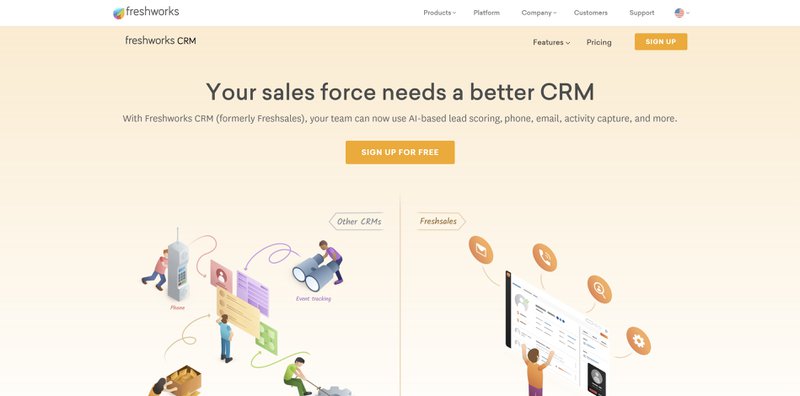Small Business CRM Showdown: Choosing the Perfect Customer Relationship Management System
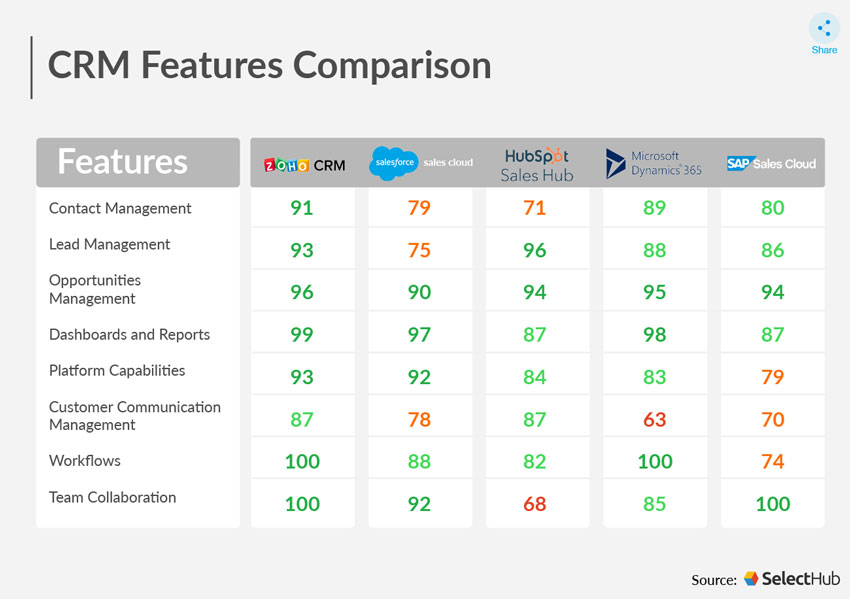
Small Business CRM Showdown: Choosing the Perfect Customer Relationship Management System
Running a small business is like juggling flaming torches while riding a unicycle on a tightrope. You’re constantly balancing a million things: sales, marketing, customer service, finances – the list goes on and on. And in the middle of all this chaos, you need to build and nurture relationships with your customers. That’s where a Customer Relationship Management (CRM) system comes in. Think of it as your trusty sidekick, helping you manage all those moving parts and keeping your customers happy. But with so many CRM options out there, how do you choose the right one for your small business? This comprehensive guide will walk you through the process, comparing some of the top players and helping you find the perfect fit.
Why Your Small Business Needs a CRM
Before we dive into the comparison, let’s talk about why a CRM is so crucial for small businesses. You might be thinking, “I’m a small operation; I don’t need anything fancy.” But trust me, even if you’re just starting out, a CRM can be a game-changer. Here’s why:
- Improved Customer Relationships: A CRM centralizes all your customer data – contact information, purchase history, communication logs, etc. – in one place. This allows you to understand your customers better, personalize your interactions, and provide exceptional service.
- Increased Sales: By tracking leads, managing your sales pipeline, and automating follow-ups, a CRM can significantly boost your sales. You can identify potential opportunities, nurture leads, and close deals more efficiently.
- Enhanced Efficiency: Automating repetitive tasks, such as sending emails and scheduling appointments, frees up your time to focus on more important things, like growing your business.
- Better Organization: A CRM keeps everything organized, from customer data to sales activities. This helps you stay on top of things and avoid important details slipping through the cracks.
- Data-Driven Decisions: CRM systems provide valuable insights into your customers and sales performance. You can use this data to make informed decisions about your marketing, sales, and customer service strategies.
Key Features to Look for in a Small Business CRM
Not all CRM systems are created equal. When choosing a CRM for your small business, consider these essential features:
- Contact Management: The ability to store and manage customer contact information, including names, addresses, phone numbers, and email addresses.
- Lead Management: Tools for tracking leads, qualifying them, and nurturing them through the sales pipeline.
- Sales Automation: Features that automate sales tasks, such as sending emails, scheduling appointments, and creating tasks.
- Marketing Automation: Capabilities for automating marketing campaigns, such as email marketing and social media posting.
- Reporting and Analytics: Tools for tracking key performance indicators (KPIs), such as sales revenue, lead conversion rates, and customer satisfaction.
- Integration: The ability to integrate with other business tools, such as email marketing platforms, accounting software, and social media channels.
- Mobile Access: The ability to access your CRM data and functionality from your mobile devices.
- User-Friendly Interface: An intuitive and easy-to-use interface that makes it simple for your team to adopt the CRM.
- Scalability: The ability to grow with your business and accommodate increasing numbers of users and data.
- Customer Support: Reliable customer support to help you with any issues or questions you may have.
Top Small Business CRM Systems: A Head-to-Head Comparison
Now, let’s get to the good stuff! Here’s a comparison of some of the leading CRM systems for small businesses, highlighting their strengths and weaknesses:
1. HubSpot CRM
Overview: HubSpot CRM is a popular choice for small businesses, known for its user-friendliness and generous free plan. It offers a comprehensive suite of features, including contact management, lead tracking, sales automation, and marketing tools.
Pros:
- Free Plan: HubSpot offers a robust free plan that’s perfect for startups and small businesses on a budget.
- User-Friendly Interface: The interface is intuitive and easy to navigate, making it easy for your team to adopt.
- Comprehensive Features: HubSpot offers a wide range of features, including contact management, lead tracking, sales automation, and marketing tools.
- Excellent Integration: HubSpot integrates seamlessly with a wide variety of other business tools, including email marketing platforms, social media channels, and accounting software.
- Strong Marketing Automation: HubSpot’s marketing automation features are particularly strong, allowing you to create and manage effective marketing campaigns.
Cons:
- Limited Free Plan: While the free plan is generous, it has limitations on the number of contacts and emails you can send.
- Pricing: The paid plans can be expensive, especially for businesses with a large number of contacts or users.
- Complex Features: The advanced features can be overwhelming for some users.
Best for: Small businesses looking for a user-friendly and feature-rich CRM with strong marketing automation capabilities, and those who are comfortable with the freemium model.
2. Zoho CRM
Overview: Zoho CRM is another popular option for small businesses, offering a wide range of features at a competitive price. It’s known for its customization options and integration capabilities.
Pros:
- Affordable Pricing: Zoho CRM offers a variety of pricing plans to fit different budgets.
- Customization: The platform is highly customizable, allowing you to tailor it to your specific business needs.
- Strong Integration: Zoho CRM integrates with a wide range of other Zoho apps and third-party applications.
- Good Customer Support: Zoho CRM provides excellent customer support.
- Mobile App: Zoho CRM has a well-designed mobile app, allowing you to access your data on the go.
Cons:
- Interface: The interface can be a bit clunky compared to some other CRM systems.
- Complex Features: The platform has a lot of features, which can be overwhelming for some users.
- Steep Learning Curve: It may take some time to learn how to use all of the features.
Best for: Small businesses looking for a highly customizable and affordable CRM with strong integration capabilities.
3. Pipedrive
Overview: Pipedrive is a sales-focused CRM designed to help salespeople manage their deals and close more sales. It’s known for its intuitive interface and visual pipeline management.
Pros:
- Intuitive Interface: Pipedrive has a clean and user-friendly interface that’s easy to learn and use.
- Visual Pipeline Management: The visual pipeline helps you track deals and see where they are in the sales process.
- Sales-Focused Features: Pipedrive offers a range of sales-specific features, such as deal tracking, activity tracking, and email integration.
- Mobile App: Pipedrive has a well-designed mobile app.
- Easy to Set Up: Pipedrive is easy to set up and get started with.
Cons:
- Limited Marketing Features: Pipedrive’s marketing features are limited compared to some other CRM systems.
- Pricing: The pricing can be a bit higher than some other CRM systems.
- Not Ideal for Complex Sales Processes: It may not be the best choice for businesses with complex sales processes.
Best for: Sales teams looking for a simple and intuitive CRM focused on pipeline management and deal tracking.
4. Freshsales
Overview: Freshsales is a sales CRM that’s part of the Freshworks suite of products. It’s known for its AI-powered features and ease of use.
Pros:
- AI-Powered Features: Freshsales offers AI-powered features, such as lead scoring and deal recommendations.
- User-Friendly Interface: The interface is intuitive and easy to use.
- Good Value: Freshsales offers a good value for the price.
- Good Customer Support: Freshsales provides excellent customer support.
- Built-in Phone and Email: Freshsales has built-in phone and email functionality.
Cons:
- Limited Customization: Freshsales offers limited customization options compared to some other CRM systems.
- Integration: The integration capabilities are not as extensive as some other CRM systems.
- Can be Pricey: The pricing can be a bit higher than some other CRM systems, depending on the features needed.
Best for: Sales teams looking for an AI-powered CRM with built-in phone and email functionality.
5. Insightly
Overview: Insightly is a CRM designed for small businesses, offering a focus on project management and sales. It provides a well-rounded set of features at a competitive price.
Pros:
- Project Management Features: Insightly integrates CRM with project management tools.
- User-Friendly Interface: The interface is intuitive and easy to use.
- Good Value: Insightly offers a good value for the price.
- Reporting: Insightly provides good reporting capabilities.
- Scalability: The platform can be scaled to meet the needs of growing companies.
Cons:
- Limited Customization: Insightly offers limited customization options compared to some other CRM systems.
- Integration: The integration capabilities are not as extensive as some other CRM systems.
- Marketing Automation: Marketing automation features are not as strong as some other CRM systems.
Best for: Small businesses that need a CRM with project management features and a focus on sales.
Choosing the Right CRM for Your Small Business: A Step-by-Step Guide
Choosing the right CRM can feel overwhelming, but don’t worry! Here’s a step-by-step guide to help you find the perfect fit:
- Define Your Needs: Before you start shopping, take some time to think about what you need from a CRM. What are your goals? What problems are you trying to solve? What features are essential? Make a list of your must-have features.
- Assess Your Budget: CRM systems come in a variety of price points. Determine how much you’re willing to spend on a CRM each month or year. Consider both the upfront costs and the ongoing costs.
- Research Your Options: Once you know your needs and budget, start researching different CRM systems. Read reviews, compare features, and consider your business’s specific requirements. Use the comparison above as a starting point.
- Consider Integration: Think about the other tools you use in your business, such as email marketing platforms, accounting software, and social media channels. Make sure the CRM you choose integrates with these tools.
- Get a Free Trial: Many CRM systems offer free trials. Take advantage of these trials to test out the platform and see if it’s a good fit for your business.
- Get Feedback from Your Team: If you have a team, get their input on the CRM systems you’re considering. They will be the ones using the CRM on a daily basis, so their feedback is important.
- Choose and Implement: Once you’ve narrowed down your options, choose the CRM that best meets your needs. Then, implement the CRM and train your team on how to use it.
- Monitor and Adjust: After you’ve implemented the CRM, monitor its performance and make adjustments as needed.
Tips for a Successful CRM Implementation
Implementing a CRM can be a significant undertaking, but with careful planning, you can ensure a smooth transition. Here are some tips for a successful implementation:
- Get Buy-In from Your Team: It’s essential to get buy-in from your team. Explain the benefits of the CRM and how it will help them. Involve them in the selection process.
- Clean Up Your Data: Before you import your data into the CRM, clean it up. Remove duplicates, correct errors, and ensure that your data is accurate and consistent.
- Provide Training: Provide comprehensive training to your team on how to use the CRM. Make sure they understand all of the features and how to use them effectively.
- Set Clear Expectations: Set clear expectations for how your team will use the CRM. Define the processes and workflows they should follow.
- Monitor and Evaluate: Monitor the performance of the CRM and evaluate its effectiveness. Make adjustments as needed to improve its performance.
- Start Small: Don’t try to implement everything at once. Start with the core features and then gradually add more features as your team becomes more comfortable with the CRM.
- Choose a Champion: Designate someone on your team as the CRM champion. This person will be responsible for training, support, and troubleshooting.
- Customize as Needed: Don’t be afraid to customize the CRM to meet your specific business needs. Most CRM systems allow you to customize fields, workflows, and reports.
The Future of CRM for Small Businesses
The CRM landscape is constantly evolving, and there are some exciting trends to watch out for:
- AI-Powered CRM: Artificial intelligence (AI) is playing an increasingly important role in CRM. AI-powered CRM systems can automate tasks, provide insights, and personalize customer interactions.
- Mobile CRM: Mobile CRM is becoming increasingly important as businesses become more mobile. Mobile CRM allows you to access your data and functionality from your mobile devices.
- Integration: CRM systems are becoming more integrated with other business tools, such as email marketing platforms, accounting software, and social media channels.
- Focus on Customer Experience: CRM systems are increasingly focused on customer experience. They are designed to help businesses provide exceptional customer service and build strong customer relationships.
Conclusion: Finding Your CRM Soulmate
Choosing the right CRM for your small business is a critical decision. By carefully considering your needs, researching your options, and following the tips in this guide, you can find a CRM that helps you manage your customer relationships, increase sales, and grow your business. Take your time, do your research, and choose the CRM that best fits your specific needs. Your future self will thank you!
Remember, the best CRM is the one that you and your team will actually use. So, prioritize ease of use, integration with your existing tools, and the features that are most important to your business. Good luck, and happy CRM-ing!