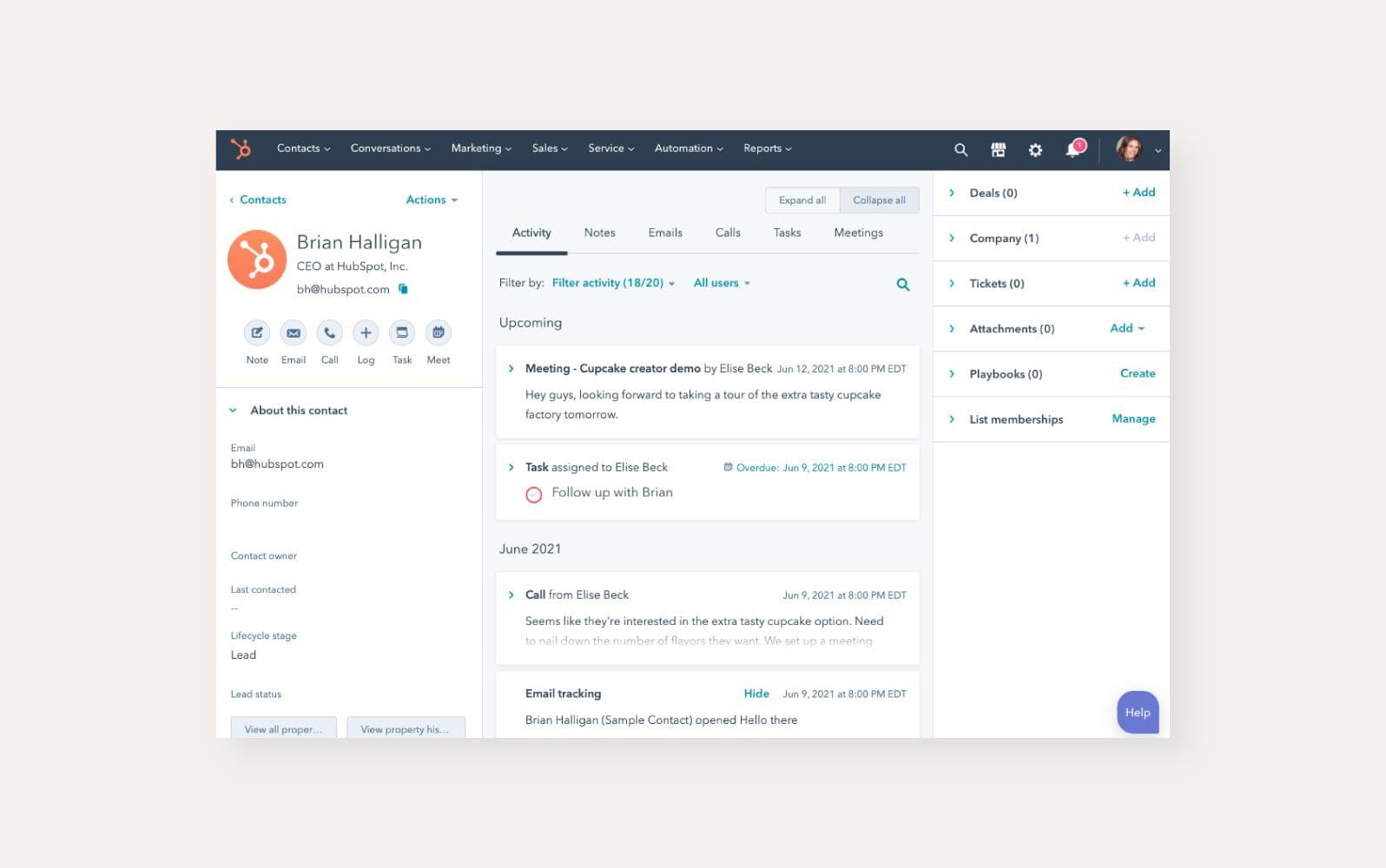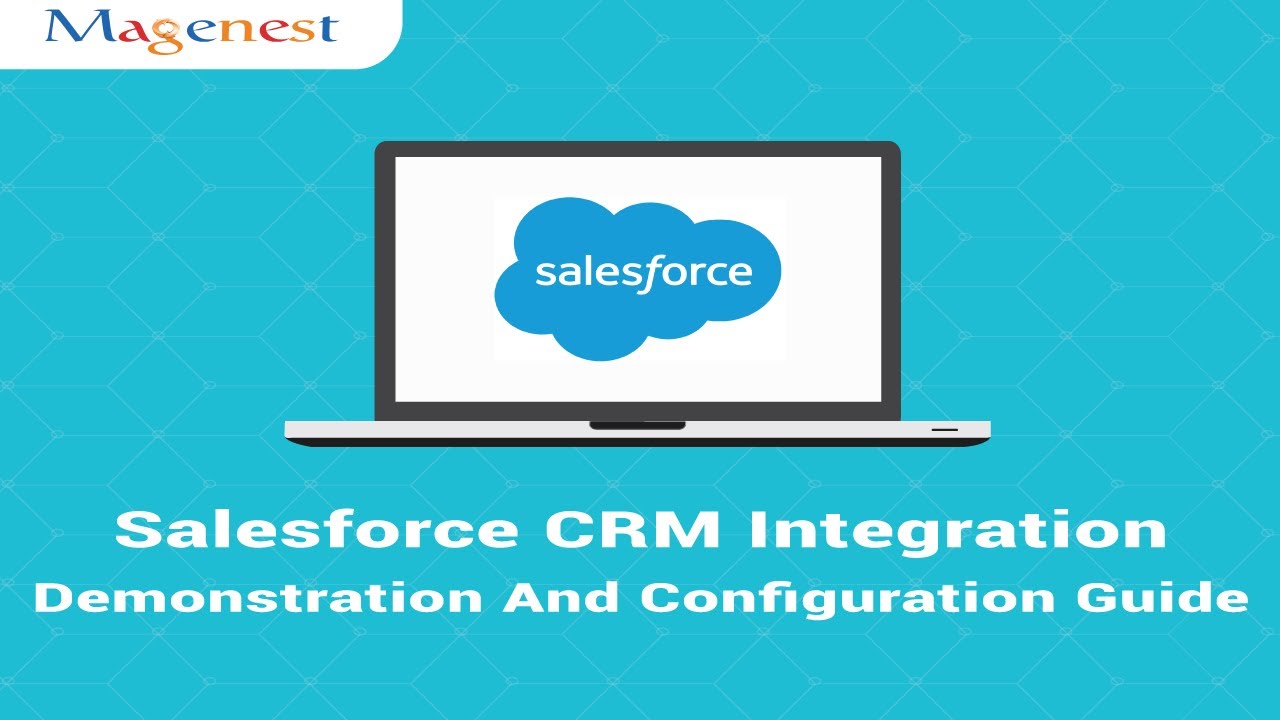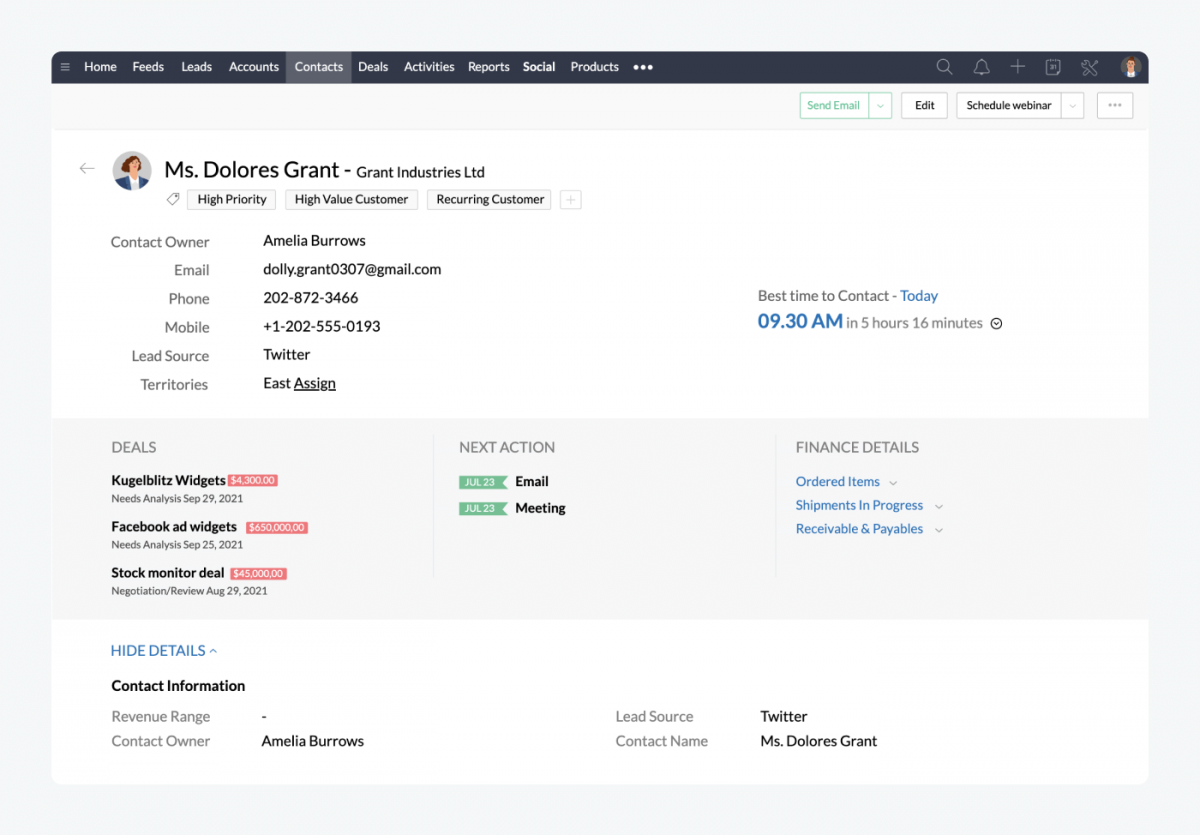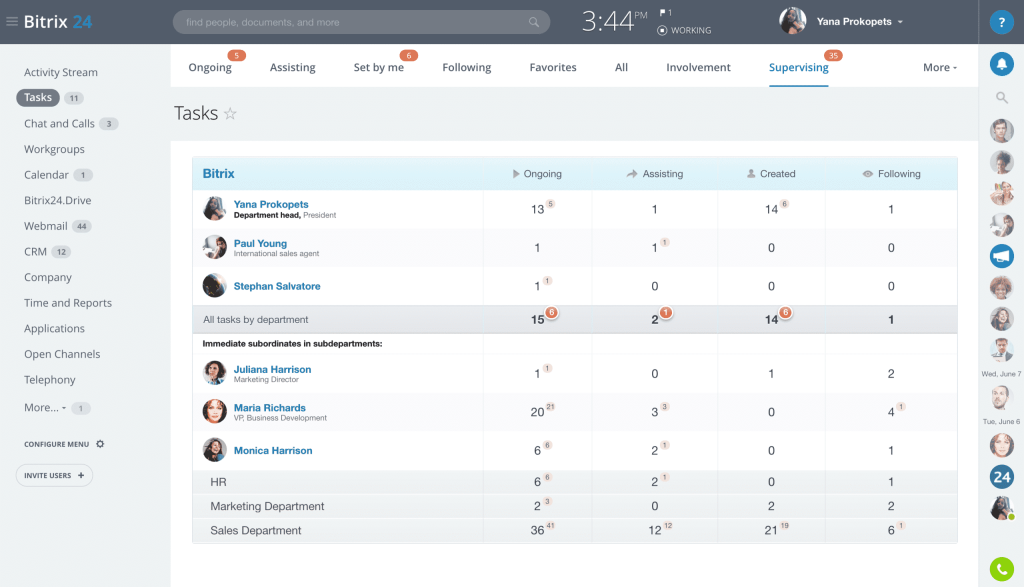Seamless Collaboration: Mastering CRM Integration with Microsoft Teams
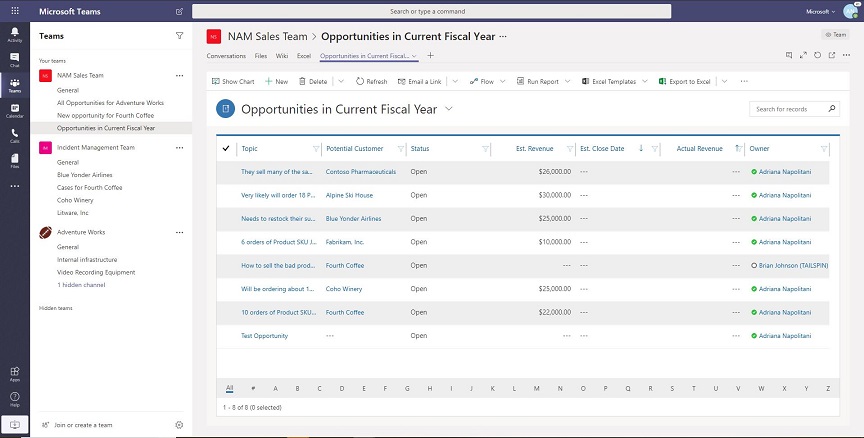
Introduction: The Power of Unified Communication and Data
In today’s fast-paced business environment, efficiency and collaboration are no longer just buzzwords; they’re fundamental necessities. The integration of Customer Relationship Management (CRM) systems with communication platforms like Microsoft Teams represents a pivotal shift in how businesses operate. This powerful combination streamlines workflows, enhances communication, and ultimately, boosts productivity. This article delves into the intricacies of CRM integration with Microsoft Teams, exploring the benefits, implementation strategies, and real-world applications that can transform your business.
Understanding the Core Concepts: CRM and Microsoft Teams
Before we dive into the integration process, let’s establish a clear understanding of the key players: CRM and Microsoft Teams.
What is CRM?
CRM, or Customer Relationship Management, is a system designed to manage and analyze customer interactions and data throughout the customer lifecycle. It’s the backbone of any customer-centric business, providing a centralized hub for sales, marketing, and customer service teams to access and utilize customer information. Key functionalities of a CRM system include:
- Contact Management: Storing and organizing customer contact details, including names, addresses, phone numbers, and email addresses.
- Lead Management: Tracking and nurturing potential customers (leads) through the sales pipeline.
- Sales Automation: Automating repetitive sales tasks, such as lead assignment, follow-up reminders, and email campaigns.
- Sales Reporting & Analytics: Generating reports and dashboards to track sales performance, identify trends, and make data-driven decisions.
- Customer Service: Managing customer inquiries, resolving issues, and providing support through various channels.
Popular CRM platforms include Salesforce, HubSpot, Zoho CRM, and Microsoft Dynamics 365. Each offers a unique set of features and caters to different business sizes and needs.
What is Microsoft Teams?
Microsoft Teams is a unified communication and collaboration platform that brings together chat, video meetings, file storage, and application integration. It’s designed to facilitate teamwork and streamline communication within organizations. Key features of Microsoft Teams include:
- Chat and Messaging: Enables real-time communication through individual and group chats.
- Video Conferencing: Provides video and audio conferencing capabilities for meetings and presentations.
- File Sharing and Collaboration: Allows users to share and collaborate on files within teams.
- Application Integration: Integrates with a wide range of third-party applications, including CRM systems.
- Team and Channel Organization: Organizes conversations and files into dedicated teams and channels based on projects, departments, or topics.
Microsoft Teams is a part of the Microsoft 365 suite, offering a robust set of features for modern workplace collaboration.
The Synergy of CRM and Microsoft Teams: Why Integrate?
The integration of CRM with Microsoft Teams creates a powerful synergy that benefits businesses in numerous ways. Here are some of the key advantages:
Enhanced Communication and Collaboration
Integrating CRM with Teams allows sales, marketing, and customer service teams to communicate more effectively and collaborate seamlessly. Team members can access customer data directly within Teams, eliminating the need to switch between applications and streamlining workflows. For example, a sales representative can initiate a call with a customer directly from their CRM record within Teams.
Improved Productivity
By centralizing customer information and communication within Teams, employees save time and effort. The ability to access CRM data from within Teams reduces the time spent searching for information and switching between applications. This translates into increased productivity and efficiency.
Faster Decision-Making
With real-time access to customer data and communication history, teams can make faster and more informed decisions. For example, a sales manager can quickly review a customer’s interaction history before a meeting, enabling them to tailor their approach and address specific needs.
Better Customer Experience
Integrated CRM and Teams provide a more unified and personalized customer experience. Customer service representatives can quickly access customer information, understand their history, and resolve issues more efficiently. This leads to improved customer satisfaction and loyalty.
Streamlined Workflows
Automated workflows can be created to trigger actions in CRM based on events in Teams, and vice-versa. For example, a new lead created in the CRM can automatically trigger a notification in a Teams channel, alerting the sales team. This streamlines processes and reduces manual effort.
Data Accessibility and Security
Integration often ensures secure data access and control, adhering to company policies and compliance regulations. Data is readily available to authorized personnel within the secure environment of Teams, eliminating the need for insecure methods of data sharing.
How to Integrate CRM with Microsoft Teams: A Step-by-Step Guide
The process of integrating CRM with Microsoft Teams varies depending on the CRM platform and the integration method. Here’s a general overview of the steps involved:
1. Choose the Right Integration Method
There are several ways to integrate CRM with Microsoft Teams:
- Native Integrations: Some CRM platforms offer native integrations with Microsoft Teams, providing a seamless user experience.
- Third-Party Connectors: Third-party connectors and integration platforms, such as Zapier or Power Automate, can connect your CRM and Teams.
- Custom Development: For more complex integrations, you can develop custom integrations using APIs provided by the CRM and Microsoft Teams.
Consider the complexity of your integration needs, your technical expertise, and your budget when selecting the integration method.
2. Set Up Your CRM and Microsoft Teams Accounts
Ensure that you have active accounts for both your CRM and Microsoft Teams platforms. Verify your user permissions and administrative access.
3. Configure the Integration
The configuration process varies depending on the integration method. Follow the instructions provided by your CRM platform or the third-party connector. This typically involves:
- Connecting your CRM account: Authenticate your CRM account within Teams.
- Mapping data fields: Define which data fields from your CRM will be accessible within Teams.
- Setting up notifications: Configure notifications and alerts based on events in your CRM.
- Testing the integration: Verify that the integration is working correctly by testing various scenarios.
4. Train Your Team
Provide training to your team on how to use the integrated system. Educate them on the new features and workflows. Create documentation and provide ongoing support to ensure successful adoption.
5. Monitor and Optimize
Regularly monitor the performance of the integration and make adjustments as needed. Gather feedback from your team and identify areas for improvement. Optimize the integration to maximize its effectiveness.
Popular CRM Platforms and Their Integration Capabilities with Microsoft Teams
Let’s explore the integration capabilities of some popular CRM platforms with Microsoft Teams:
Salesforce
Salesforce offers a robust integration with Microsoft Teams, allowing users to access Salesforce data and collaborate directly within Teams. Key features include:
- Salesforce App for Teams: Provides access to Salesforce records, dashboards, and reports within Teams.
- Real-time Notifications: Receive notifications about sales activities and customer interactions directly in Teams.
- Collaboration Features: Share Salesforce records, collaborate on deals, and initiate calls from within Teams.
Microsoft Dynamics 365
Being a Microsoft product, Dynamics 365 has tight integration with Microsoft Teams. Key features include:
- Native Integration: Seamless integration with Teams, allowing users to access Dynamics 365 data and collaborate within Teams.
- Embedded Experience: Embed Dynamics 365 within Teams channels for easy access to customer data.
- Meeting Integration: Schedule and join Dynamics 365 related meetings directly from Teams.
HubSpot
HubSpot offers an integration with Microsoft Teams through its app in the Teams app store. Key features include:
- Contact and Deal Information: Access HubSpot contact and deal information within Teams.
- Task Management: Create and manage tasks related to contacts and deals from within Teams.
- Notifications: Receive notifications about HubSpot activities directly in Teams.
Zoho CRM
Zoho CRM provides integration with Microsoft Teams through its app in the Teams app store. Key features include:
- Contact and Lead Information: Access Zoho CRM contact and lead information within Teams.
- Task Management: Create and manage tasks related to contacts and leads from within Teams.
- Notifications: Receive notifications about Zoho CRM activities directly in Teams.
Real-World Use Cases: Transforming Business Operations
The integration of CRM with Microsoft Teams can transform business operations across various departments. Here are some real-world use cases:
Sales Team
- Accessing Customer Data in Meetings: Sales representatives can quickly access customer information, including contact details, purchase history, and previous interactions, during meetings.
- Collaborating on Deals: Sales teams can collaborate on deals within Teams channels, sharing updates, documents, and feedback in real-time.
- Automated Lead Notifications: Receive instant notifications in Teams when new leads are created in the CRM, enabling faster follow-up.
Marketing Team
- Campaign Performance Tracking: Track the performance of marketing campaigns within Teams, accessing key metrics and reports.
- Lead Nurturing Collaboration: Collaborate on lead nurturing activities, such as email campaigns and content creation, within Teams.
- Sharing Customer Insights: Share customer insights and feedback gathered from the CRM within Teams, enabling better targeting and personalization.
Customer Service Team
- Accessing Customer History During Calls: Customer service representatives can quickly access customer history and support tickets during calls, providing faster and more efficient support.
- Collaborating on Issue Resolution: Collaborate with other team members to resolve complex customer issues within Teams.
- Tracking Customer Feedback: Track customer feedback and satisfaction scores within Teams, enabling continuous improvement.
Best Practices for Successful CRM and Microsoft Teams Integration
To ensure a successful CRM and Microsoft Teams integration, consider these best practices:
1. Define Clear Objectives
Clearly define the goals and objectives of the integration. Identify the specific business problems you want to solve and the desired outcomes. This will help you choose the right integration method and configure the system effectively.
2. Plan Your Integration Strategy
Develop a detailed integration plan that outlines the steps involved, the timelines, and the resources required. Involve key stakeholders from different departments to ensure that the integration meets their needs.
3. Choose the Right Data Mapping
Carefully map the data fields between your CRM and Microsoft Teams. Ensure that the data is accurate, consistent, and accessible. Consider the security implications of data mapping and implement appropriate security measures.
4. Train Your Team
Provide comprehensive training to your team on how to use the integrated system. Offer ongoing support and documentation to help them adopt the new workflows and features.
5. Monitor and Evaluate
Regularly monitor the performance of the integration and evaluate its effectiveness. Track key metrics, such as productivity gains, customer satisfaction, and sales performance. Make adjustments as needed to optimize the integration.
6. Ensure Data Security and Compliance
Prioritize data security and compliance throughout the integration process. Implement security measures to protect customer data and comply with relevant regulations, such as GDPR and CCPA.
7. Start Small and Iterate
Don’t try to implement everything at once. Start with a pilot project or a small group of users and gradually roll out the integration to the entire organization. This allows you to identify and address any issues before a full-scale deployment.
Troubleshooting Common Integration Issues
While CRM and Microsoft Teams integration offers numerous benefits, you may encounter some common issues. Here’s how to troubleshoot them:
1. Authentication Issues
If you’re having trouble connecting your CRM and Teams accounts, verify your login credentials and check your permissions. Ensure that you have the necessary access rights to both platforms. If the problem persists, contact your IT support or the vendor for assistance.
2. Data Synchronization Problems
If data is not synchronizing correctly between your CRM and Teams, check your data mapping settings. Ensure that the data fields are mapped correctly and that the synchronization schedule is set up properly. If you’re using a third-party connector, check its documentation for troubleshooting tips.
3. Notification Problems
If you’re not receiving notifications in Teams, check your notification settings in both your CRM and Teams. Ensure that notifications are enabled and that the correct channels are selected. Also, check your internet connection and the status of the CRM and Teams services.
4. Performance Issues
If the integration is causing performance issues, such as slow loading times or frequent errors, check your internet connection and the performance of your CRM and Teams platforms. Consider optimizing your data mapping settings or reducing the number of integrations. If the problem persists, contact your IT support or the vendor for assistance.
5. User Adoption Issues
If users are not adopting the integrated system, provide more training and support. Encourage users to use the new features and workflows. Highlight the benefits of the integration and demonstrate how it can improve their productivity and efficiency. Gather feedback from users and make adjustments as needed.
The Future of CRM and Microsoft Teams Integration
The integration of CRM with Microsoft Teams is an evolving field, with new features and capabilities constantly emerging. We can anticipate the following trends:
1. Enhanced AI-Powered Features
AI and machine learning will play a more significant role in CRM and Teams integration. AI-powered features, such as automated data entry, personalized recommendations, and predictive analytics, will enhance the user experience and improve decision-making.
2. Deeper Integration with Other Microsoft Products
Microsoft is likely to deepen the integration between Teams and other Microsoft products, such as Power BI, Power Automate, and SharePoint. This will create a more seamless and integrated workflow for users.
3. Focus on Mobile Collaboration
With the increasing use of mobile devices, the integration will focus on providing a seamless mobile experience. Users will be able to access CRM data and collaborate with their teams from anywhere, at any time.
4. Increased Customization and Personalization
Users will have more control over the integration, with increased customization and personalization options. This will allow them to tailor the system to their specific needs and preferences.
5. Improved Data Security and Privacy
Data security and privacy will remain a top priority. Vendors will continue to implement robust security measures and comply with relevant regulations to protect customer data.
Conclusion: Embracing the Power of Integrated Solutions
Integrating your CRM with Microsoft Teams is a strategic move that can significantly enhance your business operations. By streamlining communication, improving collaboration, and centralizing customer data, you can empower your teams to work more efficiently, make better decisions, and deliver exceptional customer experiences. As technology continues to evolve, the integration of CRM and Microsoft Teams will become even more powerful, offering exciting opportunities for businesses to thrive in the digital age. Embrace the power of these integrated solutions and unlock the full potential of your customer relationships.