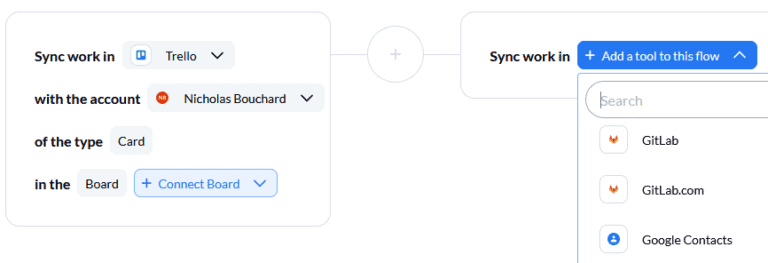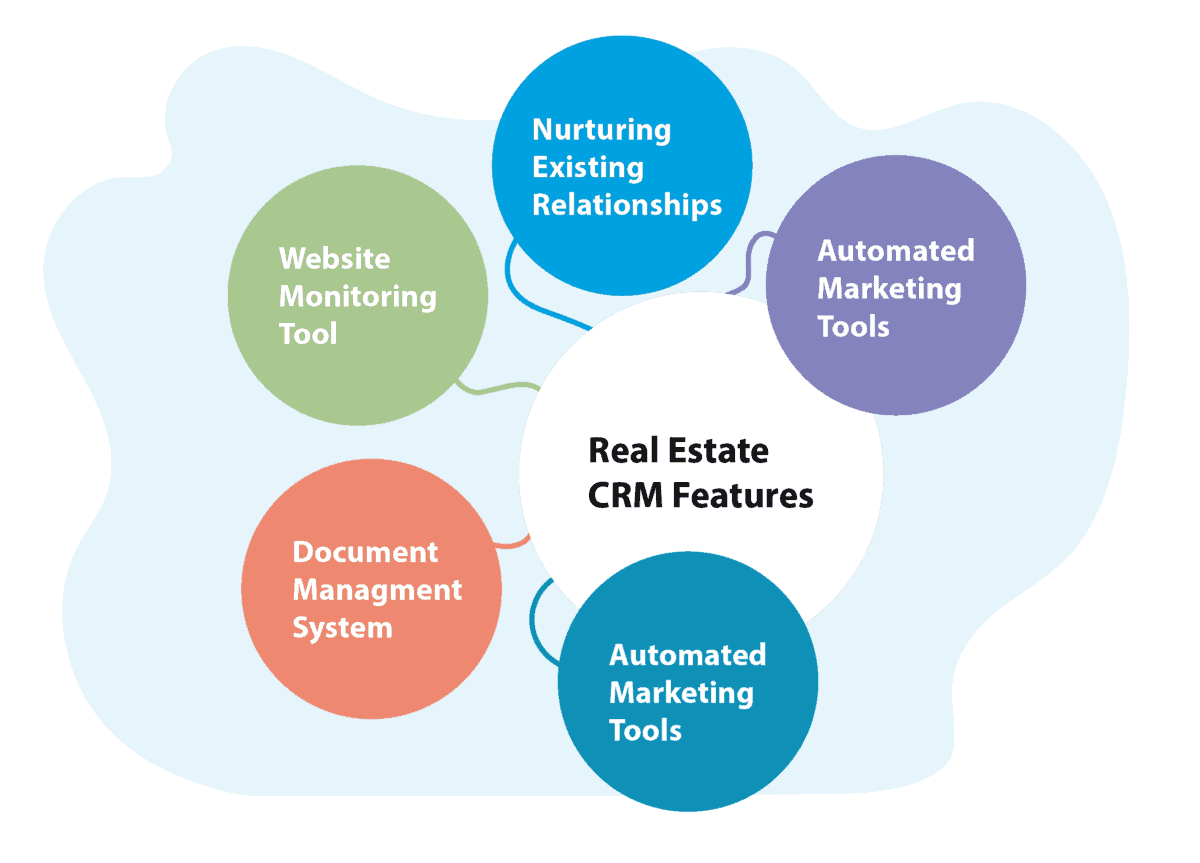Small Business CRM Tips: Supercharge Your Customer Relationships and Boost Sales

Small Business CRM Tips: Supercharge Your Customer Relationships and Boost Sales
Running a small business is a rollercoaster. You’re juggling a million things at once, from product development to marketing to, well, everything. One of the most critical aspects, and often the most challenging, is building and maintaining strong customer relationships. That’s where a Customer Relationship Management (CRM) system comes in. But with so many options and features, how do you choose the right CRM for your small business and, more importantly, how do you use it effectively? This comprehensive guide provides you with actionable small business CRM tips to help you optimize your customer interactions, streamline your sales process, and ultimately, boost your bottom line. We’ll delve into everything from selecting the perfect CRM to implementing best practices that will transform how you connect with your customers.
Why a CRM is Crucial for Small Businesses
Before we dive into the nitty-gritty, let’s establish why a CRM is so vital, especially for small businesses. In the early days, you might be able to keep track of everything in your head or with spreadsheets. But as your business grows, so does the complexity of managing your customer data. A CRM solves this problem by providing a centralized hub for all your customer information. This includes contact details, communication history, purchase history, and any other relevant data. Here’s why that matters:
- Improved Customer Relationships: A CRM allows you to personalize your interactions, understand customer needs, and provide exceptional service.
- Increased Sales: By tracking leads, managing the sales pipeline, and identifying opportunities, a CRM helps you close more deals.
- Enhanced Efficiency: Automate tasks, eliminate manual data entry, and free up your time to focus on core business activities.
- Better Decision-Making: Gain insights into customer behavior and sales performance to make informed decisions.
- Scalability: A CRM grows with your business, adapting to your changing needs as you expand.
Choosing the Right CRM for Your Small Business
The market is flooded with CRM solutions, each boasting a unique set of features. Choosing the right one can feel overwhelming, but it doesn’t have to be. Here are some key factors to consider when selecting a CRM:
1. Your Business Needs
What are your specific goals? What challenges are you trying to solve? Do you need a CRM primarily for sales, marketing, customer service, or a combination of all three? Understanding your needs is the first step in narrowing down your options. Consider the size of your team, the complexity of your sales process, and the volume of customer interactions you handle.
2. Features and Functionality
Look for features that align with your business needs. Common features include:
- Contact Management: Store and organize customer contact information.
- Lead Management: Track leads, qualify them, and nurture them through the sales pipeline.
- Sales Automation: Automate repetitive tasks like email follow-ups and appointment scheduling.
- Marketing Automation: Create and manage email campaigns, track website activity, and personalize customer experiences.
- Reporting and Analytics: Generate reports on sales performance, customer behavior, and marketing effectiveness.
- Integration: Integrate with other tools you use, such as email marketing platforms, accounting software, and social media.
3. Ease of Use
A CRM is only effective if your team actually uses it. Choose a system that is intuitive, user-friendly, and easy to navigate. Look for a clean interface, drag-and-drop functionality, and helpful tutorials or support resources.
4. Pricing
CRM pricing varies widely, from free versions to enterprise-level solutions. Consider your budget and choose a plan that offers the features you need at a price you can afford. Many CRM providers offer tiered pricing, with more features available at higher price points. Evaluate the value you’re getting for your money, not just the initial cost.
5. Scalability
Your business will likely grow. Choose a CRM that can scale with you. As your business expands, you’ll need a CRM that can handle a larger volume of data, more users, and more complex processes. Ensure the CRM you choose offers upgrade options and can accommodate your future needs.
6. Mobile Access
In today’s fast-paced world, mobile access is essential. Choose a CRM that offers a mobile app or a responsive web design, allowing your team to access customer information and manage their tasks from anywhere.
7. Customer Support
When you run into problems, you need support. Check the provider’s customer support options, such as phone, email, live chat, and online knowledge bases. Read reviews to see what other users say about their customer support experience.
Popular CRM Options for Small Businesses
Here are a few popular CRM options that are well-suited for small businesses:
- Zoho CRM: A comprehensive CRM with a wide range of features, a user-friendly interface, and affordable pricing.
- HubSpot CRM: A free CRM that’s easy to use and ideal for businesses that focus on inbound marketing.
- Salesforce Sales Cloud: A powerful CRM with advanced features, but it can be more complex and expensive.
- Pipedrive: A sales-focused CRM designed to help you manage your sales pipeline and close deals.
- Freshsales: A user-friendly CRM with sales automation features and a focus on customer communication.
Essential Small Business CRM Tips for Maximum Impact
Once you’ve selected your CRM, it’s time to implement it effectively. Here are some essential tips to get the most out of your CRM:
1. Data Entry and Organization
The foundation of any successful CRM implementation is clean, accurate, and complete data. Take the time to import your existing customer data and ensure it’s properly organized. Here’s how:
- Import Your Data: Most CRMs allow you to import data from spreadsheets or other sources.
- Standardize Data Fields: Use consistent formatting for addresses, phone numbers, and other data fields.
- Eliminate Duplicates: Identify and merge duplicate records to avoid confusion.
- Regularly Update Data: Keep your data current by regularly updating contact information, purchase history, and other relevant details.
- Segment Your Customers: Group your customers based on demographics, purchase behavior, or other criteria to personalize your interactions and tailor your marketing efforts.
2. Sales Process Automation
Automate repetitive tasks to save time and improve efficiency. This might include:
- Automated Email Follow-ups: Set up automated email sequences to nurture leads and follow up with prospects.
- Task Reminders: Schedule reminders for calls, meetings, and other tasks.
- Deal Stage Automation: Automate the movement of deals through your sales pipeline.
- Lead Scoring: Automatically score leads based on their behavior and engagement.
3. Sales Pipeline Management
Visualize your sales process and track deals through each stage. This allows you to identify bottlenecks, manage your sales team’s activities, and forecast revenue. Key aspects of sales pipeline management include:
- Define Your Sales Stages: Clearly define the stages of your sales process, such as prospecting, qualification, proposal, negotiation, and closing.
- Track Deal Progress: Monitor the progress of each deal through each stage of the pipeline.
- Identify Bottlenecks: Analyze your pipeline to identify areas where deals are getting stuck.
- Forecast Revenue: Use your pipeline data to forecast future revenue.
- Analyze Sales Performance: Track key sales metrics, such as conversion rates, deal sizes, and sales cycle length.
4. Lead Management
A well-managed lead process is crucial for converting leads into customers. Your CRM should help you:
- Capture Leads: Integrate your CRM with your website, landing pages, and social media to capture leads.
- Qualify Leads: Use lead scoring to identify the most promising leads.
- Nurture Leads: Send targeted email campaigns and personalized content to nurture leads.
- Assign Leads: Automatically assign leads to the appropriate sales representatives.
- Track Lead Activity: Monitor lead activity, such as website visits, email opens, and clicks.
5. Customer Segmentation and Personalization
Segmenting your customers allows you to tailor your marketing messages and personalize your interactions. This leads to higher engagement and better results. Consider these strategies:
- Segment by Demographics: Group customers based on age, location, industry, or other demographic factors.
- Segment by Purchase Behavior: Group customers based on their past purchases, order value, or frequency of purchases.
- Segment by Engagement: Group customers based on their level of engagement with your brand, such as website visits, email opens, and social media interactions.
- Personalize Emails: Use customer data to personalize your email subject lines, content, and calls to action.
- Personalize Website Content: Display personalized content on your website based on customer segments.
6. Collaboration and Communication
A CRM can improve collaboration and communication among your team members. Here’s how:
- Share Customer Information: Make customer information accessible to all team members who need it.
- Track Communication History: Track all interactions with customers, including emails, calls, and meetings.
- Use Internal Notes: Add internal notes to customer records to share important information and insights.
- Assign Tasks: Assign tasks to team members and track their progress.
- Integrate with Communication Tools: Integrate your CRM with your email, phone, and other communication tools.
7. Reporting and Analytics
Track key performance indicators (KPIs) to measure the effectiveness of your CRM and sales efforts. Generate reports on:
- Sales Performance: Track sales revenue, deal sizes, conversion rates, and sales cycle length.
- Marketing Effectiveness: Track the performance of your marketing campaigns, such as email open rates, click-through rates, and lead generation.
- Customer Behavior: Analyze customer behavior to identify trends and insights.
- Customer Service: Track customer service metrics, such as resolution times and customer satisfaction scores.
- Custom Reports: Create custom reports to track specific metrics that are important to your business.
8. Training and Adoption
Proper training is crucial for successful CRM adoption. Ensure your team understands how to use the CRM and how it benefits them. Key steps include:
- Provide Training: Offer comprehensive training on how to use the CRM.
- Create User Guides: Develop user guides and other training materials.
- Encourage Adoption: Encourage your team to use the CRM by highlighting its benefits.
- Provide Ongoing Support: Offer ongoing support and answer questions.
- Monitor Usage: Monitor CRM usage and provide feedback to team members.
9. Integration with Other Tools
Integrate your CRM with other tools to streamline your workflow and improve efficiency. Consider integrating with:
- Email Marketing Platforms: Integrate with email marketing platforms like Mailchimp or Constant Contact to automate your email campaigns and track results.
- Accounting Software: Integrate with accounting software like QuickBooks or Xero to streamline your billing and invoicing processes.
- Social Media: Integrate with social media platforms to monitor social media activity and engage with customers.
- Website Analytics: Integrate with website analytics tools like Google Analytics to track website activity and gain insights into customer behavior.
10. Continuous Improvement
CRM implementation is an ongoing process. Continuously evaluate your CRM usage and look for ways to improve. Key steps include:
- Regularly Review Your Processes: Review your CRM processes regularly to identify areas for improvement.
- Gather Feedback: Gather feedback from your team and customers.
- Stay Up-to-Date: Stay up-to-date on the latest CRM features and best practices.
- Make Adjustments: Make adjustments to your CRM configuration and processes as needed.
- Measure Results: Measure the results of your CRM efforts to ensure you’re achieving your goals.
Common Mistakes to Avoid
Even with the best intentions, it’s easy to stumble along the way. Here are some common mistakes to avoid when implementing and using a CRM:
- Choosing the Wrong CRM: Failing to properly assess your needs and choosing a CRM that doesn’t fit.
- Poor Data Quality: Entering inaccurate, incomplete, or outdated data.
- Lack of Training: Not providing adequate training to your team.
- Ignoring User Adoption: Failing to encourage and support CRM adoption by your team.
- Not Integrating with Other Tools: Missing out on the benefits of integrating your CRM with other tools.
- Not Measuring Results: Failing to track key metrics to measure the effectiveness of your CRM.
- Setting Unrealistic Expectations: Expecting immediate results without putting in the time and effort.
- Neglecting Data Security: Failing to protect your customer data.
- Not Customizing Your CRM: Failing to customize your CRM to meet your specific business needs.
- Not Reviewing and Updating: Neglecting the need to regularly review and update your CRM strategy.
The Benefits of a Well-Implemented CRM
The benefits of implementing a CRM system, when done correctly, are numerous and can be transformative for a small business. You’ll likely see:
- Improved Customer Satisfaction: Providing better service and personalized experiences.
- Increased Sales Revenue: Closing more deals and growing your sales pipeline.
- Reduced Costs: Automating tasks and improving efficiency.
- Better Decision-Making: Gaining insights into customer behavior and sales performance.
- Enhanced Team Collaboration: Improving communication and coordination among your team members.
- Increased Productivity: Automating tasks and streamlining workflows to help your team get more done.
- Improved Data Accuracy: Centralizing customer data and reducing errors.
Ultimately, a well-implemented CRM system empowers small businesses to build stronger customer relationships, drive sales growth, and achieve sustainable success.
Conclusion
Implementing a CRM system can be a game-changer for your small business. By following these small business CRM tips, you can choose the right CRM, implement it effectively, and unlock its full potential. Remember that it’s not just about the technology; it’s about the process, the people, and the commitment to building lasting customer relationships. Take the time to assess your needs, choose the right solution, and train your team. With a strategic approach, you can leverage the power of a CRM to transform your business and achieve your goals. Start today, and watch your customer relationships and sales soar!