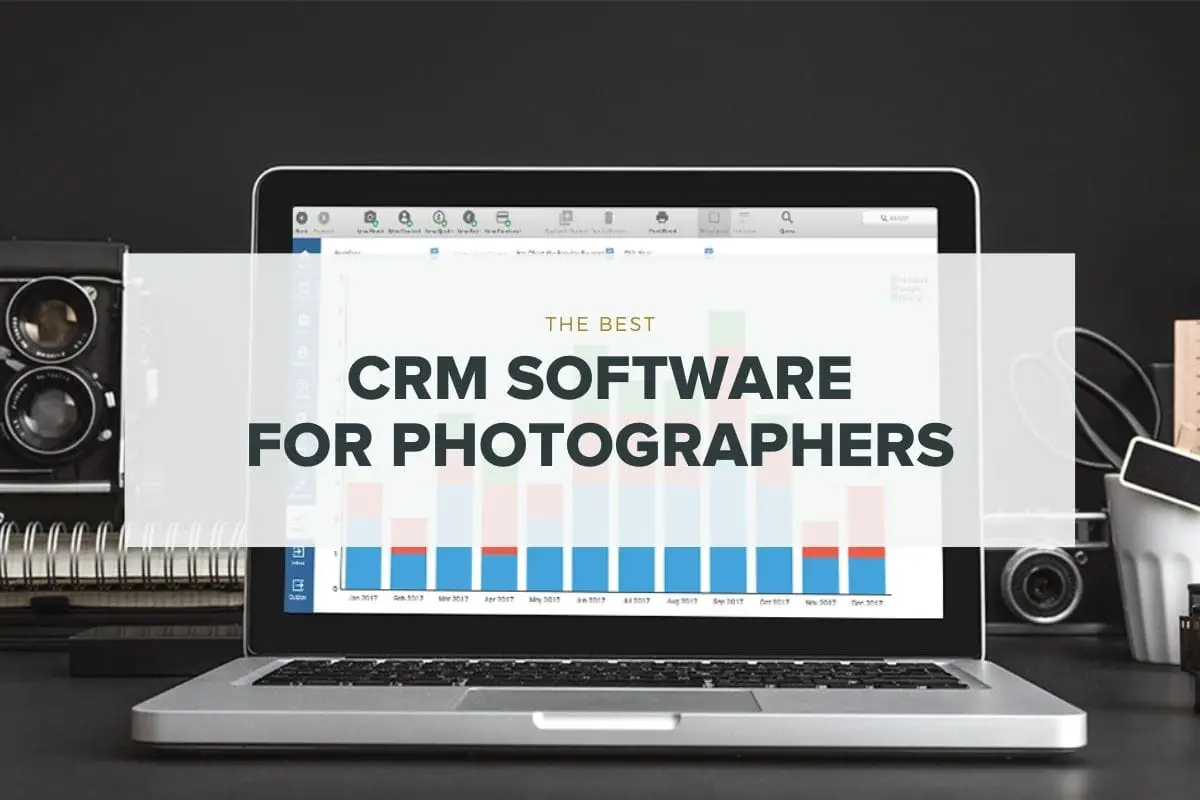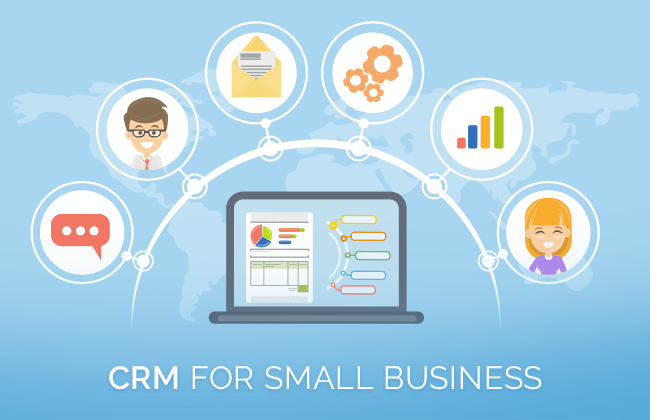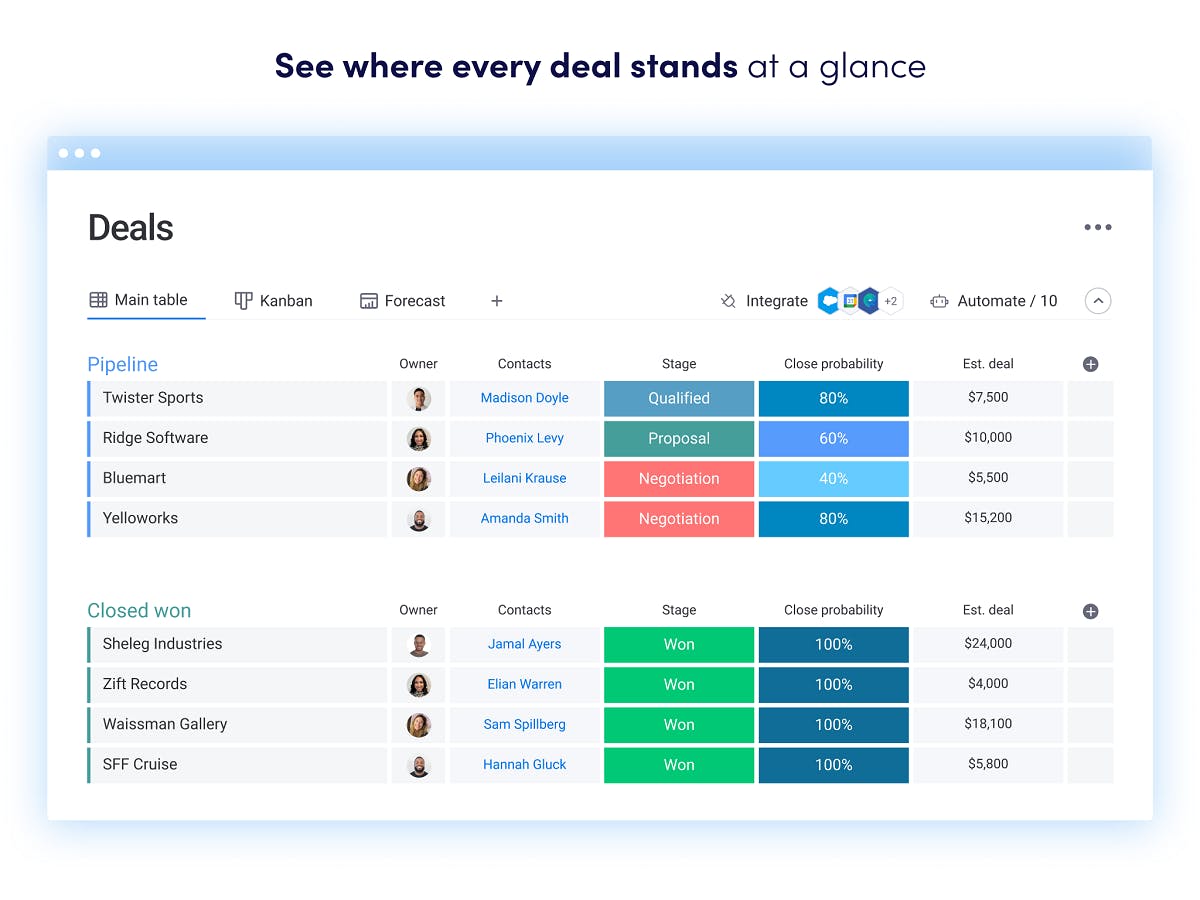Small Business CRM Setup: Your Ultimate Guide to Customer Relationship Management
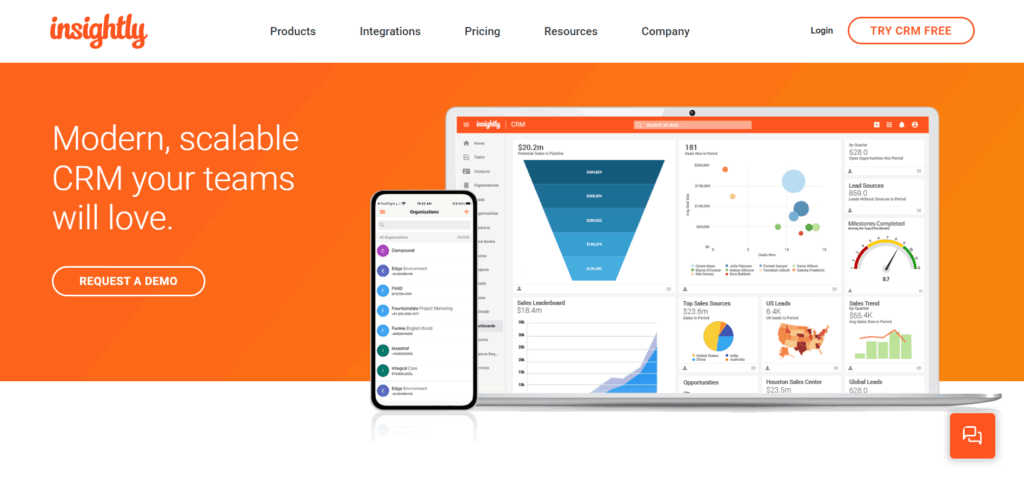
Small Business CRM Setup: Your Ultimate Guide to Customer Relationship Management
Starting a small business is a thrilling adventure. You’re the captain of your own ship, charting a course towards success. But as your business grows, so does the complexity of managing your most valuable asset: your customers. That’s where a Customer Relationship Management (CRM) system comes in. This guide will walk you through everything you need to know about small business CRM setup, helping you navigate the waters and build lasting customer relationships.
Why Your Small Business Needs a CRM
Before we dive into the nitty-gritty of setup, let’s talk about why a CRM is essential for your small business. Imagine trying to juggle multiple balls in the air – that’s what managing customer interactions without a CRM feels like. You might be keeping track of leads, sales, and customer service requests in spreadsheets, sticky notes, or even worse, in your head. This approach is prone to errors, inefficiencies, and missed opportunities. A CRM offers a centralized hub to:
- Organize Customer Data: Store all customer information in one place, including contact details, purchase history, communication logs, and more.
- Improve Customer Relationships: Gain a 360-degree view of each customer, allowing you to personalize interactions and provide better service.
- Boost Sales: Track leads, manage the sales pipeline, and automate sales processes to close more deals.
- Enhance Marketing Efforts: Segment your audience, create targeted campaigns, and measure the effectiveness of your marketing activities.
- Increase Efficiency: Automate repetitive tasks, streamline workflows, and save valuable time for you and your team.
- Make Data-Driven Decisions: Access reports and analytics to gain insights into your business performance and make informed decisions.
In short, a CRM is a powerful tool that can help your small business grow, improve customer satisfaction, and ultimately, increase your bottom line.
Choosing the Right CRM for Your Small Business
The CRM market is vast, with numerous options available. Choosing the right one can feel overwhelming, but don’t worry, we’ll break it down. Consider these factors when selecting a CRM:
- Your Business Needs: What are your primary goals? Do you need a CRM primarily for sales, marketing, or customer service? Identify your key needs to narrow down your options.
- Features: Look for features that align with your business requirements. Common features include contact management, lead tracking, sales pipeline management, email marketing integration, and reporting.
- Ease of Use: The CRM should be user-friendly and easy to learn. Consider the learning curve for you and your team.
- Scalability: Choose a CRM that can grow with your business. Ensure it can handle increasing data volumes and user numbers.
- Integrations: Does the CRM integrate with other tools you use, such as your email provider, accounting software, and social media platforms?
- Pricing: CRM pricing varies widely. Consider your budget and choose a plan that offers the features you need at a reasonable price. Many CRM providers offer tiered pricing based on the number of users and features.
- Customer Support: Check the provider’s customer support options. Do they offer phone, email, or chat support? Are there helpful resources like documentation and tutorials?
- Reviews and Ratings: Research customer reviews and ratings to get insights into other users’ experiences with the CRM.
Here are some popular CRM options for small businesses, along with their strengths:
- Zoho CRM: A comprehensive CRM with a wide range of features, suitable for businesses of all sizes. It offers a free plan for a limited number of users.
- HubSpot CRM: A user-friendly CRM with a free version that provides essential features for contact management and sales pipeline tracking. It is known for its excellent marketing automation features.
- Pipedrive: A sales-focused CRM that’s easy to use and ideal for small businesses looking to streamline their sales process.
- Freshsales: A CRM designed for sales teams, offering features like built-in phone and email integration.
- Salesforce Sales Cloud Essentials: A powerful CRM from a leading provider, offering a robust set of features for sales and marketing. It can be more complex than other options.
Do your research, compare features and pricing, and consider taking advantage of free trials to test out different CRM systems before making a decision. Some CRM systems even offer free versions with limited features, which are great for getting started.
Step-by-Step Guide to Setting Up Your CRM
Once you’ve chosen your CRM, it’s time to set it up. Here’s a step-by-step guide to help you get started:
Step 1: Planning and Preparation
Before diving into the technical aspects of CRM setup, take some time to plan. This step is crucial for a successful implementation. Consider the following:
- Define Your Goals: What do you want to achieve with your CRM? Set clear objectives, such as increasing sales, improving customer satisfaction, or streamlining marketing efforts.
- Identify Your Key Metrics: Determine the metrics you’ll use to measure your success. This might include sales conversion rates, customer retention rates, or customer satisfaction scores.
- Map Your Processes: Document your current sales, marketing, and customer service processes. This will help you identify areas where the CRM can improve efficiency.
- Gather Your Data: Collect your existing customer data from spreadsheets, email contacts, and other sources. Clean and organize the data to ensure accuracy.
- Assign Roles and Responsibilities: Determine who will be responsible for managing the CRM, entering data, and using its features.
Step 2: Setting Up Your Account and User Permissions
Once you have a plan, it’s time to create your CRM account and configure user permissions. Here’s how:
- Create Your Account: Sign up for a CRM account and choose a plan that meets your needs.
- Add Users: Create user accounts for everyone who will be using the CRM. Assign appropriate roles and permissions to each user.
- Customize User Profiles: Customize user profiles with relevant information, such as contact details, job titles, and departments.
- Configure Security Settings: Set up password requirements, two-factor authentication, and other security measures to protect your data.
Step 3: Customizing Your CRM
Most CRMs offer customization options to tailor the system to your specific business needs. Here’s how to customize your CRM:
- Customize Fields and Objects: Add, remove, or modify fields and objects to capture the information you need. For example, you can add custom fields for industry, lead source, or product preferences.
- Create Custom Views: Create custom views to filter and display data in a way that’s relevant to your team.
- Customize the Sales Pipeline: Configure your sales pipeline to reflect your sales process. Define stages, probabilities, and actions for each stage.
- Configure Email Templates: Create email templates for common communications, such as follow-up emails, appointment confirmations, and sales proposals.
- Integrate with Other Tools: Connect your CRM to other tools you use, such as your email provider, accounting software, and social media platforms.
Step 4: Importing Your Data
Importing your existing customer data is a crucial step. Here’s how to do it:
- Prepare Your Data: Clean and organize your data in a spreadsheet or other format. Ensure that the data is accurate and consistent.
- Choose an Import Method: Most CRMs offer various import methods, such as importing from a CSV file or connecting to other data sources.
- Map Your Fields: Map the fields in your data source to the corresponding fields in your CRM.
- Import Your Data: Upload your data and initiate the import process. Review the imported data to ensure it’s accurate.
- Handle Duplicates: Implement a strategy for handling duplicate records. You can merge duplicates, flag them for review, or choose to skip them.
Step 5: Training Your Team
Proper training is essential for CRM adoption and success. Here’s how to train your team:
- Develop a Training Plan: Create a training plan that covers all aspects of the CRM, including basic navigation, data entry, and key features.
- Provide Hands-On Training: Offer hands-on training sessions where users can practice using the CRM.
- Create Training Materials: Develop training materials, such as user manuals, video tutorials, and quick reference guides.
- Provide Ongoing Support: Offer ongoing support to users, such as answering questions, providing refresher training, and addressing technical issues.
- Encourage Adoption: Communicate the benefits of the CRM to your team and encourage them to use it regularly.
Step 6: Implementing Your Processes
Once your CRM is set up and your team is trained, it’s time to implement your processes. Here’s how:
- Define Workflows: Create workflows to automate repetitive tasks, such as sending follow-up emails, assigning leads, and updating deal stages.
- Set Up Triggers: Use triggers to automate actions based on specific events, such as sending a welcome email when a new contact is added.
- Integrate with Your Website: Integrate your CRM with your website to capture leads, track website activity, and personalize the customer experience.
- Use Reports and Dashboards: Create reports and dashboards to track your key metrics and gain insights into your business performance.
- Monitor and Optimize: Continuously monitor your CRM usage and make adjustments as needed.
Advanced CRM Setup Tips
Once you’ve mastered the basics, you can explore advanced CRM features to further optimize your business. Here are some tips:
- Leverage Automation: Automate as many tasks as possible, such as lead assignment, email marketing, and task creation.
- Use Segmentation: Segment your customer base to create targeted marketing campaigns and personalize your interactions.
- Track Customer Interactions: Track all customer interactions, including emails, phone calls, and meetings, to get a complete view of the customer journey.
- Integrate with Social Media: Integrate your CRM with social media platforms to monitor social media activity, engage with customers, and track social media leads.
- Implement Lead Scoring: Use lead scoring to prioritize leads and focus your sales efforts on the most promising prospects.
- Analyze Your Data: Regularly analyze your CRM data to identify trends, measure the effectiveness of your campaigns, and make data-driven decisions.
- Regularly Clean Your Data: Keep your data clean and up to date to ensure accuracy and effectiveness. Remove outdated or incorrect information.
- Consider Mobile Access: Many CRM systems offer mobile apps that allow you and your team to access customer data and manage your CRM on the go. This can significantly improve productivity, especially for sales teams on the move.
- Explore Third-Party Integrations: The CRM world is constantly evolving. There are often third-party integrations available that can enhance the functionality of your CRM. Research integrations with tools such as project management software, live chat platforms, and e-commerce systems.
- Embrace the Power of Analytics: Dive deep into the analytics features of your CRM. Learn how to generate insightful reports on sales performance, marketing campaign effectiveness, and customer behavior. Use these insights to refine your strategies and make data-driven decisions.
Troubleshooting Common CRM Setup Issues
Even with careful planning, you might encounter some challenges during your CRM setup. Here are some common issues and how to address them:
- Data Import Errors: Data import errors are common. Double-check your data formatting and field mapping. If you’re having trouble, consult the CRM’s documentation or contact customer support.
- User Adoption Issues: If your team is hesitant to use the CRM, provide additional training, address their concerns, and highlight the benefits. Make sure the CRM is easy to use and intuitive.
- Integration Problems: If you’re having trouble integrating your CRM with other tools, review the integration instructions and contact the CRM provider or the third-party tool’s support team.
- Slow Performance: If your CRM is slow, check your internet connection and the CRM’s system requirements. You might need to upgrade your plan or optimize your data.
- Data Accuracy Issues: Regularly review your data and implement measures to ensure its accuracy. Encourage your team to enter data correctly and consistently.
Maintaining and Optimizing Your CRM
Setting up a CRM is just the beginning. To get the most out of your CRM, you need to maintain and optimize it over time. Here are some tips:
- Regularly Review and Update Your Data: Keep your data clean and up to date. Regularly review your contact information, sales pipelines, and other data to ensure its accuracy.
- Monitor CRM Usage: Track how your team is using the CRM and identify areas for improvement.
- Provide Ongoing Training: Offer ongoing training to your team to ensure they’re using the CRM effectively.
- Stay Up-to-Date with CRM Features: CRM providers regularly release new features and updates. Stay informed about the latest developments and take advantage of new features to optimize your CRM.
- Analyze Your Results: Regularly analyze your CRM data to measure your progress and identify areas for improvement.
- Seek Feedback: Ask your team for feedback on the CRM and make adjustments as needed.
- Review and Refine Your Workflows: As your business evolves, review and refine your workflows to ensure they’re still efficient and effective.
The Benefits of a Well-Implemented CRM System
Investing time and effort into setting up and maintaining a CRM can yield numerous benefits for your small business. These benefits go beyond just organization and efficiency; they can significantly impact your bottom line and overall success.
- Increased Sales Revenue: A CRM helps you manage leads, track sales opportunities, and close more deals, leading to increased sales revenue.
- Improved Customer Satisfaction: By providing a 360-degree view of each customer, a CRM enables you to personalize interactions and provide better customer service, leading to higher customer satisfaction.
- Enhanced Customer Loyalty: By building stronger relationships with your customers, a CRM can help you increase customer loyalty and reduce churn.
- Improved Marketing ROI: A CRM allows you to segment your audience, create targeted marketing campaigns, and measure the effectiveness of your marketing activities, leading to a better return on investment.
- Increased Efficiency: Automating repetitive tasks, streamlining workflows, and saving valuable time can increase overall efficiency.
- Better Decision-Making: Accessing reports and analytics enables you to gain insights into your business performance and make informed decisions.
- Reduced Costs: By automating tasks and improving efficiency, a CRM can help you reduce costs.
- Improved Team Collaboration: Centralized data and shared information enhance team collaboration.
- Scalability: A CRM can scale with your business.
In the long run, a well-implemented CRM system can transform your small business from a collection of disparate parts into a well-oiled machine, driving sustainable growth and customer satisfaction.
Conclusion: Embrace the Power of CRM for Your Small Business
Setting up a CRM for your small business might seem like a daunting task, but with the right guidance and approach, it can be a transformative experience. By following the steps outlined in this guide, you can choose the right CRM, set it up effectively, and unlock its full potential. Remember to plan, prepare, customize, and train your team. Continuously maintain and optimize your CRM to ensure its ongoing success. The benefits of a well-implemented CRM are undeniable – from increased sales and improved customer satisfaction to enhanced efficiency and data-driven decision-making. Embrace the power of CRM and take your small business to new heights. Your customers – and your bottom line – will thank you for it.