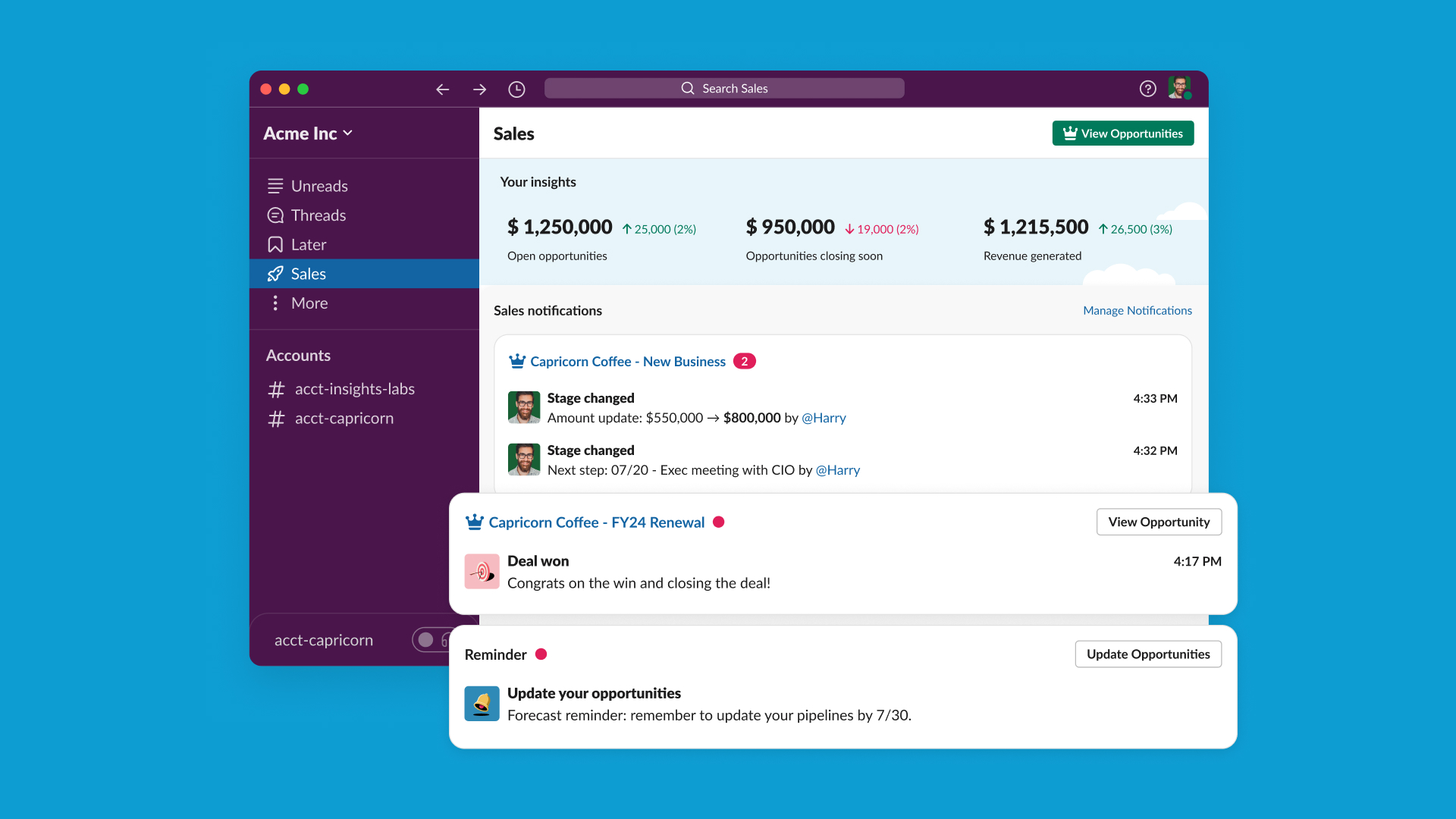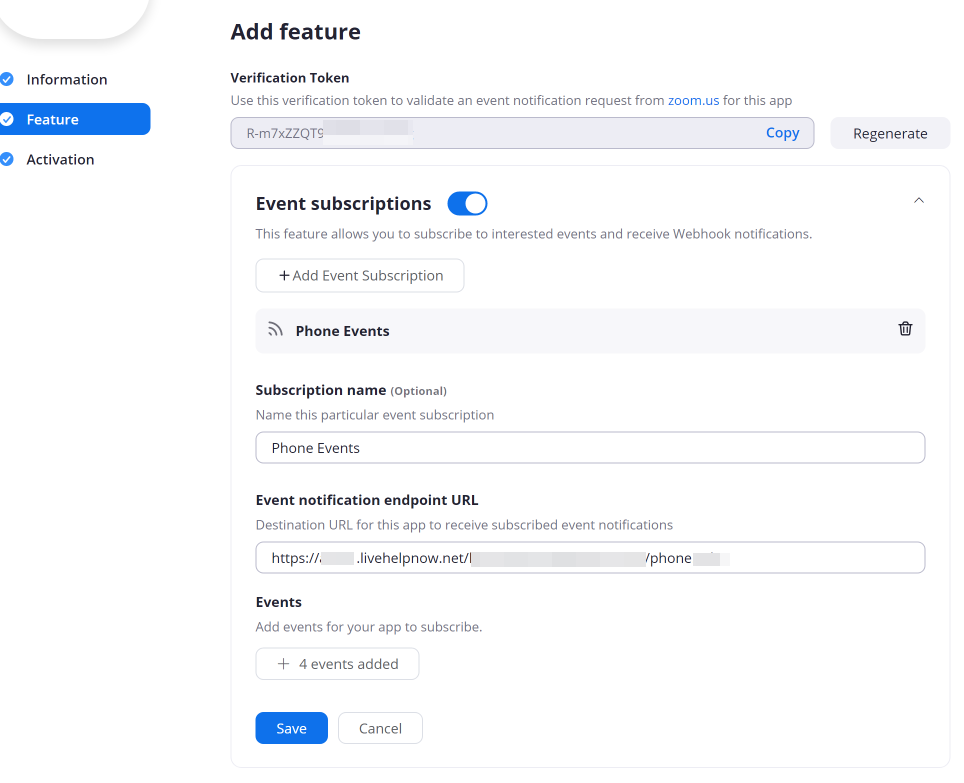Unlocking Efficiency: The Ultimate CRM Guide for Small Engineering Firms
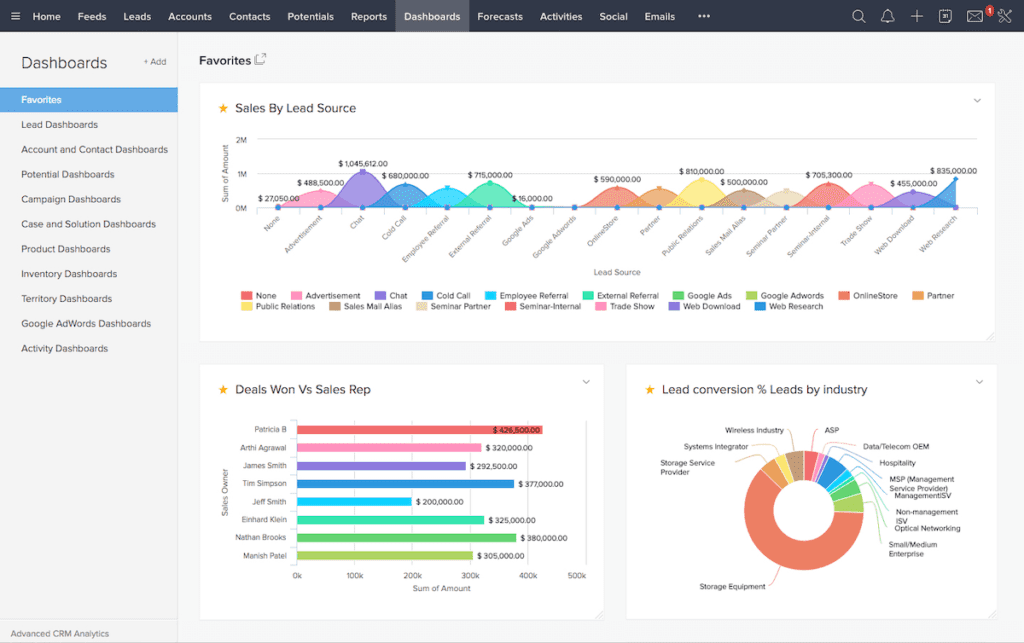
Unlocking Efficiency: The Ultimate CRM Guide for Small Engineering Firms
Running a small engineering firm is a juggling act. You’re managing projects, communicating with clients, tracking expenses, and, of course, actually engineering things. In the midst of this whirlwind, it’s easy for important details to slip through the cracks, leading to missed deadlines, frustrated clients, and ultimately, lost revenue. That’s where a Customer Relationship Management (CRM) system comes in. A CRM isn’t just a fancy address book; it’s a central hub for all your client interactions, project information, and business processes. Choosing the right CRM can be the difference between barely keeping your head above water and thriving.
This comprehensive guide is tailored for small engineering firms. We’ll delve into the benefits of using a CRM, explore key features to look for, and provide a detailed comparison of the best CRM platforms available. By the end, you’ll have the knowledge to select the perfect CRM to streamline your operations, boost client satisfaction, and propel your firm towards success.
Why a CRM is Essential for Small Engineering Firms
You might be thinking, “We’re a small team; do we really need a CRM?” The answer, in most cases, is a resounding yes. Even with a lean operation, the advantages of a CRM far outweigh the initial investment. Here’s why:
1. Enhanced Client Relationships
Engineering is a relationship-driven business. Building and maintaining strong client relationships is crucial for repeat business and referrals. A CRM helps you:
- Centralize Client Data: Store all client information in one accessible location, including contact details, project history, communication logs, and preferences.
- Personalize Interactions: Access a complete picture of each client’s needs and past interactions, enabling you to tailor your communication and provide exceptional service.
- Track Communication: Easily track emails, calls, and meetings, ensuring nothing falls through the cracks and providing a clear audit trail of your interactions.
- Improve Responsiveness: Quickly access information and respond to client inquiries, demonstrating your commitment to their needs.
2. Streamlined Project Management
Engineering projects are complex, with numerous moving parts. A CRM can help you manage them effectively:
- Project Tracking: Monitor project progress, deadlines, and milestones.
- Task Management: Assign tasks to team members and track their completion.
- Document Management: Store and share project documents securely.
- Collaboration: Facilitate communication and collaboration among team members and with clients.
3. Improved Sales and Marketing
Even small firms need to market their services and generate leads. A CRM can help you:
- Lead Management: Capture, track, and nurture leads through the sales pipeline.
- Sales Automation: Automate repetitive sales tasks, such as sending follow-up emails.
- Marketing Automation: Segment your audience and send targeted marketing campaigns.
- Reporting and Analytics: Track sales performance and identify areas for improvement.
4. Increased Efficiency and Productivity
By automating tasks and centralizing information, a CRM frees up your time to focus on what matters most: engineering. It helps you:
- Reduce Manual Data Entry: Automate data entry processes and eliminate the need for manual spreadsheets.
- Improve Data Accuracy: Reduce errors and ensure data consistency.
- Gain Real-Time Insights: Access real-time data and reports to make informed decisions.
- Improve Team Collaboration: Foster better communication and collaboration among team members.
5. Cost Savings
While there’s an initial investment, a CRM ultimately saves you money by:
- Reducing wasted time: Automating tasks and improving organization means less time wasted on administrative work.
- Improving client retention: Happier clients are repeat clients, reducing marketing costs.
- Increasing sales: Better lead management and sales processes translate to more revenue.
- Optimizing resource allocation: Better project management means resources are used more efficiently.
Key Features to Look for in a CRM for Small Engineering Firms
Not all CRMs are created equal. When choosing a CRM for your engineering firm, consider these essential features:
1. Contact Management
This is the foundation of any CRM. Look for features such as:
- Contact Organization: Ability to categorize contacts by client type, project, or other relevant criteria.
- Contact Segmentation: Grouping contacts based on specific criteria (e.g., location, industry, project stage).
- Contact History: Detailed records of all interactions with each contact (calls, emails, meetings).
- Integration with Email: Seamless integration with your email provider (e.g., Gmail, Outlook) to track and manage email communication.
2. Project Management
Since you’re in the engineering field, strong project management capabilities are crucial. Features to look for include:
- Project Tracking: Ability to monitor project progress, deadlines, and milestones.
- Task Management: Assign tasks to team members and track their completion.
- Document Management: Secure storage and sharing of project documents.
- Collaboration Tools: Features that facilitate communication and collaboration among team members and with clients.
- Gantt Charts and Kanban Boards: Visual tools to track project timelines and progress.
3. Sales Automation
Even if you’re not a dedicated sales team, automating sales tasks can save you significant time. Consider features like:
- Lead Management: Tools to capture, track, and nurture leads.
- Sales Pipeline Management: Visual representation of your sales pipeline and the ability to track leads through each stage.
- Automated Email Sequences: Set up automated email sequences to nurture leads and follow up with prospects.
- Quote Generation: Ability to generate and send professional quotes quickly and easily.
4. Reporting and Analytics
Data is your friend. A good CRM should provide robust reporting and analytics capabilities, including:
- Sales Reports: Track sales performance, revenue, and other key metrics.
- Project Performance Reports: Monitor project progress, profitability, and resource allocation.
- Customizable Dashboards: Create dashboards that display the metrics most important to your business.
- Data Visualization: Use charts and graphs to visualize data and gain insights.
5. Integrations
Your CRM should integrate with other tools you use, such as:
- Email Marketing Platforms: (e.g., Mailchimp, Constant Contact)
- Accounting Software: (e.g., QuickBooks, Xero)
- Project Management Software: (e.g., Asana, Trello)
- Communication Tools: (e.g., Slack, Microsoft Teams)
6. Mobile Accessibility
Being able to access your CRM on the go is crucial, especially if you spend time on-site. Look for a CRM with a mobile app or a responsive web design that works well on mobile devices.
7. User-Friendliness and Ease of Use
The best CRM is useless if your team doesn’t use it. Choose a CRM that is intuitive and easy to learn. Consider the following:
- Intuitive Interface: A clean and user-friendly interface that is easy to navigate.
- Customization Options: Ability to customize the CRM to fit your specific needs.
- Training and Support: Access to training resources and responsive customer support.
8. Scalability
Choose a CRM that can grow with your business. Consider the following:
- Number of Users: Ensure the CRM can accommodate your current and future team size.
- Storage Capacity: Ensure the CRM has enough storage for your data.
- Feature Availability: Ensure the CRM offers the features you’ll need as your business grows.
Top CRM Platforms for Small Engineering Firms: A Detailed Comparison
Now, let’s dive into some of the best CRM platforms for small engineering firms. We’ll compare their features, pricing, and suitability for your needs.
1. HubSpot CRM
Overview: HubSpot CRM is a popular, all-in-one CRM platform known for its user-friendliness and comprehensive features. It offers a free version that is ideal for small businesses just starting out.
Key Features:
- Free CRM: A robust free version with contact management, deal tracking, and basic sales and marketing tools.
- Sales Automation: Automate email sequences, tasks, and follow-ups.
- Marketing Tools: Email marketing, landing pages, and lead generation tools.
- Reporting and Analytics: Track sales performance and marketing campaign effectiveness.
- Integrations: Integrates with a wide range of popular apps.
Pros:
- Free version is excellent for small businesses.
- User-friendly interface.
- Comprehensive feature set.
- Good for marketing automation.
Cons:
- Some advanced features require paid plans.
- Can be overwhelming for very small teams.
Pricing: Free, with paid plans starting at a reasonable price.
Suitability: Ideal for small engineering firms looking for a user-friendly, all-in-one CRM with strong marketing capabilities. The free version is a great starting point.
2. Pipedrive
Overview: Pipedrive is a sales-focused CRM designed to help you manage your sales pipeline and close deals more effectively. It’s known for its visual pipeline and ease of use.
Key Features:
- Visual Sales Pipeline: Drag-and-drop interface to manage leads and deals.
- Deal Tracking: Track deals through each stage of the sales process.
- Sales Automation: Automate repetitive sales tasks.
- Reporting and Analytics: Track sales performance and identify areas for improvement.
- Integrations: Integrates with a wide range of apps, including email providers.
Pros:
- Intuitive and easy to use.
- Excellent for sales pipeline management.
- Strong focus on sales automation.
- Visual and user-friendly interface.
Cons:
- Less emphasis on marketing features compared to HubSpot.
- Can be more expensive than other options.
Pricing: Starts at a mid-range price, with options for different user counts.
Suitability: A great choice for small engineering firms that want a CRM focused on sales and deal management. Ideal for those who want a visual sales pipeline.
3. Zoho CRM
Overview: Zoho CRM is a comprehensive CRM platform with a wide range of features and customization options. It’s a good option for businesses looking for a more advanced CRM.
Key Features:
- Contact Management: Manage contacts, leads, and accounts.
- Sales Automation: Automate sales tasks and streamline your sales process.
- Marketing Automation: Tools for email marketing, lead generation, and social media management.
- Project Management: Basic project management capabilities.
- Customization: Highly customizable to fit your specific needs.
- Integrations: Integrates with a wide range of apps and services.
Pros:
- Comprehensive feature set.
- Highly customizable.
- Good for both sales and marketing.
- Affordable pricing.
Cons:
- Can be complex to set up and configure.
- User interface can be overwhelming for some users.
Pricing: Offers a free plan and various paid plans with different features and user limits. Pricing is generally competitive.
Suitability: A good option for small engineering firms looking for a feature-rich and customizable CRM. Suitable for those who want to manage both sales and marketing activities.
4. Capsule CRM
Overview: Capsule CRM is a simple and intuitive CRM that’s easy to set up and use. It’s a good option for small businesses that want a straightforward CRM solution.
Key Features:
- Contact Management: Manage contacts, leads, and opportunities.
- Sales Pipeline: Track deals through your sales pipeline.
- Task Management: Assign tasks and track their completion.
- Reporting: Basic reporting capabilities.
- Integrations: Integrates with popular apps like Mailchimp and Google Workspace.
Pros:
- Easy to set up and use.
- Simple and intuitive interface.
- Affordable pricing.
Cons:
- Fewer features compared to more comprehensive CRMs.
- Limited customization options.
Pricing: Offers a free plan and paid plans. Pricing is generally affordable.
Suitability: Ideal for very small engineering firms or those who want a simple and easy-to-use CRM. Suitable for teams who prioritize ease of use over advanced features.
5. Freshsales
Overview: Freshsales, from Freshworks, is a CRM focused on sales teams. It offers a good balance of features and ease of use, with a focus on sales automation.
Key Features:
- Contact Management: Manage contacts and track interactions.
- Sales Automation: Automate sales tasks, including email sequences and call logging.
- Built-in Phone: Make calls and log them directly from within the CRM.
- Reporting and Analytics: Track sales performance and identify trends.
- Integrations: Integrates with other Freshworks products and other popular apps.
Pros:
- User-friendly interface.
- Strong sales automation features.
- Built-in phone functionality.
- Good value for the price.
Cons:
- Marketing features are less developed than some competitors.
- Can be overwhelming for very small teams.
Pricing: Offers a free plan and paid plans, priced competitively.
Suitability: A good option for small engineering firms looking for a sales-focused CRM with strong automation capabilities and a built-in phone system.
Choosing the Right CRM: A Step-by-Step Guide
Choosing the right CRM can seem daunting, but by following a systematic approach, you can make an informed decision. Here’s a step-by-step guide:
1. Define Your Needs and Goals
Before you start evaluating CRMs, take some time to define your needs and goals. Consider the following:
- What are your biggest challenges? What aspects of your business are you struggling with?
- What do you want to achieve with a CRM? Do you want to improve client relationships, streamline project management, increase sales, or all of the above?
- What features are essential? Make a list of the must-have features for your engineering firm.
- What is your budget? Determine how much you’re willing to spend on a CRM.
- How many users will need access? Consider the size of your team now and in the future.
2. Research and Shortlist Potential CRMs
Based on your needs and goals, research the different CRM platforms available. Read reviews, compare features, and create a shortlist of potential CRMs that meet your criteria. Consider the platforms we’ve discussed above and others that may be a good fit for you.
3. Evaluate the Shortlisted CRMs
Once you have a shortlist, it’s time to evaluate each CRM in more detail. Here are some things to consider:
- Free Trials and Demos: Sign up for free trials or request demos to see the CRM in action.
- Ease of Use: Assess the user interface and how easy it is to navigate and use the CRM.
- Features: Evaluate the features to see if they meet your needs.
- Integrations: Check the integrations to ensure it works with your existing tools.
- Customer Support: Research the customer support options and read reviews about the quality of support.
- Pricing: Compare the pricing plans and choose the one that fits your budget.
4. Involve Your Team
Involve your team in the decision-making process. Get their feedback on the shortlisted CRMs and their thoughts on which one would be the best fit for your firm. Their input is crucial because they will be the ones using the CRM daily.
5. Make a Decision and Implement
Based on your research, evaluations, and team input, make a decision on which CRM to choose. Once you’ve made your decision, it’s time to implement the CRM. This involves:
- Data Migration: Importing your existing data into the CRM.
- Customization: Customizing the CRM to fit your specific needs.
- Training: Training your team on how to use the CRM.
- Testing: Testing the CRM to ensure it’s working correctly.
6. Ongoing Evaluation and Optimization
Once the CRM is implemented, don’t just set it and forget it. Regularly evaluate the CRM’s performance and make adjustments as needed. Track your key metrics, gather feedback from your team, and look for ways to optimize the CRM to improve your results. Continual improvement is key.
Tips for Successful CRM Implementation
Implementing a CRM is a big step, and ensuring a successful implementation is crucial. Here are some tips:
- Get Buy-In: Make sure your team understands the benefits of the CRM and is on board with using it.
- Plan Carefully: Develop a detailed implementation plan, including timelines, tasks, and responsibilities.
- Clean Your Data: Before importing your data, clean it up to ensure accuracy and consistency.
- Provide Training: Provide comprehensive training to your team on how to use the CRM.
- Start Small: Don’t try to implement everything at once. Start with the essential features and gradually add more as your team becomes comfortable.
- Be Patient: It takes time to get used to a new CRM. Be patient with your team and provide ongoing support.
- Regularly Review and Refine: Evaluate your CRM usage and make adjustments as needed to optimize its effectiveness.
The Future of CRM in Engineering
The world of CRM is constantly evolving, and the future holds exciting possibilities for engineering firms. Here are some trends to watch:
- Artificial Intelligence (AI): AI-powered CRM features will become more prevalent, automating tasks, providing insights, and personalizing interactions.
- Mobile CRM: Mobile accessibility will continue to be a priority, with more features and functionality available on mobile devices.
- Integration with IoT: CRMs will integrate with Internet of Things (IoT) devices to track assets and improve operational efficiency.
- Focus on Customer Experience: CRMs will prioritize creating exceptional customer experiences.
- Advanced Analytics: More sophisticated analytics and reporting features will provide deeper insights into customer behavior and sales performance.
Conclusion: Powering Your Engineering Firm with the Right CRM
Choosing the right CRM is a strategic investment that can significantly improve the efficiency, client relationships, and overall success of your small engineering firm. By understanding the benefits, considering the key features, and comparing the top CRM platforms, you can make an informed decision that will empower your team and drive your business forward.
Remember to define your needs, research your options, involve your team, and implement the CRM carefully. With the right CRM in place, you can streamline your operations, provide exceptional client service, and build a thriving engineering firm. Embrace the power of a CRM and unlock your firm’s full potential!