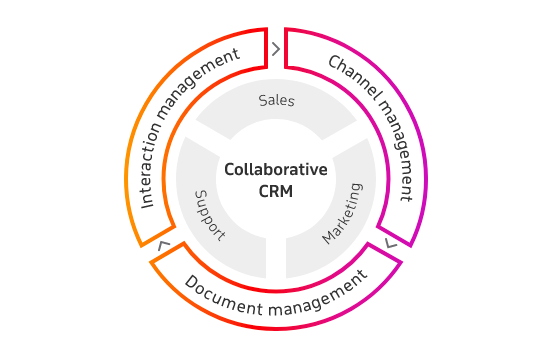Boost Your Boutique: How CRM Can Revolutionize Your Small Retail Business
Introduction: The Heartbeat of Retail – And Why CRM Matters
Running a small retail business is a labor of love. You pour your heart and soul into curating the perfect product selection, creating a welcoming atmosphere, and building relationships with your customers. But in the whirlwind of daily operations – managing inventory, processing sales, and handling customer inquiries – it’s easy to lose sight of the most crucial element: your customers. This is where a Customer Relationship Management (CRM) system steps in, becoming the unsung hero of your retail venture.
CRM isn’t just for the big players. In fact, for small retail businesses, it can be a game-changer, leveling the playing field and allowing you to compete more effectively. Think of it as the central nervous system of your business, connecting all the disparate parts and providing you with the insights you need to thrive. This guide will delve deep into the world of CRM for small retail businesses, exploring its benefits, features, implementation strategies, and the tools that can help you succeed. We’ll move beyond the jargon and explain, in plain English, how CRM can transform your business from a struggling startup to a thriving enterprise.
What Exactly is CRM, and Why Does It Matter to You?
At its core, CRM is a system that helps you manage and analyze customer interactions and data throughout the customer lifecycle. It’s about more than just storing contact information; it’s about understanding your customers, anticipating their needs, and building lasting relationships. Imagine having a complete picture of each customer: their purchase history, preferences, communication history, and any specific requests they’ve made. That’s the power of CRM.
For a small retail business, this translates to several key advantages:
- Improved Customer Satisfaction: Personalized interactions, quick responses to inquiries, and proactive customer service lead to happier customers who are more likely to return.
- Increased Sales: By understanding customer preferences, you can offer targeted promotions, recommend relevant products, and create a more compelling shopping experience.
- Enhanced Customer Loyalty: Building strong relationships fosters loyalty, encouraging repeat business and positive word-of-mouth referrals.
- Streamlined Operations: CRM can automate tasks, such as sending follow-up emails, scheduling appointments, and tracking customer interactions, freeing up your time to focus on other aspects of your business.
- Data-Driven Decision Making: CRM provides valuable insights into your customer base, sales trends, and marketing effectiveness, allowing you to make informed decisions that drive growth.
In essence, CRM is about building a customer-centric business. It’s about putting your customers at the heart of everything you do, and in today’s competitive retail landscape, that’s more important than ever.
Key Features of a CRM System for Small Retail Businesses
Choosing the right CRM system can seem daunting, but understanding the essential features is the first step. Here are the key functionalities you should look for:
1. Contact Management
This is the foundation of any CRM. It allows you to store and organize customer contact information, including names, addresses, phone numbers, email addresses, and social media profiles. Look for a system that allows you to easily segment your contacts based on various criteria, such as purchase history, demographics, or interests. This segmentation is crucial for targeted marketing efforts.
2. Sales Tracking
Track every sale, from initial contact to purchase. This feature helps you monitor sales performance, identify top-selling products, and understand customer buying patterns. Integration with your point-of-sale (POS) system is crucial for seamless data flow. You should be able to easily see which customers are buying what, how often, and how much they’re spending.
3. Marketing Automation
Automate repetitive marketing tasks, such as sending welcome emails, follow-up emails, and promotional offers. This saves you time and ensures consistent communication with your customers. Look for features like email marketing templates, segmentation tools, and the ability to personalize messages based on customer data. Consider features such as automated abandoned cart emails, or personalized product recommendations.
4. Customer Service Management
Manage customer inquiries, complaints, and support requests efficiently. This feature allows you to track interactions, assign tasks to team members, and ensure that all customer issues are resolved in a timely manner. A good CRM will have features such as ticket management, which helps you keep track of customer support inquiries and their status. It can also help you build a knowledge base of frequently asked questions and answers.
5. Reporting and Analytics
Gain insights into your sales performance, customer behavior, and marketing effectiveness. This feature provides you with valuable data to make informed decisions and optimize your business strategies. Look for customizable dashboards, reports, and the ability to track key performance indicators (KPIs) such as customer lifetime value, customer acquisition cost, and conversion rates.
6. Integration with Other Systems
Seamless integration with your existing systems, such as your POS system, e-commerce platform, and social media channels, is essential for data consistency and efficiency. This allows you to have a 360-degree view of your customers and their interactions with your business. Consider integration with payment gateways, shipping providers, and accounting software to streamline your operations even further.
Benefits of Implementing a CRM System in Your Retail Business
The advantages of CRM extend far beyond simply organizing customer data. Here’s a closer look at the tangible benefits you can expect:
1. Enhanced Customer Experience
Personalized interactions, tailored recommendations, and proactive customer service create a more engaging and satisfying shopping experience. Customers feel valued and understood, leading to increased loyalty and repeat business. CRM allows you to remember customer preferences, past purchases, and any special requests, making each interaction feel more personal and relevant.
2. Increased Sales and Revenue
Targeted marketing campaigns, personalized product recommendations, and streamlined sales processes drive sales growth. By understanding your customers’ needs and preferences, you can offer the right products at the right time, increasing the likelihood of a purchase. CRM helps you identify upsell and cross-sell opportunities, leading to higher average order values.
3. Improved Customer Retention
Building strong customer relationships fosters loyalty and encourages repeat business. CRM helps you stay in touch with your customers, send personalized offers, and provide excellent customer service, all of which contribute to higher retention rates. Happy customers are more likely to recommend your business to others, leading to valuable word-of-mouth referrals.
4. Streamlined Operations and Increased Efficiency
Automating tasks, such as sending emails and scheduling appointments, frees up your time to focus on other aspects of your business. CRM can also streamline your sales process, from lead generation to order fulfillment, making your team more productive. By automating repetitive tasks, you can reduce errors and improve overall efficiency.
5. Data-Driven Decision Making
Access to valuable data and analytics allows you to make informed decisions about your business strategies. You can identify trends, understand customer behavior, and optimize your marketing efforts. CRM provides you with a clear understanding of what’s working and what’s not, allowing you to make data-driven decisions that drive growth. For example, you can see which marketing campaigns are generating the most leads, or which products are most popular with your customers.
Choosing the Right CRM for Your Small Retail Business
Selecting the right CRM system is a crucial decision. Here’s a breakdown of the factors to consider:
1. Understand Your Needs
Before you start evaluating different CRM systems, take the time to understand your specific needs and goals. What are your pain points? What are you hoping to achieve with CRM? What features are essential for your business? Consider the size of your business, the complexity of your operations, and your future growth plans. Define clear objectives for your CRM implementation.
2. Consider Your Budget
CRM systems come in a variety of price points, from free or low-cost options to more expensive enterprise-level solutions. Determine your budget and look for systems that offer the features you need at a price you can afford. Consider the total cost of ownership, including the cost of software, implementation, training, and ongoing support. Factor in the potential return on investment (ROI) of the CRM system.
3. Ease of Use
Choose a CRM system that is easy to use and intuitive. If the system is too complicated, your team won’t use it, and you won’t reap the benefits. Look for a user-friendly interface, clear instructions, and helpful tutorials. Consider the level of technical expertise within your team and choose a system that matches their skill level.
4. Scalability
Choose a CRM system that can grow with your business. As your business expands, you’ll need a system that can handle more data, users, and features. Consider the scalability of the system and whether it can accommodate your future growth plans. Ensure that the system can easily integrate with other systems that you may add in the future.
5. Integration Capabilities
Ensure that the CRM system integrates with your existing systems, such as your POS system, e-commerce platform, and social media channels. Seamless integration is crucial for data consistency and efficiency. Check the system’s integration capabilities with the specific systems you use. Look for readily available integrations or APIs for custom integration.
6. Customer Support
Choose a CRM system that offers excellent customer support. You’ll need help and guidance when you’re setting up the system and as you use it. Look for systems that offer a variety of support options, such as online documentation, email support, phone support, and live chat. Read reviews from other users to assess the quality of customer support.
Top CRM Systems for Small Retail Businesses
Here are some popular CRM systems that are well-suited for small retail businesses:
1. HubSpot CRM
HubSpot CRM is a free, user-friendly CRM that offers a wide range of features, including contact management, sales tracking, and marketing automation. It’s a great option for businesses that are just starting out with CRM. It’s known for its ease of use and comprehensive features, even in the free version. It’s particularly strong on marketing automation, providing tools for email marketing, landing pages, and social media integration.
2. Zoho CRM
Zoho CRM is a more robust and feature-rich CRM system that offers a variety of plans to suit different budgets. It’s a good option for businesses that need more advanced features, such as sales force automation, lead management, and workflow automation. It offers a free plan for up to three users, making it accessible to smaller businesses. Zoho CRM is known for its customization options and its integration with other Zoho apps.
3. Pipedrive
Pipedrive is a sales-focused CRM that’s designed to help sales teams manage their leads and close deals. It’s a good option for businesses that are focused on sales and want a CRM that’s easy to use and intuitive. Pipedrive focuses on visual sales pipelines, making it easy to track the progress of deals. It integrates well with other popular business tools and offers a mobile app for on-the-go access.
4. Freshsales
Freshsales is a CRM that is designed with a focus on sales and customer service. It is known for its ease of use and affordability. It offers features such as lead management, sales automation, and phone integration. Freshsales is part of the Freshworks suite, which means it integrates seamlessly with other Freshworks products, such as Freshdesk for customer support.
5. Agile CRM
Agile CRM is a versatile CRM that offers a wide range of features, including sales, marketing, and customer service automation. It’s a good option for businesses that want an all-in-one CRM solution. Agile CRM offers a free plan for up to 10 users, making it accessible to smaller businesses. It’s known for its ease of use, its automation capabilities, and its integration with other business tools.
When choosing a CRM, consider the specific features and integrations that are most important for your business. Read reviews from other users and try out free trials to see which system is the best fit for your needs. Don’t be afraid to experiment to find the best fit.
Implementing CRM in Your Retail Business: A Step-by-Step Guide
Implementing a CRM system can seem like a daunting task, but with a structured approach, you can ensure a smooth transition. Here’s a step-by-step guide to get you started:
1. Define Your Goals and Objectives
Before you start implementing CRM, clearly define your goals and objectives. What do you hope to achieve with CRM? What are your key performance indicators (KPIs)? This will help you choose the right CRM system and measure your success. Be specific about what you want to accomplish, whether it’s improving customer retention, increasing sales, or streamlining your marketing efforts. Consider the specific metrics you will track to measure your progress.
2. Choose Your CRM System
Based on your needs and budget, choose the CRM system that’s right for your business. Research different systems, compare features, and read reviews. Consider a free trial to test the system before making a commitment. Select a system that aligns with your goals, is user-friendly, and offers the integrations you need.
3. Data Migration
Import your existing customer data into the CRM system. This may involve exporting data from spreadsheets, databases, or other systems. Clean and organize your data to ensure accuracy. This step is essential to ensure you have a complete view of your customers from the start. Ensure that data is formatted correctly for the system.
4. Customize Your CRM
Customize the CRM system to fit your specific business needs. This may involve creating custom fields, setting up workflows, and configuring integrations. Tailor the system to your unique processes. Personalize the system to reflect your brand and your customer service style.
5. Train Your Team
Provide training to your team on how to use the CRM system. This includes how to enter data, manage customer interactions, and generate reports. Ensure that everyone understands the benefits of CRM and how it can help them do their jobs more effectively. Provide ongoing training and support to ensure that your team is using the system to its full potential.
6. Implement and Test
Implement the CRM system and test it thoroughly. Ensure that everything is working as expected. Identify and resolve any issues. Start using the system in a phased approach to minimize disruption. Test the system with a small group of users before rolling it out to the entire team.
7. Monitor and Optimize
Monitor your CRM system’s performance and make adjustments as needed. Track your KPIs and identify areas for improvement. Regularly review your CRM data and make sure it is accurate and up-to-date. Continuously refine your CRM processes to maximize its effectiveness. Analyze your data and look for opportunities to improve your customer relationships.
Tips for Success: Making CRM Work for Your Retail Business
Implementing a CRM system is an ongoing process. Here are some tips to help you achieve success:
- Get Buy-In from Your Team: Involve your team in the implementation process and explain the benefits of CRM. Their support is crucial for the system’s success. Communicate the benefits of CRM and how it will make their jobs easier.
- Start Small and Scale Gradually: Don’t try to do everything at once. Start with a few key features and gradually add more as your team becomes comfortable with the system.
- Keep Your Data Clean and Accurate: Regularly clean and update your customer data to ensure its accuracy. Inaccurate data can lead to poor decisions and wasted marketing efforts. Establish a process for data entry and maintenance.
- Integrate with Your POS System: Integrate your CRM with your POS system to ensure seamless data flow and a 360-degree view of your customers. This is crucial for tracking sales and customer behavior.
- Use Automation to Your Advantage: Automate repetitive tasks, such as sending emails and scheduling appointments, to save time and improve efficiency.
- Personalize Your Customer Interactions: Use the data in your CRM to personalize your customer interactions and create a more engaging shopping experience.
- Track Your Results and Make Adjustments: Monitor your CRM system’s performance and make adjustments as needed. Track your KPIs and identify areas for improvement. Regularly review your CRM data to make sure it is accurate and up-to-date.
- Provide Ongoing Training and Support: Provide ongoing training and support to your team to ensure that they are using the CRM system to its full potential.
Conclusion: Embracing the Future of Retail with CRM
In today’s dynamic retail landscape, embracing CRM is no longer a luxury; it’s a necessity. For small retail businesses, it’s a powerful tool that can help you build stronger customer relationships, drive sales, and achieve sustainable growth. By understanding your customers, anticipating their needs, and providing exceptional service, you can create a loyal customer base that will keep your business thriving for years to come.
CRM is an investment, but it’s an investment that pays off. It empowers you to make data-driven decisions, streamline your operations, and create a more customer-centric business. So, take the plunge, explore the possibilities of CRM, and watch your small retail business flourish. The future of retail is customer-centric, and CRM is your key to unlocking that future.
By implementing the right CRM system and following the tips outlined in this guide, you can transform your small retail business into a customer-focused powerhouse, ready to thrive in the competitive market. Don’t be afraid to experiment and learn, as CRM is a constantly evolving field, and the best system for you may change as your business grows.