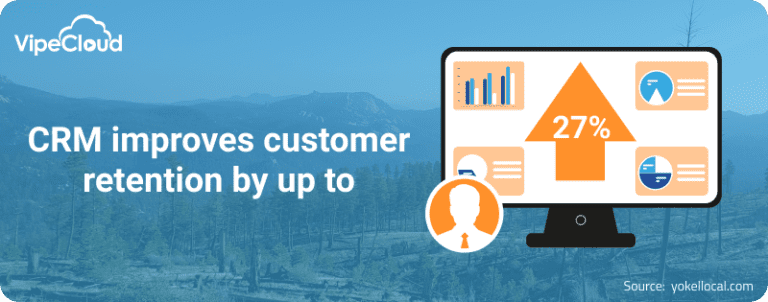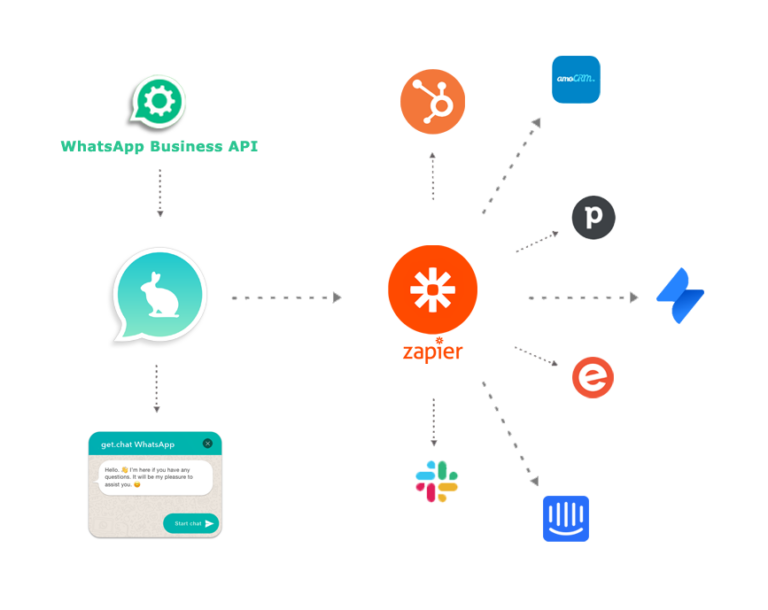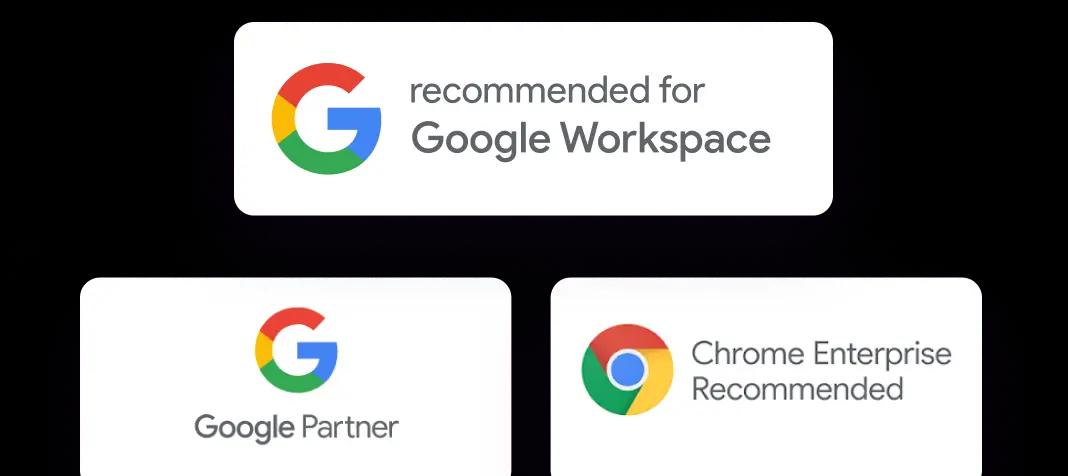Small Business CRM: Your Beginner’s Guide to Customer Relationship Management

Starting a small business is an exhilarating journey. You’re the architect, the builder, and the chief problem-solver. You’re juggling a million things, from crafting your product or service to managing finances and, of course, attracting and keeping customers. In this whirlwind of activity, one tool can become your secret weapon: a Customer Relationship Management (CRM) system.
For beginners, the world of CRMs can seem daunting. The jargon, the features, the sheer number of options – it can feel overwhelming. But fear not! This comprehensive guide is designed to demystify CRM for small businesses, taking you from novice to informed user. We’ll explore what a CRM is, why you need one, how to choose the right one, and how to implement it successfully. By the end, you’ll be equipped to leverage the power of CRM to build stronger customer relationships, streamline your operations, and ultimately, grow your business.
What is a CRM? Decoding the Acronym
CRM stands for Customer Relationship Management. At its core, a CRM is a system that helps businesses manage interactions with current and potential customers. Think of it as a central hub for all customer-related information. Instead of scattering customer data across spreadsheets, email inboxes, and sticky notes, a CRM consolidates everything in one place.
This includes:
- Contact Information: Names, phone numbers, email addresses, social media profiles.
- Communication History: Emails, phone calls, meeting notes, and chat logs.
- Sales Data: Deals, opportunities, purchase history, and revenue.
- Marketing Data: Campaign responses, lead sources, and website activity.
- Customer Service Data: Support tickets, issues resolved, and feedback.
The primary goal of a CRM is to improve customer relationships, which in turn leads to increased sales, enhanced customer loyalty, and improved business profitability. It’s about understanding your customers better, personalizing your interactions, and providing exceptional service.
Why Does Your Small Business Need a CRM? The Benefits Explained
You might be thinking, “My business is small; do I really need a CRM?” The short answer is: Yes! Even if you’re just starting out, a CRM can provide significant advantages. Here’s why:
1. Improved Customer Relationships
This is the cornerstone of any successful business. A CRM allows you to:
- Personalize Interactions: Accessing a customer’s entire history allows you to tailor your communication and offer relevant products or services.
- Provide Consistent Service: Regardless of who interacts with a customer, everyone has access to the same information, ensuring a seamless experience.
- Build Loyalty: By remembering customer preferences, addressing their needs, and offering proactive support, you foster stronger relationships and encourage repeat business.
2. Increased Sales Efficiency
A CRM can streamline your sales process, leading to more closed deals. It helps you:
- Organize Leads: Track potential customers, qualify leads, and prioritize your efforts.
- Automate Tasks: Automate repetitive tasks like sending follow-up emails, scheduling appointments, and generating quotes, freeing up your time for selling.
- Track Sales Performance: Monitor your sales pipeline, identify bottlenecks, and analyze your performance to improve your strategy.
3. Enhanced Marketing Effectiveness
A CRM provides valuable insights into your customers, enabling you to create more targeted and effective marketing campaigns. It helps you:
- Segment Your Audience: Group customers based on demographics, behavior, or purchase history to deliver personalized messages.
- Track Campaign Performance: Monitor the results of your marketing efforts and identify what’s working and what’s not.
- Improve Lead Generation: Capture leads through website forms, landing pages, and social media integrations, and nurture them through the sales funnel.
4. Better Data Management
Say goodbye to scattered spreadsheets and disorganized data. A CRM centralizes all customer information in one secure location, making it easy to:
- Access Information Quickly: Find the information you need instantly, whether you’re on the phone with a customer or preparing a sales report.
- Improve Data Accuracy: Reduce errors and inconsistencies by using a centralized system.
- Gain Valuable Insights: Analyze your customer data to identify trends, patterns, and opportunities for growth.
5. Improved Collaboration
If you have a team, a CRM facilitates better collaboration and communication. It allows you to:
- Share Information Easily: Ensure everyone on your team has access to the same customer data, reducing confusion and improving efficiency.
- Assign Tasks and Track Progress: Assign tasks to team members and monitor their progress, ensuring accountability.
- Improve Team Communication: Facilitate communication through shared notes, activity feeds, and internal messaging features.
Choosing the Right CRM for Your Small Business: A Step-by-Step Guide
Choosing the right CRM can feel like navigating a maze. There are countless options, each with its own features and pricing plans. To simplify the process, follow these steps:
1. Define Your Needs and Goals
Before you start looking at different CRM systems, take the time to understand your business needs and goals. Ask yourself:
- What are your current challenges? What areas of your business are you struggling with?
- What do you want to achieve with a CRM? Increase sales? Improve customer satisfaction? Streamline marketing?
- What are your key business processes? How do you currently manage leads, sales, and customer service?
- What features are essential? Do you need sales automation, marketing automation, or customer service tools?
- What is your budget? How much are you willing to spend on a CRM?
Answering these questions will help you create a clear picture of what you need in a CRM.
2. Research Different CRM Options
Once you know your needs, it’s time to research different CRM systems. Here are some popular options for small businesses, along with their key features:
- HubSpot CRM: A popular choice for beginners, HubSpot CRM offers a free version with basic features and a user-friendly interface. It’s known for its sales and marketing automation capabilities.
- Zoho CRM: Zoho CRM is a comprehensive CRM with a wide range of features and integrations. It offers affordable pricing plans and is suitable for businesses of all sizes.
- Salesforce Essentials: Salesforce is a leader in the CRM market and offers a scaled-down version, Salesforce Essentials, designed for small businesses. It’s known for its robust features and customization options.
- Pipedrive: Pipedrive is a sales-focused CRM with a visual pipeline that makes it easy to track deals and manage your sales process.
- Freshsales: Freshsales is a CRM that focuses on sales, with a focus on helping businesses to automate sales processes and improve their team’s productivity.
When researching, consider the following:
- Features: Does the CRM offer the features you need, such as contact management, sales automation, marketing automation, and reporting?
- Ease of Use: Is the CRM user-friendly and easy to learn?
- Integrations: Does the CRM integrate with other tools you use, such as email marketing platforms, accounting software, and social media?
- Pricing: Does the CRM fit your budget?
- Customer Support: Does the CRM offer adequate customer support?
- Reviews: Read reviews from other small business owners to get insights into their experiences.
3. Consider Your Business Size and Scalability
Your business size and future growth plans should influence your CRM choice. Consider:
- Number of Users: How many users will need access to the CRM? Some CRMs charge per user, so this will impact the cost.
- Data Storage Needs: How much data will you be storing in the CRM? Some CRMs have storage limits.
- Scalability: Can the CRM grow with your business? Will it be able to handle an increasing number of users and data as your business expands?
4. Evaluate Pricing and Plans
CRM pricing varies widely, from free versions with limited features to enterprise-level plans with extensive functionality. Consider:
- Free Plans: Many CRMs offer free plans for small businesses. These plans typically have limited features and user access.
- Subscription Plans: Most CRMs offer subscription plans with different levels of features and pricing.
- Pricing Structure: Some CRMs charge per user, while others charge based on the number of contacts or features used.
- Hidden Costs: Be aware of any hidden costs, such as setup fees or charges for add-ons.
5. Take Advantage of Free Trials and Demos
Before committing to a CRM, take advantage of free trials and demos. This allows you to:
- Test the Features: Get a feel for the CRM’s interface and functionality.
- Evaluate Ease of Use: Determine if the CRM is easy to learn and use.
- Assess Customer Support: Test the CRM’s customer support by asking questions and seeking assistance.
- Ensure Compatibility: Make sure the CRM integrates with your existing tools and systems.
6. Don’t Be Afraid to Ask for Help
Choosing a CRM can be complex. Don’t hesitate to seek help from CRM consultants or vendors. They can help you:
- Assess Your Needs: Help you identify your specific requirements.
- Recommend Solutions: Suggest CRM options that are a good fit for your business.
- Provide Training and Support: Offer training and support to help you implement and use the CRM effectively.
Implementing Your CRM: A Smooth Transition
Once you’ve chosen your CRM, the next step is implementation. Here’s how to ensure a smooth transition:
1. Plan Your Implementation
Before you start, develop a detailed implementation plan. This should include:
- Data Migration: Determine how you will migrate your existing customer data to the new CRM.
- User Training: Develop a training plan to ensure that your team knows how to use the CRM.
- Timeline: Set a realistic timeline for implementation.
- Communication Plan: Communicate the implementation plan to your team and keep them informed of progress.
2. Migrate Your Data
Migrating your data from your existing systems (spreadsheets, email contacts, etc.) to your new CRM is a crucial step. Consider the following:
- Data Cleaning: Clean your data before migrating it to ensure accuracy. Remove duplicates, correct errors, and standardize formatting.
- Data Mapping: Map your data fields to the corresponding fields in your new CRM.
- Data Import: Import your data using the CRM’s import tools or by working with a data migration specialist.
3. Customize Your CRM
Most CRMs offer customization options to tailor the system to your specific needs. This may include:
- Adding Custom Fields: Add custom fields to capture specific data relevant to your business.
- Creating Custom Reports: Create custom reports to track key metrics and gain insights into your business performance.
- Configuring Workflows: Configure workflows to automate tasks and streamline your processes.
4. Train Your Team
Training your team is essential for ensuring that they can effectively use the CRM. Provide comprehensive training that covers:
- Basic CRM Functionality: How to navigate the system, enter data, and access information.
- Specific Features: How to use specific features relevant to their roles, such as sales automation or marketing automation.
- Best Practices: Best practices for using the CRM to improve customer relationships and achieve business goals.
5. Integrate with Other Tools
Integrate your CRM with other tools you use, such as email marketing platforms, accounting software, and social media. This will help you streamline your workflow and improve efficiency.
6. Monitor and Optimize
Once the CRM is implemented, monitor its performance and make adjustments as needed. This includes:
- Tracking Key Metrics: Track key metrics, such as sales, customer satisfaction, and marketing campaign performance.
- Analyzing Data: Analyze your data to identify areas for improvement.
- Making Adjustments: Make adjustments to your CRM configuration or processes as needed to optimize performance.
Tips for CRM Success: Making the Most of Your Investment
Implementing a CRM is an investment, and you want to ensure you get the most out of it. Here are some tips for maximizing your CRM’s effectiveness:
1. Get Buy-In from Your Team
Ensure that your team understands the benefits of the CRM and is committed to using it. Involve them in the selection and implementation process, and address any concerns they may have.
2. Keep Your Data Clean and Accurate
Regularly clean and update your data to ensure its accuracy. This includes removing duplicates, correcting errors, and updating contact information.
3. Use All the Features
Explore all the features of your CRM and use them to their full potential. This includes sales automation, marketing automation, and reporting features.
4. Automate Repetitive Tasks
Use automation features to automate repetitive tasks, such as sending follow-up emails, scheduling appointments, and generating reports. This will free up your time for more strategic activities.
5. Track Your Progress
Track your progress and measure the results of your CRM implementation. This will help you identify areas for improvement and demonstrate the value of your investment.
6. Provide Ongoing Training and Support
Provide ongoing training and support to your team to ensure that they are using the CRM effectively. This includes offering refresher courses, answering questions, and providing technical support.
7. Regularly Review and Optimize
Regularly review your CRM configuration and processes and make adjustments as needed. This will help you ensure that the CRM is meeting your evolving business needs.
Common CRM Mistakes to Avoid
Even with the best intentions, some businesses make mistakes when implementing and using a CRM. Here are some common pitfalls to avoid:
- Choosing the Wrong CRM: Selecting a CRM that is not a good fit for your business needs.
- Not Defining Your Needs: Failing to define your needs and goals before choosing a CRM.
- Poor Data Migration: Migrating data without cleaning it first.
- Lack of Training: Failing to provide adequate training to your team.
- Ignoring User Adoption: Not addressing user adoption issues.
- Not Customizing the CRM: Failing to customize the CRM to your specific business processes.
- Not Integrating with Other Tools: Failing to integrate the CRM with other tools.
- Lack of Monitoring and Optimization: Not monitoring the CRM’s performance and making adjustments as needed.
By avoiding these mistakes, you can increase your chances of CRM success.
The Future of CRM for Small Businesses
The CRM landscape is constantly evolving, with new technologies and features emerging all the time. Here’s a glimpse of what the future holds for small business CRM:
- AI-Powered CRM: Artificial intelligence (AI) is being integrated into CRMs to automate tasks, provide insights, and personalize customer interactions.
- Mobile CRM: Mobile CRM apps are becoming increasingly important, allowing businesses to access and manage customer data on the go.
- Integration with Social Media: CRMs are increasingly integrating with social media platforms to help businesses manage their social media presence and engage with customers.
- Focus on Customer Experience: The focus of CRM is shifting towards providing a seamless and personalized customer experience.
- Increased Automation: Automation will continue to play a key role in CRM, freeing up businesses to focus on more strategic activities.
By staying informed about the latest trends and technologies, you can ensure that your CRM is meeting your evolving business needs.
Conclusion: Embracing CRM for Small Business Success
A CRM is an invaluable tool for any small business. It helps you build stronger customer relationships, streamline your operations, and grow your business. By following the steps outlined in this guide, you can choose the right CRM, implement it successfully, and maximize its benefits. Don’t be intimidated by the technology. Embrace the power of CRM, and watch your business flourish.
Remember that the key to CRM success is not just the technology itself, but how you use it. Invest time in planning, training, and ongoing optimization, and you’ll be well on your way to building a customer-centric business that thrives in the long run.
Now, go forth and conquer the world of customer relationship management!