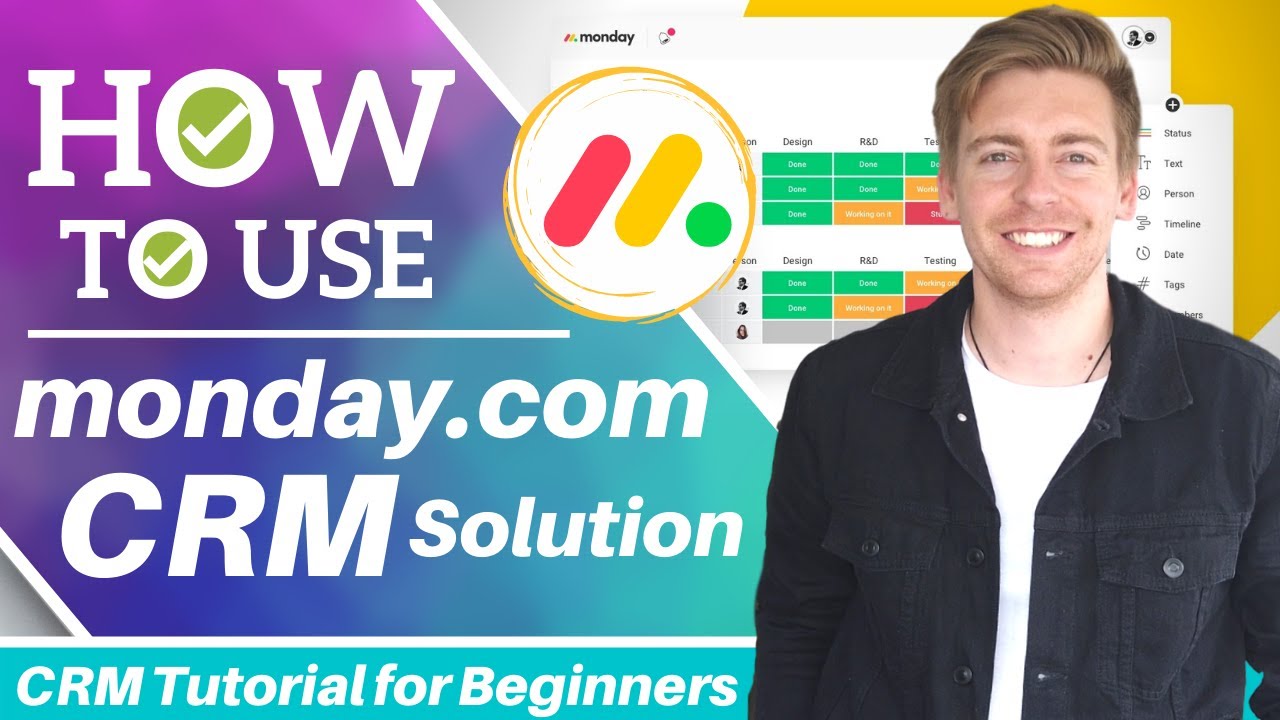Small Business CRM Implementation: A Step-by-Step Guide to Boosting Your Customer Relationships

Small Business CRM Implementation: A Step-by-Step Guide to Boosting Your Customer Relationships
Running a small business is a marathon, not a sprint. You’re juggling a million things at once, from product development and marketing to sales and customer service. In the midst of all this, it’s easy for customer relationships to get lost in the shuffle. But what if there was a tool that could help you organize, manage, and nurture those crucial connections? Enter the Customer Relationship Management (CRM) system, a game-changer for small businesses.
Implementing a CRM might seem like a daunting task, especially when you’re already stretched thin. But trust me, the benefits far outweigh the initial effort. This comprehensive guide will walk you through the entire process, from understanding what a CRM is to choosing the right one and finally, implementing it successfully. We’ll cover everything you need to know to transform your customer relationships and propel your business forward.
What is a CRM and Why Does Your Small Business Need One?
Before we dive into the implementation process, let’s clarify what a CRM actually is. A CRM is more than just a fancy contact list; it’s a centralized hub for all your customer interactions and data. It’s a software solution designed to help businesses manage their interactions with current and potential customers. Think of it as the central nervous system for your customer relationships.
Here’s what a CRM typically does:
- Centralizes Customer Data: Stores all customer information in one place, including contact details, purchase history, communication logs, and more.
- Automates Tasks: Automates repetitive tasks like email marketing, appointment scheduling, and lead scoring.
- Improves Communication: Provides a 360-degree view of each customer, allowing for personalized and targeted communication.
- Enhances Sales Efficiency: Helps sales teams track leads, manage pipelines, and close deals more effectively.
- Boosts Customer Service: Enables customer service teams to provide faster and more efficient support.
- Provides Actionable Insights: Offers valuable data and analytics to understand customer behavior and improve business strategies.
So, why does your small business need a CRM? The answer is simple: to thrive in today’s competitive market. Here’s how a CRM can benefit your business:
- Improved Customer Relationships: By understanding your customers better, you can build stronger relationships and increase customer loyalty.
- Increased Sales: A CRM helps you identify and nurture leads, close deals faster, and ultimately increase sales revenue.
- Enhanced Productivity: Automation features free up your team’s time, allowing them to focus on more strategic tasks.
- Better Decision-Making: Data-driven insights help you make informed decisions about your business strategies.
- Scalability: A CRM can grow with your business, adapting to your changing needs.
Step 1: Assess Your Needs and Define Your Goals
Before you even think about choosing a CRM, you need to understand your business’s specific needs and goals. This is the foundation upon which your implementation will be built. Take the time to conduct a thorough assessment of your current processes and identify areas for improvement.
Here’s a breakdown of what you need to do:
- Identify Your Pain Points: What are the biggest challenges you face in managing customer relationships? Are you struggling with lead tracking, communication, or customer service? Make a list of your pain points.
- Define Your Goals: What do you want to achieve with a CRM? Do you want to increase sales, improve customer satisfaction, or streamline your processes? Set clear, measurable, achievable, relevant, and time-bound (SMART) goals.
- Analyze Your Current Processes: Map out your current sales, marketing, and customer service workflows. Identify any inefficiencies or bottlenecks.
- Understand Your Customer Journey: How do customers interact with your business from initial contact to purchase and beyond? Map out the entire customer journey.
- Determine Your Budget: How much are you willing to spend on a CRM? Consider the initial implementation costs, ongoing subscription fees, and any potential training expenses.
- Involve Your Team: Get input from your sales, marketing, and customer service teams. They will be the ones using the CRM on a daily basis, so their feedback is crucial.
By the end of this step, you should have a clear understanding of your business’s needs, goals, and budget. This will guide you in choosing the right CRM and ensuring a successful implementation.
Step 2: Research and Choose the Right CRM for Your Small Business
Now comes the exciting part: choosing the right CRM. With so many options available, it can feel overwhelming. But don’t worry, we’ll break down the process to help you make an informed decision.
Here’s how to choose the right CRM:
- Identify Your Must-Have Features: Based on your needs assessment, determine the essential features your CRM must have. These might include contact management, lead tracking, sales pipeline management, email marketing integration, and customer service tools.
- Research CRM Providers: Explore different CRM providers and compare their features, pricing, and reviews. Some popular options for small businesses include:
- HubSpot CRM: A free CRM with robust features, ideal for small businesses just starting out.
- Zoho CRM: A versatile CRM with a wide range of features and affordable pricing.
- Pipedrive: A sales-focused CRM with a user-friendly interface.
- Salesforce Essentials: A scaled-down version of Salesforce, designed for small businesses.
- Freshsales: A sales CRM with built-in phone and email features.
- Consider Your Budget: CRM pricing varies widely, from free options to enterprise-level solutions. Choose a CRM that fits your budget and offers the features you need.
- Evaluate User-Friendliness: The CRM should be easy to use and navigate. Look for a clean interface and intuitive features. Consider the learning curve for your team.
- Assess Integration Capabilities: Does the CRM integrate with the other tools you use, such as your email marketing platform, accounting software, and social media channels?
- Read Reviews and Testimonials: See what other small businesses are saying about the CRM. Look for reviews on websites like G2, Capterra, and TrustRadius.
- Request Demos and Free Trials: Most CRM providers offer demos and free trials. Take advantage of these to test the CRM and see if it’s a good fit for your business.
- Consider Scalability: Choose a CRM that can grow with your business. Make sure it can handle your increasing data volume and user base.
By carefully researching and evaluating your options, you can find a CRM that perfectly fits your small business’s needs and budget.
Step 3: Plan Your CRM Implementation Strategy
Once you’ve chosen your CRM, it’s time to plan your implementation strategy. This is where you outline how you will set up and roll out the CRM within your business. A well-defined strategy will ensure a smooth and successful implementation.
Here’s what your implementation strategy should include:
- Data Migration Plan: Determine how you will migrate your existing customer data into the CRM. This may involve importing data from spreadsheets, databases, or other systems. Clean up your data before migrating it to ensure accuracy.
- Customization Plan: Plan how you will customize the CRM to meet your specific needs. This may involve creating custom fields, workflows, and reports.
- User Roles and Permissions: Define user roles and permissions to control who has access to what data and features within the CRM.
- Training Plan: Develop a training plan to educate your team on how to use the CRM. This may involve creating training materials, conducting workshops, and providing ongoing support.
- Rollout Plan: Decide how you will roll out the CRM to your team. You may choose a phased approach, starting with a pilot group and gradually expanding to the entire team.
- Timeline and Milestones: Create a timeline for the implementation process, including key milestones and deadlines.
- Communication Plan: Communicate regularly with your team throughout the implementation process. Keep them informed of progress, address any concerns, and provide support.
- Data Security and Privacy: Ensure that your CRM implementation complies with data security and privacy regulations. Implement appropriate security measures to protect customer data.
A well-defined implementation strategy will help you stay organized, manage expectations, and ensure a successful CRM rollout.
Step 4: Data Migration and CRM Setup
Now it’s time to get your hands dirty and start setting up your CRM. This involves importing your data, customizing the system, and configuring the various features.
Here’s how to do it:
- Prepare Your Data: Clean and organize your customer data before importing it into the CRM. This may involve removing duplicates, correcting errors, and standardizing formatting.
- Import Your Data: Follow the CRM’s instructions to import your data. This may involve uploading a CSV file or connecting to your existing databases.
- Customize the CRM: Customize the CRM to meet your specific needs. This may involve creating custom fields, workflows, and reports.
- Configure User Roles and Permissions: Set up user roles and permissions to control who has access to what data and features within the CRM.
- Integrate with Other Tools: Integrate the CRM with the other tools you use, such as your email marketing platform, accounting software, and social media channels.
- Set Up Workflows and Automation: Configure workflows and automation to streamline your processes and save time.
- Test the System: Thoroughly test the CRM to ensure that everything is working correctly.
Data migration and CRM setup can be time-consuming, so take your time and be meticulous. The more effort you put in upfront, the better your CRM will serve you in the long run.
Step 5: Training and User Adoption
Your CRM is only as good as the people who use it. Training your team and encouraging user adoption are crucial for the success of your CRM implementation.
Here’s how to train your team and promote user adoption:
- Develop a Training Program: Create a comprehensive training program that covers all aspects of the CRM, from basic navigation to advanced features.
- Provide Different Training Formats: Offer training in various formats, such as online tutorials, in-person workshops, and one-on-one coaching.
- Make Training Engaging: Make training engaging and interactive. Use real-world examples and case studies to illustrate how the CRM can benefit your team.
- Provide Ongoing Support: Offer ongoing support to your team. Answer their questions, provide troubleshooting assistance, and offer refresher training as needed.
- Encourage User Adoption: Promote user adoption by highlighting the benefits of the CRM and making it easy for your team to use.
- Lead by Example: Encourage managers and team leaders to actively use the CRM and demonstrate its value.
- Gather Feedback: Gather feedback from your team to identify areas for improvement and address any concerns.
- Measure Adoption Rates: Track user adoption rates and identify any team members who are struggling to use the CRM. Provide them with additional support.
By providing comprehensive training and actively promoting user adoption, you can ensure that your team embraces the CRM and uses it to its full potential.
Step 6: Ongoing Monitoring and Optimization
Implementing a CRM is not a one-time event; it’s an ongoing process. Continuously monitor your CRM performance and make adjustments as needed to optimize its effectiveness.
Here’s how to monitor and optimize your CRM:
- Track Key Metrics: Track key metrics, such as sales performance, customer satisfaction, and lead conversion rates.
- Analyze Data and Identify Trends: Analyze your data to identify trends and patterns. This will help you understand what’s working and what’s not.
- Make Adjustments: Based on your analysis, make adjustments to your CRM configuration, workflows, and processes.
- Regularly Review and Update Data: Regularly review and update your customer data to ensure its accuracy and completeness.
- Stay Up-to-Date: Stay up-to-date with the latest CRM features and updates.
- Seek Feedback: Regularly seek feedback from your team to identify areas for improvement.
- Optimize Workflows: Regularly review and optimize your workflows to ensure they are efficient and effective.
- Automate Processes: Identify opportunities to automate additional processes to save time and improve efficiency.
By continuously monitoring and optimizing your CRM, you can ensure that it remains a valuable asset for your small business.
Common Mistakes to Avoid During CRM Implementation
Implementing a CRM can be a complex process, and it’s easy to make mistakes along the way. Here are some common mistakes to avoid:
- Not Defining Your Needs: Failing to define your business needs and goals before choosing a CRM.
- Choosing the Wrong CRM: Selecting a CRM that doesn’t fit your business needs or budget.
- Not Involving Your Team: Failing to involve your team in the implementation process.
- Poor Data Migration: Not properly cleaning and migrating your data.
- Insufficient Training: Not providing adequate training to your team.
- Lack of User Adoption: Failing to encourage user adoption.
- Not Monitoring and Optimizing: Not continuously monitoring and optimizing your CRM.
- Over-Customization: Customizing the CRM too much, which can make it difficult to maintain and update.
- Ignoring Data Security: Neglecting data security and privacy regulations.
By avoiding these common mistakes, you can significantly increase your chances of a successful CRM implementation.
The Benefits of a Well-Implemented CRM
A well-implemented CRM can transform your small business, driving growth and improving customer relationships. Here are some of the key benefits:
- Improved Customer Satisfaction: By understanding your customers better, you can provide more personalized and responsive service.
- Increased Sales Revenue: A CRM helps you identify and nurture leads, close deals faster, and increase sales revenue.
- Enhanced Efficiency: Automation features free up your team’s time, allowing them to focus on more strategic tasks.
- Better Decision-Making: Data-driven insights help you make informed decisions about your business strategies.
- Increased Productivity: Streamlined processes and automated tasks boost productivity across your team.
- Improved Communication: A CRM facilitates better communication with customers and within your team.
- Stronger Customer Relationships: By building stronger relationships with your customers, you can increase customer loyalty and retention.
- Scalability: A CRM can grow with your business, adapting to your changing needs.
Investing in a CRM is an investment in your business’s future. It’s a powerful tool that can help you build stronger customer relationships, increase sales, and achieve your business goals.
Conclusion: Embrace the Power of CRM
Implementing a CRM is a significant undertaking, but the rewards are well worth the effort. By following this step-by-step guide, you can successfully implement a CRM and transform your small business. Remember to assess your needs, choose the right CRM, plan your implementation strategy, train your team, and continuously monitor and optimize your system.
Don’t be afraid to embrace the power of CRM. It’s a game-changer for small businesses, helping you build stronger customer relationships, increase sales, and achieve sustainable growth. Start today, and watch your business flourish!