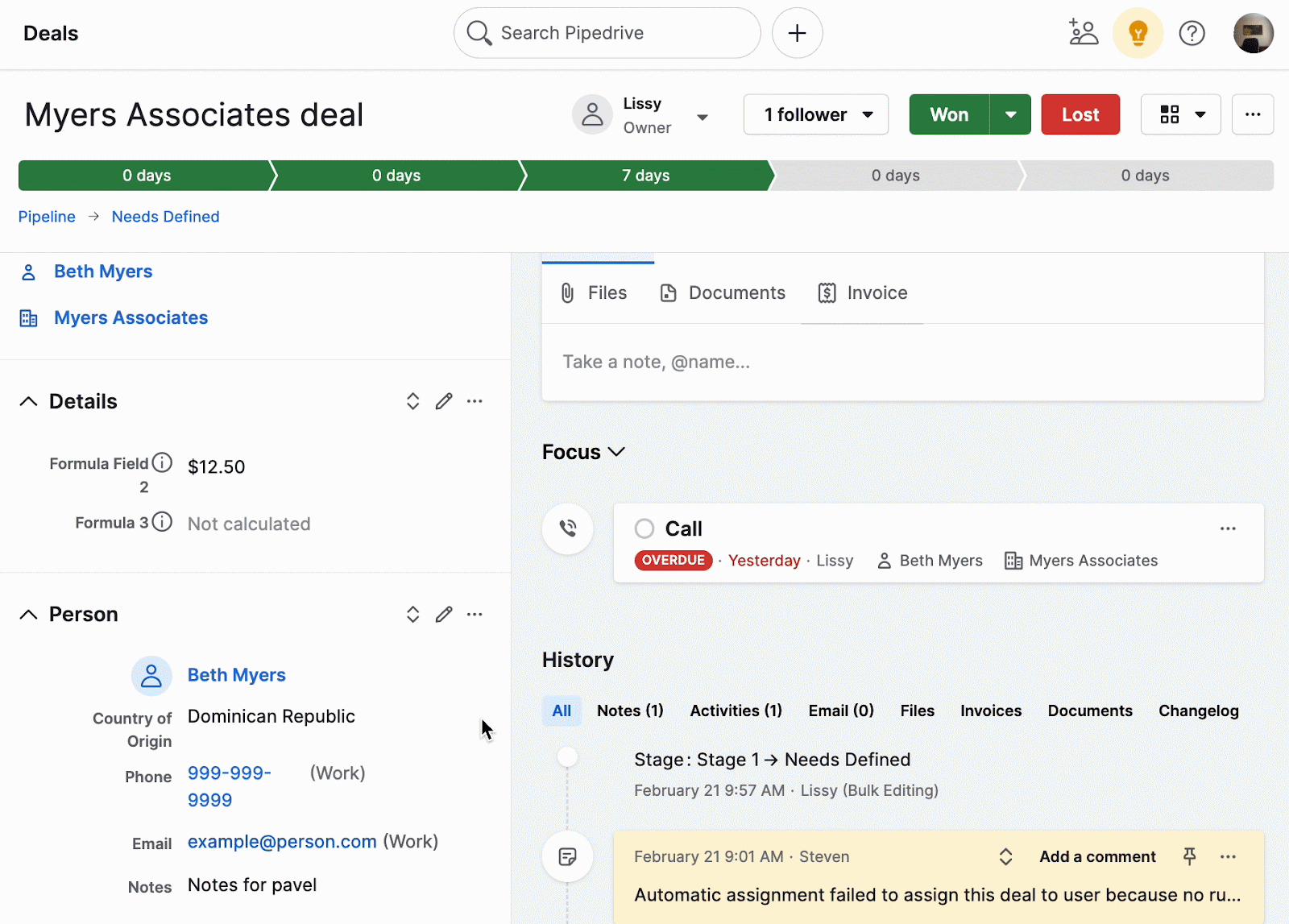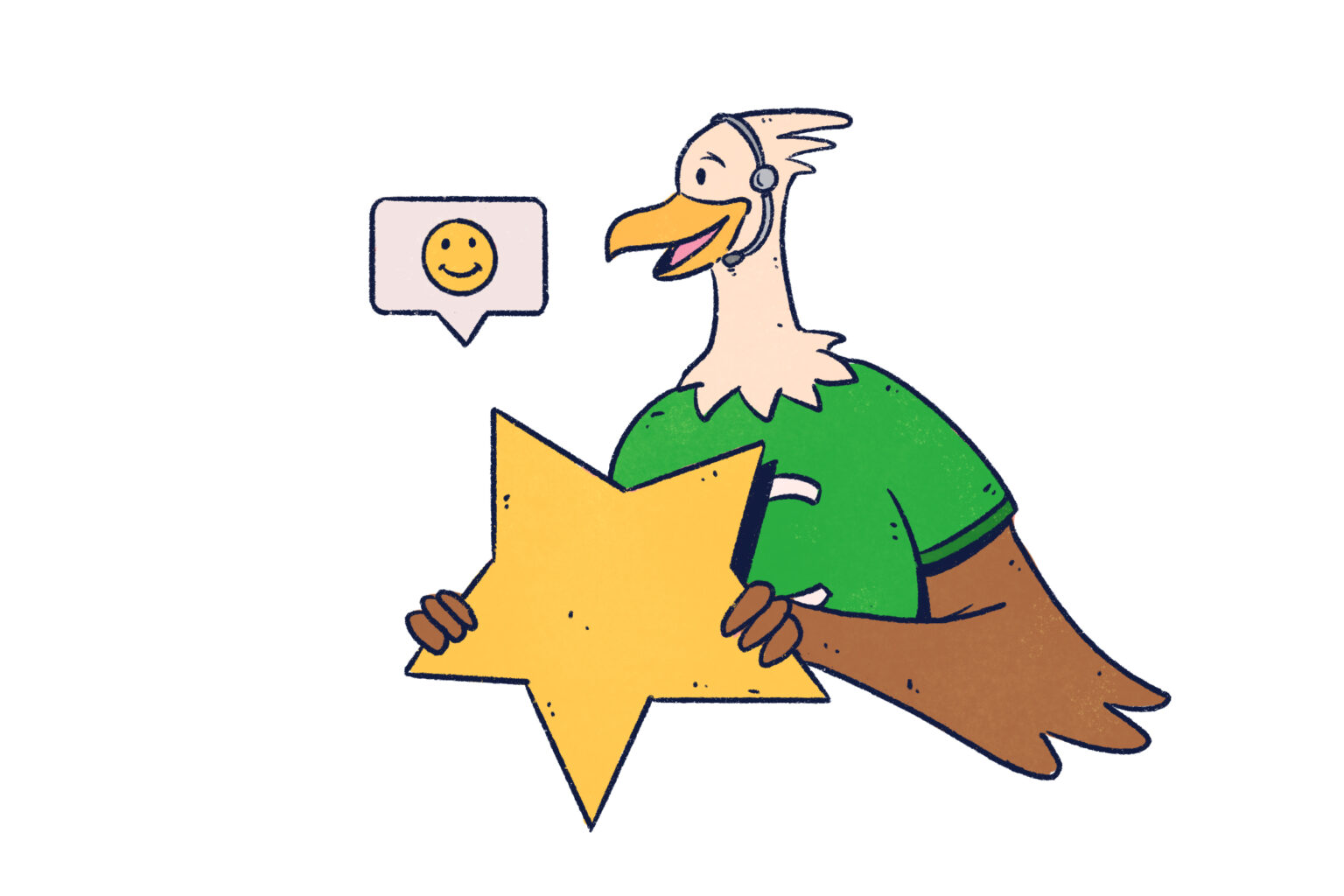Best CRM Systems for Small Teams: Boost Productivity and Grow Your Business
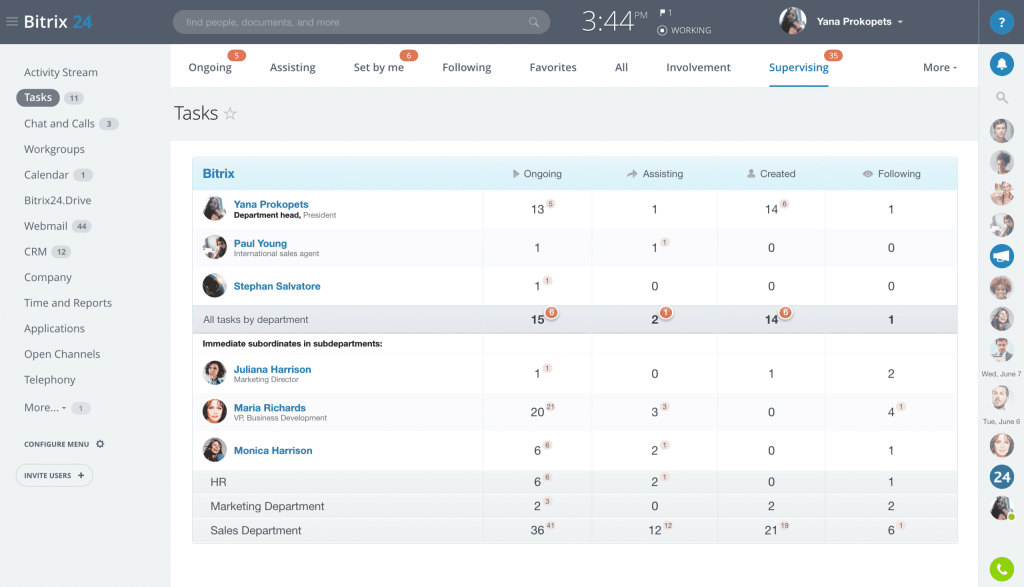
Navigating the CRM Landscape for Small Teams: A Comprehensive Guide
Choosing the right Customer Relationship Management (CRM) system can feel like navigating a minefield, especially for small teams. The market is flooded with options, each promising to revolutionize your business. But what truly matters? Efficiency, affordability, and a system that integrates seamlessly into your workflow. This guide cuts through the noise, providing a detailed look at the top CRM solutions tailored for small teams, helping you make an informed decision that empowers your team to thrive.
Understanding the Needs of Small Teams
Before diving into specific CRM recommendations, it’s crucial to understand the unique challenges and opportunities faced by small teams. Unlike larger enterprises, small teams often operate with limited resources, a tight budget, and a need for rapid results. Therefore, the ideal CRM for a small team should:
- Be Easy to Implement and Use: Complex systems require extensive training and can slow down productivity.
- Offer Affordable Pricing: Small businesses need cost-effective solutions that provide a good return on investment.
- Provide Essential Features: Focus on core functionalities like contact management, sales pipeline tracking, and basic reporting.
- Integrate with Existing Tools: Compatibility with tools your team already uses, such as email marketing platforms and project management software, is crucial.
- Offer Excellent Customer Support: Reliable support is essential to resolve issues quickly and keep your team moving forward.
Keeping these needs in mind, let’s explore some of the best CRM options available.
Top CRM Systems for Small Teams: Detailed Reviews
1. HubSpot CRM: The Free Powerhouse
Overview: HubSpot CRM is a popular choice for small teams, and for good reason: it offers a robust free plan that includes essential features. It’s user-friendly, intuitive, and scalable, making it an excellent starting point for businesses of any size.
Key Features:
- Contact Management: Store and organize contact information, track interactions, and segment your audience.
- Deal Tracking: Manage your sales pipeline, track deals, and monitor progress.
- Email Integration: Connect with your email provider to send and track emails directly from the CRM.
- Reporting and Analytics: Gain insights into your sales performance with basic reporting features.
- Free Forever Plan: A generous free plan with unlimited users and essential features.
Pros:
- Free Plan: The free plan is genuinely useful and provides a solid foundation for managing your contacts and sales.
- User-Friendly Interface: Easy to learn and navigate, even for non-technical users.
- Integration: Integrates seamlessly with other HubSpot tools and a wide range of third-party applications.
- Scalability: Easily scalable as your business grows, with paid plans offering advanced features.
Cons:
- Limited Advanced Features in Free Plan: Some advanced features, such as advanced reporting and automation, are only available in paid plans.
- Customer Support: Free users have limited access to customer support.
Ideal For: Startups, small businesses, and teams looking for a free, easy-to-use CRM with basic functionality.
2. Zoho CRM: The Versatile All-Rounder
Overview: Zoho CRM is a comprehensive CRM system that caters to a wide range of business needs. It offers a balance of features, affordability, and customization options, making it a strong contender for small teams.
Key Features:
- Contact Management: Comprehensive contact management features, including lead scoring and segmentation.
- Sales Automation: Automate repetitive tasks, such as email follow-ups and task creation.
- Workflow Automation: Create custom workflows to streamline your sales processes.
- Reporting and Analytics: Detailed reporting and analytics to track sales performance and identify areas for improvement.
- Customization: Highly customizable to fit your specific business needs.
Pros:
- Feature-Rich: Offers a wide range of features, including sales automation, workflow automation, and advanced reporting.
- Affordable Pricing: Competitive pricing plans, making it accessible for small businesses.
- Customization: Highly customizable to fit your specific business needs.
- Integrations: Integrates with a wide range of third-party applications, including Zoho’s own suite of business tools.
Cons:
- Can Be Overwhelming: The sheer number of features can be overwhelming for new users.
- Learning Curve: Requires some time and effort to learn all the features and customize the system.
Ideal For: Small to medium-sized businesses looking for a feature-rich, customizable CRM at an affordable price.
3. Pipedrive: The Sales-Focused CRM
Overview: Pipedrive is a CRM designed specifically for sales teams. It focuses on pipeline management and helps sales professionals track deals, manage contacts, and close more sales.
Key Features:
- Visual Sales Pipeline: A visually appealing and intuitive sales pipeline that makes it easy to track deals.
- Deal Tracking: Manage deals, track progress, and set reminders for follow-ups.
- Contact Management: Organize and manage contact information, including notes and activities.
- Email Integration: Integrate with your email provider to send and track emails directly from the CRM.
- Reporting and Analytics: Sales-focused reporting and analytics to track performance and identify areas for improvement.
Pros:
- User-Friendly Interface: Easy to use and navigate, with a focus on visual pipeline management.
- Sales-Focused: Designed specifically for sales teams, with features tailored to their needs.
- Mobile App: A mobile app that allows you to manage your sales pipeline on the go.
- Integrations: Integrates with a variety of other tools, including email marketing platforms and project management software.
Cons:
- Limited Features Outside of Sales: Not as feature-rich as other CRM systems in areas outside of sales, such as marketing.
- Pricing: Pricing can be higher than some other CRM options, especially for larger teams.
Ideal For: Sales teams and businesses that want a CRM focused on pipeline management and sales performance.
4. Freshsales: The Modern CRM for Modern Teams
Overview: Freshsales, by Freshworks, is a modern CRM that focuses on ease of use and a streamlined user experience. It offers a range of features designed to help sales teams manage their leads, track deals, and close more sales.
Key Features:
- Built-in Phone and Email: Make calls and send emails directly from the CRM.
- Lead Scoring: Automatically score leads based on their behavior and engagement.
- Workflow Automation: Automate repetitive tasks, such as email follow-ups and task creation.
- Reporting and Analytics: Detailed reporting and analytics to track sales performance and identify areas for improvement.
- Customization: Customizable to fit your specific business needs.
Pros:
- User-Friendly Interface: Easy to use and navigate, with a modern and intuitive interface.
- Built-in Phone and Email: Integrated phone and email features streamline communication.
- Lead Scoring: Automated lead scoring helps you prioritize your leads.
- Affordable Pricing: Competitive pricing plans, making it accessible for small businesses.
Cons:
- Limited Features in Lower-Tier Plans: Some advanced features are only available in higher-tier plans.
- Customer Support: Customer support can be slow at times.
Ideal For: Sales teams and businesses looking for a modern, user-friendly CRM with built-in communication features.
5. Bitrix24: The All-in-One Business Solution
Overview: Bitrix24 is a comprehensive CRM that also offers project management, collaboration tools, and more. It’s a good option for small teams that want a single platform to manage their sales, projects, and communication.
Key Features:
- Contact Management: Comprehensive contact management features.
- Sales Pipeline: Manage sales pipelines and track deals.
- Project Management: Manage projects, track tasks, and collaborate with your team.
- Communication Tools: Chat, video conferencing, and email integration.
- Free Plan: A generous free plan with essential features.
Pros:
- All-in-One Solution: Combines CRM with project management and collaboration tools.
- Free Plan: A generous free plan with a wide range of features.
- Integration: Integrates with a variety of other tools.
Cons:
- Complex Interface: The interface can be overwhelming due to the vast number of features.
- Learning Curve: Requires time to learn all the features and customize the system.
Ideal For: Small teams looking for an all-in-one solution that combines CRM with project management and collaboration tools.
Choosing the Right CRM: Key Considerations
Selecting the right CRM for your small team requires careful consideration. Here are some key factors to keep in mind during the decision-making process:
1. Your Business Needs
The most crucial factor is understanding your specific business needs. Consider the following:
- Sales Process: How does your sales team currently operate? What are the key stages in your sales pipeline?
- Contact Management: How do you manage your contacts and leads? What information do you need to store and track?
- Reporting Requirements: What kind of sales reports and analytics do you need?
- Integration Needs: What other tools do you use, such as email marketing platforms, project management software, and accounting software?
By understanding your needs, you can narrow down your options and choose a CRM that aligns with your goals.
2. Ease of Use
A CRM system is only effective if your team actually uses it. Look for a system that is easy to learn and navigate. A user-friendly interface, intuitive features, and readily available support resources are essential. Consider the following:
- Intuitive Interface: Is the interface clean and easy to understand?
- Training Resources: Does the CRM offer training materials, such as tutorials and documentation?
- Customer Support: Is customer support readily available and responsive?
A CRM with a steep learning curve will likely be underutilized, hindering your team’s productivity.
3. Budget
CRM systems vary widely in price, from free plans to enterprise-level solutions. Determine your budget and look for a CRM that offers the features you need at a price you can afford. Consider the following:
- Free Plans: Some CRM systems offer free plans with essential features. These can be a good starting point for small teams.
- Paid Plans: Paid plans offer more features, storage, and support. Consider the cost per user and the value you receive.
- Hidden Costs: Be aware of any hidden costs, such as add-ons or integrations.
Balancing your budget with your feature requirements is crucial for a successful CRM implementation.
4. Scalability
As your business grows, your CRM needs will likely change. Choose a CRM that can scale with your business. Consider the following:
- User Limits: Does the CRM offer a plan that can accommodate your growing team?
- Feature Upgrades: Can you upgrade to a higher-tier plan as your needs evolve?
- Integration Capabilities: Does the CRM integrate with other tools you may need in the future?
A CRM that can grow with your business will save you the hassle of switching systems later.
5. Integrations
The ability to integrate with other tools is crucial for streamlining your workflow. Consider the following:
- Email Marketing Platforms: Does the CRM integrate with your email marketing platform?
- Project Management Software: Does the CRM integrate with your project management software?
- Accounting Software: Does the CRM integrate with your accounting software?
Seamless integrations eliminate the need for manual data entry and improve overall efficiency.
Implementing Your CRM: A Step-by-Step Guide
Once you’ve chosen a CRM, the next step is implementation. Here’s a step-by-step guide to help you get started:
1. Plan Your Implementation
Before you begin, create a detailed implementation plan. This plan should include:
- Goals: What do you want to achieve with your CRM?
- Timeline: Set a realistic timeline for implementation.
- Team Roles: Assign roles and responsibilities to your team members.
- Data Migration: Plan how you will migrate your existing data to the new CRM.
A well-defined plan will help ensure a smooth implementation process.
2. Data Migration
Migrating your data from your existing systems to your new CRM is a critical step. Ensure that you:
- Clean Your Data: Remove any duplicate or outdated data.
- Map Your Fields: Map your existing data fields to the corresponding fields in the new CRM.
- Test the Migration: Test the migration process to ensure that all data is transferred correctly.
Accurate data migration is essential for the success of your CRM.
3. Customize Your CRM
Customize your CRM to fit your specific business needs. This may include:
- Adding Custom Fields: Add custom fields to capture specific information relevant to your business.
- Creating Workflows: Create workflows to automate repetitive tasks.
- Setting Up Integrations: Set up integrations with other tools you use.
Customization ensures that your CRM is tailored to your unique requirements.
4. Train Your Team
Provide adequate training to your team members. Training should include:
- Overview of the CRM: Introduce the CRM and its features.
- Step-by-Step Instructions: Provide detailed instructions on how to use the CRM.
- Hands-on Practice: Allow team members to practice using the CRM.
Effective training will help your team members adopt the new CRM quickly and efficiently.
5. Monitor and Optimize
After implementation, monitor your CRM usage and make adjustments as needed. This may include:
- Tracking Key Metrics: Track key metrics, such as sales performance and lead conversion rates.
- Gathering Feedback: Gather feedback from your team members on their experience with the CRM.
- Making Adjustments: Make adjustments to the CRM based on your findings.
Continuous monitoring and optimization will help you maximize the value of your CRM.
The Benefits of Using a CRM for Small Teams
Implementing a CRM offers a multitude of benefits for small teams, including:
1. Improved Customer Relationships
A CRM provides a centralized location for all customer information, allowing you to build stronger relationships. This includes:
- Personalized Interactions: Tailor your interactions based on customer history and preferences.
- Proactive Communication: Stay in touch with customers and address their needs promptly.
- Enhanced Customer Service: Provide excellent customer service and resolve issues quickly.
Strong customer relationships lead to increased customer loyalty and positive word-of-mouth referrals.
2. Increased Sales Productivity
A CRM can streamline your sales process and boost productivity. This includes:
- Automated Tasks: Automate repetitive tasks, such as email follow-ups and task creation.
- Improved Lead Management: Track leads and manage them effectively through the sales pipeline.
- Faster Sales Cycles: Close deals faster with efficient sales processes.
Increased sales productivity translates to higher revenue and business growth.
3. Better Data Organization
A CRM provides a central repository for all your customer data, ensuring that it is organized, accessible, and up-to-date. This includes:
- Centralized Data: Store all customer information in one place.
- Data Accuracy: Ensure data accuracy with automated data entry and validation.
- Easy Access: Easily access customer information when you need it.
Organized data enables better decision-making and improved customer service.
4. Enhanced Collaboration
A CRM facilitates collaboration among team members. This includes:
- Shared Information: Share customer information with all team members.
- Improved Communication: Communicate effectively with team members through the CRM.
- Teamwork: Facilitate teamwork and collaboration on sales and customer service tasks.
Enhanced collaboration leads to improved efficiency and a more cohesive team.
5. Data-Driven Insights
A CRM provides valuable insights into your sales performance and customer behavior. This includes:
- Sales Reporting: Generate sales reports to track progress and identify areas for improvement.
- Customer Segmentation: Segment your customers based on their behavior and preferences.
- Performance Analysis: Analyze your sales performance and identify areas for improvement.
Data-driven insights enable you to make informed decisions and optimize your sales strategies.
Final Thoughts: Empowering Your Small Team
Choosing the right CRM is a crucial step toward empowering your small team to achieve its business goals. By understanding your needs, evaluating your options, and implementing your CRM effectively, you can improve customer relationships, increase sales productivity, and drive business growth. Remember to prioritize ease of use, affordability, and scalability when selecting a CRM. Start with a free or affordable plan and scale up as your business grows. With the right CRM in place, your small team can streamline its operations, boost its sales, and thrive in today’s competitive market.
Don’t be afraid to experiment and try out different CRM options. Many offer free trials or free plans, allowing you to test the system before committing to a paid subscription. Take the time to explore the features, understand the pricing, and assess the user experience. The right CRM will be an invaluable asset to your small team, helping you manage your customer relationships, boost your sales, and achieve long-term success.