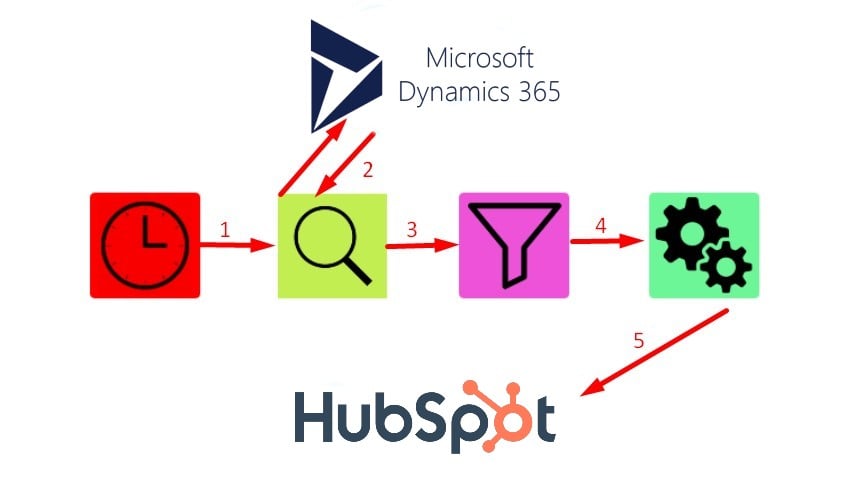Small Business CRM Cost Guide: Unveiling the True Price Tag & Finding the Perfect Fit

So, you’re a small business owner, juggling a million things, and you’ve heard the whispers: “CRM! CRM! You NEED a CRM!” But then you see the price tags, and your heart does a little skip – or maybe a full-blown panic attack. CRM (Customer Relationship Management) systems are touted as the saviors of small businesses, promising to streamline everything from sales and marketing to customer service. But the big question looms: how much is this going to actually cost?
This isn’t just about the base price. This is about understanding the true cost of a CRM for your small business. We’re diving deep into the factors that influence the price, the hidden fees, and how to find a CRM that fits your budget and your business needs like a perfectly tailored suit. Prepare to say goodbye to guesswork and hello to a clear understanding of CRM costs!
Why a CRM is Crucial for Small Businesses
Before we get into the nitty-gritty of dollars and cents, let’s quickly recap why a CRM is so vital for small businesses. Think of it as the central nervous system of your customer interactions. It helps you:
- Organize Customer Data: No more scattered spreadsheets or sticky notes! A CRM centralizes all your customer information in one place.
- Improve Sales Efficiency: Track leads, manage deals, and automate tasks to close more sales, faster.
- Enhance Marketing Efforts: Segment your audience, personalize your campaigns, and measure your results.
- Boost Customer Service: Provide faster, more personalized support and build stronger customer relationships.
- Gain Valuable Insights: Analyze your data to understand customer behavior, identify trends, and make data-driven decisions.
In short, a CRM empowers you to work smarter, not harder, and ultimately, grow your business.
Understanding the Different CRM Cost Structures
CRM pricing can be as diverse as the CRM providers themselves. Here’s a breakdown of the most common cost structures:
1. Subscription-Based Pricing (SaaS – Software as a Service)
This is the most prevalent model. You pay a recurring fee (usually monthly or annually) to access the CRM software. The price often depends on the number of users, features, and storage capacity. Think of it like renting an apartment – you pay a monthly fee for access.
- Pros: Predictable costs, easy to scale, no upfront investment, automatic updates and maintenance.
- Cons: Recurring costs, potential for price increases, limited customization options.
2. Per-User Pricing
This is a common variant of subscription-based pricing. You’re charged a specific amount for each user who has access to the CRM. This model is great for businesses with a fluctuating number of employees or those who want to control costs by limiting access.
- Pros: Simple to understand, scalable, cost-effective for businesses with a smaller team.
- Cons: Can become expensive as your team grows, may limit collaboration if you need more users than you can afford.
3. Tiered Pricing
CRM providers often offer different pricing tiers, each with a set of features and a corresponding price. The higher the tier, the more features you get. This allows you to choose a plan that aligns with your specific needs and budget.
- Pros: Flexibility to choose the right features, scalable as your business grows.
- Cons: Can be confusing to compare different tiers, may have limitations on certain features in lower tiers.
4. On-Premise CRM
This is a less common model, but it involves purchasing a license to install the CRM software on your own servers. You’re responsible for the hardware, software maintenance, and security. Think of it like owning a house – you have more control but also more responsibility.
- Pros: More control over data, potential for greater customization, no recurring subscription fees.
- Cons: High upfront costs, requires IT expertise, ongoing maintenance and support costs.
5. Hybrid Pricing
Some providers offer a hybrid model, combining elements of subscription and on-premise pricing. This might involve a subscription for certain features and a one-time fee for others.
- Pros: Flexibility, potential cost savings depending on your needs.
- Cons: Can be complex to understand, may require careful consideration of your specific requirements.
Decoding the Hidden Costs: Beyond the Sticker Price
The advertised price of a CRM is often just the beginning. Here are some hidden costs you need to factor into your budget:
1. Implementation Costs
Setting up a CRM can involve data migration, system configuration, and customization. These services may incur additional fees, especially if you require extensive setup or data import. Some providers offer free or low-cost onboarding, while others charge significant fees.
2. Training Costs
Training your team on how to use the CRM is crucial for its success. Some providers offer free training resources, while others charge for training sessions, webinars, or on-site training. Factor in the time your employees spend learning the system, as this also represents a cost.
3. Customization Costs
If you need to customize the CRM to fit your specific business processes, you may incur additional costs for development, integrations, and custom reports. This is especially relevant if you have unique requirements that aren’t covered by the standard features.
4. Data Migration Costs
Moving your existing customer data from spreadsheets or other systems to the CRM can be time-consuming and potentially costly. Some providers offer data migration services for a fee, or you may need to hire a third-party specialist.
5. Integration Costs
Integrating your CRM with other business tools, such as email marketing platforms, accounting software, or e-commerce platforms, may require additional fees for connectors, APIs, or custom integrations. The more integrations you need, the higher the potential cost.
6. Support and Maintenance Costs
While many SaaS CRM providers include basic support in their subscription plans, you may need to pay extra for premium support, such as priority support or dedicated account managers. Ongoing maintenance, such as updates and bug fixes, is typically included in the subscription fee, but it’s worth checking the terms of service.
7. Scalability Costs
As your business grows, you may need to upgrade to a higher-tier plan or add more users. This can lead to increased monthly or annual costs. Factor in the potential for future growth when choosing a CRM plan.
8. Third-Party Apps and Add-ons
Many CRM platforms offer a marketplace of third-party apps and add-ons to extend their functionality. These apps may come with additional subscription fees or one-time purchase costs. Be mindful of these extra expenses when evaluating your CRM options.
Breaking Down the Average CRM Costs for Small Businesses
It’s impossible to give a one-size-fits-all answer, but here’s a general idea of what you can expect to pay for a CRM, keeping in mind that these are estimates and can vary widely:
- Free CRM Options: Some CRM providers offer free plans with limited features. These can be a good starting point for very small businesses or those with basic needs. However, be prepared for limitations on the number of users, data storage, and features.
- Basic CRM Plans (Entry-Level): $10 – $50 per user per month. These plans typically include essential features like contact management, lead tracking, and sales pipeline management.
- Mid-Tier CRM Plans (Standard): $50 – $150 per user per month. These plans offer more advanced features, such as marketing automation, email integration, and reporting.
- High-End CRM Plans (Premium/Enterprise): $150+ per user per month. These plans provide the most comprehensive features, including advanced customization, integrations, and dedicated support.
Remember to consider the hidden costs we discussed earlier when evaluating these price ranges. The total cost could be significantly higher than the base subscription price.
How to Choose a CRM That Fits Your Budget
Finding the right CRM for your small business is about more than just finding the cheapest option. It’s about finding the best value for your money. Here’s a step-by-step guide to help you choose a CRM that fits your budget:
1. Define Your Needs and Goals
Before you start looking at CRM options, take the time to define your needs and goals. What problems are you trying to solve? What features are essential? What are your priorities? Create a list of must-have features and nice-to-have features. This will help you narrow down your choices and focus on the CRMs that are the best fit for your business.
2. Set a Realistic Budget
Determine how much you can realistically afford to spend on a CRM. Consider both the recurring subscription costs and the potential hidden costs, such as implementation, training, and customization. Don’t underestimate the importance of a budget! This will help you avoid overspending and ensure that you choose a CRM that’s sustainable for your business.
3. Research CRM Providers
Once you have a clear understanding of your needs and budget, start researching CRM providers. Read reviews, compare features, and explore different pricing plans. Check out reputable comparison websites and industry publications for unbiased information. Make a shortlist of potential CRM options.
4. Get Free Trials and Demos
Most CRM providers offer free trials or demos. Take advantage of these opportunities to test the software and see if it’s a good fit for your business. Don’t be afraid to ask questions and explore all the features. This hands-on experience will help you evaluate the user interface, functionality, and overall usability of the CRM.
5. Consider Scalability
Choose a CRM that can grow with your business. Consider the potential for future growth and how the CRM’s pricing plans and features will accommodate your expanding needs. Look for a CRM that offers flexible pricing options and a range of features to suit your evolving requirements.
6. Evaluate the Implementation Process
Understand the implementation process and any associated costs. Does the provider offer onboarding assistance? How long will it take to set up the system and migrate your data? Factor in the time and resources required for implementation when making your decision.
7. Assess the Support and Training Options
Check the level of support and training offered by the CRM provider. Do they offer documentation, tutorials, or live support? Are there any additional fees for training? Make sure you and your team will have the resources you need to effectively use the CRM.
8. Don’t Be Afraid to Negotiate
Some CRM providers are open to negotiating pricing or offering discounts, especially for long-term contracts or larger businesses. Don’t hesitate to ask if there’s any room for negotiation. You might be surprised at what you can achieve!
9. Read the Fine Print
Carefully review the terms of service, including the cancellation policy and any hidden fees. Make sure you understand the terms and conditions before committing to a subscription. It’s always better to be informed than to be surprised later.
10. Start Small and Scale Up
If you’re unsure which CRM is the best fit, consider starting with a basic plan and gradually upgrading as your needs evolve. This allows you to test the waters and avoid overspending on features you don’t need. You can always scale up later when your business is ready.
Comparing Popular CRM Systems and Their Costs
Let’s take a quick look at some popular CRM systems and their general cost structures (prices are approximate and subject to change):
- HubSpot CRM: HubSpot offers a free CRM with basic features. Their paid plans start around $45 per month and scale up depending on features and users. They are known for their marketing automation capabilities.
- Zoho CRM: Zoho offers a range of plans, including a free plan for up to three users. Paid plans start around $14 per user per month. Zoho has a strong focus on integrations and customization.
- Salesforce Sales Cloud: Salesforce is a popular enterprise-level CRM. Their plans start around $25 per user per month, but the cost can quickly increase depending on the features and add-ons you choose.
- Pipedrive: Pipedrive is a sales-focused CRM with a user-friendly interface. Their plans start around $12.50 per user per month.
- Freshsales: Freshsales is a CRM by Freshworks. Their plans start around $15 per user per month.
Remember to visit the providers’ websites for the most up-to-date pricing information.
Maximizing Your CRM Investment: Tips for Cost-Effectiveness
Once you’ve chosen a CRM, here are some tips to maximize your investment and ensure you get the most value for your money:
- Use All the Features: Don’t just scratch the surface! Explore all the features of your CRM and use them to their full potential. This will help you streamline your processes and get the most out of your investment.
- Train Your Team: Ensure your team is properly trained on how to use the CRM. This will prevent errors, improve adoption, and help you get the most out of the system.
- Automate Tasks: Leverage the automation features of your CRM to automate repetitive tasks, such as lead nurturing, follow-up emails, and data entry. This will free up your time and allow you to focus on more strategic activities.
- Integrate with Other Tools: Integrate your CRM with other business tools, such as email marketing platforms, accounting software, and e-commerce platforms. This will create a seamless workflow and improve your overall efficiency.
- Track Your Results: Monitor your CRM usage and track your results. Analyze your data to identify areas for improvement and make data-driven decisions. This will help you optimize your CRM usage and maximize your return on investment.
- Regularly Review Your Plan: Periodically review your CRM plan to make sure it still meets your needs. As your business grows, you may need to upgrade to a higher-tier plan or add more users.
- Seek Ongoing Support: Take advantage of the support resources offered by your CRM provider. This includes documentation, tutorials, and live support. Don’t hesitate to reach out for help when you need it.
The Bottom Line: Finding the Right CRM is an Investment, Not Just an Expense
Choosing a CRM for your small business is a significant decision. It’s an investment that can pay off handsomely if you choose the right system and use it effectively. By understanding the different cost structures, considering the hidden costs, and following the steps outlined in this guide, you can find a CRM that fits your budget and helps you achieve your business goals.
Don’t be afraid to shop around, compare options, and take advantage of free trials. Your perfect CRM match is out there. The key is to do your research, define your needs, and make an informed decision. Happy CRM hunting!