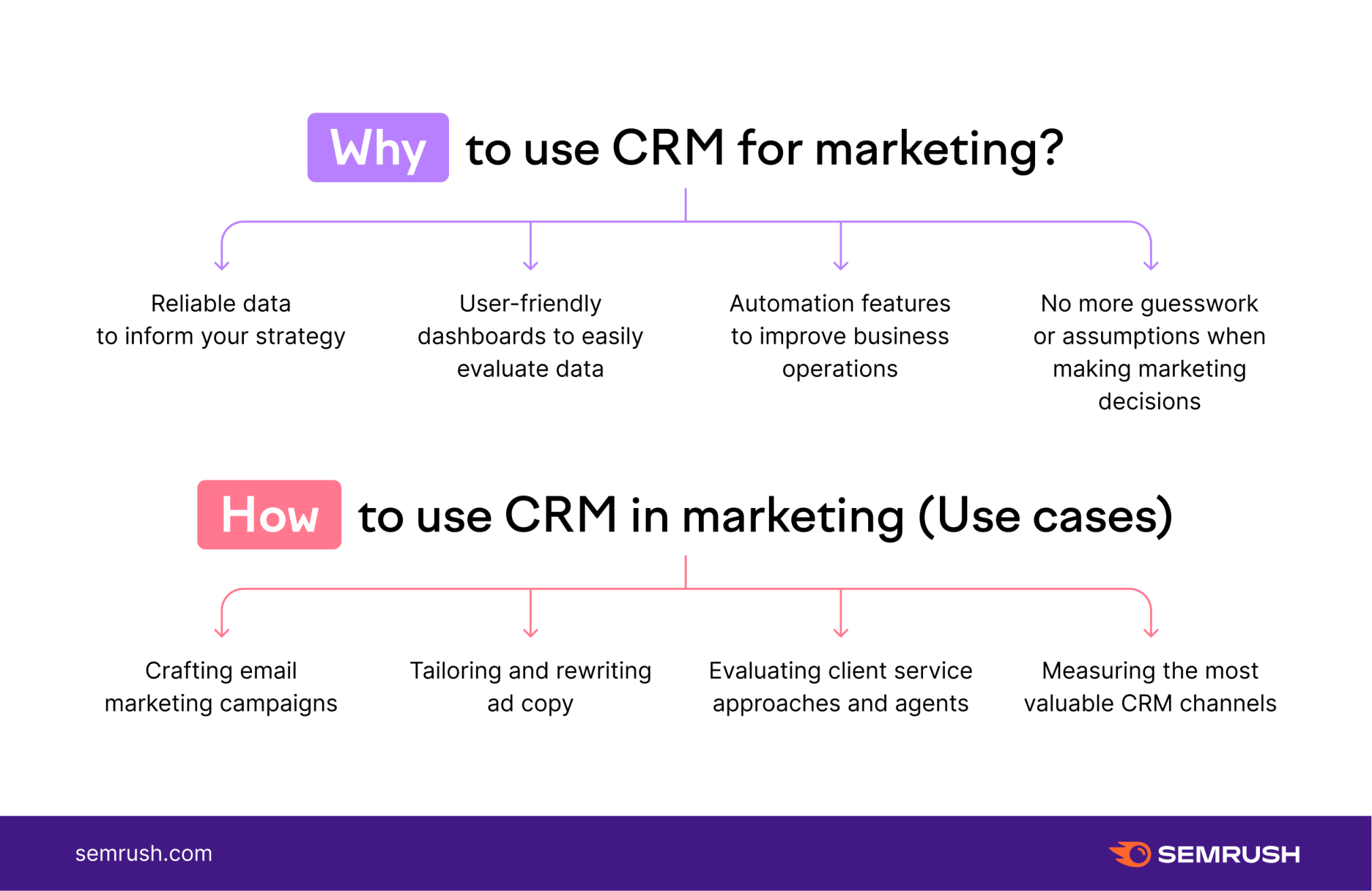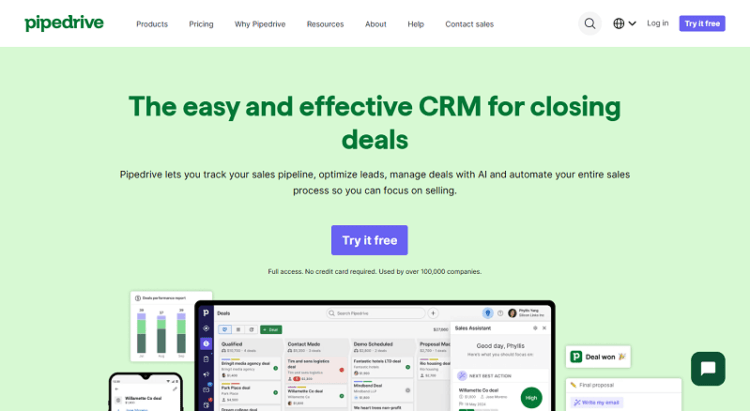Supercharge Your Sales: A Deep Dive into CRM Integration with Freshsales
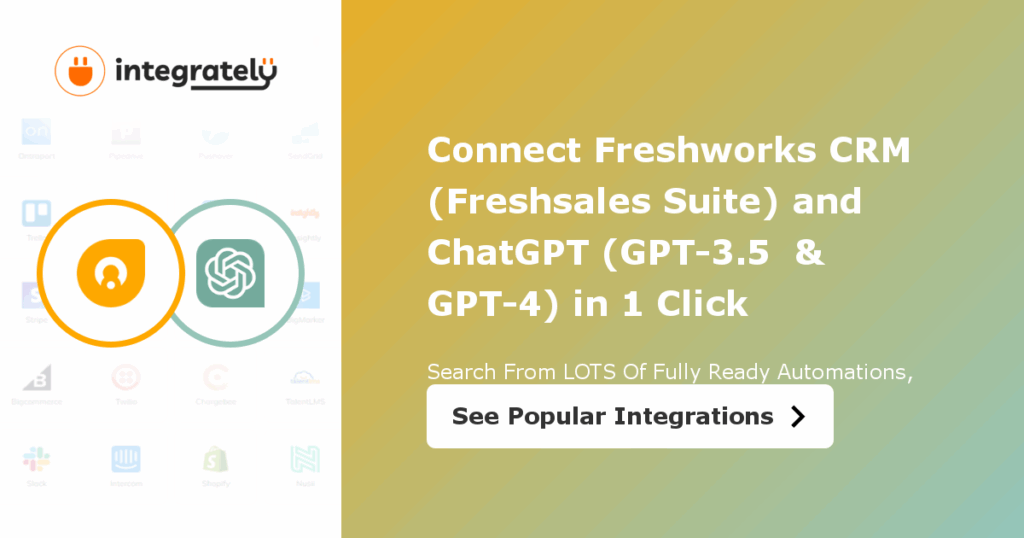
Supercharge Your Sales: A Deep Dive into CRM Integration with Freshsales
In today’s fast-paced business environment, staying ahead of the curve requires more than just a good product or service. It demands a seamless, efficient, and customer-centric approach. This is where Customer Relationship Management (CRM) systems come into play. And when it comes to CRM, Freshsales is a name that often pops up. But simply having a CRM isn’t enough; the real magic happens when you integrate it with other essential tools. This article dives deep into the world of CRM integration, with a specific focus on how to leverage Freshsales to its full potential.
What is CRM and Why is Integration Important?
Before we get into the specifics of Freshsales integration, let’s quickly recap what a CRM is and why integrating it with other tools is so crucial. CRM, or Customer Relationship Management, is a system that helps businesses manage interactions with current and potential customers. It’s a centralized hub for all customer-related data, including contact information, communication history, sales opportunities, and more. A well-implemented CRM provides a 360-degree view of each customer, enabling businesses to:
- Improve Customer Relationships: By understanding customer needs and preferences, businesses can personalize interactions and build stronger relationships.
- Boost Sales: CRM systems help sales teams manage leads, track opportunities, and close deals more effectively.
- Enhance Customer Service: With easy access to customer data, support teams can provide faster and more efficient service.
- Increase Efficiency: Automating tasks and streamlining workflows frees up employees to focus on more strategic activities.
- Make Data-Driven Decisions: CRM systems provide valuable insights into customer behavior and sales performance, enabling businesses to make informed decisions.
Now, why is integration so important? Well, a CRM rarely operates in a vacuum. Businesses use a variety of other tools, such as email marketing platforms, project management software, and accounting systems. Integrating your CRM with these tools allows you to:
- Eliminate Data Silos: Information stored in different systems can be consolidated, providing a unified view of your customer data.
- Automate Workflows: Tasks can be automated, such as creating new contacts in your CRM when someone subscribes to your email list.
- Improve Accuracy: Data entry errors can be reduced by automatically syncing information between systems.
- Increase Productivity: Employees spend less time switching between different applications and manually entering data.
- Gain a Holistic View: Integration provides a comprehensive understanding of your business operations and customer interactions.
Introducing Freshsales: A CRM Designed for Sales Teams
Freshsales, a product of Freshworks, is a CRM specifically designed to cater to the needs of sales teams. It offers a range of features aimed at streamlining the sales process, from lead generation to deal closure. Some of the key features of Freshsales include:
- Contact Management: Store and organize all your customer data in one place.
- Lead Management: Track and nurture leads throughout the sales pipeline.
- Sales Automation: Automate repetitive tasks, such as sending follow-up emails and updating deal stages.
- Email Integration: Connect your email accounts and track email conversations directly within Freshsales.
- Phone Integration: Make and receive calls directly from Freshsales.
- Reporting and Analytics: Gain insights into your sales performance with customizable reports and dashboards.
- Mobile App: Access your CRM data and manage your sales activities on the go.
Freshsales is known for its user-friendly interface, ease of use, and affordable pricing plans, making it a popular choice for businesses of all sizes.
The Power of Freshsales CRM Integration
While Freshsales offers a robust set of features on its own, its true potential is unleashed through integration with other tools. By connecting Freshsales with your existing systems, you can create a powerful sales ecosystem that streamlines workflows, improves data accuracy, and boosts overall productivity. Let’s explore some of the key benefits of Freshsales CRM integration:
- Centralized Data: Integration allows you to consolidate customer data from various sources into Freshsales, providing a single source of truth.
- Automated Workflows: Automate repetitive tasks, such as creating new contacts, updating deal stages, and sending follow-up emails.
- Improved Data Accuracy: Reduce manual data entry and minimize errors by syncing information between systems automatically.
- Enhanced Sales Productivity: Free up your sales team to focus on selling by automating administrative tasks and streamlining workflows.
- Deeper Insights: Gain a comprehensive understanding of your sales performance and customer interactions by analyzing data from multiple sources.
Freshsales Integration Options: A Deep Dive
Freshsales offers a variety of integration options, allowing you to connect it with a wide range of tools and platforms. Here’s a closer look at some of the most popular integration options:
Email Marketing Platforms
Integrating Freshsales with your email marketing platform is a must-have for any business. This allows you to seamlessly manage leads, track email campaigns, and personalize your messaging. Popular email marketing platforms that integrate with Freshsales include:
- Mailchimp: Sync your contacts, track campaign performance, and automate email workflows.
- Sendinblue: Manage your email marketing campaigns, track customer interactions, and segment your audience.
- Campaign Monitor: Integrate your email campaigns, track email opens and clicks, and personalize your email content.
- Constant Contact: Connect your contacts, track email performance, and automate email follow-ups.
Benefits of Email Marketing Integration:
- Lead Nurturing: Automatically add leads from email campaigns to your CRM and nurture them through the sales pipeline.
- Personalized Messaging: Segment your audience based on their behavior and send personalized email messages.
- Track Campaign Performance: Track email opens, clicks, and conversions to measure the effectiveness of your campaigns.
- Automated Workflows: Automate tasks such as sending welcome emails and following up with leads.
Project Management Software
Integrating Freshsales with your project management software can help you streamline your sales and project delivery processes. This allows you to track project progress, manage client communication, and ensure projects are completed on time and within budget. Popular project management software that integrates with Freshsales includes:
- Asana: Create tasks, track project progress, and manage client communication.
- Trello: Organize projects using boards, lists, and cards, and track project progress visually.
- Basecamp: Manage projects, share files, and communicate with clients.
- Monday.com: Visualize project progress, track tasks, and collaborate with your team.
Benefits of Project Management Integration:
- Improved Collaboration: Collaborate with your team and clients on projects within your CRM.
- Track Project Progress: Track project progress and ensure projects are completed on time and within budget.
- Centralized Communication: Manage client communication and project updates in one place.
- Seamless Transition: Ensure a smooth transition from sales to project delivery.
Accounting Software
Integrating Freshsales with your accounting software can help you streamline your sales and finance processes. This allows you to track invoices, manage payments, and gain a comprehensive view of your sales and financial data. Popular accounting software that integrates with Freshsales includes:
- QuickBooks: Track invoices, manage payments, and gain a comprehensive view of your financial data.
- Xero: Manage your accounting, track invoices, and reconcile your bank accounts.
- Zoho Books: Manage your accounting, track invoices, and automate your financial processes.
Benefits of Accounting Software Integration:
- Faster Invoicing: Create and send invoices directly from your CRM.
- Automated Payment Tracking: Track payments and reconcile your accounts automatically.
- Improved Financial Reporting: Gain a comprehensive view of your sales and financial data.
- Reduced Errors: Minimize errors by automatically syncing data between your CRM and accounting software.
Help Desk Software
Integrating Freshsales with your help desk software can help you provide better customer service and resolve customer issues more efficiently. This allows you to track customer support tickets, manage customer interactions, and gain insights into customer issues. Popular help desk software that integrates with Freshsales includes:
- Freshdesk: Track customer support tickets, manage customer interactions, and automate your support processes.
- Zendesk: Manage your customer support tickets, track customer interactions, and provide excellent customer service.
- HubSpot Service Hub: Manage customer support tickets, track customer interactions, and provide personalized customer service.
Benefits of Help Desk Software Integration:
- Improved Customer Service: Provide faster and more efficient customer service.
- Centralized Customer Data: Access all customer data in one place.
- Track Customer Issues: Track customer support tickets and resolve customer issues more efficiently.
- Personalized Support: Provide personalized customer support based on customer data.
Communication Platforms
Integrating Freshsales with communication platforms like Slack and Microsoft Teams enables seamless communication and collaboration within your sales team. This integration allows you to receive real-time updates, share information quickly, and keep everyone on the same page. Popular communication platforms that integrate with Freshsales include:
- Slack: Receive Freshsales notifications, share deals, and collaborate with your team.
- Microsoft Teams: Get real-time updates, share information, and communicate with your team.
Benefits of Communication Platform Integration:
- Real-time Updates: Stay informed about sales activities and customer interactions.
- Improved Collaboration: Collaborate with your team and share information quickly.
- Faster Communication: Communicate with your team and clients in real-time.
- Increased Productivity: Streamline communication and improve team productivity.
How to Integrate Freshsales with Other Tools
Integrating Freshsales with other tools is generally a straightforward process. Freshsales offers a variety of integration options, including:
- Native Integrations: Freshsales provides native integrations with many popular tools, such as Mailchimp, Google Workspace, and Zapier. These integrations are pre-built and easy to set up.
- Marketplace Integrations: Freshsales has a marketplace where you can find and install integrations with various third-party tools.
- API Integration: For more advanced integration needs, Freshsales offers an API that allows you to connect with any tool or platform.
Here’s a general overview of the steps involved in integrating Freshsales with another tool:
- Choose the Integration: Identify the tool you want to integrate with Freshsales.
- Access the Integration Settings: In Freshsales, navigate to the settings section and find the integration options.
- Connect Your Accounts: Follow the on-screen instructions to connect your Freshsales account with the other tool. This usually involves entering your login credentials and authorizing the connection.
- Configure the Integration: Customize the integration settings to meet your specific needs. This may involve mapping fields, setting up automation rules, and choosing what data to sync.
- Test the Integration: Once the integration is set up, test it to ensure it’s working correctly. Create a test record or perform a test action to verify that data is syncing between the two systems.
- Monitor the Integration: Regularly monitor the integration to ensure it’s functioning as expected. Check for any errors or issues and troubleshoot them as needed.
The specific steps for integrating Freshsales with a particular tool may vary, so be sure to refer to the documentation for each tool.
Best Practices for Freshsales CRM Integration
To get the most out of your Freshsales CRM integration, follow these best practices:
- Plan Your Integration Strategy: Before you start integrating, identify your goals and objectives. Determine which tools you need to integrate and how you want them to interact.
- Choose the Right Integration Options: Select the integration options that best meet your needs. Consider factors such as ease of use, functionality, and cost.
- Map Fields Carefully: When mapping fields between systems, ensure that the data is mapped correctly. This will ensure that data is synced accurately.
- Test Thoroughly: Test the integration thoroughly to ensure it’s working correctly. Create test records and perform test actions to verify data synchronization.
- Monitor Regularly: Regularly monitor the integration to ensure it’s functioning as expected. Check for any errors or issues and troubleshoot them as needed.
- Train Your Team: Provide training to your team on how to use the integrated systems. This will ensure that they understand how to use the tools effectively and efficiently.
- Document Your Integrations: Document your integrations, including the steps involved, the settings you’ve configured, and any troubleshooting tips. This will help you manage your integrations and resolve any issues that may arise.
- Review and Optimize: Regularly review your integrations and optimize them as needed. As your business grows and your needs evolve, you may need to adjust your integrations to meet your changing requirements.
Overcoming Common Challenges in CRM Integration
While CRM integration offers numerous benefits, it can also present some challenges. Here are some common challenges and how to overcome them:
- Data Migration: Migrating data from one system to another can be a complex and time-consuming process. To overcome this challenge, plan your data migration carefully, clean up your data before migrating it, and use data migration tools to automate the process.
- Data Mapping: Mapping fields between different systems can be challenging, especially when the fields have different names or formats. To overcome this challenge, create a detailed field mapping document, test your mappings thoroughly, and use data transformation tools to convert data formats.
- Data Synchronization: Ensuring that data is synchronized accurately between different systems can be a challenge. To overcome this challenge, choose integration options that offer real-time data synchronization, monitor your integrations regularly, and use data synchronization tools to resolve any synchronization issues.
- User Adoption: Getting your team to adopt the new integrated systems can be a challenge. To overcome this challenge, provide adequate training to your team, communicate the benefits of the integrated systems, and offer ongoing support.
- Security Concerns: Integrating systems can raise security concerns, especially when sensitive data is involved. To overcome this challenge, choose secure integration options, implement security measures such as encryption and access controls, and regularly review your security practices.
Freshsales Integration: Real-World Examples
Let’s explore some real-world examples of how businesses are leveraging Freshsales integration to enhance their sales processes:
- Example 1: Integrating Freshsales with Mailchimp: A marketing team uses Freshsales and Mailchimp. They integrate the two to automatically add leads from Mailchimp to Freshsales. When a lead fills out a form on a Mailchimp landing page, their contact information is automatically added to Freshsales, allowing the sales team to follow up promptly.
- Example 2: Integrating Freshsales with QuickBooks: A small business uses Freshsales to manage its sales pipeline and QuickBooks to manage its accounting. They integrate the two to automatically create invoices in QuickBooks when a deal is closed in Freshsales. This eliminates the need for manual data entry and ensures that invoices are generated quickly and accurately.
- Example 3: Integrating Freshsales with Zendesk: A customer support team uses Freshsales and Zendesk. They integrate the two to provide a 360-degree view of customer interactions. When a customer submits a support ticket in Zendesk, the support team can see the customer’s sales history and contact information in Freshsales. This allows them to provide personalized and efficient support.
Conclusion: Embrace the Power of Integration with Freshsales
Integrating Freshsales with other tools can significantly enhance your sales processes and improve your overall business performance. By centralizing data, automating workflows, and gaining deeper insights, you can empower your sales team to be more productive, efficient, and customer-focused. Whether you’re looking to integrate with email marketing platforms, project management software, accounting software, or help desk software, Freshsales offers a variety of integration options to meet your needs. By following the best practices and addressing the common challenges, you can successfully implement Freshsales CRM integration and unlock its full potential. Embrace the power of integration and take your sales to the next level with Freshsales.
The future of sales is about creating seamless, connected experiences. By embracing CRM integration, you’re not just adopting technology; you’re building a more efficient, customer-centric, and data-driven business. Freshsales, with its user-friendly interface and robust integration capabilities, is an excellent platform to start this journey. So, take the first step and explore the possibilities of Freshsales CRM integration to transform your sales operations and drive sustainable growth.