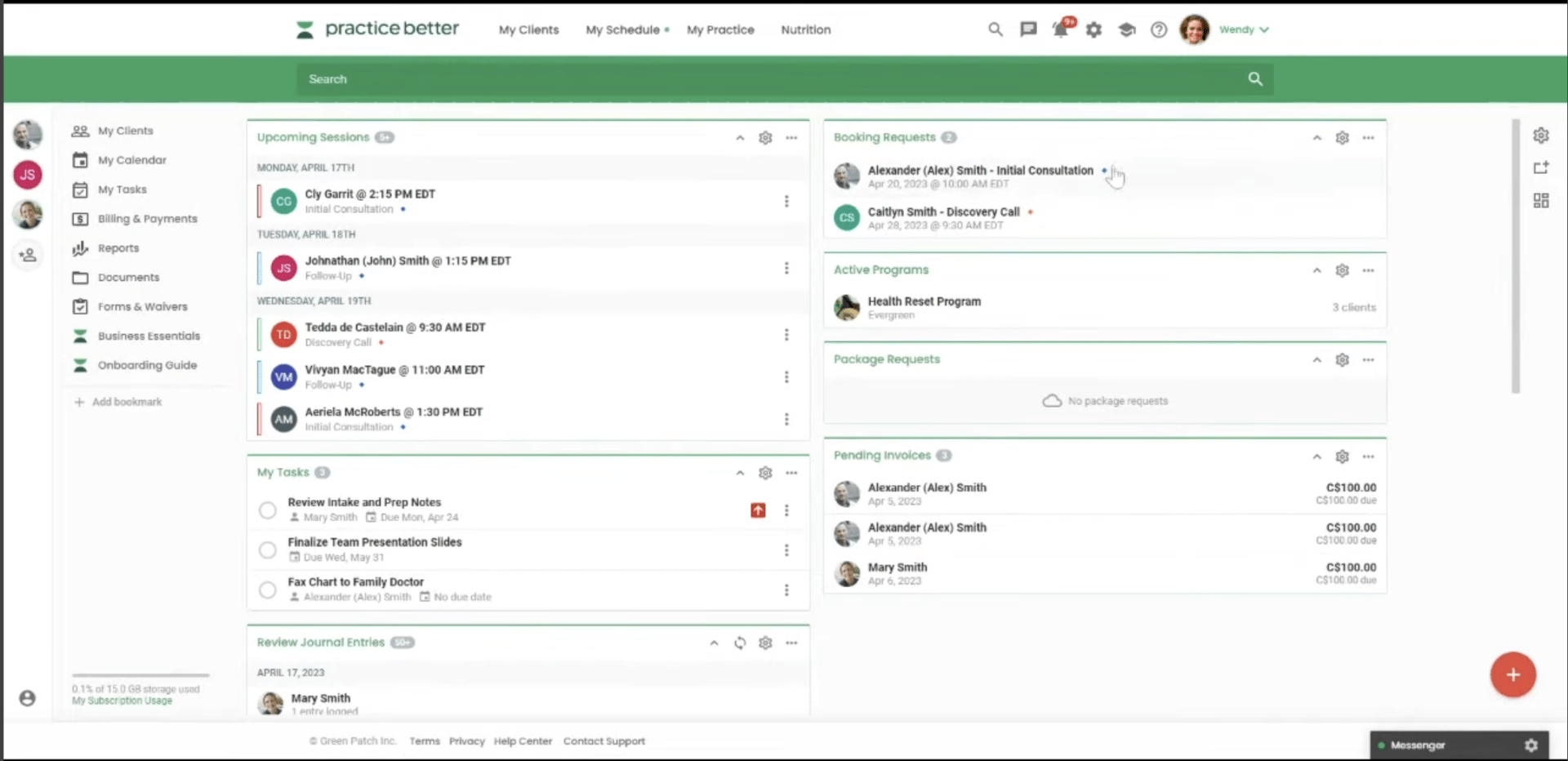Unlocking Design Success: The Best CRM Systems for Small Design Businesses
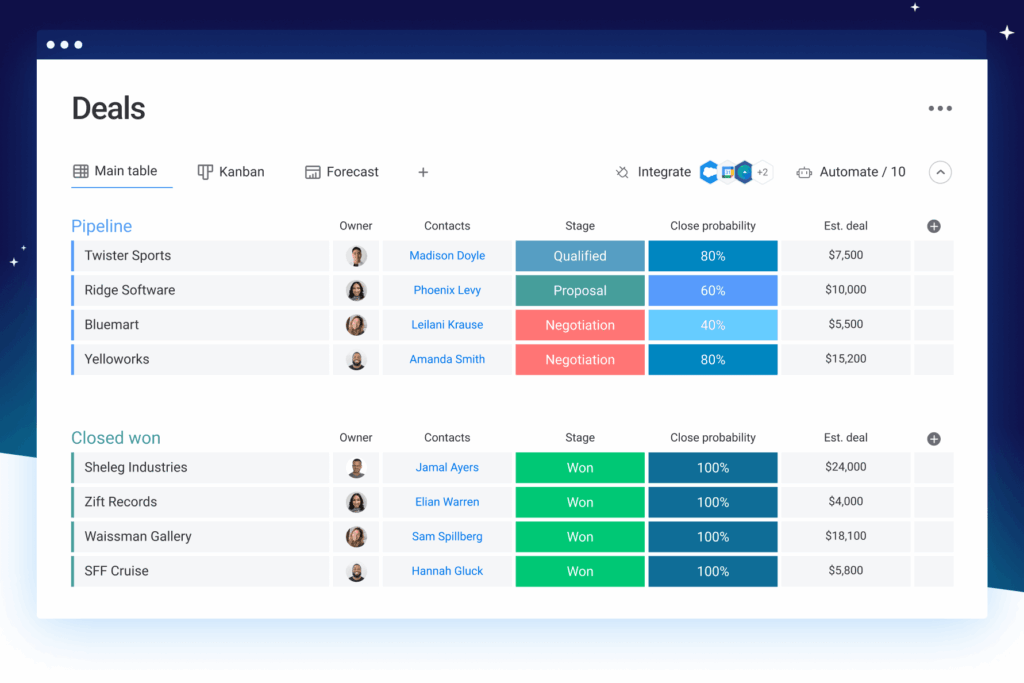
Introduction: Why a CRM is Your Design Studio’s Secret Weapon
So, you’re a designer. You’re creative, detail-oriented, and passionate about crafting beautiful and functional solutions. Whether you’re a graphic designer, web designer, interior designer, or something in between, you understand the importance of a strong client relationship. But let’s be honest: juggling projects, chasing invoices, managing client communication, and keeping track of all the moving parts can feel overwhelming. That’s where a Customer Relationship Management (CRM) system comes in – your design studio’s secret weapon for streamlined operations and sustainable growth.
A CRM is more than just a contact list. It’s a central hub for all your client interactions, project details, and financial records. It helps you stay organized, improve communication, and ultimately, deliver a better client experience. For small design businesses, the right CRM can be the difference between surviving and thriving. It frees up your time, allowing you to focus on what you do best: designing.
This article will delve into the best CRM systems specifically tailored for small design businesses. We’ll explore their features, pricing, and how they can revolutionize your workflow, client management, and overall business success. Get ready to discover how a CRM can transform your design studio from a chaotic workspace to a well-oiled machine.
The Core Benefits of a CRM for Designers
Before we dive into specific CRM recommendations, let’s highlight the core benefits that every design business can expect to gain from implementing a CRM system:
- Improved Client Communication: Centralized communication logs, automated email sequences, and reminders ensure you never miss a beat. You’ll have a complete history of every interaction, making it easier to personalize your communication and build stronger relationships.
- Enhanced Project Management: Track project progress, deadlines, and deliverables all in one place. CRM systems often integrate with project management tools, streamlining your workflow and keeping everyone on the same page.
- Efficient Lead Management: Capture leads, nurture them through the sales funnel, and convert them into paying clients. CRM systems help you stay organized and focused on the most promising prospects.
- Streamlined Invoicing and Payments: Generate invoices, track payments, and manage your finances with ease. Many CRM systems integrate with accounting software, simplifying your financial processes.
- Data-Driven Insights: Gain valuable insights into your business performance with detailed reports and analytics. Track key metrics like client acquisition cost, project profitability, and customer satisfaction.
- Increased Productivity: Automate repetitive tasks, reduce administrative overhead, and free up your time to focus on creative work.
- Better Client Experience: Provide a more personalized and responsive service, leading to increased client satisfaction and loyalty.
Top CRM Systems for Small Design Businesses: A Detailed Look
Now, let’s explore some of the best CRM systems specifically designed to meet the needs of small design businesses. We’ll analyze their key features, pricing, and suitability for different design specializations.
1. HubSpot CRM: The Free Powerhouse
Overview: HubSpot CRM is a popular choice for its user-friendliness and generous free plan. It offers a comprehensive suite of features, making it a strong contender for designers looking for a versatile and cost-effective solution. While its free plan has limitations, it’s more than enough to get started and manage your core client relationships.
Key Features:
- Contact Management: Store and organize all your client information, including contact details, company information, and interaction history.
- Deal Tracking: Manage your sales pipeline, track deals, and forecast revenue.
- Email Marketing: Send personalized email campaigns and track their performance.
- Website Integration: Capture leads from your website and track their activity.
- Task Management: Set reminders and track tasks to ensure you stay on top of your to-do list.
- Free Plan: Offers a surprisingly robust free plan with unlimited users and contacts.
Pricing: HubSpot offers a free plan and paid plans with increased features and capabilities. Paid plans start at around $45 per month.
Pros:
- User-friendly interface and intuitive design.
- Generous free plan with a wide range of features.
- Excellent integration with other marketing and sales tools.
- Scalable to accommodate growing businesses.
Cons:
- Free plan has limitations on features like marketing automation and reporting.
- Paid plans can become expensive as your business grows.
- Some advanced features may require additional integrations.
Best for: Designers looking for a free or affordable CRM with a broad range of features and excellent ease of use. Ideal for those new to CRM systems.
2. Monday.com: Visual Project and Client Management
Overview: While not strictly a CRM, Monday.com’s visual project management capabilities make it an excellent choice for designers who want a highly visual and collaborative platform for managing both projects and clients. Its flexibility allows you to customize it to your specific needs.
Key Features:
- Visual Boards: Organize projects, clients, and tasks using customizable boards.
- Project Tracking: Monitor project progress, deadlines, and deliverables with ease.
- Client Communication: Centralize client communication within the platform.
- Automation: Automate repetitive tasks to save time and improve efficiency.
- Integration: Integrates with a wide range of other tools, including email, calendar, and file storage services.
- Collaboration: Facilitate teamwork and collaboration among your team members.
Pricing: Monday.com offers a free plan for individuals and paid plans with increased features and users. Paid plans start at around $9 per user per month.
Pros:
- Highly visual and intuitive interface.
- Excellent project management capabilities.
- Flexible and customizable to fit your specific needs.
- Strong collaboration features.
Cons:
- Not a traditional CRM, so some CRM features may be limited.
- Can be overwhelming for beginners due to its extensive features.
- Pricing can become expensive as your team grows.
Best for: Design businesses that prioritize visual project management and collaboration, and want a platform that can handle both project and client management.
3. Pipedrive: Sales-Focused CRM for Design Agencies
Overview: Pipedrive is a sales-focused CRM designed to help businesses manage their sales pipeline and close more deals. It’s a great option for design agencies that want to streamline their sales process and improve their conversion rates.
Key Features:
- Visual Sales Pipeline: Track deals through a visual sales pipeline, making it easy to identify bottlenecks and opportunities.
- Contact Management: Store and organize client information, including contact details and interaction history.
- Email Integration: Integrate with your email provider to track email conversations and automate follow-ups.
- Deal Tracking: Monitor the progress of deals and set reminders for important tasks.
- Reporting and Analytics: Gain insights into your sales performance with detailed reports and analytics.
- Workflow Automation: Automate repetitive tasks to save time and improve efficiency.
Pricing: Pipedrive offers several paid plans, starting at around $12.50 per user per month.
Pros:
- Intuitive and easy-to-use interface.
- Focus on sales pipeline management.
- Strong email integration and automation capabilities.
- Good value for the price.
Cons:
- May not have all the features of a full-fledged CRM.
- Can be less suitable for businesses that don’t prioritize sales.
- Limited free trial.
Best for: Design agencies that want to improve their sales process, track deals, and close more clients. Ideal for those focused on lead generation and conversion.
4. Zoho CRM: A Comprehensive and Affordable Solution
Overview: Zoho CRM is a comprehensive CRM system that offers a wide range of features at an affordable price. It’s a great option for designers who want a feature-rich CRM without breaking the bank.
Key Features:
- Contact Management: Store and organize client information, including contact details, company information, and interaction history.
- Lead Management: Capture leads, nurture them through the sales funnel, and convert them into paying clients.
- Sales Automation: Automate repetitive sales tasks, such as email follow-ups and task creation.
- Marketing Automation: Run email campaigns, track website activity, and nurture leads.
- Project Management: Manage projects, track deadlines, and collaborate with your team.
- Integration: Integrates with a wide range of other tools, including email, calendar, and accounting software.
Pricing: Zoho CRM offers a free plan and several paid plans, starting at around $14 per user per month.
Pros:
- Comprehensive feature set at an affordable price.
- Strong marketing automation capabilities.
- Excellent integration with other Zoho apps.
- Scalable to accommodate growing businesses.
Cons:
- Interface can be a bit overwhelming for beginners.
- Some advanced features may require additional add-ons.
- Customer support can be slow at times.
Best for: Designers looking for a comprehensive and affordable CRM with a wide range of features, including sales and marketing automation. Ideal for those wanting a full-featured system.
5. Freshsales: User-Friendly CRM with Built-in Phone
Overview: Freshsales is known for its user-friendly interface and its built-in phone system, making it a great choice for designers who want to streamline their communication and sales processes. It focuses on making sales interactions easy and efficient.
Key Features:
- Contact Management: Store and manage client contact information.
- Lead Scoring: Prioritize leads based on their engagement and behavior.
- Sales Automation: Automate tasks such as email follow-ups and task creation.
- Built-in Phone: Make and receive calls directly from the CRM.
- Reporting and Analytics: Track your sales performance with detailed reports and analytics.
- Email Tracking: Track email opens and clicks.
Pricing: Freshsales offers a free plan and paid plans, starting at around $15 per user per month.
Pros:
- User-friendly interface.
- Built-in phone system for easy communication.
- Strong sales automation capabilities.
- Good value for the price.
Cons:
- May not have all the features of a more comprehensive CRM.
- Limited free plan.
- Can be less suitable for businesses that don’t prioritize phone calls.
Best for: Design businesses that want a user-friendly CRM with a built-in phone system for easy communication and sales tracking. Ideal for those who rely on phone calls for client interactions.
Choosing the Right CRM: Key Considerations
Selecting the right CRM is a crucial decision. Before making a choice, carefully consider the following factors:
- Your Specific Needs: What are your most important priorities? Are you focused on sales, project management, or client communication? Choose a CRM that aligns with your specific needs and goals.
- Your Budget: CRM systems range in price from free to hundreds of dollars per month. Determine your budget and choose a CRM that fits within your financial constraints. Remember to factor in the cost of potential add-ons or integrations.
- Ease of Use: A CRM should be easy to learn and use. If you’re not tech-savvy, choose a CRM with a user-friendly interface and intuitive design. Consider the learning curve for yourself and your team.
- Features and Functionality: Evaluate the features and functionality offered by each CRM. Does it offer the tools you need to manage your clients, projects, and sales? Make a list of the features that are essential for your business.
- Integration: Does the CRM integrate with the other tools you use, such as your email provider, accounting software, and project management tools? Seamless integration can streamline your workflow and save you time.
- Scalability: Choose a CRM that can grow with your business. Consider whether the CRM can accommodate your future needs as your client base expands and your business evolves.
- Customer Support: Ensure the CRM provider offers adequate customer support. Look for options like email, phone, and chat support, as well as helpful documentation and tutorials.
- Reviews and Ratings: Read reviews and ratings from other users to get a sense of the CRM’s strengths and weaknesses. See what other designers are saying about their experiences.
- Free Trials and Demos: Take advantage of free trials and demos to test out the CRM before you commit to a paid plan. This will allow you to experience the interface and features firsthand.
Implementing Your CRM: Best Practices for a Smooth Transition
Once you’ve chosen your CRM, successful implementation is key to maximizing its benefits. Here are some best practices to ensure a smooth transition:
- Plan Your Implementation: Before you begin, develop a detailed implementation plan. Define your goals, identify the data you need to migrate, and create a timeline for the implementation process.
- Data Migration: Clean and organize your existing client data before importing it into the CRM. This will ensure the accuracy and integrity of your data.
- Training: Train your team on how to use the CRM. Provide clear instructions, tutorials, and ongoing support to ensure everyone is comfortable using the system.
- Customization: Customize the CRM to meet your specific needs. Configure the fields, workflows, and reports to reflect your business processes.
- Integration: Integrate the CRM with your other tools, such as your email provider, accounting software, and project management tools.
- Testing: Test the CRM thoroughly to ensure it’s working properly. Identify and resolve any issues before going live.
- Ongoing Monitoring: Monitor your CRM usage and performance regularly. Track key metrics like client acquisition cost, project profitability, and customer satisfaction.
- Feedback and Iteration: Gather feedback from your team and make adjustments to the CRM as needed. Continuously improve your CRM setup to optimize its effectiveness.
Conclusion: Design Your Success with the Right CRM
Choosing and implementing the right CRM is a significant investment in your design business. By streamlining your client management, project workflows, and sales processes, a CRM can free up your time, improve your efficiency, and ultimately, help you achieve greater success. Consider the options outlined above, evaluate your specific needs, and choose the CRM that best aligns with your goals. With the right CRM in place, you’ll be well-equipped to grow your design business and create lasting client relationships.
The world of design is constantly evolving, and so should your business practices. Embrace the power of a CRM, and watch your design studio flourish. Your clients, and your bottom line, will thank you for it.