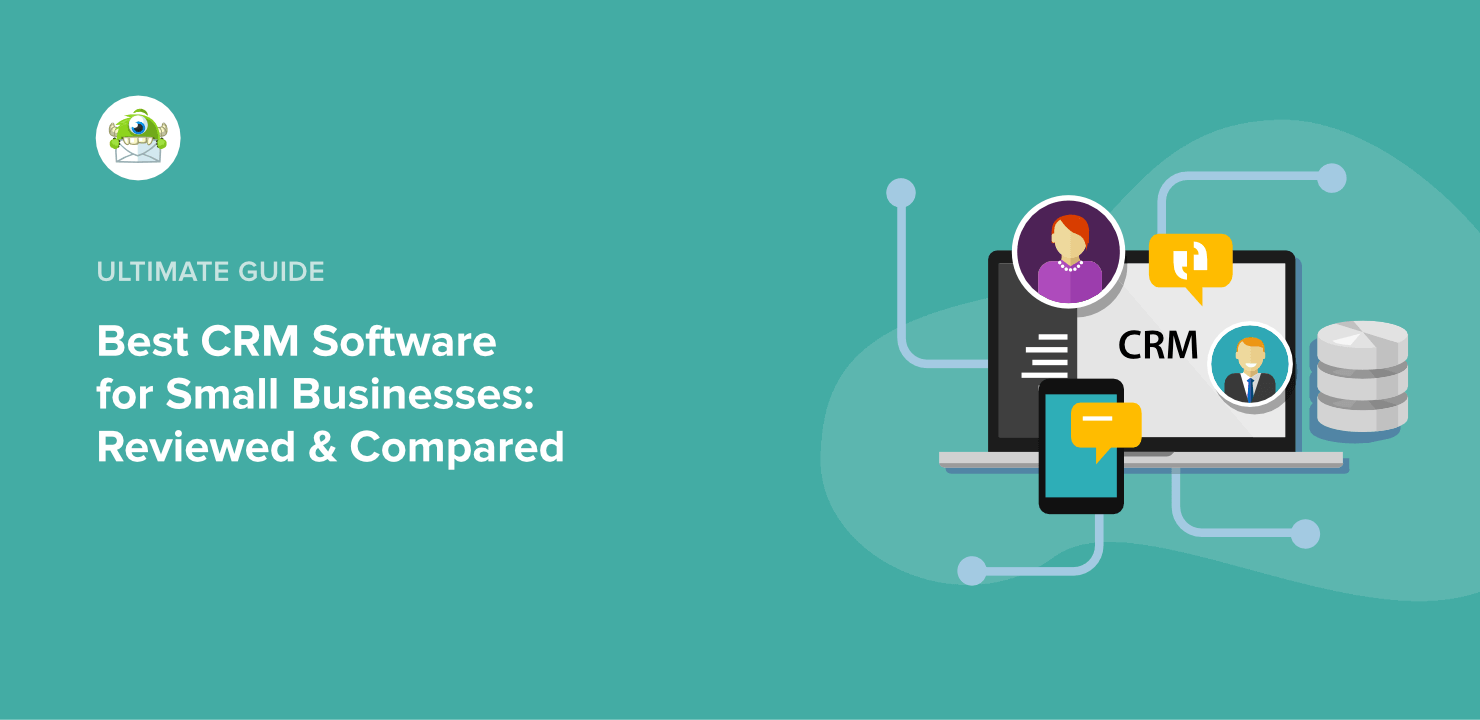Introduction: The Small Marketer’s Superhero
In the dynamic world of digital marketing, small marketers face a unique set of challenges. They need to juggle multiple tasks, from lead generation and nurturing to customer relationship management and sales tracking, all while often working with limited resources. This is where a Customer Relationship Management (CRM) system becomes invaluable. It’s not just a software; it’s a strategic partner, a digital sidekick that helps you stay organized, efficient, and focused on what truly matters: growing your business. Choosing the right CRM can feel daunting, so we’re here to guide you through the best options specifically tailored for small marketers in 2024.
Why a CRM is Crucial for Small Marketing Teams
Before diving into the specifics, let’s underscore the ‘why.’ A CRM is more than just a contact database; it’s the central nervous system of your marketing efforts. Here’s why it’s absolutely essential for small marketers:
- Centralized Customer Data: Say goodbye to scattered spreadsheets and siloed information. A CRM consolidates all customer interactions, preferences, and purchase history in one place.
- Improved Lead Management: Track leads through the sales funnel, automate follow-ups, and ensure no potential customer falls through the cracks.
- Enhanced Customer Segmentation: Segment your audience based on demographics, behavior, and interests, enabling you to deliver targeted marketing messages.
- Streamlined Sales Processes: Automate repetitive tasks, manage sales pipelines, and gain insights into your sales performance.
- Boosted Productivity: Free up valuable time by automating tasks like email marketing and appointment scheduling.
- Data-Driven Decision Making: Access real-time data and analytics to understand what’s working and what’s not, enabling you to make informed decisions.
- Increased Customer Loyalty: By providing personalized experiences and proactive support, you can build stronger relationships with your customers.
In essence, a CRM empowers small marketers to do more with less, making them more competitive and better equipped to achieve their business goals.
Key Features to Look for in a CRM for Small Marketers
Not all CRM systems are created equal. When selecting a CRM, it’s crucial to consider the specific needs of your small marketing team. Here are the essential features to prioritize:
1. Contact Management
This is the foundation of any CRM. It should allow you to:
- Store and organize contact information (names, email addresses, phone numbers, etc.).
- Add custom fields to capture specific data relevant to your business.
- Segment contacts based on various criteria.
- Track interactions, such as emails, calls, and meetings.
2. Lead Management
A robust lead management system should enable you to:
- Capture leads from various sources (website forms, social media, etc.).
- Score leads based on their behavior and engagement.
- Automate lead nurturing campaigns.
- Track leads through the sales pipeline.
3. Sales Automation
Sales automation features can save you significant time and effort. Look for a CRM that offers:
- Automated email sequences.
- Task management and reminders.
- Sales pipeline management.
- Deal tracking.
4. Marketing Automation
Marketing automation tools can help you streamline your marketing efforts. Key features include:
- Email marketing campaigns.
- Landing page creation.
- Social media integration.
- Workflow automation.
5. Reporting and Analytics
Data is your friend. Your CRM should provide:
- Customizable dashboards.
- Sales reports.
- Marketing performance metrics.
- Real-time insights.
6. Integrations
The ability to integrate with other tools is crucial. Look for integrations with:
- Email marketing platforms (e.g., Mailchimp, Constant Contact).
- Social media platforms.
- Website builders (e.g., WordPress, Wix).
- Accounting software (e.g., QuickBooks, Xero).
7. User-Friendliness and Ease of Use
A complex CRM can be more trouble than it’s worth. Choose a system that is intuitive, easy to navigate, and requires minimal training.
8. Scalability
As your business grows, your CRM should be able to scale with you. Consider whether the system can accommodate an increasing number of users, contacts, and features.
9. Mobile Accessibility
Access your CRM on the go. Ensure the system has a mobile app or is optimized for mobile devices.
10. Pricing
Consider your budget and choose a CRM that offers a pricing plan that fits your needs. Many CRMs offer free or affordable plans for small businesses.
Top CRM Systems for Small Marketers in 2024: A Detailed Breakdown
Now, let’s explore some of the best CRM systems specifically tailored for small marketers in 2024. We’ll consider factors like ease of use, features, pricing, and integrations to help you make an informed decision.
1. HubSpot CRM
Overview: HubSpot CRM is a popular choice for small businesses, known for its user-friendly interface and comprehensive features. It offers a free plan that’s surprisingly robust, making it an excellent starting point for new marketers.
Key Features:
- Free CRM: Offers a generous free plan with unlimited users and contacts.
- Contact Management: Stores detailed contact information and interaction history.
- Lead Management: Tracks leads through the sales funnel and provides lead scoring.
- Sales Automation: Automates tasks like email follow-ups and appointment scheduling.
- Marketing Automation: Offers email marketing, landing page creation, and basic automation workflows.
- Reporting and Analytics: Provides customizable dashboards and reporting tools.
- Integrations: Integrates with a wide range of popular tools, including Gmail, Outlook, and social media platforms.
Pros:
- Free plan with extensive features.
- User-friendly interface.
- Excellent customer support.
- Comprehensive features for both sales and marketing.
- Strong integrations.
Cons:
- The free plan has limitations on certain features.
- More advanced features require paid plans.
Pricing: HubSpot offers a free plan, as well as paid plans with more advanced features, starting at around $45 per month.
Verdict: HubSpot CRM is an outstanding choice for small marketers, especially those just starting out. The free plan is a game-changer, and the paid plans offer excellent value for the features they provide.
2. Zoho CRM
Overview: Zoho CRM is a versatile CRM system with a focus on affordability and customization. It offers a wide range of features and is suitable for businesses of all sizes.
Key Features:
- Contact Management: Organizes contact information and tracks interactions.
- Lead Management: Tracks leads and automates lead nurturing.
- Sales Automation: Automates sales processes and manages sales pipelines.
- Marketing Automation: Offers email marketing, social media integration, and workflow automation.
- Reporting and Analytics: Provides detailed reports and analytics.
- Customization: Highly customizable to fit your specific needs.
- Integrations: Integrates with various third-party apps, including Google Workspace and Microsoft Office 365.
Pros:
- Affordable pricing plans.
- Highly customizable.
- Comprehensive features.
- Excellent customer support.
- Strong integrations.
Cons:
- The interface can be overwhelming for new users.
- Some advanced features may require additional add-ons.
Pricing: Zoho CRM offers a free plan for up to three users, as well as paid plans starting at around $14 per user per month.
Verdict: Zoho CRM is an excellent option for small marketers seeking a feature-rich and customizable CRM at an affordable price. It’s a powerful tool that can grow with your business.
3. Freshsales (Freshworks CRM)
Overview: Freshsales, part of the Freshworks suite, is a sales-focused CRM known for its intuitive interface and ease of use. It’s designed to help sales teams close deals faster.
Key Features:
- Contact Management: Stores and organizes contact information.
- Lead Management: Tracks leads and automates lead nurturing.
- Sales Automation: Automates sales processes, manages sales pipelines, and provides deal insights.
- Built-in Phone and Email: Offers integrated phone and email functionalities.
- Reporting and Analytics: Provides real-time sales reports and analytics.
- User-Friendly Interface: Easy to learn and use.
- Integrations: Integrates with popular apps, including G Suite and Microsoft Office 365.
Pros:
- Intuitive and user-friendly interface.
- Strong sales-focused features.
- Integrated phone and email.
- Affordable pricing.
- Excellent customer support.
Cons:
- Fewer marketing automation features compared to other CRMs.
- Limited free plan.
Pricing: Freshsales offers a free plan for up to three users, as well as paid plans starting at around $15 per user per month.
Verdict: Freshsales is a great choice for small marketing teams that are heavily focused on sales. Its user-friendly interface and powerful sales features make it a valuable tool for closing deals.
4. Pipedrive
Overview: Pipedrive is a sales-focused CRM designed to help you manage your sales pipeline and close deals. It’s known for its visual interface and ease of use.
Key Features:
- Contact Management: Stores and organizes contact information.
- Lead Management: Tracks leads through the sales pipeline.
- Sales Automation: Automates sales processes, manages sales pipelines, and provides deal insights.
- Visual Sales Pipeline: Offers a visually appealing sales pipeline that makes it easy to track deals.
- Reporting and Analytics: Provides sales reports and analytics.
- Integrations: Integrates with various third-party apps, including G Suite and Microsoft Office 365.
Pros:
- User-friendly interface.
- Visual sales pipeline.
- Easy to set up and use.
- Strong sales-focused features.
Cons:
- Fewer marketing automation features.
- Limited customization options.
Pricing: Pipedrive offers a free trial, as well as paid plans starting at around $14.90 per user per month.
Verdict: Pipedrive is an excellent choice for small marketing teams with a strong focus on sales. Its visual interface and ease of use make it a valuable tool for managing your sales pipeline and closing deals.
5. Agile CRM
Overview: Agile CRM is an all-in-one CRM that combines sales, marketing, and customer service features into a single platform. It’s a good option for small businesses seeking a comprehensive solution.
Key Features:
- Contact Management: Stores and organizes contact information.
- Lead Management: Tracks leads and automates lead nurturing.
- Sales Automation: Automates sales processes and manages sales pipelines.
- Marketing Automation: Offers email marketing, landing page creation, and workflow automation.
- Customer Service: Provides help desk and live chat features.
- Reporting and Analytics: Provides detailed reports and analytics.
- Integrations: Integrates with various third-party apps, including Gmail, Outlook, and social media platforms.
Pros:
- All-in-one platform with sales, marketing, and customer service features.
- Affordable pricing.
- User-friendly interface.
Cons:
- The interface can feel a bit cluttered.
- Some advanced features may require additional add-ons.
Pricing: Agile CRM offers a free plan for up to 10 users, as well as paid plans starting at around $9.99 per user per month.
Verdict: Agile CRM is a good choice for small businesses seeking an all-in-one CRM solution that combines sales, marketing, and customer service features. It offers excellent value for the price.
Choosing the Right CRM: A Step-by-Step Guide
Selecting the perfect CRM can be a game-changer for your small marketing team. Here’s a step-by-step guide to help you make the right decision:
1. Define Your Needs and Goals
Before you start evaluating CRMs, take the time to clearly define your needs and goals. What specific problems are you trying to solve? What are your key performance indicators (KPIs)? What features are essential for your business?
Ask yourself these questions:
- What are the biggest pain points in your current marketing and sales processes?
- What data do you need to track to measure your success?
- What level of automation do you require?
- What integrations are essential for your business?
Answering these questions will help you create a list of must-have features and prioritize your needs.
2. Research and Compare CRM Systems
Once you have a clear understanding of your needs, it’s time to research different CRM systems. Read reviews, compare features, and explore pricing plans. Consider the following:
- Ease of Use: How intuitive is the interface? Is it easy to navigate and learn?
- Features: Does the CRM offer the features you need, such as contact management, lead management, sales automation, and marketing automation?
- Integrations: Does the CRM integrate with the other tools you use, such as email marketing platforms, social media platforms, and accounting software?
- Pricing: Does the pricing plan fit your budget?
- Customer Support: Does the CRM offer good customer support?
- Scalability: Can the CRM scale with your business as it grows?
Create a spreadsheet to compare the different CRMs side-by-side. This will help you evaluate the pros and cons of each system.
3. Take Advantage of Free Trials and Demos
Most CRM systems offer free trials or demos. This is an excellent opportunity to test the system and see if it’s a good fit for your business. During the trial, try out the features, explore the interface, and see how easy it is to use. Pay attention to the following:
- User Experience: Is the interface intuitive and user-friendly?
- Features: Do the features meet your needs?
- Performance: Is the system fast and reliable?
- Customer Support: Is customer support responsive and helpful?
Take notes and document your experience. This will help you make a more informed decision.
4. Consider Your Team’s Needs
Involve your team in the decision-making process. Get their input on the features and usability of the different CRMs. Consider the following:
- Training: How much training will your team need to learn the system?
- Accessibility: Does the system offer mobile access?
- Collaboration: Does the system facilitate collaboration among team members?
The CRM should be easy for your team to adopt and use. If your team doesn’t embrace the system, it won’t be effective.
5. Choose the Right CRM and Implement It
Once you’ve evaluated the different CRM systems, it’s time to choose the one that best fits your needs. Before you start implementing the CRM, develop a detailed implementation plan. This plan should include:
- Data Migration: How will you migrate your existing data to the new CRM?
- Training: How will you train your team on the new system?
- Customization: How will you customize the system to fit your specific needs?
- Testing: How will you test the system to ensure it’s working correctly?
Proper implementation is crucial for the success of your CRM. Take the time to plan and execute the implementation carefully.
6. Ongoing Optimization and Review
Once the CRM is implemented, don’t just set it and forget it. Regularly review your CRM usage and performance. Identify areas for improvement and make adjustments as needed. Consider the following:
- Data Accuracy: Are your data accurate and up-to-date?
- User Adoption: Are your team members using the system effectively?
- Performance: Is the system helping you achieve your goals?
- Integration: Are the integrations working correctly?
By continuously optimizing and reviewing your CRM usage, you can ensure that it remains a valuable tool for your small marketing team.
Tips for Maximizing Your CRM’s Impact
Once you’ve chosen and implemented your CRM, here are some tips to help you maximize its impact:
- Clean Your Data: Regularly clean and update your contact data to ensure accuracy.
- Use Segmentation: Segment your contacts based on demographics, behavior, and interests to deliver targeted marketing messages.
- Automate Tasks: Automate repetitive tasks, such as email follow-ups and appointment scheduling, to save time and effort.
- Track Your KPIs: Monitor your key performance indicators (KPIs) to measure your success.
- Provide Training: Provide ongoing training to your team to help them use the CRM effectively.
- Integrate with Other Tools: Integrate your CRM with other tools, such as email marketing platforms and social media platforms, to streamline your workflows.
- Analyze Your Data: Analyze your CRM data to gain insights into your customers and your marketing performance.
- Stay Up-to-Date: Stay up-to-date on the latest CRM features and best practices.
By following these tips, you can ensure that your CRM becomes a valuable asset for your small marketing team.
Conclusion: Empowering Your Marketing Success
Choosing the right CRM is a pivotal decision for any small marketer. It’s an investment that can streamline your operations, improve customer relationships, and ultimately, drive growth. By carefully considering your needs, researching the available options, and implementing the system effectively, you can unlock the full potential of a CRM and transform your marketing efforts. Remember, the best CRM is the one that aligns with your specific business goals and empowers you to connect with your customers in meaningful ways. In 2024 and beyond, the right CRM will be your secret weapon, helping you navigate the complexities of the marketing landscape and achieve lasting success. Don’t delay; start exploring your options today and empower your small marketing team to reach new heights!