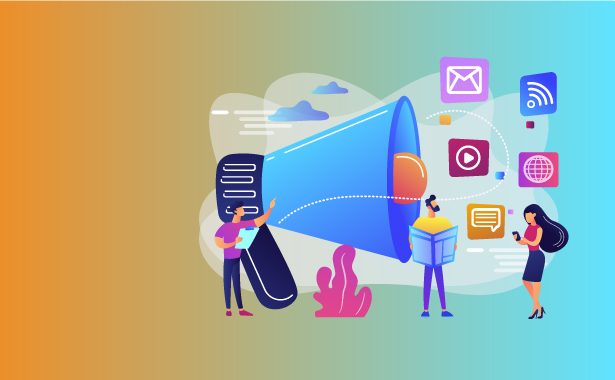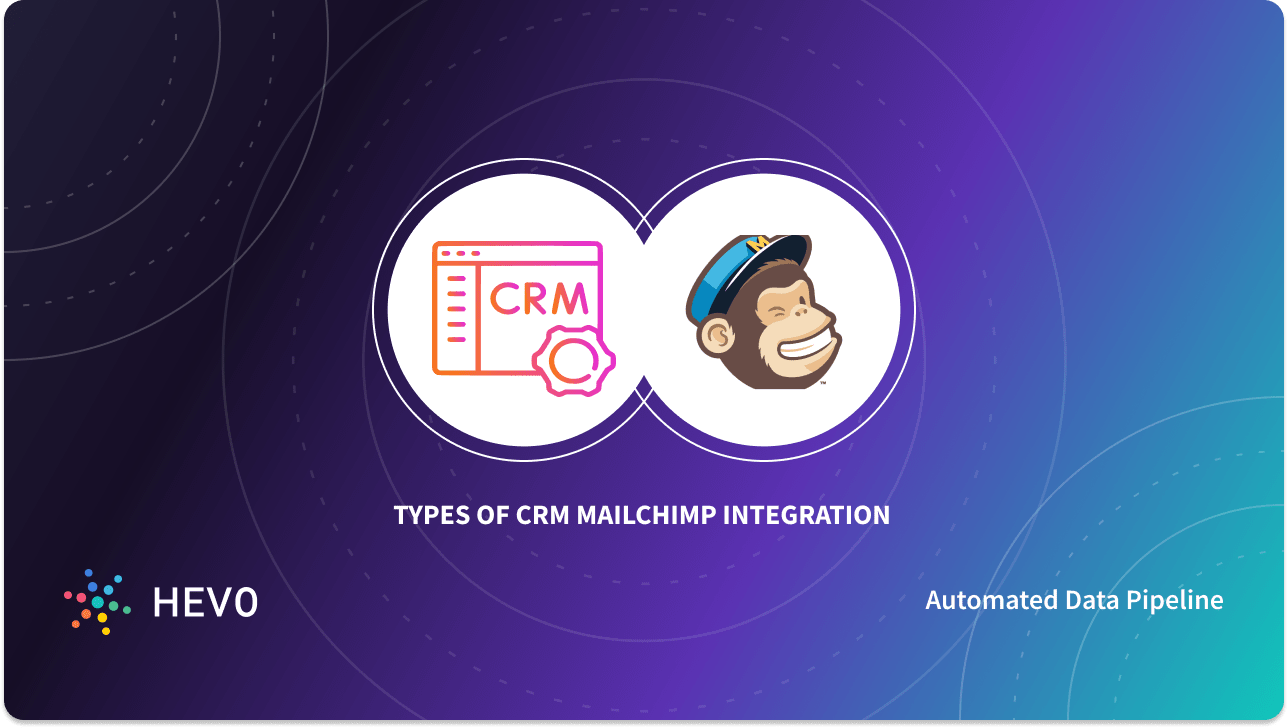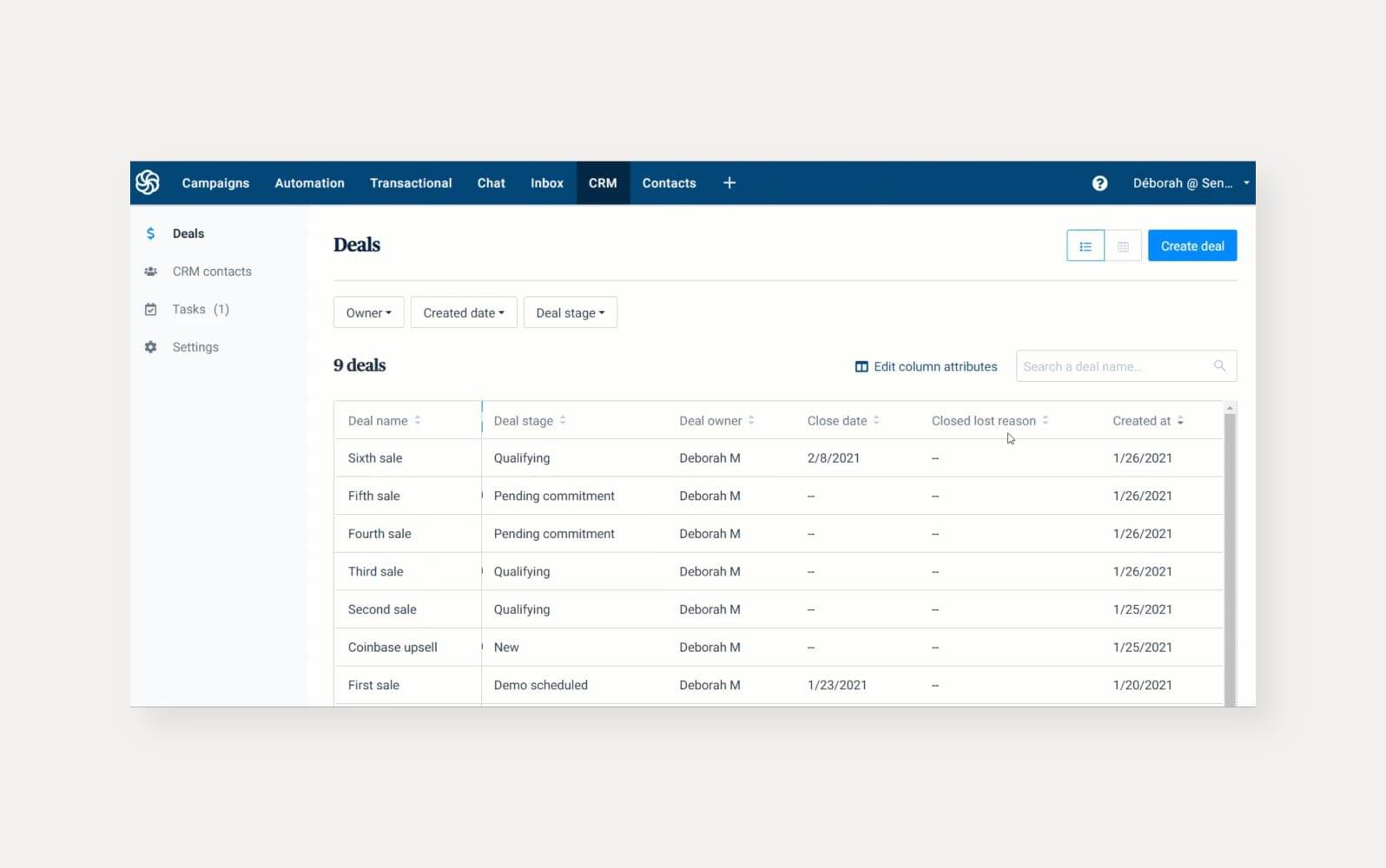Unlock Growth: The Ultimate Guide to CRM Integration Tools

In today’s fast-paced business environment, staying ahead of the curve is crucial. One of the most effective ways to do this is by streamlining your operations and maximizing efficiency. This is where Customer Relationship Management (CRM) integration tools come into play. They are the unsung heroes of modern business, connecting disparate systems and unlocking a wealth of potential. This comprehensive guide will delve deep into the world of CRM integration tools, providing you with the knowledge and insights you need to choose the right tools and leverage them for exponential growth.
Understanding the Power of CRM Integration
Before we dive into the specifics of various tools, let’s establish a solid understanding of what CRM integration actually entails. At its core, CRM integration is the process of connecting your CRM system with other software applications and platforms that your business relies on. Think of it as creating a seamless flow of data between all your essential tools, eliminating data silos and providing a unified view of your customers and business processes.
Why is this so important? Consider the common scenario where sales teams use a CRM, marketing teams rely on an email marketing platform, and customer support teams utilize a separate ticketing system. Without integration, these teams often operate in isolation, leading to:
- Data redundancy: The same customer information might be entered multiple times in different systems, leading to inconsistencies and errors.
- Lack of visibility: Teams lack a holistic view of the customer journey, making it difficult to personalize interactions and deliver exceptional experiences.
- Inefficiency: Manually transferring data between systems consumes valuable time and resources, hindering productivity.
- Missed opportunities: Without a unified view, businesses may miss valuable insights and opportunities to improve their sales, marketing, and customer service efforts.
CRM integration tools act as the bridge, connecting these systems and facilitating the smooth flow of data. The advantages are numerous, including:
- Improved Data Accuracy: Eliminate manual data entry and reduce the risk of errors.
- Enhanced Customer Experience: Provide personalized and consistent interactions across all touchpoints.
- Increased Efficiency: Automate tasks and eliminate data silos, freeing up time for more strategic initiatives.
- Better Decision-Making: Gain real-time insights into customer behavior and business performance.
- Increased Sales & Revenue: Improve sales productivity, close more deals, and boost revenue.
Key Features to Look for in CRM Integration Tools
When selecting a CRM integration tool, it’s essential to carefully consider your specific business needs and the features that will be most beneficial to your organization. Here are some critical features to look for:
1. Pre-built Integrations
The best integration tools offer pre-built integrations with popular applications, such as:
- Email Marketing Platforms: (e.g., Mailchimp, HubSpot, Sendinblue) – Sync contact information, track email engagement, and automate marketing campaigns.
- Accounting Software: (e.g., QuickBooks, Xero) – Automate invoice generation, track payments, and gain a complete view of your financial data.
- E-commerce Platforms: (e.g., Shopify, WooCommerce) – Synchronize customer data, track orders, and personalize the shopping experience.
- Social Media Platforms: (e.g., Facebook, LinkedIn, Twitter) – Monitor social media activity, track leads, and engage with customers.
- Help Desk/Customer Service Software: (e.g., Zendesk, Freshdesk) – Centralize customer support interactions, track ticket resolution times, and improve customer satisfaction.
Pre-built integrations save you time and effort by eliminating the need for custom coding or complex configurations. This allows you to get up and running quickly, focusing on what matters most: growing your business.
2. Customization Options
While pre-built integrations are convenient, your business may have unique needs that require customization. Look for tools that offer:
- Custom Field Mapping: Map data fields between your CRM and other applications to ensure that data is transferred accurately.
- Workflow Automation: Create automated workflows to trigger actions based on specific events, such as sending an email when a new lead is created or updating a deal stage when a task is completed.
- API Access: Allow you to build custom integrations or connect to applications that are not supported by pre-built integrations.
The ability to customize integrations ensures that the tool fits your specific business processes and workflows, leading to greater efficiency and effectiveness.
3. Data Synchronization Capabilities
Data synchronization is at the heart of CRM integration. The tool you choose should offer flexible synchronization options, including:
- Real-time Synchronization: Data is updated instantly across all connected applications.
- Scheduled Synchronization: Data is synchronized at regular intervals (e.g., hourly, daily).
- Two-way Synchronization: Data can be transferred between your CRM and other applications in both directions.
The synchronization capabilities should be robust and reliable, ensuring that your data is always up-to-date and consistent across all your systems. Consider the frequency of updates needed and the volume of data that will be synchronized when evaluating synchronization options.
4. User-Friendly Interface
The integration tool should be easy to use, with an intuitive interface that allows you to set up and manage integrations without requiring extensive technical expertise. Look for features like:
- Drag-and-Drop Interface: Simplify the process of mapping data fields and creating workflows.
- Clear Documentation and Tutorials: Provide comprehensive guides and tutorials to help you get started and troubleshoot any issues.
- Responsive Customer Support: Offer prompt and helpful support to assist you with any questions or problems.
A user-friendly interface saves you time and reduces the learning curve, allowing you to focus on leveraging the tool to improve your business operations.
5. Security and Compliance
Data security is paramount. The integration tool should employ robust security measures to protect your sensitive data, including:
- Data Encryption: Encrypt data both in transit and at rest.
- Access Controls: Implement role-based access control to restrict access to sensitive data.
- Compliance with Data Privacy Regulations: (e.g., GDPR, CCPA) – Ensure that the tool complies with relevant data privacy regulations.
Choosing a tool that prioritizes security and compliance protects your business from data breaches and ensures that you meet your legal obligations.
Top CRM Integration Tools: A Comparative Overview
Now that we’ve covered the key features to look for, let’s take a look at some of the top CRM integration tools available on the market:
1. Zapier
Zapier is a popular and versatile integration platform that connects thousands of apps. Its user-friendly interface and extensive library of pre-built integrations make it a great choice for businesses of all sizes.
- Pros: Wide range of integrations, ease of use, affordable pricing plans.
- Cons: May require more steps for complex integrations, some advanced features are only available on higher-tier plans.
- Best for: Businesses looking for a general-purpose integration platform with a vast app library.
2. Make (formerly Integromat)
Make is a powerful integration platform that offers a more visual and flexible approach to building integrations. Its drag-and-drop interface and advanced features, such as conditional logic and data transformation, make it ideal for complex integrations.
- Pros: Visual workflow design, advanced features, robust data manipulation capabilities.
- Cons: Steeper learning curve than Zapier, pricing can be more expensive for high-volume usage.
- Best for: Businesses with complex integration needs and a desire for advanced workflow automation.
3. PieSync by HubSpot
PieSync, now part of HubSpot, focuses on two-way contact synchronization between CRM systems and other apps. It’s a great choice for businesses that need to keep their contact data synchronized across multiple platforms.
- Pros: Two-way contact sync, easy setup, excellent for synchronizing contact data.
- Cons: Limited to contact data synchronization, fewer integrations compared to Zapier or Make.
- Best for: Businesses that need to synchronize contact data between their CRM and other marketing or sales tools.
4. Automate.io
Automate.io is a user-friendly integration platform that offers a wide range of pre-built integrations and automation templates. It’s known for its ease of use and affordable pricing.
- Pros: User-friendly interface, pre-built automation templates, affordable pricing.
- Cons: Limited customization options compared to Make, fewer integrations compared to Zapier.
- Best for: Small to medium-sized businesses looking for a simple and affordable integration solution.
5. Dell Boomi
Dell Boomi is an enterprise-grade integration platform that offers a comprehensive set of features for large organizations. It’s designed for complex integrations and offers robust data transformation and governance capabilities.
- Pros: Enterprise-grade features, robust data transformation capabilities, strong security and compliance.
- Cons: Complex setup, higher pricing, requires technical expertise.
- Best for: Large enterprises with complex integration needs and a need for advanced data management capabilities.
Choosing the Right CRM Integration Tool for Your Business
Selecting the right CRM integration tool requires careful consideration of your specific needs and goals. Here’s a step-by-step approach to help you make the right decision:
1. Assess Your Needs
Begin by identifying the applications and platforms you need to integrate with your CRM. Make a list of all the data you want to synchronize and the workflows you want to automate. Consider the volume of data you’ll be synchronizing and the frequency of updates required. This will help you determine the features and capabilities you need in an integration tool.
2. Research and Compare Tools
Once you have a clear understanding of your needs, research the different CRM integration tools available on the market. Compare their features, pricing, and ease of use. Read reviews from other users and consider their experiences. Create a shortlist of potential tools that meet your requirements.
3. Evaluate Integrations
Check if the tool offers pre-built integrations with the applications you use. If not, determine the availability of custom integration options. Assess the flexibility of the tool to accommodate your specific workflows and data requirements. Ensure the tool can handle the volume of data you need to synchronize and offers the synchronization frequency you require.
4. Consider Pricing and Support
Evaluate the pricing plans of the different tools and choose the one that fits your budget and usage needs. Consider the level of customer support offered by each tool, including documentation, tutorials, and responsiveness of the support team. Ensure that the tool provides the level of support you need to successfully implement and maintain your integrations.
5. Test and Implement
Before committing to a tool, take advantage of free trials or demo accounts to test its features and functionality. Set up a pilot integration with a small subset of your data to ensure that it meets your needs and works as expected. Once you’re satisfied, implement the tool across your organization and begin synchronizing your data and automating your workflows.
Best Practices for Successful CRM Integration
Implementing CRM integration is not just about selecting a tool; it’s also about adopting best practices to ensure its success. Here are some key tips to keep in mind:
1. Plan Your Integration Strategy
Before you begin, develop a clear integration strategy that outlines your goals, objectives, and the specific integrations you want to implement. Define the scope of the integration, the data you’ll be synchronizing, and the workflows you want to automate. This will help you stay focused and avoid scope creep.
2. Clean and Organize Your Data
Before you begin synchronizing your data, ensure that your CRM and other applications contain clean and accurate data. This includes removing duplicate records, correcting errors, and standardizing data formats. Clean data is crucial for accurate reporting and effective decision-making.
3. Map Data Fields Carefully
When setting up your integrations, carefully map data fields between your CRM and other applications. Ensure that the data fields are mapped correctly to avoid data loss or errors. Test your integrations thoroughly to verify that data is being transferred accurately.
4. Automate Workflows Strategically
Identify the workflows that can be automated to save time and improve efficiency. Automate tasks such as lead creation, email marketing campaigns, and invoice generation. However, be careful not to over-automate, as this can lead to unintended consequences. Test your automated workflows thoroughly before deploying them across your organization.
5. Monitor and Maintain Your Integrations
Once your integrations are up and running, monitor their performance regularly. Check for any errors or issues that may arise. Update your integrations as needed to accommodate changes in your business processes or the applications you’re using. Keeping your integrations up-to-date ensures that they continue to function effectively.
6. Train Your Team
Ensure that your team members understand how to use the integrated systems and the workflows that have been automated. Provide them with training and documentation to help them get the most out of the integration. This will help them adopt the new systems and improve their productivity.
The Future of CRM Integration
The world of CRM integration is constantly evolving, with new technologies and trends emerging all the time. Here are some of the key developments to watch out for:
- Artificial Intelligence (AI): AI-powered integration tools can automate complex tasks, personalize customer interactions, and provide valuable insights.
- Low-Code/No-Code Platforms: These platforms make it easier for non-technical users to build and manage integrations, reducing the need for specialized coding skills.
- Increased Focus on Data Security and Privacy: As data breaches become more common, there will be a greater emphasis on security and compliance in CRM integration tools.
- Integration with Emerging Technologies: Integration tools will continue to evolve to support new technologies, such as the Internet of Things (IoT) and blockchain.
Staying informed about these trends will help you stay ahead of the curve and leverage the latest innovations to improve your business operations.
Conclusion: Embrace the Power of Integration
CRM integration tools are essential for businesses looking to thrive in today’s competitive landscape. By connecting your CRM with other critical applications, you can eliminate data silos, improve efficiency, enhance customer experiences, and drive revenue growth. By carefully selecting the right tools, implementing best practices, and staying informed about the latest trends, you can unlock the full potential of CRM integration and achieve your business goals.
Don’t let your data remain isolated. Embrace the power of integration and transform your business today!