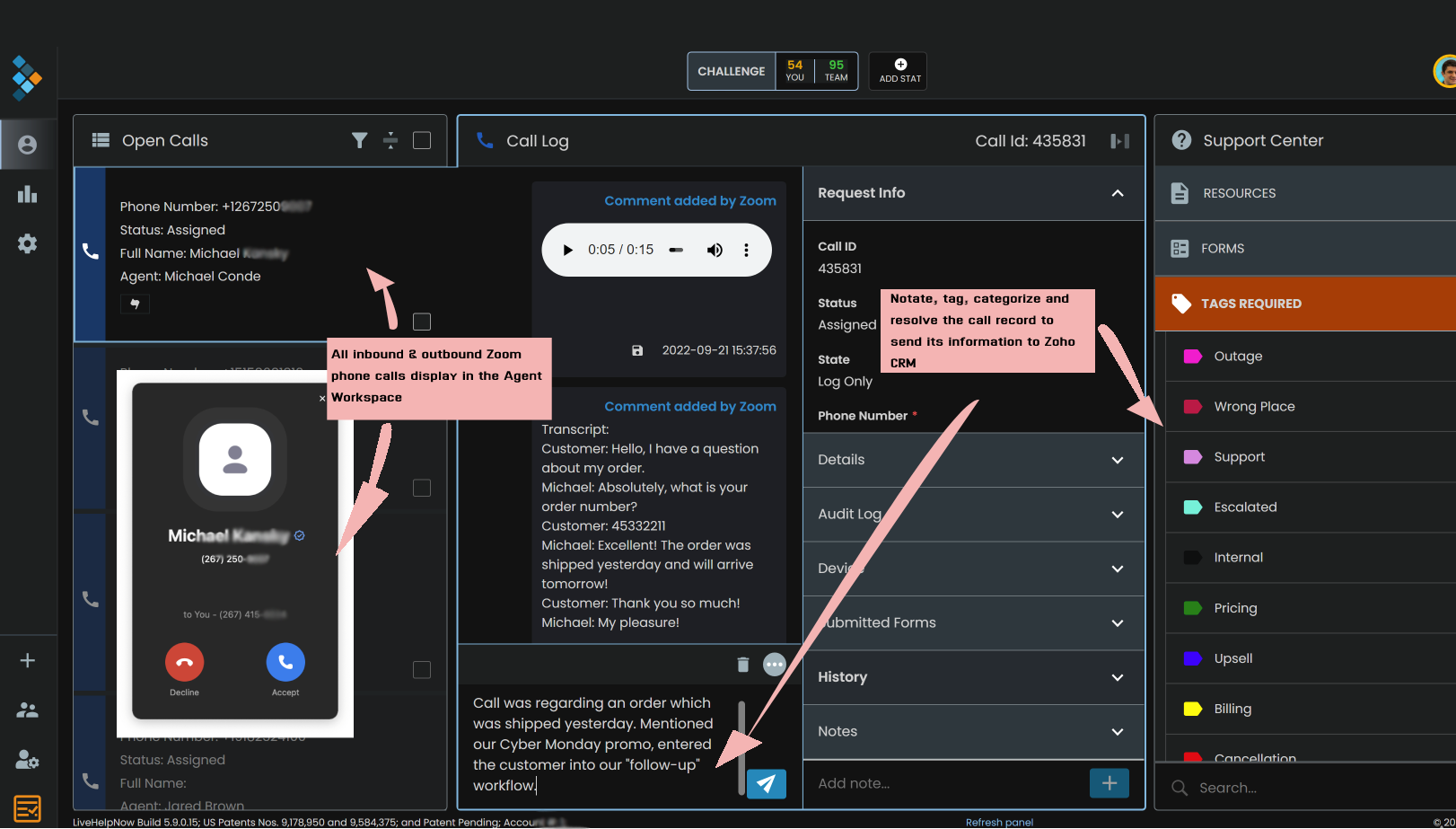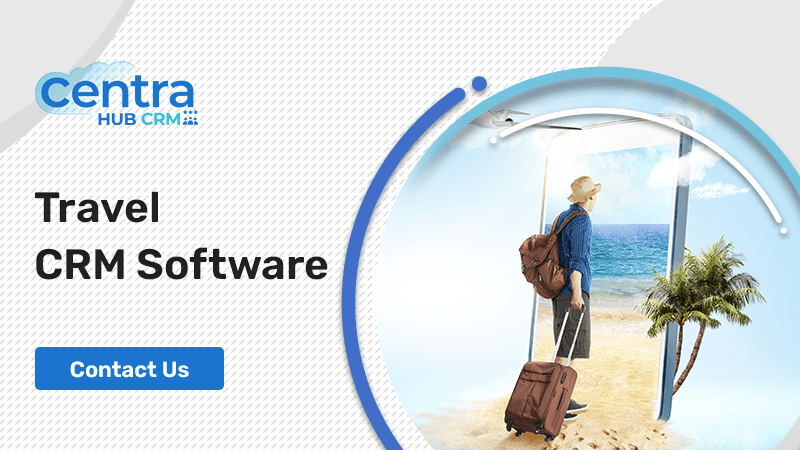Small Business CRM Accessibility in 2025: Navigating the Future of Customer Relationships

Small Business CRM Accessibility in 2025: Navigating the Future of Customer Relationships
The world of business is constantly evolving, and small businesses, in particular, need to be agile and adaptable to thrive. One of the most critical tools for success in today’s competitive landscape is a Customer Relationship Management (CRM) system. But it’s not just about having a CRM; it’s about having a CRM that’s accessible, user-friendly, and future-proof. As we look ahead to 2025, the landscape of CRM accessibility is poised for significant changes, driven by technological advancements, evolving customer expectations, and a growing emphasis on inclusivity. This article delves into the key aspects of small business CRM accessibility in 2025, exploring the trends, challenges, and opportunities that lie ahead.
The Current State of CRM Accessibility
Before we look into the future, it’s helpful to understand where we are now. CRM accessibility in 2023-2024 is a mixed bag. While many CRM providers offer basic accessibility features, such as screen reader compatibility and keyboard navigation, there’s still a considerable gap between what’s available and what’s truly accessible for all users. Accessibility isn’t just about ticking boxes; it’s about ensuring that everyone, regardless of their abilities, can use the system effectively and efficiently. This includes users with visual impairments, hearing impairments, motor impairments, and cognitive disabilities.
Some of the common accessibility challenges in current CRM systems include:
- Poor Color Contrast: Insufficient contrast between text and background colors can make it difficult for users with visual impairments to read content.
- Lack of Alt Text: Images without alternative text are meaningless for users of screen readers.
- Keyboard Navigation Issues: Complex interfaces can be difficult to navigate using a keyboard alone.
- Inconsistent Design: A lack of consistency in the user interface can lead to confusion and frustration.
- Complex User Interfaces: Overly complex interfaces can be difficult for users with cognitive disabilities to understand and use.
Despite these challenges, there’s a growing awareness of the importance of CRM accessibility. Many CRM providers are starting to prioritize accessibility in their development efforts, and there are also a number of third-party tools and plugins that can help improve accessibility.
Key Trends Shaping CRM Accessibility in 2025
The future of CRM accessibility in 2025 will be shaped by several key trends:
1. Artificial Intelligence (AI) and Machine Learning (ML)
AI and ML are already transforming the CRM landscape, and their impact on accessibility will be significant. AI can be used to personalize the user experience, provide real-time assistance, and automate tasks, making CRM systems more accessible and user-friendly. For example, AI-powered chatbots can provide voice-based navigation and support for users with visual impairments, and ML can be used to customize the user interface based on individual preferences and needs.
2. Voice Control and Natural Language Processing (NLP)
Voice control and NLP will become increasingly important for CRM accessibility. Users will be able to interact with CRM systems using voice commands, making it easier for users with motor impairments to access and manage their data. NLP will enable CRM systems to understand and respond to natural language queries, further enhancing the user experience.
3. Enhanced Mobile Accessibility
Mobile devices are becoming increasingly important for small businesses, and CRM systems need to be fully accessible on mobile platforms. This includes providing clear and concise information, optimizing the user interface for touchscreens, and supporting features like voice control and screen reader compatibility.
4. Increased Focus on Inclusive Design
Inclusive design is about designing products and services that are accessible to the widest possible range of users. In 2025, we can expect to see a greater focus on inclusive design principles in CRM development. This means considering the needs of all users, including those with disabilities, from the outset of the design process.
5. Rise of Accessibility-as-a-Service
Accessibility-as-a-Service (AaaS) is a model where accessibility features and services are provided by third-party vendors. This can include things like accessibility audits, training, and remediation services. AaaS can help small businesses improve the accessibility of their CRM systems without having to invest heavily in in-house expertise.
Challenges in Achieving CRM Accessibility in 2025
While the future of CRM accessibility looks promising, there are also several challenges that need to be addressed:
1. Cost and Resources
Implementing accessibility features can be costly and time-consuming. Small businesses may struggle to allocate the necessary resources to ensure their CRM systems are fully accessible.
2. Lack of Awareness
Many small business owners and CRM developers are still not fully aware of the importance of accessibility. This lack of awareness can lead to accessibility being overlooked or deprioritized.
3. Technical Complexity
Developing accessible CRM systems can be technically complex. It requires a deep understanding of accessibility standards and best practices, as well as the ability to implement these standards effectively.
4. Integration Issues
Many small businesses use a variety of different software and tools, and integrating accessibility features across all of these systems can be challenging.
5. Training and Education
Even with accessible CRM systems, users need to be trained on how to use the accessibility features effectively. This requires ongoing training and education.
Strategies for Small Businesses to Improve CRM Accessibility in 2025
Despite the challenges, there are several strategies that small businesses can use to improve the accessibility of their CRM systems:
1. Choose an Accessible CRM Provider
When selecting a CRM system, prioritize providers that offer a strong commitment to accessibility. Look for providers that have implemented accessibility features, such as screen reader compatibility, keyboard navigation, and sufficient color contrast. Review their accessibility statements and request accessibility audits to assess their commitment.
2. Conduct Accessibility Audits
Regularly conduct accessibility audits to identify and address any accessibility issues. This can be done in-house or by hiring a third-party accessibility consultant. Audits should cover all aspects of the CRM system, including the user interface, documentation, and training materials.
3. Train Employees on Accessibility
Provide training to employees on how to use the accessibility features of the CRM system and how to create accessible content. This training should cover topics such as screen reader navigation, keyboard shortcuts, and alternative text for images.
4. Implement Inclusive Design Principles
When designing or customizing the CRM system, follow inclusive design principles. This means considering the needs of all users, including those with disabilities, from the outset of the design process. Pay attention to things like color contrast, font size, and the use of clear and concise language.
5. Use Accessibility Testing Tools
Use accessibility testing tools to identify and fix accessibility issues. These tools can help you check for things like missing alt text, insufficient color contrast, and keyboard navigation problems.
6. Encourage User Feedback
Encourage users to provide feedback on the accessibility of the CRM system. This feedback can help you identify and address any accessibility issues that you may have missed.
7. Stay Up-to-Date on Accessibility Standards
Accessibility standards and best practices are constantly evolving. Stay up-to-date on the latest standards and best practices to ensure that your CRM system remains accessible.
8. Leverage AI and Automation for Accessibility
Explore how AI and automation can enhance accessibility. This could involve implementing AI-powered chatbots for voice-based navigation or using AI to personalize the user interface based on individual needs.
9. Prioritize Mobile Accessibility
Ensure your CRM system is fully accessible on mobile devices. This includes optimizing the user interface for touchscreens, providing clear and concise information, and supporting features like voice control and screen reader compatibility.
10. Consider Accessibility-as-a-Service
If you lack in-house accessibility expertise, consider using AaaS. These services can provide accessibility audits, training, and remediation services to help you improve the accessibility of your CRM system.
The Benefits of Accessible CRM for Small Businesses
Investing in CRM accessibility offers a multitude of benefits that extend beyond compliance. These benefits can significantly impact a small business’s bottom line and overall success:
1. Wider Reach and Market Expansion
An accessible CRM system allows small businesses to cater to a broader customer base, including individuals with disabilities. This inclusive approach opens up new market segments and increases the potential customer pool. Reaching a wider audience translates to increased sales opportunities and revenue growth.
2. Improved Customer Experience
Accessible CRM systems provide a better user experience for all users, not just those with disabilities. Features like clear navigation, intuitive interfaces, and customizable settings make it easier for everyone to access and manage customer data. This leads to increased customer satisfaction, loyalty, and positive word-of-mouth referrals.
3. Enhanced Employee Productivity
Accessible CRM systems can boost employee productivity by reducing the time and effort required to complete tasks. Features like keyboard navigation, screen reader compatibility, and voice control can streamline workflows and minimize errors. This allows employees to focus on more strategic activities, such as sales, marketing, and customer service.
4. Reduced Legal Risks
By making their CRM systems accessible, small businesses can reduce the risk of legal action related to accessibility non-compliance. Many countries and regions have laws and regulations that require businesses to make their digital content and services accessible to people with disabilities. Compliance with these regulations protects the business from potential lawsuits and penalties.
5. Positive Brand Image and Reputation
Demonstrating a commitment to accessibility can significantly enhance a small business’s brand image and reputation. It shows that the business values inclusivity and cares about its customers. This can attract new customers, improve customer loyalty, and strengthen relationships with stakeholders.
6. Increased Innovation
Designing for accessibility often leads to innovative solutions that benefit all users. For example, features like voice control and customizable interfaces can improve usability for everyone, not just those with disabilities. This can lead to a more user-friendly and efficient CRM system overall.
7. Improved Data Accuracy
Accessible CRM systems can contribute to improved data accuracy. Features like clear labels, intuitive forms, and error messages can reduce the likelihood of data entry errors. Accurate data is essential for making informed business decisions and providing effective customer service.
8. Cost Savings in the Long Run
While implementing accessibility features may require an initial investment, it can lead to cost savings in the long run. For example, accessible CRM systems can reduce the need for customer support, decrease the number of errors, and improve employee productivity. These savings can offset the initial investment and contribute to the overall profitability of the business.
The Role of Small Business Owners in Driving CRM Accessibility
Small business owners play a crucial role in driving CRM accessibility. They need to take proactive steps to ensure that their CRM systems are accessible and user-friendly for all employees and customers. Here are some key actions small business owners can take:
1. Educate Themselves
Small business owners should educate themselves about CRM accessibility, including the benefits, challenges, and best practices. They should stay informed about the latest accessibility standards and regulations and understand the needs of users with disabilities.
2. Set Clear Accessibility Goals
Establish clear accessibility goals and integrate them into the overall business strategy. This will help prioritize accessibility efforts and ensure that they are aligned with the business’s objectives. These goals should be measurable and achievable.
3. Advocate for Accessibility
Advocate for accessibility with CRM providers, employees, and customers. Communicate the importance of accessibility and encourage others to prioritize it. This can help create a culture of accessibility within the business.
4. Allocate Resources
Allocate sufficient resources, including time, budget, and personnel, to accessibility initiatives. This will ensure that the business has the necessary tools and expertise to implement and maintain accessible CRM systems.
5. Foster a Culture of Feedback
Create a culture of feedback where employees and customers can provide feedback on the accessibility of the CRM system. This feedback can be used to identify and address any accessibility issues and to continuously improve the user experience.
6. Partner with Accessibility Experts
Consider partnering with accessibility experts, such as consultants or auditors, to obtain guidance and support. These experts can provide valuable insights and help small businesses implement best practices for CRM accessibility.
7. Lead by Example
Lead by example and demonstrate a commitment to accessibility in all aspects of the business. This will inspire employees and customers and help create a more inclusive and welcoming environment.
The Future is Inclusive: Embracing CRM Accessibility in 2025 and Beyond
As we approach 2025, CRM accessibility is no longer a niche concern; it’s a fundamental requirement for businesses that want to thrive in the digital age. The trends we’ve explored, from AI and voice control to inclusive design and AaaS, are paving the way for a more accessible and user-friendly CRM experience for all.
Small businesses that embrace CRM accessibility in 2025 and beyond will be well-positioned to:
- Reach a wider audience: Tap into new markets and increase customer loyalty.
- Improve customer experience: Provide seamless and intuitive interactions.
- Enhance employee productivity: Empower employees to work efficiently.
- Reduce legal risks: Ensure compliance with accessibility regulations.
- Build a positive brand image: Showcase a commitment to inclusivity and social responsibility.
The journey towards CRM accessibility is ongoing, but the benefits are undeniable. By prioritizing accessibility, small businesses can create a more inclusive, efficient, and successful future for themselves, their employees, and their customers. The future is inclusive, and CRM accessibility is the key to unlocking its full potential. Now is the time to act, to learn, to adapt, and to build a CRM experience that works for everyone. The rewards are well worth the effort, and the future of your small business may well depend on it.
Don’t get left behind. Start planning your CRM accessibility strategy today!