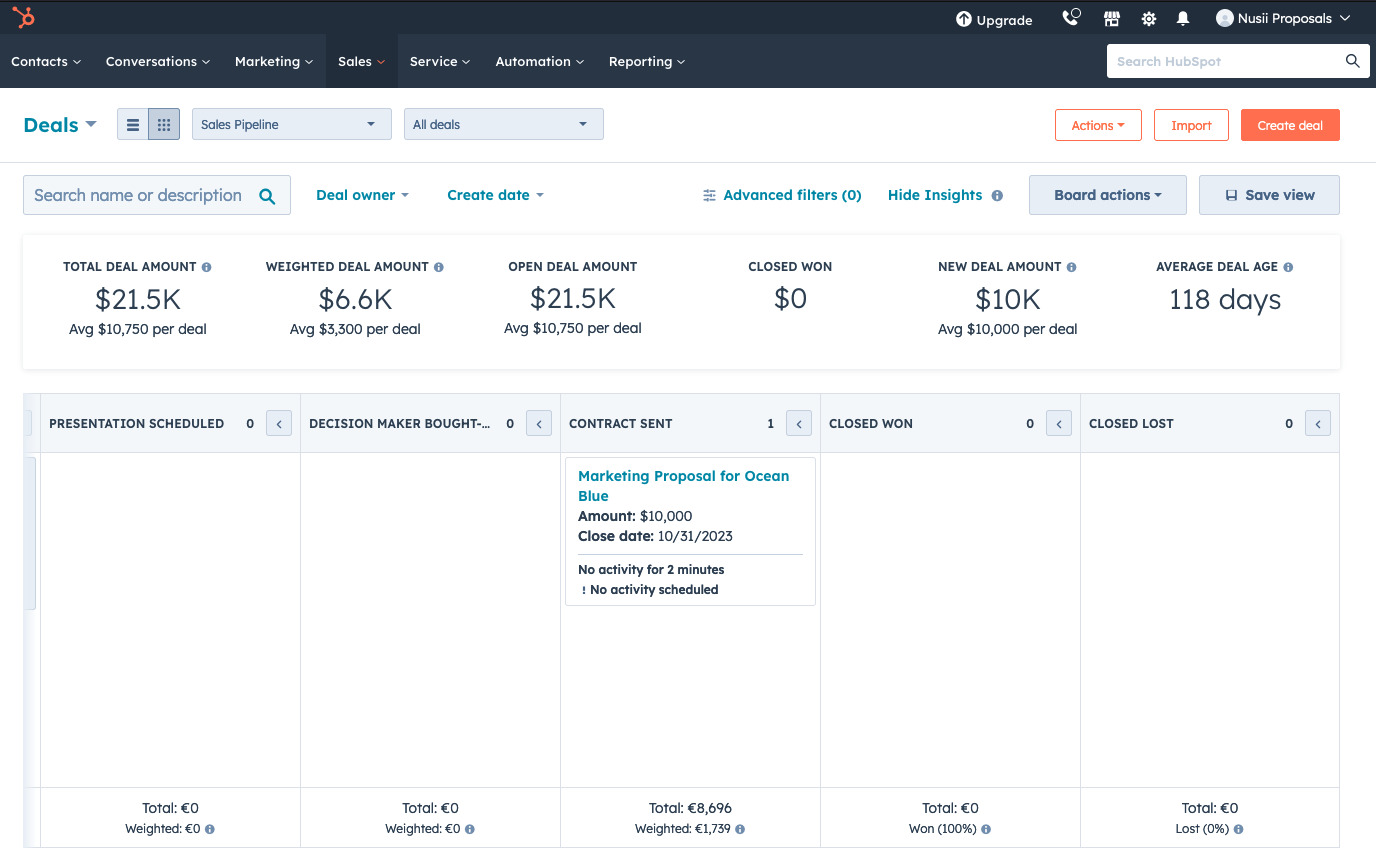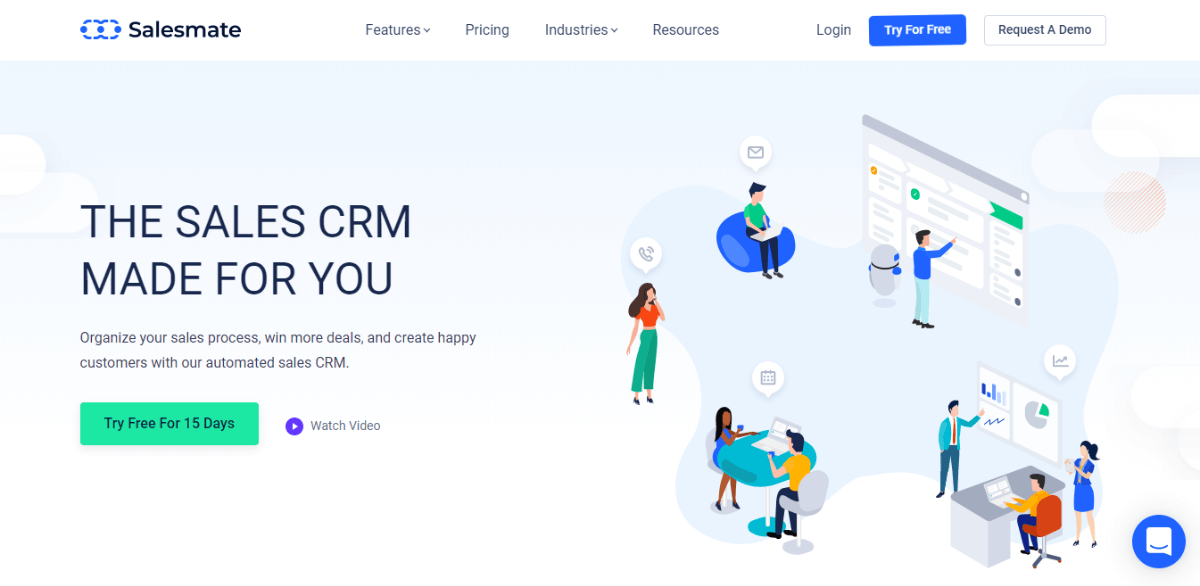Small Business CRM Implementation: A Comprehensive Guide to Success

Small Business CRM Implementation: Your Complete Guide to Success
So, you’re a small business owner, brimming with ideas and drive. You’re hustling, making connections, and building your brand. But as your business grows, so does the complexity of managing your customer relationships. That’s where a CRM (Customer Relationship Management) system comes in. Think of it as your central hub for all things customer-related – a place to store contact information, track interactions, manage sales pipelines, and gain valuable insights. This guide will walk you through the process of implementing a CRM for your small business, ensuring you maximize its potential and reap the rewards of a well-organized, customer-centric approach.
Why Implement a CRM for Your Small Business?
Before we dive into the ‘how,’ let’s address the ‘why.’ Why should you invest time, effort, and resources into implementing a CRM? The benefits are numerous, and they can significantly impact your bottom line and overall business success:
- Improved Customer Relationships: A CRM allows you to centralize customer data, providing a 360-degree view of each customer. This means you can personalize interactions, understand their needs better, and build stronger relationships.
- Increased Sales: CRM systems help streamline the sales process, track leads, and identify opportunities. Sales teams can close deals faster and more efficiently, leading to increased revenue.
- Enhanced Productivity: Automate repetitive tasks, such as data entry and email follow-ups. This frees up your team to focus on more strategic activities, like building relationships and closing deals.
- Better Data Analysis and Reporting: CRM systems provide valuable insights into customer behavior, sales performance, and marketing campaign effectiveness. This data-driven approach enables you to make informed decisions and optimize your strategies.
- Improved Communication and Collaboration: With a centralized platform, your team can easily share information, collaborate on projects, and ensure everyone is on the same page.
- Reduced Costs: By automating processes and improving efficiency, CRM systems can help you reduce operational costs in the long run.
- Scalability: As your business grows, your CRM system can scale with you, accommodating new users, data, and functionalities.
Choosing the Right CRM System for Your Small Business
Selecting the right CRM is crucial for successful implementation. There’s a wide array of options available, each with its own strengths and weaknesses. Consider these factors when making your decision:
- Your Business Needs: What are your specific requirements? Do you need a system primarily for sales, marketing, or customer service? Identify your core needs and prioritize features that align with them.
- Budget: CRM systems range in price, from free and open-source options to enterprise-level solutions. Determine your budget and choose a system that offers the features you need at a price you can afford.
- Ease of Use: The system should be user-friendly and intuitive. Look for a CRM with a clean interface and easy-to-understand features.
- Integration Capabilities: Consider how the CRM will integrate with your existing tools, such as email marketing platforms, accounting software, and social media channels.
- Scalability: Choose a system that can grow with your business. Ensure it can accommodate more users, data, and features as your needs evolve.
- Customer Support: Look for a CRM provider that offers excellent customer support, including documentation, tutorials, and responsive assistance.
- Security: Prioritize a CRM system that offers robust security features to protect your customer data.
Here are some popular CRM systems suitable for small businesses:
- Zoho CRM: A comprehensive and affordable CRM solution with a wide range of features, ideal for businesses of all sizes.
- HubSpot CRM: A free, user-friendly CRM that offers a variety of features, including contact management, deal tracking, and email marketing.
- Pipedrive: A sales-focused CRM that helps sales teams manage leads, track deals, and close more sales.
- Freshsales: A CRM designed for sales teams, offering features like lead management, sales automation, and reporting.
- Salesforce Essentials: A simplified version of Salesforce, designed for small businesses.
Step-by-Step Guide to CRM Implementation
Now that you’ve chosen your CRM, it’s time to implement it. Here’s a step-by-step guide to help you through the process:
1. Define Your Goals and Objectives
Before you start implementing your CRM, take some time to define your goals and objectives. What do you hope to achieve with the CRM? What specific problems are you trying to solve? Having clear goals will help you stay focused and measure the success of your implementation. Consider what you want to accomplish with the CRM, such as:
- Increasing sales revenue.
- Improving customer satisfaction.
- Streamlining sales processes.
- Enhancing marketing campaign effectiveness.
- Improving customer retention rates.
2. Plan Your Implementation Strategy
Create a detailed implementation plan that outlines the steps you’ll take, the timelines, and the resources required. This plan should include:
- Data Migration: Determine how you’ll migrate your existing customer data into the CRM. Consider the format of your data, the data fields you need to import, and the potential for data cleansing.
- User Training: Plan how you’ll train your team on how to use the CRM. This may involve creating training materials, conducting workshops, or providing one-on-one coaching.
- Integration with Other Systems: Identify the systems you need to integrate with your CRM, such as email marketing platforms, accounting software, and social media channels.
- Timeline: Set realistic deadlines for each stage of the implementation process.
- Budget: Allocate resources for software costs, training, and any additional expenses.
3. Clean and Prepare Your Data
Before importing your data into the CRM, it’s crucial to clean and prepare it. This involves:
- Removing duplicates: Identify and remove duplicate records to ensure data accuracy.
- Standardizing data formats: Ensure all data fields are formatted consistently.
- Updating outdated information: Verify and update any outdated contact information.
- Filling in missing data: Complete any missing data fields to provide a complete picture of each customer.
Data quality is paramount for a successful CRM implementation. Take the time to ensure your data is accurate, complete, and up-to-date.
4. Customize Your CRM
Most CRM systems offer customization options to tailor the system to your specific business needs. This may involve:
- Adding custom fields: Create custom fields to capture data specific to your business.
- Customizing workflows: Automate tasks and processes to streamline your operations.
- Configuring reports and dashboards: Create reports and dashboards to track key performance indicators (KPIs) and gain insights into your business.
- Setting up user roles and permissions: Define user roles and permissions to control access to data and features.
Take advantage of the customization options to make the CRM work for you, not the other way around.
5. Migrate Your Data
Once you’ve cleaned and prepared your data, it’s time to migrate it into your CRM. Follow these steps:
- Back up your existing data: Create a backup of your data before migrating it to the CRM.
- Import your data: Use the CRM’s import tools to import your data from spreadsheets or other sources.
- Verify the data: After importing, verify that all data has been imported correctly.
- Test the system: Test the CRM to ensure it’s functioning as expected.
Be meticulous during the data migration process to avoid any data loss or corruption.
6. Train Your Team
Training your team is essential for successful CRM adoption. Provide comprehensive training on how to use the CRM, including:
- Basic navigation: Teach your team how to navigate the CRM interface.
- Data entry: Train your team on how to enter and update customer data.
- Sales processes: Explain how to use the CRM to manage sales leads, track deals, and close sales.
- Reporting and analytics: Show your team how to generate reports and analyze data.
- Best practices: Provide guidance on best practices for using the CRM.
Provide ongoing support and training to ensure your team is comfortable using the CRM and can leverage its full potential.
7. Integrate with Other Systems
Integrate your CRM with other systems to streamline your workflow and improve efficiency. This may involve integrating with:
- Email marketing platforms: Integrate your CRM with your email marketing platform to send targeted email campaigns.
- Accounting software: Integrate your CRM with your accounting software to track sales and manage invoices.
- Social media channels: Integrate your CRM with your social media channels to track customer interactions and manage social media campaigns.
Integration allows you to create a seamless workflow and avoid manual data entry.
8. Launch and Monitor
Once you’ve completed the implementation process, it’s time to launch your CRM. Monitor the system closely to identify any issues and make necessary adjustments. Track key performance indicators (KPIs) to measure the success of your implementation. Review:
- User adoption rates: Track how many users are actively using the CRM.
- Sales performance: Monitor sales leads, deal closures, and revenue.
- Customer satisfaction: Measure customer satisfaction and identify areas for improvement.
- Data accuracy: Regularly review the accuracy of your data.
Be prepared to make adjustments as needed. CRM implementation is an ongoing process that requires continuous monitoring and optimization.
9. Provide Ongoing Support and Optimization
CRM implementation is not a one-time event; it’s an ongoing process. Provide ongoing support to your team and continuously optimize the system to meet your evolving needs. Consider these actions:
- Provide ongoing training: Offer regular training sessions to keep your team up-to-date on the latest features and best practices.
- Gather feedback: Collect feedback from your team to identify areas for improvement.
- Update the system: Regularly update the system to take advantage of new features and functionality.
- Review your goals: Periodically review your goals and objectives to ensure the CRM is still meeting your needs.
By providing ongoing support and optimization, you can ensure your CRM remains a valuable asset for your business.
Common Challenges and How to Overcome Them
Implementing a CRM can present challenges. Here are some common issues and how to address them:
- Lack of user adoption: Encourage user adoption by providing adequate training, demonstrating the benefits of the CRM, and making it easy to use.
- Data quality issues: Implement data cleansing processes, standardize data formats, and regularly review data accuracy.
- Integration problems: Carefully plan your integrations, test them thoroughly, and seek assistance from the CRM provider if needed.
- Lack of executive support: Secure buy-in from leadership by demonstrating the value of the CRM and highlighting its benefits.
- Scope creep: Avoid adding too many features or customizations at once. Start with the core functionalities and gradually add more features as needed.
Maximizing the Value of Your CRM
Once your CRM is implemented, it’s time to maximize its value. Here are some tips:
- Use the CRM consistently: Encourage your team to use the CRM regularly to enter data, track interactions, and manage their tasks.
- Analyze your data: Regularly review your CRM data to identify trends, patterns, and opportunities.
- Personalize your interactions: Use the CRM to personalize your interactions with customers and build stronger relationships.
- Automate your processes: Automate repetitive tasks to save time and improve efficiency.
- Measure your results: Track key performance indicators (KPIs) to measure the success of your CRM implementation.
- Stay up-to-date: Keep your CRM updated with the latest features and functionality.
Conclusion
Implementing a CRM system can be a game-changer for your small business. By following this comprehensive guide, you can navigate the implementation process successfully and reap the rewards of a well-organized, customer-centric approach. Remember to choose the right CRM, plan carefully, clean your data, train your team, and provide ongoing support. With the right strategy and dedication, your CRM can become a powerful tool for driving sales, improving customer relationships, and achieving your business goals. Good luck, and happy CRM-ing!