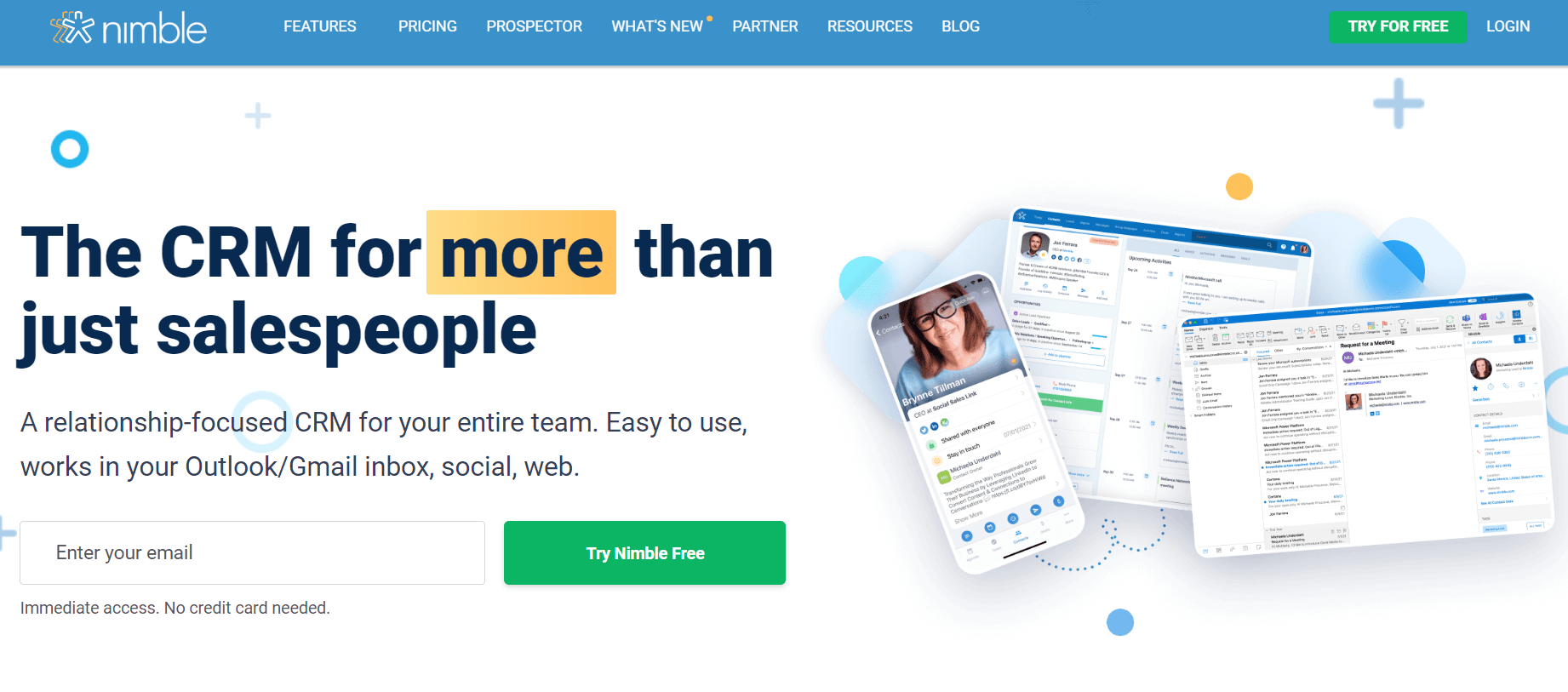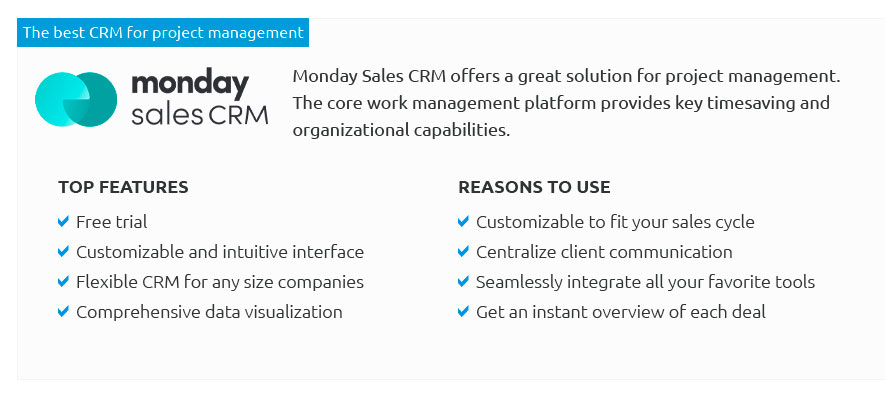Small Business CRM Setup: Your Complete Guide to Boosting Customer Relationships and Sales

Small Business CRM Setup: Your Complete Guide to Boosting Customer Relationships and Sales
Starting a small business is an exciting journey. You’re passionate about your product or service, and you’re eager to see your dream come to life. But as your business grows, so does the complexity of managing your customer relationships. That’s where a Customer Relationship Management (CRM) system comes in. This guide will walk you through everything you need to know about small business CRM setup, from understanding the benefits to choosing the right software and implementing it effectively.
Why Your Small Business Needs a CRM System
In the early days, you might be able to keep track of everything in your head or using spreadsheets. But as you gain more customers, this approach quickly becomes unsustainable. You start missing important details, forgetting follow-ups, and losing opportunities. A CRM system is designed to solve these problems. Here’s why it’s essential for your small business:
- Improved Customer Relationships: A CRM centralizes all your customer data, including contact information, purchase history, communication logs, and more. This 360-degree view allows you to understand your customers better and personalize your interactions, making them feel valued and building loyalty.
- Increased Sales: With a CRM, you can track leads, manage your sales pipeline, and automate sales processes. This helps you identify and prioritize the most promising leads, nurture them through the sales cycle, and close deals more efficiently.
- Enhanced Productivity: CRM systems automate many time-consuming tasks, such as data entry, email marketing, and appointment scheduling. This frees up your team to focus on more strategic activities, such as building relationships and closing deals.
- Better Data Analysis: CRM systems provide valuable insights into your customer behavior, sales performance, and marketing effectiveness. You can use this data to make informed decisions, optimize your strategies, and improve your results.
- Streamlined Communication: CRM systems allow you to manage all your customer communications in one place. This ensures that everyone on your team has access to the same information and can provide consistent and personalized service.
Choosing the Right CRM Software for Your Small Business
The market is flooded with CRM software options, each with its own features, pricing, and target audience. Choosing the right one for your small business can feel overwhelming. Here’s a breakdown of the key factors to consider:
1. Features
What features do you need? Consider the following:
- Contact Management: This is the core functionality of any CRM. It should allow you to store and manage customer contact information, including names, addresses, phone numbers, email addresses, and social media profiles.
- Lead Management: The ability to track and manage leads, from initial contact to qualified opportunity. This includes lead scoring, lead nurturing, and sales pipeline management.
- Sales Automation: Features that automate sales processes, such as email marketing, appointment scheduling, and task management.
- Marketing Automation: Tools for creating and managing marketing campaigns, such as email marketing, social media marketing, and landing pages.
- Reporting and Analytics: The ability to track key performance indicators (KPIs), such as sales revenue, customer acquisition cost, and customer lifetime value.
- Integration: The CRM should integrate with other tools you use, such as email providers, accounting software, and social media platforms.
2. Pricing
CRM software comes in various pricing models, including:
- Free: Some CRM systems offer a free plan with limited features. This can be a good option for very small businesses or those just starting out.
- Subscription-based: Most CRM systems use a subscription-based model, with pricing based on the number of users or features.
- Perpetual license: Some older CRM systems offer a perpetual license, where you pay a one-time fee for the software.
Consider your budget and the features you need when choosing a pricing plan.
3. Ease of Use
The CRM should be easy to use and intuitive. If it’s too complex, your team won’t use it, and you won’t see the benefits. Look for a CRM with a user-friendly interface and clear instructions.
4. Scalability
Choose a CRM that can grow with your business. As you add more users and customers, the CRM should be able to handle the increased workload without performance issues.
5. Support
Make sure the CRM provider offers good customer support. You’ll need help with setup, training, and troubleshooting.
Top CRM Software Options for Small Businesses
Here are some of the most popular CRM software options for small businesses:
- HubSpot CRM: HubSpot offers a free CRM with unlimited users and many features. It’s a great option for businesses of all sizes.
- Zoho CRM: Zoho CRM is a feature-rich CRM with a variety of pricing plans. It’s a good choice for businesses that need a lot of customization.
- Pipedrive: Pipedrive is a sales-focused CRM that’s easy to use and designed for small businesses.
- Salesforce Essentials: Salesforce Essentials is a streamlined version of Salesforce CRM that’s designed for small businesses.
- Freshsales: Freshsales is a user-friendly CRM with a focus on sales automation.
Step-by-Step Guide to Setting Up Your Small Business CRM
Once you’ve chosen your CRM software, it’s time to set it up. Here’s a step-by-step guide to help you get started:
1. Planning and Preparation
Before you dive into the technical setup, take some time to plan your CRM strategy. Consider the following:
- Define your goals: What do you want to achieve with your CRM? Do you want to increase sales, improve customer service, or streamline your marketing efforts?
- Identify your key processes: Map out your sales, marketing, and customer service processes. This will help you identify the features you need in your CRM.
- Gather your data: Collect all your existing customer data, including contact information, purchase history, and communication logs.
- Assign roles and responsibilities: Determine who will be responsible for using the CRM and what their roles will be.
2. Implementation
Now it’s time to set up your CRM software. Here’s what to do:
- Create user accounts: Add all your team members as users to the CRM.
- Customize the CRM: Customize the CRM to match your business processes. This may involve adding custom fields, creating workflows, and setting up integrations.
- Import your data: Import your customer data into the CRM.
- Set up integrations: Integrate the CRM with other tools you use, such as email providers, accounting software, and social media platforms.
- Test the CRM: Test the CRM to make sure everything is working correctly.
3. Training
Train your team on how to use the CRM. Provide them with clear instructions, tutorials, and ongoing support. Consider the following:
- Provide initial training: Conduct a training session for all users.
- Create training materials: Develop training materials, such as user manuals and video tutorials.
- Offer ongoing support: Provide ongoing support to help users with any questions or issues they may have.
4. Data Migration
If you’re moving from an existing CRM or spreadsheet, data migration is crucial. This involves:
- Data cleaning: Clean and format your data to ensure accuracy.
- Data mapping: Map data fields from your old system to the new CRM.
- Data import: Import the data into your new CRM.
- Data validation: Verify that the data has been imported correctly.
5. Ongoing Maintenance and Optimization
CRM setup isn’t a one-time task. It’s an ongoing process. Continuously monitor and optimize your CRM to ensure it’s meeting your business needs:
- Regularly review your data: Ensure your data is accurate and up-to-date.
- Monitor your KPIs: Track your key performance indicators (KPIs) to measure the effectiveness of your CRM.
- Make adjustments as needed: Make adjustments to your CRM configuration and processes as your business evolves.
- Stay updated: Keep up-to-date with the latest CRM features and best practices.
Best Practices for Small Business CRM Setup
To get the most out of your CRM, follow these best practices:
- Start small: Don’t try to implement everything at once. Start with the core features and gradually add more features as needed.
- Focus on user adoption: Make sure your team is using the CRM. Provide training and support to encourage adoption.
- Keep it clean: Regularly clean up your data to ensure accuracy.
- Automate whenever possible: Use automation features to streamline your processes and save time.
- Integrate with other tools: Integrate your CRM with other tools you use, such as email providers, accounting software, and social media platforms.
- Get feedback: Ask your team for feedback on the CRM and make adjustments as needed.
- Prioritize Data Security: Implement strong security measures to protect your customer data. This includes using strong passwords, enabling two-factor authentication, and regularly backing up your data.
- Regularly Review and Update: Periodically review your CRM setup to ensure it still meets your business needs. As your business grows and evolves, you may need to adjust your CRM configuration, add new features, or integrate with new tools.
Common Mistakes to Avoid During CRM Setup
Setting up a CRM can be challenging. Avoiding these common mistakes can save you time and headaches:
- Not defining your goals: Without clear goals, you won’t know what to measure or how to optimize your CRM.
- Choosing the wrong software: Select a CRM that’s a good fit for your business needs and budget.
- Not involving your team: Get your team involved in the selection and implementation process.
- Not providing adequate training: Ensure your team knows how to use the CRM effectively.
- Not cleaning your data: Dirty data will lead to inaccurate insights and wasted time.
- Trying to do too much at once: Start small and gradually add more features.
- Neglecting data security: Prioritize the security of your customer data.
- Ignoring user feedback: Listen to your team’s feedback and make adjustments as needed.
Maximizing Your CRM Investment: Advanced Tips
Once you’ve set up your CRM, you can take it to the next level with these advanced tips:
- Segmentation: Segment your customer base based on demographics, behavior, and purchase history to personalize your marketing and sales efforts.
- Lead scoring: Use lead scoring to prioritize your leads and focus your efforts on the most promising prospects.
- Workflow automation: Automate repetitive tasks, such as sending follow-up emails and creating tasks for your team.
- Integration with marketing automation tools: Integrate your CRM with marketing automation tools to create more effective marketing campaigns.
- Integration with social media: Integrate your CRM with social media platforms to track social media interactions and engage with your customers.
- Reporting and analytics dashboards: Create custom dashboards to track your key performance indicators (KPIs) and get a clear view of your business performance.
- Customer feedback: Implement a system for collecting customer feedback to improve your products, services, and customer experience.
- A/B testing: Use A/B testing to optimize your marketing campaigns and improve your results.
- Personalized content: Deliver personalized content based on customer data to improve engagement and conversions.
The Future of CRM for Small Businesses
CRM technology is constantly evolving. Here are some trends to watch for:
- Artificial intelligence (AI): AI is being used to automate tasks, personalize customer interactions, and provide insights into customer behavior.
- Mobile CRM: Mobile CRM apps are becoming increasingly popular, allowing users to access their CRM data and manage their customer relationships on the go.
- Integration with the Internet of Things (IoT): CRM systems are integrating with IoT devices to collect data and provide personalized customer experiences.
- Focus on customer experience: CRM systems are increasingly focused on providing a seamless and personalized customer experience.
Conclusion: Embrace the Power of CRM
Setting up a CRM system is a significant investment for your small business, but the benefits are undeniable. By choosing the right software, implementing it effectively, and following best practices, you can improve customer relationships, increase sales, and boost your overall business performance. Don’t be intimidated by the setup process. Start with the basics, focus on user adoption, and gradually add more features as needed. Your customers will thank you for it, and your business will thrive.
Remember, the key to a successful CRM implementation is to start with a clear understanding of your business goals and processes, choose the right software for your needs, and involve your team in the process. With careful planning and execution, you can transform your customer relationships and drive sustainable growth for your small business. Good luck!