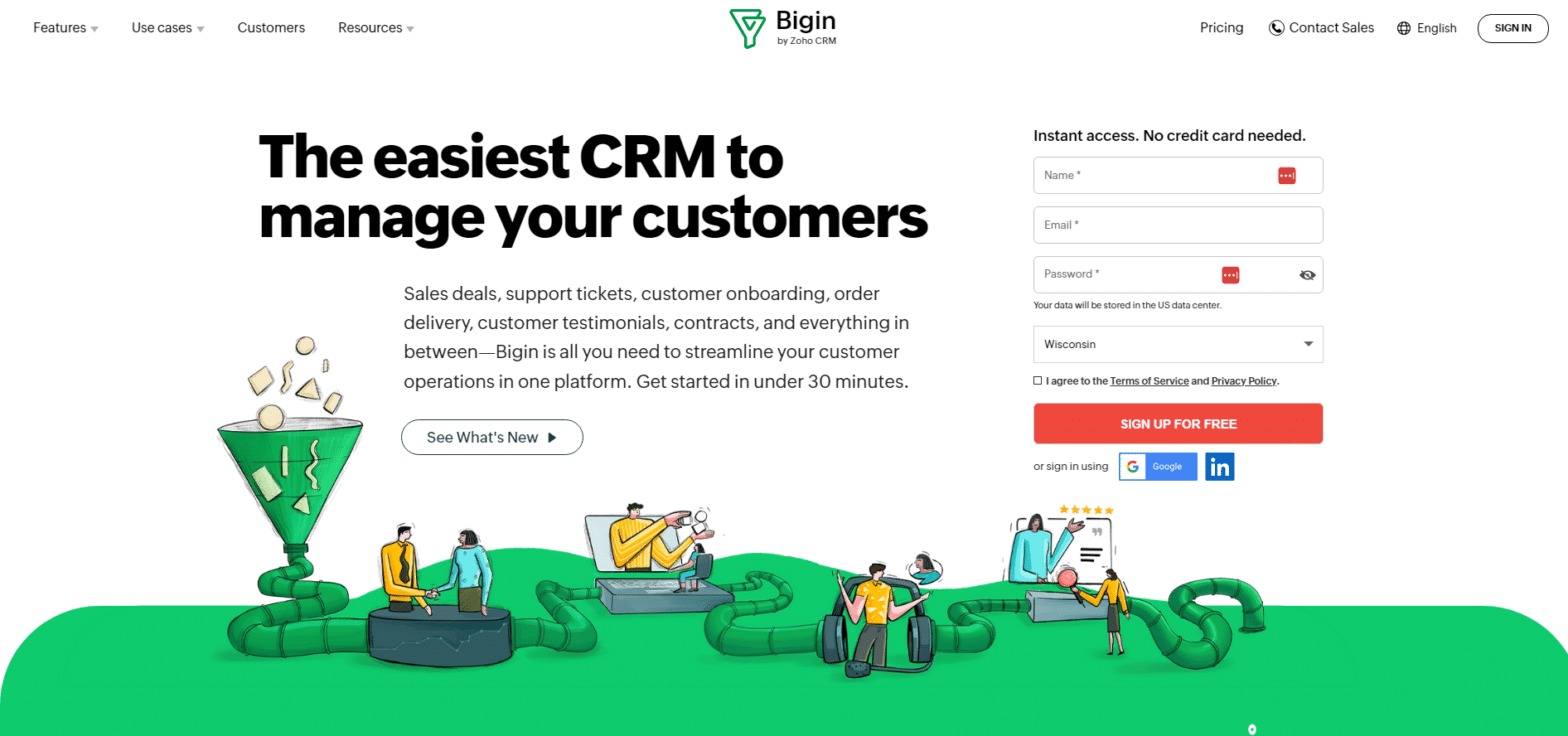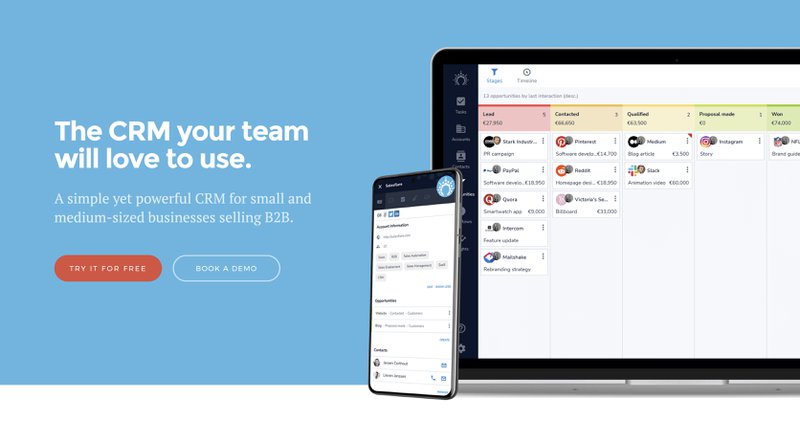Supercharge Your Small Business: How CRM Fuels Growth and Success
Supercharge Your Small Business: How CRM Fuels Growth and Success
Running a small business is a rollercoaster. One minute you’re celebrating a new client, the next you’re wrestling with spreadsheets and struggling to keep track of everything. It’s a constant juggle of wearing multiple hats – from sales and marketing to customer service and operations. In this fast-paced environment, you need every advantage you can get. And that’s where a Customer Relationship Management (CRM) system comes in. It’s not just for the big guys; a CRM is a powerful tool that can be a game-changer for small businesses looking to grow and thrive. This article will delve into the world of CRM, exploring how it can transform your business, streamline your processes, and ultimately, drive sustainable growth.
What is CRM? Demystifying the Buzzword
CRM – it’s a term you’ve likely heard thrown around, but what exactly does it mean? At its core, a CRM is a system designed to manage and analyze all your interactions with customers and potential customers. Think of it as a central hub for all your customer-related information. It’s a place where you can store contact details, track communication, manage sales pipelines, and analyze customer behavior. It’s much more than just a contact list; it’s a dynamic tool that helps you understand your customers better and build stronger relationships.
Essentially, CRM helps you answer critical questions like:
- Who are my best customers?
- What are their needs and preferences?
- How can I improve my customer service?
- How can I close more deals?
By providing answers to these questions, a CRM empowers you to make data-driven decisions, personalize your interactions, and ultimately, boost your bottom line.
The Benefits of CRM for Small Businesses: Why You Need It
You might be thinking, “My business is small; do I really need a CRM?” The answer is a resounding yes! While the benefits of CRM are well-documented for large enterprises, they are perhaps even more critical for small businesses. Here’s why:
1. Improved Customer Relationships
At the heart of any successful business is a strong customer relationship. A CRM allows you to nurture these relationships by:
- Centralizing Customer Data: No more scattered spreadsheets or sticky notes! All customer information is stored in one accessible location, making it easy to find what you need when you need it.
- Personalizing Interactions: With a 360-degree view of each customer, you can tailor your communication to their specific needs and preferences. This leads to a more personalized and engaging experience.
- Improving Customer Service: Quickly access customer history and resolve issues efficiently. This leads to happier customers and increased loyalty.
2. Increased Sales and Revenue
A CRM is a powerful sales tool that can help you close more deals and increase revenue. Here’s how:
- Lead Management: Track and nurture leads throughout the sales pipeline. Identify the most promising leads and focus your efforts on converting them into customers.
- Sales Automation: Automate repetitive tasks like sending follow-up emails and scheduling appointments, freeing up your sales team to focus on selling.
- Sales Forecasting: Gain insights into your sales pipeline and forecast future revenue with greater accuracy.
3. Enhanced Efficiency and Productivity
Time is money, and a CRM can help you save both. By automating tasks and streamlining processes, a CRM allows you to:
- Automate Workflows: Automate repetitive tasks like data entry and email marketing, saving you valuable time and resources.
- Streamline Processes: Standardize your sales, marketing, and customer service processes, ensuring consistency and efficiency.
- Improve Collaboration: Enable your team to collaborate more effectively by sharing information and accessing it from anywhere.
4. Data-Driven Decision Making
Gone are the days of guessing and gut feelings. A CRM provides you with valuable data and insights that can help you make informed decisions. You can:
- Track Key Metrics: Monitor your sales, marketing, and customer service performance with key metrics and KPIs.
- Analyze Customer Behavior: Understand how customers interact with your business and identify areas for improvement.
- Identify Trends and Opportunities: Spot trends and opportunities that can help you grow your business.
5. Improved Marketing ROI
CRM systems often integrate with marketing automation tools, enabling you to:
- Segment Your Audience: Create targeted marketing campaigns based on customer demographics, behavior, and preferences.
- Personalize Marketing Messages: Deliver personalized messages that resonate with your audience and increase engagement.
- Track Marketing Performance: Measure the effectiveness of your marketing campaigns and optimize them for better results.
Key Features to Look for in a CRM for Small Businesses
Choosing the right CRM for your small business is crucial. Here are some essential features to consider:
1. Contact Management
This is the foundation of any CRM. Look for features that allow you to:
- Store and organize contact information (names, addresses, phone numbers, email addresses, etc.)
- Segment contacts based on various criteria (e.g., industry, location, purchase history)
- Import and export contact data
- Easily search and filter contacts
2. Sales Automation
Sales automation features can significantly boost your sales team’s productivity. Look for features that allow you to:
- Automate lead nurturing workflows (e.g., sending automated email sequences)
- Track sales opportunities and manage the sales pipeline
- Automate task creation and reminders
- Generate sales reports and forecasts
3. Marketing Automation
Marketing automation features can help you streamline your marketing efforts and improve your ROI. Look for features that allow you to:
- Create and send email marketing campaigns
- Segment your audience for targeted marketing
- Track email open rates, click-through rates, and conversions
- Automate social media posting
4. Customer Service and Support
A CRM can also help you improve your customer service. Look for features that allow you to:
- Track customer interactions and support tickets
- Create a knowledge base for self-service support
- Integrate with live chat and other communication channels
- Monitor customer satisfaction
5. Reporting and Analytics
Reporting and analytics features are essential for tracking your performance and making data-driven decisions. Look for features that allow you to:
- Generate custom reports
- Track key performance indicators (KPIs)
- Visualize data with charts and graphs
- Analyze sales, marketing, and customer service performance
6. Integrations
Consider how well the CRM integrates with other tools you use, such as:
- Email marketing platforms (e.g., Mailchimp, Constant Contact)
- Accounting software (e.g., QuickBooks, Xero)
- Social media platforms (e.g., Facebook, Twitter, LinkedIn)
- Website platforms (e.g., WordPress, Shopify)
Choosing the Right CRM: A Step-by-Step Guide
Selecting a CRM can feel overwhelming, but by following a structured approach, you can find the perfect fit for your small business:
1. Define Your Needs and Goals
Before you start evaluating CRM systems, take the time to clearly define your needs and goals. Consider:
- What are your key business objectives? (e.g., increase sales, improve customer satisfaction, streamline processes)
- What are your biggest pain points? (e.g., difficulty managing leads, inefficient sales processes, poor customer service)
- What features are essential for your business? (e.g., contact management, sales automation, marketing automation)
- What is your budget?
2. Research and Evaluate CRM Options
Once you have a clear understanding of your needs, it’s time to research and evaluate different CRM options. Consider:
- CRM Software Reviews: Read reviews from other small businesses to get an idea of the pros and cons of each system.
- Vendor Websites: Visit the websites of different CRM providers and compare their features, pricing, and support options.
- Free Trials and Demos: Take advantage of free trials and demos to test out different CRM systems and see how they work.
- Consider your future needs: Choose a CRM that can scale with your business.
3. Consider Pricing and Implementation
CRM pricing models vary. Some offer per-user monthly fees, while others have tiered pricing based on features or the number of contacts. Be sure to factor in the cost of implementation, which may include data migration, training, and customization. Some CRM systems offer free or low-cost plans for very small businesses, while others require a more significant investment. Consider:
- Pricing Structure: Understand the pricing model and how it will affect your budget.
- Implementation Costs: Factor in the costs of data migration, training, and customization.
- Hidden Costs: Be aware of any hidden costs, such as add-ons or support fees.
4. Implement and Train Your Team
Once you’ve chosen a CRM, it’s time to implement it and train your team. This involves:
- Data Migration: Import your existing customer data into the CRM system.
- Customization: Customize the CRM to meet your specific needs.
- Training: Train your team on how to use the CRM effectively.
- Ongoing Support: Ensure you have access to ongoing support from the CRM provider.
5. Monitor and Optimize
After implementation, it’s essential to monitor your CRM performance and make adjustments as needed. Regularly review your data and analytics to identify areas for improvement. Continuously optimize your processes and workflows to maximize the benefits of your CRM. This includes:
- Regularly review data: Ensure the data is accurate and up-to-date.
- Gather feedback: Solicit feedback from your team on how the CRM is working.
- Make adjustments: Adapt your CRM usage based on changing needs.
Top CRM Solutions for Small Businesses
The CRM market is competitive, with a wide range of solutions available. Here are a few popular options that are particularly well-suited for small businesses:
- Zoho CRM: A comprehensive and affordable CRM with a wide range of features, suitable for businesses of all sizes. Known for its user-friendliness and strong automation capabilities.
- HubSpot CRM: A free CRM that offers a robust set of features, including contact management, sales pipeline tracking, and email marketing tools. Great for small businesses looking for a free or low-cost solution.
- Pipedrive: A sales-focused CRM designed to help you manage your sales pipeline and close more deals. Known for its visual interface and ease of use.
- Salesforce Essentials: A scaled-down version of Salesforce, designed specifically for small businesses. Offers a comprehensive set of features, but can be more expensive than other options.
- Freshsales: A CRM focused on sales and customer engagement. Features include built-in phone, email, and chat.
The best CRM for your business will depend on your specific needs and budget. Take the time to research and evaluate different options to find the perfect fit.
Beyond the Basics: Advanced CRM Strategies for Growth
Once you’ve implemented a CRM and mastered the basics, you can explore more advanced strategies to maximize its potential and drive even greater growth:
1. Integrate with Other Business Systems
Integrate your CRM with other business systems, such as your accounting software, e-commerce platform, and marketing automation tools. This will help you streamline your processes, gain a more holistic view of your customers, and automate data sharing. This also will save time and reduce errors.
2. Leverage Data Analytics
Use the data and analytics capabilities of your CRM to gain a deeper understanding of your customers and their behavior. Identify trends, patterns, and insights that can inform your sales, marketing, and customer service strategies. This may include:
- Customer segmentation: Grouping customers based on shared characteristics.
- Behavioral analysis: Studying how customers interact with your business.
- Predictive analytics: Forecasting future customer behavior.
3. Personalize the Customer Experience
Use your CRM to personalize the customer experience at every touchpoint. This includes:
- Personalized emails: Tailoring email messages to individual customer preferences.
- Targeted offers: Delivering special offers based on customer purchase history.
- Customized website experiences: Tailoring website content to individual customer preferences.
4. Implement a Customer Feedback System
Use your CRM to collect customer feedback and use that feedback to improve your products, services, and customer service. This can be done through surveys, feedback forms, and social media monitoring.
5. Foster a Customer-Centric Culture
Embrace a customer-centric culture where every employee is focused on providing an exceptional customer experience. This includes:
- Empowering your team: Give your employees the authority to make decisions that benefit customers.
- Providing excellent training: Ensure your employees have the skills and knowledge they need to provide excellent customer service.
- Recognizing and rewarding customer-centric behavior: Encourage employees to go above and beyond for customers.
Common Mistakes to Avoid When Implementing a CRM
While a CRM can be a powerful tool, it’s important to avoid common pitfalls that can hinder its effectiveness:
1. Not Defining Your Goals
Failing to clearly define your goals before implementing a CRM can lead to wasted time and resources. Take the time to identify what you want to achieve with the CRM.
2. Not Training Your Team
If your team isn’t properly trained on how to use the CRM, they won’t be able to take full advantage of its features. Invest in comprehensive training to ensure everyone knows how to use the system effectively.
3. Not Migrating Data Properly
Incorrectly migrating your data can lead to lost or corrupted information. Ensure that your data migration process is accurate and thorough.
4. Not Customizing the CRM to Your Needs
A one-size-fits-all approach won’t work. Customize the CRM to meet your specific business needs and processes.
5. Not Using the CRM Consistently
If your team doesn’t consistently use the CRM, it won’t be effective. Encourage consistent usage by making it an integral part of your daily workflow.
6. Overcomplicating the System
Don’t try to do too much at once. Start with the essential features and gradually add more functionality as needed.
7. Ignoring Data Quality
Poor data quality can lead to inaccurate insights and ineffective decision-making. Regularly clean and update your data to ensure its accuracy.
Conclusion: Embracing CRM for Small Business Success
In today’s competitive business landscape, a CRM is no longer a luxury; it’s a necessity for small businesses that want to thrive. By centralizing customer data, streamlining processes, and providing valuable insights, a CRM empowers you to build stronger customer relationships, increase sales, and drive sustainable growth.
By following the strategies outlined in this article, you can choose the right CRM for your business, implement it effectively, and unlock its full potential. Embrace the power of CRM and take your small business to the next level. The journey may seem daunting at first, but the rewards – increased efficiency, improved customer relationships, and ultimately, a more successful business – are well worth the effort.