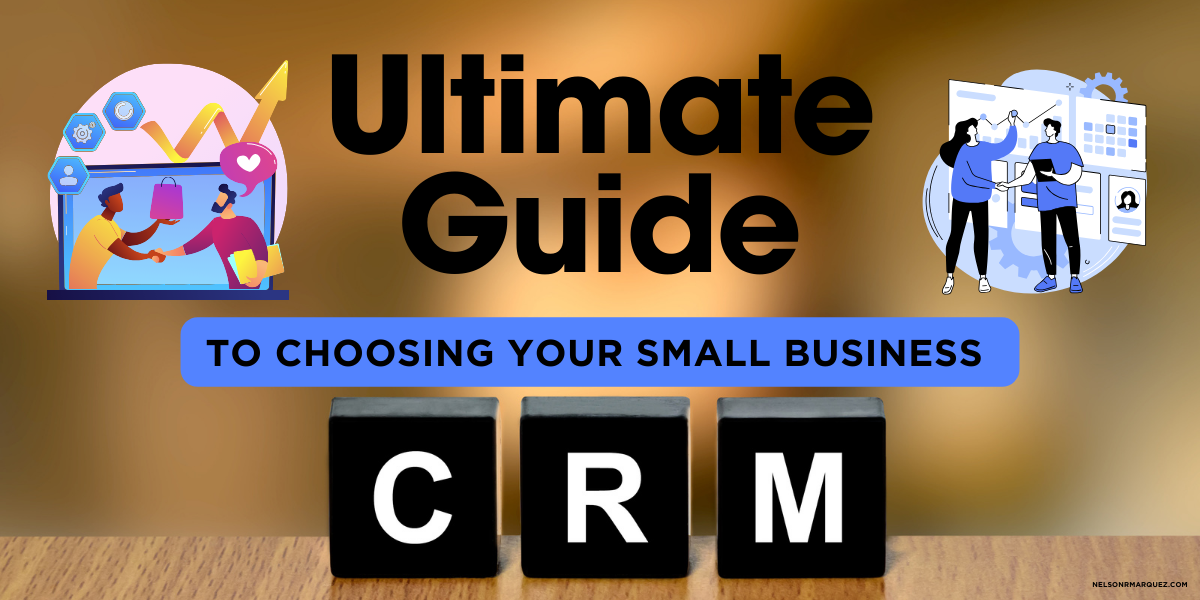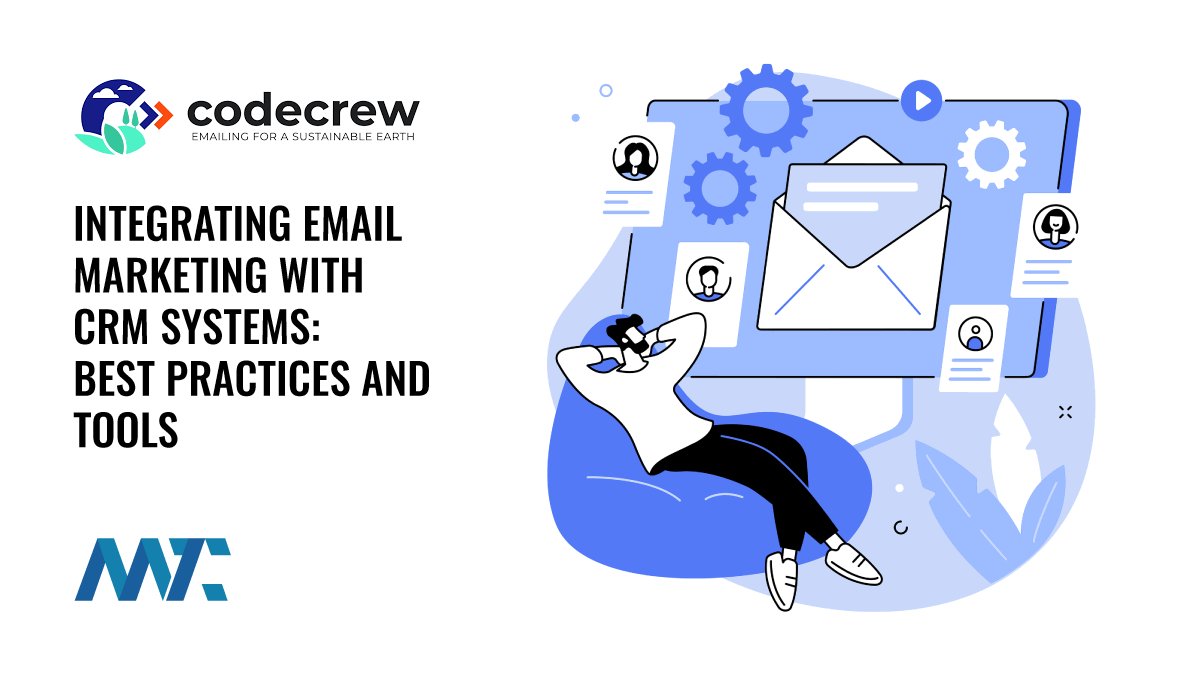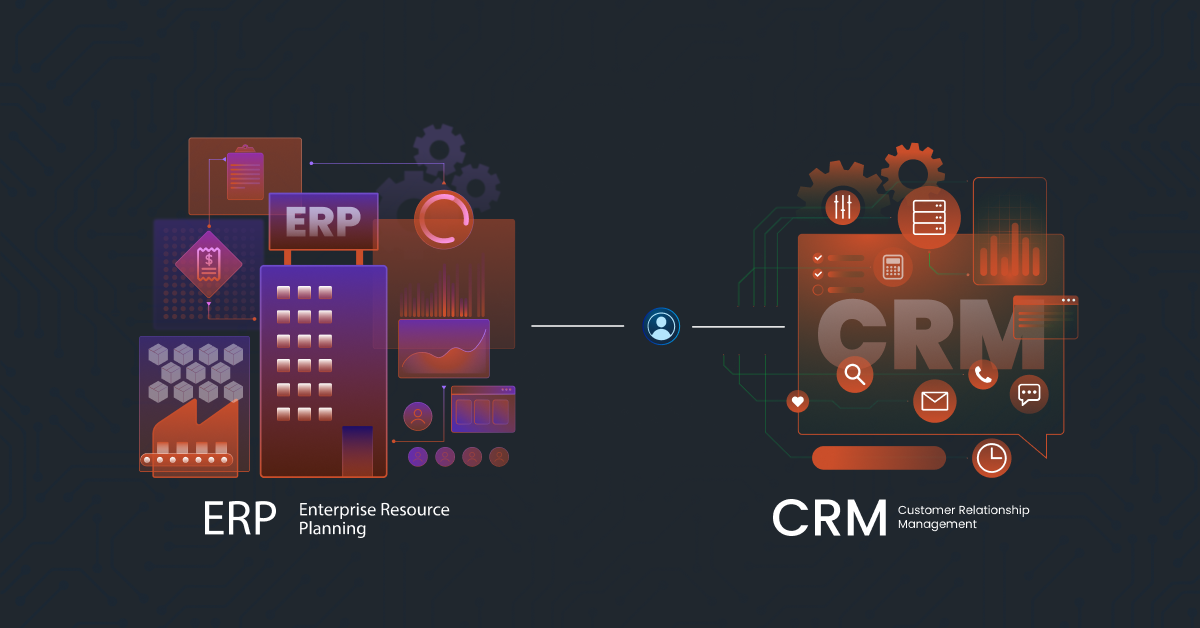Small Business CRM Tools in 2025: Your Ultimate Guide to Growth & Efficiency

Running a small business is a rollercoaster. One minute you’re celebrating a new client, the next you’re juggling a million tasks, from managing leads to following up on invoices. In the chaos, it’s easy for things to slip through the cracks. That’s where a Customer Relationship Management (CRM) tool comes in. Think of it as your central nervous system, keeping all your customer interactions, data, and processes organized and accessible.
But with so many options on the market, choosing the right CRM can feel overwhelming. And the landscape is constantly evolving. This comprehensive guide will delve into the best small business CRM tools poised to dominate the scene in 2025. We’ll explore their features, pricing, and how they can help you streamline your operations, boost sales, and foster lasting customer relationships.
Why Your Small Business Needs a CRM in 2025
In today’s competitive market, a CRM isn’t just a nice-to-have; it’s a necessity. Here’s why:
- Improved Customer Relationships: A CRM provides a 360-degree view of your customers, allowing you to personalize interactions and build stronger relationships.
- Increased Sales: By tracking leads, managing the sales pipeline, and automating follow-ups, a CRM can significantly boost your sales conversion rates.
- Enhanced Efficiency: Automate repetitive tasks, such as data entry and email marketing, freeing up your team to focus on more strategic initiatives.
- Better Data Analysis: CRM tools provide valuable insights into your customer behavior, sales performance, and marketing effectiveness, enabling data-driven decision-making.
- Centralized Information: No more spreadsheets scattered across multiple devices. A CRM consolidates all customer data in one accessible location, ensuring everyone on your team has the information they need.
- Scalability: As your business grows, your CRM can scale with you, accommodating increasing numbers of customers and expanding functionalities.
Key Features to Look for in a Small Business CRM
Not all CRM tools are created equal. Before you choose, consider these essential features:
1. Contact Management
This is the foundation of any good CRM. It allows you to store and organize all your customer information, including contact details, communication history, and purchase information. Make sure the CRM allows for easy data import and export, and provides robust search and filtering capabilities.
2. Sales Automation
Sales automation features streamline your sales process, from lead generation to deal closure. Look for features like automated email sequences, task management, and pipeline visualization. This helps your sales team focus on closing deals instead of administrative tasks.
3. Marketing Automation
Integrate your CRM with marketing tools to automate email campaigns, track website activity, and personalize customer experiences. This is crucial for nurturing leads and driving conversions. Consider features like lead scoring and segmentation to target your marketing efforts effectively.
4. Reporting and Analytics
Gain valuable insights into your sales performance, customer behavior, and marketing effectiveness with robust reporting and analytics tools. Look for customizable dashboards, real-time data visualization, and the ability to generate detailed reports. Data is king, and a good CRM helps you harness its power.
5. Integrations
The best CRM tools integrate seamlessly with other applications you use, such as email marketing platforms, accounting software, and social media channels. This ensures data flows smoothly between systems and eliminates the need for manual data entry. Check for integrations with popular tools like Gmail, Outlook, Mailchimp, and QuickBooks.
6. Mobile Accessibility
In today’s fast-paced world, your CRM should be accessible on the go. Look for a mobile app that allows you to access customer data, manage tasks, and update information from your smartphone or tablet.
7. User-Friendliness
The CRM should be easy to use and navigate, with an intuitive interface that requires minimal training. A clunky or complex CRM will hinder adoption and frustrate your team. Consider the learning curve and the availability of customer support and training resources.
8. Customization
Your CRM should be customizable to meet your specific business needs. Look for features that allow you to tailor the system to your workflows, create custom fields, and personalize the user experience.
9. Security
Protecting customer data is paramount. Ensure the CRM offers robust security features, such as data encryption, access controls, and regular backups. Compliance with data privacy regulations, such as GDPR and CCPA, is also essential.
10. Customer Support
Choose a CRM provider that offers excellent customer support, including online documentation, tutorials, and responsive customer service. You’ll inevitably have questions or encounter issues, so reliable support is crucial.
Top Small Business CRM Tools in 2025
Now, let’s dive into some of the leading CRM tools for small businesses in 2025. These tools offer a range of features, pricing options, and target different business needs. Remember to consider your specific requirements when making your selection.
1. HubSpot CRM
Overview: HubSpot CRM is a popular choice for its user-friendliness, comprehensive features, and free plan. It’s a great option for businesses looking for an all-in-one solution that integrates marketing, sales, and customer service.
Key Features:
- Free CRM with robust features
- Contact management and company insights
- Sales pipeline management
- Email tracking and automation
- Reporting and analytics
- Integrations with other HubSpot tools and third-party apps
Pricing: Offers a free plan with limited features, as well as paid plans with more advanced functionality.
Pros: Free plan, ease of use, comprehensive features, strong integrations, excellent customer support.
Cons: Limited features in the free plan, can be expensive for advanced features, some integrations require paid subscriptions.
2. Zoho CRM
Overview: Zoho CRM is a versatile and affordable option, particularly well-suited for small businesses seeking a customizable and scalable solution. It offers a wide range of features and integrations.
Key Features:
- Contact management
- Sales force automation
- Marketing automation
- Workflow automation
- Reporting and analytics
- Customization options
- Integrations with other Zoho apps and third-party apps
Pricing: Offers a free plan for up to three users, as well as paid plans with more features and users.
Pros: Affordable pricing, customizable features, extensive integrations, strong sales and marketing automation capabilities.
Cons: Can be overwhelming for beginners, interface can be slightly less intuitive than some competitors, customer support can be slow at times.
3. Salesforce Sales Cloud
Overview: Salesforce is a powerhouse in the CRM space, known for its robust features and scalability. While it can be a bit more complex than other options, it’s a great choice for businesses with complex sales processes and growth ambitions.
Key Features:
- Contact management
- Sales force automation
- Lead management
- Sales pipeline management
- Reporting and analytics
- Customization options
- AppExchange marketplace for integrations
Pricing: Pricing varies depending on the plan and features selected. It’s generally more expensive than other options.
Pros: Powerful features, highly customizable, excellent scalability, extensive integrations, large ecosystem of third-party apps.
Cons: Can be complex and overwhelming for beginners, expensive, requires significant training and implementation time.
4. Pipedrive
Overview: Pipedrive is a sales-focused CRM designed for ease of use and visual pipeline management. It’s a great choice for small businesses that prioritize sales performance and simplicity.
Key Features:
- Visual sales pipeline management
- Contact management
- Deal tracking
- Email integration
- Reporting and analytics
- Sales automation
Pricing: Offers several paid plans based on features and users.
Pros: User-friendly interface, intuitive sales pipeline management, strong sales focus, affordable pricing.
Cons: Fewer marketing automation features than some competitors, limited customization options.
5. Freshsales
Overview: Freshsales is a sales-focused CRM that offers a user-friendly interface and a range of features to help sales teams manage leads, close deals, and build customer relationships. It’s a good option for businesses looking for an all-in-one sales solution.
Key Features:
- Contact management
- Lead management
- Sales pipeline management
- Email and phone integration
- Reporting and analytics
- Sales automation
Pricing: Offers a free plan with limited features, as well as paid plans with more advanced functionality.
Pros: User-friendly interface, affordable pricing, strong sales automation features, built-in phone and email integration.
Cons: Limited marketing automation features, some customization options may be limited.
6. Agile CRM
Overview: Agile CRM is an all-in-one CRM that combines sales, marketing, and customer service features in a single platform. It’s a great option for small businesses looking for a comprehensive solution at an affordable price.
Key Features:
- Contact management
- Sales force automation
- Marketing automation
- Customer service features
- Reporting and analytics
- Integrations with other tools
Pricing: Offers a free plan for up to 10 users, as well as paid plans with more features and users.
Pros: Affordable pricing, all-in-one features, strong marketing automation capabilities, good customer support.
Cons: Interface can be slightly less polished than some competitors, some advanced features may require upgrades.
7. Copper
Overview: Copper is a CRM specifically designed to integrate seamlessly with Google Workspace. It’s a great choice for businesses that heavily rely on Gmail, Google Calendar, and other Google apps.
Key Features:
- Contact management
- Sales pipeline management
- Deal tracking
- Email integration with Gmail
- Reporting and analytics
- Integration with Google Workspace apps
Pricing: Paid plans with different feature sets and user limits.
Pros: Seamless integration with Google Workspace, user-friendly interface, strong sales focus.
Cons: Limited features compared to some competitors, primarily focused on sales, can be expensive for larger teams.
Choosing the Right CRM for Your Small Business in 2025: A Step-by-Step Guide
Selecting the right CRM is a crucial decision. Here’s a step-by-step approach to help you make the best choice:
1. Define Your Needs
Before you start researching CRM tools, take the time to understand your business needs. What are your goals? What are your pain points? What processes do you want to improve? Identify the features that are essential for your business and the features that would be nice to have. Consider the size of your team, your sales cycle, and your marketing strategies.
2. Set Your Budget
CRM pricing varies widely. Determine how much you’re willing to spend on a CRM. Consider not only the monthly or annual subscription fees, but also the cost of implementation, training, and any add-ons you might need. Remember that the cheapest option isn’t always the best. Sometimes, a slightly more expensive CRM with the right features can save you money in the long run by increasing efficiency and boosting sales.
3. Research and Compare Options
Once you know your needs and budget, it’s time to research different CRM tools. Read reviews, compare features, and look at pricing plans. Consider the tools mentioned above, as well as other options that might be a good fit for your business. Don’t be afraid to ask for recommendations from other small business owners in your industry.
4. Evaluate Key Features
As you narrow down your choices, focus on the essential features you identified in step one. Does the CRM offer contact management, sales automation, marketing automation, reporting and analytics, and the integrations you need? Make a checklist and evaluate each CRM against your criteria. Prioritize features that directly address your pain points and help you achieve your business goals.
5. Consider User-Friendliness and Training
A CRM is only as good as the people who use it. Consider the user-friendliness of the interface and the availability of training resources. Will your team be able to easily learn and use the CRM? Does the provider offer onboarding support, tutorials, and documentation? A complex or difficult-to-use CRM will lead to low adoption rates and wasted investment.
6. Check for Integrations
Does the CRM integrate with the other tools you use, such as email marketing platforms, accounting software, and social media channels? Seamless integration will save you time and effort by eliminating the need for manual data entry and ensuring data flows smoothly between systems. Check the integration capabilities of each CRM before making a decision.
7. Test Drive and Get a Demo
Many CRM providers offer free trials or demos. Take advantage of these opportunities to test the CRM and see how it works in practice. Get your team involved in the testing process and gather their feedback. This will help you identify any potential issues and ensure that the CRM is a good fit for your business. During the demo, ask questions and clarify any concerns you have.
8. Consider Scalability
Choose a CRM that can grow with your business. As your customer base expands and your needs evolve, you’ll want a CRM that can accommodate those changes. Consider the scalability of the CRM’s features, pricing, and user limits.
9. Review Customer Support
Before committing to a CRM, check the customer support options. Does the provider offer phone, email, and chat support? Are there online resources, such as documentation and tutorials? Reliable customer support is essential, especially when you’re first implementing a new system. Check reviews to see what other users say about the provider’s customer service.
10. Make a Decision and Implement
Once you’ve evaluated all the factors, make a decision and choose the CRM that best meets your needs. Develop an implementation plan, including data migration, training, and customization. Involve your team in the implementation process and provide ongoing support. Remember that implementing a CRM is an ongoing process, so be prepared to adapt and refine your approach as your business evolves.
The Future of CRM for Small Businesses: Trends to Watch in 2025
The CRM landscape is constantly evolving, and several trends are shaping the future of CRM for small businesses:
1. AI-Powered CRM
Artificial intelligence (AI) is transforming the CRM industry. In 2025, expect to see more CRM tools leveraging AI to automate tasks, provide predictive insights, and personalize customer interactions. This includes AI-powered chatbots, lead scoring, sales forecasting, and customer segmentation.
2. Hyper-Personalization
Customers expect personalized experiences. CRM tools will increasingly focus on hyper-personalization, allowing businesses to tailor their interactions based on individual customer preferences, behaviors, and needs. This includes personalized content, product recommendations, and customer service experiences.
3. Mobile-First Approach
With the increasing use of mobile devices, CRM tools will prioritize mobile accessibility. Expect to see more robust mobile apps that allow businesses to manage their customer data and sales processes on the go. This includes features like mobile notifications, offline access, and voice-activated commands.
4. Enhanced Integrations
CRM tools will continue to integrate with a wider range of applications and platforms, creating a seamless flow of data between different systems. This includes integrations with social media, e-commerce platforms, and other business tools. The goal is to provide a unified view of the customer and streamline business processes.
5. Focus on Customer Experience
Customer experience (CX) will be a key differentiator in 2025. CRM tools will focus on helping businesses deliver exceptional customer experiences, from the initial contact to post-sales support. This includes features like customer journey mapping, proactive customer service, and personalized communication.
6. Data Privacy and Security
Data privacy and security will remain a top priority. CRM tools will need to comply with data privacy regulations, such as GDPR and CCPA, and offer robust security features to protect customer data. This includes data encryption, access controls, and regular backups. Transparency and trust will be essential for building customer loyalty.
7. Vertical-Specific CRM Solutions
Expect to see more CRM tools tailored to specific industries or business verticals. These solutions will offer industry-specific features, workflows, and integrations, providing a more customized experience for businesses in those sectors. This will help businesses get up and running faster and maximize the value of their CRM investment.
Conclusion: Embrace CRM for Small Business Success in 2025
In 2025, a robust CRM system is no longer a luxury; it’s a strategic imperative for small businesses aiming to thrive. By choosing the right CRM tool and embracing its features, you can streamline your operations, build stronger customer relationships, boost sales, and gain valuable insights into your business. Remember to carefully consider your specific needs, budget, and goals when selecting a CRM. The future is bright for small businesses that embrace the power of CRM. By making the right investment now, you can set your business up for success and build a loyal customer base that will fuel your growth for years to come.
Don’t be afraid to experiment, learn, and adapt. The CRM landscape is constantly evolving, and the best CRM is the one that helps you achieve your business goals. Embrace the power of data, automation, and customer-centricity, and you’ll be well on your way to building a thriving small business in 2025 and beyond.