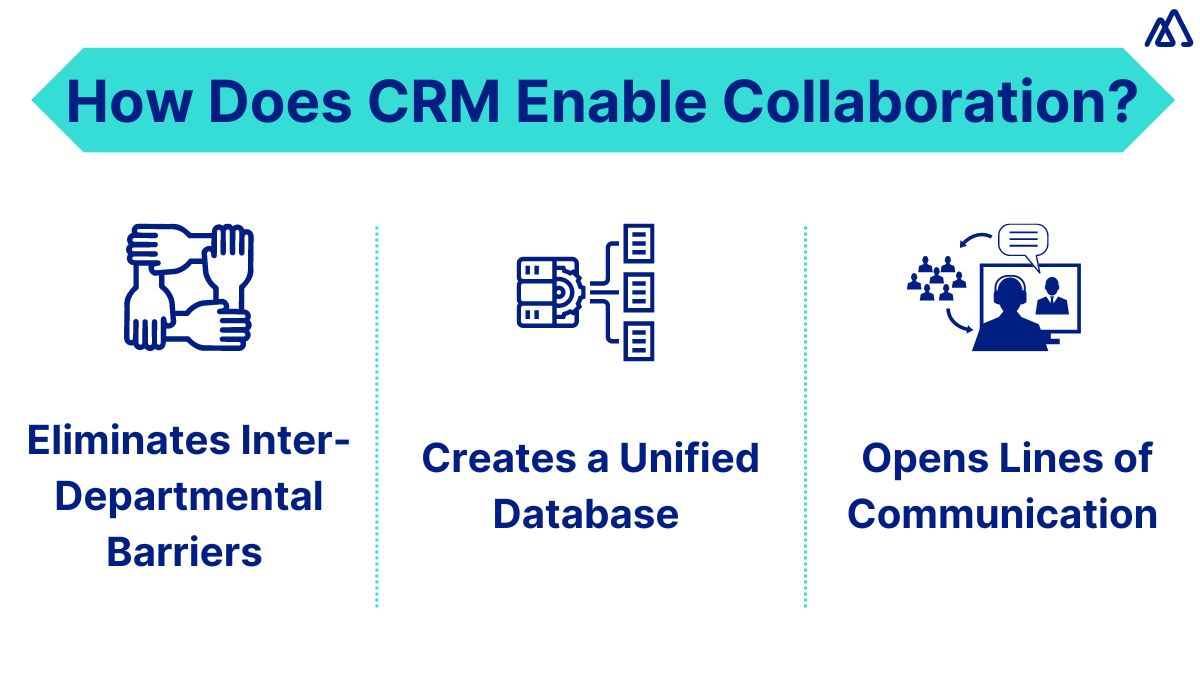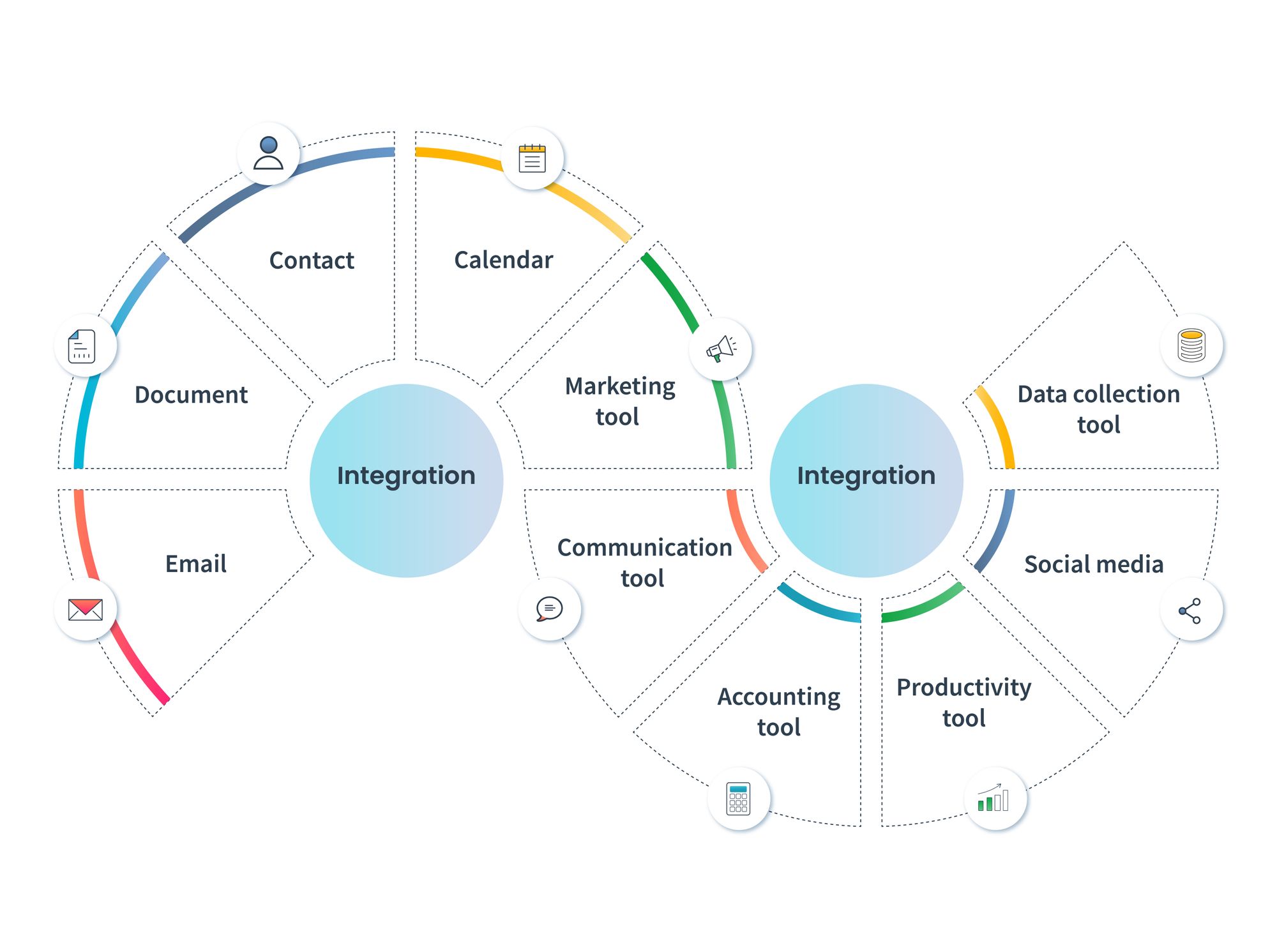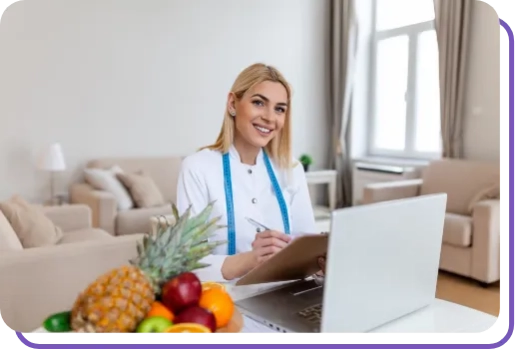Small Business CRM for Beginners: Your Ultimate Guide to Customer Relationship Management

Small Business CRM for Beginners: Your Ultimate Guide to Customer Relationship Management
Starting a small business is an exciting journey. You’re the boss, the visionary, the driving force behind your dream. But as your business grows, so does the complexity of managing everything. One of the biggest challenges is keeping track of your customers. They’re the lifeblood of your business, and nurturing those relationships is crucial for success. That’s where a Customer Relationship Management (CRM) system comes in. But if you’re a beginner, the world of CRMs can seem overwhelming. Don’t worry, this guide is designed specifically for you – the small business owner who’s just starting out. We’ll break down everything you need to know about CRM, from the basics to choosing the right system and implementing it effectively. Get ready to transform your customer relationships and propel your business forward!
What is a CRM? Decoding the Buzzword
Let’s start with the basics. CRM stands for Customer Relationship Management. At its core, a CRM is a system that helps you manage your interactions with current and potential customers. Think of it as a central hub for all your customer-related information. Instead of scattered spreadsheets, sticky notes, and email threads, a CRM brings everything together in one place.
Here’s what a CRM typically does:
- Centralizes Customer Data: Stores contact information, communication history, purchase history, and any other relevant details about your customers.
- Organizes Interactions: Tracks emails, calls, meetings, and other interactions with customers.
- Automates Tasks: Automates repetitive tasks like sending follow-up emails, scheduling appointments, and generating reports.
- Provides Insights: Offers valuable insights into customer behavior, sales performance, and marketing effectiveness.
- Improves Collaboration: Enables your team to work together more effectively by sharing customer information and collaborating on tasks.
Essentially, a CRM helps you understand your customers better, personalize your interactions, and ultimately, drive sales and build stronger relationships. It’s like having a super-powered assistant that remembers everything about your customers and helps you stay on top of your game.
Why Does Your Small Business Need a CRM? The Benefits Explained
You might be thinking, “My business is small. Do I really need a CRM?” The answer is a resounding yes! Even if you’re just starting out, a CRM can provide significant benefits. Here’s why:
- Improved Customer Relationships: By centralizing customer data and tracking interactions, you can build stronger relationships with your customers. You’ll be able to remember important details, personalize your communication, and provide better customer service.
- Increased Sales: A CRM helps you manage your sales pipeline, track leads, and identify opportunities to close deals. By staying on top of your sales process, you can increase your sales and revenue.
- Enhanced Efficiency: Automating tasks and streamlining processes saves you time and effort. Instead of manually entering data and sending emails, you can focus on more important tasks like serving your customers and growing your business.
- Better Organization: A CRM keeps everything organized in one place. No more searching through endless email threads or spreadsheets. You’ll have all the information you need at your fingertips.
- Data-Driven Decisions: A CRM provides valuable insights into your customer behavior, sales performance, and marketing effectiveness. You can use this data to make informed decisions and improve your business strategies.
- Scalability: A CRM can grow with your business. As your business expands, your CRM can scale to accommodate your growing customer base and your evolving needs.
In short, a CRM is an investment that can pay off handsomely. It helps you work smarter, not harder, and positions your business for long-term success.
Key Features to Look for in a CRM for Beginners
Not all CRMs are created equal. When choosing a CRM for your small business, it’s essential to focus on features that are easy to use and provide the most value. Here are some key features to look for:
- Contact Management: This is the core of any CRM. It allows you to store and manage contact information, including names, addresses, phone numbers, email addresses, and any other relevant details.
- Lead Management: Helps you track and nurture leads, from initial contact to conversion. Features include lead scoring, lead assignment, and lead tracking.
- Sales Pipeline Management: Visualizes your sales process, allowing you to track deals and identify bottlenecks.
- Task Management: Enables you to create and assign tasks, set deadlines, and track progress.
- Email Integration: Integrates with your email provider, allowing you to track emails, send bulk emails, and automate email marketing campaigns.
- Reporting and Analytics: Provides insights into your sales performance, customer behavior, and marketing effectiveness.
- Mobile Accessibility: Allows you to access your CRM data and manage your business on the go.
- User-Friendly Interface: The CRM should be easy to navigate and use, with a clean and intuitive interface.
- Integration with Other Tools: The CRM should integrate with other tools you use, such as email marketing platforms, social media channels, and accounting software.
Choosing a CRM with these features will give you a solid foundation for managing your customer relationships and growing your business.
Top CRM Systems for Small Businesses: A Comparative Look
Now that you know what to look for, let’s explore some of the top CRM systems for small businesses. Here’s a comparison of some popular options:
1. HubSpot CRM
Pros: HubSpot CRM is a popular choice for small businesses, and for good reason. It’s completely free to use, making it an excellent option for businesses on a budget. It’s also incredibly user-friendly, with a clean and intuitive interface. HubSpot CRM offers a wide range of features, including contact management, lead management, sales pipeline management, and email integration. It also integrates seamlessly with other HubSpot tools, such as marketing automation and sales software. Its Free plan is robust, and the paid plans offer additional features and functionality.
Cons: While the free plan is generous, it has limitations on the number of contacts, storage, and features. More advanced features, such as advanced reporting and marketing automation, are only available in the paid plans. Some users may find the interface overwhelming if they don’t need all the features.
2. Zoho CRM
Pros: Zoho CRM is a comprehensive CRM system that offers a wide range of features at a competitive price. It’s a great choice for businesses that need a lot of functionality without breaking the bank. Zoho CRM offers excellent customization options, allowing you to tailor the system to your specific needs. It also integrates with other Zoho apps, such as Zoho Campaigns, Zoho Books, and Zoho Desk. They offer a free plan for up to three users, and their paid plans are affordable.
Cons: The interface can be slightly less intuitive than some other options. The learning curve can be a bit steeper, especially for beginners. Some users may find the sheer number of features overwhelming.
3. Pipedrive
Pros: Pipedrive is a sales-focused CRM that’s designed to help salespeople close deals. It’s known for its intuitive interface and visual sales pipeline. Pipedrive is easy to use and helps you stay organized. It integrates with many popular tools, including email providers and marketing automation platforms. It’s particularly well-suited for businesses that prioritize sales and want a CRM that’s focused on the sales process.
Cons: While Pipedrive excels at sales, it may not be the best choice if you need a CRM for broader customer relationship management. It lacks some of the marketing features found in other CRMs. Pricing can become expensive as your team grows.
4. Freshsales (by Freshworks)
Pros: Freshsales is another sales-focused CRM that’s known for its ease of use and affordability. It offers a user-friendly interface and a range of features, including contact management, lead management, and sales pipeline management. It also offers built-in phone and email integration. Freshsales is a good option for businesses that want a simple and affordable CRM.
Cons: Some users find the reporting and analytics features to be less robust than those offered by other CRMs. The free plan has limitations on the number of users and features.
5. Agile CRM
Pros: Agile CRM is a versatile CRM that offers a wide range of features, including contact management, lead management, sales pipeline management, and marketing automation. It’s known for its affordability and its focus on automation. Agile CRM is a good option for businesses that want a CRM that can handle a variety of tasks.
Cons: The interface can be slightly less polished than some other options. The customer support has received mixed reviews.
When choosing a CRM, consider your specific needs, budget, and technical expertise. It’s a good idea to try out a few different options before making a decision. Most CRMs offer free trials, so you can test them out and see which one is the best fit for your business.
Step-by-Step Guide to Implementing a CRM for Your Small Business
So, you’ve chosen a CRM. Now what? Implementing a CRM can seem daunting, but with a little planning and preparation, you can make the process smooth and successful. Here’s a step-by-step guide:
- Define Your Goals: Before you start, clarify what you want to achieve with your CRM. What are your business goals? What problems are you trying to solve? What do you want to improve? Defining your goals will help you choose the right CRM and configure it effectively.
- Choose a CRM: Based on your goals and needs, select a CRM system that’s the right fit for your business. Consider the features, pricing, ease of use, and integrations.
- Plan Your Implementation: Create a detailed implementation plan. This should include a timeline, a budget, and a list of tasks.
- Clean and Prepare Your Data: Before importing your data into the CRM, clean it up. Remove duplicates, correct errors, and standardize the formatting. This will ensure that your data is accurate and consistent.
- Import Your Data: Import your customer data into the CRM. Most CRMs allow you to import data from spreadsheets or other databases.
- Customize Your CRM: Customize the CRM to meet your specific needs. This may include adding custom fields, creating custom reports, and configuring workflows.
- Train Your Team: Train your team on how to use the CRM. Provide them with the necessary documentation and support.
- Test Your CRM: Before going live, test your CRM to ensure that it’s working correctly. Make sure that all the features are working as expected and that your data is accurate.
- Go Live: Once you’re satisfied with the testing, go live with your CRM.
- Monitor and Optimize: Monitor your CRM usage and performance. Make adjustments as needed to optimize its effectiveness.
Remember that implementing a CRM is an ongoing process. You’ll need to continually monitor and optimize your CRM to ensure that it’s meeting your needs and helping you achieve your goals.
Tips for CRM Success: Making the Most of Your New System
Implementing a CRM is just the first step. To truly succeed, you need to embrace it and use it effectively. Here are some tips to help you maximize the value of your CRM:
- Get Buy-in from Your Team: Make sure your team understands the benefits of the CRM and is on board with using it. Involve them in the implementation process and provide them with adequate training and support.
- Establish Clear Processes: Define clear processes for how your team will use the CRM. This will help ensure consistency and efficiency.
- Enter Data Consistently: Make sure your team enters data consistently and accurately. This is essential for getting accurate insights and making informed decisions.
- Use the CRM Regularly: Encourage your team to use the CRM regularly. The more they use it, the more value they’ll get from it.
- Analyze Your Data: Regularly analyze your CRM data to identify trends, patterns, and opportunities.
- Customize Your CRM: Don’t be afraid to customize your CRM to meet your evolving needs. As your business grows, your CRM should adapt to your changing requirements.
- Seek Support When Needed: Don’t hesitate to seek support from the CRM provider or other experts if you have any questions or problems.
- Stay Updated: Keep up with the latest CRM features and best practices. The CRM landscape is constantly evolving, so it’s important to stay informed.
By following these tips, you can increase your chances of CRM success and transform your customer relationships.
Common Mistakes to Avoid When Implementing a CRM
While a CRM can be a powerful tool, it’s easy to make mistakes that can hinder its effectiveness. Here are some common pitfalls to avoid:
- Choosing the Wrong CRM: Selecting a CRM that’s not the right fit for your business is a recipe for disaster. Make sure you choose a CRM that meets your specific needs and budget.
- Not Planning Properly: Failing to plan your implementation can lead to delays, frustration, and wasted resources. Create a detailed implementation plan before you start.
- Poor Data Quality: Entering inaccurate or incomplete data will undermine the value of your CRM. Clean and prepare your data before importing it.
- Lack of Training: Not providing adequate training to your team will result in low adoption rates and poor CRM usage. Train your team on how to use the CRM effectively.
- Ignoring User Feedback: Ignoring feedback from your team can lead to dissatisfaction and low CRM adoption. Listen to your team’s feedback and make adjustments as needed.
- Not Customizing the CRM: Failing to customize the CRM to meet your specific needs will limit its effectiveness. Customize the CRM to fit your unique business processes.
- Not Monitoring and Optimizing: Failing to monitor and optimize your CRM usage and performance will prevent you from getting the most value from your investment. Regularly monitor your CRM and make adjustments as needed.
By avoiding these common mistakes, you can increase your chances of a successful CRM implementation and maximize the benefits for your small business.
The Future of CRM: Trends to Watch
The world of CRM is constantly evolving, with new trends and technologies emerging all the time. Here are some trends to watch:
- Artificial Intelligence (AI): AI is being used to automate tasks, personalize customer interactions, and provide valuable insights. Expect to see more AI-powered CRM features in the future.
- Mobile CRM: Mobile CRM is becoming increasingly important as businesses become more mobile. Look for CRMs that offer robust mobile apps and features.
- Integration with Social Media: Social media is becoming an increasingly important channel for customer interaction. Expect to see more CRM integrations with social media platforms.
- Focus on Customer Experience: Businesses are increasingly focused on providing a seamless and personalized customer experience. CRMs will play a key role in helping businesses achieve this.
- Data Privacy and Security: Data privacy and security are becoming increasingly important. Expect to see more CRM features that focus on data protection and compliance.
By staying informed about these trends, you can ensure that your CRM strategy is up-to-date and that you’re taking advantage of the latest technologies and best practices.
Conclusion: Embrace the Power of CRM for Your Small Business
Implementing a CRM is a significant step towards building stronger customer relationships, increasing sales, and growing your small business. It’s an investment that can pay off handsomely, providing you with the tools and insights you need to succeed. By understanding the basics, choosing the right system, implementing it effectively, and staying on top of the latest trends, you can harness the power of CRM to transform your business. So, take the leap, explore the options, and embark on your CRM journey today! Your customers – and your bottom line – will thank you.