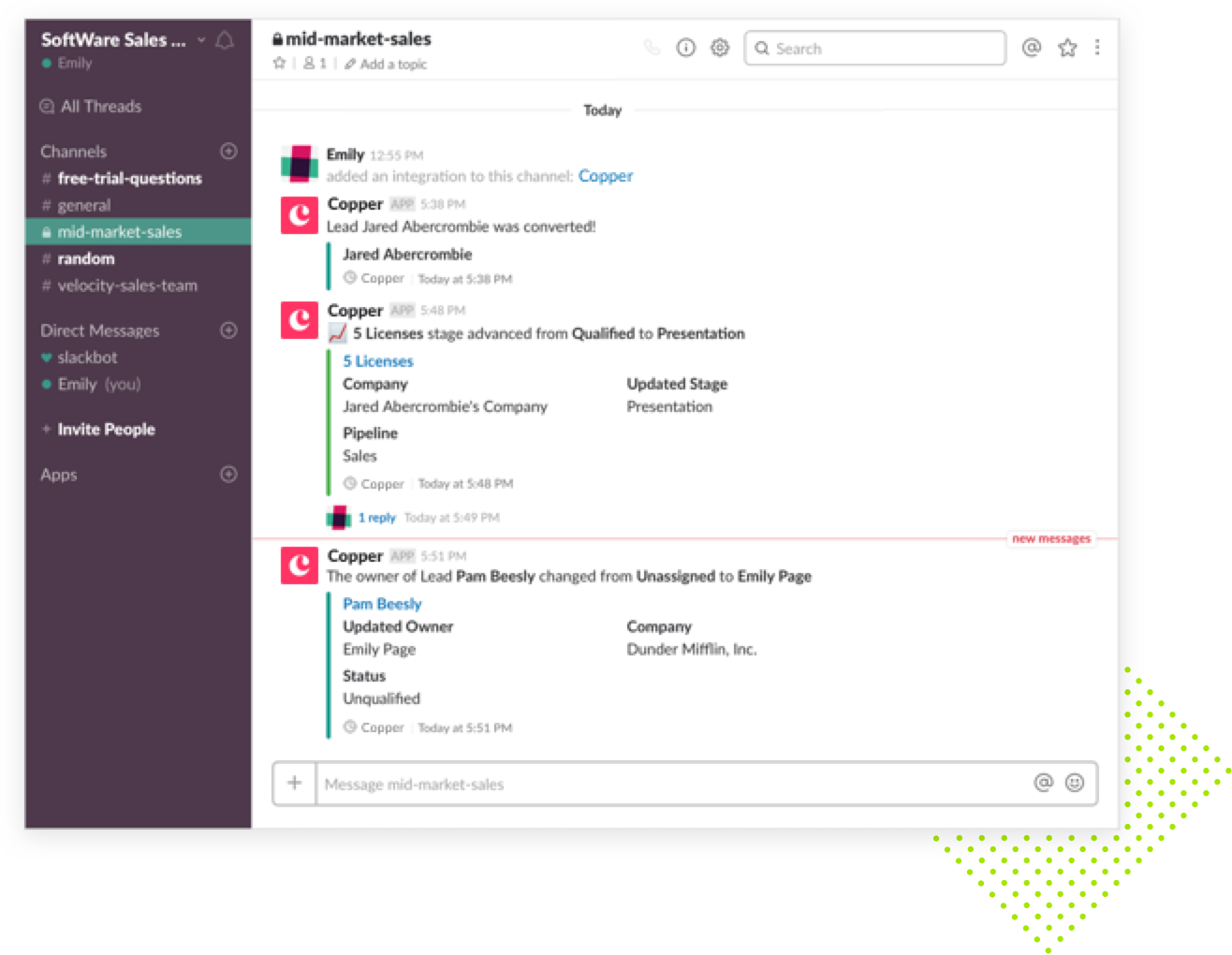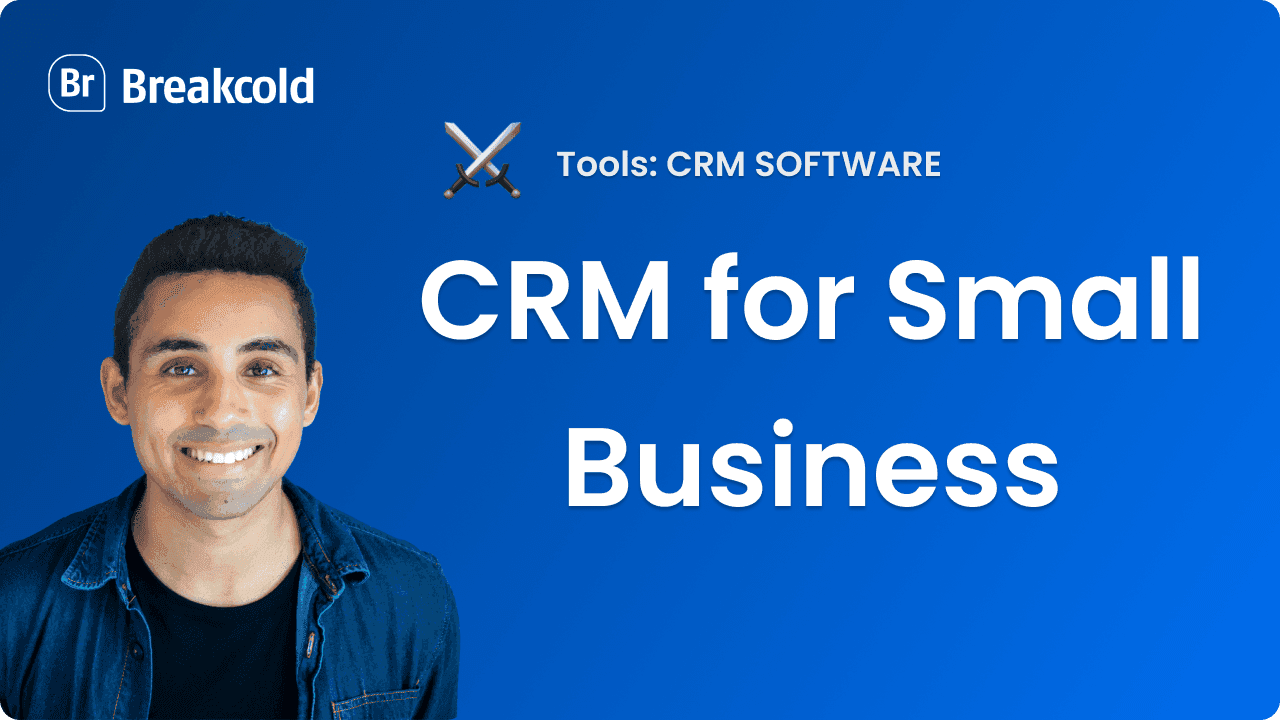Supercharge Your Customer Experience: A Deep Dive into CRM Integration with Zendesk
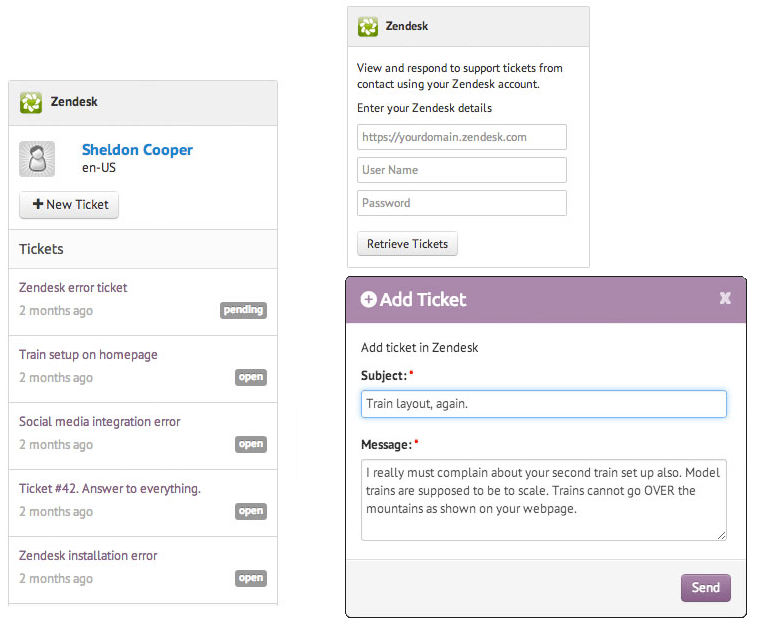
Unlocking the Power of Seamless Customer Experiences: CRM Integration with Zendesk
In today’s hyper-competitive business landscape, providing exceptional customer service is no longer just a differentiator – it’s a necessity. Customers expect personalized, efficient, and readily available support. To meet these evolving demands, businesses are increasingly turning to powerful combinations of software, and a prime example of this is the integration of a Customer Relationship Management (CRM) system with a leading helpdesk platform like Zendesk. This article will delve into the intricacies of CRM integration with Zendesk, exploring the benefits, implementation strategies, and best practices to help your business thrive.
Understanding the Core Concepts: CRM and Zendesk
What is CRM?
A Customer Relationship Management (CRM) system is a software solution designed to manage and analyze customer interactions and data throughout the customer lifecycle. It allows businesses to:
- Centralize customer information: Consolidate all customer data, including contact details, purchase history, communication logs, and support tickets, into a single, accessible database.
- Improve customer relationships: Gain a 360-degree view of each customer, enabling personalized interactions and proactive support.
- Streamline sales and marketing efforts: Automate sales processes, track marketing campaigns, and identify opportunities for upselling and cross-selling.
- Boost productivity and efficiency: Automate tasks, reduce manual data entry, and improve collaboration between teams.
What is Zendesk?
Zendesk is a cloud-based customer service platform that helps businesses manage customer interactions across various channels, including email, chat, phone, and social media. Key features of Zendesk include:
- Help desk ticketing system: Manage and track customer support requests efficiently.
- Knowledge base: Create a self-service portal with articles, FAQs, and tutorials to empower customers.
- Live chat: Provide real-time support through website chat and messaging apps.
- Reporting and analytics: Track key performance indicators (KPIs) and gain insights into customer support performance.
The Synergy of Integration: Why CRM and Zendesk Work So Well Together
Integrating your CRM system with Zendesk creates a powerful synergy that can transform your customer service operations. Here’s how:
Enhanced Customer View
When CRM and Zendesk are integrated, support agents gain instant access to a complete customer profile within the Zendesk interface. This includes:
- Contact information: Name, email address, phone number, and other contact details.
- Purchase history: Products purchased, order dates, and amounts spent.
- Interaction history: Previous support tickets, email conversations, and chat transcripts.
- Account details: Company information, industry, and other relevant data.
This comprehensive view allows agents to provide more personalized and informed support, leading to higher customer satisfaction.
Improved Agent Efficiency
Integration automates many manual tasks, freeing up agents to focus on resolving customer issues. For example:
- Automatic ticket creation: When a new customer contacts support, a ticket can be automatically created in Zendesk with relevant customer data from the CRM.
- Data synchronization: Changes made to customer information in either system are automatically reflected in the other, ensuring data consistency.
- Automated workflows: Trigger automated actions, such as sending follow-up emails or updating customer records, based on specific events.
By streamlining workflows, agents can handle more tickets and resolve issues faster.
Personalized Customer Experience
With a unified view of the customer, agents can personalize their interactions and provide tailored solutions. This includes:
- Referring to past interactions: Agents can quickly access previous support tickets and conversations to understand the customer’s history and context.
- Offering relevant product recommendations: Based on the customer’s purchase history, agents can suggest relevant products or services.
- Proactive support: Identify customers who may need assistance based on their behavior or past interactions and reach out to them proactively.
Personalized experiences build customer loyalty and increase satisfaction.
Data-Driven Insights
Integration allows businesses to gain valuable insights into customer behavior and support performance. This includes:
- Reporting on customer trends: Analyze data from both systems to identify common customer issues, product preferences, and support needs.
- Tracking agent performance: Monitor key metrics, such as ticket resolution time, customer satisfaction scores, and agent productivity.
- Identifying areas for improvement: Use data to identify areas where processes can be optimized and agent training can be improved.
Data-driven insights enable businesses to make informed decisions and continuously improve their customer service operations.
Implementing CRM Integration with Zendesk: A Step-by-Step Guide
Implementing CRM integration with Zendesk requires careful planning and execution. Here’s a step-by-step guide to help you get started:
1. Assess Your Needs and Goals
Before you begin, define your specific goals for integration. What do you hope to achieve? What data do you need to share between the systems? Consider the following questions:
- What CRM system are you using? (e.g., Salesforce, HubSpot, Microsoft Dynamics 365)
- What specific Zendesk features are you using?
- What data do you want to synchronize between the systems?
- What workflows do you want to automate?
- What are your key performance indicators (KPIs) for customer service?
Clearly defining your needs and goals will help you choose the right integration method and ensure a successful implementation.
2. Choose an Integration Method
There are several ways to integrate your CRM with Zendesk:
- Native Integration: Both Zendesk and many popular CRM systems offer native integrations. These are often the easiest to set up and maintain, as they are pre-built and designed to work seamlessly together.
- Third-Party Integration Apps: The Zendesk Marketplace offers a wide variety of third-party apps that can integrate with various CRM systems. These apps often provide more advanced features and customization options.
- Custom Integration: For highly customized integrations, you may need to use APIs (Application Programming Interfaces) to build a custom solution. This requires technical expertise and development resources.
Consider the complexity of your requirements, your technical expertise, and your budget when choosing an integration method.
3. Configure the Integration
Once you’ve chosen an integration method, you’ll need to configure it. This typically involves the following steps:
- Connecting the systems: Enter your login credentials for both your CRM and Zendesk accounts.
- Mapping data fields: Define which data fields from your CRM should be synchronized with Zendesk, and vice versa.
- Configuring workflows: Set up automated workflows to streamline tasks and trigger actions based on specific events.
- Testing the integration: Thoroughly test the integration to ensure that data is synchronizing correctly and that workflows are functioning as expected.
Follow the instructions provided by your chosen integration method to configure the settings.
4. Train Your Agents
Once the integration is set up, train your agents on how to use it effectively. This includes:
- Understanding the integrated view: Show agents how to access customer data from the CRM within the Zendesk interface.
- Using automated workflows: Explain how to use the automated workflows to streamline tasks and improve efficiency.
- Providing personalized support: Train agents on how to use the integrated data to provide personalized support and build customer relationships.
Proper training will ensure that agents can leverage the full potential of the integration.
5. Monitor and Optimize
After the integration is live, continuously monitor its performance and make adjustments as needed. This includes:
- Tracking KPIs: Monitor key metrics, such as ticket resolution time, customer satisfaction scores, and agent productivity.
- Reviewing data synchronization: Regularly check that data is synchronizing correctly between the systems.
- Gathering feedback: Collect feedback from agents and customers to identify areas for improvement.
- Making adjustments: Based on your monitoring and feedback, make adjustments to the integration to optimize its performance.
Continuous monitoring and optimization will help you maximize the benefits of CRM integration with Zendesk.
Best Practices for Successful CRM Integration with Zendesk
To ensure a successful CRM integration with Zendesk, follow these best practices:
1. Plan Thoroughly
Before you begin, take the time to plan your integration carefully. Define your goals, choose the right integration method, and map out your data fields and workflows. A well-defined plan will save you time and effort in the long run.
2. Start Small
Don’t try to integrate everything at once. Start with a small scope and gradually expand the integration as you gain experience and confidence. This will help you avoid overwhelming your team and minimize the risk of errors.
3. Clean Your Data
Before you synchronize data between your CRM and Zendesk, clean your data to ensure accuracy and consistency. This includes removing duplicate records, correcting errors, and standardizing data formats. Clean data is essential for accurate reporting and effective decision-making.
4. Map Data Fields Carefully
Carefully map the data fields between your CRM and Zendesk to ensure that data is synchronized correctly. Pay close attention to data types and formats to avoid errors. Test the data mapping thoroughly before going live.
5. Automate Workflows Wisely
Automate workflows to streamline tasks and improve efficiency, but don’t overdo it. Start with simple workflows and gradually add more complex automation as needed. Ensure that your automated workflows are well-defined and tested.
6. Train Your Agents Effectively
Provide comprehensive training to your agents on how to use the integrated systems and leverage the new features. Make sure they understand the benefits of the integration and how it can help them provide better customer service. Ongoing training is also important.
7. Monitor and Measure Results
Continuously monitor the performance of the integration and track key metrics, such as ticket resolution time, customer satisfaction scores, and agent productivity. Use this data to identify areas for improvement and make adjustments as needed. Measuring results is key to demonstrating the value of the integration.
8. Seek Expert Help When Needed
If you’re unsure about any aspect of the integration, don’t hesitate to seek help from experts. Consultants and integration specialists can provide valuable guidance and support throughout the process. They can help you avoid common pitfalls and ensure a successful implementation.
Real-World Examples: CRM Integration in Action
Let’s look at some real-world examples of how businesses are using CRM integration with Zendesk to improve their customer service:
Example 1: E-commerce Business
An e-commerce business integrates its CRM (e.g., Salesforce) with Zendesk to provide better support to its customers. When a customer contacts support, the agent can see the customer’s purchase history, order status, and any previous support tickets directly within Zendesk. This allows the agent to quickly understand the customer’s issue and provide a personalized resolution. The integration also automates tasks such as creating new tickets when a customer places an order or updating the customer’s profile when they change their address.
Example 2: Software Company
A software company uses CRM integration with Zendesk to improve customer onboarding and support. When a new customer signs up for a trial, the integration automatically creates a ticket in Zendesk to welcome the customer and provide them with onboarding resources. The agent can access the customer’s account information, usage data, and any support requests from within Zendesk. This allows the agent to provide proactive support and help the customer get the most out of the software.
Example 3: Financial Services Company
A financial services company integrates its CRM (e.g., Microsoft Dynamics 365) with Zendesk to provide a more seamless customer experience. When a customer calls, the agent can see the customer’s account details, transaction history, and any previous interactions. This helps the agent to quickly verify the customer’s identity and provide personalized assistance. The integration also automates tasks such as updating customer records when they update their contact information and creating follow-up tasks for the agent.
Troubleshooting Common Issues
Even with careful planning, you might encounter some challenges during CRM integration with Zendesk. Here are some common issues and how to address them:
Data Synchronization Errors
Problem: Data is not synchronizing correctly between the CRM and Zendesk. This could be due to incorrect data mapping, formatting issues, or connection problems.
Solution:
- Double-check your data mapping configuration to ensure that fields are correctly matched.
- Verify that data types and formats are compatible between the two systems.
- Review the integration logs for error messages and troubleshoot accordingly.
- Test the integration thoroughly after making any changes.
Workflow Automation Issues
Problem: Automated workflows are not triggering correctly or are producing unexpected results.
Solution:
- Review your workflow configuration to ensure that the triggers, conditions, and actions are correctly defined.
- Test your workflows thoroughly to identify any issues.
- Check the integration logs for error messages.
- Simplify complex workflows to make them easier to troubleshoot.
Performance Problems
Problem: The integration is slowing down your systems or causing performance issues.
Solution:
- Optimize your data synchronization frequency to reduce the load on your systems.
- Limit the amount of data that is synchronized.
- Monitor your system resources to identify any bottlenecks.
- Consider upgrading your hardware or software if necessary.
User Adoption Challenges
Problem: Agents are not using the integrated systems effectively.
Solution:
- Provide comprehensive training to your agents.
- Offer ongoing support and guidance.
- Address any concerns or questions that agents may have.
- Make the integration as user-friendly as possible.
The Future of CRM and Zendesk Integration
The integration of CRM and Zendesk is constantly evolving, with new features and capabilities being added regularly. Here are some trends to watch for:
Artificial Intelligence (AI) and Machine Learning (ML)
AI and ML are being used to enhance CRM and Zendesk integrations in several ways:
- Intelligent chatbots: AI-powered chatbots can provide instant support to customers and answer frequently asked questions.
- Predictive analytics: ML algorithms can analyze customer data to predict their needs and proactively offer support.
- Automated ticket routing: AI can automatically route support tickets to the most qualified agents.
Omnichannel Support
Businesses are increasingly using omnichannel support to provide a seamless customer experience across multiple channels. CRM and Zendesk integrations are crucial for managing omnichannel interactions:
- Unified customer view: Agents can access a complete view of the customer, regardless of the channel they are using.
- Consistent messaging: Customers receive consistent messaging across all channels.
- Seamless handoffs: Customers can seamlessly switch between channels without losing context.
Enhanced Personalization
Businesses are using CRM and Zendesk integrations to personalize the customer experience:
- Personalized recommendations: Agents can offer personalized product recommendations based on the customer’s purchase history and preferences.
- Targeted marketing campaigns: Businesses can use customer data to target marketing campaigns with relevant messaging.
- Proactive support: Businesses can proactively reach out to customers who may need assistance.
Conclusion: Embracing the Power of Integrated Customer Service
CRM integration with Zendesk is a powerful strategy for businesses looking to enhance their customer service operations. By centralizing customer data, improving agent efficiency, personalizing the customer experience, and gaining data-driven insights, businesses can build stronger customer relationships and drive growth. Following the best practices outlined in this article, you can successfully implement CRM integration with Zendesk and unlock the full potential of your customer service efforts. The future of customer service is undoubtedly intertwined with seamless integration, and embracing this powerful combination is essential for staying ahead in today’s competitive landscape. Don’t just provide customer service; create exceptional customer experiences that will keep them coming back for more.