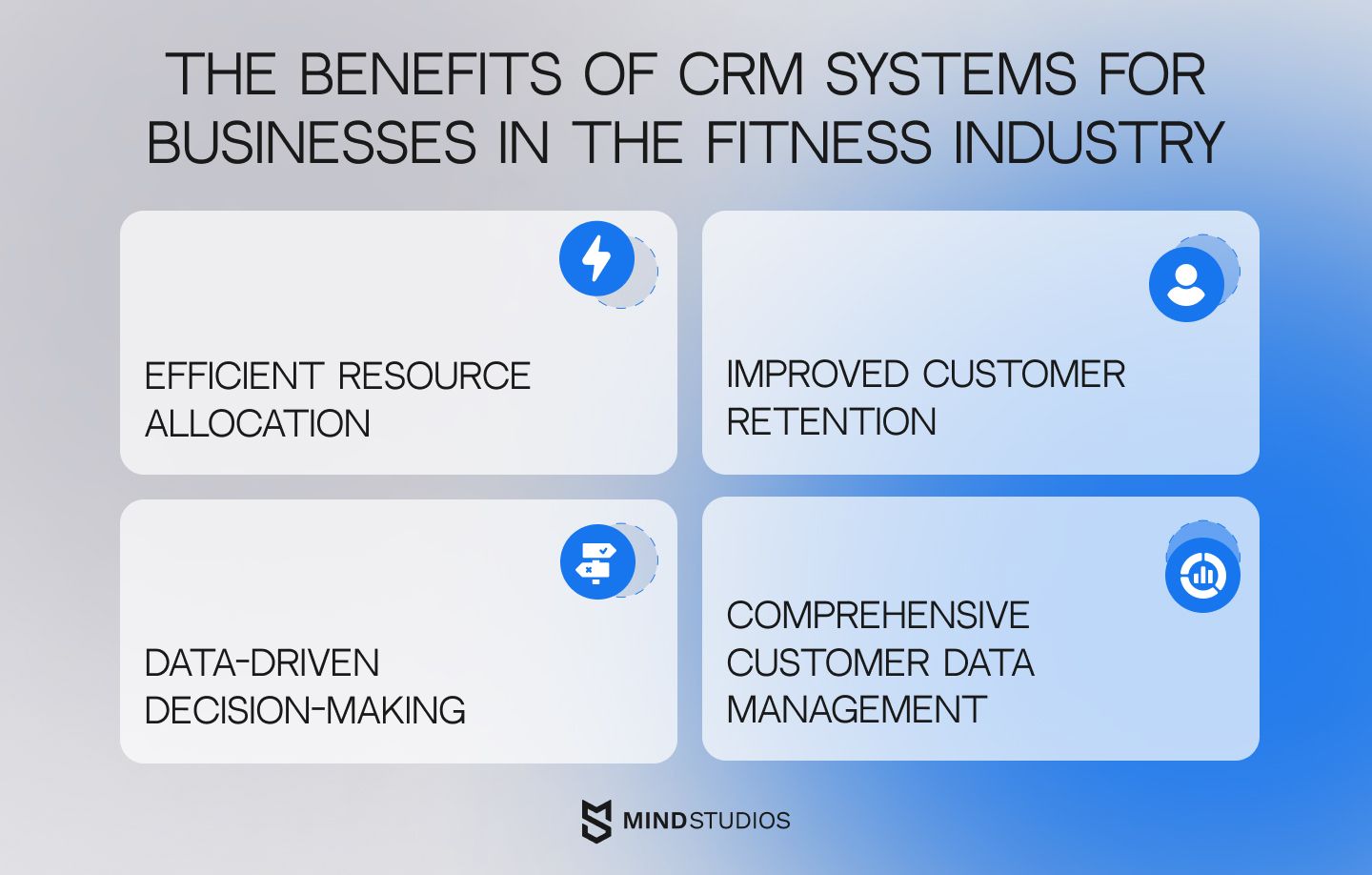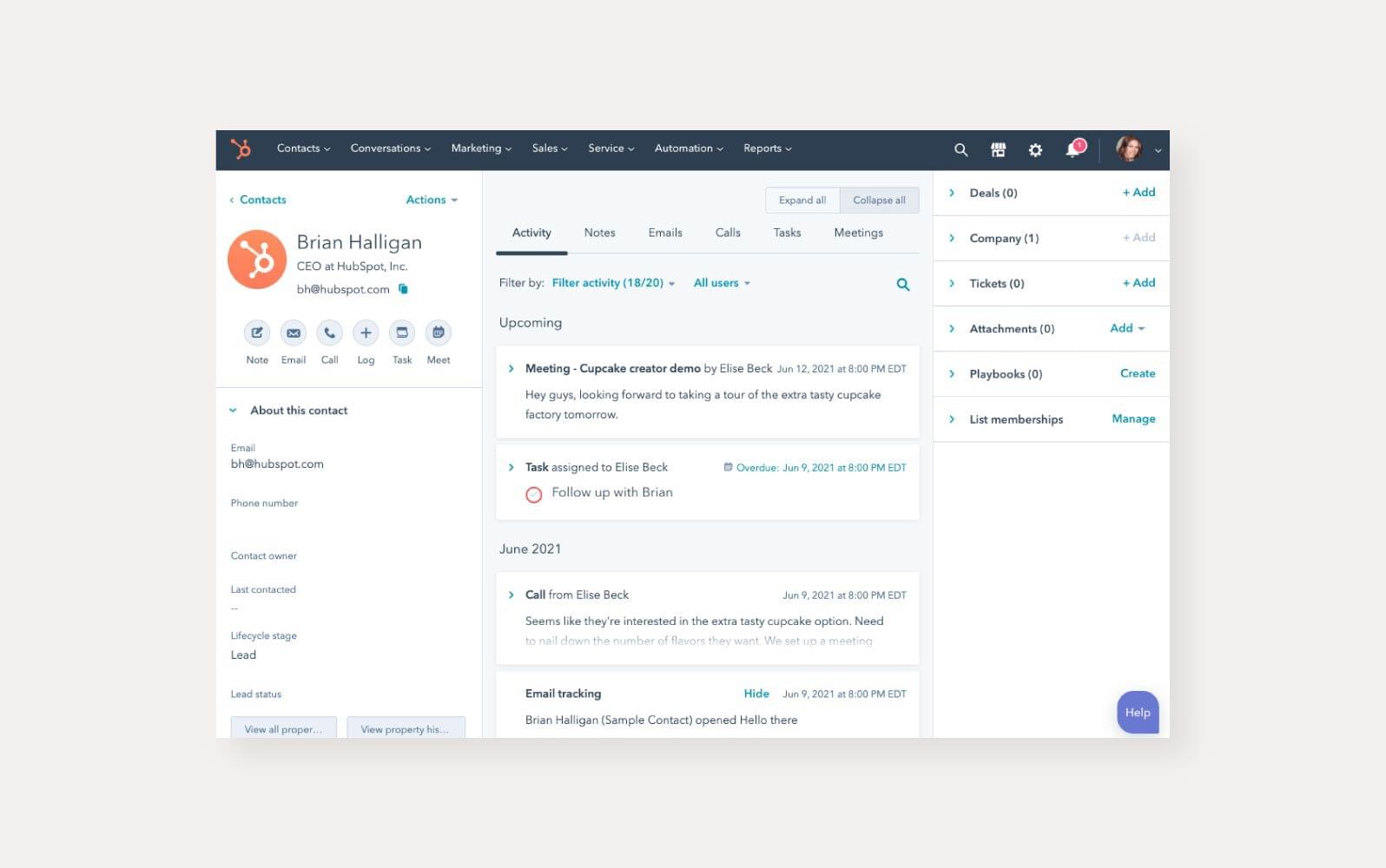Blooming Business: The Best CRM Systems for Small Florists to Cultivate Success
The world of floristry is a vibrant tapestry of color, fragrance, and artistry. For small florists, it’s not just about arranging beautiful bouquets; it’s about running a business. From managing inventory and tracking orders to nurturing customer relationships and handling marketing, the demands can be overwhelming. This is where a Customer Relationship Management (CRM) system steps in, becoming an indispensable tool for streamlining operations and fostering growth. But with so many options available, choosing the right CRM can feel like navigating a thorny patch. This comprehensive guide will explore the best CRM systems tailored for small florists, helping you cultivate a thriving business.
Why a CRM is Essential for Small Florists
In a competitive market, building strong customer relationships is paramount. A CRM system is more than just a contact list; it’s a central hub for managing all interactions with your customers. For a small florist, this translates to:
- Improved Customer Service: Accessing customer history, preferences, and past orders allows you to personalize interactions and provide exceptional service.
- Efficient Order Management: Track orders from start to finish, manage deliveries, and reduce errors.
- Enhanced Marketing: Segment your customer base and run targeted marketing campaigns to promote special offers and events.
- Streamlined Communication: Centralize all communication channels (email, phone, etc.) for efficient and consistent messaging.
- Data-Driven Decisions: Gain insights into customer behavior, sales trends, and business performance to make informed decisions.
Key Features to Look for in a Florist CRM
Not all CRM systems are created equal. For a small florist, certain features are particularly crucial. Here are the must-haves:
1. Contact Management
At its core, a CRM must efficiently manage contacts. Look for features like:
- Detailed Contact Profiles: Capture essential information like names, addresses, phone numbers, email addresses, and any special notes about preferences or allergies.
- Segmentation: Group customers based on demographics, purchase history, or other criteria to tailor your marketing efforts.
- Import/Export Capabilities: Easily import existing contact lists and export data for analysis or integration with other tools.
2. Order Management
Florists deal with a high volume of orders, especially during peak seasons. Robust order management features are critical:
- Order Tracking: Monitor the status of each order, from creation to delivery.
- Delivery Management: Integrate with mapping tools to optimize delivery routes and manage delivery schedules.
- Payment Processing: Seamlessly integrate with payment gateways to accept online and in-person payments.
- Order Customization: Allow for detailed order notes, special requests, and the ability to attach images or reference designs.
3. Marketing Automation
Marketing automation helps you nurture leads, engage customers, and drive sales. Look for features like:
- Email Marketing: Design and send targeted email campaigns to promote products, announce special offers, and nurture relationships.
- Segmentation: Group customers based on demographics, purchase history, or other criteria to tailor your marketing efforts.
- Automated Workflows: Set up automated email sequences to welcome new customers, follow up on abandoned carts, and send birthday greetings.
- Social Media Integration: Connect with your social media accounts to manage your online presence and promote your business.
4. Reporting and Analytics
Data is your friend! Reporting and analytics features provide valuable insights into your business performance:
- Sales Reports: Track sales trends, identify top-selling products, and monitor revenue.
- Customer Behavior Analysis: Understand customer purchasing patterns, preferences, and lifetime value.
- Marketing Campaign Performance: Measure the effectiveness of your marketing efforts and optimize your campaigns.
- Customizable Dashboards: Create dashboards that display the most important metrics for your business.
5. Integration with Other Tools
Your CRM should integrate seamlessly with other tools you use, such as:
- E-commerce Platforms: Connect with platforms like Shopify, WooCommerce, or Square to manage online orders.
- Accounting Software: Integrate with QuickBooks or Xero to streamline financial management.
- Email Marketing Platforms: Sync with Mailchimp or Constant Contact to automate email campaigns.
Top CRM Systems for Small Florists
Now, let’s dive into some of the best CRM systems specifically tailored for small florists:
1. BloomNation
BloomNation is a platform specifically designed for florists, offering a comprehensive suite of tools to manage all aspects of their business. While it’s primarily an online marketplace, it also includes robust CRM features. It is a good option for florist that want to be found online.
Key Features:
- Order Management: Streamlined order processing, delivery management, and tracking.
- Marketing Tools: Email marketing, social media integration, and promotional tools.
- Website Builder: Create a professional website to showcase your floral arrangements.
- Payment Processing: Secure payment processing with integrated payment gateways.
- Customer Relationship Management: Track customer interactions, preferences, and order history.
Pros:
- Florist-specific platform with features tailored to the industry.
- Built-in marketing tools to promote your business.
- Easy to use and set up.
Cons:
- Can be expensive, especially for smaller florists.
- Limited customization options for website design.
2. HoneyBook
HoneyBook is a project management and CRM platform that is popular among creative businesses, including florists. It offers a user-friendly interface and a range of features to manage clients, projects, and invoices.
Key Features:
- Contact Management: Centralized contact database with detailed client profiles.
- Project Management: Manage projects from initial inquiry to final delivery.
- Invoicing and Payments: Create and send invoices, accept online payments, and track payment statuses.
- Contracts: Create and send contracts to clients to formalize agreements.
- Automation: Automate tasks like sending invoices and following up with clients.
Pros:
- User-friendly interface and easy to learn.
- Automated workflows to save time.
- Comprehensive project management features.
Cons:
- Not specifically designed for florists, so some features may not be directly relevant.
- Limited integration options compared to other CRM systems.
3. HubSpot CRM
HubSpot CRM is a free and powerful CRM platform that offers a wide range of features for managing contacts, tracking deals, and automating marketing efforts. It’s a great option for small florists who are looking for a comprehensive and affordable solution.
Key Features:
- Contact Management: Detailed contact profiles, contact segmentation, and activity tracking.
- Deal Tracking: Track sales opportunities and manage the sales pipeline.
- Email Marketing: Create and send email campaigns, track open rates and click-through rates.
- Marketing Automation: Set up automated email sequences and workflows.
- Reporting and Analytics: Track sales performance, marketing campaign effectiveness, and customer behavior.
Pros:
- Free CRM with a wide range of features.
- User-friendly interface and easy to navigate.
- Excellent reporting and analytics capabilities.
- Integrates with a variety of other tools.
Cons:
- The free version has limitations on the number of contacts and emails.
- Some advanced features require a paid subscription.
4. Zoho CRM
Zoho CRM is a versatile CRM platform that offers a wide range of features for managing contacts, sales, and marketing. It’s a good option for small florists who are looking for a customizable and affordable solution.
Key Features:
- Contact Management: Detailed contact profiles, contact segmentation, and activity tracking.
- Sales Automation: Automate sales tasks, track deals, and manage the sales pipeline.
- Marketing Automation: Create and send email campaigns, track leads, and nurture customer relationships.
- Workflow Automation: Automate tasks and processes to save time and improve efficiency.
- Reporting and Analytics: Track sales performance, marketing campaign effectiveness, and customer behavior.
Pros:
- Customizable and scalable to meet the needs of any business.
- Affordable pricing plans.
- Excellent customer support.
- Integrates with a variety of other tools.
Cons:
- Can be overwhelming for beginners due to the wide range of features.
- Some advanced features require a paid subscription.
5. Pipedrive
Pipedrive is a sales-focused CRM platform that is designed to help businesses manage their sales pipeline and close deals. It’s a good option for small florists who are focused on sales and want to streamline their sales process.
Key Features:
- Contact Management: Detailed contact profiles, contact segmentation, and activity tracking.
- Sales Pipeline Management: Visualize your sales pipeline and track deals through each stage.
- Deal Tracking: Track sales opportunities and manage the sales pipeline.
- Email Integration: Integrate with your email provider to send and receive emails directly from the CRM.
- Reporting and Analytics: Track sales performance and identify areas for improvement.
Pros:
- User-friendly interface and easy to use.
- Sales-focused features to help you close deals.
- Excellent reporting and analytics capabilities.
Cons:
- Not as comprehensive as other CRM systems in terms of marketing automation.
- Limited integration options.
How to Choose the Right CRM for Your Florist Business
Choosing the right CRM can feel like a big decision. Consider these factors when making your choice:
- Your Budget: CRM systems range in price, from free to thousands of dollars per month. Determine your budget and choose a CRM that fits your financial constraints.
- Your Business Needs: Consider the specific features you need, such as order management, marketing automation, and reporting. Choose a CRM that offers the features that are most important to your business.
- Ease of Use: Choose a CRM that is easy to use and navigate. Consider the learning curve and how quickly you can get up and running.
- Integration with Other Tools: Make sure the CRM integrates with the other tools you use, such as your e-commerce platform, accounting software, and email marketing platform.
- Scalability: Choose a CRM that can grow with your business. As your business grows, you may need additional features and functionality.
- Customer Support: Make sure the CRM offers excellent customer support. You may need help with setup, training, or troubleshooting.
Tips for Implementing a CRM System
Once you’ve chosen a CRM system, it’s time to implement it. Here are some tips for a successful implementation:
- Plan Your Implementation: Develop a plan for how you will implement the CRM, including timelines, tasks, and responsibilities.
- Import Your Data: Import your existing customer data into the CRM.
- Customize the CRM: Customize the CRM to meet your specific business needs.
- Train Your Team: Train your team on how to use the CRM.
- Monitor and Evaluate: Monitor the performance of the CRM and make adjustments as needed.
Making the Most of Your CRM
Once your CRM is up and running, there are several things you can do to maximize its value:
- Use it Consistently: Make sure your team uses the CRM consistently to ensure that all data is up-to-date and accurate.
- Analyze Your Data: Regularly analyze your data to identify trends, patterns, and opportunities.
- Personalize Your Interactions: Use the CRM to personalize your interactions with customers.
- Automate Tasks: Use the CRM to automate repetitive tasks, such as sending invoices and following up with leads.
- Stay Updated: Stay up-to-date on the latest CRM features and best practices.
The Future of CRM for Florists
The CRM landscape is constantly evolving, with new features and technologies emerging regularly. Here are some trends to watch:
- Artificial Intelligence (AI): AI is being used to automate tasks, personalize customer experiences, and provide insights into customer behavior.
- Mobile CRM: Mobile CRM apps allow you to access your CRM data from anywhere, anytime.
- Integration with Social Media: CRM systems are increasingly integrating with social media platforms to help businesses manage their social media presence and engage with customers.
- Focus on Customer Experience: CRM systems are increasingly focused on providing a seamless customer experience across all touchpoints.
Conclusion: Cultivating Growth with the Right CRM
Selecting the right CRM system is an investment in your florist business’s future. By choosing a system that aligns with your specific needs and implementing it effectively, you can streamline your operations, enhance customer relationships, and ultimately cultivate a thriving business. Remember to consider your budget, business needs, ease of use, integration capabilities, and scalability when making your decision. With the right CRM in place, you’ll be well-equipped to navigate the ever-evolving landscape of the floristry industry and blossom into a successful business.
Embrace the possibilities that a well-chosen CRM offers. From managing the delicate details of each bouquet to nurturing the lasting relationships with your valued customers, a CRM empowers small florists to not just survive, but to truly thrive.