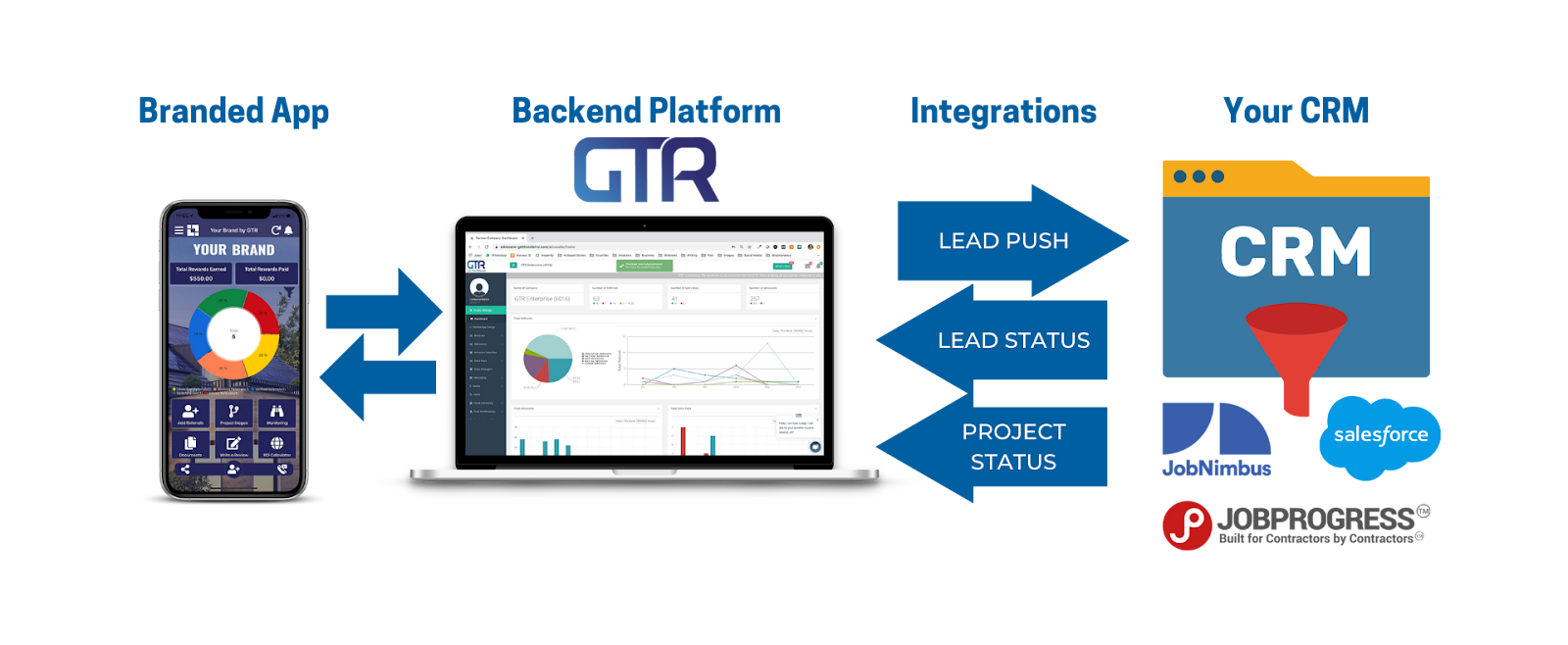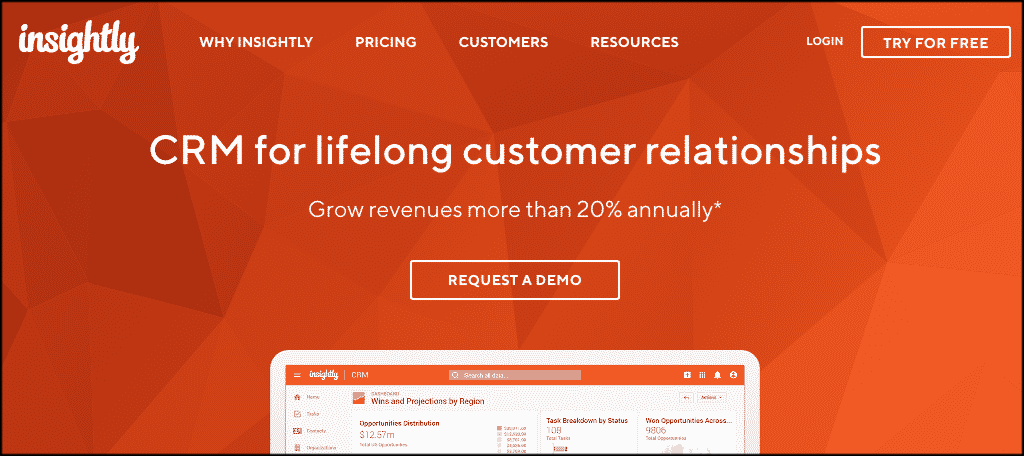Supercharge Your Social Media and Sales: A Deep Dive into CRM Integration with Hootsuite
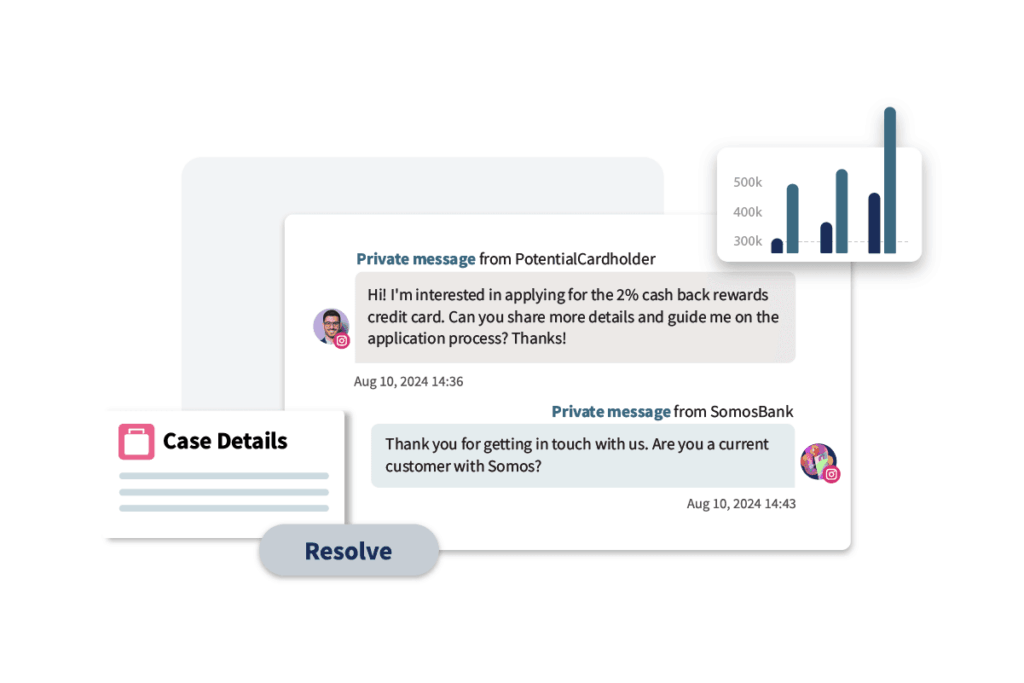
In today’s fast-paced digital landscape, businesses are constantly seeking ways to streamline their operations, enhance customer relationships, and boost their bottom line. One powerful strategy that’s gaining significant traction is the integration of Customer Relationship Management (CRM) systems with social media management platforms. And when it comes to social media, Hootsuite reigns supreme for many. This article delves deep into the compelling benefits and practical implementation of CRM integration with Hootsuite, providing you with the knowledge and tools to elevate your marketing and sales efforts.
The Power of Synergy: Why CRM Integration with Hootsuite Matters
Imagine a world where your sales and marketing teams have instant access to a comprehensive view of every customer interaction, from initial social media engagements to closed deals. That’s the power of CRM integration with Hootsuite. This synergy creates a seamless flow of information, empowering your teams to:
- Personalize Customer Interactions: Understand each customer’s journey, preferences, and pain points by accessing their CRM data directly within Hootsuite.
- Improve Lead Generation: Identify and nurture leads based on their social media activity, converting them into qualified prospects.
- Enhance Customer Service: Provide prompt and personalized support by accessing customer history and context within Hootsuite.
- Boost Sales Efficiency: Streamline the sales process by tracking leads, managing opportunities, and closing deals directly from your social media dashboard.
- Gain Actionable Insights: Track the performance of your social media campaigns and measure their impact on your sales pipeline.
Essentially, integrating your CRM with Hootsuite transforms your social media presence from a broadcast channel into a dynamic engine for lead generation, customer engagement, and sales growth. It’s no longer just about posting updates; it’s about building meaningful relationships and driving tangible business results.
Understanding the Key Players: CRM and Hootsuite
Before we dive into the integration process, let’s briefly revisit the key players: CRM and Hootsuite.
Customer Relationship Management (CRM)
A CRM system is a software solution designed to manage and analyze customer interactions and data throughout the customer lifecycle. It helps businesses build stronger customer relationships, improve customer retention, and drive sales growth. Key features of a CRM system include:
- Contact Management: Storing and organizing customer information, including contact details, communication history, and purchase history.
- Lead Management: Tracking and nurturing leads through the sales pipeline, from initial contact to conversion.
- Sales Automation: Automating repetitive sales tasks, such as email follow-ups and appointment scheduling.
- Marketing Automation: Automating marketing activities, such as email campaigns and social media posting.
- Reporting and Analytics: Providing insights into sales performance, customer behavior, and marketing effectiveness.
Popular CRM systems include Salesforce, HubSpot, Zoho CRM, and Microsoft Dynamics 365. The choice of CRM often depends on the size and specific needs of your business.
Hootsuite
Hootsuite is a leading social media management platform that allows businesses to manage their social media presence across multiple networks from a single dashboard. Key features of Hootsuite include:
- Social Media Scheduling: Planning and scheduling posts in advance to optimize content delivery and maintain a consistent presence.
- Social Media Monitoring: Tracking brand mentions, keywords, and competitor activity to stay informed about industry trends and customer sentiment.
- Social Media Engagement: Responding to comments, messages, and mentions to build relationships with followers and provide customer support.
- Social Media Analytics: Measuring the performance of social media campaigns and tracking key metrics, such as engagement, reach, and conversions.
- Team Collaboration: Allowing multiple team members to collaborate on social media activities, assigning tasks, and managing workflows.
Hootsuite supports a wide range of social media platforms, including Facebook, Twitter, Instagram, LinkedIn, and YouTube.
The Benefits: Unlocking the Potential of CRM Integration with Hootsuite
The integration of CRM with Hootsuite offers a wealth of benefits that can significantly impact your business performance. Here’s a closer look at some of the most significant advantages:
1. Enhanced Lead Generation and Qualification
CRM integration empowers you to identify and qualify leads directly from social media. By tracking social media interactions, such as likes, shares, comments, and mentions, you can identify potential customers who are interested in your products or services. This information is then seamlessly integrated into your CRM, allowing you to:
- Identify high-potential leads: Focus your efforts on individuals who are actively engaging with your brand or industry-related content.
- Qualify leads based on social media behavior: Assess their level of interest and determine if they are a good fit for your target audience.
- Prioritize leads for sales outreach: Focus your sales team’s efforts on the most promising leads, increasing the chances of conversion.
This streamlined lead generation process saves time, improves efficiency, and ensures that your sales team is focusing on the right prospects.
2. Improved Customer Engagement and Personalization
CRM integration allows you to personalize your social media interactions and provide a more engaging customer experience. By accessing customer data within Hootsuite, you can:
- Tailor your responses to individual customer needs: Address their specific concerns, answer their questions, and provide personalized recommendations.
- Create targeted content based on customer preferences: Share content that is relevant to their interests and align with their stage in the customer journey.
- Build stronger customer relationships: Demonstrate that you understand their needs and value their business.
Personalized interactions make customers feel valued and appreciated, leading to increased loyalty and advocacy.
3. Streamlined Sales Process and Increased Efficiency
CRM integration streamlines the sales process by providing your sales team with a comprehensive view of customer interactions and enabling them to take action directly from Hootsuite. This includes:
- Tracking leads and opportunities: Monitor the progress of leads through the sales pipeline and identify potential roadblocks.
- Managing customer interactions: Log interactions, such as phone calls, emails, and meetings, directly within the CRM.
- Closing deals faster: Access all the information needed to close deals, including customer history, purchase history, and communication logs.
This streamlined process saves time, reduces errors, and increases the efficiency of your sales team.
4. Enhanced Customer Service and Support
CRM integration allows you to provide faster and more effective customer service by providing your support team with access to customer data within Hootsuite. This includes:
- Accessing customer history: View previous interactions, purchase history, and support tickets to understand the customer’s needs and context.
- Providing personalized support: Offer tailored solutions and recommendations based on the customer’s specific situation.
- Resolving issues quickly: Respond to inquiries and resolve issues promptly, improving customer satisfaction.
This enhanced customer service experience leads to increased customer satisfaction and loyalty.
5. Data-Driven Decision Making and Improved ROI
CRM integration provides valuable data and insights that can be used to make data-driven decisions and improve your return on investment (ROI). By tracking key metrics, such as lead generation, conversion rates, and customer engagement, you can:
- Measure the effectiveness of your social media campaigns: Identify what’s working and what’s not, and make adjustments accordingly.
- Track the impact of social media on your sales pipeline: Determine how social media is contributing to your bottom line.
- Optimize your marketing and sales strategies: Refine your approach to target the right audience and achieve the best results.
This data-driven approach ensures that you are making informed decisions and maximizing your ROI.
How to Integrate CRM with Hootsuite: A Step-by-Step Guide
The specific steps for integrating your CRM with Hootsuite will vary depending on the CRM system you use. However, the general process typically involves the following steps:
1. Choose the Right Integration Method
There are several ways to integrate your CRM with Hootsuite. The most common methods include:
- Native Integration: Some CRM systems offer native integrations with Hootsuite, which means they have built-in connectors that make the integration process seamless.
- Third-Party Apps: Several third-party apps offer integrations between CRM systems and Hootsuite. These apps typically provide more flexibility and customization options.
- API Integration: For more advanced users, you can use the CRM’s and Hootsuite’s APIs to create a custom integration. This method allows you to tailor the integration to your specific needs.
Consider your technical expertise, budget, and integration requirements when choosing the right method.
2. Select a CRM and Hootsuite Integration Partner (If Needed)
If you’re not using a native integration or API integration, you’ll need to find a third-party app or integration partner. Research and choose an integration partner that:
- Supports your CRM and Hootsuite versions: Ensure that the integration is compatible with the versions you’re using.
- Offers the features you need: Consider the features you need, such as lead capture, contact syncing, and reporting.
- Provides good customer support: Make sure the integration partner offers reliable customer support in case you encounter any issues.
Popular integration partners include Zapier, PieSync (now part of HubSpot), and LeadsBridge.
3. Set Up the Integration
The setup process will vary depending on the integration method you choose. However, the general steps typically involve:
- Connecting your CRM and Hootsuite accounts: Authenticate your accounts and grant the necessary permissions for data exchange.
- Mapping data fields: Define how data fields will be mapped between your CRM and Hootsuite. For example, you might map the “email” field in your CRM to the “email” field in Hootsuite.
- Configuring triggers and actions: Set up triggers and actions to automate data exchange. For example, you might set up a trigger to automatically create a new contact in your CRM when someone interacts with your brand on social media.
- Testing the integration: Test the integration to ensure that data is flowing correctly between your CRM and Hootsuite.
Follow the specific instructions provided by your integration partner or CRM system.
4. Train Your Team
Once the integration is set up, it’s important to train your team on how to use it effectively. Provide training on the following:
- How to access and use CRM data within Hootsuite: Show your team how to access customer information, view interaction history, and update contact details.
- How to use Hootsuite to generate leads and nurture prospects: Teach them how to identify leads, track their progress, and engage with them effectively.
- How to use the integration to improve customer service: Show them how to provide personalized support and resolve issues quickly.
Provide ongoing support and training to ensure that your team is using the integration to its full potential.
5. Monitor and Optimize
After the integration is set up and your team is trained, it’s important to monitor its performance and make adjustments as needed. Track key metrics, such as lead generation, conversion rates, and customer engagement, and identify areas for improvement. Regularly review the integration settings and make any necessary updates to optimize its performance. Continuously evaluating and refining your approach will help you maximize the value of your CRM and Hootsuite integration.
Popular CRM Systems and Their Integration Capabilities with Hootsuite
Let’s explore the integration capabilities of some of the most popular CRM systems with Hootsuite:
1. Salesforce
Salesforce offers robust integration options with Hootsuite. Users can leverage the Hootsuite for Salesforce integration to:
- Import leads and contacts: Sync leads and contacts from Hootsuite directly into Salesforce.
- Track social media interactions: Monitor social media activity related to your leads and contacts within Salesforce.
- Create tasks and opportunities: Generate tasks and opportunities based on social media interactions.
- View social media data: Access social media data, such as tweets and posts, directly within Salesforce.
The integration is typically set up through the Salesforce AppExchange or through third-party apps like Zapier.
2. HubSpot CRM
HubSpot CRM offers a seamless integration with Hootsuite, allowing users to:
- Sync contacts and leads: Automatically create and update contacts in HubSpot based on social media interactions.
- Track social media engagement: View social media engagement metrics, such as clicks, shares, and comments, within HubSpot.
- Create deals and tasks: Generate deals and tasks based on social media activity.
- Personalize social media interactions: Access customer data from HubSpot to personalize your social media interactions.
The integration is typically set up through the HubSpot App Marketplace.
3. Zoho CRM
Zoho CRM offers integration options with Hootsuite, allowing users to:
- Capture leads from social media: Capture leads directly from social media interactions.
- Track social media conversations: Monitor and track social media conversations related to your leads and contacts.
- Create tasks and activities: Generate tasks and activities based on social media activity.
- View social media data: Access social media data, such as tweets and posts, within Zoho CRM.
The integration is typically set up through the Zoho Marketplace or through third-party apps like Zapier.
4. Microsoft Dynamics 365
Microsoft Dynamics 365 offers various integration options with Hootsuite. Users can leverage the integration to:
- Track social media interactions: Monitor social media activity related to your leads and contacts within Dynamics 365.
- Create leads and opportunities: Generate leads and opportunities based on social media interactions.
- View social media data: Access social media data, such as tweets and posts, directly within Dynamics 365.
- Manage social media from within Dynamics 365: Some integrations allow for social media posting and engagement directly from the CRM.
The integration is typically set up through the Microsoft AppSource or through third-party apps.
5. Pipedrive
Pipedrive, known for its sales-focused CRM, can be integrated with Hootsuite to enhance lead generation and sales processes. Integration features often include:
- Lead capture: Capture leads from social media interactions.
- Contact syncing: Sync contact information between the two platforms.
- Activity tracking: Track social media activities within Pipedrive.
- Workflow automation: Automate workflows based on social media interactions.
Integration is commonly achieved through third-party apps like Zapier.
Best Practices for Successful CRM Integration with Hootsuite
To ensure a successful CRM integration with Hootsuite, consider these best practices:
- Define your goals: Clearly define your goals for the integration. What do you want to achieve? Are you looking to improve lead generation, enhance customer engagement, or streamline your sales process?
- Choose the right integration method: Select the integration method that best suits your needs and technical expertise.
- Map data fields carefully: Ensure that data fields are mapped correctly between your CRM and Hootsuite to avoid data inconsistencies.
- Test the integration thoroughly: Test the integration to ensure that data is flowing correctly and that all features are working as expected.
- Train your team: Provide comprehensive training to your team on how to use the integration effectively.
- Monitor and optimize: Regularly monitor the performance of the integration and make adjustments as needed.
- Prioritize Data Security: Always implement the best security practices when integrating and sharing customer data.
By following these best practices, you can maximize the value of your CRM and Hootsuite integration and achieve your business goals.
Troubleshooting Common Issues
Even with the best planning, you may encounter some issues during the integration process. Here are some common problems and how to address them:
1. Data Sync Errors
Problem: Data is not syncing correctly between your CRM and Hootsuite.
Solution:
- Check the data field mapping: Ensure that the data fields are mapped correctly between your CRM and Hootsuite.
- Verify the integration settings: Double-check the integration settings to ensure that the correct triggers and actions are configured.
- Review the integration logs: Review the integration logs to identify any error messages or warnings.
- Contact your integration partner: If you’re using a third-party app, contact the support team for assistance.
2. Duplicate Data
Problem: Duplicate data is being created in your CRM or Hootsuite.
Solution:
- Configure duplicate detection rules: Configure duplicate detection rules in your CRM to prevent duplicate records from being created.
- Use unique identifiers: Use unique identifiers, such as email addresses or phone numbers, to identify and match records.
- Review the integration settings: Review the integration settings to ensure that duplicates are not being created.
3. Slow Performance
Problem: The integration is slowing down your CRM or Hootsuite.
Solution:
- Optimize your data: Clean up your data and remove any unnecessary records.
- Adjust the sync frequency: Adjust the sync frequency to reduce the load on your systems.
- Contact your integration partner: If the performance issues persist, contact the support team for assistance.
4. Access Issues
Problem: Users are unable to access CRM data within Hootsuite or vice versa.
Solution:
- Check user permissions: Ensure that users have the necessary permissions to access the data in both systems.
- Verify account credentials: Verify that the account credentials for the CRM and Hootsuite are correct.
- Contact your IT department or support team: If the access issues persist, contact your IT department or the support team for assistance.
The Future of CRM and Social Media Integration
The integration of CRM with social media management platforms is constantly evolving. As technology advances, we can expect to see even more sophisticated integration capabilities in the future. Some potential trends include:
- AI-powered social listening: CRM systems will leverage AI to analyze social media conversations and identify customer sentiment, trends, and opportunities.
- Predictive analytics: CRM systems will use predictive analytics to forecast customer behavior and personalize social media interactions.
- Advanced automation: Automate more complex tasks, such as lead scoring, customer segmentation, and personalized content delivery.
- Deeper integration with emerging platforms: Expand integration with new social media platforms and emerging technologies.
These advancements will further enhance the power of CRM and social media integration, enabling businesses to build stronger customer relationships, drive sales growth, and achieve greater success.
Conclusion: Embrace the Power of Integration
Integrating your CRM with Hootsuite is a strategic move that can transform your social media presence from a mere marketing channel into a powerful engine for lead generation, customer engagement, and sales growth. By leveraging the combined strengths of these two powerful platforms, you can gain a 360-degree view of your customers, personalize your interactions, streamline your sales process, and make data-driven decisions.
The benefits are undeniable: increased efficiency, improved customer satisfaction, and a stronger bottom line. While the integration process may require some initial setup and training, the long-term rewards are well worth the effort. Embrace the power of integration and unlock the full potential of your social media and sales efforts. By doing so, you’ll be well-positioned to thrive in today’s competitive digital landscape.
Take the first step today. Evaluate your current CRM and social media strategies, identify your integration goals, and explore the available integration options. With the right approach, you can harness the power of CRM integration with Hootsuite and achieve remarkable results.