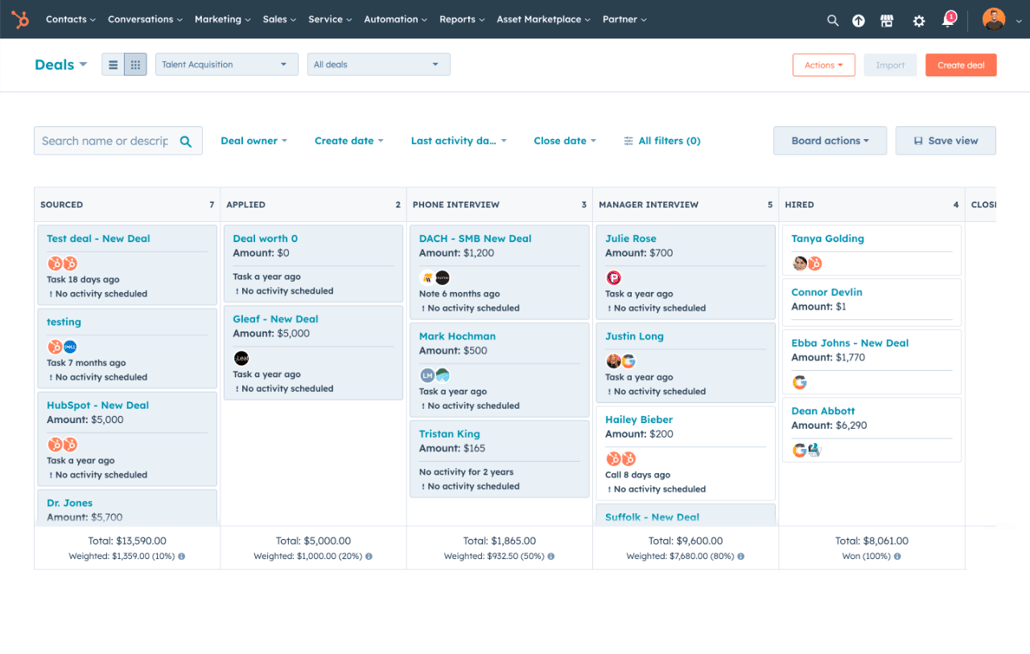Rev Up Your Shop: The Ultimate CRM Guide for Small Mechanics
Rev Up Your Shop: The Ultimate CRM Guide for Small Mechanics
Running a small mechanic shop is a tough gig. You’re not just fixing cars; you’re juggling appointments, managing inventory, ordering parts, keeping track of customer history, and, oh yeah, actually making a profit. In this digital age, a Customer Relationship Management (CRM) system isn’t just a luxury – it’s a necessity. It’s the engine that can drive your business towards greater efficiency, customer satisfaction, and ultimately, more revenue. But with so many CRMs out there, choosing the right one can feel like trying to find a needle in a haystack. Fear not, fellow mechanics! This comprehensive guide will help you navigate the CRM landscape and find the perfect fit for your small shop.
Why Your Mechanic Shop Needs a CRM
Let’s be honest, you’re probably already doing some form of customer relationship management. Maybe it’s a mental note of Mrs. Gable’s preferred oil change, or a handwritten log of Mr. Henderson’s car troubles. But as your business grows, these manual methods become increasingly inefficient and prone to errors. A CRM system brings order to the chaos, offering a centralized hub for all your customer interactions and business operations.
Benefits of a CRM for Mechanics:
- Improved Customer Communication: Track all interactions, from phone calls and emails to service history and preferences. This allows for personalized communication and proactive customer service, building stronger relationships.
- Streamlined Operations: Automate tasks like appointment scheduling, service reminders, and follow-up emails, freeing up your time to focus on what you do best – fixing cars.
- Enhanced Organization: Store all customer data in one place, making it easy to access information like vehicle details, service history, and contact information.
- Increased Efficiency: Reduce paperwork and manual data entry, saving time and minimizing errors.
- Better Marketing: Segment your customer base and send targeted marketing campaigns, promoting specific services or offers.
- Improved Profitability: By streamlining processes, improving customer relationships, and identifying upsell opportunities, a CRM can significantly boost your bottom line.
In essence, a CRM acts as your shop’s central nervous system, connecting all the moving parts and providing you with the insights you need to make informed decisions and grow your business. It’s about working smarter, not harder.
Key Features to Look for in a Mechanic Shop CRM
Not all CRMs are created equal. When choosing a CRM for your mechanic shop, consider these essential features:
Customer Management
- Contact Management: Easy storage and access to customer contact information, including phone numbers, email addresses, and physical addresses.
- Vehicle Management: Ability to store vehicle details like make, model, year, VIN, and license plate number.
- Service History: Detailed records of all services performed on a customer’s vehicle, including dates, descriptions, parts used, and labor costs.
- Communication Tracking: Log all interactions with customers, including phone calls, emails, and text messages.
Appointment Scheduling
- Online Booking: Allow customers to book appointments online, directly from your website or social media pages.
- Calendar Integration: Integrate with your existing calendar (e.g., Google Calendar) to avoid scheduling conflicts.
- Appointment Reminders: Automated appointment reminders via email and/or text message to reduce no-shows.
- Staff Scheduling: Manage your technicians’ schedules and assign tasks efficiently.
Inventory Management
- Parts Tracking: Keep track of your parts inventory, including quantities, costs, and suppliers.
- Ordering and Reordering: Automate the process of ordering and reordering parts to ensure you always have what you need.
- Integration with Suppliers: Integrate with your parts suppliers to streamline the ordering process.
Reporting and Analytics
- Sales Reports: Track your sales performance, including revenue, profit margins, and customer acquisition cost.
- Service Reports: Analyze your service data to identify trends and areas for improvement.
- Customer Segmentation: Segment your customer base based on various criteria (e.g., vehicle type, service history) to target marketing efforts.
Marketing Automation
- Email Marketing: Create and send targeted email campaigns to promote specific services or offers.
- Text Message Marketing: Send text message reminders, appointment confirmations, and promotional offers.
- Customer Segmentation: Segment your customer base to target specific groups with relevant messages.
Integration Capabilities
- Accounting Software: Integrate with your accounting software (e.g., QuickBooks) to streamline your financial operations.
- Payment Processing: Integrate with payment processing systems to accept online payments.
- Website Integration: Integrate with your website to allow customers to book appointments and access other information.
Top CRM Systems for Small Mechanic Shops
Now, let’s dive into some of the best CRM systems specifically tailored for small mechanic shops. I’ve considered ease of use, features, pricing, and user reviews to compile this list:
1. Shopmonkey
Shopmonkey is a comprehensive shop management software that includes robust CRM features. It’s designed specifically for auto repair shops and offers a wide range of tools to streamline operations, manage customer relationships, and increase profitability. It is one of the more expensive options but is often considered worth it for its comprehensive feature set.
- Key Features: Customer management, appointment scheduling, digital inspections, parts and inventory management, integrated payments, marketing automation, reporting and analytics.
- Pros: Highly specialized for auto repair shops, feature-rich, excellent customer support, mobile app for on-the-go access.
- Cons: Can be expensive for very small shops, may have a steeper learning curve due to the extensive features.
- Pricing: Subscription-based, with different tiers based on the number of users and features needed.
2. AutoLeap
AutoLeap is another popular option tailored to the automotive industry. It offers a user-friendly interface and a wide array of features, making it suitable for shops of all sizes. It focuses on streamlining the entire customer journey, from booking to invoicing.
- Key Features: Customer management, appointment scheduling, digital vehicle inspections, parts and inventory management, integrated payments, reporting and analytics.
- Pros: User-friendly interface, mobile app, good customer support, strong focus on the customer experience.
- Cons: Can be more expensive than some other options, some users report occasional bugs.
- Pricing: Subscription-based, with different tiers based on the number of users and features needed.
3. Tekmetric
Tekmetric is a cloud-based shop management software that offers a comprehensive suite of features to help auto repair shops manage their operations. It’s known for its user-friendly interface and powerful reporting capabilities.
- Key Features: Customer management, appointment scheduling, digital vehicle inspections, parts and inventory management, integrated payments, reporting and analytics.
- Pros: User-friendly interface, powerful reporting, robust feature set, good customer support.
- Cons: Can be expensive for small shops, some users report occasional performance issues.
- Pricing: Subscription-based, with different tiers based on the number of users and features needed.
4. RepairShopr
RepairShopr is a versatile CRM and shop management software that caters to a wide range of service-based businesses, including auto repair shops. It offers a balance of features and affordability, making it a good option for shops on a budget.
- Key Features: Customer management, appointment scheduling, invoicing, inventory management, email marketing, and integrations.
- Pros: Affordable, user-friendly, offers a wide range of integrations.
- Cons: Some users report the interface can feel a bit dated, limited advanced features compared to specialized options.
- Pricing: Subscription-based, with different tiers based on the number of users and features needed.
5. OpenBay Pro
OpenBay Pro isn’t just a CRM; it’s a complete shop management solution that includes a CRM, online booking, and marketplace features. It is designed to help shops attract new customers and manage their existing ones.
- Key Features: CRM, online booking, marketplace integration, customer communication tools, reporting.
- Pros: Attracts new customers through the marketplace, integrates with online booking, offers a range of features.
- Cons: The marketplace may not be ideal for all shops, can be more complex to set up.
- Pricing: Subscription-based, with different tiers based on features and usage.
6. CRM Solutions for Automotive (Zoho CRM, HubSpot CRM)
While not specifically designed for auto repair shops, general-purpose CRM systems like Zoho CRM and HubSpot CRM can be adapted to meet the needs of a mechanic shop. They offer a wide range of features and integrations, but may require more customization.
- Key Features: Contact management, sales pipeline management, marketing automation, reporting, and integrations.
- Pros: Flexible and customizable, wide range of features, affordable pricing options (especially HubSpot).
- Cons: May require more setup and customization, not as specialized as industry-specific CRMs.
- Pricing: Varies depending on the plan and features needed. Both offer free plans with limited features.
Choosing the Right CRM: A Step-by-Step Guide
Finding the perfect CRM is a process. Here’s a step-by-step guide to help you make the right choice:
- Assess Your Needs: Before you start researching, take stock of your current processes and identify the areas where you need the most improvement. What are your pain points? What tasks take up the most time? What are your goals for growth?
- Define Your Budget: CRM systems range in price, from free to several hundred dollars per month. Determine how much you’re willing to spend. Remember to factor in the cost of training and implementation.
- Research Your Options: Explore the CRM systems mentioned above, as well as other options that might be a good fit for your shop. Read reviews, watch demos, and compare features.
- Prioritize Features: Make a list of the features that are most important to you. Focus on the essentials first, like customer management, appointment scheduling, and communication tracking.
- Request Demos and Trials: Most CRM providers offer free demos or trials. Take advantage of these to test out the software and see how it works in practice.
- Consider Integrations: Ensure the CRM integrates with your existing tools, such as your accounting software, website, and payment processing system.
- Evaluate Customer Support: Check the provider’s customer support options, including online documentation, phone support, and email support.
- Choose a CRM and Implement It: Once you’ve found a CRM that meets your needs, sign up and start implementing it. This may involve importing your existing data, setting up your preferences, and training your staff.
- Train Your Staff: Ensure your team understands how to use the CRM effectively. Provide training and ongoing support to ensure they can leverage all its features.
- Monitor and Optimize: Once your CRM is up and running, monitor its performance and make adjustments as needed. Regularly review your processes and identify areas for improvement.
Tips for Successful CRM Implementation
Implementing a CRM is an investment, but it’s an investment that can pay off handsomely if done correctly. Here are some tips to ensure a smooth and successful implementation:
- Get Buy-In from Your Team: Involve your staff in the selection process and explain the benefits of the CRM. This will help them embrace the new system and use it effectively.
- Start Small: Don’t try to implement all the features at once. Start with the basics and gradually add more functionality as you become comfortable with the system.
- Clean Up Your Data: Before importing your data into the CRM, make sure it’s clean and accurate. This will save you time and prevent errors.
- Set Realistic Expectations: Implementing a CRM takes time and effort. Don’t expect to see results overnight. Be patient and persistent, and you’ll eventually reap the rewards.
- Provide Ongoing Training and Support: Offer ongoing training and support to your staff to ensure they can continue to use the CRM effectively.
- Regularly Review and Refine: Regularly review your CRM usage and identify areas for improvement. Make adjustments to your processes as needed.
The Future of CRM in the Automotive Industry
The automotive industry is constantly evolving, and so is CRM technology. Here are some trends to watch out for:
- Artificial Intelligence (AI): AI-powered CRM systems are becoming more sophisticated, offering features like automated customer service, predictive analytics, and personalized recommendations.
- Mobile CRM: Mobile CRM solutions are becoming increasingly popular, allowing you to access your customer data and manage your shop from anywhere.
- Integration with Telematics: CRMs are integrating with telematics systems to provide real-time data on vehicle performance and maintenance needs.
- Focus on the Customer Experience: The emphasis on providing a seamless and personalized customer experience will continue to grow.
By staying informed about these trends, you can ensure that your CRM system remains relevant and effective in the years to come.
Conclusion
Choosing the right CRM for your small mechanic shop is a crucial step towards building a successful and sustainable business. By carefully evaluating your needs, researching your options, and following the tips outlined in this guide, you can find a CRM that will help you streamline your operations, improve customer relationships, and boost your bottom line. Don’t be afraid to embrace technology and invest in a CRM system that will help you rev up your shop and drive it towards a brighter future!