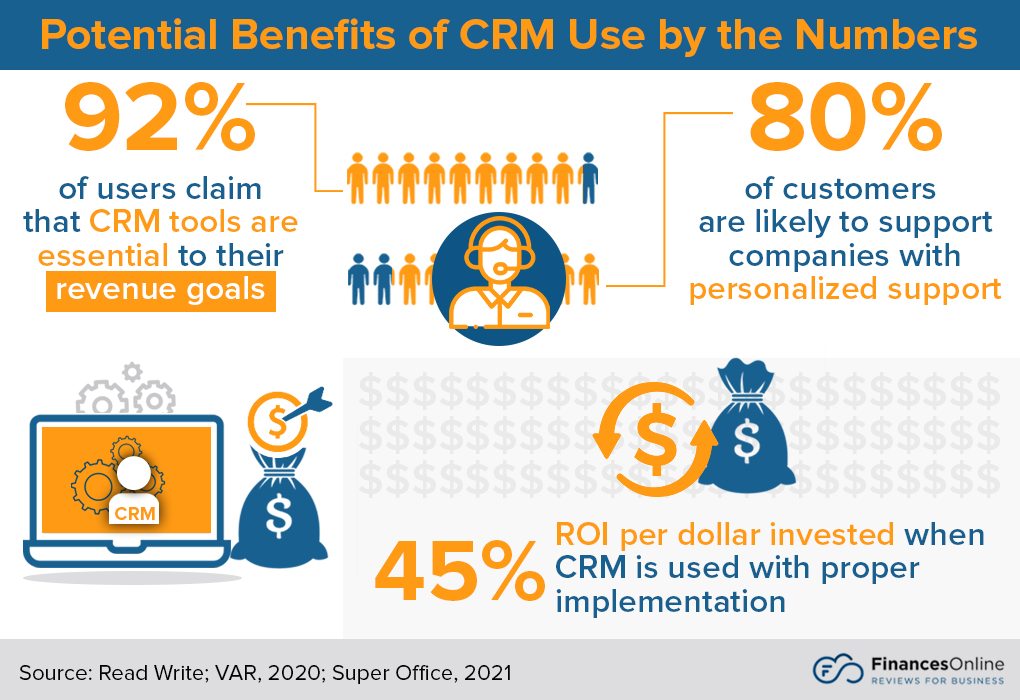Small Business CRM Tutorial: Your Complete Guide to Customer Relationship Management

Small Business CRM Tutorial: Your Complete Guide to Customer Relationship Management
Starting a small business is an exciting journey, filled with challenges and opportunities. One of the most critical aspects of building a successful business is managing your relationships with customers. That’s where a Customer Relationship Management (CRM) system comes in. This comprehensive small business CRM tutorial will guide you through everything you need to know, from understanding the basics to implementing and optimizing your CRM for maximum impact. We’ll cover the ‘what,’ ‘why,’ and ‘how’ of CRM, ensuring you’re equipped to make informed decisions and leverage this powerful tool to grow your business.
What is a CRM System? Understanding the Fundamentals
At its core, a CRM system is a technology that helps businesses manage and analyze customer interactions and data throughout the customer lifecycle. It’s much more than just a contact list; it’s a centralized hub for all your customer-related information, enabling you to build stronger relationships, streamline processes, and boost your bottom line. Think of it as the nerve center of your customer interactions.
A good CRM will typically include features for:
- Contact Management: Storing and organizing customer contact information, including names, addresses, phone numbers, email addresses, and social media profiles.
- Lead Management: Tracking potential customers (leads) from initial contact through the sales process.
- Sales Automation: Automating repetitive sales tasks, such as email follow-ups and task assignments.
- Marketing Automation: Automating marketing campaigns, such as email blasts and social media posting.
- Customer Service and Support: Managing customer inquiries, resolving issues, and providing excellent customer service.
- Reporting and Analytics: Providing insights into customer behavior, sales performance, and marketing effectiveness.
Essentially, a CRM system helps you gather, organize, and analyze customer data to understand their needs, preferences, and behaviors. This information allows you to personalize your interactions, improve customer service, and ultimately, drive sales growth.
Why Does Your Small Business Need a CRM? The Benefits Explained
You might be wondering, “Why do I need a CRM?” The truth is, a CRM system offers a multitude of benefits for small businesses, regardless of industry or size. Here are some of the key advantages:
- Improved Customer Relationships: By centralizing customer data, you can gain a 360-degree view of each customer, enabling you to personalize your interactions and build stronger relationships. This leads to increased customer loyalty and retention.
- Increased Sales: CRM systems help you streamline your sales process, track leads, and identify opportunities for upselling and cross-selling. This can result in a significant boost in sales revenue.
- Enhanced Efficiency: Automating repetitive tasks, such as data entry and email follow-ups, frees up your team’s time, allowing them to focus on more strategic activities.
- Better Data Organization: No more spreadsheets scattered across different devices. A CRM system keeps all your customer data in one place, making it easy to access, update, and analyze.
- Improved Communication: CRM systems facilitate better communication between your sales, marketing, and customer service teams, ensuring everyone is on the same page.
- Data-Driven Decision Making: CRM systems provide valuable insights into customer behavior, sales performance, and marketing effectiveness, enabling you to make data-driven decisions that drive business growth.
- Scalability: As your business grows, your CRM system can scale with you, accommodating increasing numbers of customers and employees.
In short, a CRM system is an investment that can pay off handsomely by improving customer relationships, increasing sales, and enhancing overall business efficiency.
Choosing the Right CRM for Your Small Business: Key Considerations
Selecting the right CRM system is a crucial decision. With so many options available, it’s essential to choose a system that aligns with your specific business needs and budget. Here’s a breakdown of key factors to consider:
- Features: Make a list of the features you need. Do you need lead management, sales automation, marketing automation, customer service features, or all of the above? Prioritize the features that are most important to your business.
- Ease of Use: Choose a CRM that is user-friendly and easy to navigate. Your team should be able to learn the system quickly and efficiently. A complex system will hinder adoption and reduce productivity.
- Scalability: Ensure the CRM can grow with your business. As your customer base and team expand, your CRM should be able to accommodate the increased workload.
- Integration: Consider how well the CRM integrates with other tools you use, such as email marketing platforms, accounting software, and social media channels. Seamless integration will streamline your workflow.
- Pricing: CRM systems come in various pricing models, including monthly subscriptions, per-user fees, and one-time licensing fees. Evaluate your budget and choose a plan that fits your financial constraints. Some CRM providers offer free trials or basic free plans.
- Customer Support: Look for a CRM provider that offers excellent customer support. You’ll need help when you have questions or encounter technical issues.
- Mobile Accessibility: In today’s mobile world, it’s essential to have a CRM that is accessible on mobile devices. This allows your team to stay connected and productive on the go.
- Security: Ensure the CRM system has robust security features to protect your customer data from unauthorized access.
- Reviews and Reputation: Research the CRM provider’s reputation and read reviews from other small businesses. This will give you valuable insights into the system’s strengths and weaknesses.
By carefully considering these factors, you can narrow down your options and choose a CRM system that’s the perfect fit for your small business.
Step-by-Step CRM Tutorial: Implementing Your System
Once you’ve chosen your CRM, it’s time to implement it. Here’s a step-by-step guide to help you get started:
- Planning: Before you begin, take the time to plan your CRM implementation. Define your goals, identify your key processes, and determine how you’ll measure success. This planning phase is critical for a smooth implementation.
- Data Migration: If you’re migrating from another system or using spreadsheets, you’ll need to import your existing customer data into the CRM. Ensure your data is clean and organized before importing.
- Customization: Customize the CRM to fit your specific business needs. This may involve adding custom fields, creating workflows, and configuring user roles.
- Training: Train your team on how to use the CRM system. Provide comprehensive training materials and ongoing support to ensure everyone is comfortable with the system.
- Testing: Before going live, test the CRM thoroughly to ensure it’s working correctly. Verify that all features are functioning as expected.
- Go-Live: Once you’re confident the system is ready, go live! Roll out the CRM to your team and encourage them to start using it.
- Monitoring and Optimization: Continuously monitor the CRM’s performance and make adjustments as needed. Track key metrics, gather feedback from your team, and optimize the system for maximum efficiency.
The implementation process may seem daunting, but by following these steps, you can ensure a successful launch and maximize the benefits of your CRM system.
CRM Best Practices for Small Businesses: Tips for Success
To get the most out of your CRM system, it’s essential to follow these best practices:
- Define Clear Goals: Before you start using your CRM, define clear goals and objectives. What do you want to achieve with your CRM? Increased sales, improved customer satisfaction, or something else? Having clear goals will help you measure your success.
- Clean and Accurate Data: Ensure your data is clean, accurate, and up-to-date. Inaccurate data can lead to poor decisions and wasted resources. Regularly review and update your data to maintain its accuracy.
- Consistent Data Entry: Establish consistent data entry procedures. Everyone on your team should follow the same guidelines for entering customer data. This will ensure data consistency and accuracy.
- Use Automation: Take advantage of the automation features in your CRM to streamline your processes and save time. Automate repetitive tasks, such as email follow-ups and task assignments.
- Personalize Your Interactions: Use the data in your CRM to personalize your interactions with customers. Tailor your communication and offers to meet their specific needs and preferences.
- Track Key Metrics: Monitor key metrics, such as sales performance, customer satisfaction, and marketing effectiveness. This will help you identify areas for improvement and track your progress.
- Provide Ongoing Training: Provide ongoing training to your team to keep them up-to-date on the latest features and best practices. This will ensure they are using the CRM effectively.
- Integrate with Other Tools: Integrate your CRM with other tools, such as email marketing platforms and social media channels. This will streamline your workflow and improve your overall efficiency.
- Review and Optimize Regularly: Regularly review your CRM’s performance and make adjustments as needed. This will help you ensure the system is meeting your needs and maximizing its value.
- Get Feedback from Your Team: Encourage your team to provide feedback on the CRM. Their input can help you identify areas for improvement and optimize the system for their needs.
By following these best practices, you can maximize the value of your CRM system and achieve your business goals.
Top CRM Systems for Small Businesses: A Comparison
The market is flooded with CRM systems, each with its own strengths and weaknesses. Here’s a comparison of some of the top CRM systems for small businesses:
- HubSpot CRM: HubSpot CRM is a popular choice for small businesses due to its user-friendliness, free plan, and comprehensive features. It offers contact management, sales automation, and marketing automation capabilities. It’s a great option for businesses that want an all-in-one solution.
- Zoho CRM: Zoho CRM is a versatile CRM system that offers a wide range of features, including sales automation, marketing automation, and customer service tools. It’s a good option for businesses that need a customizable and scalable solution. Zoho offers various pricing plans, including a free plan for up to three users.
- Pipedrive: Pipedrive is a sales-focused CRM system that is designed to help sales teams manage their leads and close deals. It offers a visual sales pipeline, sales automation features, and reporting capabilities. It’s an excellent choice for businesses that want to improve their sales process.
- Salesforce Essentials: Salesforce Essentials is a streamlined version of Salesforce, designed specifically for small businesses. It offers contact management, lead management, and sales automation features. It’s a robust option for businesses that need a comprehensive CRM system.
- Freshsales: Freshsales is a user-friendly CRM system that offers sales automation, lead management, and customer service features. It’s a good option for businesses that are looking for an affordable and easy-to-use CRM.
- Insightly: Insightly is a CRM system that is designed to help small businesses manage their sales, marketing, and project management activities. It offers contact management, lead management, sales automation, and project management features.
The best CRM system for your small business will depend on your specific needs and budget. Consider your requirements carefully and compare the features, pricing, and reviews of different systems before making a decision.
Troubleshooting Common CRM Issues
Even with the best CRM, you might encounter some issues. Here’s how to troubleshoot common problems:
- Data Entry Errors: If you notice data entry errors, review your data entry procedures and provide additional training to your team. Implement data validation rules to prevent errors.
- Slow Performance: If your CRM is running slowly, try optimizing your data, reducing the number of custom fields, and upgrading your hardware.
- Integration Issues: If you’re having trouble with integrations, check the documentation for each tool and ensure they are compatible. Contact the CRM provider’s support team for assistance.
- User Adoption Issues: If your team isn’t using the CRM, provide additional training and support. Make sure the system is user-friendly and easy to navigate.
- Reporting Problems: If you’re having trouble generating reports, review your reporting settings and ensure you’re using the correct filters. Contact the CRM provider’s support team for assistance.
By addressing these common issues, you can ensure your CRM system runs smoothly and efficiently.
The Future of CRM in Small Businesses
The CRM landscape is constantly evolving, with new technologies and trends emerging. Here’s a look at the future of CRM in small businesses:
- Artificial Intelligence (AI): AI is playing an increasingly important role in CRM. AI-powered features can automate tasks, provide insights into customer behavior, and personalize customer interactions.
- Mobile CRM: Mobile CRM is becoming more important as businesses become increasingly mobile. Mobile CRM allows your team to access customer data and manage their tasks on the go.
- Customer Data Platforms (CDPs): CDPs are emerging as a way to collect and unify customer data from various sources. CDPs can provide a more complete view of each customer, enabling businesses to personalize their interactions.
- Integration with Emerging Technologies: CRM systems are increasingly integrating with emerging technologies, such as chatbots, voice assistants, and the Internet of Things (IoT).
- Focus on Customer Experience: The future of CRM will be focused on providing exceptional customer experiences. Businesses will use CRM to personalize their interactions, provide proactive customer service, and build strong customer relationships.
As technology continues to evolve, CRM systems will become even more powerful and essential for small businesses. By staying informed about the latest trends, you can ensure your CRM system is helping you stay ahead of the curve.
Conclusion: Empowering Your Small Business with CRM
A CRM system is a powerful tool that can transform your small business. By implementing a CRM, you can improve customer relationships, increase sales, and enhance overall business efficiency. This tutorial has provided you with a comprehensive guide to understanding, choosing, implementing, and optimizing a CRM system. Remember to carefully consider your specific needs, choose the right CRM for your business, and follow best practices to maximize your success.
Embrace the power of CRM, and watch your small business thrive.