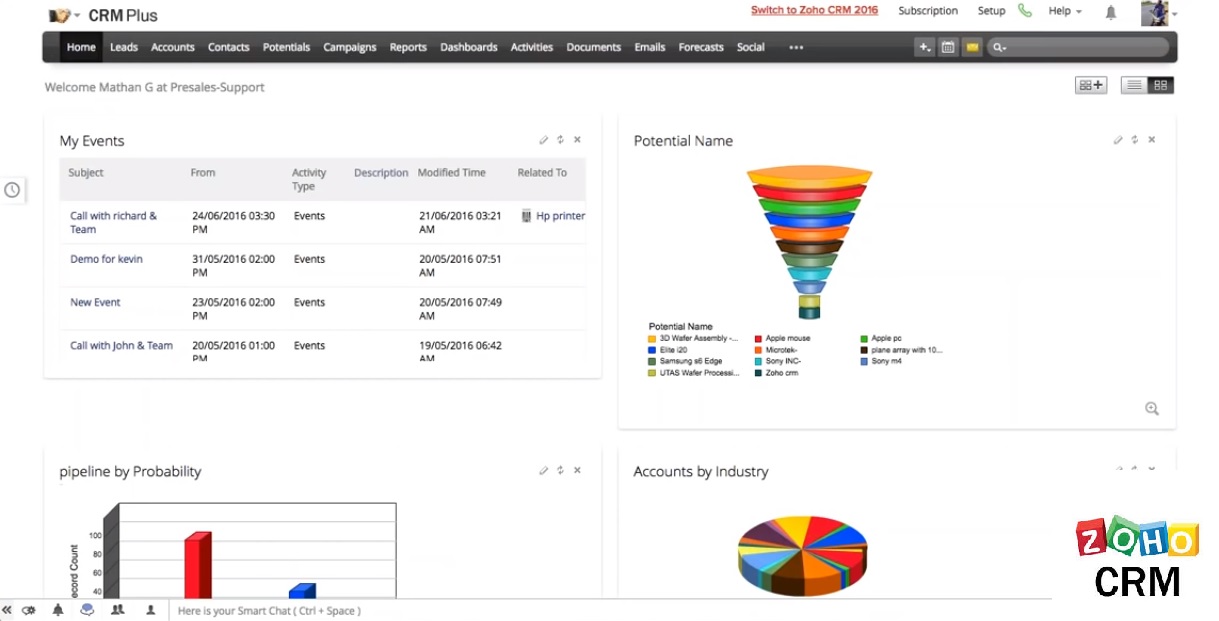Supercharge Your WordPress Website: A Deep Dive into CRM Integration
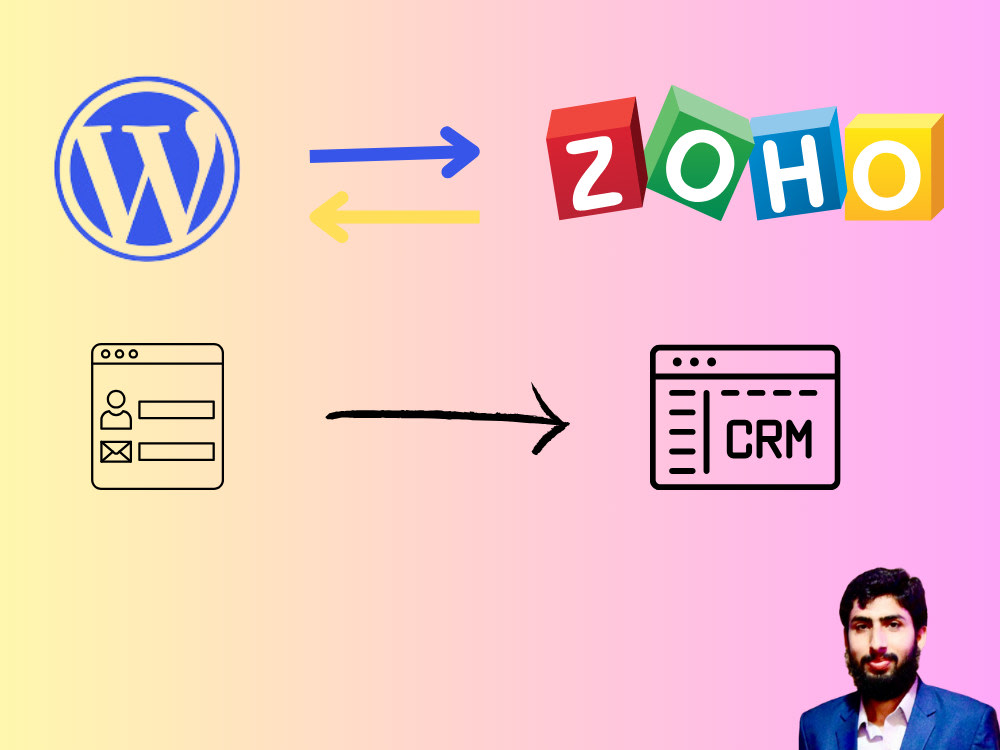
Unlocking the Power of CRM Integration with WordPress: A Comprehensive Guide
In today’s digital landscape, businesses are constantly seeking ways to streamline their operations, enhance customer relationships, and boost overall efficiency. A powerful strategy for achieving these goals is the integration of a Customer Relationship Management (CRM) system with your WordPress website. This dynamic combination allows you to centralize customer data, automate marketing efforts, and personalize the user experience, ultimately leading to increased sales and customer loyalty. This guide delves deep into the world of CRM integration with WordPress, providing you with the knowledge and tools necessary to transform your website into a customer-centric powerhouse.
Why Integrate CRM with WordPress? The Benefits Unveiled
The benefits of integrating a CRM with your WordPress website are numerous and far-reaching. Let’s explore some of the key advantages:
- Centralized Customer Data: Imagine having all your customer information – contact details, purchase history, interactions, and preferences – readily available in one centralized location. This is the core benefit of CRM integration. It eliminates the need to juggle multiple spreadsheets or databases, providing your team with a 360-degree view of each customer.
- Improved Customer Relationship Management: With a unified view of your customers, you can personalize your interactions, provide tailored support, and proactively address their needs. This fosters stronger relationships and increases customer satisfaction.
- Automated Marketing and Sales Processes: CRM integration allows you to automate various marketing and sales tasks, such as lead generation, email marketing, and follow-up sequences. This saves valuable time and resources, allowing your team to focus on more strategic initiatives.
- Enhanced Lead Generation: Integrate forms on your WordPress site to capture leads and automatically push them into your CRM. This streamlines the lead capture process, ensuring that no potential customer slips through the cracks.
- Better Sales Performance: By tracking leads, managing opportunities, and analyzing sales data, you can optimize your sales processes and improve your overall sales performance.
- Increased Efficiency: Automation and streamlined workflows reduce manual tasks, freeing up your team to focus on more important activities.
- Data-Driven Decision Making: CRM systems provide valuable insights into customer behavior, marketing campaign performance, and sales trends. This data enables you to make informed decisions and optimize your strategies for maximum impact.
- Personalized User Experience: Tailor the content and experience on your WordPress website to individual customer preferences, leading to higher engagement and conversion rates.
Choosing the Right CRM for WordPress: A Guide to Selecting the Perfect Fit
Selecting the right CRM system is crucial for successful integration with your WordPress website. Several factors need consideration to ensure the chosen CRM aligns with your business needs and goals. Here are some key aspects to evaluate:
- Features and Functionality: Assess the features offered by each CRM, such as contact management, lead tracking, sales pipeline management, email marketing, and reporting. Choose a CRM that provides the functionality required to support your business processes.
- Integration Capabilities: Ensure the CRM integrates seamlessly with WordPress. Look for plugins, extensions, or APIs that facilitate smooth data transfer and synchronization between the two systems.
- Ease of Use: Opt for a user-friendly CRM interface that your team can easily navigate and understand. A complex or clunky system can hinder adoption and reduce efficiency.
- Scalability: Consider the scalability of the CRM. As your business grows, the CRM should be able to accommodate increasing data volumes and user numbers.
- Pricing: Evaluate the pricing plans of different CRMs and choose one that fits your budget and offers the features you need. Some CRMs offer free plans for small businesses, while others require a paid subscription.
- Customer Support: Check the customer support options offered by the CRM provider. Reliable support is essential for resolving any technical issues or questions that may arise.
- Reviews and Ratings: Research customer reviews and ratings to gain insights into the experiences of other users. This can provide valuable information about the CRM’s strengths and weaknesses.
Here are some of the most popular CRM systems that integrate well with WordPress:
- HubSpot CRM: Known for its user-friendliness and comprehensive features, HubSpot CRM offers a free plan and integrates seamlessly with WordPress through its plugin. It’s an excellent choice for businesses of all sizes.
- Zoho CRM: A robust CRM with a wide range of features, Zoho CRM offers various integration options with WordPress, including plugins and APIs. It’s a good option for businesses with complex needs.
- Salesforce: A leading CRM platform, Salesforce provides powerful features and extensive customization options. It integrates with WordPress through various plugins and third-party solutions.
- Pipedrive: Designed for sales teams, Pipedrive focuses on sales pipeline management and offers a simple, intuitive interface. It integrates with WordPress through various plugins and Zapier.
- Bitrix24: A versatile CRM with project management and collaboration tools, Bitrix24 offers a free plan and integrates with WordPress through its plugin. It’s suitable for businesses looking for an all-in-one solution.
Step-by-Step Guide: Integrating Your CRM with WordPress
Integrating your CRM with WordPress can seem daunting, but with the right approach, the process can be straightforward. Here’s a step-by-step guide:
- Choose Your CRM: Select the CRM system that best suits your business needs based on the factors discussed above.
- Install the WordPress Plugin (if applicable): Most CRMs offer a dedicated WordPress plugin that simplifies the integration process. Install and activate the plugin from the WordPress plugin repository or by uploading the plugin files.
- Connect Your CRM Account: Configure the plugin by connecting your CRM account. This typically involves entering your CRM credentials or API keys.
- Configure Form Integration: Set up form integration to capture leads from your WordPress forms. This involves mapping form fields to CRM fields and configuring lead routing rules.
- Set Up Automation Workflows: Automate various tasks, such as sending automated emails, creating tasks, and updating contact information based on user actions on your website.
- Test the Integration: Thoroughly test the integration to ensure that data is flowing correctly between your WordPress website and your CRM.
- Customize and Optimize: Tailor the integration to meet your specific needs. Customize forms, workflows, and reports to improve efficiency and achieve your business goals.
Popular WordPress Plugins for CRM Integration
Several WordPress plugins simplify the integration of CRM systems with your website. Here are some of the most popular and effective options:
- HubSpot WordPress Plugin: This official plugin from HubSpot seamlessly integrates with the HubSpot CRM, allowing you to capture leads, track website activity, and personalize the user experience.
- Zoho CRM for WordPress: This plugin from Zoho CRM enables you to embed forms, track leads, and manage contacts directly from your WordPress dashboard.
- WPForms: While not a CRM itself, WPForms is a popular form builder plugin that integrates with various CRM systems, allowing you to capture leads and send data to your CRM.
- Contact Form 7: Similar to WPForms, Contact Form 7 is another popular form builder plugin that integrates with CRM systems through third-party add-ons or custom code.
- Gravity Forms: A powerful form builder plugin with advanced features, Gravity Forms integrates with several CRM systems through add-ons, allowing for complex lead capture and data management.
- Ninja Forms: A user-friendly form builder plugin that integrates with various CRM systems via add-ons, streamlining lead capture and contact management.
Advanced CRM Integration Techniques: Taking Your Website to the Next Level
Once you’ve established a basic CRM integration, you can explore more advanced techniques to maximize its potential:
- Personalization: Use CRM data to personalize the content and experience on your WordPress website. Display tailored messages, product recommendations, and offers based on customer preferences and behavior.
- Segmentation: Segment your customer base based on various criteria, such as demographics, purchase history, and website activity. This allows you to target specific groups with relevant marketing campaigns and offers.
- Behavioral Tracking: Track user behavior on your website, such as page views, clicks, and form submissions. Use this data to identify potential leads, understand customer interests, and optimize your website content.
- Lead Scoring: Assign scores to leads based on their engagement and behavior. This helps you prioritize leads and focus your efforts on the most promising prospects.
- Workflow Automation: Automate complex workflows to streamline your sales and marketing processes. For example, automatically send follow-up emails, create tasks for sales representatives, and update contact information based on user actions.
- Reporting and Analytics: Generate reports and analyze data to track the performance of your CRM integration. This helps you identify areas for improvement and optimize your strategies for maximum impact.
- E-commerce Integration: If you have an e-commerce store, integrate your CRM with your e-commerce platform to track customer purchases, manage orders, and personalize the shopping experience.
Troubleshooting Common CRM Integration Issues
Even with the best planning, you may encounter issues during the CRM integration process. Here are some common problems and how to solve them:
- Plugin Conflicts: WordPress plugins can sometimes conflict with each other, causing integration issues. If you experience problems, try deactivating other plugins to identify the culprit.
- API Errors: API errors can occur when there are issues with the connection between your WordPress website and your CRM. Check your API keys and ensure that your CRM account has the necessary permissions.
- Data Synchronization Problems: Data synchronization issues can result in inaccurate or incomplete data transfer. Check your integration settings and ensure that data fields are mapped correctly.
- Form Submission Errors: Form submission errors can prevent leads from being captured and sent to your CRM. Verify that your forms are configured correctly and that the necessary fields are mapped.
- Slow Website Performance: Poorly optimized plugins or excessive data transfers can slow down your website’s performance. Optimize your plugins, caching mechanisms, and data transfer processes to improve website speed.
- Security Issues: Ensure that your CRM integration is secure to protect your customer data. Use strong passwords, enable two-factor authentication, and keep your plugins and software up to date.
The Future of CRM and WordPress Integration
The integration between CRM systems and WordPress is constantly evolving, with new innovations and advancements emerging regularly. Here’s a glimpse into the future:
- Artificial Intelligence (AI): AI-powered CRM systems will become increasingly sophisticated, providing more personalized recommendations, automating complex tasks, and predicting customer behavior.
- Machine Learning (ML): Machine learning algorithms will be used to analyze vast amounts of data, identify patterns, and provide valuable insights to help businesses optimize their strategies.
- Enhanced Personalization: Websites will become even more personalized, with content and offers tailored to individual customer preferences and behaviors.
- Voice Integration: Voice assistants will be integrated with CRM systems, allowing users to manage contacts, track leads, and access data using voice commands.
- Improved User Experience: The user experience of CRM systems and WordPress websites will continue to improve, with more intuitive interfaces and seamless integration.
- Increased Automation: More tasks will be automated, freeing up human resources to focus on more strategic initiatives.
Conclusion: Embrace the Power of CRM Integration for WordPress
Integrating a CRM with your WordPress website is a transformative step that can significantly enhance your business operations, customer relationships, and overall success. By centralizing customer data, automating marketing efforts, and personalizing the user experience, you can create a powerful synergy that drives growth and fosters lasting customer loyalty. By following the steps outlined in this guide, you can unlock the full potential of CRM integration and transform your WordPress website into a customer-centric powerhouse. Don’t delay, embrace the power of CRM integration and start building stronger customer relationships today. The future of business is customer-centric, and WordPress, coupled with CRM, provides the perfect platform to thrive in this evolving landscape.