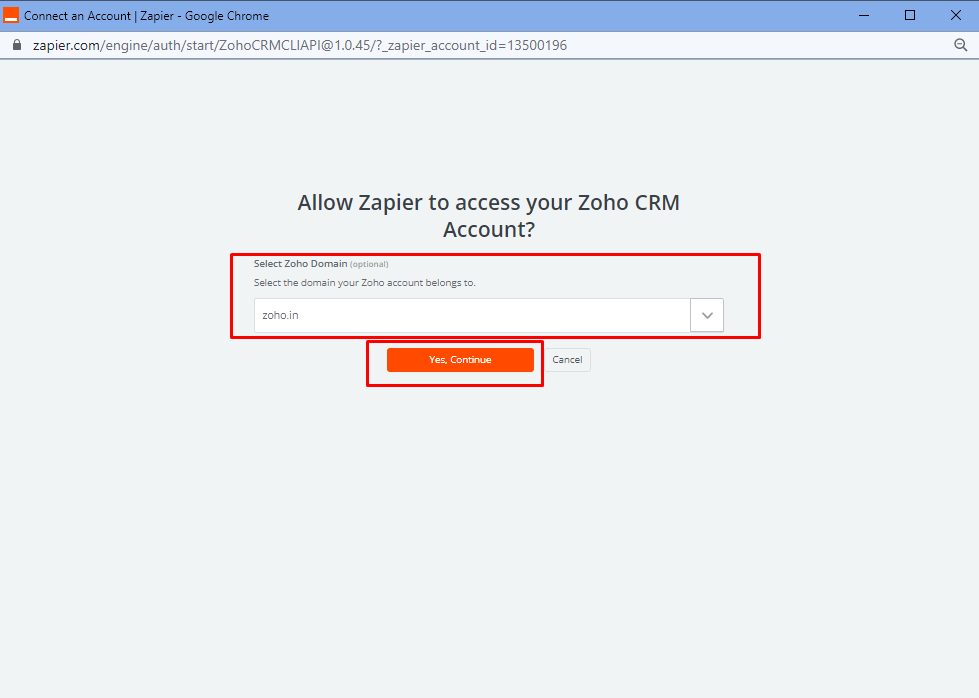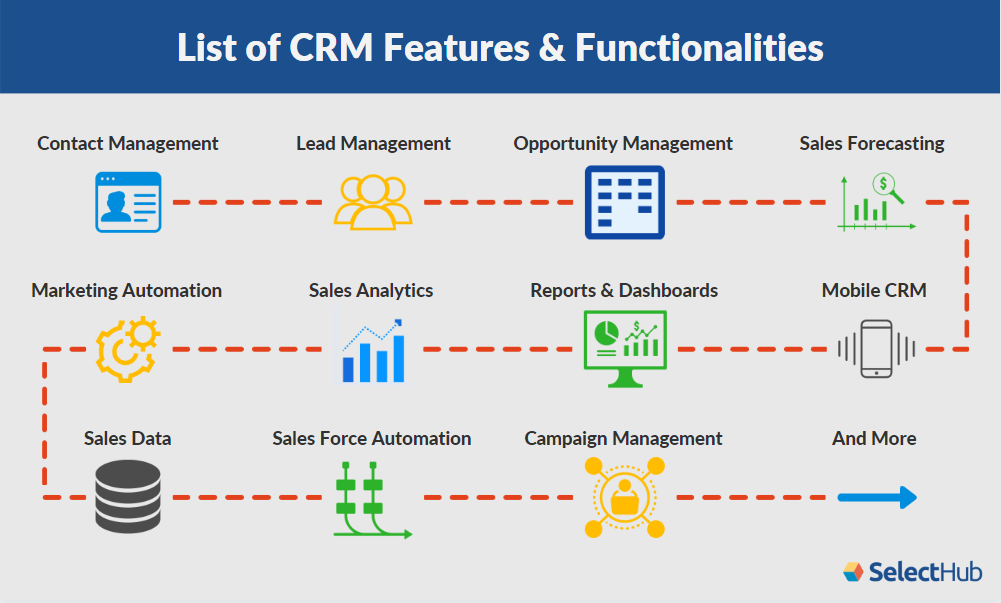Small Business CRM Setup Guide: Your Step-by-Step Blueprint for Success
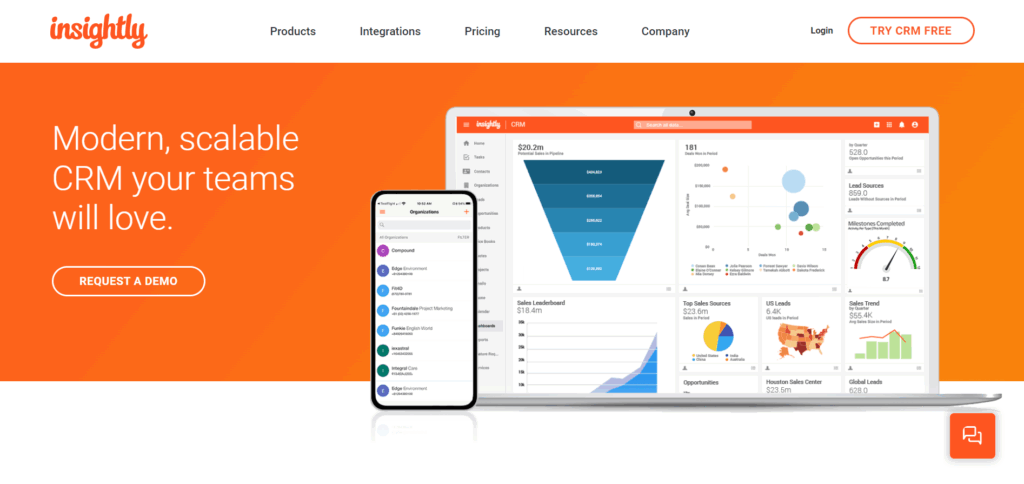
So, you’re a small business owner, right? You’re juggling a million things – from product development to customer service, from marketing campaigns to crunching numbers. And somewhere in the middle of all that, you’ve heard the buzz about CRM. Maybe you’re thinking, “Do I really need a CRM? Isn’t that just for the big guys?” Well, the short answer is: No, it’s not just for the big guys. And yes, you probably do need one. A Customer Relationship Management (CRM) system can be a game-changer for small businesses, helping you streamline operations, boost sales, and build stronger customer relationships.
This comprehensive guide is your roadmap to setting up a CRM system that will actually work for your small business. We’ll walk you through every step, from understanding the basics to choosing the right software and implementing it effectively. By the end of this guide, you’ll be equipped with the knowledge and confidence to transform your customer interactions and take your business to the next level.
Why Your Small Business Needs a CRM System
Before we dive into the “how,” let’s talk about the “why.” Why should you, as a busy small business owner, invest time and resources in setting up a CRM? Here are some compelling reasons:
- Improved Customer Relationships: A CRM provides a centralized hub for all your customer data. This means you have a complete view of each customer’s interactions with your business, including purchase history, support tickets, and communication logs. This allows you to personalize your interactions, anticipate their needs, and provide exceptional customer service.
- Increased Sales: CRM systems help you manage your sales pipeline, track leads, and automate sales tasks. This leads to more efficient sales processes, better lead conversion rates, and ultimately, increased revenue.
- Enhanced Efficiency: CRM automates many manual tasks, such as data entry, email marketing, and appointment scheduling. This frees up your time to focus on core business activities like product development, strategic planning, and customer engagement.
- Better Data Insights: CRM systems provide valuable data insights into your customer behavior, sales performance, and marketing effectiveness. This allows you to make data-driven decisions, optimize your strategies, and improve your overall business performance.
- Improved Collaboration: A CRM facilitates collaboration among your team members by providing a shared platform for customer information and communication. This ensures that everyone is on the same page and can provide consistent customer service.
Step 1: Assessing Your CRM Needs
Before you start shopping for CRM software, it’s crucial to understand your specific needs and requirements. This will help you choose the right system for your business and ensure a successful implementation. Here are some key questions to consider:
- What are your current challenges? What are the biggest pain points in your sales, marketing, and customer service processes? Identify the areas where a CRM could provide the most significant benefits. For instance, are you struggling with lead management, customer communication, or data organization?
- What are your goals? What do you hope to achieve with a CRM? Do you want to increase sales, improve customer satisfaction, or streamline your operations? Define your goals clearly so you can measure your success later.
- What features do you need? Make a list of the essential features you need in a CRM. This might include contact management, lead tracking, sales pipeline management, email marketing integration, and reporting capabilities.
- What is your budget? CRM software comes in various price points, from free to enterprise-level. Determine how much you’re willing to spend on a CRM system, including software costs, implementation fees, and ongoing maintenance.
- Who will be using the CRM? Consider the size of your team and the different roles that will be using the system. This will help you determine the number of user licenses you need and the level of training required.
- Do you have existing systems? Identify any existing systems you need to integrate with your CRM, such as your website, email marketing platform, or accounting software. Compatibility is key.
Taking the time to thoroughly assess your CRM needs will save you time, money, and frustration in the long run. It will also increase the likelihood of a successful implementation and a positive return on investment.
Step 2: Choosing the Right CRM Software
With your needs assessment complete, it’s time to start researching and comparing CRM software options. The market is saturated with solutions, so it’s important to narrow down your choices based on your specific requirements. Here’s a guide to help you navigate the selection process:
- Research Popular CRM Systems: Start by researching the most popular CRM systems, such as Salesforce, HubSpot, Zoho CRM, Pipedrive, and Freshsales. Read reviews, compare features, and consider their pricing models.
- Consider Your Business Size and Industry: Some CRM systems are better suited for small businesses, while others are designed for larger enterprises. Also, some CRMs are tailored to specific industries, such as real estate or healthcare. Choose a system that aligns with your business size and industry needs.
- Evaluate Key Features: Make sure the CRM system offers the features you need, such as contact management, lead tracking, sales pipeline management, email marketing integration, reporting, and mobile access.
- Assess User-Friendliness: The CRM system should be easy to use and navigate. Look for a system with a clean interface, intuitive features, and helpful tutorials.
- Check for Integration Capabilities: Ensure the CRM system integrates with your existing systems, such as your website, email marketing platform, and accounting software. This will streamline your workflow and eliminate the need for manual data entry.
- Consider Scalability: Choose a CRM system that can grow with your business. As your business expands, you’ll need a system that can handle increasing data volumes and user licenses.
- Review Pricing and Support Options: Compare the pricing plans of different CRM systems and choose one that fits your budget. Also, consider the level of customer support offered, including online documentation, tutorials, and live chat.
- Free Trials and Demos: Many CRM systems offer free trials or demos. Take advantage of these to test the system and see if it’s a good fit for your business.
Choosing the right CRM software is a critical decision. Take your time, do your research, and choose a system that meets your specific needs and budget. Remember, the best CRM system is the one that you and your team will actually use.
Step 3: Planning Your CRM Implementation
Once you’ve chosen your CRM software, it’s time to plan your implementation. A well-planned implementation will ensure a smooth transition and maximize your chances of success. Here are the key steps to take:
- Define Your Implementation Scope: Determine which features you’ll be using initially and which ones you’ll implement later. This will help you prioritize your efforts and avoid getting overwhelmed.
- Clean and Organize Your Data: Before importing your data into the CRM, clean and organize it. Remove duplicates, correct errors, and standardize your data format. This will ensure data accuracy and consistency.
- Import Your Data: Import your customer data, including contact information, purchase history, and communication logs, into the CRM. Most CRM systems offer import tools to simplify this process.
- Customize Your CRM: Customize your CRM to align with your business processes and workflows. This might involve creating custom fields, setting up sales pipelines, and configuring email templates.
- Set Up User Permissions: Assign user permissions to control access to sensitive data and features. This will ensure data security and prevent unauthorized access.
- Integrate with Other Systems: Integrate your CRM with your existing systems, such as your website, email marketing platform, and accounting software. This will streamline your workflow and improve data consistency.
- Develop a Training Plan: Create a training plan for your team to ensure they know how to use the CRM effectively. This should include training on all the key features and functionalities.
- Set Up Reporting and Analytics: Configure reporting and analytics to track your progress and measure your success. This will help you identify areas for improvement and optimize your strategies.
A well-planned implementation is essential for a successful CRM setup. Take your time, be organized, and involve your team in the process.
Step 4: Implementing Your CRM System
Now comes the exciting part: putting your CRM system into action! Here’s how to implement your CRM effectively:
- Data Migration: Carefully migrate your existing customer data into the CRM. This includes contacts, leads, opportunities, and any other relevant information. Ensure data integrity by verifying the accuracy of the imported data.
- System Configuration: Tailor the CRM to your specific business needs. This involves configuring settings, customizing fields, and setting up workflows. Configure the system to align with your sales processes, marketing campaigns, and customer service protocols.
- User Training: Provide comprehensive training to your team members on how to use the CRM. This includes training on data entry, navigation, feature usage, and reporting. Offer ongoing support and resources to help users adopt the system.
- Process Automation: Automate repetitive tasks to improve efficiency. This includes setting up automated email responses, lead assignment rules, and task reminders. Automation streamlines your operations and frees up valuable time for your team.
- Integration Setup: Integrate your CRM with other business tools, such as email marketing platforms, accounting software, and social media channels. Integration ensures seamless data flow and eliminates the need for manual data entry.
- Testing and Refinement: Test the system thoroughly to ensure it’s working correctly. Gather feedback from users and make necessary adjustments to optimize the system. Continuous improvement is essential for maximizing the value of your CRM.
Remember, effective implementation involves careful planning, data migration, user training, automation, integration, and ongoing testing. By following these steps, you can ensure a smooth transition and maximize the benefits of your CRM system.
Step 5: Training and Onboarding Your Team
Your CRM is only as good as the people who use it. Therefore, training and onboarding your team is a crucial step in the implementation process. Here’s how to ensure your team is ready to embrace the new system:
- Develop a Training Plan: Create a structured training plan that covers all aspects of the CRM, from basic navigation to advanced features. Tailor the training to the different roles within your team.
- Choose the Right Training Methods: Use a combination of training methods, such as instructor-led training, online tutorials, and hands-on exercises. Provide a variety of learning resources to accommodate different learning styles.
- Provide Hands-On Practice: Encourage your team to practice using the CRM. Provide them with realistic scenarios and opportunities to experiment with the system.
- Offer Ongoing Support: Provide ongoing support to your team after the initial training. Offer regular refreshers, answer their questions, and provide troubleshooting assistance.
- Encourage Adoption: Encourage your team to adopt the CRM by highlighting its benefits, such as improved efficiency, better customer relationships, and increased sales. Involve them in the implementation process to foster a sense of ownership.
- Monitor Usage and Provide Feedback: Monitor your team’s usage of the CRM and provide feedback. Identify areas where they may need additional training or support.
- Celebrate Successes: Celebrate successes and recognize individuals who are effectively using the CRM. This will boost morale and encourage continued adoption.
Effective training and onboarding are essential for ensuring your team is comfortable and proficient using the CRM. By investing in training, you’ll empower your team to leverage the full potential of the system.
Step 6: Ongoing CRM Management and Optimization
Your CRM implementation isn’t a one-and-done project. It’s an ongoing process that requires continuous management and optimization. Here’s how to keep your CRM running smoothly and maximize its value:
- Regular Data Maintenance: Regularly clean and update your CRM data. Remove duplicates, correct errors, and ensure data accuracy. This will help you maintain data integrity and make informed decisions.
- Monitor System Performance: Monitor the performance of your CRM system. Track key metrics, such as user adoption, data entry accuracy, and system response times.
- Gather User Feedback: Regularly gather feedback from your team members on their experience using the CRM. This will help you identify areas for improvement and make necessary adjustments.
- Review and Update Your Processes: Review and update your business processes and workflows to align with your CRM system. This will ensure efficient operations and maximize the benefits of the system.
- Stay Up-to-Date: Stay up-to-date with the latest CRM features and functionalities. Attend webinars, read industry publications, and explore new features to optimize your use of the system.
- Provide Ongoing Training: Provide ongoing training to your team members on new features and functionalities. This will ensure they continue to leverage the full potential of the system.
- Analyze and Optimize: Regularly analyze your CRM data to identify areas for improvement. Optimize your strategies and processes to achieve your business goals.
Ongoing management and optimization are essential for maximizing the value of your CRM. By continuously monitoring, refining, and adapting your CRM, you’ll ensure it remains a valuable asset for your small business.
Common CRM Implementation Mistakes to Avoid
Setting up a CRM can be a rewarding experience, but it’s not without its potential pitfalls. Here are some common mistakes to avoid:
- Not Defining Your Needs: Failing to clearly define your CRM needs before selecting a system can lead to choosing the wrong software and wasting time and resources.
- Poor Data Quality: Importing inaccurate or incomplete data will undermine the effectiveness of your CRM. Always prioritize data quality.
- Lack of User Adoption: If your team doesn’t embrace the CRM, it won’t be successful. Make sure you provide adequate training and encourage adoption.
- Ignoring Integration: Failing to integrate your CRM with your other systems will limit its functionality and create data silos.
- Not Customizing the System: Using a CRM out-of-the-box without customization can lead to inefficiency and frustration. Tailor the system to your specific needs.
- Insufficient Training: Inadequate training will prevent your team from using the CRM effectively. Invest in comprehensive training programs.
- Neglecting Ongoing Management: A CRM requires ongoing management and optimization. Ignoring this aspect will lead to a decline in its effectiveness.
- Overcomplicating the System: Don’t overcomplicate your CRM. Start with the basics and gradually add features as needed.
By avoiding these common mistakes, you’ll increase your chances of a successful CRM implementation and achieve your business goals.
CRM Setup: Your Path to Customer Relationship Excellence
Setting up a CRM system is a significant step toward building stronger customer relationships, boosting sales, and streamlining your operations. This comprehensive guide has provided you with a step-by-step blueprint for success. Remember, the key is to:
- Assess Your Needs: Understand your business challenges and goals.
- Choose the Right Software: Select a CRM that fits your specific requirements.
- Plan Your Implementation: Develop a detailed implementation plan.
- Implement Effectively: Execute your plan with precision.
- Train and Onboard Your Team: Equip your team with the knowledge and skills they need.
- Manage and Optimize: Continuously manage and optimize your CRM for ongoing success.
By following these steps, you can transform your customer interactions, improve your business performance, and build a thriving small business. Embrace the power of CRM, and watch your business flourish!