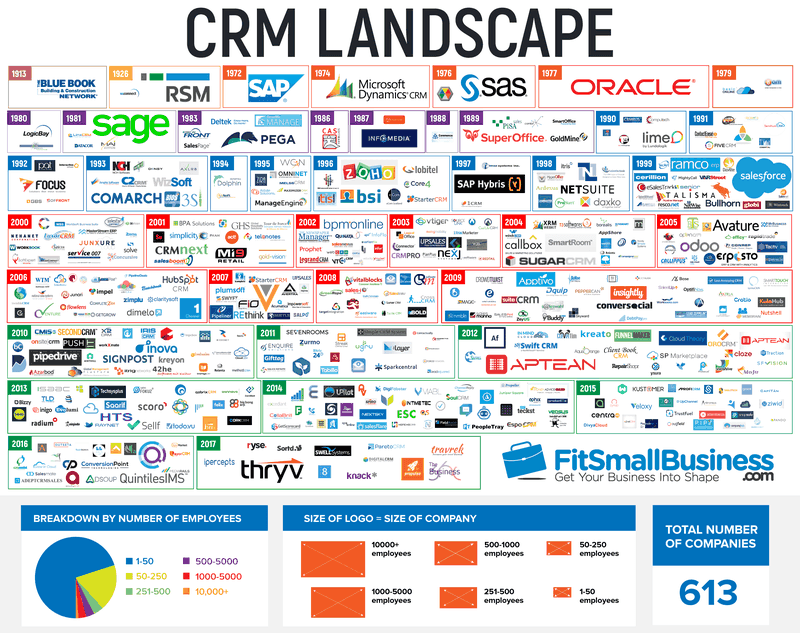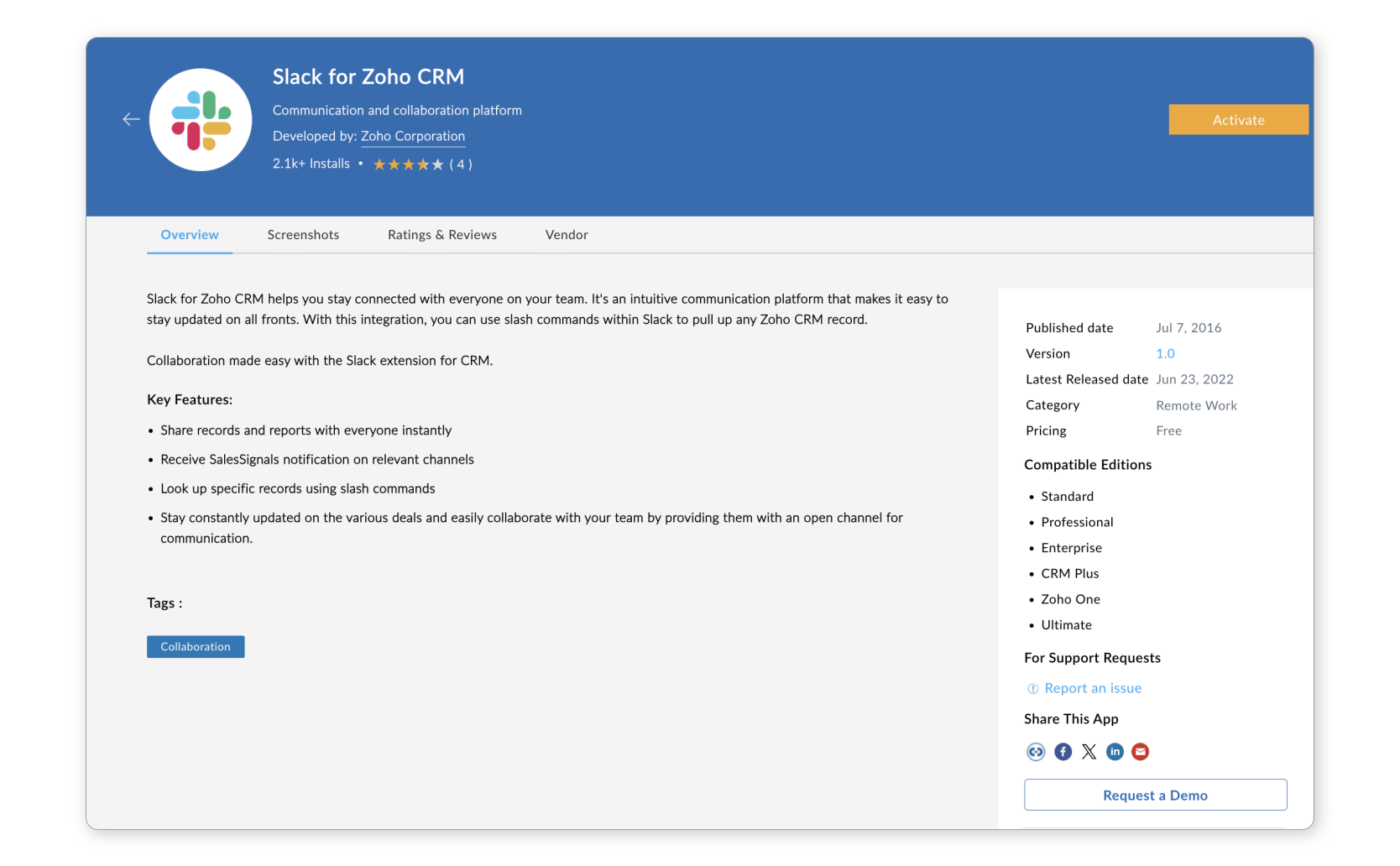Unlock Growth: Your Ultimate Guide to Choosing the Perfect CRM for Your Small Business

The Small Business CRM Selection Journey: A Deep Dive
Embarking on the journey to select a Customer Relationship Management (CRM) system for your small business can feel like navigating a complex maze. There are so many options, features, and price points to consider. It’s easy to get overwhelmed, but don’t worry! This comprehensive guide is designed to be your compass, leading you through the critical steps to find the perfect CRM solution that will propel your business forward. We’ll cover everything from understanding your needs to implementing the system and maximizing its impact.
Choosing the right CRM is not just about adopting the latest technology; it’s about investing in a system that streamlines your operations, strengthens customer relationships, and ultimately drives revenue. Think of it as the central nervous system of your business, connecting all the vital functions and providing you with the insights you need to make informed decisions. Let’s dive in!
Understanding Your Small Business Needs: The Foundation of CRM Success
Before you even begin to look at CRM systems, you need to understand your specific needs. This is the cornerstone of a successful implementation. A CRM that works wonders for one business might be a complete disaster for another. So, how do you figure out what you need?
1. Define Your Business Goals
What are you trying to achieve? Are you looking to increase sales, improve customer retention, or streamline your marketing efforts? Your CRM should align with your overall business objectives. For example, if your primary goal is to boost sales, you’ll need a CRM with robust sales automation features. If customer retention is key, focus on features that help you manage customer interactions and provide excellent customer service.
2. Identify Your Pain Points
What are the current challenges you face in managing your customer relationships? Are you struggling with disorganized data, missed follow-ups, or inefficient communication? Pinpointing these pain points will help you identify the features your CRM must have to address them. Maybe you’re spending too much time on manual data entry, in which case, automation features will be crucial.
3. Map Your Customer Journey
Understand how your customers interact with your business from the initial contact to the post-purchase experience. This will help you identify the touchpoints where a CRM can make the most impact. Consider the different stages: awareness, consideration, decision, and loyalty. What information do you need at each stage? How can you use the CRM to provide a better customer experience at each step?
4. Assess Your Team’s Technical Skills
Be realistic about your team’s comfort level with technology. A CRM with a steep learning curve might be a challenge, especially for smaller teams. Look for a system that’s user-friendly and offers ample training and support. Consider the technical skills of your team. Do they need a system that is simple, or can they handle something more complex?
5. Determine Your Budget
CRM systems come in a wide range of prices, from free to enterprise-level. Set a realistic budget that includes not just the software cost but also implementation, training, and ongoing maintenance. Remember that the cheapest option isn’t always the best. Consider the long-term value and the potential return on investment (ROI) of the CRM.
Key Features to Look for in a Small Business CRM
Once you have a clear understanding of your needs, it’s time to explore the features that a CRM system should offer. While the specific features you need will depend on your business, here are some essential capabilities to consider:
1. Contact Management
At the heart of any CRM is contact management. This is where you store and organize all your customer information, including contact details, communication history, and purchase history. Look for features like:
- Centralized contact database
- Segmentation and tagging capabilities
- Data import and export
2. Sales Automation
Sales automation helps streamline your sales process, saving time and increasing efficiency. Key features include:
- Lead management: track and nurture leads
- Deal tracking: manage sales opportunities
- Workflow automation: automate repetitive tasks like sending emails and follow-ups
3. Marketing Automation
Marketing automation features help you engage with your customers and nurture leads. Look for:
- Email marketing: create and send targeted email campaigns
- Segmentation: segment your audience for personalized messaging
- Lead scoring: prioritize leads based on their engagement
4. Customer Service and Support
Excellent customer service is crucial for customer retention. Look for features like:
- Ticket management: track and resolve customer issues
- Knowledge base: provide self-service support
- Live chat: offer real-time customer support
5. Reporting and Analytics
Data-driven insights are essential for making informed decisions. Look for features like:
- Customizable dashboards
- Sales reports
- Customer behavior analytics
6. Integrations
Your CRM should integrate with other tools you use, such as email marketing platforms, accounting software, and social media. This will streamline your workflow and ensure data consistency.
7. Mobile Accessibility
Ensure your CRM is accessible on mobile devices so you can access your customer data and manage your sales activities on the go.
Evaluating CRM Vendors: The Selection Process
Now that you know what you need and what features to look for, it’s time to start evaluating CRM vendors. This is where you’ll narrow down your options and choose the right fit for your business. Here’s a step-by-step guide:
1. Research Potential Vendors
Start by researching different CRM vendors. Look for vendors that specialize in small businesses. Read reviews, compare pricing, and explore their websites. Check out industry reports and rankings. Pay attention to the vendor’s reputation and customer support.
2. Create a Shortlist
Based on your research, create a shortlist of 3-5 vendors that seem like a good fit. Focus on vendors that offer the features you need, fit within your budget, and have a good reputation.
3. Request Demos and Trials
Request demos from your shortlisted vendors. This will give you a chance to see the CRM in action and evaluate its features. Take advantage of free trials to test the system and see how it works for your team. Ask specific questions about the features that are important to you.
4. Assess User-Friendliness
During the demo and trial, pay close attention to the user interface and ease of use. Is the system intuitive and easy to navigate? Will your team be able to learn it quickly? Consider the user experience for both your sales team and any other departments that will use the CRM.
5. Evaluate Customer Support
Check the vendor’s customer support options. Do they offer phone, email, and chat support? What is their response time? Read reviews about their customer support to get an idea of their responsiveness and helpfulness. A reliable support system is crucial when you have questions or need help.
6. Consider Scalability
Choose a CRM that can grow with your business. As your business expands, your CRM needs will evolve. Make sure the system can accommodate your future needs, such as adding more users, features, and integrations.
7. Check Security and Compliance
Ensure the CRM vendor has robust security measures to protect your customer data. Check their compliance with industry standards, such as GDPR and CCPA. This is critical to protect your business and your customer’s information.
8. Compare Pricing and Plans
Compare the pricing plans of the shortlisted vendors. Make sure you understand the pricing structure and what’s included in each plan. Consider the long-term cost of ownership, including implementation, training, and ongoing maintenance. Look for a plan that aligns with your budget and offers the features you need.
9. Seek References
Ask the vendors for references from other small businesses. Contact these references and ask about their experience with the CRM. What are their likes and dislikes? Would they recommend the system? This can give you valuable insights into the vendor and their product.
Implementing Your New CRM: A Smooth Transition
Once you’ve selected your CRM, the real work begins: implementation. A successful implementation requires careful planning and execution. Here’s how to make the transition smooth:
1. Plan Your Implementation Strategy
Develop a detailed implementation plan. This should include a timeline, a budget, and a list of tasks. Identify the key stakeholders and assign responsibilities. Define your data migration strategy. What data will you migrate and how will you do it?
2. Data Migration
Migrating your data from your old system (or spreadsheets) to your new CRM is a critical step. Clean and organize your data before you migrate it. Choose the right migration method, whether it’s a manual import, a bulk upload, or using a data migration tool. Test the migration process to ensure that all your data is transferred correctly.
3. Customize Your CRM
Customize the CRM to fit your business needs. Set up your sales processes, create custom fields, and configure workflows. Tailor the system to meet your specific business requirements. Don’t be afraid to experiment and adjust the settings as needed.
4. Train Your Team
Provide comprehensive training to your team. Ensure everyone understands how to use the CRM and its features. Offer different training options, such as online tutorials, webinars, and in-person training. Encourage feedback and address any questions or concerns.
5. Test and Refine
Test the CRM thoroughly before you go live. Make sure everything works as expected. Gather feedback from your team and make any necessary adjustments. Refine your processes and workflows based on your experience.
6. Go Live and Monitor
Once you’re confident with the system, go live. Monitor the system closely and make adjustments as needed. Track your progress and measure the results. Celebrate your successes and learn from your mistakes.
Maximizing the Value of Your CRM: Ongoing Optimization
Implementing a CRM is just the first step. To get the most value from your investment, you need to continuously optimize your CRM and your processes. Here’s how:
1. Monitor Key Metrics
Track key performance indicators (KPIs) to measure the effectiveness of your CRM. Monitor sales, customer retention, and customer satisfaction. Use these metrics to identify areas for improvement. Set up dashboards to visualize your data and track your progress.
2. Analyze Your Data
Regularly analyze your CRM data to gain insights into your customers and your business. Identify trends, patterns, and opportunities. Use these insights to make data-driven decisions. Make sure you are using the reporting and analytics features of your CRM.
3. Automate Your Processes
Identify tasks that can be automated, such as sending emails, scheduling follow-ups, and updating contact information. Automate these tasks to save time and increase efficiency. Review your workflows regularly and look for opportunities to improve them.
4. Provide Ongoing Training
Provide ongoing training to your team to ensure they are using the CRM effectively. Keep them up to date on new features and updates. Encourage them to share best practices and learn from each other.
5. Update and Maintain Your CRM
Keep your CRM up to date with the latest features and updates. Regularly review your settings and make sure they are still relevant to your business needs. Clean up your data and remove any outdated information. Regularly back up your data to ensure its safety.
6. Seek Feedback and Iterate
Gather feedback from your team and your customers. Use this feedback to identify areas for improvement. Iterate on your processes and workflows to optimize your CRM. Don’t be afraid to experiment and make adjustments.
Common Mistakes to Avoid When Selecting a Small Business CRM
Navigating the CRM selection process can be tricky. Here are some common pitfalls to avoid:
1. Failing to Define Your Needs
As we’ve discussed, this is the most critical step. Without understanding your needs, you’ll likely end up with a CRM that doesn’t meet your requirements. Do your homework and define your goals, identify your pain points, and map your customer journey.
2. Choosing the Wrong CRM for Your Size
Don’t choose a CRM that’s too complex or too basic for your business. Consider your current size and your future growth plans. Choose a CRM that can scale with your business.
3. Overlooking User-Friendliness
If the CRM is too difficult to use, your team won’t use it, rendering the system useless. Prioritize ease of use and ensure the system is intuitive and user-friendly.
4. Neglecting to Consider Integrations
Your CRM should integrate with other tools you use, such as email marketing platforms, accounting software, and social media. Failing to consider integrations can lead to data silos and inefficient workflows.
5. Ignoring Customer Support
Customer support is crucial. Choose a vendor with a good reputation for customer support. Make sure they offer the support you need, such as phone, email, and chat support.
6. Underestimating Implementation Time and Cost
Implementation can take longer and cost more than you anticipate. Plan your implementation carefully and budget accordingly. Be realistic about the time and resources required.
7. Skipping Data Migration
Data migration can be a complex process. Plan your data migration strategy carefully and test the process thoroughly. Ensure all your data is transferred correctly.
8. Neglecting Training
Training is essential for user adoption. Provide comprehensive training to your team and make sure they understand how to use the CRM. Offer different training options, such as online tutorials, webinars, and in-person training.
9. Failing to Monitor and Optimize
Once you’ve implemented your CRM, don’t just set it and forget it. Continuously monitor your key metrics, analyze your data, and optimize your processes. This is critical to getting the most value from your investment.
The Benefits of a Well-Chosen CRM for Small Businesses
Choosing the right CRM can revolutionize your small business. Here are some of the key benefits:
1. Improved Customer Relationships
A CRM helps you build stronger customer relationships by providing a centralized view of your customer data. You can personalize your interactions, provide better customer service, and build loyalty.
2. Increased Sales
A CRM streamlines your sales process and helps you close more deals. You can track leads, manage opportunities, and automate your sales activities. Sales automation is key to increased efficiency.
3. Enhanced Marketing Effectiveness
A CRM helps you create targeted marketing campaigns and nurture leads. You can segment your audience, personalize your messaging, and track your results. Marketing automation features are key to efficiency.
4. Streamlined Operations
A CRM streamlines your operations by automating repetitive tasks and integrating with other tools. This frees up your team to focus on more strategic activities. This will increase productivity.
5. Better Data-Driven Decisions
A CRM provides you with valuable data and insights that you can use to make better decisions. You can track your performance, identify trends, and optimize your processes. You can make informed decisions.
6. Increased Productivity
By automating tasks and streamlining processes, a CRM can increase your team’s productivity. This can lead to cost savings and improved efficiency. Work smarter, not harder.
7. Improved Customer Retention
By providing better customer service and building stronger relationships, a CRM can help you retain your customers. Customer retention is often more cost-effective than acquiring new customers.
8. Improved Collaboration
A CRM can help your team collaborate more effectively by providing a centralized platform for sharing information and managing customer interactions. This can lead to improved teamwork.
Choosing a CRM is a significant decision for any small business, but with careful planning and research, you can find the perfect solution to propel your business forward. By understanding your needs, evaluating vendors, and implementing your CRM effectively, you’ll be well on your way to building stronger customer relationships, increasing sales, and achieving your business goals. Remember, the right CRM is not just a piece of software; it’s a strategic investment that will help you grow and succeed. So, take your time, do your research, and choose wisely!