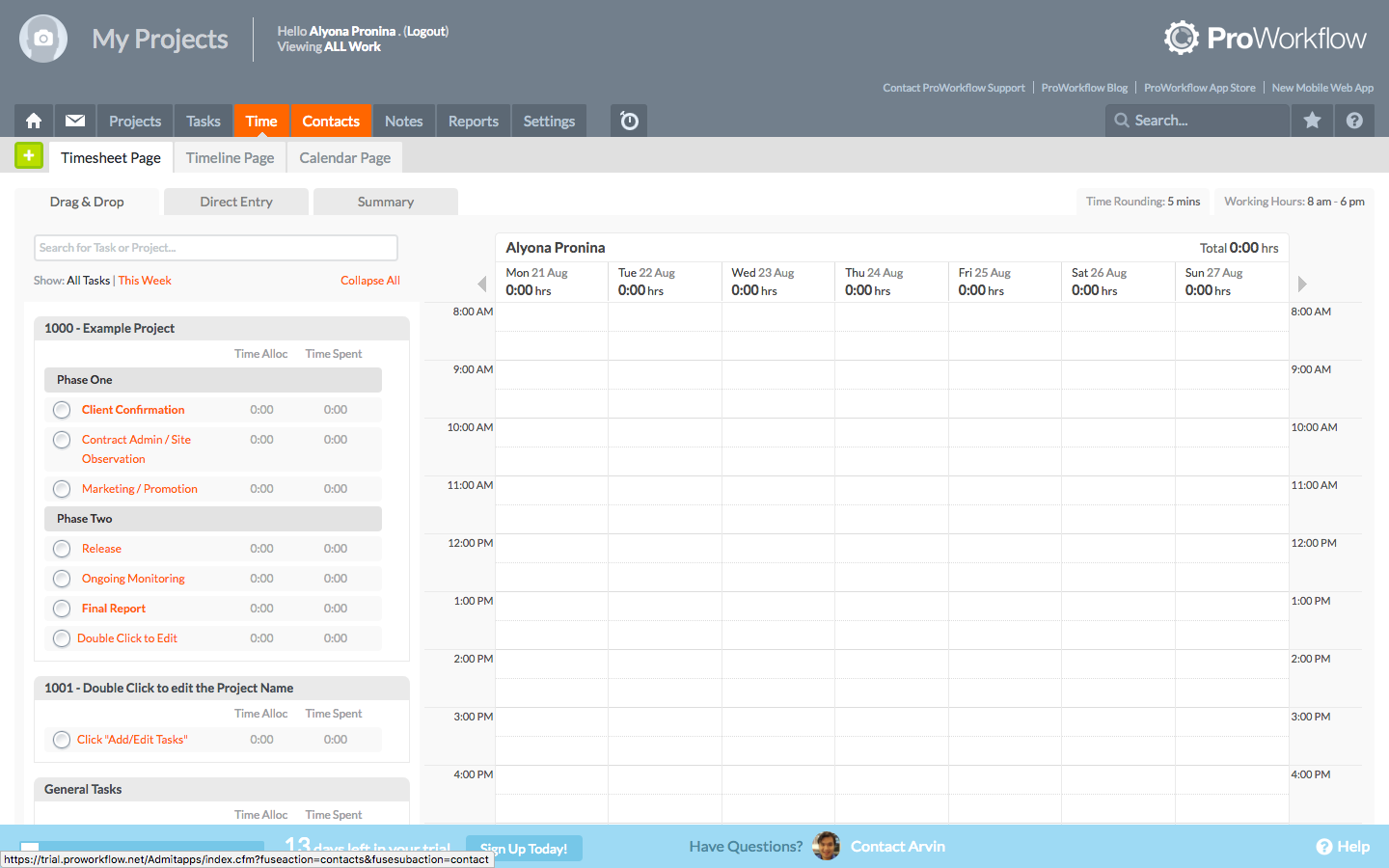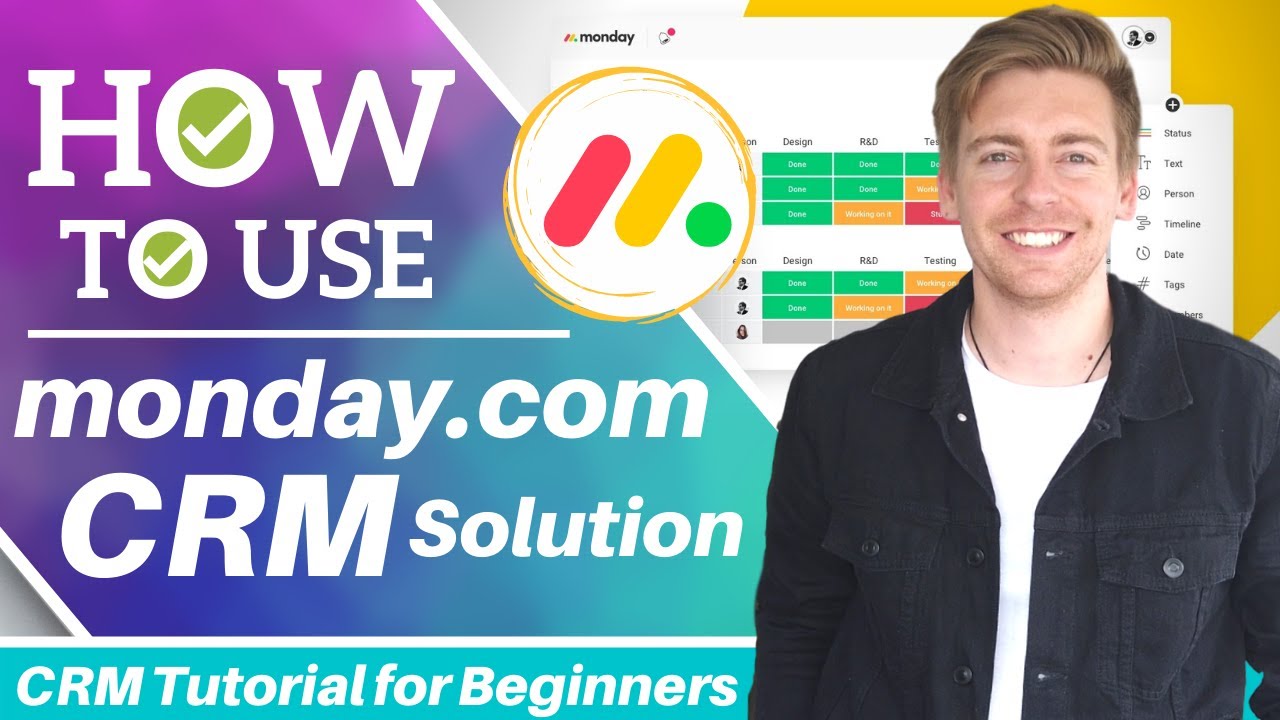Rev Up Your Shop: The Best CRM Systems for Small Mechanics in 2024

Rev Up Your Shop: The Best CRM Systems for Small Mechanics in 2024
Running a small mechanic shop is a constant balancing act. You’re juggling customer appointments, managing inventory, tracking repairs, and, of course, making sure the bills get paid. In the midst of all this, it’s easy for customer relationships to take a backseat. That’s where a Customer Relationship Management (CRM) system comes in. Think of it as your shop’s central nervous system, helping you organize, automate, and personalize your interactions with customers. This article dives deep into the best CRM systems specifically tailored for small mechanics, helping you choose the right one to boost efficiency, improve customer satisfaction, and ultimately, drive more revenue.
Why Small Mechanics Need a CRM
You might be thinking, “I’m a small shop; do I really need a CRM?” The short answer is: absolutely! Even if you’re a one-person operation, a CRM can be invaluable. Here’s why:
- Improved Customer Relationships: A CRM helps you remember important details about your customers – their car’s make and model, past service history, preferences, and even birthdays. This level of personalization fosters loyalty and encourages repeat business.
- Enhanced Efficiency: CRM systems automate many of the tedious tasks that eat up your time, such as scheduling appointments, sending reminders, and generating invoices. This frees you up to focus on what you do best: fixing cars.
- Better Communication: Stay in touch with your customers through targeted email campaigns, text message reminders, and personalized follow-ups. This keeps your shop top-of-mind and ensures customers feel valued.
- Streamlined Operations: CRM systems often integrate with other tools you use, such as accounting software and parts ordering systems. This creates a seamless workflow and reduces the risk of errors.
- Increased Revenue: By providing better service, nurturing customer relationships, and identifying opportunities for upselling and cross-selling, a CRM can significantly boost your bottom line.
Key Features to Look for in a CRM for Mechanics
Not all CRM systems are created equal. When choosing a CRM for your mechanic shop, consider these essential features:
1. Customer Database Management
At the heart of any good CRM is a robust customer database. It should allow you to:
- Store comprehensive customer information: Name, contact details, vehicle information (make, model, year, VIN), service history, preferences, and notes.
- Segment customers: Categorize customers based on factors like vehicle type, service frequency, or spending habits. This allows you to tailor your marketing efforts.
- Easily search and filter: Quickly find the information you need, whether you’re looking for a specific customer or a group of customers who have a particular vehicle.
2. Appointment Scheduling
Efficient appointment scheduling is crucial for a smooth-running shop. Look for a CRM that offers:
- Online booking: Allow customers to book appointments directly through your website or a dedicated portal.
- Automated reminders: Send text or email reminders to reduce no-shows and keep customers informed.
- Calendar integration: Integrate with your existing calendar (e.g., Google Calendar, Outlook) to avoid scheduling conflicts.
- Staff management: Assign appointments to specific technicians and manage their availability.
3. Service History Tracking
Keep a detailed record of all services performed on each vehicle. This includes:
- Service descriptions: A clear and concise record of the work done.
- Parts used: Track the parts used in each service, including part numbers and costs.
- Labor costs: Calculate and record labor costs accurately.
- Warranty information: Store warranty details for future reference.
- Automated alerts: Set up alerts for upcoming services based on mileage or time.
4. Invoicing and Payments
Simplify your billing process with a CRM that includes:
- Invoice generation: Create professional-looking invoices quickly and easily.
- Payment processing: Integrate with payment gateways to accept online payments.
- Payment tracking: Keep track of payments received and outstanding balances.
- Reporting: Generate reports on sales, revenue, and outstanding invoices.
5. Communication Tools
Stay in touch with your customers through various channels:
- Email marketing: Send targeted email campaigns to promote special offers, announce new services, or simply stay in touch.
- Text messaging: Send appointment reminders, service updates, and other important information via text.
- Automated follow-ups: Set up automated follow-up emails or texts after a service is completed.
- Customer portals: Provide customers with a portal to view their service history, book appointments, and communicate with your shop.
6. Reporting and Analytics
Track key performance indicators (KPIs) to measure your shop’s success. A good CRM should provide:
- Sales reports: Track revenue, sales trends, and top-selling services.
- Customer acquisition cost: Measure the cost of acquiring new customers.
- Customer retention rate: Track how well you’re retaining existing customers.
- Service performance: Analyze service performance and identify areas for improvement.
- Customizable dashboards: Create custom dashboards to display the metrics that are most important to your shop.
7. Integration Capabilities
The ability to integrate with other tools you use is crucial for streamlining your workflow. Look for a CRM that integrates with:
- Accounting software: QuickBooks, Xero, etc.
- Parts ordering systems: PartsTech, etc.
- Website platforms: WordPress, etc.
- Email marketing platforms: Mailchimp, Constant Contact, etc.
Top CRM Systems for Small Mechanics: A Deep Dive
Now that you know what to look for, let’s explore some of the best CRM systems specifically designed for small mechanics:
1. Shopmonkey
Shopmonkey is a comprehensive shop management software that includes robust CRM features. It’s a popular choice among mechanics due to its all-in-one approach.
Key Features:
- Appointment scheduling: Easy-to-use calendar, online booking, and automated reminders.
- Digital vehicle inspections: Create and share digital vehicle inspections with customers.
- Parts ordering: Integrated parts ordering system.
- Invoicing and payments: Streamlined invoicing and payment processing.
- Customer communication: Text messaging, email marketing, and customer portal.
- Reporting and analytics: Detailed reports on sales, service performance, and more.
Pros:
- All-in-one solution: Covers all aspects of shop management, including CRM.
- User-friendly interface: Easy to learn and use.
- Excellent customer support: Responsive and helpful.
Cons:
- Can be expensive for very small shops.
- May have a steeper learning curve compared to simpler CRM systems.
Ideal for: Shops that want a comprehensive all-in-one solution with a focus on shop management.
2. Tekmetric
Tekmetric is another popular choice for auto repair shops, known for its intuitive interface and focus on efficiency. It offers a strong set of CRM features alongside its shop management capabilities.
Key Features:
- Customer database: Detailed customer profiles with vehicle information and service history.
- Appointment scheduling: Online booking, automated reminders, and technician assignment.
- Digital vehicle inspections: Create and share digital vehicle inspections.
- Parts ordering: Integrated parts ordering system.
- Invoicing and payments: Streamlined invoicing and payment processing.
- Communication tools: Text messaging, email marketing, and customer portal.
- Reporting and analytics: Detailed reports on sales, service performance, and more.
Pros:
- Intuitive interface: Easy to learn and use.
- Focus on efficiency: Streamlines shop operations.
- Strong customer support: Responsive and helpful.
Cons:
- Can be expensive for smaller shops.
- May require some customization to fit specific shop needs.
Ideal for: Shops looking for an intuitive and efficient shop management solution with robust CRM features.
3. RepairShopr
RepairShopr is a versatile CRM and shop management software that caters to a variety of service-based businesses, including auto repair shops. It offers a good balance of features and affordability.
Key Features:
- Customer database: Detailed customer profiles with vehicle information and service history.
- Appointment scheduling: Online booking, automated reminders, and calendar integration.
- Work order management: Create and manage work orders efficiently.
- Invoicing and payments: Streamlined invoicing and payment processing.
- Communication tools: Email marketing, text messaging, and customer portal.
- Inventory management: Track parts and supplies.
- Reporting and analytics: Track key metrics to improve your business.
Pros:
- Affordable pricing: Offers various pricing plans to suit different budgets.
- Versatile: Suitable for various service-based businesses.
- Good customer support: Responsive and helpful.
Cons:
- Interface may feel a bit dated compared to some competitors.
- Some advanced features may require add-ons.
Ideal for: Shops looking for an affordable and versatile CRM and shop management solution.
4. AutoLeap
AutoLeap is a cloud-based shop management software designed specifically for auto repair shops. It focuses on simplifying shop operations and improving customer experience.
Key Features:
- Customer database: Detailed customer profiles with vehicle information and service history.
- Appointment scheduling: Online booking, automated reminders, and technician assignment.
- Digital vehicle inspections: Create and share digital vehicle inspections.
- Parts ordering: Integrated parts ordering system.
- Invoicing and payments: Streamlined invoicing and payment processing.
- Communication tools: Text messaging, email marketing, and customer portal.
- Reporting and analytics: Detailed reports on sales, service performance, and more.
Pros:
- User-friendly interface: Easy to learn and use.
- Cloud-based: Accessible from anywhere with an internet connection.
- Focus on customer experience: Designed to improve customer satisfaction.
Cons:
- May be more expensive than some competitors.
- Some advanced features may require add-ons.
Ideal for: Shops looking for a user-friendly, cloud-based solution with a focus on customer experience.
5. OpenBay Pro
OpenBay Pro is a more budget-friendly option that offers a solid set of CRM features. While it may not have all the bells and whistles of the premium options, it’s a good choice for shops on a tighter budget.
Key Features:
- Customer database: Store customer information and service history.
- Appointment scheduling: Manage appointments and send reminders.
- Work order management: Create and manage work orders.
- Invoicing: Generate invoices.
- Customer communication: Basic email and SMS communication.
Pros:
- Affordable pricing: Budget-friendly option.
- Easy to use: Simple and straightforward interface.
- Good for basic CRM needs: Covers the essentials.
Cons:
- Limited advanced features: Lacks some of the more advanced features of premium options.
- May not integrate with as many third-party tools.
Ideal for: Shops on a tight budget looking for a basic CRM solution.
Choosing the Right CRM for Your Shop
The best CRM for your small mechanic shop depends on your specific needs and budget. Consider these factors when making your decision:
- Your budget: CRM systems range in price, from free or low-cost options to more expensive premium solutions.
- Your shop’s size: A larger shop may need a more comprehensive system with advanced features.
- Your current workflow: Consider how the CRM will integrate with your existing tools and processes.
- Your desired features: Make a list of the features that are most important to you, such as appointment scheduling, digital vehicle inspections, or parts ordering.
- Ease of use: Choose a system that is easy to learn and use, so your team can quickly adopt it.
- Customer support: Look for a CRM provider that offers excellent customer support.
To make the best choice, it’s a good idea to:
- Research different options: Compare the features, pricing, and reviews of various CRM systems.
- Request demos: See the systems in action and get a feel for their user interface.
- Read reviews: See what other mechanics are saying about the different CRM systems.
- Consider a free trial: Many CRM providers offer free trials, so you can test the system before committing to a subscription.
Implementing Your New CRM
Once you’ve chosen a CRM, the next step is implementation. Here’s how to ensure a smooth transition:
- Plan your implementation: Develop a plan for how you’ll roll out the CRM, including data migration, training, and testing.
- Migrate your data: Transfer your existing customer data, service history, and other relevant information into the CRM.
- Train your team: Provide your team with adequate training on how to use the CRM.
- Test the system: Test the system thoroughly to ensure it’s working as expected.
- Get feedback: Gather feedback from your team and make adjustments as needed.
The Long-Term Benefits of a CRM
Investing in a CRM system is an investment in the future of your mechanic shop. Over time, you’ll see these benefits:
- Increased customer loyalty: By providing personalized service and staying in touch, you’ll build stronger relationships with your customers.
- Improved efficiency: Automate tasks and streamline your workflow to save time and reduce errors.
- Higher revenue: Attract new customers, retain existing customers, and identify opportunities for upselling and cross-selling.
- Better decision-making: Use data and analytics to make informed decisions about your business.
- Enhanced reputation: Provide exceptional customer service and build a positive reputation in your community.
In conclusion, a CRM system is a powerful tool for small mechanics. By choosing the right CRM and implementing it effectively, you can transform your shop, improve customer relationships, boost efficiency, and ultimately, drive more success. Don’t wait; take the first step towards a more organized, efficient, and profitable mechanic shop today!