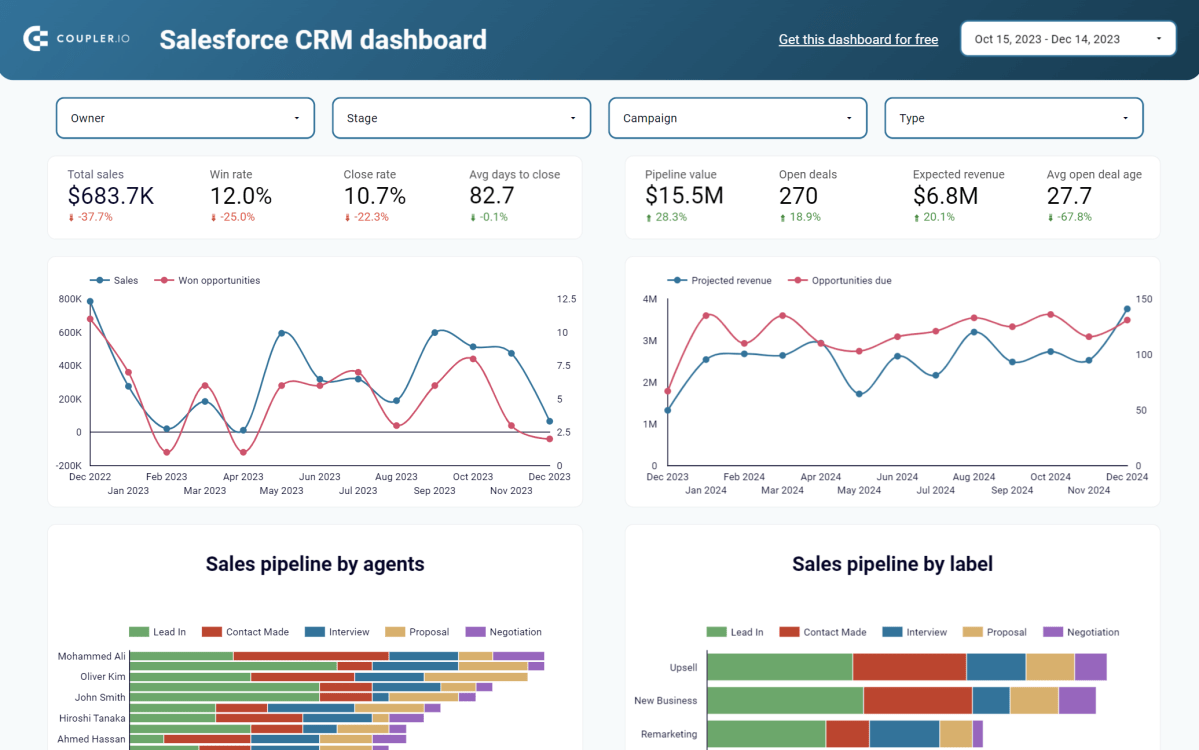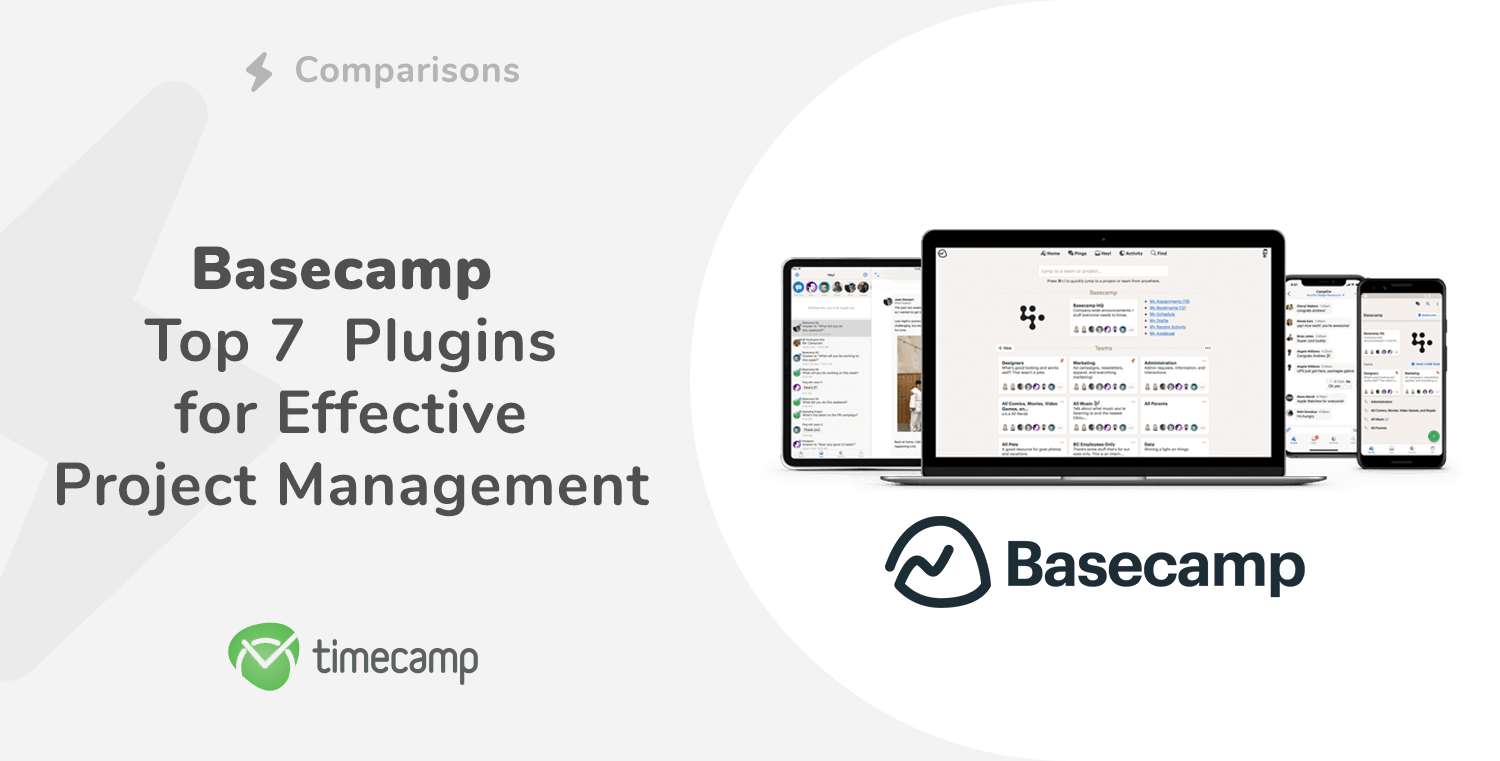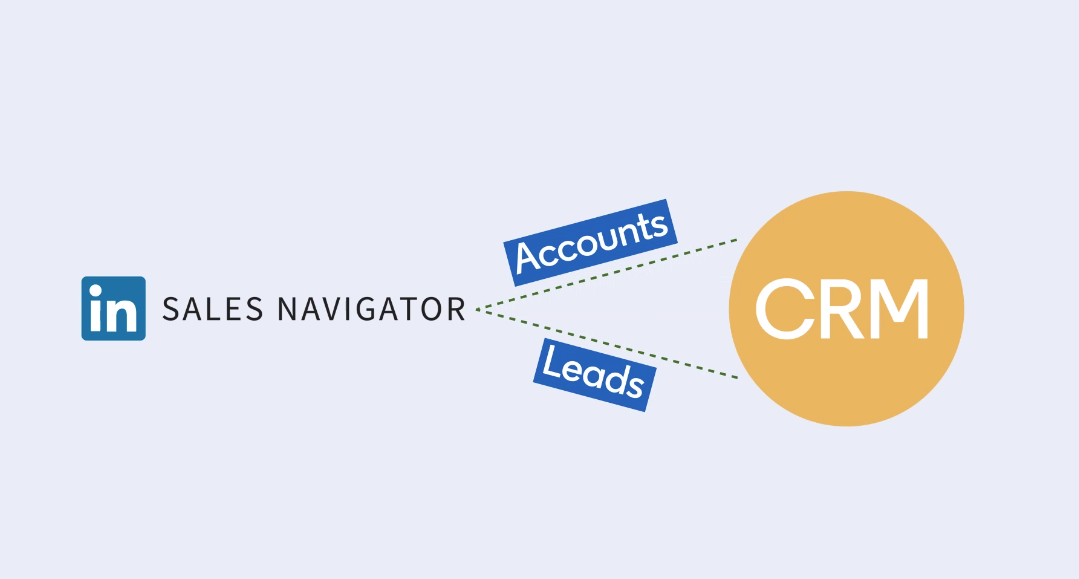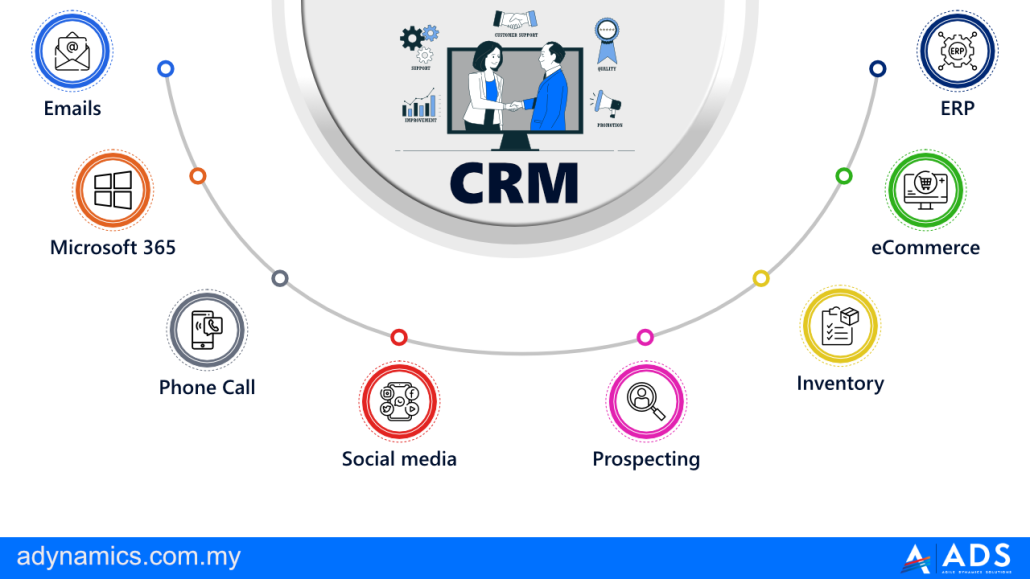Small Business CRM Training 2025: Your Ultimate Guide to Customer Relationship Mastery
Small Business CRM Training 2025: Your Ultimate Guide to Customer Relationship Mastery
In the ever-evolving landscape of business, customer relationships are the bedrock of success. For small businesses, in particular, fostering strong connections with customers can make or break their ability to compete and thrive. As we head into 2025, the role of Customer Relationship Management (CRM) software has become even more critical. This comprehensive training guide will equip you, the small business owner or manager, with the knowledge and skills you need to leverage CRM effectively. We’ll cover everything from the basics of CRM to advanced strategies, ensuring you can not only understand the technology but also implement it to drive real results for your business.
What is CRM and Why Does Your Small Business Need It?
Before diving into the specifics of CRM training, let’s clarify what CRM is and why it’s essential for small businesses. CRM, or Customer Relationship Management, is a strategy and technology for managing all your company’s relationships and interactions with current and potential customers. The goal is simple: improve business relationships to grow your business. A CRM system helps you stay connected to customers, streamline processes, and improve profitability.
Think of it as your central hub for all customer-related information. Instead of scattered spreadsheets, email inboxes, and sticky notes, a CRM consolidates everything. This includes:
- Contact Information: Names, addresses, phone numbers, email addresses, and social media profiles.
- Interaction History: Records of all communications, including emails, phone calls, and meetings.
- Sales Data: Tracking leads, opportunities, and sales pipelines.
- Marketing Data: Information on marketing campaigns, customer segmentation, and lead generation.
- Customer Support Data: Records of customer inquiries, issues, and resolutions.
For a small business, this centralized view is invaluable. It allows you to:
- Personalize Customer Interactions: Know your customers and tailor your communications to their specific needs and preferences.
- Improve Customer Service: Provide faster and more efficient support by having all customer information readily available.
- Increase Sales: Identify and nurture leads, track opportunities, and close deals more effectively.
- Boost Marketing ROI: Target the right customers with the right messages, leading to higher conversion rates.
- Gain Actionable Insights: Analyze customer data to understand trends, identify areas for improvement, and make data-driven decisions.
In 2025, the businesses that succeed will be those that prioritize customer experience. CRM is not just a tool; it’s a strategic investment that can transform your small business.
Choosing the Right CRM for Your Small Business
The CRM market is vast, with numerous options available. Choosing the right one can feel overwhelming, but it’s a crucial first step. Here’s a breakdown of the key factors to consider when selecting a CRM for your small business:
1. Ease of Use
Simplicity is key, especially for small businesses with limited resources. Look for a CRM that’s intuitive and easy to learn. A steep learning curve can hinder adoption and limit the system’s effectiveness. Consider factors like:
- User-Friendly Interface: A clean, uncluttered interface makes it easier to navigate and find the information you need.
- Customization Options: The ability to customize the system to fit your specific business processes is important.
- Training and Support: Ensure the vendor offers adequate training resources and responsive customer support.
2. Features and Functionality
Identify the features that are essential for your business. Consider your specific needs and workflows. Common features to look for include:
- Contact Management: Managing customer contact information, including notes and history.
- Lead Management: Tracking leads, qualifying them, and nurturing them through the sales pipeline.
- Sales Automation: Automating repetitive tasks, such as sending follow-up emails and updating contact records.
- Marketing Automation: Creating and managing marketing campaigns, segmenting your audience, and tracking results.
- Reporting and Analytics: Generating reports on sales, marketing, and customer service performance.
- Integration: The ability to integrate with other tools you use, such as email marketing platforms, accounting software, and social media.
3. Scalability
Choose a CRM that can grow with your business. As your business expands, your CRM needs will evolve. Ensure the system can handle increasing data volumes, user numbers, and feature requirements.
4. Cost
CRM systems vary widely in price. Consider your budget and choose a system that offers the features you need at a price you can afford. Many vendors offer different pricing tiers based on the number of users and features. Be sure to factor in the total cost of ownership, including implementation, training, and ongoing support.
5. Mobile Access
In today’s fast-paced world, mobile access is essential. Choose a CRM that offers a mobile app or a mobile-friendly interface, allowing you to access and update customer information on the go.
Top CRM Systems for Small Businesses in 2025:
While the market is constantly evolving, here are a few CRM systems that are popular choices for small businesses in 2025, keeping in mind the factors listed above:
- HubSpot CRM: Known for its user-friendliness, free version, and powerful marketing automation features.
- Zoho CRM: A versatile and affordable option with a wide range of features and integrations.
- Salesforce Essentials: A scaled-down version of Salesforce, designed for small businesses.
- Pipedrive: A sales-focused CRM with a visual interface and intuitive pipeline management.
- Freshsales: An AI-powered CRM with features like lead scoring and conversation intelligence.
Important Note: The “best” CRM for you depends on your unique business needs. Research each option thoroughly and consider a free trial before making a decision.
CRM Implementation: A Step-by-Step Guide
Once you’ve selected a CRM, the next step is implementation. A successful implementation is crucial for realizing the benefits of your new system. Here’s a step-by-step guide to help you get started:
1. Planning and Preparation
Before you dive into the technical aspects of implementation, take the time to plan. This includes:
- Define Your Goals: What do you want to achieve with your CRM? (e.g., increase sales, improve customer satisfaction, streamline processes)
- Identify Your Needs: What specific features and functionalities do you need?
- Assess Your Data: What data will you need to import into the CRM? (e.g., contact information, sales data)
- Assign Roles and Responsibilities: Who will be responsible for implementing and managing the CRM?
- Set a Timeline: Establish a realistic timeline for implementation.
2. Data Migration
Migrating your data from your existing systems (spreadsheets, email inboxes, etc.) to your new CRM is a critical step. Ensure your data is clean, accurate, and well-organized. Consider the following:
- Data Cleaning: Remove duplicates, correct errors, and standardize your data.
- Data Formatting: Ensure your data is in the correct format for importing into the CRM.
- Data Mapping: Map your existing data fields to the corresponding fields in the CRM.
- Data Import: Import your data into the CRM. Most CRM systems offer import tools to help with this process.
- Data Verification: Verify that your data has been imported correctly.
3. Customization
Customize your CRM to fit your specific business processes. This may involve:
- Configuring Settings: Set up user permissions, notification preferences, and other system settings.
- Customizing Fields: Add custom fields to capture the specific information you need.
- Creating Workflows: Automate repetitive tasks, such as sending follow-up emails and updating contact records.
- Integrating with Other Tools: Connect your CRM to other tools you use, such as email marketing platforms and accounting software.
4. Training and Adoption
Training your team is essential for ensuring the successful adoption of your new CRM. Provide comprehensive training on how to use the system and its features. Consider the following:
- Training Materials: Create training materials, such as user guides, videos, and FAQs.
- Training Sessions: Conduct training sessions for your team.
- Ongoing Support: Provide ongoing support and answer questions as they arise.
- Encourage Adoption: Emphasize the benefits of using the CRM and encourage your team to adopt it.
5. Testing and Refinement
Before you fully launch your CRM, test it thoroughly. Make sure everything is working as expected. Refine your processes and settings based on your testing results. This can include:
- Testing Key Features: Test the key features of your CRM, such as contact management, lead management, and sales automation.
- User Acceptance Testing (UAT): Have your team test the CRM to ensure it meets their needs.
- Making Adjustments: Make any necessary adjustments based on your testing results.
- Ongoing Monitoring: Continuously monitor your CRM performance and make adjustments as needed.
CRM Training Programs and Resources
Investing in CRM training is essential for maximizing the value of your CRM system. Here are some valuable training options and resources:
1. Vendor-Provided Training
Most CRM vendors offer training programs and resources, including:
- Online Tutorials: Many vendors offer online tutorials and videos that cover various aspects of their CRM.
- Webinars: Participate in webinars to learn about new features and best practices.
- Documentation: Consult the vendor’s documentation for detailed information on using the system.
- Instructor-Led Training: Some vendors offer instructor-led training courses, either in-person or online.
2. Third-Party Training Providers
Consider using third-party training providers for more in-depth training and customized solutions. These providers often offer:
- Custom Training Programs: Tailored training programs to meet your specific business needs.
- Consulting Services: Consulting services to help you with implementation, customization, and optimization.
- Certification Programs: Certification programs to validate your CRM skills.
3. Online Courses and Resources
Numerous online courses and resources are available to help you learn about CRM. Explore these options:
- Online Learning Platforms: Platforms like Udemy, Coursera, and LinkedIn Learning offer a wide range of CRM courses.
- Blogs and Websites: Read blogs and websites that focus on CRM and related topics.
- Industry Forums: Participate in industry forums to connect with other CRM users and learn from their experiences.
- Books: Read books on CRM to gain a deeper understanding of the concepts and best practices.
4. Internal Training
Develop an internal training program to ensure that all your team members are proficient in using the CRM. Key considerations include:
- Designated CRM Champion: Identify a CRM champion within your organization to lead training efforts and provide ongoing support.
- Train-the-Trainer Approach: Train a select group of employees to become trainers and then cascade the knowledge throughout the organization.
- Ongoing Support: Establish a system for providing ongoing support and answering questions.
- Regular Refreshers: Conduct regular refresher training sessions to reinforce key concepts and introduce new features.
Advanced CRM Strategies for Small Businesses
Once you’ve mastered the basics of CRM, you can explore advanced strategies to further enhance your customer relationships and drive business growth. Here are some key areas to focus on:
1. Segmentation
Segmenting your customer base allows you to target your marketing and sales efforts more effectively. Group your customers based on shared characteristics, such as:
- Demographics: Age, gender, location, income, etc.
- Behavior: Purchase history, website activity, email engagement, etc.
- Needs and Preferences: Products or services they’ve shown interest in, communication preferences, etc.
- Value: Customer lifetime value, revenue generated, etc.
By segmenting your customers, you can create personalized campaigns and tailor your messaging to resonate with each group, leading to higher conversion rates and increased customer loyalty.
2. Automation
Leverage automation to streamline your sales, marketing, and customer service processes. This can include:
- Automated Email Campaigns: Set up automated email sequences to nurture leads, onboard new customers, and send follow-up messages.
- Workflow Automation: Automate repetitive tasks, such as updating contact records and creating sales opportunities.
- Lead Scoring: Automatically score leads based on their engagement and behavior.
- Chatbots: Use chatbots to provide instant customer support and answer frequently asked questions.
Automation frees up your team’s time, allowing them to focus on more strategic tasks and improve overall efficiency.
3. Analytics and Reporting
Use the data in your CRM to track key performance indicators (KPIs) and gain insights into your business performance. This includes:
- Sales Performance: Track sales revenue, conversion rates, and average deal size.
- Marketing Performance: Track website traffic, lead generation, and marketing ROI.
- Customer Service Performance: Track customer satisfaction, response times, and issue resolution rates.
- Customer Lifetime Value (CLTV): Calculate the CLTV of your customers to identify your most valuable customers.
Analyze your data to identify trends, measure the effectiveness of your strategies, and make data-driven decisions.
4. Integration
Integrate your CRM with other tools and platforms you use, such as:
- Email Marketing Platforms: Sync your CRM with your email marketing platform to create targeted email campaigns.
- Accounting Software: Integrate your CRM with your accounting software to streamline invoicing and payment processes.
- Social Media Platforms: Connect your CRM to your social media platforms to monitor social media activity and engage with your customers.
- E-commerce Platforms: Integrate your CRM with your e-commerce platform to track customer purchases and manage customer data.
Integration creates a seamless workflow and eliminates the need for manual data entry.
5. Personalization
Personalize your interactions with customers to create a more engaging and satisfying customer experience. This includes:
- Personalized Email Content: Use customer data to personalize your email content, such as greetings, product recommendations, and offers.
- Personalized Website Experience: Customize your website content based on customer behavior and preferences.
- Personalized Customer Service: Provide personalized customer service by knowing the customer’s history and preferences.
Personalization builds stronger customer relationships and increases customer loyalty.
Measuring the ROI of Your CRM Investment
To justify your CRM investment and ensure you’re getting the most out of it, it’s essential to measure its return on investment (ROI). Here are some key metrics to track:
- Sales Revenue: Track the increase in sales revenue after implementing your CRM.
- Conversion Rates: Monitor the improvement in conversion rates from leads to customers.
- Customer Retention Rate: Measure the increase in customer retention rate.
- Customer Lifetime Value (CLTV): Track the increase in CLTV.
- Sales Cycle Length: Measure the reduction in sales cycle length.
- Marketing ROI: Track the return on investment for your marketing campaigns.
- Customer Satisfaction: Measure the improvement in customer satisfaction.
- Customer Service Efficiency: Track the improvement in customer service efficiency, such as response times and issue resolution rates.
By tracking these metrics, you can demonstrate the value of your CRM investment and make data-driven decisions to optimize your CRM strategy. It’s important to set clear goals and benchmarks before implementing your CRM so you can measure your progress effectively. Regularly review your CRM performance and make adjustments as needed to maximize your ROI.
Future Trends in CRM for Small Businesses
The CRM landscape is constantly evolving. Staying informed about future trends can help you prepare for the changes ahead and stay ahead of the competition. Here are some key trends to watch in 2025 and beyond:
1. Artificial Intelligence (AI) and Machine Learning (ML)
AI and ML are transforming the way CRM systems work. Expect to see more AI-powered features, such as:
- Predictive Analytics: AI can analyze customer data to predict future behavior and identify potential opportunities.
- Chatbots: AI-powered chatbots will become more sophisticated and provide more personalized customer support.
- Automated Insights: AI can analyze your data and provide automated insights into your business performance.
- Sales Automation: AI can automate more complex sales tasks, such as lead scoring and opportunity prioritization.
Embrace AI and ML to gain a competitive advantage and improve your customer relationships.
2. Enhanced Personalization
Customers expect personalized experiences. CRM systems will continue to evolve to provide more personalized interactions, including:
- Hyper-Personalization: Tailoring your communications and offerings to individual customer preferences.
- Dynamic Content: Using dynamic content on your website and in your emails to deliver personalized messages.
- Real-Time Personalization: Personalizing customer interactions in real-time based on their behavior and context.
Focus on delivering personalized experiences to build stronger customer relationships and increase customer loyalty.
3. Mobile-First CRM
Mobile access will continue to be essential. CRM systems will become even more mobile-friendly, with features like:
- Mobile Apps: Mobile apps will become more feature-rich and provide access to all the functionality of the desktop version.
- Offline Access: Access to customer data and functionality even when offline.
- Voice-Activated Commands: Voice-activated commands to interact with the CRM system.
Ensure your CRM offers a seamless mobile experience so you can stay connected to your customers on the go.
4. Integration and Data Management
Integration will become even more important. CRM systems will need to integrate seamlessly with other tools and platforms, as well as focusing on data management, including:
- Data Security and Privacy: Stronger data security and privacy features will be essential to protect customer data.
- Data Governance: Implementing data governance policies to ensure data quality and compliance.
- Data Visualization: Powerful data visualization tools to make it easier to understand your data.
Prioritize data security, data quality, and integration to create a seamless workflow and gain a comprehensive view of your customer data.
5. Focus on Customer Experience
Customer experience will continue to be a top priority. CRM systems will focus on providing a seamless and satisfying customer experience, including:
- Omnichannel Communication: Providing consistent customer service across all channels (email, phone, chat, social media).
- Proactive Customer Service: Anticipating customer needs and proactively offering support.
- Customer Journey Mapping: Mapping the customer journey to identify areas for improvement.
Focus on delivering an exceptional customer experience to build stronger customer relationships and drive business growth.
Conclusion: Embracing CRM for Small Business Success in 2025
As we move into 2025, CRM is no longer a luxury; it’s a necessity for small businesses aiming to thrive. This training guide has provided you with the knowledge and tools you need to understand, implement, and optimize a CRM system. By choosing the right CRM, implementing it effectively, and continuously refining your strategies, you can transform your customer relationships and drive significant business growth.
Remember to:
- Prioritize customer relationships: Build strong relationships with your customers.
- Choose the right CRM: Select a CRM that meets your specific needs.
- Implement effectively: Follow a step-by-step implementation plan.
- Train your team: Ensure your team is proficient in using the CRM.
- Measure your ROI: Track key metrics to measure the value of your CRM investment.
- Stay updated: Keep up with the latest CRM trends and technologies.
By embracing CRM, your small business can gain a competitive advantage, improve customer satisfaction, and achieve sustainable success in the years to come. The future belongs to those who prioritize customer relationships. Take the first step today and start your journey to customer relationship mastery!