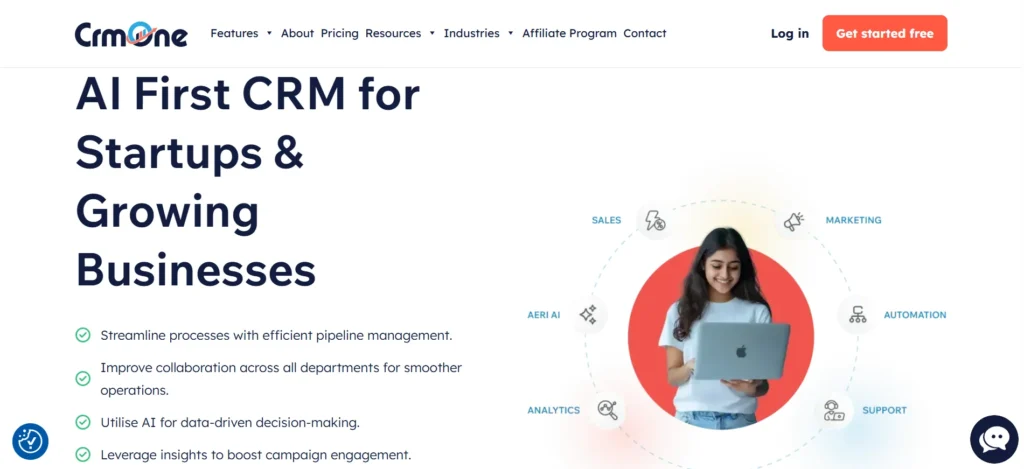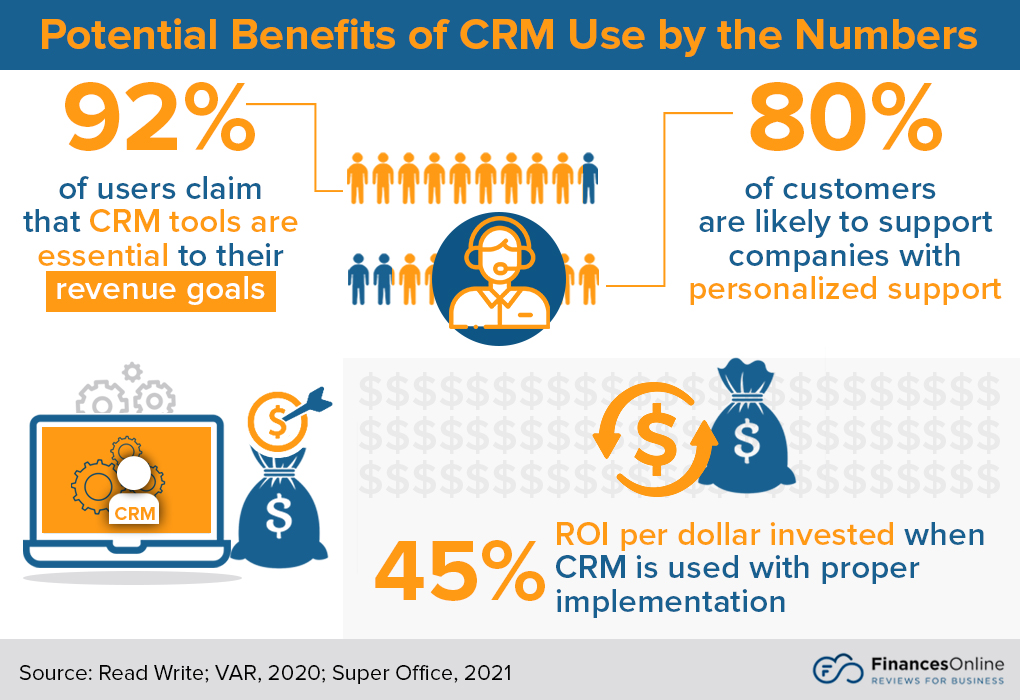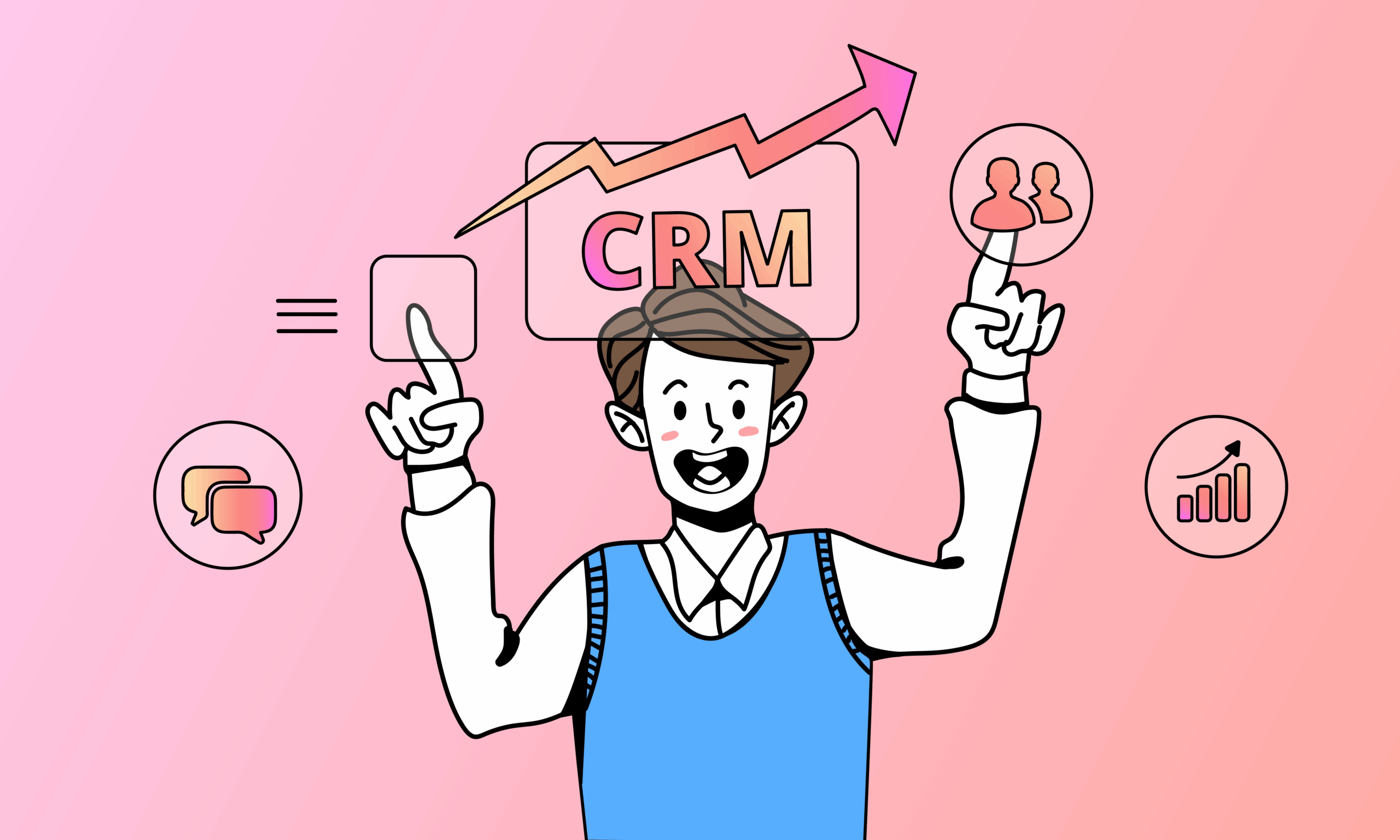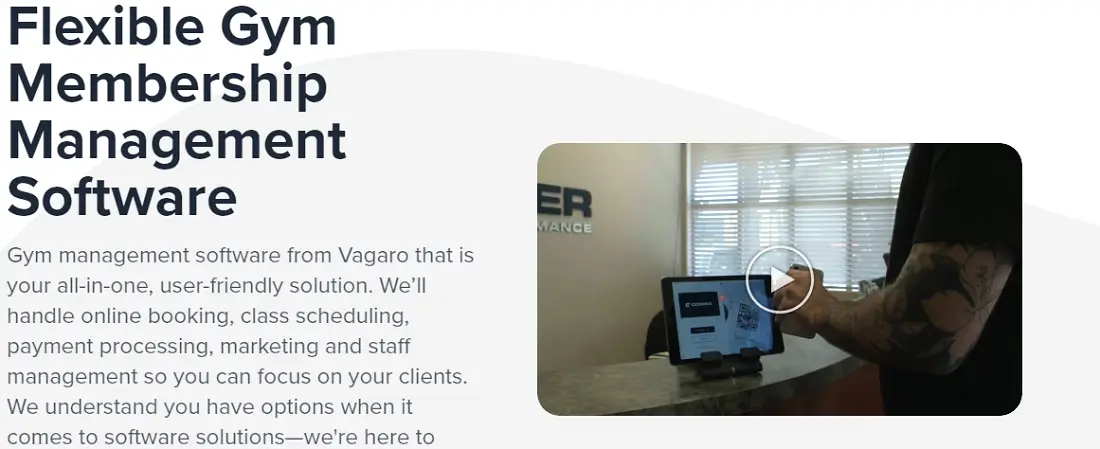Boost Your Small Business: A Comprehensive Guide to CRM Support

Boost Your Small Business: A Comprehensive Guide to CRM Support
Running a small business is a rollercoaster. One minute you’re celebrating a new client, the next you’re buried under a mountain of paperwork and emails. It’s a constant juggle, right? And in the midst of all this chaos, how do you possibly stay on top of everything – especially your customers?
That’s where a Customer Relationship Management (CRM) system comes in. Think of it as your business’s central nervous system, connecting all the dots and keeping everything organized. But a CRM is only as good as the support you have behind it. This guide delves deep into the world of small business CRM support, exploring everything from choosing the right system to maximizing its potential. We’ll cover the essentials and give you practical advice to help your business thrive.
What is CRM and Why Does Your Small Business Need It?
Before we dive into the support aspect, let’s quickly recap what a CRM is and why it’s so crucial for small businesses. CRM is essentially a system that helps you manage your interactions with current and potential customers. It’s a digital hub where you store all customer-related information, track communications, and automate tasks.
Here’s why a CRM is a game-changer for small businesses:
- Improved Customer Relationships: A CRM provides a 360-degree view of each customer, allowing you to personalize interactions and build stronger relationships.
- Increased Efficiency: Automate repetitive tasks like data entry and email follow-ups, freeing up your time to focus on core business activities.
- Enhanced Sales: Track leads, manage sales pipelines, and identify opportunities to close deals more effectively.
- Better Data Analysis: Gain valuable insights into customer behavior and sales performance, enabling data-driven decision-making.
- Streamlined Communication: Centralize all customer communication, ensuring everyone on your team is on the same page.
In essence, a CRM helps you work smarter, not harder, by putting your customers at the heart of your business.
Choosing the Right CRM for Your Small Business: Key Considerations
Selecting the right CRM is a critical first step. There’s no one-size-fits-all solution, so you need to carefully evaluate your needs and choose a system that aligns with your business goals. Here are some key factors to consider:
- Your Business Needs: What are your primary goals for implementing a CRM? Are you looking to improve sales, customer service, or marketing? Identify your specific needs to narrow down your options.
- Budget: CRM systems vary significantly in price, from free options to enterprise-level solutions. Determine your budget and choose a system that offers the features you need without breaking the bank.
- Scalability: Consider your future growth plans. Choose a CRM that can scale with your business as you add more customers and employees.
- Ease of Use: The system should be intuitive and easy to learn. A complex CRM will be a waste of time if your team struggles to use it.
- Features: Look for features that are relevant to your business, such as contact management, sales automation, email marketing integration, and reporting.
- Integrations: Consider the other tools you use, such as email marketing platforms, accounting software, and social media channels. Choose a CRM that integrates seamlessly with these tools.
- Support Options: Ensure the vendor offers adequate support, including documentation, training, and customer service.
Some popular CRM options for small businesses include:
- Zoho CRM: A versatile and affordable option with a wide range of features.
- HubSpot CRM: A free, user-friendly CRM with excellent marketing automation capabilities.
- Pipedrive: A sales-focused CRM designed for small and medium-sized businesses.
- Salesforce Essentials: A simplified version of the industry-leading Salesforce, tailored for small businesses.
- Freshsales: An intuitive CRM with built-in phone and email capabilities.
Researching these and other options, comparing their features, and reading reviews will help you find the perfect fit for your small business.
Understanding the Types of CRM Support Available
Once you’ve chosen your CRM, the next crucial step is ensuring you have the right support in place. CRM support encompasses a range of services designed to help you implement, use, and optimize your system. Let’s explore the different types of support you can expect:
1. Implementation Support
Implementing a CRM can be complex, especially if you’re new to the technology. Implementation support helps you set up the system, import your data, and customize it to your specific needs. This can include:
- Data Migration: Assisting with transferring your existing customer data from spreadsheets or other systems into the CRM.
- Customization: Configuring the CRM to match your workflows, adding custom fields, and tailoring the user interface.
- Training: Providing training to your team on how to use the CRM effectively.
- Integration: Connecting the CRM with other tools you use, such as email marketing platforms and accounting software.
Implementation support can be provided by the CRM vendor, a third-party consultant, or an internal team member with expertise in CRM systems.
2. Technical Support
Technical support is essential for resolving any technical issues you encounter while using the CRM. This includes troubleshooting errors, providing bug fixes, and answering technical questions. Technical support can be accessed through various channels, such as:
- Help Desk: A centralized point of contact for reporting issues and seeking assistance.
- Email Support: Submitting support requests via email and receiving responses from support staff.
- Phone Support: Calling a support hotline to speak directly with a technical expert.
- Online Knowledge Base: Accessing a library of articles, FAQs, and tutorials to find solutions to common problems.
The quality and responsiveness of technical support can significantly impact your user experience. Look for vendors that offer prompt and helpful support.
3. Training and Onboarding
Proper training is crucial for ensuring that your team knows how to use the CRM effectively. Training and onboarding programs can include:
- Online Tutorials: Accessing video tutorials and step-by-step guides to learn how to use the CRM’s features.
- Webinars: Attending live or recorded webinars to learn about specific topics and best practices.
- In-Person Training: Receiving hands-on training from a CRM expert.
- Documentation: Accessing comprehensive documentation, including user manuals and FAQs.
Well-trained users are more likely to adopt the CRM and use it to its full potential.
4. Ongoing Support and Maintenance
CRM support doesn’t end after implementation. Ongoing support and maintenance are essential for keeping your system running smoothly and staying up-to-date with the latest features. This can include:
- Software Updates: Receiving regular updates to the CRM software, including bug fixes and new features.
- Security Updates: Ensuring that the CRM is protected against security threats.
- Consulting: Receiving guidance on how to optimize your CRM usage and improve your business processes.
- Account Management: Having a dedicated account manager who can provide personalized support and advice.
Ongoing support ensures that you continue to get the most value from your CRM investment.
Maximizing Your CRM Investment: Best Practices for Small Businesses
Having the right CRM and support is only half the battle. To truly maximize your investment, you need to implement best practices that ensure your CRM is used effectively and delivers the desired results.
1. Define Your Goals and KPIs
Before you even start using your CRM, clearly define your goals and Key Performance Indicators (KPIs). What do you want to achieve with your CRM? Are you trying to increase sales, improve customer satisfaction, or streamline marketing campaigns? Setting clear goals will help you track your progress and measure the success of your CRM implementation.
Examples of KPIs include:
- Lead Conversion Rate: The percentage of leads that convert into customers.
- Customer Acquisition Cost (CAC): The cost of acquiring a new customer.
- Customer Lifetime Value (CLTV): The predicted revenue a customer will generate over their relationship with your business.
- Customer Satisfaction Score (CSAT): A measure of customer satisfaction.
- Net Promoter Score (NPS): A measure of customer loyalty.
2. Clean and Accurate Data
The success of your CRM depends on the quality of your data. Ensure that your data is accurate, complete, and up-to-date. Regularly clean your data by removing duplicates, correcting errors, and updating outdated information. This will help you avoid sending emails to the wrong addresses, personalize your interactions, and make informed decisions based on accurate data.
3. Train Your Team
Invest time and resources in training your team on how to use the CRM effectively. Provide comprehensive training sessions, create user guides, and offer ongoing support. Encourage your team to ask questions and provide feedback. The more comfortable and proficient your team is with the CRM, the more likely they are to use it consistently and to its full potential.
4. Customize Your CRM to Your Needs
Don’t be afraid to customize your CRM to fit your specific business processes. Add custom fields, create custom reports, and automate tasks to streamline your workflows and improve efficiency. Many CRM systems offer a high degree of customization, allowing you to tailor the system to your exact needs.
5. Automate Your Processes
Leverage the automation capabilities of your CRM to streamline your workflows and save time. Automate repetitive tasks such as data entry, email follow-ups, and lead nurturing. Automation can help you improve efficiency, reduce errors, and free up your team to focus on more strategic activities.
6. Integrate with Other Tools
Integrate your CRM with other tools you use, such as email marketing platforms, accounting software, and social media channels. This will help you create a more unified view of your customers and streamline your workflows. Integrations can also help you automate data transfer and improve data accuracy.
7. Regularly Analyze Your Data
Regularly analyze your CRM data to gain insights into your customers, sales performance, and marketing effectiveness. Use the data to identify trends, track progress toward your goals, and make data-driven decisions. Most CRM systems offer reporting and analytics tools that can help you visualize your data and identify areas for improvement.
8. Seek Feedback and Make Adjustments
Gather feedback from your team and your customers to identify areas where you can improve your CRM usage. Make adjustments to your workflows, processes, and training as needed. The CRM is a living system that should evolve with your business. Continuously evaluate and refine your CRM strategy to ensure it meets your changing needs.
Troubleshooting Common CRM Support Challenges
Even with the best CRM and support, you may encounter some challenges along the way. Here are some common issues and how to address them:
1. Slow Performance
If your CRM is running slowly, it can be frustrating and impact your team’s productivity. Here are some potential causes and solutions:
- Large Data Volume: If you have a large amount of data in your CRM, it can slow down performance. Consider archiving old data or optimizing your database.
- Poor Internet Connection: A slow internet connection can affect the performance of a cloud-based CRM. Ensure you have a stable and fast internet connection.
- Browser Issues: Clear your browser cache and cookies, or try using a different browser.
- Customizations: Excessive customizations can sometimes slow down performance. Review your customizations and optimize them if necessary.
- Contact Your Vendor: If the issue persists, contact your CRM vendor’s technical support for assistance.
2. Data Entry Errors
Data entry errors can lead to incorrect information and impact your decision-making. Here’s how to minimize data entry errors:
- Train Your Team: Ensure your team is properly trained on how to enter data accurately.
- Use Data Validation: Implement data validation rules to prevent incorrect data from being entered.
- Automate Data Entry: Automate data entry where possible to reduce the risk of manual errors.
- Regularly Review Data: Regularly review your data to identify and correct any errors.
3. Integration Issues
Integration issues can disrupt your workflows and cause data inconsistencies. Here’s how to troubleshoot integration problems:
- Check the Integration Settings: Verify that your integration settings are correct.
- Test the Integration: Test the integration to ensure that data is flowing correctly between the systems.
- Contact the Vendor: If the issue persists, contact the vendors of both the CRM and the integrated tool for assistance.
4. User Adoption Challenges
If your team is not using the CRM consistently, it can undermine your investment. Here’s how to improve user adoption:
- Provide Adequate Training: Ensure your team receives comprehensive training on how to use the CRM.
- Highlight the Benefits: Emphasize the benefits of using the CRM, such as improved efficiency and better customer relationships.
- Get Feedback: Gather feedback from your team and make adjustments to the CRM and your processes as needed.
- Lead by Example: Encourage managers and leaders to use the CRM and set a good example for the rest of the team.
5. Security Concerns
Protecting your customer data is paramount. Here’s how to address security concerns:
- Choose a Secure CRM: Select a CRM that has robust security features, such as encryption and multi-factor authentication.
- Implement Strong Passwords: Enforce strong password policies for all users.
- Control Access: Limit access to sensitive data based on user roles.
- Regularly Back Up Data: Back up your data regularly to protect against data loss.
The Future of CRM Support for Small Businesses
The world of CRM and its support is constantly evolving. Here are some trends to watch out for:
- AI-Powered CRM: Artificial intelligence (AI) is playing an increasingly important role in CRM, automating tasks, providing insights, and personalizing customer interactions.
- Mobile CRM: Mobile CRM solutions are becoming more popular, allowing businesses to access and manage their CRM data on the go.
- Integration with Emerging Technologies: CRM systems are integrating with new technologies such as chatbots, virtual assistants, and the Internet of Things (IoT).
- Focus on Customer Experience: CRM is increasingly focused on improving the customer experience, with features designed to personalize interactions and provide seamless service.
- Increased Automation: Automation will continue to be a key focus, allowing businesses to streamline their workflows and free up their time to focus on more strategic activities.
Small businesses that embrace these trends and leverage the latest CRM support options will be well-positioned to succeed in the competitive marketplace.
Conclusion: Empowering Your Small Business with CRM Support
In the dynamic world of small business, a robust CRM system is no longer a luxury; it’s a necessity. But a CRM is only as effective as the support you have behind it. From choosing the right platform to implementing best practices and troubleshooting common challenges, this guide has provided you with a comprehensive understanding of CRM support for small businesses.
By investing in the right CRM, leveraging the available support options, and implementing best practices, you can empower your business to build stronger customer relationships, increase efficiency, and drive sustainable growth. Remember, a well-supported CRM is a powerful tool that can help you navigate the challenges and seize the opportunities that come your way. So take the time to explore your options, build a solid support system, and watch your small business thrive.