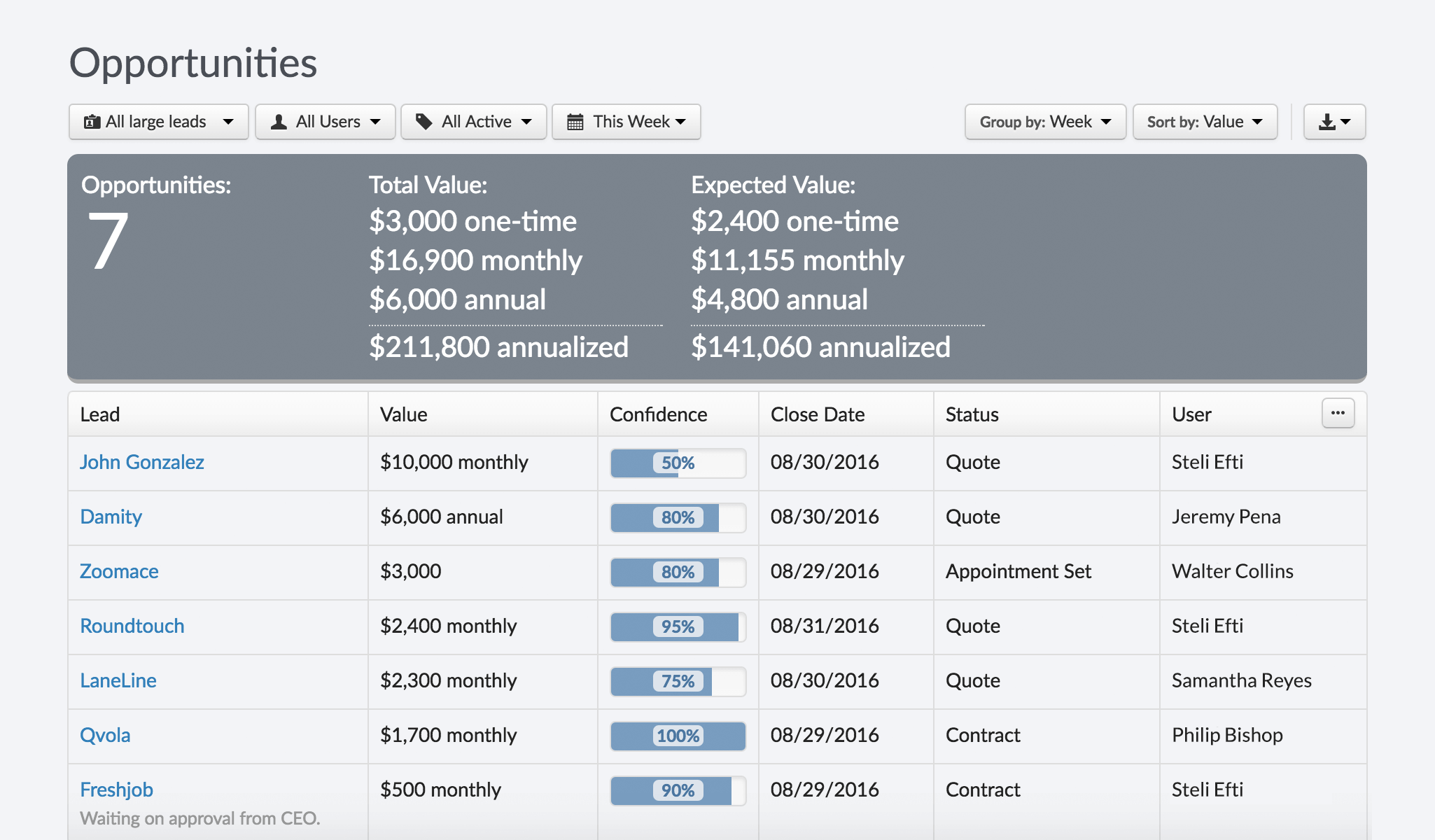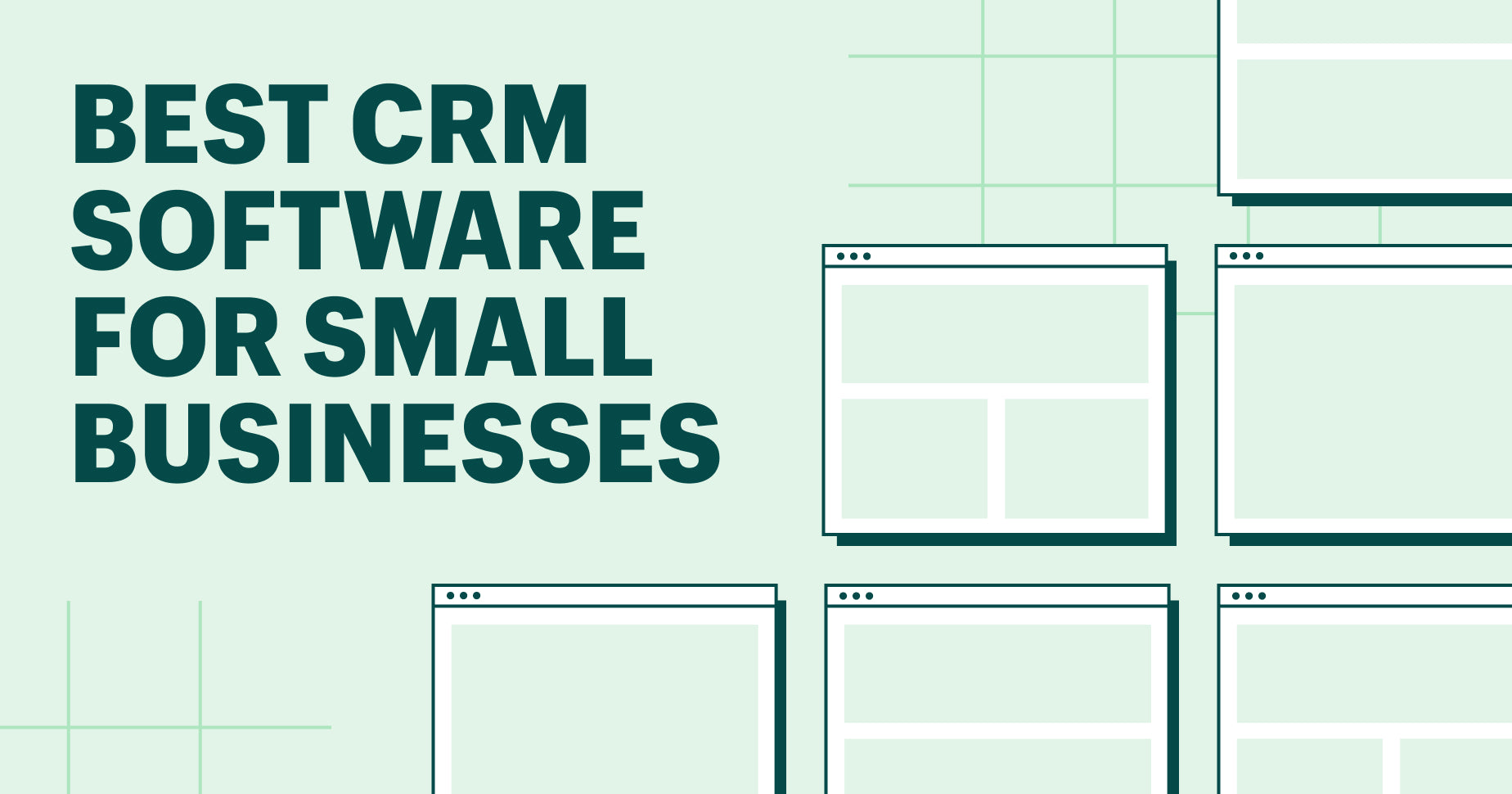Unlocking Success: The Ultimate CRM Guide for Small Catering Businesses

Unlocking Success: The Ultimate CRM Guide for Small Catering Businesses
Running a small catering business is a whirlwind of delicious food, meticulous planning, and the constant hustle to secure the next event. In this dynamic environment, staying organized, nurturing client relationships, and streamlining operations are crucial for survival, let alone growth. That’s where a Customer Relationship Management (CRM) system comes in. Think of it as your central hub, your digital brain, that keeps track of everything from initial inquiries to post-event feedback. This comprehensive guide will delve deep into the world of CRMs, specifically tailored for small catering businesses, helping you choose the best solution to elevate your business.
Why Your Catering Business Needs a CRM
Before we jump into specific CRM recommendations, let’s address the elephant in the room: Why do you even need a CRM? In the early days, you might be able to manage everything with spreadsheets and a flurry of emails. But as your business grows, so does the complexity. Here’s why a CRM is indispensable:
- Centralized Customer Data: No more scattered information! A CRM consolidates all client details – contact information, preferences, event history, dietary restrictions, and communication logs – in one accessible location.
- Improved Communication: Easily track all interactions with clients, ensuring consistent and personalized communication. No more forgetting details or sending the same generic email twice.
- Enhanced Sales Management: Track leads, manage proposals, and monitor the sales pipeline to convert inquiries into confirmed bookings.
- Streamlined Operations: Automate tasks like sending quotes, following up on leads, and sending thank-you notes, freeing up your time to focus on the core of your business: creating amazing food.
- Data-Driven Decisions: Gain valuable insights into your business performance. Analyze sales trends, identify your most profitable clients, and refine your marketing strategies.
- Better Customer Service: Provide exceptional customer service by remembering details about each client and their preferences, leading to increased customer loyalty and positive word-of-mouth referrals.
In essence, a CRM acts as the backbone of your catering business, enabling you to manage your relationships, optimize your processes, and drive growth. It’s an investment that pays off in the long run.
Key Features to Look for in a Catering CRM
Not all CRMs are created equal. When choosing a CRM for your catering business, consider these essential features:
1. Contact Management
This is the foundation. Your CRM should allow you to:
- Store and organize client contact information (name, phone number, email, address).
- Categorize clients (e.g., corporate, weddings, private parties).
- Track client preferences, dietary restrictions, and special requests.
- Record communication history (emails, calls, meetings).
2. Lead Management
Effectively manage your leads, turning them into paying customers. Look for features like:
- Lead capture forms (e.g., on your website).
- Lead scoring (prioritize leads based on their likelihood of converting).
- Lead tracking (monitor the progress of leads through the sales pipeline).
- Automated follow-up sequences.
3. Proposal and Quote Management
Streamline the process of creating and sending proposals. Features to consider:
- Template creation for proposals and quotes.
- Pricing and menu management.
- Automated quote generation.
- Tracking of proposal status (sent, viewed, accepted, rejected).
4. Event Management
Centralize all event-related information. Look for features like:
- Event calendars and scheduling.
- Task management (e.g., ordering supplies, coordinating staff).
- Integration with other tools (e.g., accounting software).
- Ability to track event details (location, guest count, menu).
5. Communication Tools
Facilitate seamless communication with clients. Features to look for:
- Email integration.
- Templates for common communications (e.g., thank-you notes, event confirmations).
- Ability to send bulk emails.
- Automated email sequences (e.g., welcome emails, follow-up reminders).
6. Reporting and Analytics
Gain insights into your business performance. Look for features like:
- Sales reports (e.g., revenue, profit).
- Lead conversion rates.
- Customer engagement metrics.
- Customizable dashboards.
7. Integrations
Ensure your CRM integrates with other tools you use, such as:
- Accounting software (e.g., QuickBooks, Xero).
- Email marketing platforms (e.g., Mailchimp, Constant Contact).
- Social media platforms.
- Payment processors.
Top CRM Systems for Small Caterers
Now, let’s explore some of the best CRM options tailored for small catering businesses:
1. Hubspot CRM
HubSpot is a popular and powerful CRM, offering a free version that’s perfect for getting started. While the free version has limitations, it still provides robust features for contact management, lead tracking, and sales pipeline management. Paid versions unlock advanced features, including marketing automation, in-depth analytics, and sales reporting. HubSpot’s user-friendly interface and extensive integrations make it a compelling choice for small businesses. It’s a great option if you’re looking for a scalable CRM that can grow with your business. HubSpot is known for its excellent customer service and extensive resources, including tutorials and documentation.
Pros:
- Free version available with essential features.
- User-friendly interface.
- Excellent customer support.
- Extensive integrations.
- Scalable to accommodate business growth.
Cons:
- Free version has limitations.
- Can be expensive for advanced features.
2. Zoho CRM
Zoho CRM is a comprehensive CRM solution that offers a wide range of features at a competitive price point. It’s a great choice for small businesses that need a feature-rich CRM without breaking the bank. Zoho CRM offers strong contact management, lead management, sales automation, and reporting capabilities. It also integrates with other Zoho apps, such as Zoho Campaigns (for email marketing) and Zoho Books (for accounting), creating a seamless workflow. Zoho CRM is highly customizable, allowing you to tailor it to your specific catering business needs. It’s a powerful and affordable option for catering businesses looking to streamline their operations and improve customer relationships.
Pros:
- Feature-rich at a competitive price.
- Highly customizable.
- Strong integrations with other Zoho apps.
- Good for lead management and sales automation.
Cons:
- Can have a steeper learning curve than some other CRMs.
- Interface might feel a bit overwhelming initially.
3. monday.com
While not exclusively a CRM, monday.com’s highly visual and flexible platform makes it an excellent option for managing catering operations. Its customizable workflows and project management capabilities allow you to track leads, manage events, and collaborate with your team. monday.com’s visual interface makes it easy to see the progress of your projects and quickly identify any bottlenecks. It’s a great choice for catering businesses that prioritize collaboration and project management. While it may not have all the CRM-specific features of other options, its flexibility and user-friendliness make it a strong contender. It is especially useful for teams that are already familiar with project management software.
Pros:
- Highly visual and intuitive interface.
- Excellent project management capabilities.
- Customizable workflows.
- Good for team collaboration.
Cons:
- Not a dedicated CRM, so some CRM-specific features may be lacking.
- Can be expensive depending on the number of users and features.
4. Pipedrive
Pipedrive is a sales-focused CRM designed to help businesses close more deals. Its intuitive interface and focus on the sales pipeline make it an excellent choice for catering businesses that want to improve their sales process. Pipedrive provides tools for lead management, deal tracking, and sales reporting. It’s known for its ease of use and its ability to visualize the sales pipeline, making it easy to identify opportunities and track progress. Pipedrive is a great option if you’re looking for a CRM that simplifies the sales process and helps you close more deals. It’s a user-friendly CRM that offers a free trial and affordable pricing plans.
Pros:
- Sales-focused CRM.
- Intuitive interface.
- Excellent sales pipeline visualization.
- User-friendly.
Cons:
- Less emphasis on marketing automation.
- Limited features in the lower-priced plans.
5. HoneyBook
HoneyBook is a client management platform specifically designed for creative businesses, including caterers. It offers a complete suite of tools for managing clients, projects, and finances. HoneyBook provides features for lead capture, proposals, contracts, invoices, and payments. It also includes project management tools to help you stay organized. HoneyBook’s all-in-one approach makes it a convenient option for catering businesses. HoneyBook is known for its beautiful user interface and its focus on the client experience. It’s a great option for businesses that are looking to streamline their client management process and provide a seamless experience for their clients.
Pros:
- All-in-one client management platform.
- Focus on client experience.
- Includes features for proposals, contracts, invoices, and payments.
- Beautiful user interface.
Cons:
- Can be more expensive than other options.
- May have features you don’t need if you don’t require all-in-one solutions.
Choosing the Right CRM: A Step-by-Step Guide
Selecting the right CRM is a critical decision. Here’s a step-by-step guide to help you make the best choice for your catering business:
1. Assess Your Needs
Before you start comparing CRMs, take a moment to identify your specific needs and pain points. Consider these questions:
- What are your biggest challenges in managing your client relationships and sales process?
- What features are most important to you (e.g., contact management, lead tracking, proposal generation)?
- How many clients do you typically serve?
- How many team members will be using the CRM?
- What other software do you currently use (e.g., accounting, email marketing)?
2. Set Your Budget
CRMs vary in price, from free options to enterprise-level solutions. Determine your budget range to narrow down your choices. Remember to factor in not only the monthly subscription cost but also any potential costs for setup, training, and add-ons.
3. Research and Compare Options
Once you have a clear understanding of your needs and budget, start researching different CRM options. Read reviews, compare features, and consider the pros and cons of each platform. The CRM options listed above are a good starting point, but don’t hesitate to explore other solutions.
4. Take Advantage of Free Trials and Demos
Most CRM providers offer free trials or demos. This is an excellent opportunity to test out the platform and see if it’s a good fit for your business. During the trial, explore the features, experiment with the interface, and see how it aligns with your workflow. Try to use the CRM with your actual data to get a realistic feel for how it will work for you.
5. Consider Scalability and Integrations
Choose a CRM that can grow with your business. As your catering business expands, you’ll need a CRM that can accommodate more clients, more users, and more features. Also, make sure the CRM integrates with the other tools you use to streamline your workflow.
6. Prioritize User-Friendliness
A CRM is only as good as your team’s ability to use it. Choose a platform with a user-friendly interface and intuitive design. Look for a CRM that offers training resources and excellent customer support.
7. Implement and Train Your Team
Once you’ve chosen a CRM, it’s time to implement it. Import your existing data, customize the platform to meet your specific needs, and train your team on how to use it. Make sure everyone understands the benefits of using the CRM and how it will improve their work. Provide ongoing support and training to ensure that your team is using the CRM effectively.
Tips for Successful CRM Implementation
Implementing a CRM is a significant undertaking. Here are some tips to ensure a smooth transition and maximize the benefits of your new system:
- Start Small: Don’t try to implement everything at once. Begin with the core features and gradually introduce more features as your team becomes comfortable.
- Clean Your Data: Before importing your data, clean it up to ensure accuracy and consistency.
- Customize the CRM: Tailor the CRM to your specific catering business needs.
- Train Your Team: Provide comprehensive training to ensure that everyone knows how to use the CRM effectively.
- Get Buy-In: Communicate the benefits of the CRM to your team and encourage their participation.
- Monitor and Refine: Regularly review your CRM usage and make adjustments as needed.
- Integrate with Existing Tools: Connect your CRM with other tools that you use, such as accounting software, email marketing platforms, and social media platforms.
- Provide Ongoing Support: Offer ongoing support and training to ensure that your team is using the CRM effectively.
The Benefits of a Well-Implemented CRM
Investing in a CRM for your catering business is an investment in your future. It’s a tool that can transform your business, leading to significant improvements in efficiency, customer satisfaction, and profitability. Here’s a recap of the key benefits:
- Increased Sales: A CRM helps you manage your leads, track your sales pipeline, and close more deals.
- Improved Customer Satisfaction: A CRM helps you provide personalized service, remember important details, and build stronger relationships with your clients.
- Enhanced Efficiency: A CRM automates tasks, streamlines processes, and frees up your time to focus on your core business.
- Better Data-Driven Decisions: A CRM provides valuable insights into your business performance, allowing you to make informed decisions.
- Increased Profitability: By improving sales, customer satisfaction, and efficiency, a CRM can help you increase your profitability.
In the highly competitive catering industry, a well-implemented CRM can give you a significant edge. It allows you to stay organized, build stronger relationships, and deliver exceptional service. By choosing the right CRM and implementing it effectively, you can unlock the full potential of your catering business and achieve lasting success. Don’t just take our word for it; explore the options, test the waters, and find the perfect CRM solution that will become an invaluable asset to your business, helping you create unforgettable culinary experiences, one event at a time.
As you embark on this journey, remember that the perfect CRM is the one that best fits your unique needs and empowers you to thrive in the exciting world of catering. The key is to choose wisely, implement diligently, and never stop seeking ways to improve and elevate your client experience. Your success awaits!