Unlocking the Stage: The Ultimate CRM Guide for Independent Musicians
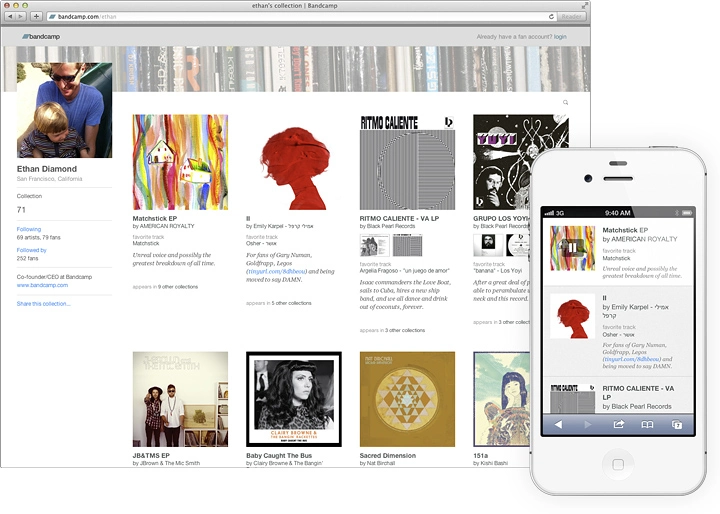
Unlocking the Stage: The Ultimate CRM Guide for Independent Musicians
So, you’re a musician. The music is flowing, the gigs are lined up (hopefully!), and you’re pouring your heart and soul into your craft. But let’s be honest, managing the business side of things can feel like a whole other beast. That’s where a Customer Relationship Management (CRM) system comes in. Think of it as your ultimate backstage pass to organization, connection, and ultimately, a thriving music career. This guide will be your roadmap, showing you the best CRM options specifically tailored for small musicians, ensuring you can focus on what you love: making music.
Why Do Musicians Need a CRM? It’s More Than Just Contacts!
You might be thinking, “I have a phone and a spreadsheet, isn’t that enough?” Well, maybe, if you want to stay small. A CRM is so much more than a glorified address book. It’s the central nervous system for your entire operation. Here’s why it’s a game-changer:
- Organize Your World: No more scattered emails, lost contact details, or forgetting where you met that potential promoter. A CRM centralizes everything.
- Build Stronger Relationships: Know your fans! A CRM helps you track interactions, preferences, and personalize your communication.
- Boost Your Efficiency: Automate repetitive tasks, freeing up your time to focus on music creation and performance.
- Track Your Progress: Monitor your marketing efforts, see what’s working, and make data-driven decisions.
- Increase Your Revenue: From selling merchandise to booking gigs, a CRM helps you manage your sales pipeline effectively.
Key Features to Look For in a Musician-Friendly CRM
Not all CRMs are created equal. Here’s what to look for when choosing one that fits your musical needs:
1. Contact Management: The Foundation
This is the bread and butter. You need a system that allows you to:
- Store detailed contact information (names, emails, phone numbers, social media links, addresses).
- Segment your audience (fans, promoters, venues, collaborators, etc.).
- Add custom fields to capture specific information relevant to your music (favorite song, instrument played, gig history).
2. Email Marketing Integration: Staying Connected
Email is still king! A CRM should seamlessly integrate with your email marketing platform (Mailchimp, Constant Contact, etc.) to:
- Send targeted email campaigns to specific segments of your audience.
- Track email open rates, click-through rates, and other key metrics.
- Automate email sequences (e.g., welcome emails, gig reminders).
3. Event Management: Booking and Beyond
For booking gigs and managing your performance schedule, your CRM should offer:
- Calendar integration to keep track of your gigs and rehearsals.
- The ability to manage venue contacts and booking details.
- Task management to remind you of important deadlines (e.g., sending contracts, following up with promoters).
4. Sales Pipeline Management: Selling Your Music
Whether it’s selling merchandise, digital downloads, or booking private lessons, a CRM can help:
- Track potential sales opportunities.
- Manage your sales process (e.g., lead generation, follow-up, closing deals).
- Generate invoices and track payments.
5. Analytics and Reporting: Knowing Your Numbers
Data is your friend! A good CRM will provide insights into:
- Your marketing performance (e.g., email open rates, website traffic).
- Your sales performance (e.g., revenue generated, conversion rates).
- Your audience engagement (e.g., social media interactions).
6. Integrations: Connecting the Dots
The best CRM will play nicely with other tools you already use, such as:
- Social media platforms (Facebook, Instagram, Twitter).
- Website builders (WordPress, Wix, Squarespace).
- Payment processors (PayPal, Stripe).
Top CRM Systems for Small Musicians: A Deep Dive
Now, let’s get down to brass tacks. Here are some of the best CRM options, each with its own strengths and weaknesses, designed with the needs of musicians in mind:
1. HubSpot CRM: The Free Powerhouse
Best for: Musicians just starting out, seeking a free and feature-rich option.
HubSpot’s free CRM is a fantastic starting point. It’s remarkably powerful for a free tool, offering:
- Contact management
- Email marketing (with limitations on the number of emails sent per month)
- Sales pipeline management
- Basic reporting
- Integrations with popular apps
Pros: Free forever, user-friendly interface, excellent documentation and support.
Cons: Limited features in the free version, more advanced features require paid upgrades.
2. Zoho CRM: Scalable and Affordable
Best for: Musicians who want a more robust CRM with room to grow.
Zoho CRM offers a comprehensive suite of features at a reasonable price. It’s a great choice for musicians who anticipate growth. Features include:
- Contact management
- Email marketing
- Sales force automation
- Workflow automation
- Reporting and analytics
- Excellent integration with Zoho’s other apps (Zoho Campaigns, Zoho Bookings, etc.)
Pros: Affordable pricing, extensive features, strong customization options, good for growing businesses.
Cons: Can be overwhelming for beginners, the interface can take some getting used to.
3. Pipedrive: Sales-Focused Simplicity
Best for: Musicians who prioritize sales and a clean, intuitive interface.
Pipedrive is designed with sales in mind. Its visual pipeline makes it easy to track deals and manage your sales process. Features include:
- Contact management
- Sales pipeline management (visual and intuitive)
- Email integration
- Workflow automation
- Reporting
Pros: User-friendly interface, excellent for sales-focused activities, strong integrations.
Cons: Might lack some features needed for broader marketing efforts.
4. Agile CRM: All-in-One Solution
Best for: Musicians who want a CRM that combines sales, marketing, and service features.
Agile CRM offers a comprehensive platform that covers all aspects of customer engagement. It includes:
- Contact management
- Email marketing automation
- Sales force automation
- Help desk features
- Reporting and analytics
- Social media integration
Pros: All-in-one solution, affordable pricing, good customer support.
Cons: Interface can feel a bit cluttered, some advanced features may require more learning.
5. Keap (formerly Infusionsoft): Powerhouse for Automation
Best for: Musicians who want to automate their marketing and sales processes extensively and are willing to invest in a more complex system.
Keap is known for its powerful automation capabilities. It’s a great choice if you want to create complex workflows and automate many of your tasks. Features include:
- Contact management
- Advanced email marketing automation
- Sales pipeline management
- Appointment scheduling
- E-commerce integration
Pros: Extremely powerful automation, great for scaling your business, can integrate with many other apps.
Cons: More expensive than other options, steeper learning curve, can be overwhelming for beginners.
6. Capsule CRM: Simple and User-Friendly
Best for: Musicians seeking a simple, easy-to-use CRM.
Capsule CRM is all about simplicity. It’s a great option if you want a CRM that’s easy to learn and use. Features include:
- Contact management
- Task management
- Sales pipeline management
- Reporting
- Integrations with other apps
Pros: User-friendly interface, easy to get started with, affordable.
Cons: Fewer advanced features compared to other options.
Choosing the Right CRM: Making the Decision
So, how do you choose the right CRM for you? Here’s a step-by-step approach:
1. Assess Your Needs
What are your biggest pain points? What do you want to achieve with a CRM? Make a list of your must-have features (e.g., email marketing, event management). Consider your budget and the size of your business.
2. Try Free Trials or Free Versions
Most CRM providers offer free trials or free versions. This is your chance to get hands-on experience and see if the CRM is a good fit for you. Experiment with different features and see how easy it is to use.
3. Consider Your Budget
CRM pricing varies widely. Determine how much you’re willing to spend each month. Remember to factor in the cost of any add-ons or integrations you might need.
4. Think About Scalability
Choose a CRM that can grow with your business. Consider whether the CRM offers the features you’ll need as your fan base and activities expand.
5. Read Reviews and Get Recommendations
See what other musicians are saying. Read reviews and ask for recommendations from your peers. This can provide valuable insights into the user experience and the pros and cons of each CRM.
Tips for Successful CRM Implementation
Once you’ve chosen your CRM, here are some tips to ensure a smooth implementation:
- Import Your Data: Gather all your existing contact information (emails, phone numbers, etc.) and import it into your CRM.
- Customize Your CRM: Tailor your CRM to your specific needs. Create custom fields, segments, and workflows.
- Train Your Team: If you have a team, make sure everyone is trained on how to use the CRM.
- Integrate with Other Tools: Connect your CRM with your email marketing platform, social media accounts, website, and other tools.
- Use It Consistently: Make it a habit to use your CRM every day. The more you use it, the more effective it will become.
- Track Your Results: Monitor your progress and see how your CRM is helping you achieve your goals.
Beyond the Basics: Advanced CRM Strategies for Musicians
Once you’ve mastered the basics, you can take your CRM game to the next level:
1. Audience Segmentation: Laser-Focused Communication
Segment your audience based on various factors (e.g., location, music genre preference, buying history, gig attendance). This allows you to send highly targeted emails and promotions, increasing engagement and conversions.
2. Automated Workflows: Save Time and Effort
Create automated workflows to streamline your processes. For example, you can set up automated email sequences to welcome new fans, remind people about upcoming gigs, or follow up with potential leads. Automate tasks like sending thank-you notes after a show.
3. Lead Scoring: Prioritize Your Efforts
Use lead scoring to identify your most valuable leads. Assign points based on their interactions with your website, emails, and social media accounts. This helps you prioritize your outreach efforts and focus on the prospects most likely to convert.
4. Integration with Your Website and Social Media
Integrate your CRM with your website and social media accounts to capture leads and track engagement. Use website forms to capture contact information. Use social media integrations to monitor mentions, comments, and messages.
5. Analyze and Optimize: Continuous Improvement
Regularly review your CRM data and analyze your results. Identify what’s working and what’s not. Make adjustments to your marketing campaigns and sales processes as needed. Continuously optimize your CRM to improve your performance.
The Payoff: Reaping the Rewards of a Musician’s CRM
Implementing a CRM system is an investment, but the rewards can be significant:
- Increased Fan Engagement: Personalized communication and targeted marketing will keep your fans engaged and excited about your music.
- More Gigs and Opportunities: A well-organized CRM will help you build strong relationships with promoters and venues, leading to more gigs and opportunities.
- Higher Revenue: By streamlining your sales process and tracking your performance, you’ll be able to increase your revenue from merchandise, digital downloads, and other sources.
- More Free Time: Automation and organization will free up your time to focus on what you love: creating music.
- A More Sustainable Career: A CRM will help you build a strong, sustainable music career by managing your business effectively.
In conclusion, a CRM is an indispensable tool for any serious musician. By choosing the right CRM and using it effectively, you can organize your world, build stronger relationships with your fans, boost your efficiency, and ultimately, unlock the full potential of your music career. Don’t just make music; manage your music career with the power of a CRM!





