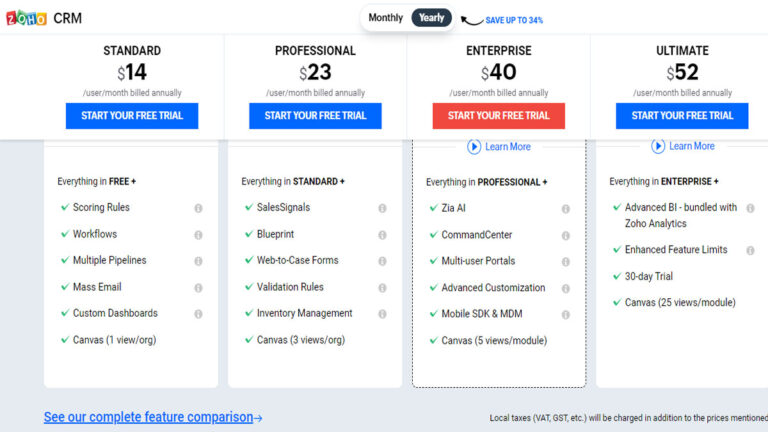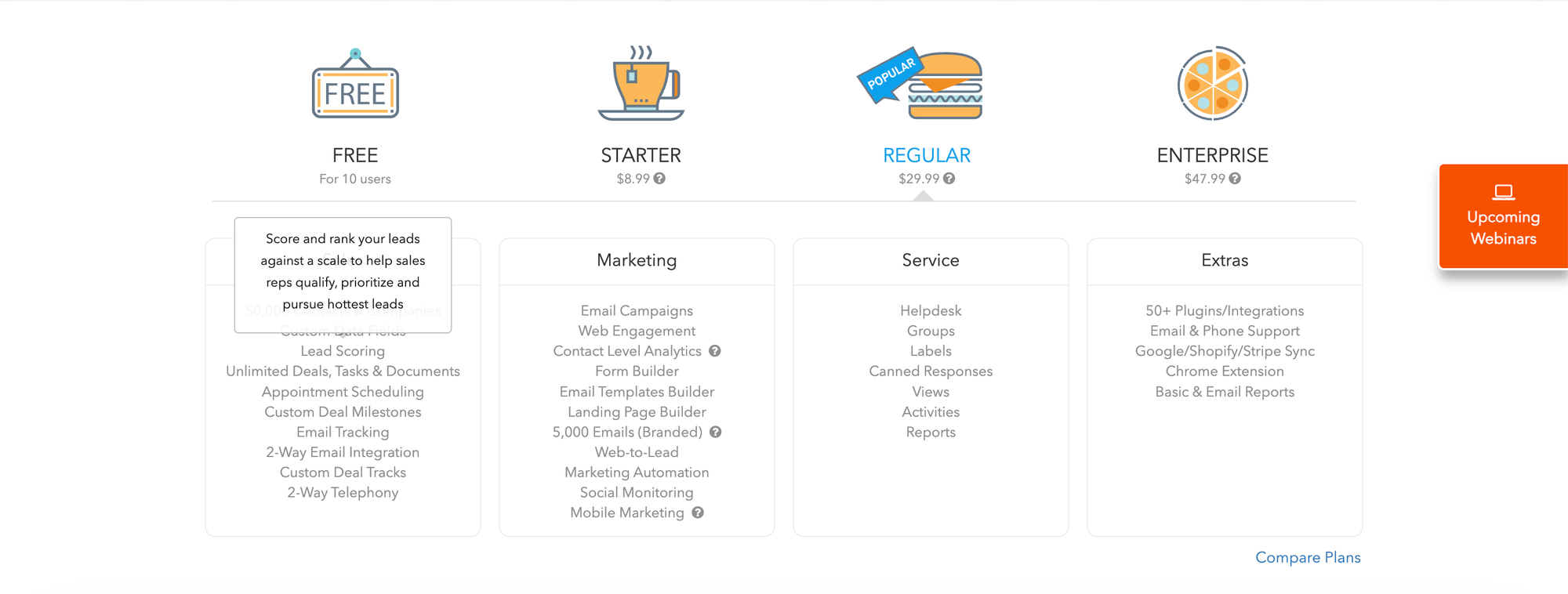Supercharge Your Shopify Plus Store: The Ultimate Guide to CRM Integration

Unlocking the Power of Integration: Why CRM Matters for Shopify Plus
Running a Shopify Plus store is like captaining a luxury liner. You’ve got a vast operation, intricate systems, and a crew of specialists working together to navigate the vast ocean of e-commerce. But even the most sophisticated ship needs a reliable navigation system. In this case, your Customer Relationship Management (CRM) system is that crucial navigational tool. When integrated with Shopify Plus, it becomes an indispensable asset, helping you understand your customers, personalize their experiences, and drive revenue growth.
Before diving into the specifics of integration, let’s take a step back and understand why CRM is so important, especially for high-volume Shopify Plus stores. A CRM system isn’t just a fancy address book. It’s a centralized hub for all your customer data: their purchase history, browsing behavior, communication logs, and even demographic information. This comprehensive view empowers you to:
- Personalize the Customer Journey: Tailor your marketing messages, product recommendations, and website experiences to individual customer preferences.
- Improve Customer Service: Equip your support team with instant access to customer information, enabling them to resolve issues quickly and efficiently.
- Boost Sales and Conversions: Identify high-potential leads, nurture them with targeted campaigns, and close deals with greater precision.
- Enhance Marketing ROI: Track the performance of your marketing campaigns and optimize them for maximum impact.
- Gain Actionable Insights: Analyze customer data to identify trends, predict future behavior, and make data-driven decisions.
For Shopify Plus merchants, the benefits of CRM are amplified. You’re dealing with a larger customer base, more complex operations, and higher stakes. A well-integrated CRM system can be the difference between surviving and thriving in the competitive e-commerce landscape.
Choosing the Right CRM for Your Shopify Plus Store
The market is saturated with CRM solutions, each boasting its own set of features and capabilities. Choosing the right one for your Shopify Plus store requires careful consideration. You need a CRM that not only integrates seamlessly with Shopify Plus but also aligns with your specific business needs and goals. Here are some of the top contenders and factors to consider:
Key Considerations When Selecting a CRM:
- Integration Capabilities: Does the CRM offer a native or robust integration with Shopify Plus? Look for features like automated data syncing, order tracking, and customer data mapping.
- Scalability: Can the CRM handle the volume of data and transactions generated by your Shopify Plus store as it grows?
- Features and Functionality: Does the CRM offer the features you need, such as email marketing, marketing automation, customer segmentation, sales pipeline management, and reporting?
- Ease of Use: Is the CRM user-friendly and intuitive for your team to learn and use?
- Pricing: Does the pricing model align with your budget and usage needs?
- Customer Support: Does the CRM provider offer reliable customer support and training resources?
Top CRM Platforms for Shopify Plus:
Here are some of the most popular and well-regarded CRM platforms that integrate effectively with Shopify Plus:
- HubSpot CRM: HubSpot is a comprehensive CRM platform that offers a free version and a range of paid plans to suit different business sizes. It provides robust integration with Shopify Plus, allowing you to sync customer data, track sales, and automate marketing campaigns. HubSpot is known for its user-friendly interface, extensive features, and strong marketing automation capabilities.
- Salesforce Sales Cloud: Salesforce is a powerful CRM platform that’s ideal for larger Shopify Plus stores with complex sales processes. It offers a wide range of features, including sales automation, lead management, and advanced reporting. Salesforce’s integration with Shopify Plus is highly customizable and can be tailored to meet specific business needs. However, it can be more complex to set up and manage than other options.
- Zoho CRM: Zoho CRM is a versatile and affordable CRM platform that’s suitable for businesses of all sizes. It offers a good balance of features and ease of use, with strong integration capabilities with Shopify Plus. Zoho CRM is known for its customization options, workflow automation, and robust reporting features.
- Klaviyo: While primarily an email marketing platform, Klaviyo’s deep integration with Shopify Plus makes it a powerful tool for CRM-related tasks, especially for e-commerce businesses. It excels at customer segmentation, personalized email marketing, and automated workflows based on customer behavior.
- ActiveCampaign: ActiveCampaign is another popular marketing automation and CRM platform that integrates well with Shopify Plus. It’s known for its user-friendly interface, advanced automation features, and affordable pricing.
The best CRM for your Shopify Plus store will depend on your specific needs and priorities. Take the time to research different platforms, compare their features and pricing, and consider your long-term growth plans. It’s often helpful to try out a free trial or demo before making a commitment.
Deep Dive: Integrating Your CRM with Shopify Plus
Once you’ve selected your CRM, the next step is to integrate it with your Shopify Plus store. The integration process typically involves these key steps:
- Choose an Integration Method: You have several options for integrating your CRM with Shopify Plus. These include:
- Native Integration: Some CRM platforms offer a native integration with Shopify Plus, which simplifies the setup process. These integrations typically provide automated data syncing, order tracking, and customer data mapping.
- Third-Party Apps: The Shopify App Store offers a wide range of third-party apps that can integrate your CRM with your store. These apps often provide more flexibility and customization options than native integrations.
- Custom Integration: For highly customized integrations, you can use the Shopify API and your CRM’s API to build a custom integration. This option requires more technical expertise but offers the greatest control over the integration process.
- Install and Configure the Integration: Follow the instructions provided by your CRM provider or the third-party app developer to install and configure the integration. This typically involves connecting your Shopify Plus store to your CRM account and mapping the data fields.
- Sync Your Data: Once the integration is set up, you’ll need to sync your data between Shopify Plus and your CRM. This may involve importing existing customer data, setting up automated data syncing, and configuring data mapping rules.
- Test the Integration: After syncing your data, test the integration to ensure that data is flowing correctly between your Shopify Plus store and your CRM. Verify that customer information, order details, and other relevant data are being synced accurately.
- Customize and Optimize: Once the basic integration is in place, you can customize it to meet your specific business needs. This may involve creating custom fields, setting up automated workflows, and configuring data segmentation rules.
Detailed Example: Integrating HubSpot with Shopify Plus
Let’s look at a practical example of integrating HubSpot with Shopify Plus. HubSpot offers a native integration that simplifies the process. Here’s a general overview of the steps involved:
- Install the HubSpot for Shopify App: Within your Shopify Plus store, go to the Shopify App Store and install the HubSpot for Shopify app.
- Connect Your HubSpot Account: Follow the prompts to connect your HubSpot account to your Shopify store. You’ll need to authorize the connection and grant HubSpot access to your Shopify data.
- Configure Data Syncing: HubSpot automatically syncs customer data, order information, and product data from your Shopify store. You can customize the data fields that are synced and create custom mappings.
- Set Up Automation Workflows: Use HubSpot’s workflow automation features to create automated marketing campaigns based on customer behavior, such as abandoned cart emails, post-purchase follow-up emails, and product recommendations.
- Analyze and Optimize: Use HubSpot’s reporting tools to track the performance of your marketing campaigns and make data-driven decisions. Analyze customer behavior, sales trends, and other key metrics to optimize your marketing efforts and drive revenue growth.
The specific steps for integrating other CRM platforms will vary, but the general principles remain the same. Refer to the documentation provided by your CRM provider or the third-party app developer for detailed instructions.
Maximizing the Benefits: Best Practices for CRM Integration
Integrating your CRM with Shopify Plus is just the first step. To truly maximize the benefits, you need to implement best practices that ensure data accuracy, streamline workflows, and optimize your marketing efforts. Here are some key strategies to consider:
- Data Hygiene and Accuracy: Regularly review and clean your customer data to ensure its accuracy. This includes removing duplicate records, updating outdated information, and standardizing data formats.
- Segmentation and Targeting: Segment your customer base based on demographics, purchase history, browsing behavior, and other relevant criteria. This allows you to personalize your marketing messages and target your campaigns more effectively.
- Automation and Workflows: Automate repetitive tasks, such as sending welcome emails, following up on abandoned carts, and nurturing leads. This frees up your team to focus on more strategic initiatives.
- Personalization: Personalize your marketing messages, product recommendations, and website experiences to individual customer preferences. Use dynamic content and personalized offers to create a more engaging and relevant experience.
- Lead Scoring and Qualification: Implement lead scoring to prioritize your sales efforts and focus on the most promising leads. Qualify leads based on their behavior, engagement, and other relevant criteria.
- Reporting and Analytics: Track the performance of your marketing campaigns, sales efforts, and customer service interactions. Use reporting and analytics to identify trends, measure ROI, and make data-driven decisions.
- Training and Adoption: Provide your team with adequate training on how to use the CRM system effectively. Ensure that everyone understands the importance of data accuracy and the benefits of using the CRM.
- Regular Audits and Optimization: Regularly audit your CRM system to ensure that it’s functioning correctly and that you’re getting the most out of it. Optimize your workflows, automation rules, and reporting dashboards to improve efficiency and drive results.
- Leverage Integrations with Other Tools: Explore integrations with other tools, such as email marketing platforms, social media management tools, and customer service software, to create a more seamless and integrated e-commerce ecosystem.
Troubleshooting Common CRM Integration Issues
Even with the best planning, you may encounter some hiccups during the CRM integration process. Here are some common issues and how to address them:
- Data Syncing Problems: If data isn’t syncing correctly between Shopify Plus and your CRM, check your integration settings, data mappings, and API connections. Ensure that the necessary permissions are granted and that the data fields are correctly mapped. Review the CRM and Shopify Plus documentation for troubleshooting tips.
- Duplicate Records: Duplicate customer records can clutter your CRM and lead to inaccurate reporting. Implement data deduplication rules to identify and merge duplicate records. Review your data import processes to prevent future duplicates.
- Incorrect Data Mapping: Incorrect data mapping can lead to data inconsistencies and inaccurate reporting. Carefully review your data mappings to ensure that data fields are correctly associated between Shopify Plus and your CRM.
- Slow Performance: If your CRM is running slowly, it may be due to a large volume of data or inefficient workflows. Optimize your data storage, workflows, and reporting dashboards to improve performance.
- API Errors: API errors can disrupt data syncing and prevent your CRM from functioning correctly. Check your API connection settings and troubleshoot any error messages that appear. Contact your CRM provider or Shopify Plus support for assistance.
- User Adoption Issues: If your team isn’t using the CRM effectively, provide additional training, offer ongoing support, and emphasize the importance of data accuracy.
If you encounter persistent issues, don’t hesitate to reach out to your CRM provider’s support team or a Shopify Plus expert for assistance.
The Future of CRM and Shopify Plus: Trends to Watch
The integration between CRM and Shopify Plus is constantly evolving. Here are some trends to watch that will shape the future of e-commerce:
- AI-Powered Personalization: Artificial intelligence (AI) is becoming increasingly sophisticated, enabling businesses to personalize customer experiences at scale. Expect to see more AI-powered CRM features that automate personalization, recommend products, and optimize marketing campaigns.
- Omnichannel Customer Experiences: Customers expect seamless experiences across all channels, including email, social media, live chat, and in-store interactions. CRM platforms will continue to evolve to support omnichannel customer experiences, providing a unified view of the customer and enabling personalized interactions across all touchpoints.
- Advanced Analytics and Reporting: CRM platforms will continue to enhance their analytics and reporting capabilities, providing businesses with deeper insights into customer behavior, sales trends, and marketing performance. Expect to see more advanced reporting dashboards and predictive analytics features.
- Integration with Emerging Technologies: CRM platforms will continue to integrate with emerging technologies, such as voice assistants, augmented reality (AR), and virtual reality (VR), to create more immersive and engaging customer experiences.
- Focus on Data Privacy and Security: With increasing concerns about data privacy and security, CRM platforms will continue to prioritize data protection and compliance with regulations such as GDPR and CCPA.
By staying abreast of these trends, you can ensure that your Shopify Plus store is well-positioned to meet the evolving needs of your customers and stay ahead of the competition.
Conclusion: Embracing CRM for Shopify Plus Success
Integrating a CRM system with your Shopify Plus store is a strategic investment that can unlock significant benefits. By choosing the right CRM, implementing best practices, and staying informed about the latest trends, you can create a customer-centric e-commerce experience that drives revenue growth, fosters customer loyalty, and positions your business for long-term success.
Don’t treat your CRM as just another piece of software. Embrace it as the central nervous system of your e-commerce empire. By leveraging the power of CRM, you can transform your Shopify Plus store from a simple online shop into a thriving, customer-focused business that consistently delivers exceptional experiences.